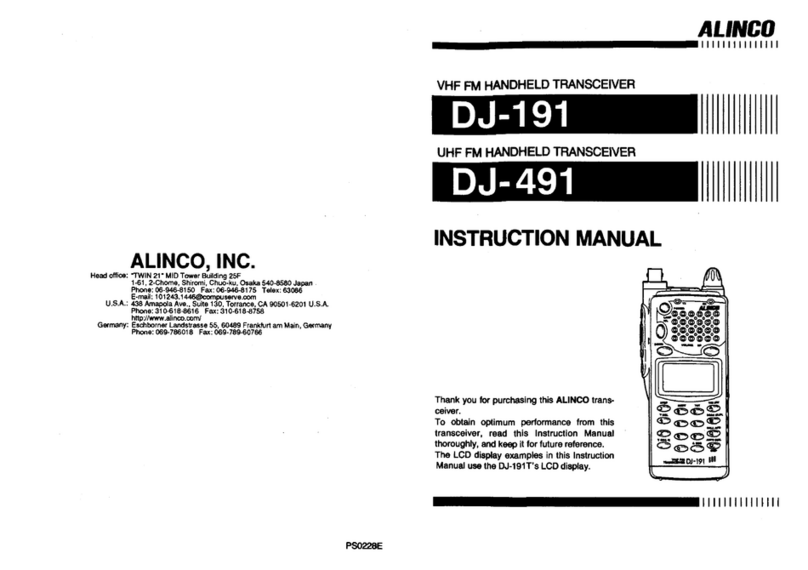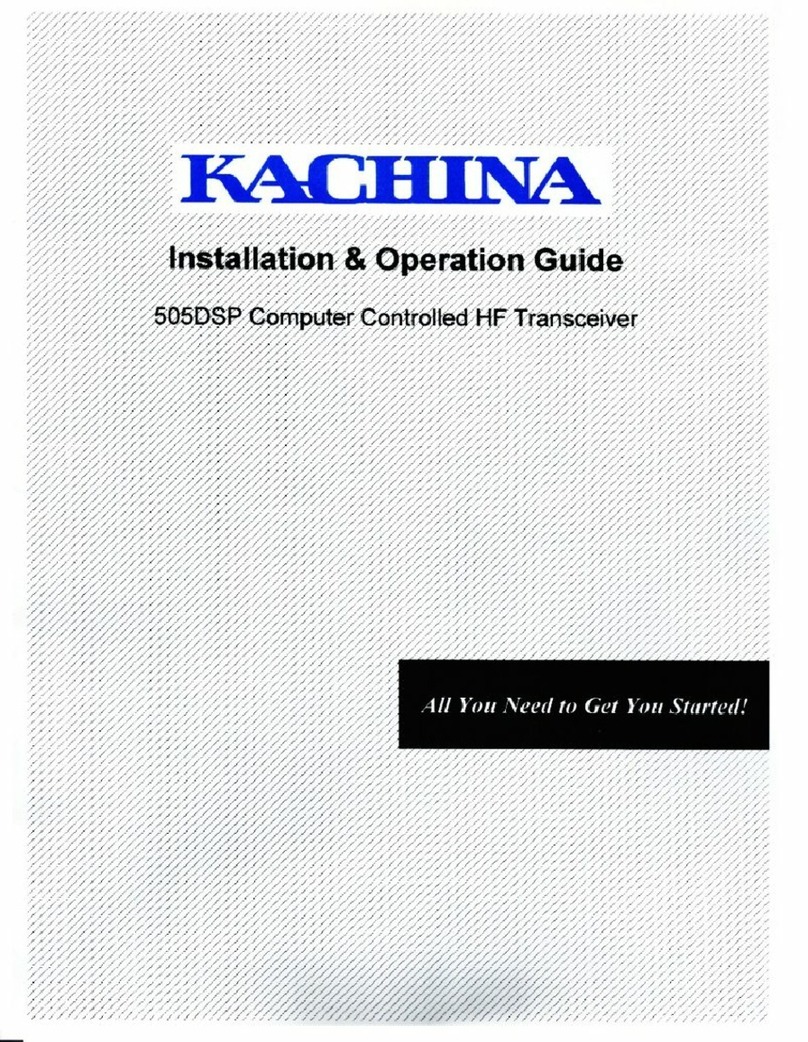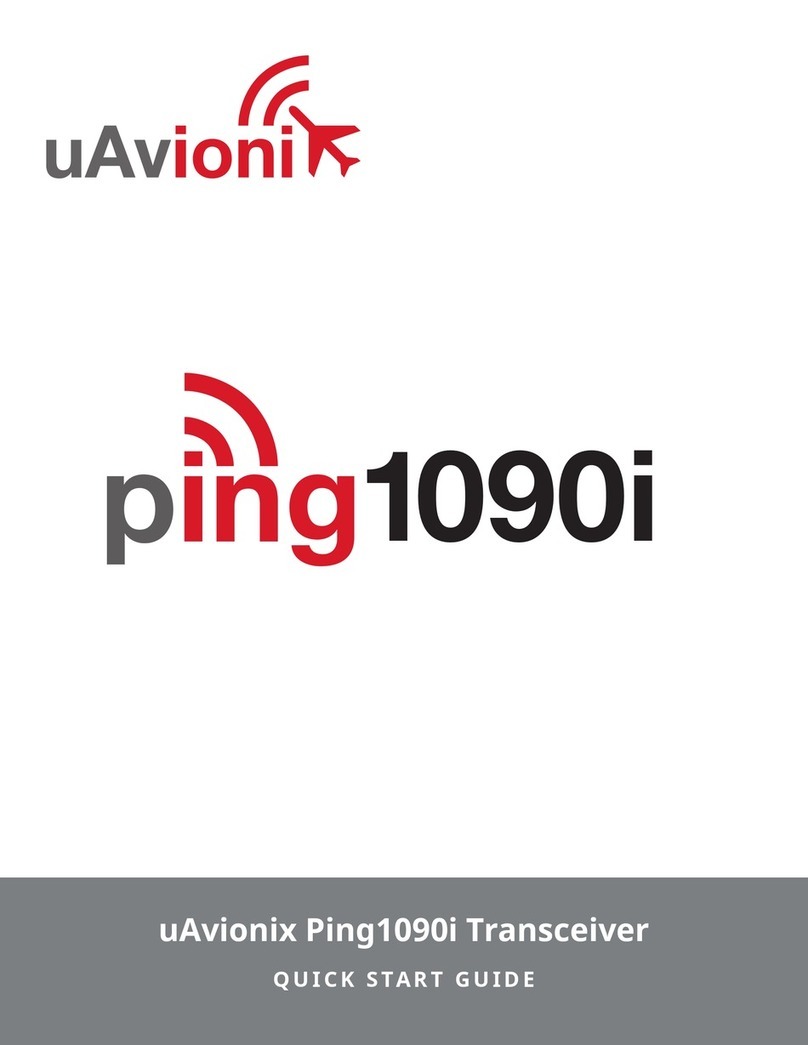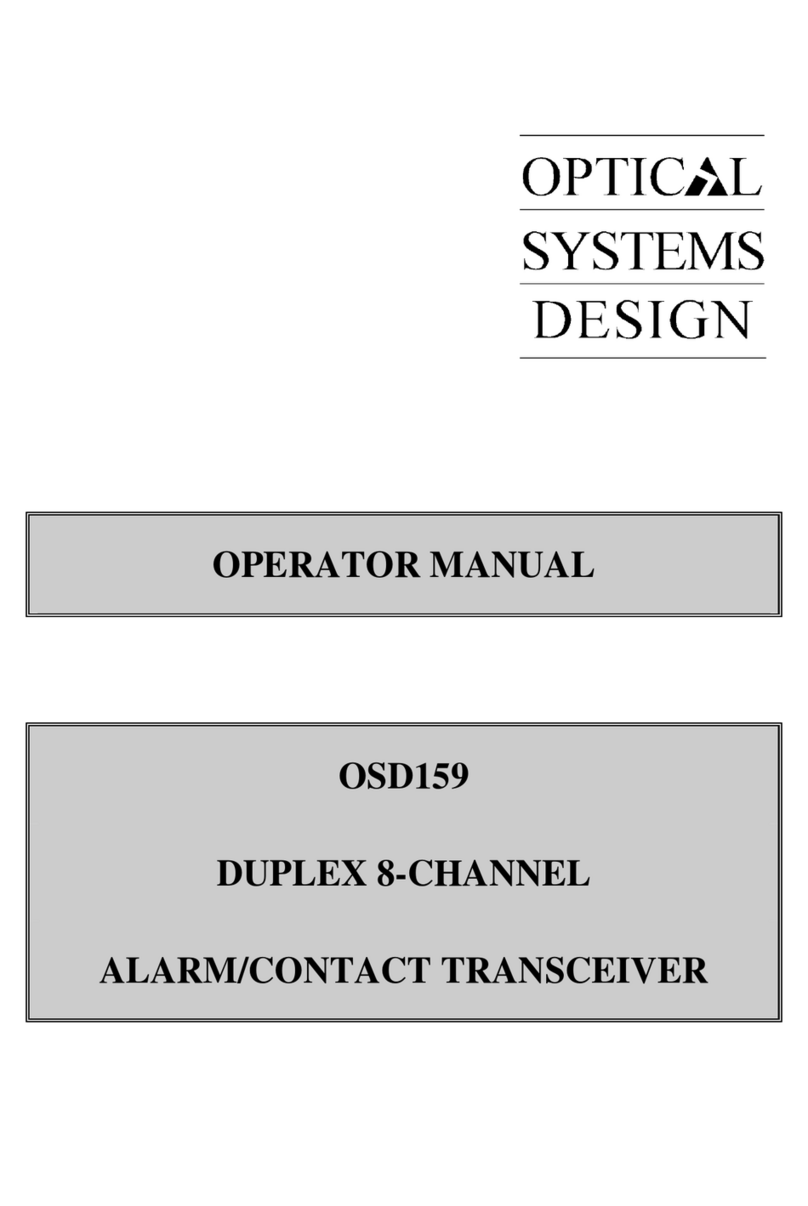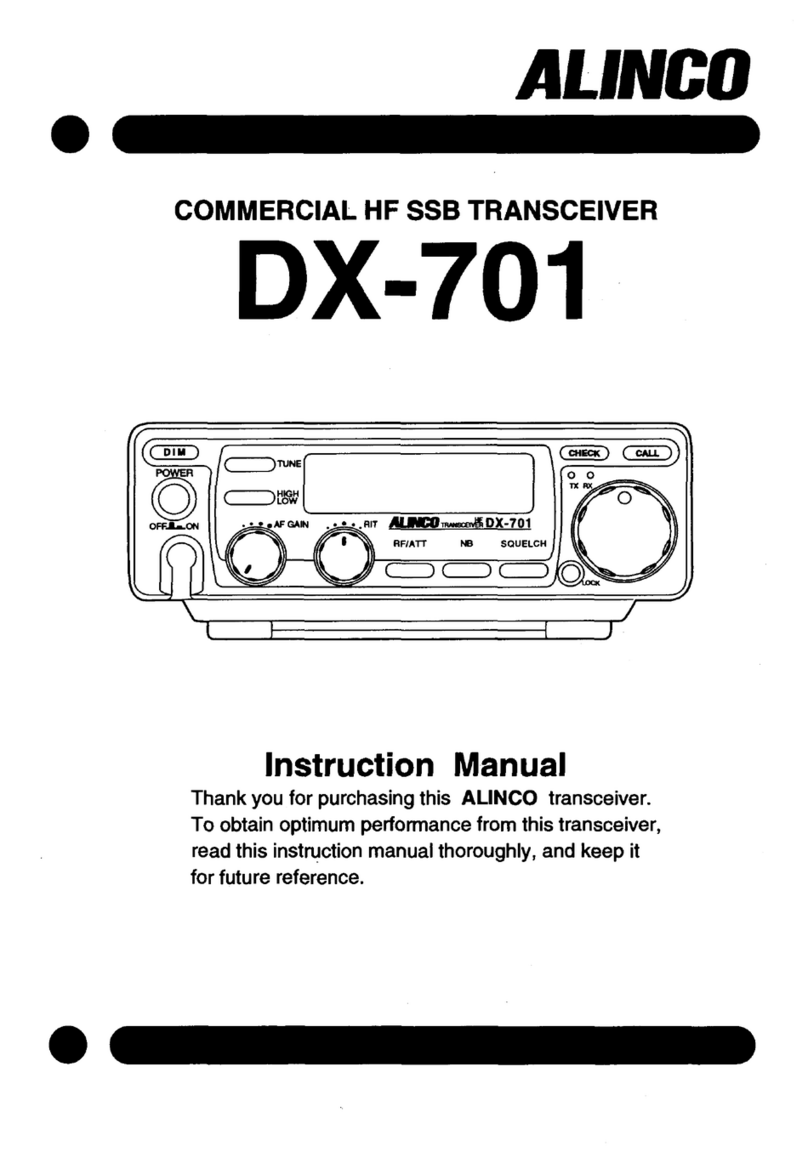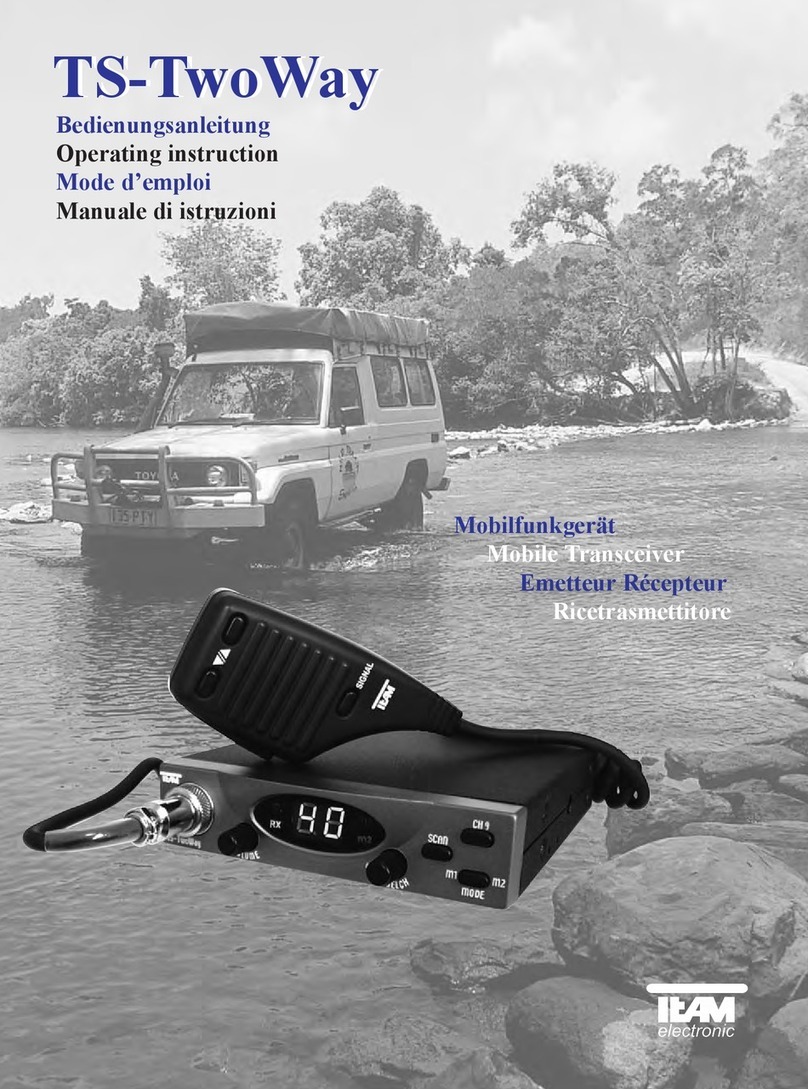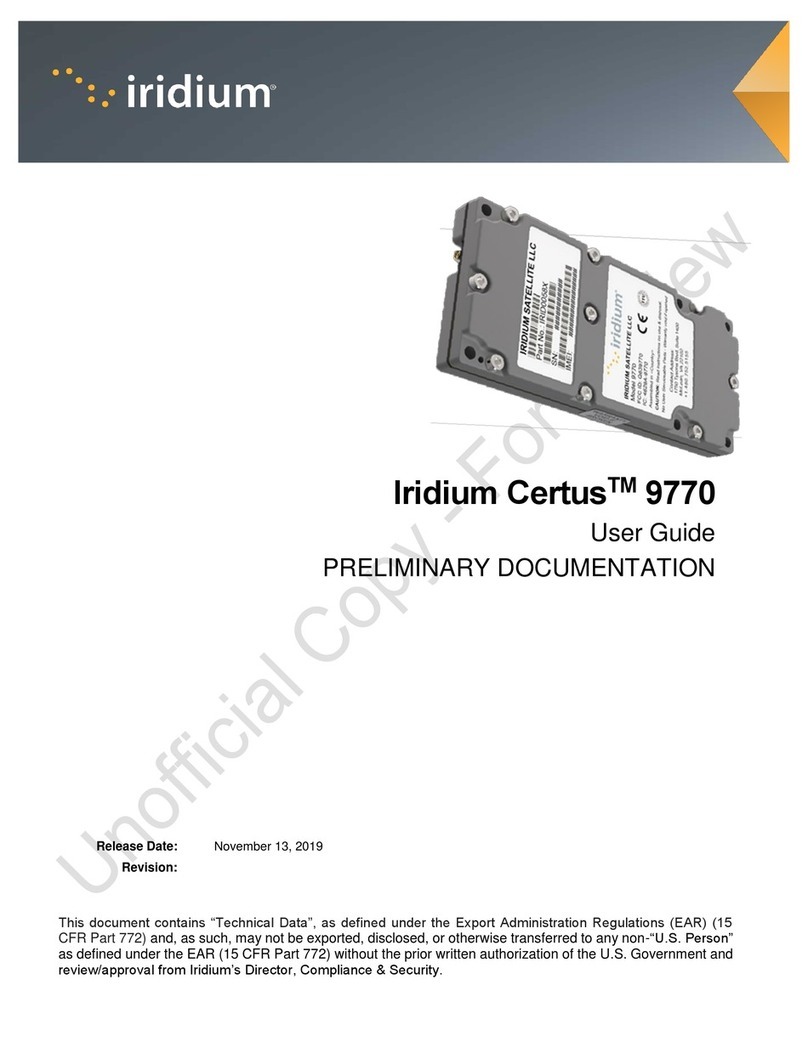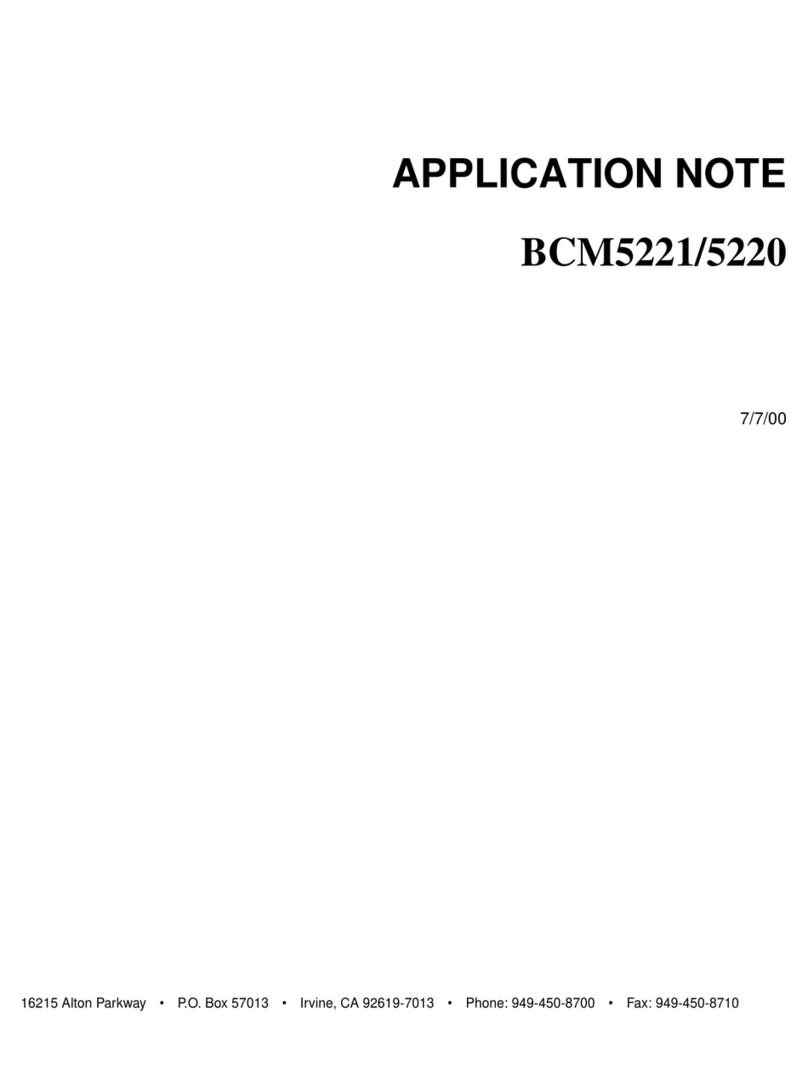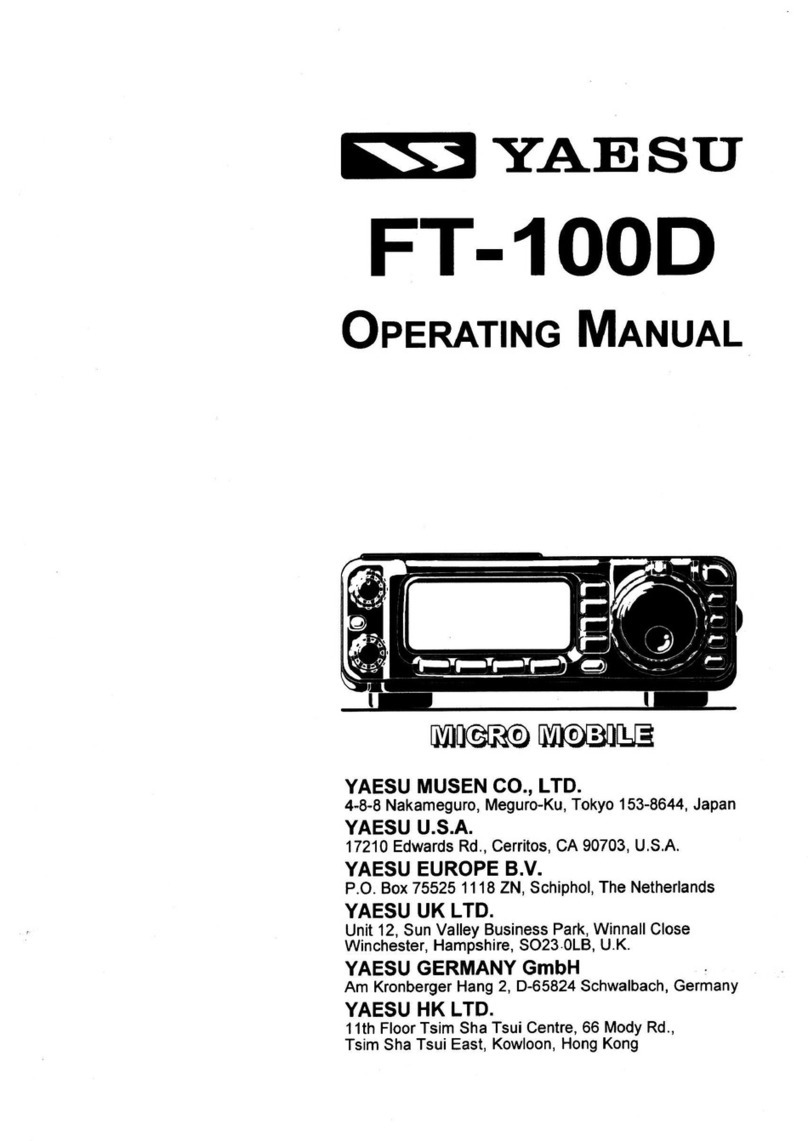Kenko WTR-1N User manual

2.4GHz Wireless Radio Transceiver
User Manual

2
●
●
●
●
●
●
●
●
●
Introduction
Contents
●
●
●

3
Safety precautions
- Make sure to read this section first -
About safety indications
or
or

4
Improper handling that does not comply with these
instructions could result in death or serious injury.
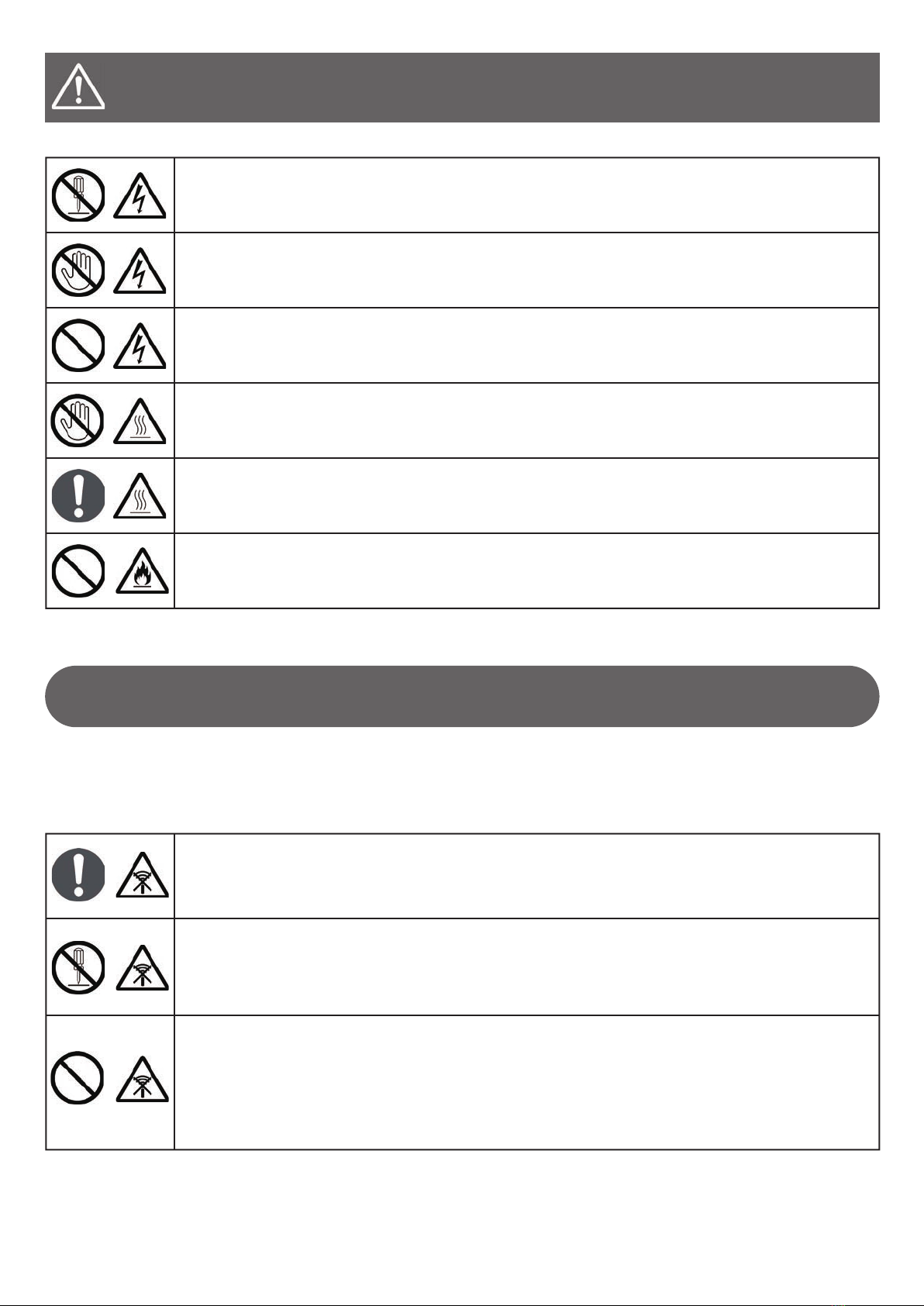
5
About wireless functions
Improper handling that does not comply with these instructions
could result in injury. There is also a risk of property damage.

6
●Control button
¡
¢¡
£
¢
¤
Confirming package content
Names of parts
£
£
£
¥
£

7
££
¦
££
How to attach this device
How to insert the battery
Prior to use
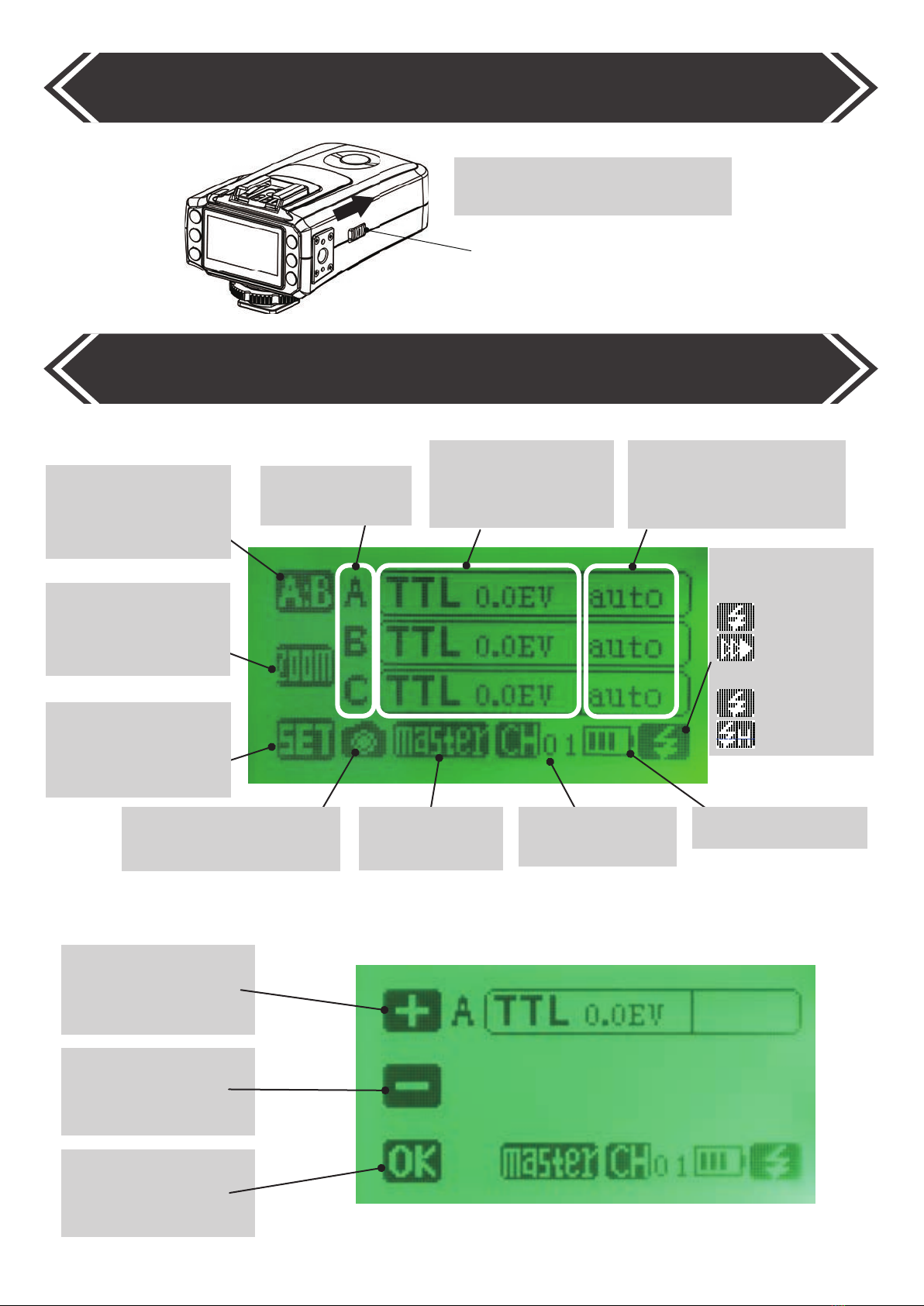
8
£
£
££
¥
£
¡
£
£
£
£
§
£
§
£
§
££
¡
¤
How to turn on this device
Explanation of display screen
¡
£

9
§
§¡
§
§
§
§
§¡
¨
¨
¢
£
Basic use
Examples of basic use

10
¢
¢
©ª
©
§ª
● How to configure slave settings
¢
● How to set the channel
©ª
«
¤
¢
¤
¢
Configuration procedures

11
££
¡
● How to configure slave group settings
¡
¡
● How to set the mode for each group
§§££§
«
¡
¤
¢
● Refer to the example on P9 and decide on a layout.
Configuration procedures (cont.)

12
¤
¤£
£
● How to set synchro mode
For Nikon For Canon
¡
£
©ª©ª
©ª
● How to configure flash compensation settings
●
£
©ª©ª
©ª
Configuration procedures (cont.)

13
¡¡
£
©ª
©ª©ª
©ª
¡
©ª
©ª©ª
©ª
¡
©ª©ª
©ª
¡
¡
Other methods of use: Configuring flash power ratios
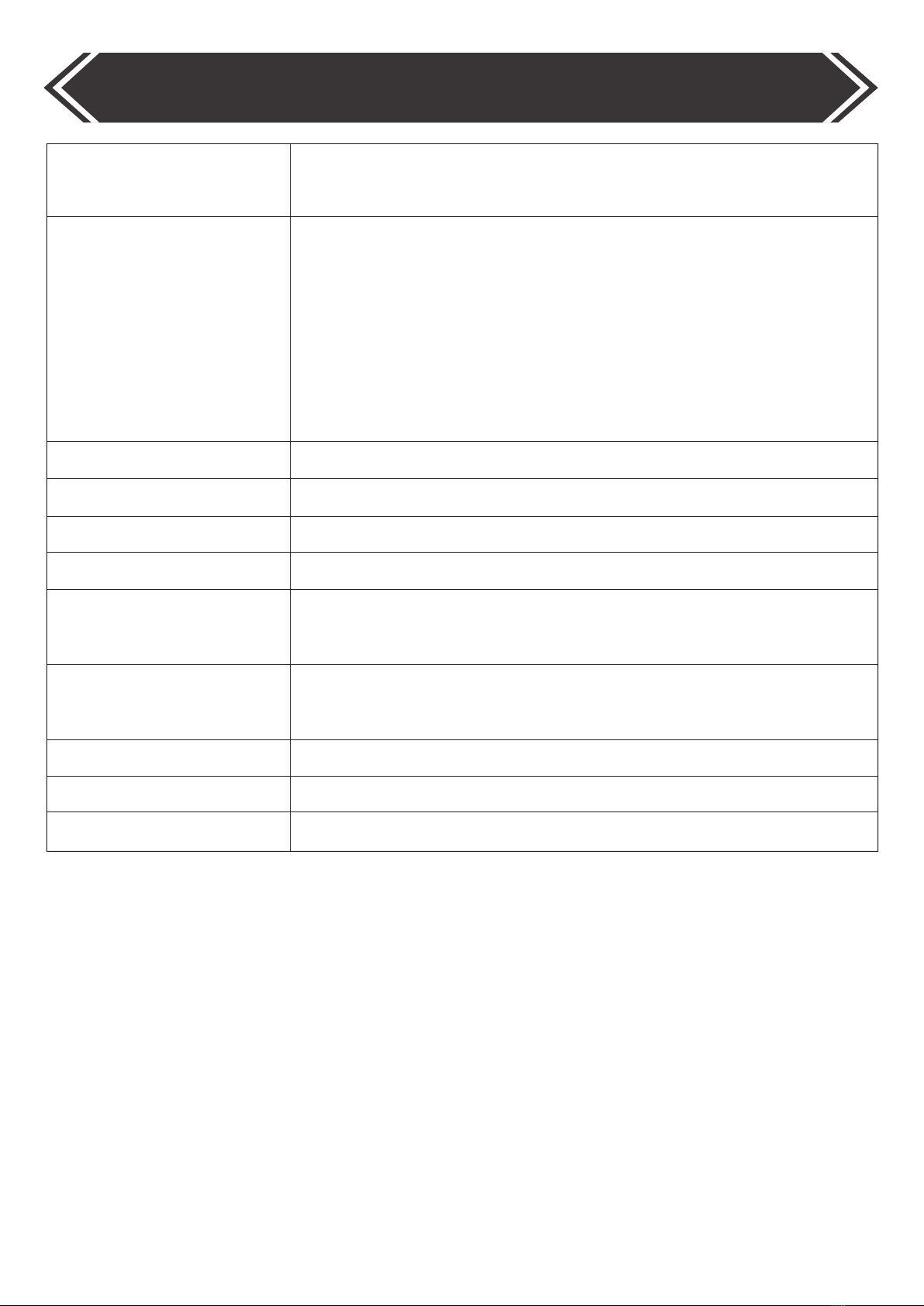
14
©£ª
©£ª
£
¡
£¨
£
£
¢¡¢¡
©£ª
©£ª
¦
¬¬
List of specifications

15
¡
¡
£
£
Troubleshooting

16
Complies with
IMDA Standards
[DA105282]
¡
¢£¤£¥

17
KT Nakano Building, 5-68-10, Nakano
Nakano-ku, Tokyo 164-8616, Japan
www.kenkoglobal.com
¢¢¡
About service and maintenance
How to update firmware
About maintenance
How to confirm firmware version
¨
£¨
This manual suits for next models
2
Table of contents