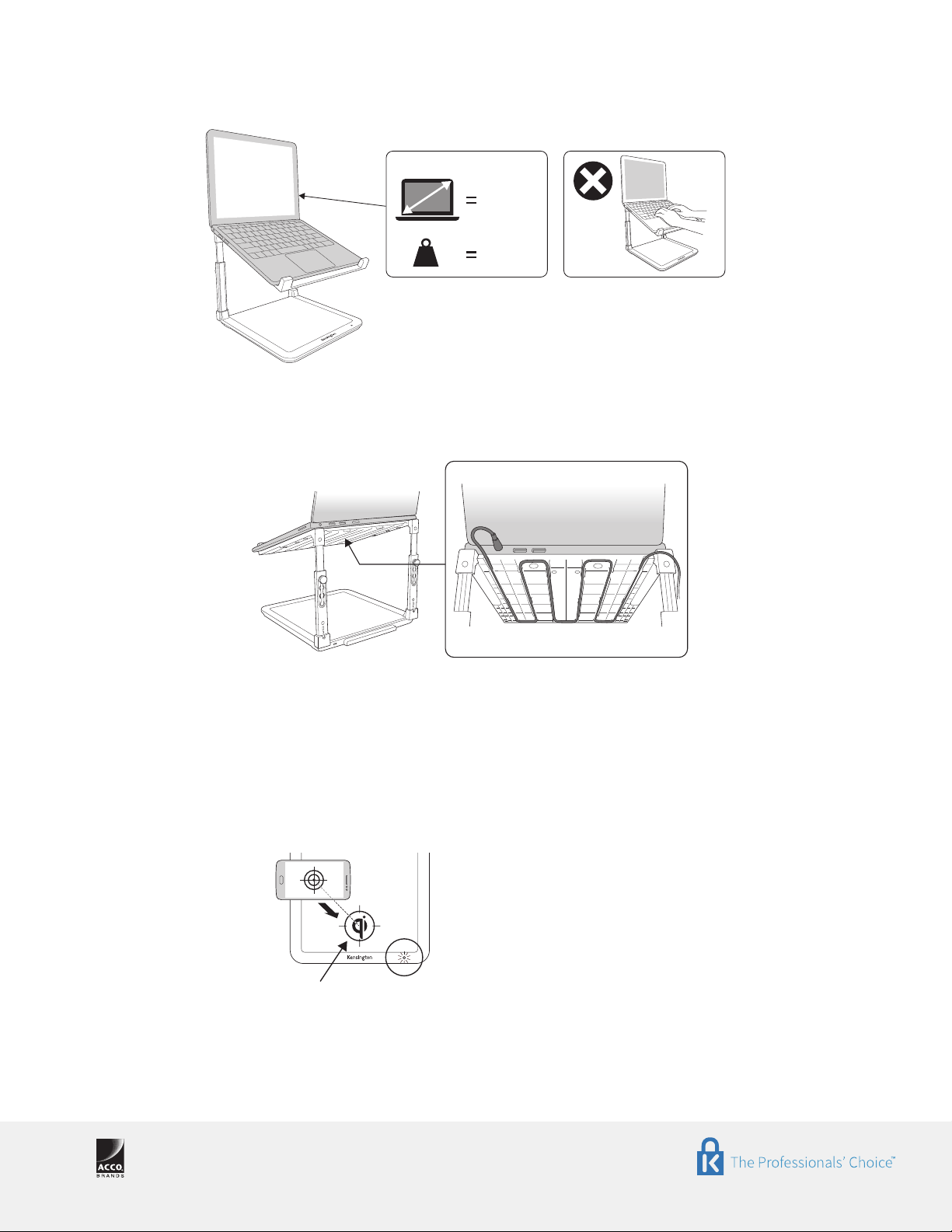
Kensington, SmartFit, ainsi que le nom et le design ACCO, sont des marques déposées d’ACCO
Brands. «smart. safe. simple.» est une marque déposée d’ACCO Brands. Toutes les autres
marques, déposées ou non, sont la propriété exclusive de leurs détenteurs respectifs. © 2016
Kensington Computer Products Group, une division d’ACCO Brands. Tous droits réservés. K16_2659
3. Place your laptop (up to 15.6”/7.7 lbs) onto the stand.
7.7 lbs
(3.5 kg)
15.6 in
(39.6 cm)
Maximum / Maximum / Maximum / Maximum / Massimo /
Máximo / Maximum / Maximum / Maks. / Максимум / Máximo
4. Plug the included wall charger into the bottom left of the laptop riser then into a wall
outlet. This will automatically turn on the wireless charging pad. To help keep your
desktop clutter-free, route the laptop’s power cord into the slots underneath the platform.
5. To begin phone charging, place your Qi-enabled phone in landscape orientation near the center of
the Qi logo on the charging pad.
NOTE: Exact phone placement to enable charging may vary. Adjust as needed.
6. Once your phone is correctly aligned, the light on the bottom right of the charging pad will
illuminate—Orange: Charging, Green: Charge complete, Red: Power limited
If you have any questions, please contact Kensington Technical Support at +44 (0)203 364 5390