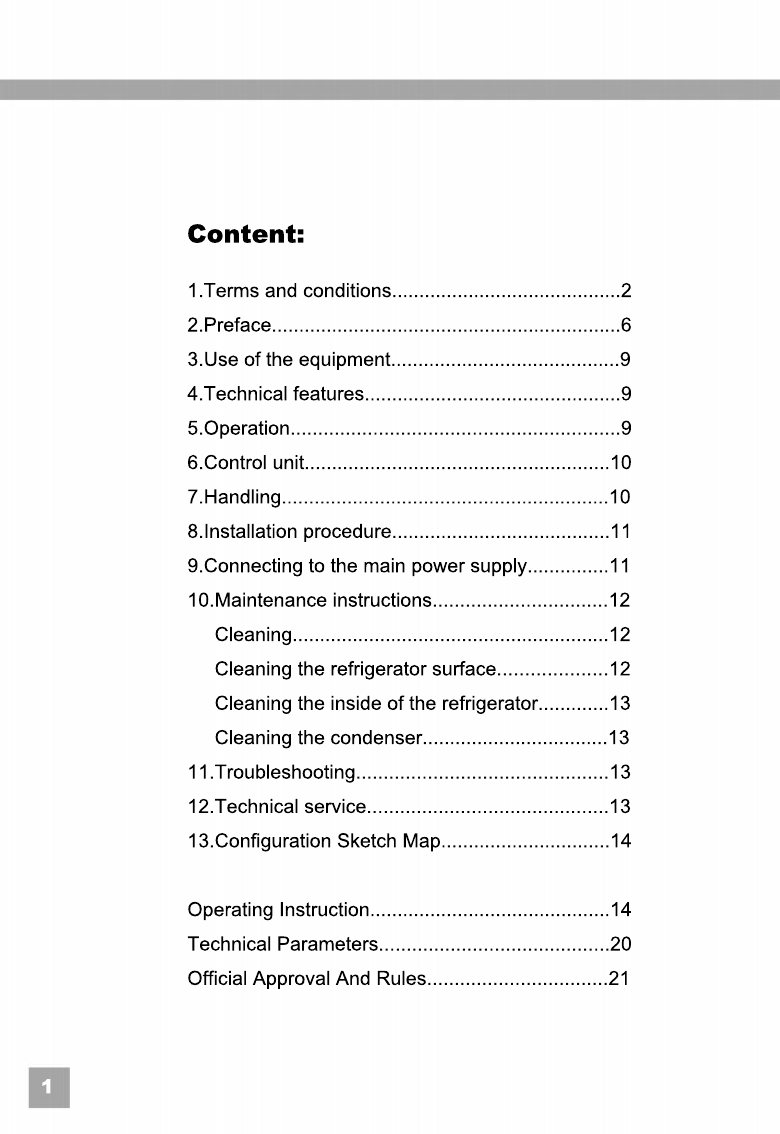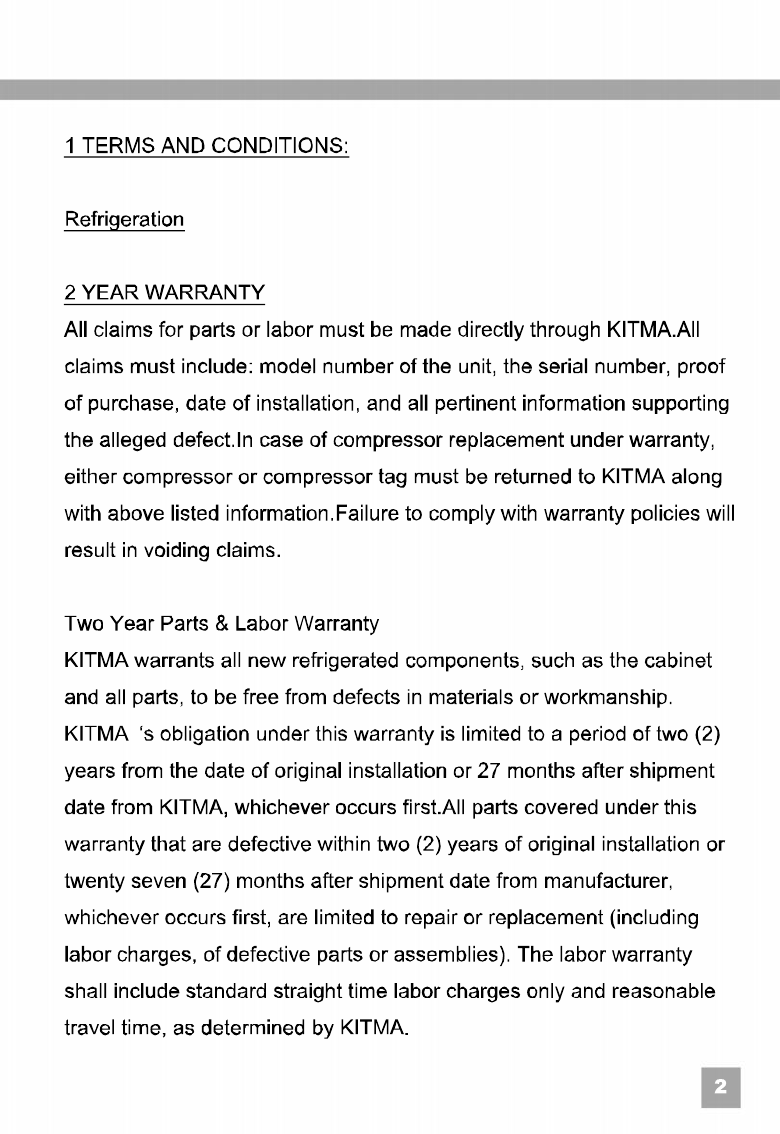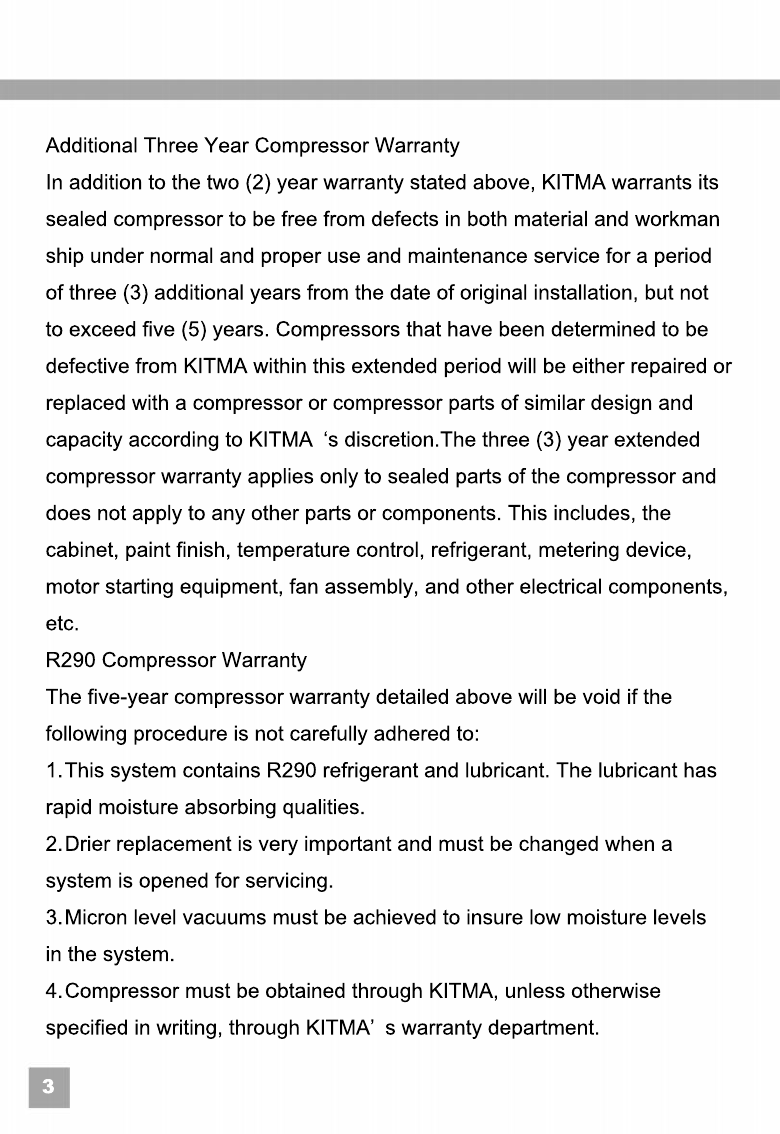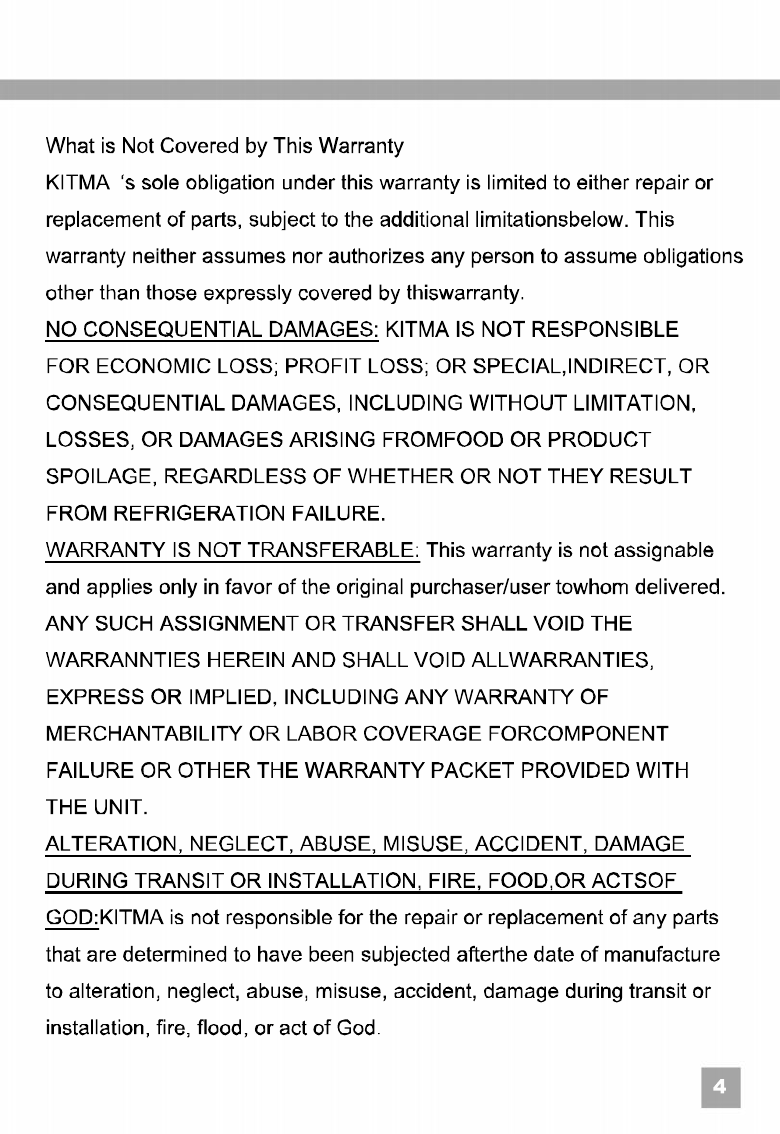6
Please read instructions before using this appliance.
IMPORTANT SAFETY INSTRUCTION
▲ To reduce the risk of fire, electric shock, or injury to persons when
using your product, basic safety precautions should be followed,
including the following.
▲ This appliance must be properly installed and located in accordance
with the Installation Instruction before it is used.
with the Installation Instruction before it is used.
▲ Before the appliance is plugged in, ensure that the rated voltage
corresponds to the voltage of the electrical system in your home. The
power plug should have its own independent socket. Using adapters
may cause overheating or burning.
▲ This appliance can be used by children aged from 8 years and above
and persons with reduced physical, sensory or mental capabilities or
lack of experience and knowledge if they have been given supervision
lack of experience and knowledge if they have been given supervision
or instruction concerning use of the appliance in a safe way and
understand the hazards involved.
▲ Children shall not play with the appliance.
▲ Cleaning and user maintenance shall not be made by children without
supervision.
▲ If the supply cord is damaged, it must be replaced by the manufacturer
or its service agent or a similarly qualified person in order to avoid a
or its service agent or a similarly qualified person in order to avoid a
hazard.
▲ Connect to properly grounded outlets only. Avoid the use of extension
cords. Do not run cord under carpeting, runners or the like. Arrange
cord away from traffic area and where it will not create a tripping hazard.
▲ Always unplug appliance when not in use and before cleaning,
adjusting or maintaining this machine. To disconnect appliance, turn
switch off and remove plug from power source.
switch off and remove plug from power source.
2. Preface