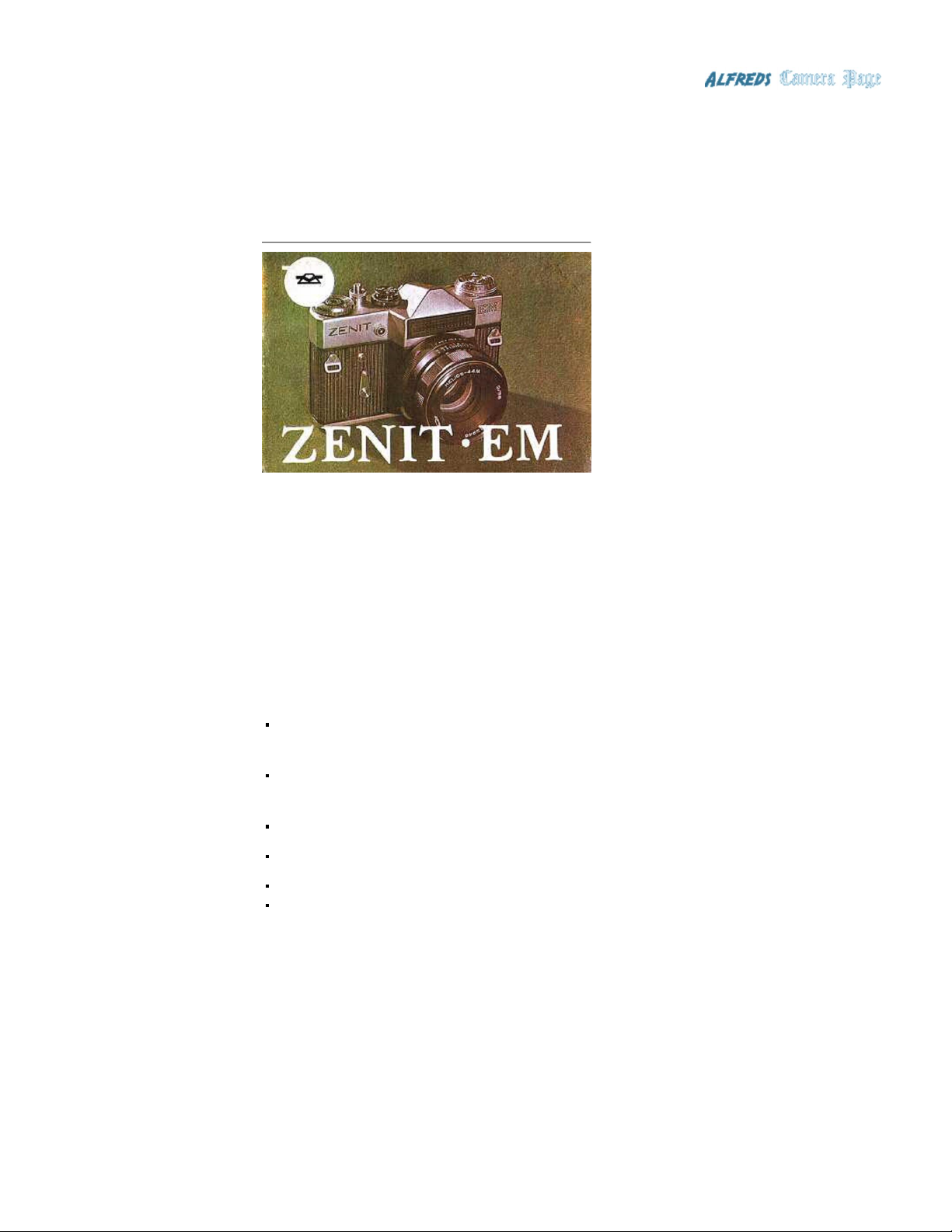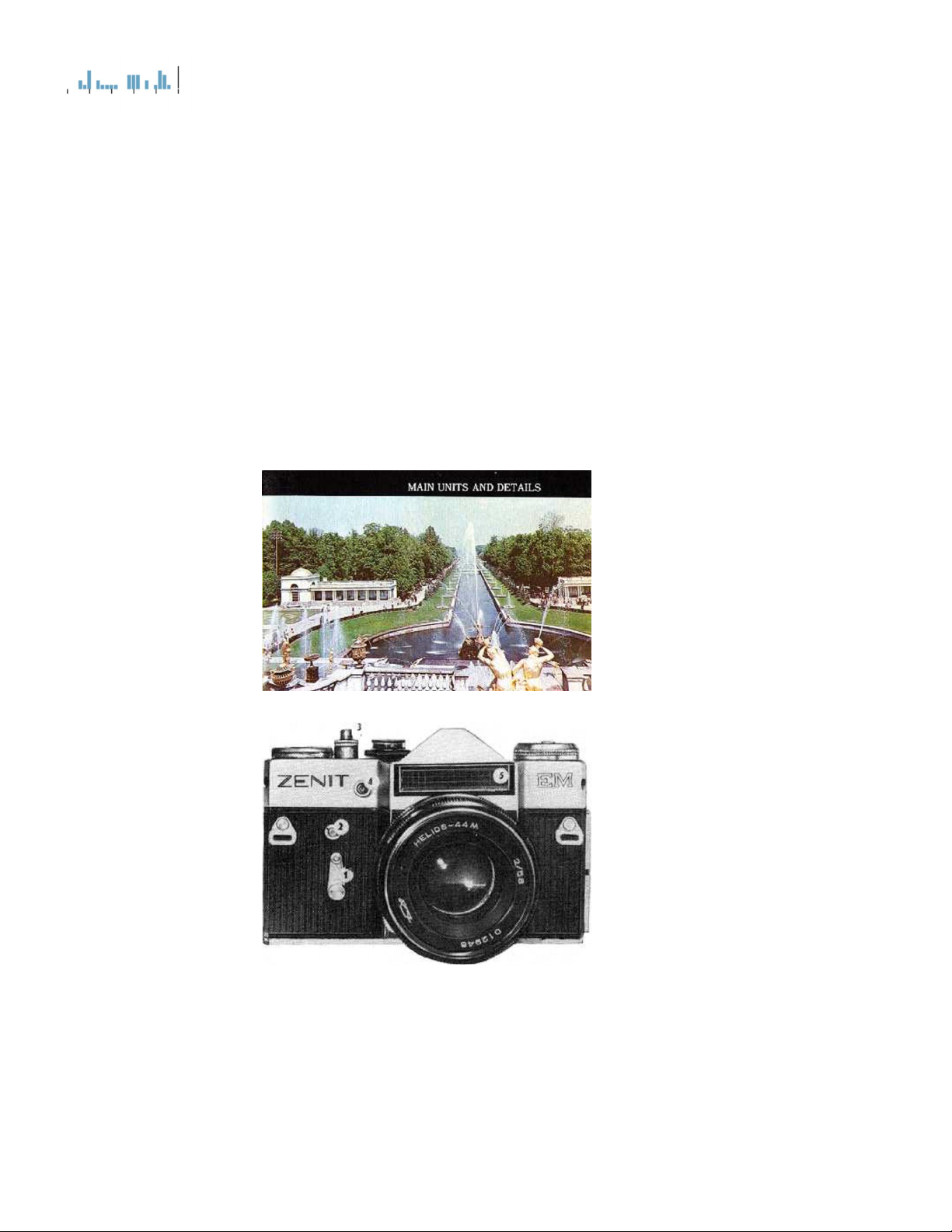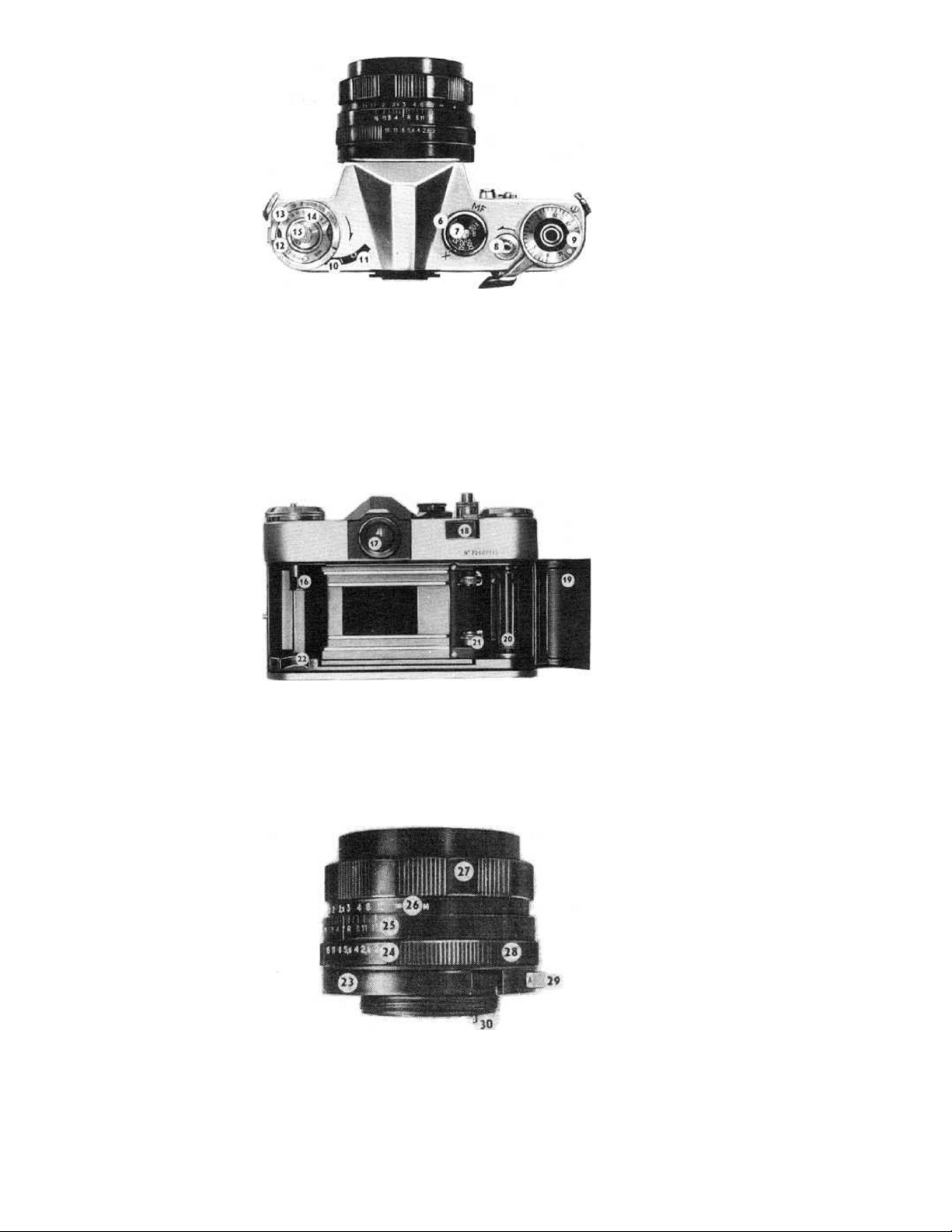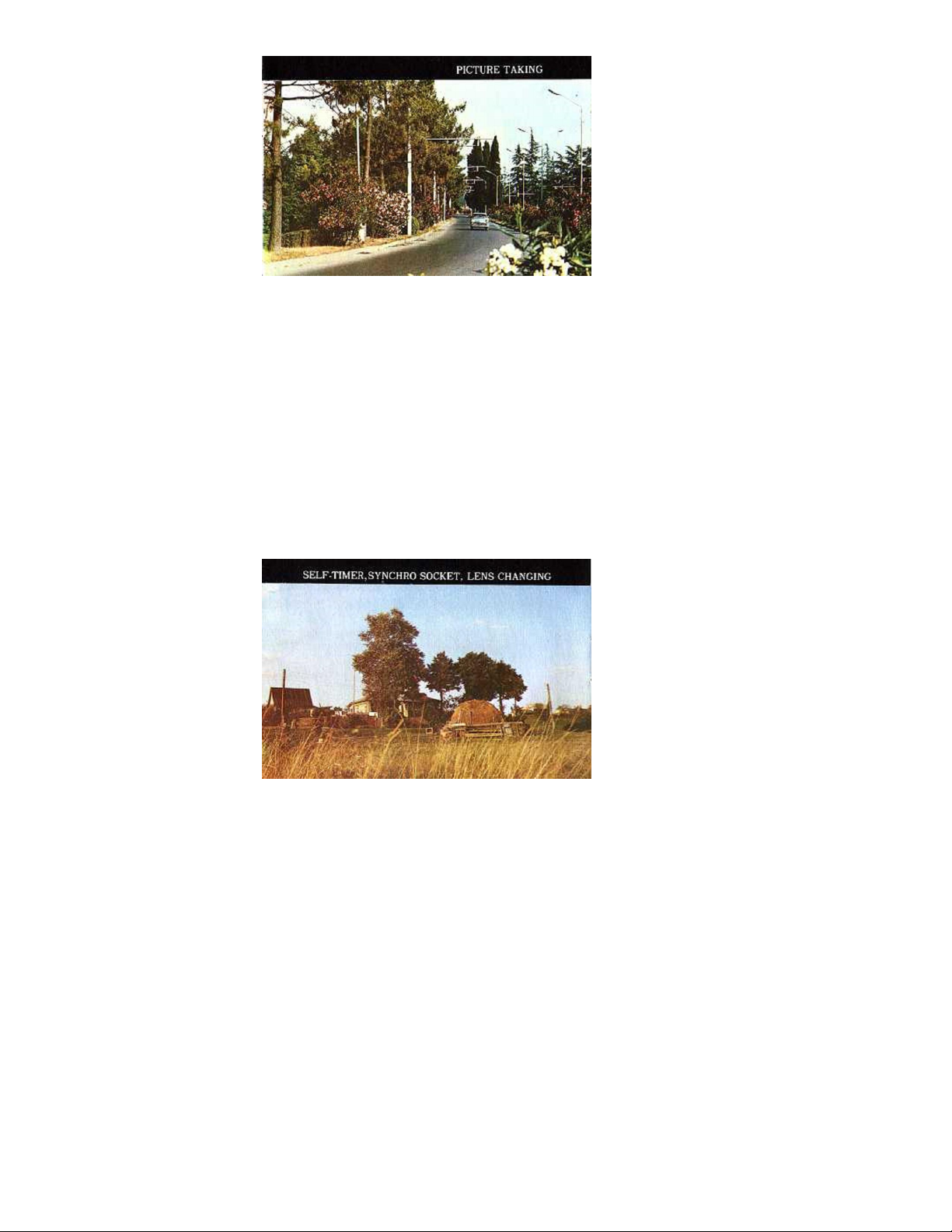between the corresponding values of the aperture scale.
Cases of sharply heterogenous illumination of a scene require spe-
cial attention:
the main object of the scene is less illuminated than the back-
ground. Such a case usually takes place when taking pictures
against snow, sky or water background lighted with the sun.
To obtain the correct exposure of the main (dark) object open
the diaphragm 1–2 stops more as compared with the exposure
meter system reading;
1.
the main object is more illuminated than the background (when
photographing an illuminated face of a person against a dark
background and so on). In such a case close the diaphragm by
1-2 stops.
2.
BRIGHTNESS MEASUREMENT RANGE OF EXPOSURE
METER
Film sensitivity: Shutter speed in sec:
GOST-ASA DIN
16 13 1/30 to 1/500
32 16 1/30 to 1/500
65 19 1/30 to 1/500
130 22 1/60 to 1/500
250 25 1/125 to 1/500
500 28 1/250 to 1/500
Beyond the indicated range exposure can be determined by calcula-
tion tables or in any other way.
SHUTTER SPEED SETTING
Lift the shutter speed dial and turn it round its axis until the re-
quired figure is opposite to the index dot. Release the dial in such
a way that it would drop into a fixed position.
Each figure, engraved on the shutter speed dial, corresponds to a
certain fraction of a second, and letter "B" indicates a hand-con-
trolled shutter speed. At this shutter speed the shutter stays open
till the release button is pressed.
To obtain a long exposure cock the shutter, set the shutter speed
dial at "B", press the release button and turn it counter-clockwise
as far as it will go. The exposure over, return the button to its nor-
mal position.
Long exposures and "B" exposure are recommended to use with the
help of a tripod.
STOP SETTING
To obtain a necessary aperture match the index mark with one of
the figures (2; 2.8; 4; 5.6; 8; 11; 16), engraved on the diaphragm
setting ring. For this purpose rotate the ring until a slight click is
heard, which indicates that the ring is in a fixed pos ition.
In so doing you set the value, to which the diaphragm will auto-
matically close, when the shutter release button is pressed (the di-
aphragm lever should be in the automatic mode position "A"). The
diaphragm stays fully open until the moment the shutter release
button is pressed.
FOCUSING
Focusing the lens as well as its setting by distance scale is per-
formed by turning the lens focusing ring.
In the centre of the viewfinder eyepiece field of view one can see a
microraster with a ground glass ring. Turn the lens focusing ring
until the image seen in the circle (microraster) and ground glass
ring becomes sharp.
In cases where several objects are to be included in the shot and
the distances between objects and the camera vary, the depth-
of-field scale should be used. The scale consists of the lens aper-
ture numbers repeated on each side of the main index mark. W hen
the diaphragm is set and the lens is focused, the limits of depth of
field can e read against these number pairs on the distance scale.
For example, with the lens focused at 3 m and the aperture set at
f/8, the image of objects, placed within the limits from 2.2 m to
4.5 m, will be sharp on the film. Approximate depth of field limits
can be determined visually as well.
With the shutter release button pressed till definite stop before
the moment the shutter operates, the diaphragm closes to the
pre-set value. In this position it is possible to determine what ob-
jects are sharp in the viewfinder eyepiece field of view.
When infrared film is used, the red dash with letter "R" serves as
the reading index of the lens distance scale. After focusing the lens
the distance scale value, set against the usual index mark on the
lens, should be set against the red dash with the letter "R".
http://cameras.alfredklomp.com/zenitem/manual/
5 de 7 31/03/2010 06:14 p.m.
Generated by Foxit PDF Creator © Foxit Software
http://www.foxitsoftware.com For evaluation only.