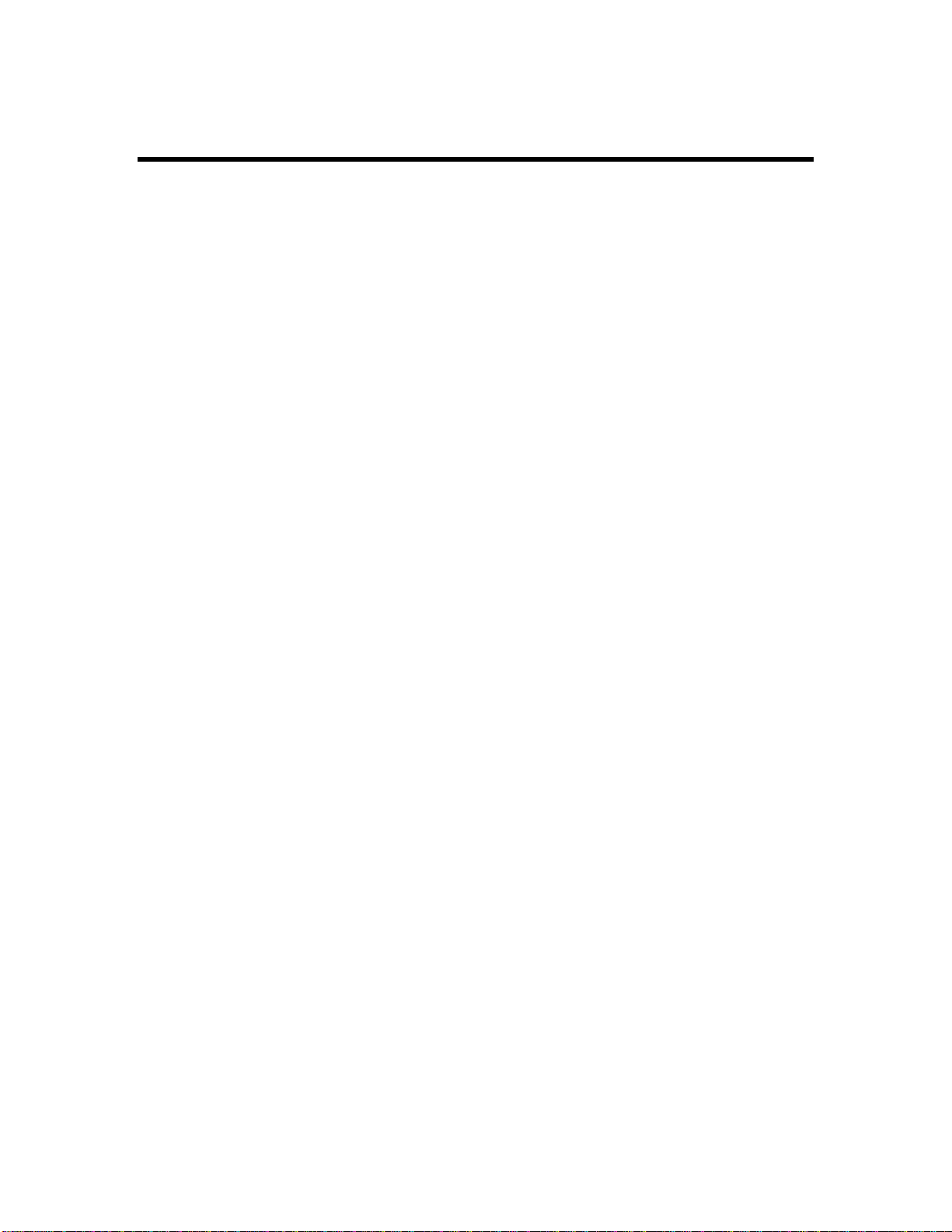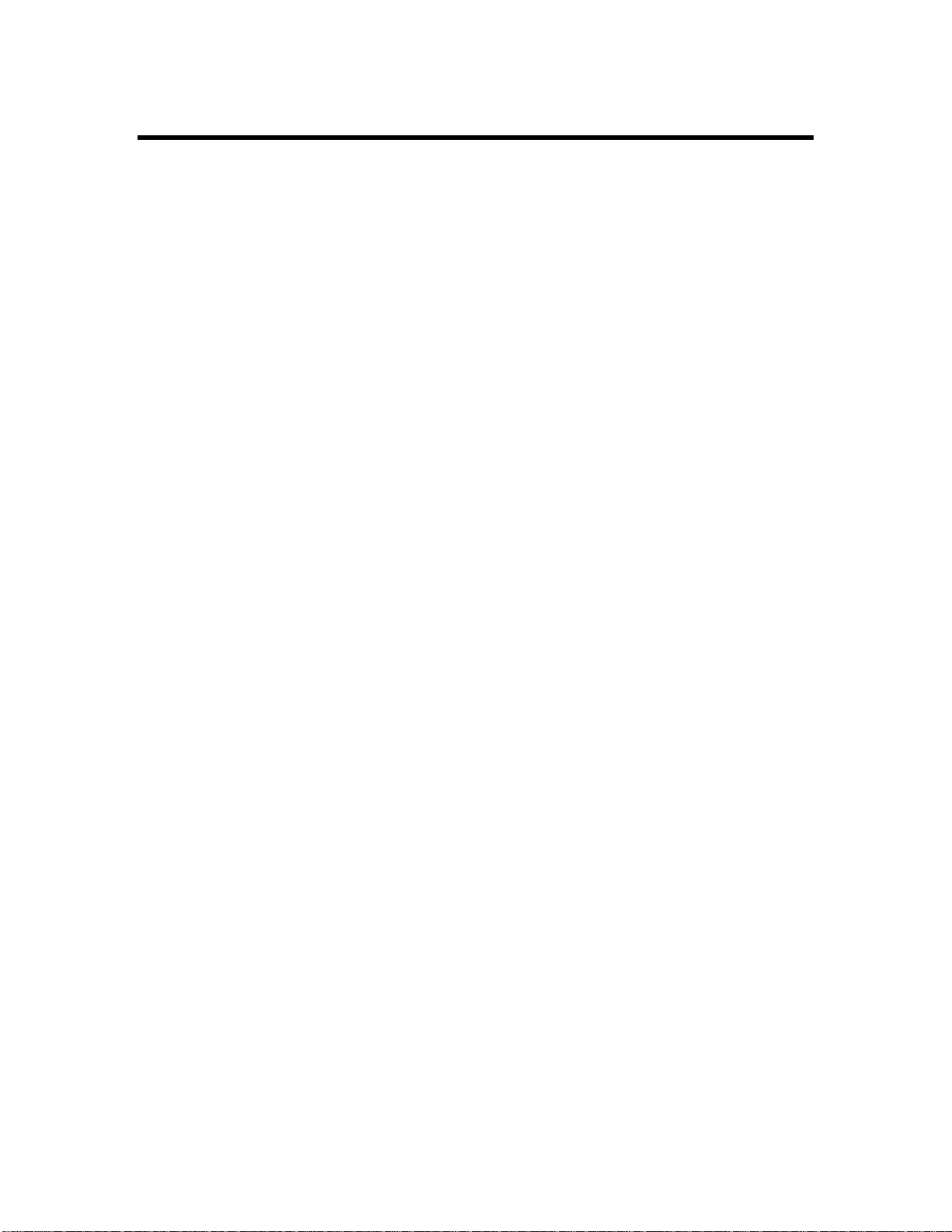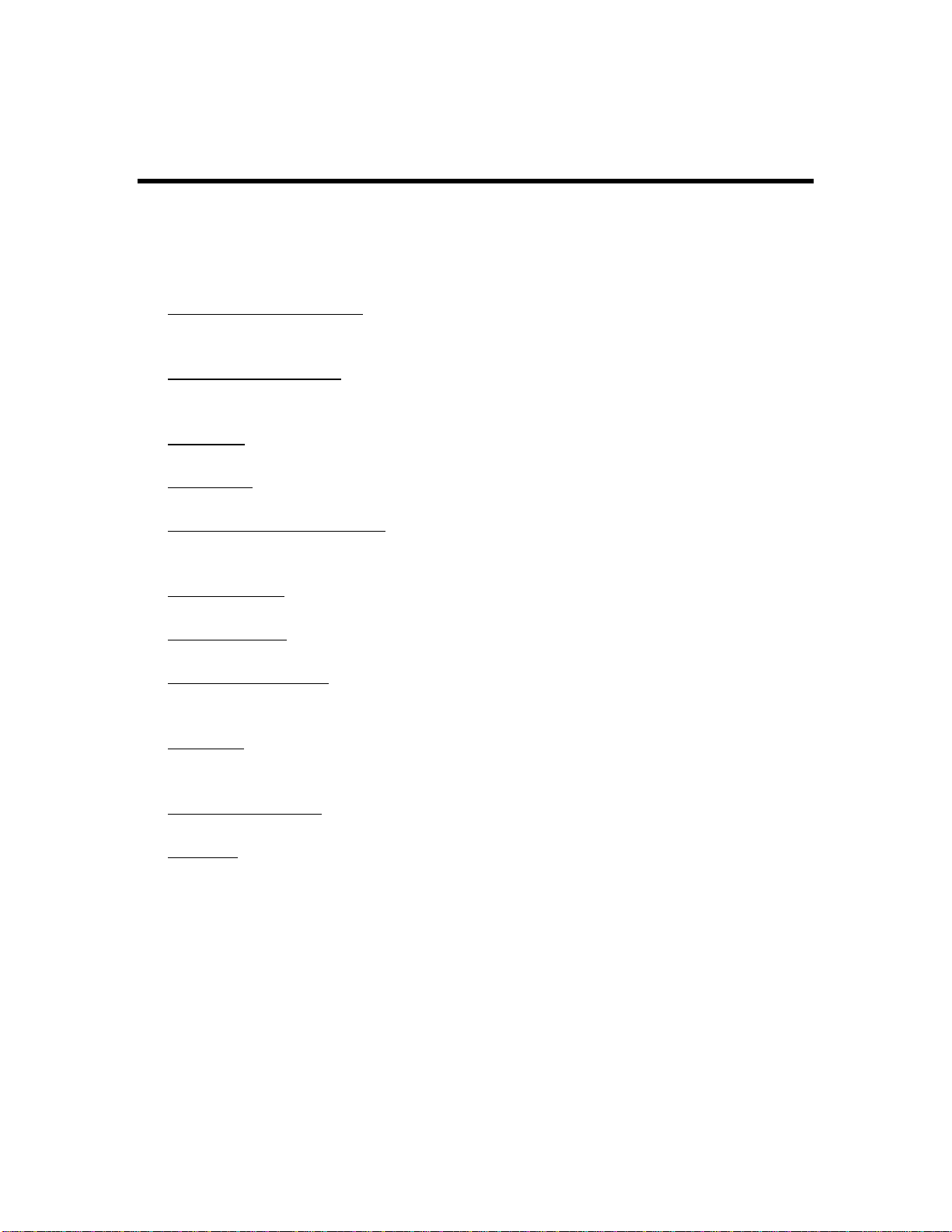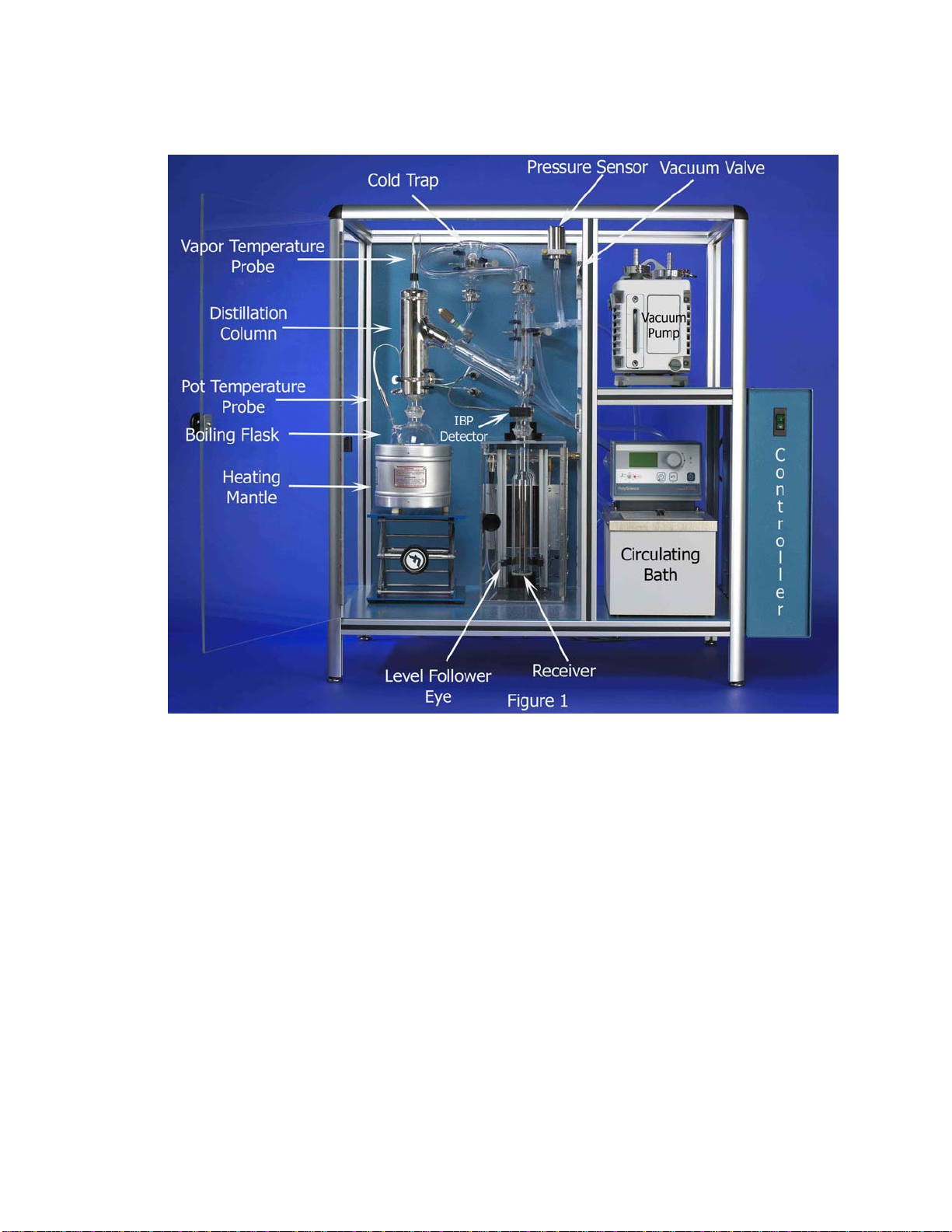Requirements for Installation of Automatic D1160 System
Electrical Requirements.
Two single phase 120 or 220/240 VAC., 50 Hz/60 Hz, dedicated electrical outlets
within 3 feet of the installation site. The amperage required depends on the particular
system ordered. Please specify Voltage and Hz when ordering. The electrical power
must be clean. Fluctuations in the power or noise on the power line may cause
equipment malfunctions. Any abnormalities in power should be reported in detail at
the time of ordering.
Nitrogen
As an option, gaseous nitrogen can be used as a bleed gas for vacuum control instead
of air. If nitrogen is to be used as the bleed gas, a gaseous nitrogen source is
required. The cylinder should be equipped with a two stage regulator with a hose
barb adapter to accommodate a 3/8" ID hose. The regulator should measure in 1 lb.
increments, up to 30 lbs.
Manual Cold Trap
The manual cold trap requires dry ice and acetone.
Venting.
A vent to the outside should be provided to vent the vacuum pump exhaust.
Environment
The area in which the instrument is operated should be free from all ignition sources
such as sparks and flames and be well ventilated. Flammable solvents should not be
stored within 5 feet of the system unless those solvents are contained in a flammable
storage cabinet.
The area should also be temperature controlled between 20C (68 F) and 27C(81F)
with a relative humidity less than 80%.
General Information 1-1