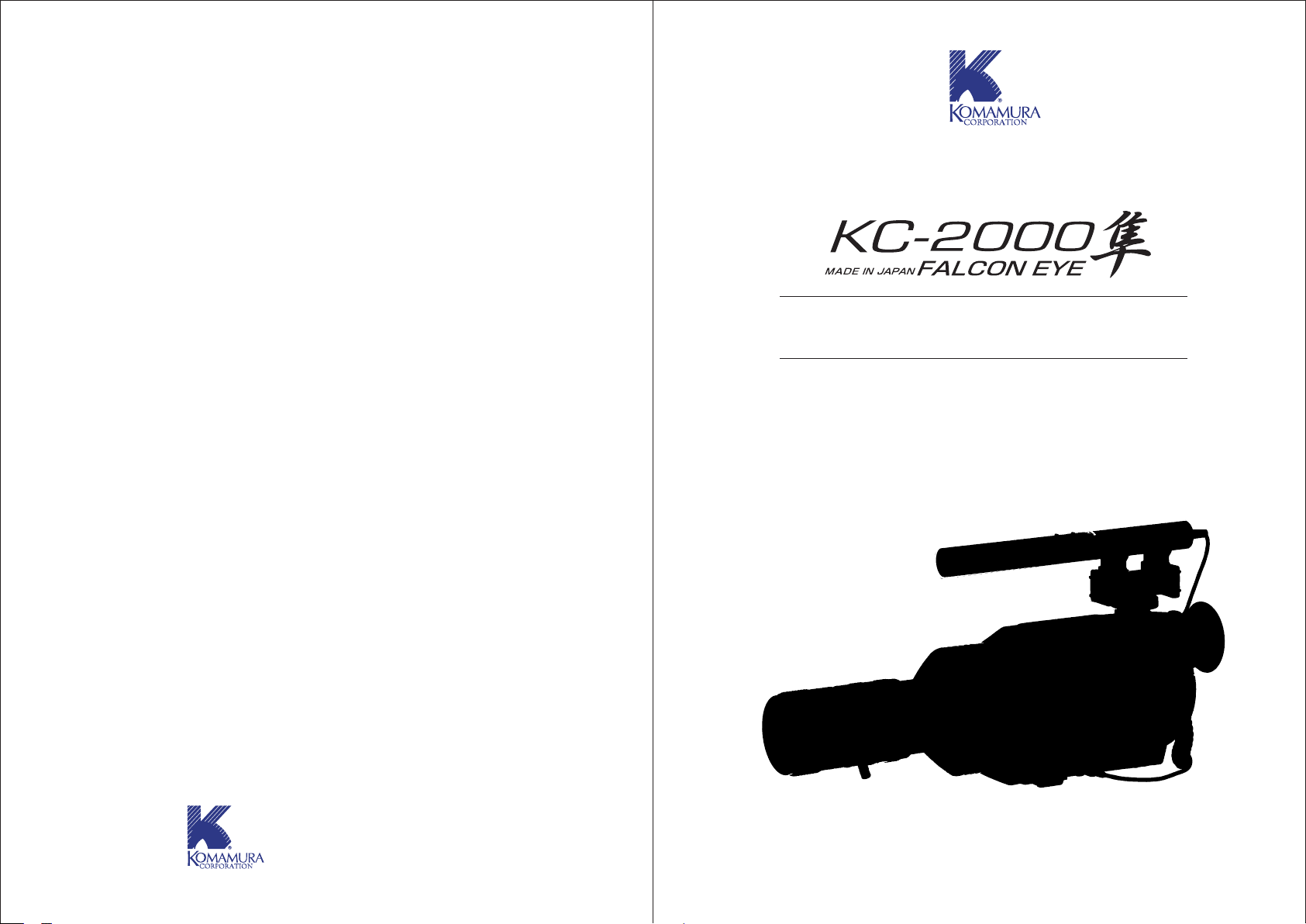2 3
3.Introduction
●
●
●
●
●
Noticeablevideoimagebeatandothernoiseaswellascolordisturbancesmayresultwhenthe
cameraisoperatednearsourcesofstrongelectricalsignalandmagneticfieldssuchasradioand
televisionsets,transformers,railwaysandpowertransmissionlines.
Insufficientheatdissipationmaycausemalfuntion.Thecameraenclosureisbeingusedforcooling.
Donotimpedetheflowofairaroundthecamerabyplacingthecameratooclosetowalls,etc.
Useextremecaution,makeallpossiblesafetyconsiderations,andnotifythemanufacturerifthe
cameramustbeusedunderfollowingconditions:
1.Environmentalconditionsoutsideoperationalspecificationlimitsanddesignparameters.
2.Wheresafetyisparamountandsignificantimpactonpersonorpropertyisanticipated.
Themanufacturercannotanticipateeverypossiblecircumstancesforuseofthisproduct.
Sufficientlytestandanalyzetheresultsforyourintendedoperationalconditionsandparameters
priortodeployment,andusethecameraatyourownrisk.
Designandmanufactureofthisproductwerenotintendedforregulationofequipmentor
apparatuswhichisconcernedwithsustenanceoflife(*1),orthefunctionality,safetyandwelfare
ofthepublic(*2).Pleasedonotoperatethisproductforsuchcriticalpurposes.
Transportation
●
Handlethisproductwithcareduringtransportation.Avoidvibrationandshock.
Maintenance
●
Ifyounoticedustparticlesontheimagesensor,usecommerciallyavailableopticairdustersto
removethemgently.Spray-typeblowersarenotrecommended,aswaterparticlesmaydisperse
insidethecamera.Useextremecautionwhencleaningthesensor.
CMOSImageSensorandRelatedPhenomenon
●
Phenomenonlistedbelow,whichmaybevisibleonrecordedimages,arecommontoCMOSimage
sensorsandarenotmalfunctions.
Other
●
TurnthesystempowerOFFforsafetyandpowerconservationandremovethebatterywhennot
usingthecameraforalongtime.
RechargeableBattery
●
●
●
●
●
●
Useonlythedesignatedbattery,IDXmodelSSL--JVC50,toensuretrouble-freeoperation.
Batteryisnotchargedwhenpurchased.
Usethedesignatedchargertofullychargethebatterypriortoinitialuse.
Batterylifemaybecomeshortorthebatterymaynotfunctionnormallyatlowtemperatures
(below10℃/50℉).Trywarmingthebatteryinyourpocketbeforeuseifthishappens.
Donotsubjectthebatterytoexcessiveheatthroughexposuretodirectsunlightorfire.
Ifyouarenotgoingtousethebatteryforanextendedperiodoftime...
①Completelydepltethebatterybeforeremovingfromthecameratopreventbatterydegradation.
②Fullychargeandcompletelydepleteatleastonceeverysixmonths.
Storedisconnectedbatteryinacool(approx.15〜25℃/60〜80℉),dryplacewiththebattery
contactscappedforsafety.
Thiscameraisanultrahigh-sensitivity,highdefinitionvideocolornightvisionwithvideo
camcorderform-factor,equippedwitha1.3millionpixel,2/3”highspeedmulti-sampling
CMOSimagesensor.Thisproductismostsuitablefornighttimeandlowlightcondition
surveillancearoundinternationalboardersandports,andforotherspecializedapplications.
4.KeyFeatures
・Enablessupersensitivecolorimagingunderextremelylow-lightconditions,downto0.005lux.
・MaintainsverygoodS/Nratioevenathighgainsettings,withproprietary
2D/3Dnoisereduction.
・Proprietaryde-fogmodeenablesclearimagingeveninfoggy/smokyconditions.
Disclaimer
●
●
●
●
●
●
●
●
●
●
●
Wearenotliabletoyouforanydamages,includinganylostprofits,interruptionofbusiness,alterationofmemory
contents,orotherincidentalorconsequentialdamagesarisingoutofyouruseorinabilitytousethisproduct.
Wewillnotbeheldaccountableforlostopportunityorlossofrecordedcontentintheeventthiscamerafailsto
recordforanyreasonwhilebeingusedwithaVTR,aharddiskrecorderorotherrecordingequipment.
Alwayscheckcamerafunctionalitypriortoimportantrecordingsessions.
Wearenotresponsiblefordamagesduetounforeseencircumstancesorcausesbeyondourcontrolincludingbut
notlimitedtoactsofGod,earthquakes,fire,thirdpartyactionsanduseormisuseunderabnormalcircumstances.
Wearenotresponsiblefordamagescausedbyuseormalfunctionofthirdpartyequipment(includingimage
processingboardsandlens)orsoftwareusedwiththisproduct.
Wearenotresponsiblefordamagescausedbyclaimsofinvasionofprivacyarisingfromtheuseofthisproduct.
Wearenotresponsiblefordamagestotheenduserʼshardwareorsoftwarecausedbyuseofapplicationand
softwareprovidedbyusoroftheenduserʼsowndesign.
Wearenotresponsiblefordamagescausedbyfailuretoadheretotheinstructionsintheuserʼsmanual.
Wearenotresponsiblefordamagescausedbyuseofthisproductinafashionnotdescribedintheuserʼsmanual.
Wearenotresponsiblefordamagescausedbyrepairattemptsandalterationattemptsofthisproductby
unauthorizedthirdpartiesincludingtheenduserandunaccreditedrepairshops.
Theamountofliabilitywemayincurinrelationtothisproductunderanyandallcircumstancesshallbelimitedby
thepurchasevalueofthisproduct.
CMOSimagesensorsareoccasionallyaffectedbycosmicraysandotherexternal
disturbances,whichmanifestthemselvesassmallwhitedotsonthecapturedimage.Thisis
duetothefunctionalprinciplesofCMOSdevicesandisnotamalfunction.Thesewhitedots
maybecomemorepronouncedwhen:
・thecameraisusedinhottemperatures.
・thegainisincreased.
・theshutterspeedisdecreased.
・WhiteDots
Whenfinepatternsorstripesarecaptured,youmayseepatternsandcolorswhichare
differentfromtheactualimage.
・FoldedDeformation/Antialiasing
(*1):By“equipmentorapparatusconcernedwithsustenanceoflife,”wemean:
・Medicalequipmentsuchaslife-supportsystemanddevicesusedforsurgery.
・Equipmentforventingharmfulgas,exhaustorsmoke.
・Installeddevicesrequiredbyfirelaw,buildingstandardsandotherregulatoryacts.
・Devicesequivalenttoabove.
(*2):
By“equipmentorapparatusconcernedwiththefunctionality,safetyandwelfareofthe
public,”wemean:
・Trafficcontrolequipmentforair,rail,roadandoceantraffic.
・Nuclearpowerplantequipmentandthelike.
・Devicesequivalenttoabove.