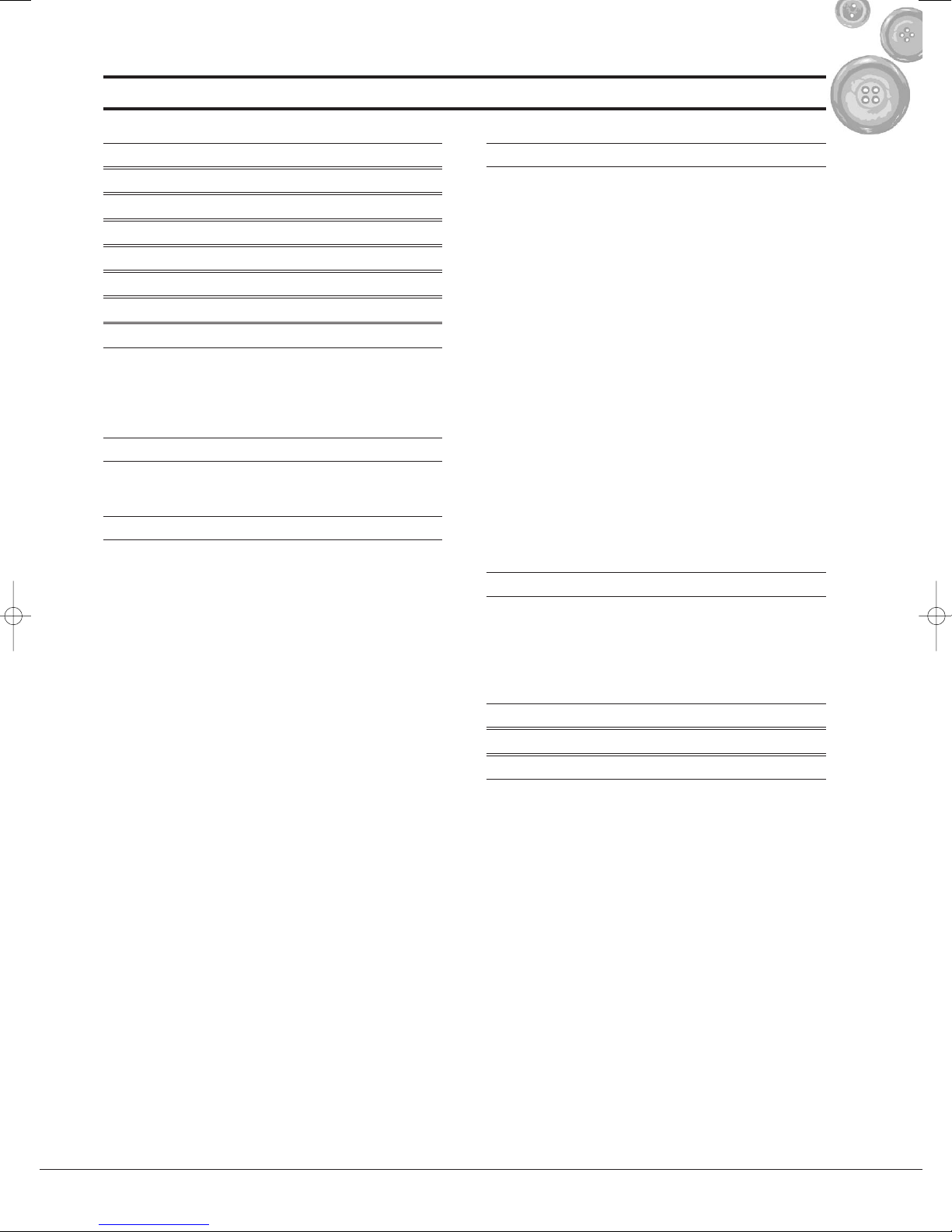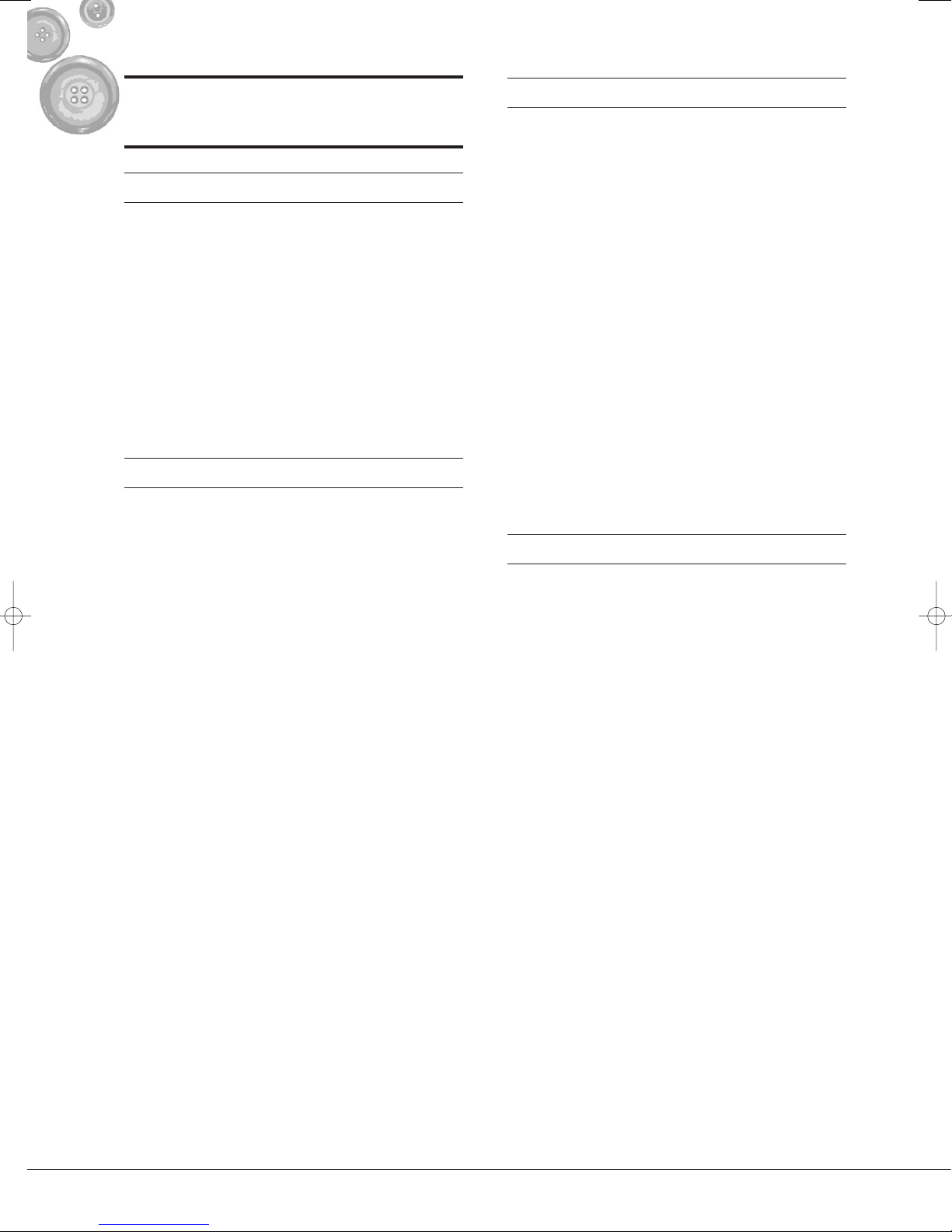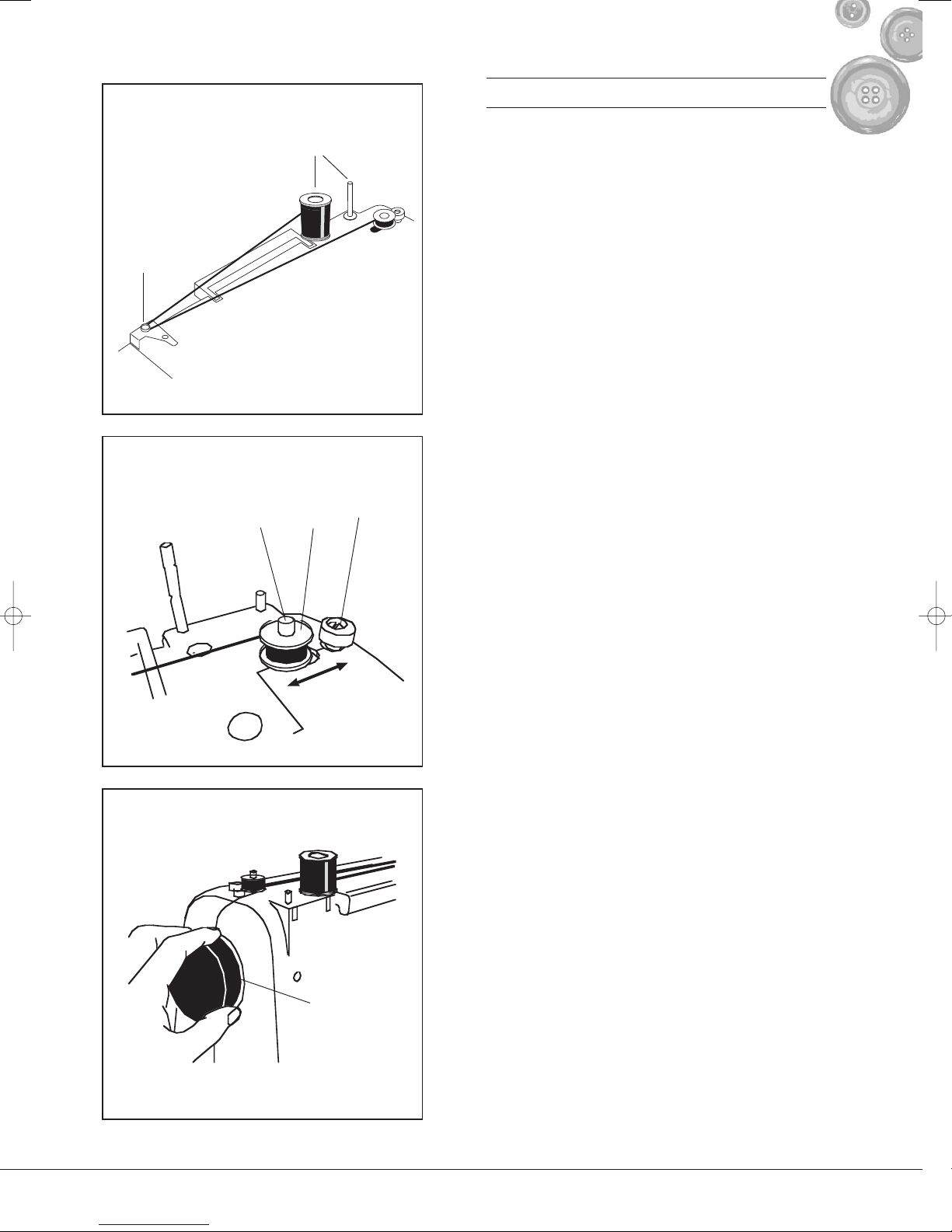- 5 -
5. Safety instructions
Like any other electrical device, a sewing
machine can cause serious, even life-threatening
injuries. To avoid this, and in order to work
safely:
• Before initial use of your sewing machine,
read these operating instructions thoroughly.
• Keep the operating instructions in a suitable
place near the machine. When passing the
appliance on to others, always enclose the
operating instructions.
• Always disconnect the power supply when
leaving the machine unattended. This will
prevent the risk of accidents if the machine
is switched on accidentally.
• First pull the power plug before changing
the bulb or performing maintenance work
on the machine.
This will prevent possibly life-threatening
electric shocks.
•Do not remove the plug from the socket by
pulling on the cable. Always grip the plug
and not the cable when pulling out the
power plug.
• Only use the sewing machine in dry rooms.
• In case of any visible damage on the machine,
the foot switch or the power cable: Have the
damage repaired by Customer Service before
using the sewing machine again.
•Never let children or elderly persons handle
the machine unsupervised because they may
not properly appreciate the possible dangers.
Keep electrical appliances outside the reach
of children.
• Never use the machine when the ventilation
apertures are blocked. Keep the ventilation
apertures of the machine and the foot switch
free from fluff, dust and waste material.
Warning
against injuries and material damages:
According to legislation, you as the user of
an electrical appliance are responsible for
preventing possible accidents through safety-
conscious behaviour:
• Keep your work space tidy. An untidy
workplace can lead to accidents.
• Provide adequate lighting when working!
•Do not wear loose clothing or jewellery,
as these can be caught in the moving parts.
You should also wear a hair net if you have
long hair.
• Avoid abnormal posture. Remain steady
and in a well-balanced position at all times.
•Be alert! Pay attention to what you are doing.
Always take a rational approach to your work.
Never work with the sewing machine if you
are unable to concentrate or if you are feeling
unwell!
If accidents occur as a result of handling the
machine with insufficient care, or failure to
follow the safety instructions in this manual,
then the manufacturer cannot accept liability.
Lervia KH 4000