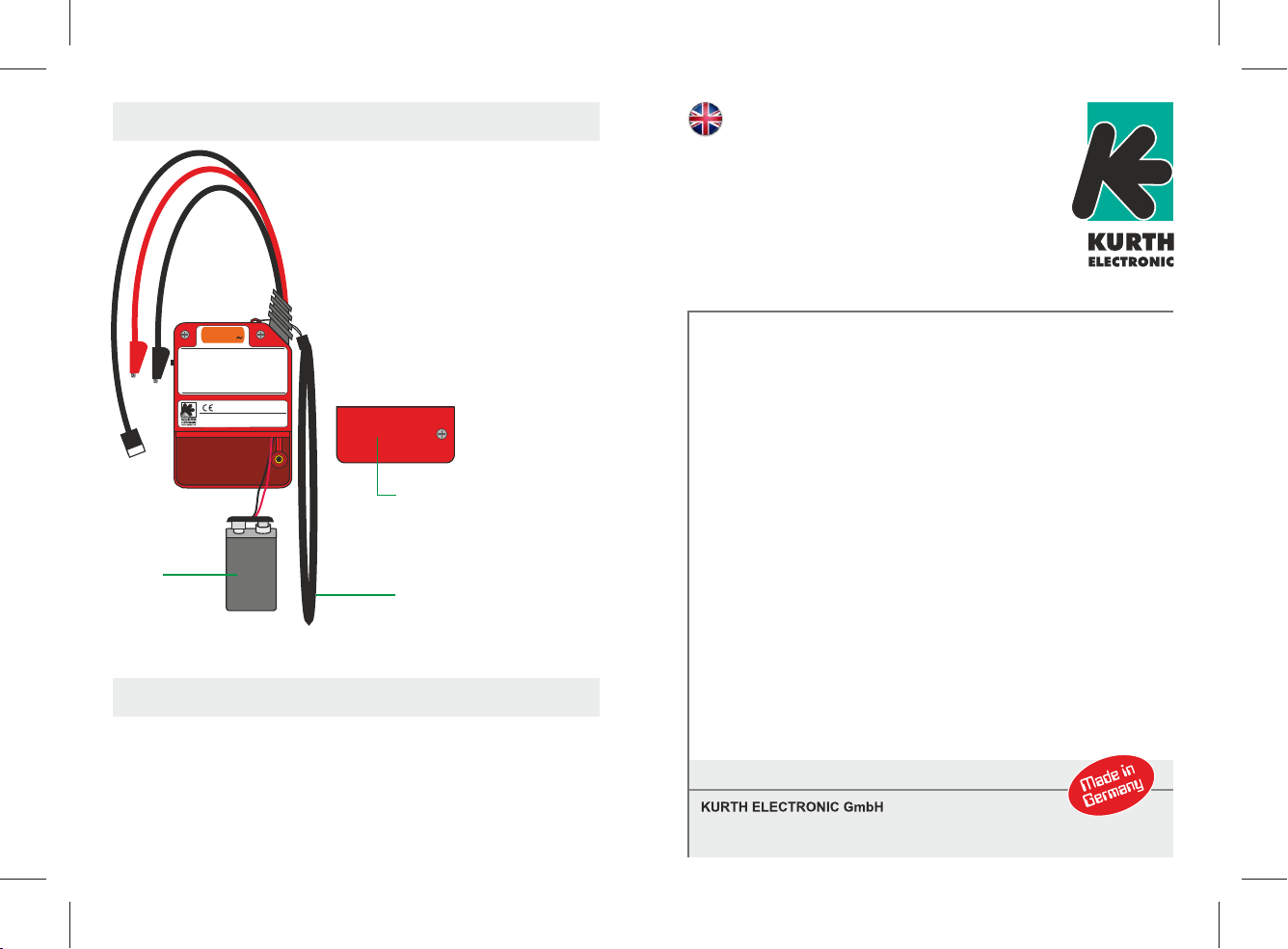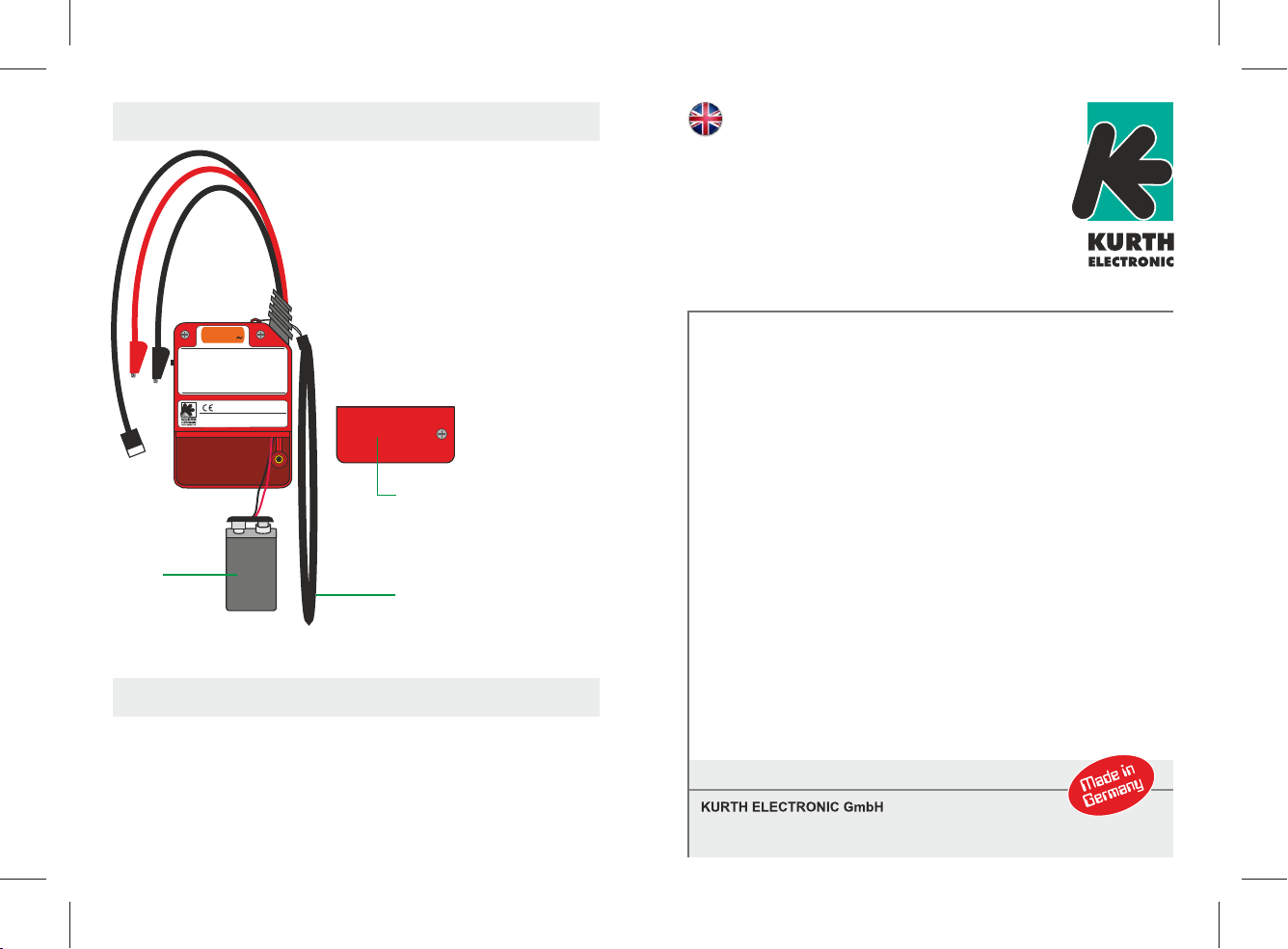
®
Service Manual
KE301
Cable & Line Tracer
Version 1 - 2017 KURTH ELECTRONIC GmbH©
Mühleweg 11 / D-72800 Eningen u. A. / GERMANY /
Safety Instructions
The KE301 may only be operated with the accessories originally
provided. Using the device with accessories that are not original
or for applications for which it was not intended can lead to
incorrect measurements and may damage the device. The
relevant safety regulation in VDE 0100, 0800 and 0805 must be
observed.
n The use of connections other than those provided can
damage the device. The device should not be used with
high-voltage current. Kurth Electronic assumes no liability
for damage resulting from improper use.
n Never apply external voltage to the device.
n Open the device only to change the batteries.
There are no other parts in the device that need to be
serviced or calibrated.
n The device is protected from splashing water and dust.
However, it is not water-tight.
n Never pull unnecessarily on the cables connected
to the device.
Protect
max. 120V
Nicht unter Netzspannung verwenden
Do not use on live power lines
Ne pas utiliser sous tension de secteur
Non utilizzare sotto tensione
No utilizar conectado a la red electrica
`
D - 72800 Eningen u.A. - Mühleweg 11 - GERMANY
TEL.: +49 (0) 7121-9755-0 FAX: +49 (0) 7121-9755-56
Unscrew the captive screw of the
battery compartment cover and dis-
connect the battery compartment cover
from the unit. Remove the 9 V block
battery from the battery compartment
and replace it with a new 9 V block
battery. Reassemble in reverse order.
EasyTest battery replacement
Maintenance
Carrying loop
0.57740
Battery compartment
0.57774-2
with captive screw
0.57700-1
9 V block
battery
To help ensure long, touble-free operation:
n Always inspect cables and plugs before using them and clean them
if necessary.
n Clean the unit‛s housing and front panel with a flannel slightly
dampened with water.
n If any liquids are spilled on or enter the unit, turn off the power
immediately, remove the batteries and let the unit dry completely.