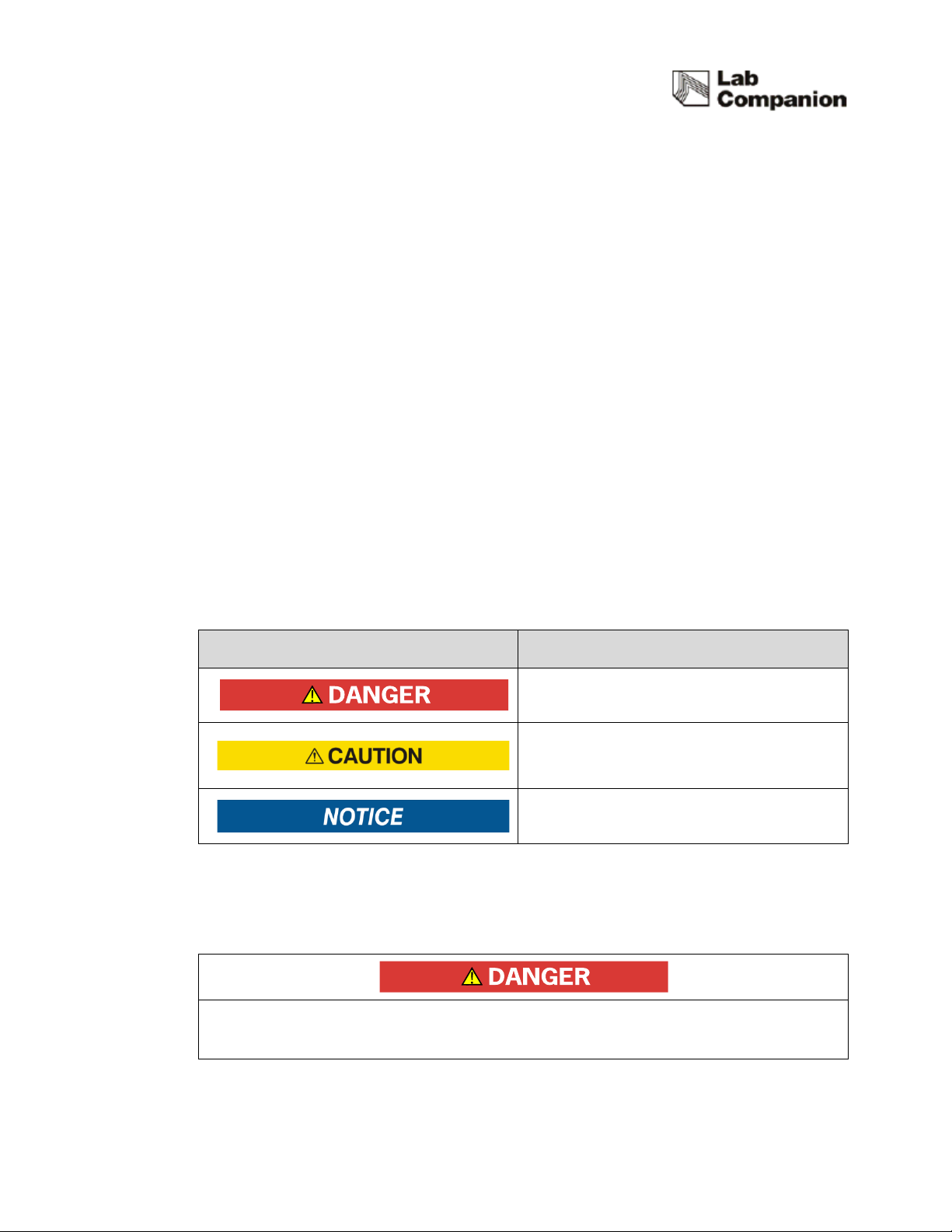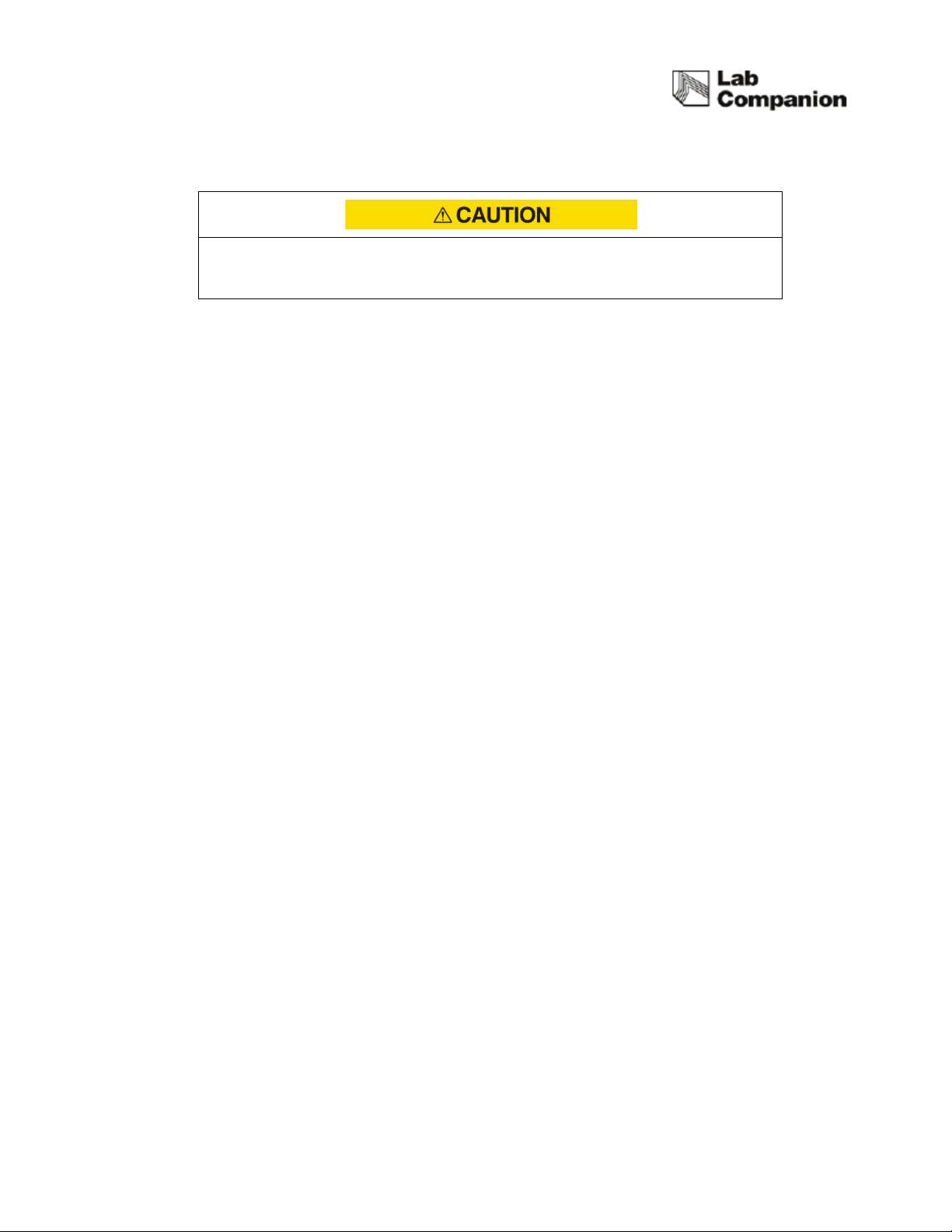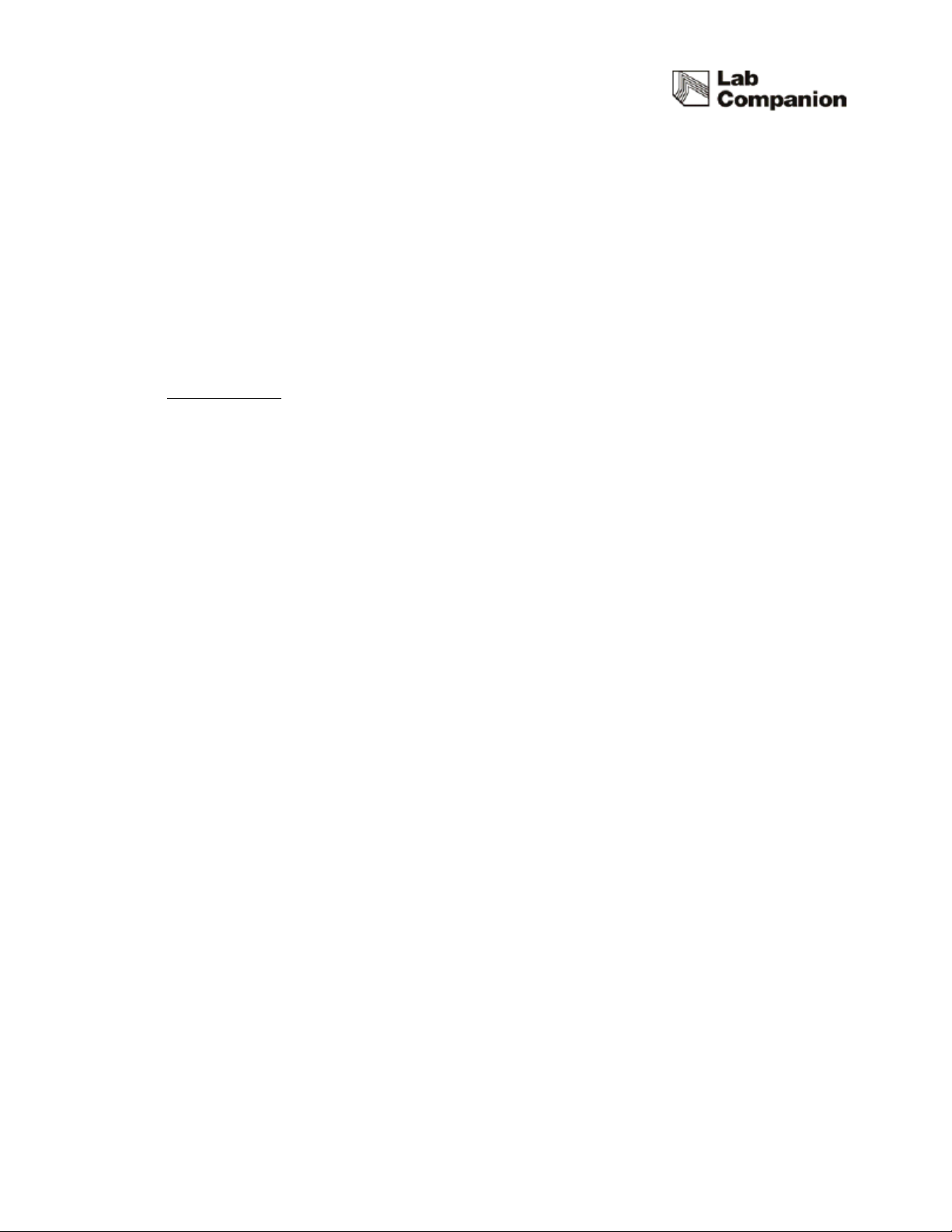ii
Table of Contents
1 Safety Advice............................................................................................................................................................. 1
1.1 Operation Manual......................................................................................................................................... 1
1.2 Danger/Caution/Notice Alerts ................................................................................................................. 1
1.3 Danger Alerts.................................................................................................................................................. 1
1.4 Caution Alerts ................................................................................................................................................. 3
2 Description................................................................................................................................................................. 4
2.1 Introduction..................................................................................................................................................... 4
2.2 Available Models........................................................................................................................................... 4
2.3 Key Features.................................................................................................................................................... 6
2.4 Construction.................................................................................................................................................... 8
3 Unpacking and Installtion................................................................................................................................10
3.1 Checking Shipment Damage and Unpacking ...............................................................................10
3.2 Checking the Contents of the Package...........................................................................................10
3.3 Preparations before Installation.............................................................................................................11
3.4 Moving and Leveling...............................................................................................................................12
3.5 Power Connection ....................................................................................................................................13
3.6 Operating Conditions..............................................................................................................................14
3.7 Required Checking before Operation ..............................................................................................14
4 Operation................................................................................................................................................................16
4.1 Control Panel..............................................................................................................................................16
4.2 VFD (Vacuum Fluorescent Display) ...................................................................................................17
4.3 Starting and Stopping the Operation ..............................................................................................18
4.4 Adjustment of Control Functions.......................................................................................................19
4.4.1 Temperature Setting....................................................................................................................19
4.4.2 Alarm Setting .................................................................................................................................20
4.4.3 Manual Defrost..............................................................................................................................21
4.4.4 Changing High and Low Temperature Deviations..........................................................22
4.4.5 Temperature Offsetting (Calibration)....................................................................................23
4.5 Safety Alarms..............................................................................................................................................24
4.5.1 Over-temperature and Under-temperature Alarms........................................................24
4.5.2 Open Door Alarms.......................................................................................................................25
4.5.3 Initial Cooling Alarm ...................................................................................................................25
5 Maintenace...............................................................................................................................................................26