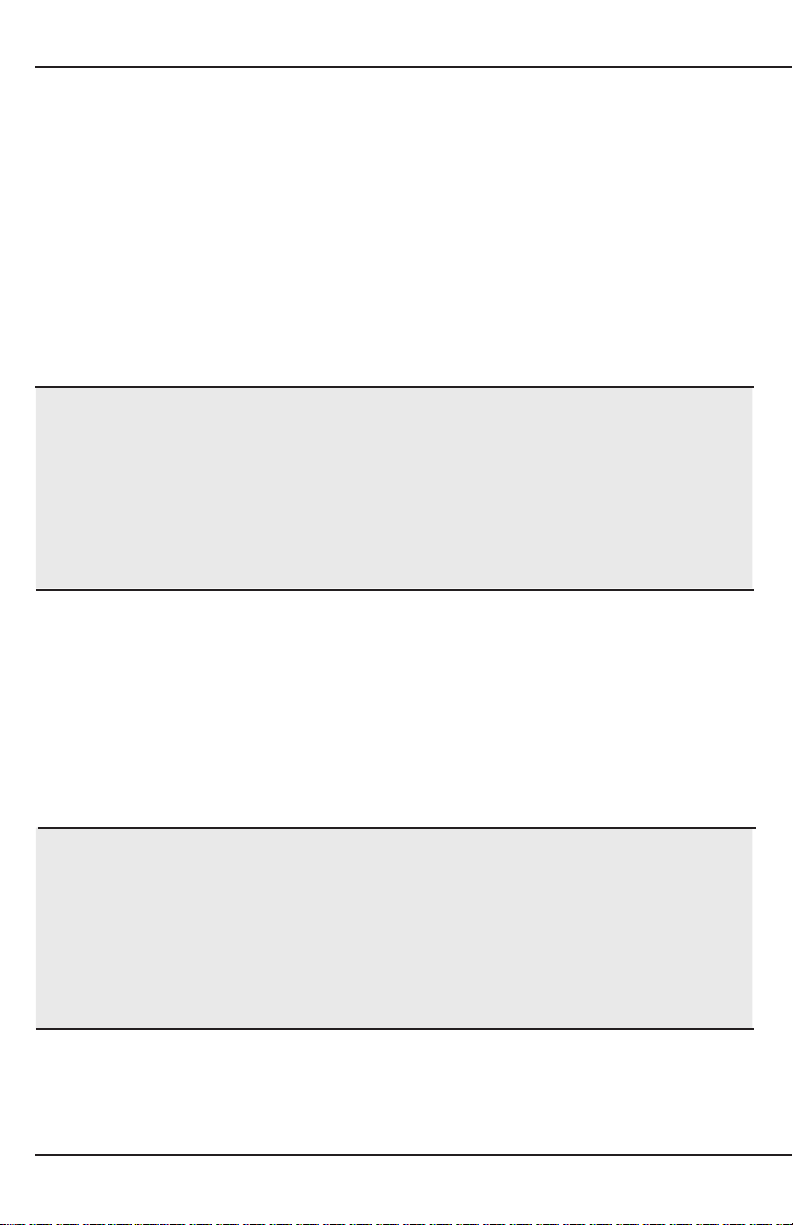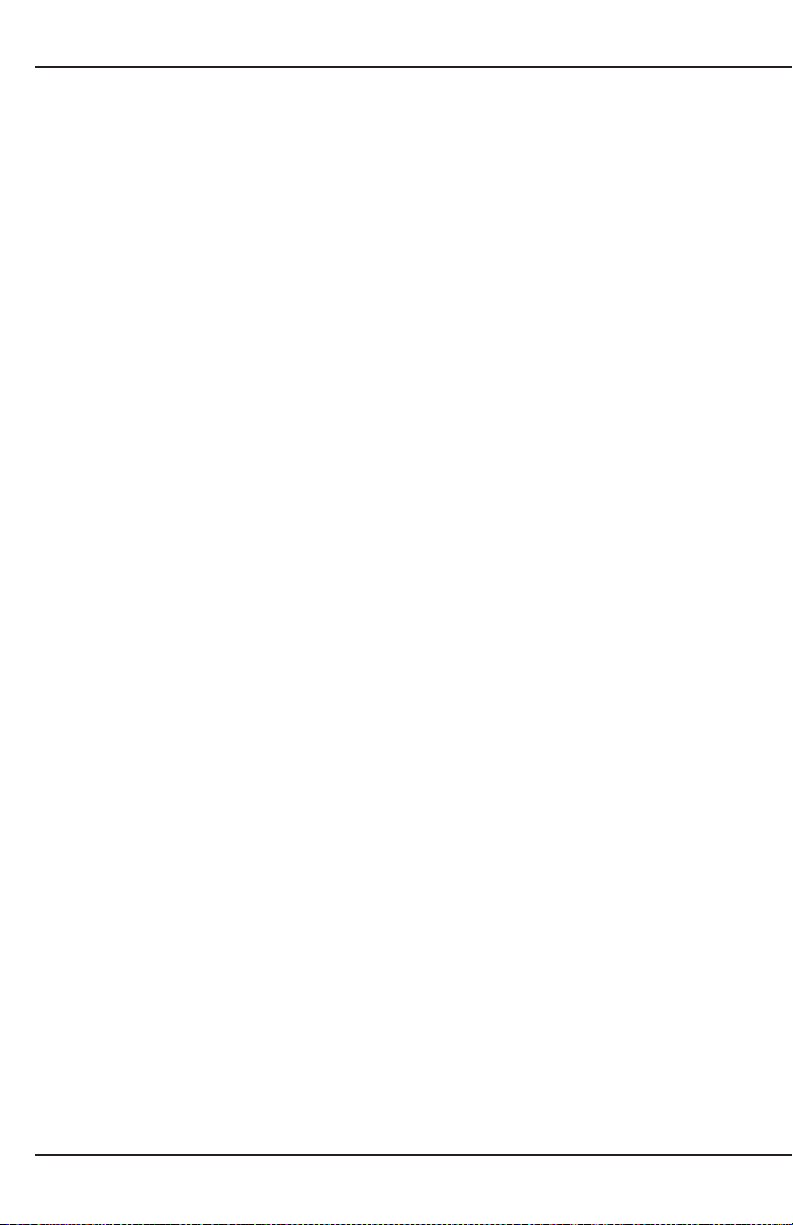PO Box 5729 Lafayette, IN 47903 USA . Tel: 765-423-1505
Operant Conditioning Console
6
Using the Test Menu
When the control console is rst powered up, it defaults to the Magazine Training schedule selection. Press
the Up Button to go to the Test Menu. The Test Menu will cycle through several test options. Press the Reset
Button to exit the test menu at any time and turn OFF any outputs that have been left ON.
1. Press Enter to reveal the Auxiliary Output test.
2. Press Enter to skip to the next test menu. Press the Up button to change from the default setting ‘N’ to ‘Y’.
This will turn all four auxiliary outputs ON. Press the Down button to change back to ‘N’ and turn all four
auxiliary outputs OFF. The pellet dispenser may also be activated once each time the outputs are turned
ON. Pulsed outputs will be pulsed once each time a ‘Y’ option is selected. You must select ‘N’ even though
the output has turned OFF and then ‘Y’ for each pulse. Those outputs that are not pulsed will remain ON if
ON when exiting. Use a nal Down button to switch all auxiliary outputs OFF, and press Enter to advance
to the Input Test screen.
3. The input test screen consists of a counter for each available input response. Press any response or
shaping push button to increment a count. Press Enter to move to the next menu.
4. A stimulus output selection is provided. Use the Up button to raise the level of the indicated output from
0 to a max of 20 and the Down button to return the level to 0 (OFF). Press the Enter button to reveal the
next menu. Note: If an output is ON when the Enter button is press, it will be left ON until the test menu
is exited. Repeat for all stimulus lights and tones.
5. At the completion of the CS test menus, the Reward test menus are revealed. Press Run to begin the next
series of tests.
6. Press the Up or Down buttons to increase or decrease the timed reward output. Use the Shaping push
button to activate the reward output as indicated. Press Enter to repeat this test for the Liquid Dispenser,
Shock Output, or Air Pu Control. Press Reset to return to the Magazine Training menu.
Magazine Training – Step by Step use of the Menu Setup
Displays
When the control console is rst powered up, it defaults to the Magazine Training schedule selection. The Up/
Down buttons will take you to other schedule options but for now press Enter.
1. Acceptable Response #1 - Press Enter to accept the default Front Left Press Bar as active. To disable this
response press the Down button, followed by Enter.
2. Acceptable Response #2 - Press Enter to accept the default Front Right Press Bar as active. To disable this
response press the Down button, followed by Enter.
3. Reinforcement Method #1 – Press the Up button to select the Pellet Dispenser (or any device connected
to output terminal #3) followed by Enter. To leave the Pellet Dispenser disabled simply press Enter.
4. Reward Pulse Time #1 – Press Enter to accept the default time of 0.05 seconds. This is sucient for the
80208 and 80209 Pellet Dispensers. Use the Up/Down buttons to change this time if needed. A quick
press will change the time by 0.05 seconds. Hold the button to advance the time more quickly.
5. Reinforcement Method #2 - Press the Up button to select the Liquid Dispenser (or any device connected
to output terminal #4) followed by Enter. To leave the Pellet Dispenser disabled simply press Enter.
6. Reward Pulse Time #2 – Press Enter to accept the default time of 0.05 seconds. This is sucient for the
80201 Liquid Dispenser. Use the Up/Down buttons to change this time if needed.
7. Additional Settings – Press the Up button and Enter to select from the additional settings list. Press Enter
only to skip additional settings.
8. FR LF STIM LITE – This setting turns the Front Left Stimulus Light on during magazine training. Use the Up
button to set the intensity level from 0 (OFF) to 20 (full brightness). Press Enter to accept the setting.