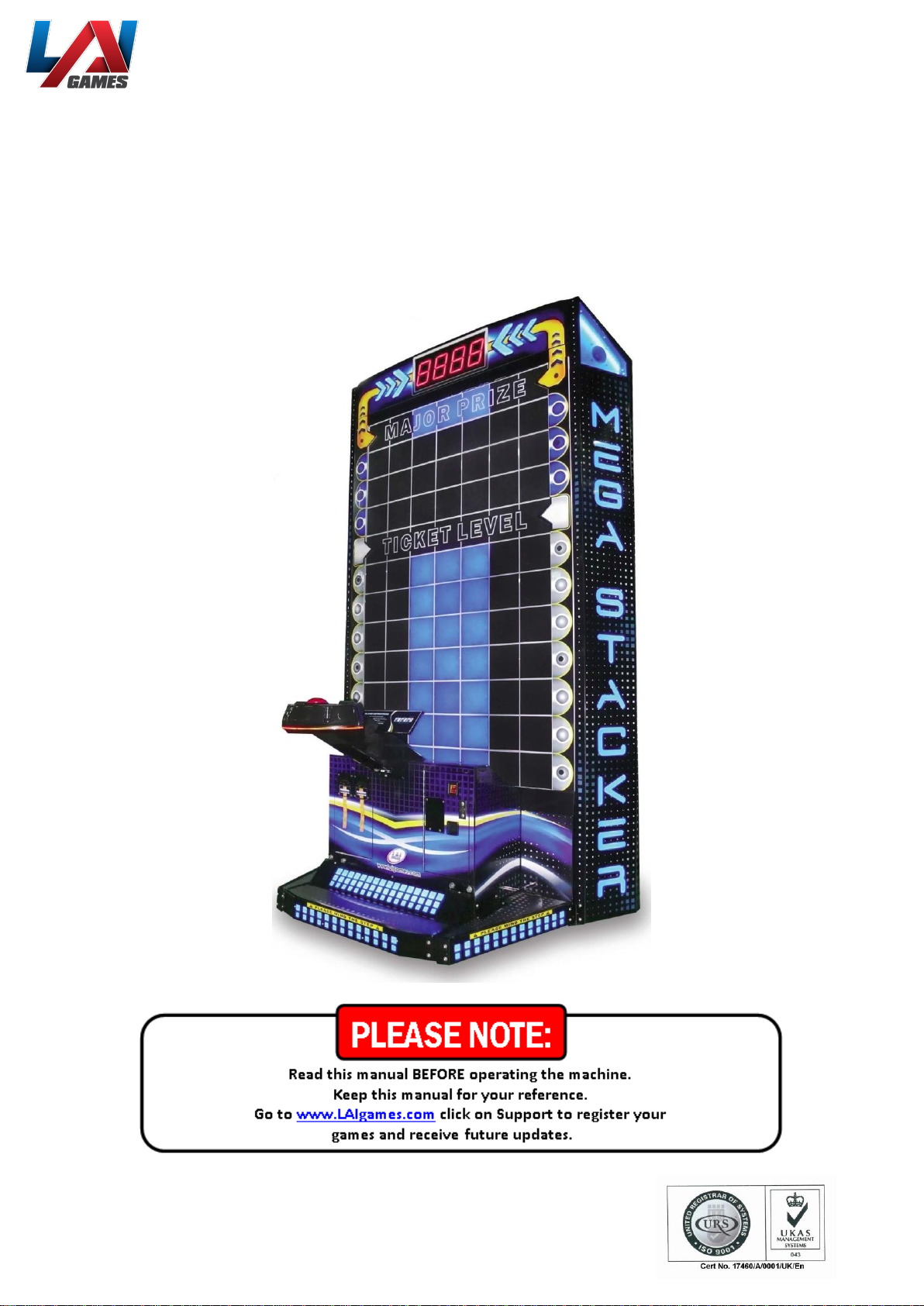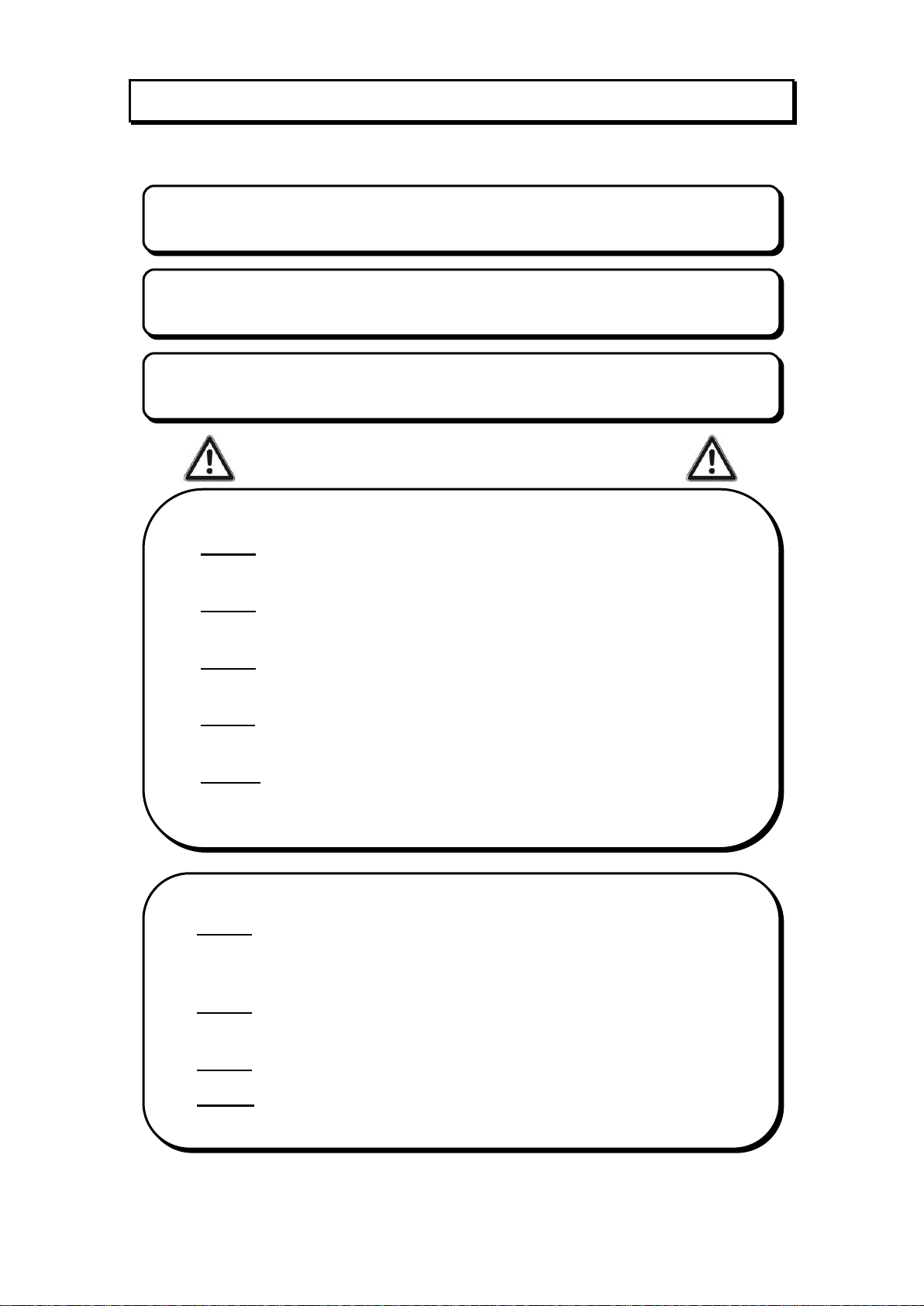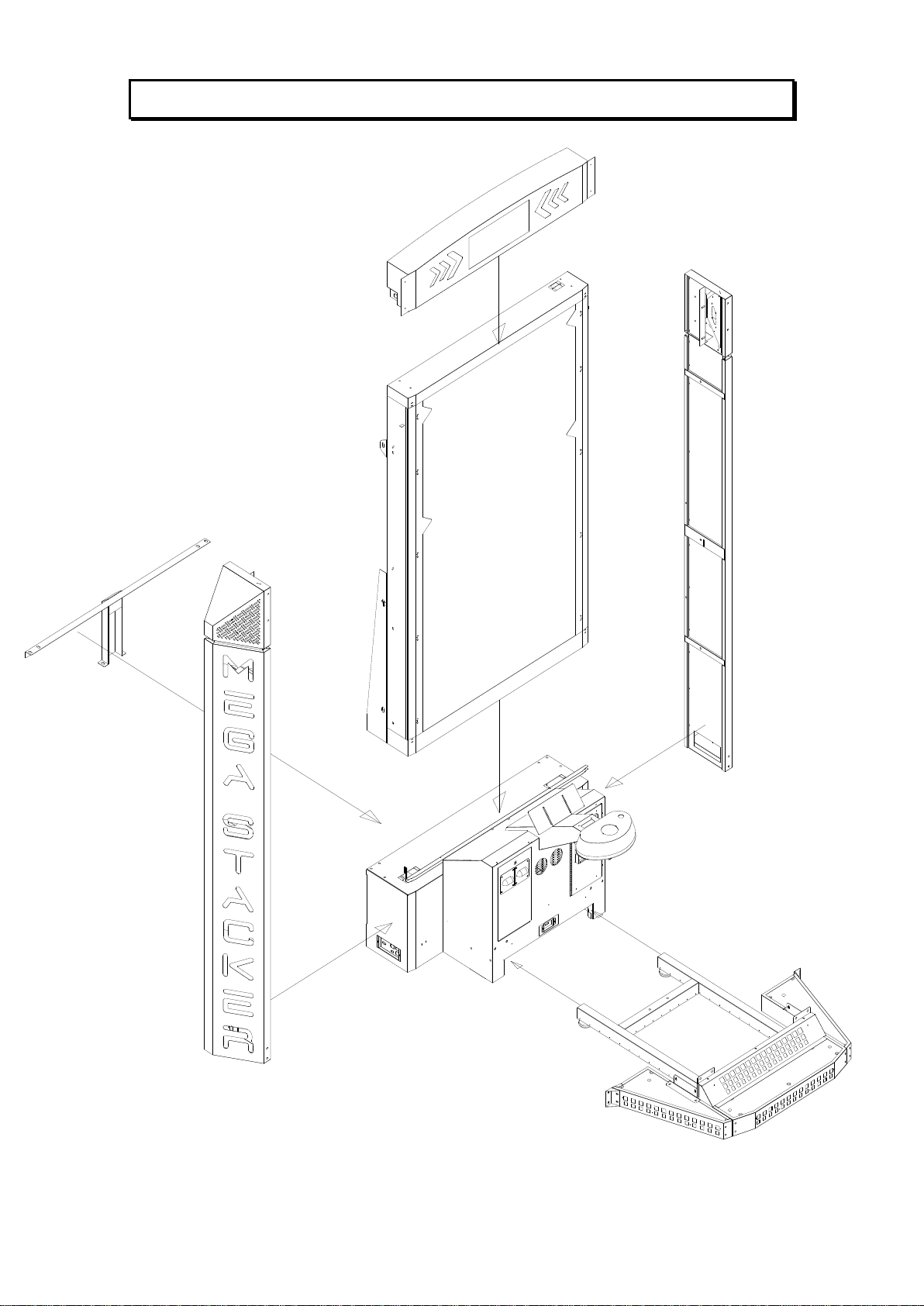TABLE OF CONTENTS
SAFETY PRECAUTIONS......................................................................................................1
MACHINE INSTALLATION AND INSPECTION............................................................2
INTRODUCTION ................................................................................................................2
SPECIFICATIONS ..............................................................................................................4
ASSEMBLE THE GAME....................................................................................................5
HOW TO PLAY....................................................................................................................8
OPERATION............................................................................................................................9
OPERATIONAL DIAGRAM.............................................................................................9
ATTRACT MODE..............................................................................................................9
PLAY MODE......................................................................................................................9
TEST MODE.......................................................................................................................10
TEST MODE DIAGRAM.................................................................................................10
SOUND, LAMPS &DISPLAY TEST..............................................................................11
SWITCH TEST.................................................................................................................11
PROGRAMMABLE ADJUSTMENTS............................................................................13
DESCRIPTION.....................................................................................................................13
RANGE ...............................................................................................................................13
DEFAULT ...........................................................................................................................13
PROGRAMMABLE ADJUSTMENTS DETAILED .......................................................14
AUDITS MODE..................................................................................................................19
AUDITS MODE DIAGRAM............................................................................................19
AUDIT PROCEDURE......................................................................................................20
AUDITS QUICK REFERENCE TABLE .........................................................................21
AUDITS DETAILED........................................................................................................22
GAME HISTORY MODE..................................................................................................24
GAME HISTORY MODE DIAGRAM.............................................................................24
GAME HISTORY QUICK REFERENCE TABLE..........................................................24
GAME HISTORY PROCEDURE ....................................................................................25
ERRORS AND TROUBLESHOOTING..........................................................................26
ERROR CODE QUICK REFERENCE TABLE...............................................................26
TROUBLESHOOTING GAME ERRORS.......................................................................27
SECTION A: SERVICE INSTRUCTIONS.........................................................................28
LOCATING AND ACCESSING PARTS.........................................................................29
LAMPS ................................................................................................................................31
MAINTENANCE................................................................................................................32
SECTION B: TECHNICAL DETAILS ...............................................................................33
MAINS VOLTAGE ADJUSTMENT................................................................................34
TICKET DISPENSER REFERENCE GUIDE ................................................................35