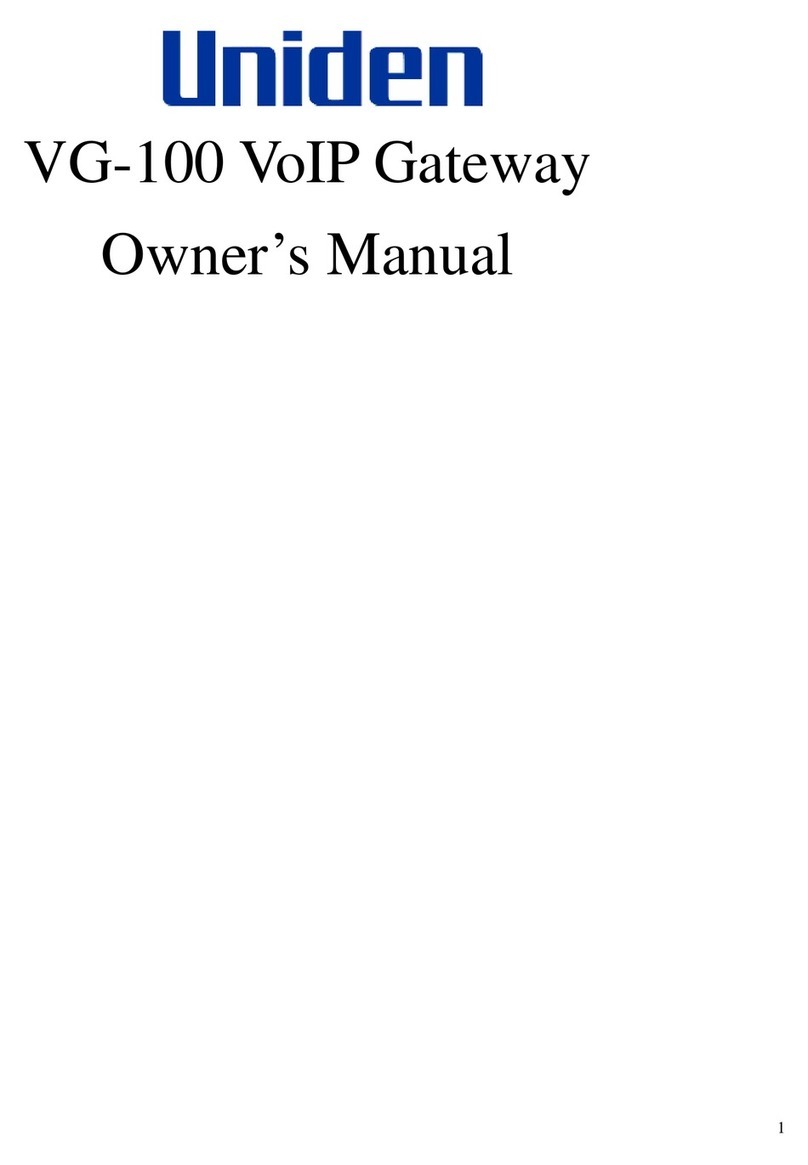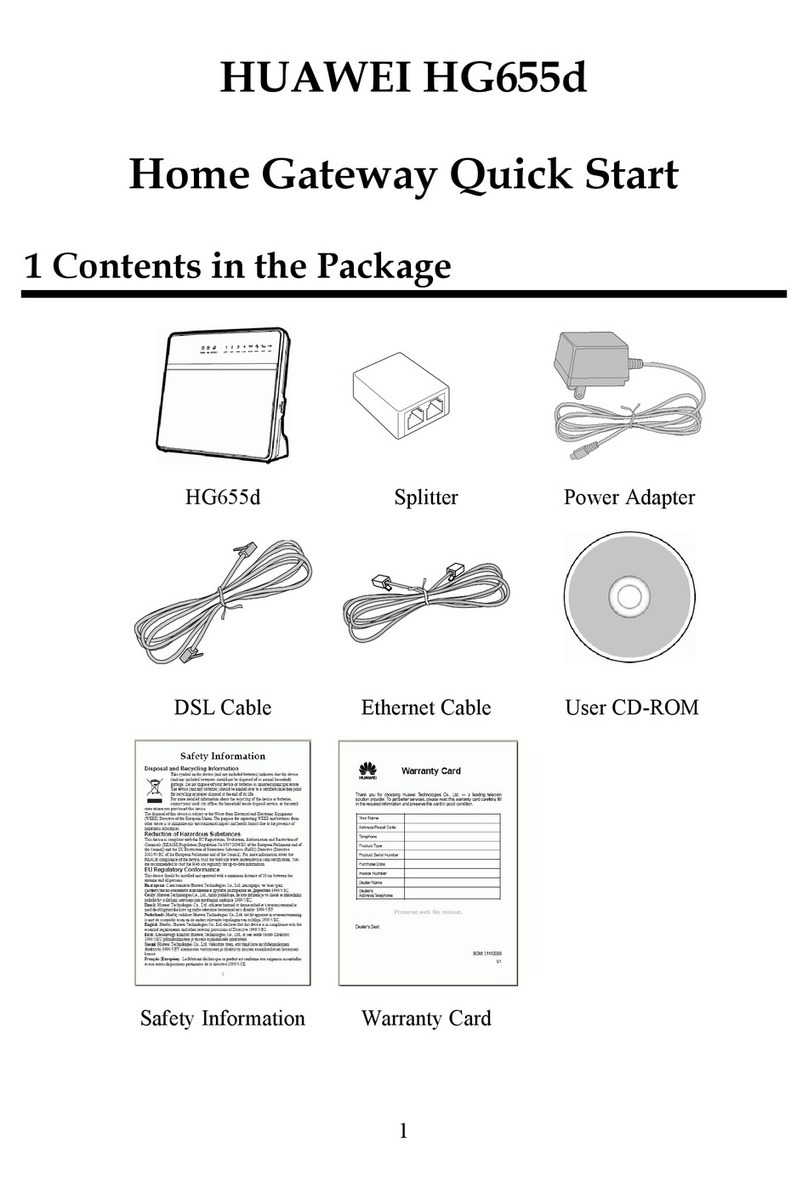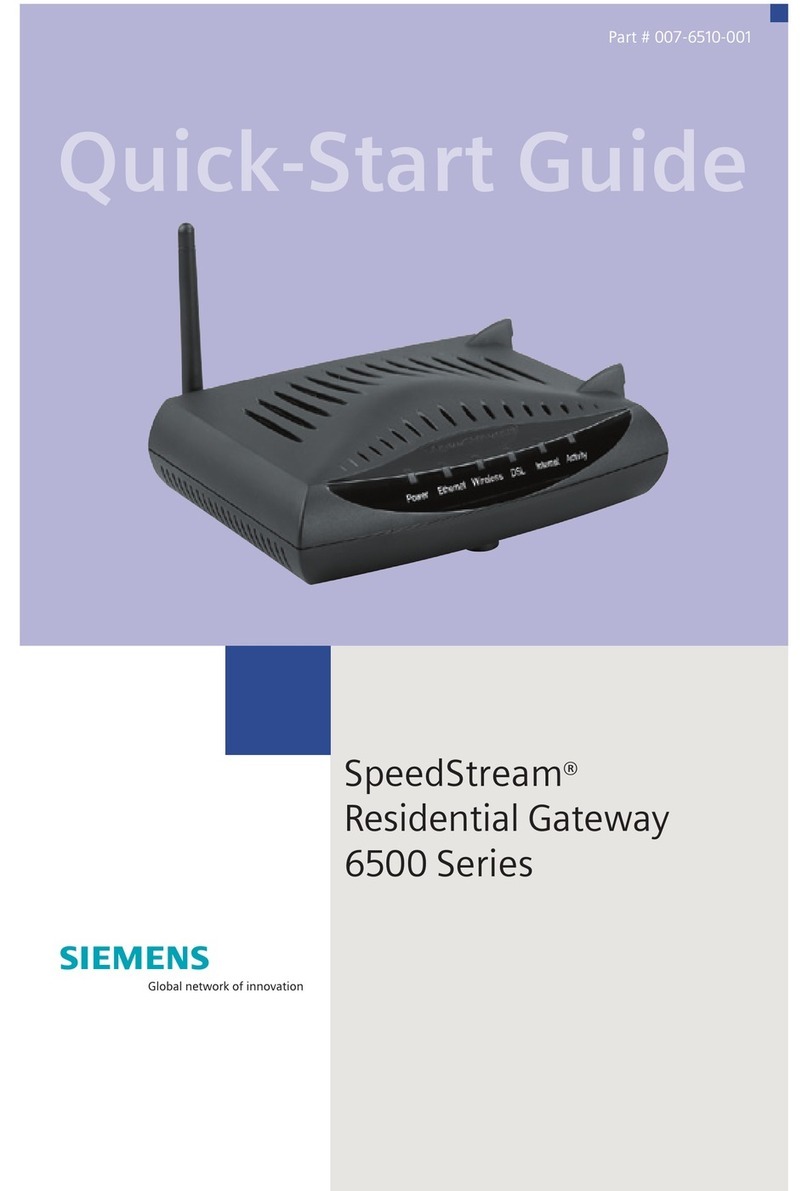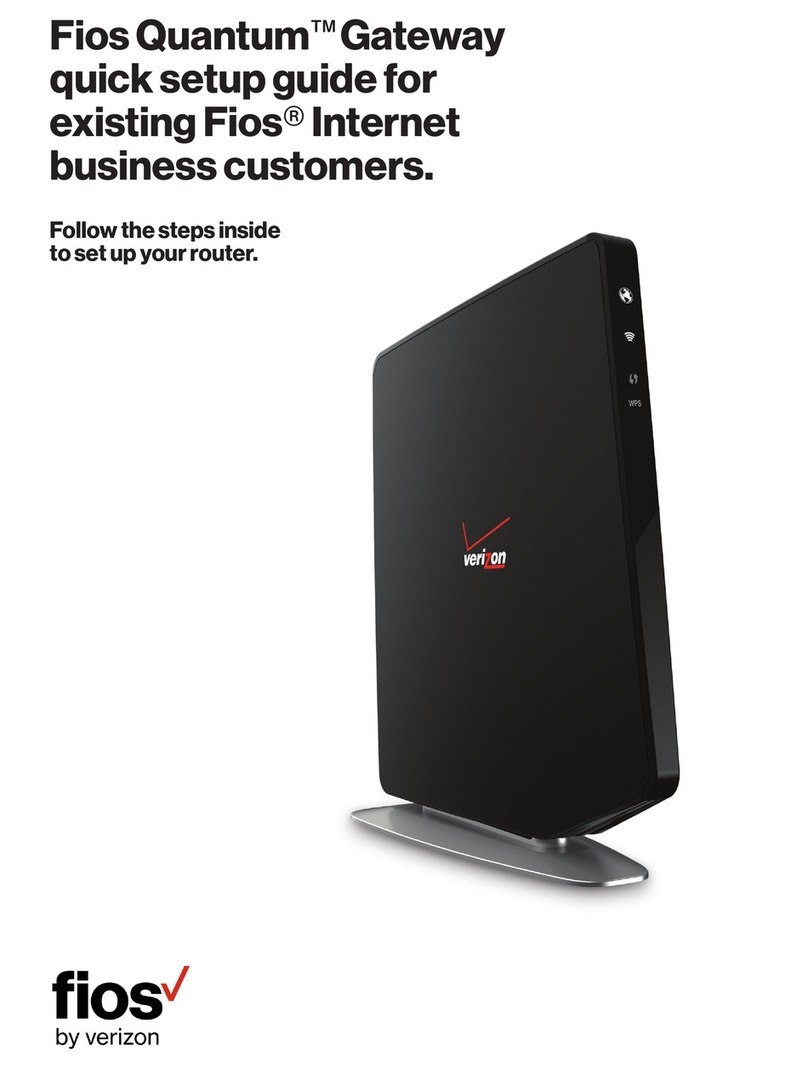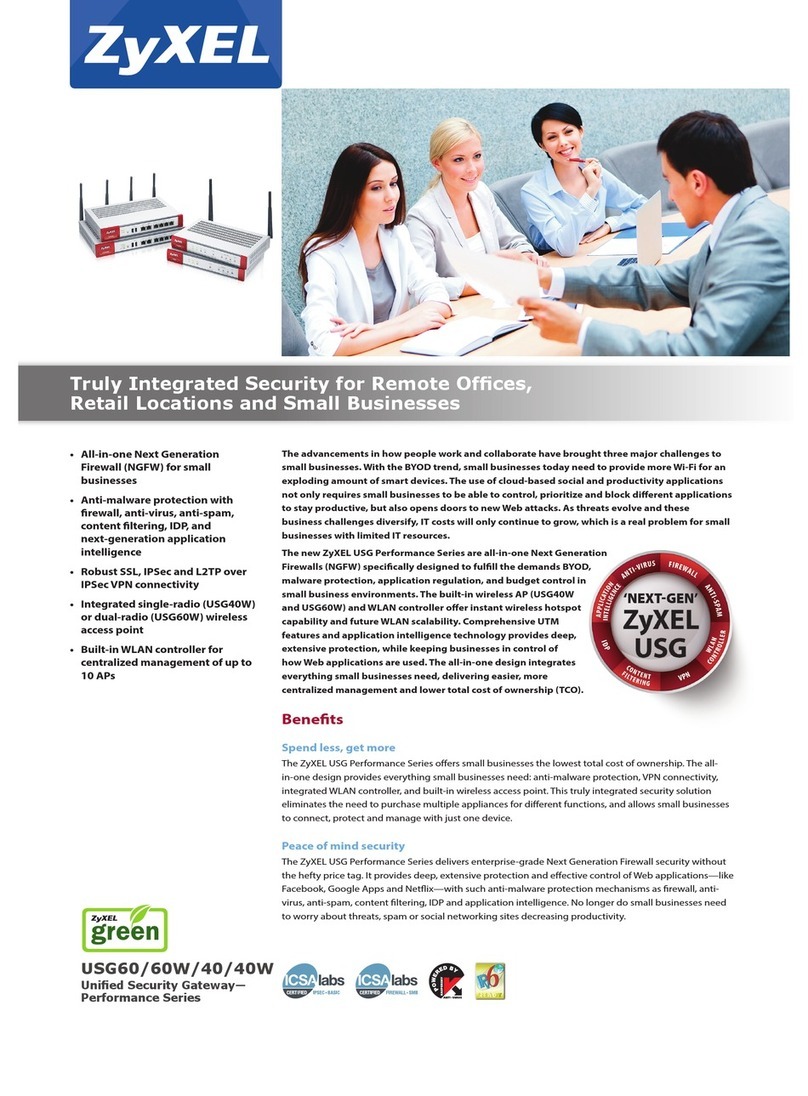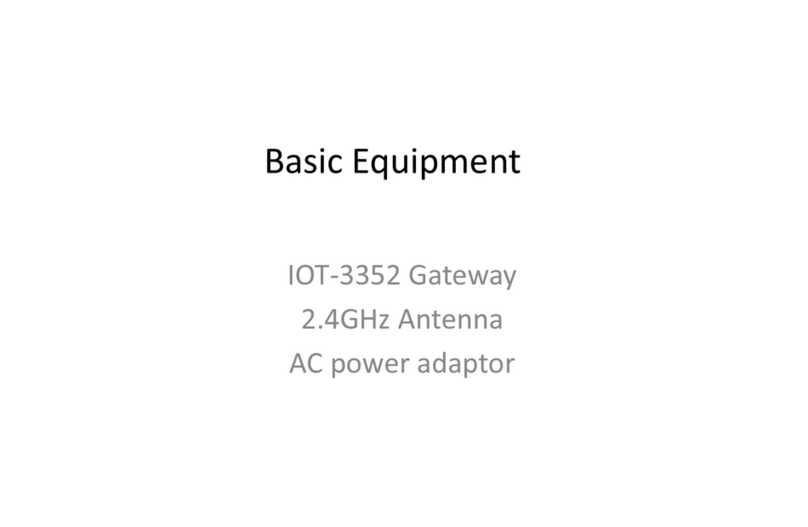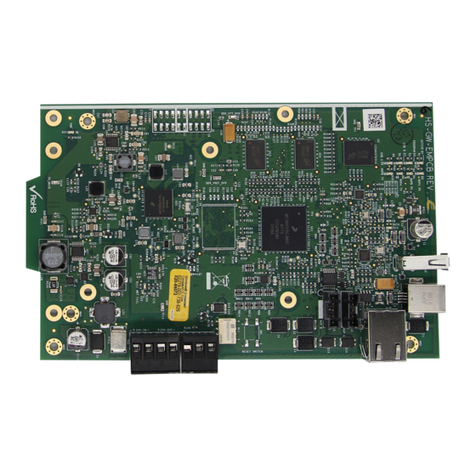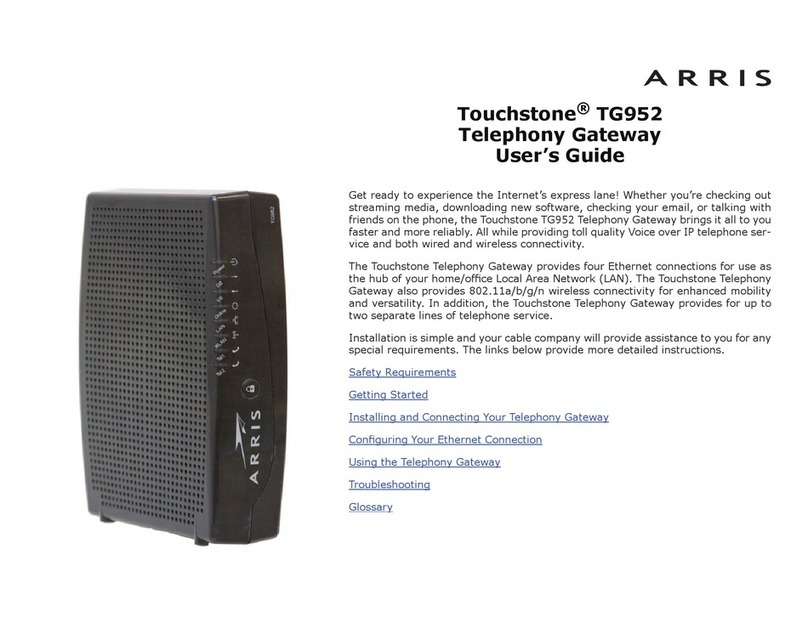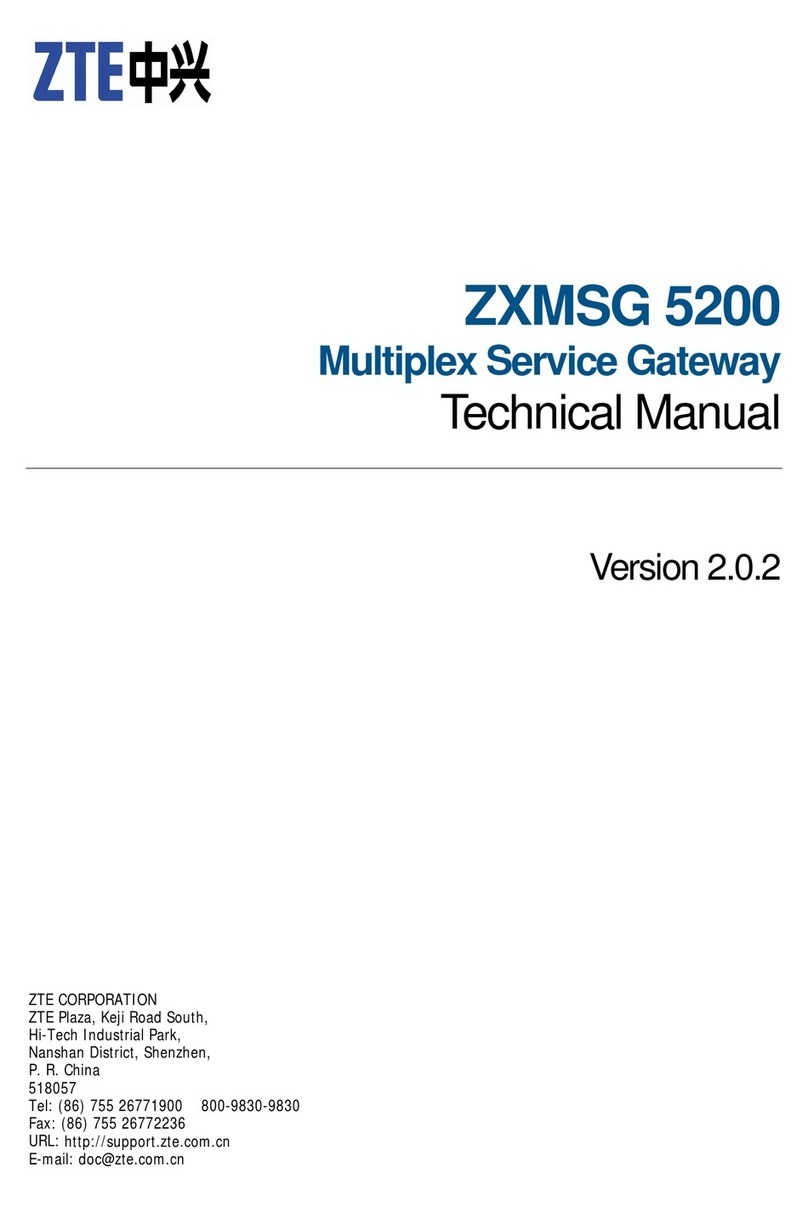LAWO POWER CORE User manual

Power Core - User Manual
Version: 8.0.0/1
Exported on: 24 October, 2023
2 / 189
Copyright
All rights reserved. Permission to reprint or electronically reproduce any document or graphic in whole or in part for any
reason is expressly prohibited, unless prior written consent is obtained from the Lawo AG.
All trademarks and registered trademarks belong to their respective owners. It cannot be guaranteed that all product
names, products, trademarks, requisitions, regulations, guidelines, specifications and norms are free from trade mark rights
of third parties.
All entries in this document have been thoroughly checked; however no guarantee for correctness can be given. Lawo AG
cannot be held responsible for any misleading or incorrect information provided throughout this manual.
Lawo AG reserves the right to change specifications at any time without notice.
© Lawo AG, 2023

Power Core - User Manual
Version: 8.0.0/1
Exported on: 24 October, 2023
3 / 189
Table of Contents
1 Power Core - General Information.............................................................................................................................................6
1.1 Power Core - About this Documentation...............................................................................................................................7
1.2 Power Core - Important Safety Instructions..........................................................................................................................8
1.3 Power Core - Important Cleaning Instructions......................................................................................................................9
2 Power Core - Getting Started .................................................................................................................................................. 10
3 Power Core - Hardware.............................................................................................................................................................11
3.1 Power Core - Hardware Revisions .......................................................................................................................................12
3.2 Power Core - Frame Description ..........................................................................................................................................13
3.3 Power Core - Power Supplies ...............................................................................................................................................15
3.4 Power Core - Grounding........................................................................................................................................................ 17
3.5 Power Core - Expansion I/O Cards.......................................................................................................................................18
3.6 Power Core - Audio I/O Extender ........................................................................................................................................ 20
3.7 Power Core - SFP Transceivers........................................................................................................................................... 22
4 Power Core - Licensed Feature Sets ......................................................................................................................................24
4.1 Power Core - Licensing Model............................................................................................................................................. 25
4.2 Power Core - License Chart................................................................................................................................................. 28
5 Power Core - Installation......................................................................................................................................................... 34
5.1 Power Core - Installation Instructions................................................................................................................................. 35
5.2 Power Core - Unpacking ...................................................................................................................................................... 36
5.3 Power Core - Installing the Frame....................................................................................................................................... 37
5.4 Power Core - Fitting the SFP Transceivers ........................................................................................................................ 39
5.5 Power Core - Wiring...............................................................................................................................................................41
5.6 Power Core - Synchronization............................................................................................................................................. 50
6 Power Core - System Setup.....................................................................................................................................................53
6.1 Power Core - Setup Quick Start .......................................................................................................................................... 54
6.2 Power Core - Control Network Requirements.....................................................................................................................57
6.3 Power Core - Configuration Tools....................................................................................................................................... 58
6.4 Power Core - Opening a Web UI Session ........................................................................................................................... 60
6.5 Power Core - Network Settings............................................................................................................................................61
6.6 Power Core - Updating the Firmware ................................................................................................................................. 64
6.7 Power Core - License Activation ......................................................................................................................................... 69
6.8 Power Core - Uploading a Configuration............................................................................................................................ 73
6.9 Power Core - System Date and Time...................................................................................................................................75
6.10 Power Core - Network Security............................................................................................................................................78
7 Power Core - Operation............................................................................................................................................................79
7.1 Power Core - Powering On................................................................................................................................................... 80
7.2 Power Core - Controls, Connectors and Indicators............................................................................................................81
7.3 Power Core - SYSTEM Display .............................................................................................................................................87
8 Power Core - Configuration .....................................................................................................................................................88
8.1 Power Core - Configuring the System ................................................................................................................................ 89
8.2 Power Core - Load Project from Unit.................................................................................................................................. 96
8.3 Power Core - Open an Existing Project................................................................................................................................97

Power Core - User Manual
Version: 8.0.0/1
Exported on: 24 October, 2023
4 / 189
8.4 Power Core - Create a New Project.................................................................................................................................... 99
8.5 Power Core - Checking the Online Status......................................................................................................................... 101
8.6 Power Core - Configuration Examples...............................................................................................................................102
9 Power Core Max ...................................................................................................................................................................... 107
9.1 Power Core Max - Product Overview.................................................................................................................................108
10 Power Core - Software Tools and Diagnostics.................................................................................................................... 110
10.1 Power Core - Restarting the System...................................................................................................................................111
10.2 Power Core - Web UI ........................................................................................................................................................... 113
10.3 Power Core - Stream Tuning ..............................................................................................................................................156
10.4 Power Core - USB Service Port ..........................................................................................................................................162
10.5 Power Core - RS-422 Serial Port........................................................................................................................................164
10.6 Power Core - Telnet Sessions ............................................................................................................................................166
10.7 Power Core - File Transfer via FTP ....................................................................................................................................169
11 Power Core - Service Procedures ..........................................................................................................................................171
11.1 Power Core - Using the Service Procedures.....................................................................................................................172
11.2 Power Core - Replacing an I/O Card ..................................................................................................................................173
12 Power Core - Data and Specifications.................................................................................................................................. 175
12.1 Power Core - Part Numbers................................................................................................................................................176
12.2 Power Core - System Reference Levels............................................................................................................................ 177
12.3 Power Core - Connector Pin-Outs .....................................................................................................................................178
12.4 Power Core - Matrix Numbers ............................................................................................................................................183
12.5 Power Core - Mackie HUI Parameters ...............................................................................................................................185
12.6 Power Core - Technical Specification................................................................................................................................189

Power Core - User Manual
Version: 8.0.0/1
Exported on: 24 October, 2023
5 / 189
This user manual describes all aspects of Power Core. It contains information for users, technicians and system integrators.

Power Core - User Manual
Version: 8.0.0/1
Exported on: 24 October, 2023
6 / 189
•
•
•
1 Power Core - General Information
Before you start working with Power Core, please read the following information.
Power Core - About this Documentation
Power Core - Important Safety Instructions
Power Core - Important Cleaning Instructions

Power Core - User Manual
Version: 8.0.0/1
Exported on: 24 October, 2023
7 / 189
1.1 Power Core - About this Documentation
This documentation represents the latest state of information. Subject to availability, manuals covering former versions are
provided via the Lawo Download-Center(after login).
General Safety & Important Notes
When working with our hardware components, it is important to read and observe all of the instructions provided in the
"General Safety Information for Lawo Equipment" booklet delivered with your devices.
The same symbols are used in the product documentation so please look out for them as follows. The letter in brackets
before the signal word denotes the language version: e.g. (E) = English.
Other Informational Icons
When reading about our software or the general operation, you may also see the following icons.
Further Information
Mechanical drawings and data sheets (including weights and dimensions) are available from the Lawo Download-Center
(after login). We also recommend that you carefully observe the release notes for your product/system.
Lawo User Registration
For access to the Lawo Download-Center, and to receive regular product updates, please register at: www.lawo.com/
registration.
Contact Details
If you need further assistance, the Lawo Support Department can be contacted by email at [email protected], or by
telephone during normal working hours - please visit the Support area of the Lawo website for the most up-to-date contact
details.
(E) WARNING - warnings or mandatory actions.
These instructions must always be observed to ensure the personal safety of the user, and to protect your system and
the work environment from potential damage.
(E) IMPORTANT NOTE - important information for proper functioning.
General information and points of clarification. Please take note.
Useful tips and shortcuts. Feel free to follow if you like.
Notes. To avoid getting stuck, make sure you follow.
Important actions. To keep the system operational, you should always follow.

Power Core - User Manual
Version: 8.0.0/1
Exported on: 24 October, 2023
8 / 189
1.2 Power Core - Important Safety Instructions
When working with our hardware components, please read and observe all of the instructions provided in the "General
Safety Information for Lawo Equipment" booklet delivered with your devices.
Click on the link below to read or download the booklet as a pdf.
Lawo_Safety.pdf

Power Core - User Manual
Version: 8.0.0/1
Exported on: 24 October, 2023
9 / 189
1.3 Power Core - Important Cleaning Instructions
Before cleaning your Lawo devices, please read and observe all of the following instructions.
(E) ATTENTION
DO NOT spill liquids into any system components!
DO NOT clean the front panels or operational surfaces with sharp instruments.
(F) ATTENTION
NE PAS renverser de liquides dans les composants du système!
NE PAS nettoyer les panneaux avant ou les surfaces opérationnelles avec des instruments pointus.
•
•
•
•
•
•
(E) IMPORTANT NOTE
General Cleaning / Disinfecting Requirements
Lawo hardware products are made from a variety of different materials, and each material might have specific cleaning
requirements. Therefore, a general allowance for the disinfection of product surfaces with disinfectants containing
alcohol cannot be given.
Our front panels and operational surfaces are not entirely approved for treatment with chemical cleaning agents and
disinfectants. Component surfaces, buttons and electronics can be permanently damaged by treatment with such
agents and the lifespan can be dramatically shortened. Please note that some substances can lead to discoloration of
surfaces.
Lawo is not responsible for damage caused by the unauthorized use of disinfectants on our products and surfaces.
Damages caused by unspecified treatment of modules and components are not covered by regular or extended
warranties or SLA regulations.
This is a general instruction and recommendation for cleaning that applies to all Lawo products:
Before cleaning the device, unplug all external power sources.
Clean the device with a soft cloth, dipped lightly in warm to hot soapy water.
Do not use any liquid cleaning agents or spray cleaners that may contain flammable materials.
Do not get moisture into any openings.
Do not use aerosol sprays, bleaches, or abrasives.
Do not spray cleaners directly onto the item.
The above information and our technical application advice are given to the best of our knowledge.

Power Core - User Manual
Version: 8.0.0/1
Exported on: 24 October, 2023
11 / 189
•
•
•
•
•
•
•
3 Power Core - Hardware
This chapter describes the Power Core frame and its hardware components.
Power Core - Hardware Revisions
Power Core - Frame Description
Power Core - Power Supplies
Power Core - Grounding
Power Core - Expansion I/O Cards
Power Core - Audio I/O Extender
Power Core - SFP Transceivers

Power Core - User Manual
Version: 8.0.0/1
Exported on: 24 October, 2023
12 / 189
•
•
•
•
•
•
•
•
•
•
3.1 Power Core - Hardware Revisions
There have been three revisions of Power Core since its first introduction. The table below summarizes the main
differences.
This user manual describes the current revisions (2 and 3) unless otherwise stated.Note that all Power Coredevices are
configured and operated in a similar manner.
Power Core Frame Type Number Summary
Revision 3, Current 710/13 Changes from revision 2:
Added 2 x RAVENNA/AES67 interfaces (ra2, ra3). This
doubles the maximum number of streams/AoIP channels.
Easy access to SD card (from front) for data backup/
exchange.
New USB type B server port (at front) for diagnostics.
Removed GPIO (from front) to make way for new features.
GPIOs can be added via rear expansion I/O cards.
Revision 2, Current 710/11 Changes from revision 1:
All network interfaces changed from RJ45 to SFPs, to
support a range of cable types and connectors.
Added 1 x network control interface (dwc1).
Revision 1, Discontinued 710/10 First release.
1 x network control interface (dwc0).
2 x RAVENNA/AES67 interfaces (ra0, ra1).
All network interfaces available via RJ45.
GPIO included (at front).

Power Core - User Manual
Version: 8.0.0/1
Exported on: 24 October, 2023
13 / 189
•
•
•
•
•
◦
◦
◦
◦
•
•
•
•
3.2 Power Core - Frame Description
Power Core comes with a number of standard components (at the front) and eight expansion I/O slots (at the rear). The
images below show the front and rear of a fully populated frame.
This topic covers both of the current hardware revisions. Note that the front panel controls differ slightly, while the rear
panel is the same for both revisions.
Power Core revision 3 (front and rear)
Power Core revision 2 (front view)
Key Facts
Frame size = 19" / 1RU. The frame is designed for indoor use and rack mounting.
Dual-power feeds are included: 1 x AC and 1 x DC. To use the DC input, you will need to order the external DC power
supply (optional).
Temperature-controlled cooling fans.
The available resources are determined by the main and add-on license(s). These are installed onto a USB memory
stick connected to the DONGLE port.
At maximum capacity, a single Power Core provides:
Up to 96 DSP channels for input sources.
Up to 80 summing busses with 32 assignable DSP blocks.
Up to 1,920 x 1,920 matrix crosspoints.
Up to 1,280 audio inputs, outputs and GPIO, via the front panel (included), rear I/O cards (optional) and Audio I/O
Extender (optional).
All configurable functions are defined by the system configuration. This is stored on Power Core and read during boot-
up. The configuration can be edited using the ON-AIR Designer software and uploaded to the device via the network.
If a control surface is connected and configured, then all resources can be controlled from the console.
Power Core supports a range of remote control options (via TCP/IP) including Lawo'sVisTooland theAPI Ember+.
Each frame can sync to PTP (from the network), Wordclock (connected to the front panel), MADI (connected to front
panel port 1) or internal clock (to free-run).

Power Core - User Manual
Version: 8.0.0/1
Exported on: 24 October, 2023
14 / 189
•
•
•
•
1.
2.
3.
4.
Components
Each frame has the following user-serviceable components:
Expansion I/O cards (fitted to the rear).
USB dongle (fitted to the front).
SD Card, revision 3 only (fitted to the front).
Other internal components can be replaced by removing the top cover.
Ordering Information
To specify a new system, please follow these steps:
Order the Power Core frame using the following part number: 710/13 (revision 3) or 710/11 (revision 2).
Optional: add an external DC power supply for the frame(s). See Power Core - Power Supplies.
Add the required number of expansion I/O cards- to populate the frame(s).
Don't forget the SFP modulesfor the network CONTROL, RAVENNA/AES67 and MADI/AIOX port(s).
Further Information
For dimensions, weight, power, etc. see Power Core - Technical Specification.
For installation information, seePower Core - Installation.
Additional information can be found in the data sheet for the Power Core frame and for each of the expansion I/O cards. All
data sheets are available fromLawo Download-Center(after login).
•
•
(E) WARNING
For safety reasons, and to ensure efficient cooling, Power Core must not operate without a fully-closed frame.
i.e. any spare expansion I/O slots must be closed with cover plates (at the rear).
You must disconnect the unit from its power source before removing the top cover of the frame.

Power Core - User Manual
Version: 8.0.0/1
Exported on: 24 October, 2023
15 / 189
•
•
3.3 Power Core - Power Supplies
Power Core comes with dual power feeds: AC and DC. If both inputs are connected, then the two feeds provide main and
redundant power. The image below shows the connectors (at the rear of the frame).
Power Supply Options
The frame includes an integrated wide-ranging AC power supply. To use the DC input, you will need the external DC power
supply (shown above). This is optional and must be ordered separately.
Permitted DC Power Supplies:
1 x 955/50-80 - external DC power supply.
Permitted AC Power Supplies:
1 x 436-9917-000 - internal AC power supply.
Electrical Specification
For input voltages and power consumption, seePower Core - Technical Specification.
IEC Power Cables
The frame is delivered with 1 x IEC power cable to connect mains power to the AC input. If the external DC supply is
ordered, then this is delivered with its own IEC power cable. The IEC power cables arecountry-specific. The table below
describes all permitted options.
Name Part Number Description
IEC Lock Schuko 436-7206-000 Power Cord with European connector for e.g. D, AU, F, Benelux.
IEC Lock Open Ends 436-7207-000 Power Cord with open wire ends.
IEC Lock US 436-7208-000 Power Cord with connector for USA.
IEC Lock UK 436-7209-000 Power Cord with connector for United Kingdom.
IEC Lock AUS 436-7218-000 Power Cord with connector for Australia.
IEC Lock JPN 436-7219-000 Power Cord with connector for Japan.

Power Core - User Manual
Version: 8.0.0/1
Exported on: 24 October, 2023
16 / 189
1.
1.
2.
3.
Using the Power Supplies
Before connecting power to the frame, please read and observe all of the instructions in the "General Safety Information for
Lawo Equipment" booklet delivered with your devices.
Connecting the AC Input
Using the IEC cable provided, connect your mains supply to the AC input on the rear panel.
Connecting the DC Input
Start by connecting the external power supply to the DC input on the rear panel.
Then, using the IEC cable provided, connect your mains supply to the external PSU.
The PSU has an LED that lights (green) when mains power is detected.
Powering On
Power Core has no on/off switch and starts automatically when power is applied. What happens next is described later.
SeePower Core - Powering On.
Status LEDs
The STATUS LED (at the front of the frame) lights once power is applied. The color-coding of the LED is described later.
See Power Core - Controls, Connectors and Indicators.
(E) WARNING
The AC input(s) MUST be connected to the mains using the power cable(s) supplied with the system.
Disconnect all power sources to completely disconnect power from the system. e.g. before you open the unit for
maintenance and service.
Take care that the protective earth (PE) connection of each PSU is individually connected to the PE connection of the
building installation (e.g. wall socket). It is forbidden to use IEC Y-cables, or connect both PSUs to the same multiple-
socket outlet. This measure guarantees that there is no shared PE connection (whose failure would lead to a summation
of the leakage current from both PSUs to the housing).
(F) AVERTISSEMENT
La ou les entrées CA DOIVENT être connectées au secteur à l'aide du ou des câbles d'alimentation fournis avec le
système.
Déconnectez toutes les sources d'alimentation pour couper complètement l'alimentation du système, par exemple avant
d'ouvrir l'unité pour la maintenance et l'entretien.
Veillez à ce que la connexion de terre de protection (PE) de chaque PSU soit connectée individuellement à la connexion
PE de l'installation du bâtiment (par exemple, une prise murale). Il est interdit d'utiliser des câbles en Y IEC, ou de
connecter les deux PSU à la même prise multiple. Cette mesure garantit qu'il n'y a pas de connexion PE partagée (dont
la défaillance entraînerait une sommation du courant de fuite des deux PSU vers le boîtier).

Power Core - User Manual
Version: 8.0.0/1
Exported on: 24 October, 2023
17 / 189
3.4 Power Core - Grounding
The Power Core frame must be grounded for EMC reasons.
Grounding Instructions
A grounding screw is provided beside the power connectors (at the rear of the frame).
To ground the frame, please read and observe all of the instructions in the "General Safety Information for Lawo Equipment"
booklet delivered with your devices.
Use the M4x8 screw to fasten the grounding cable to the housing. You should use a Torx T20 driver for this purpose.
(E) CAUTION
Each frame must be on the same potential as all other system devices.
ALWAYS use a grounded mains connection, to prevent the device from being grounded through Ethernet or other signal
connections.
The device must be connected to an additional fixed protective ground if it is conductively connected with more than
20 other devices. i.e. more than 20 copper I/O connections. For more information, please refer tothe "General Safety
Information for Lawo Equipment" booklet delivered with your devices.

Power Core - User Manual
Version: 8.0.0/1
Exported on: 24 October, 2023
18 / 189
•
•
•
3.5 Power Core - Expansion I/O Cards
Optionally, Power Core can be fitted with up to eight expansion I/O cards. These are designed to provide audio inputs,
audio outputs and GPIOs that are local to the frame.
Expansion Slots & Conditions
The image below shows how the expansion slots are numbered (when viewed from the rear).
Before ordering or fitting an I/O card, it is important to observe the following slot conditions:
Due to heat emissions, a maximum of four MIC/LINE IN cards are permitted. These must be fitted to even numbered
slots only (i.e. the top row).
In addition, a maximum of two GPIO cards are permitted. These must be fitted to slots 7 and 8 only (right-hand side,
viewed from rear).
There are no limitations when fitting the other card types.
Ordering Information
All I/O cards are optional and must be ordered separately from the frame (using their type number). The table below
describes all available options.
Please note: To connect a Power Core AIOX device to a rear MADI/AIOX port, you must fit a MADI I/O card (710/50). The
MADI SRC I/O (710/60) cannot be used for AIOX.
Expansion I/O Card Type No. Description Connector Max. per Frame
MIC/LINE IN 710/20 8 x mono Mic/Line inputs 1 x DB-25* 4
(even slots only)
LINE IN 710/25 8 x mono or 4 x stereo Line inputs 1 x DB-25* 8
LINE OUT 710/30 8 x mono or 4 x stereo Line outputs 1 x DB-25* 8
STUDIO I/O 710/35 2 x mono Mic/Line inputs
1 x stereo Line output
2 x stereo Headphone outputs
1 x DB-25* 8
AES3 I/O 710/41 4 x stereo AES3 inputs with SRC
4 x stereo AES3 outputs
Bit-transparent
1 x DB-25* 8
The I/O cards are hot-pluggable and so it is possible to add or replace a card while the frame is powered.
SeeReplacing an I/O Card for instructions.

Power Core - User Manual
Version: 8.0.0/1
Exported on: 24 October, 2023
19 / 189
Expansion I/O Card Type No. Description Connector Max. per Frame
710/40 as for 710/41 but not bit transparent. This card is discontinued; existing cards can be
replaced with the 710/41.
AES3id I/O 710/42 as for 710/41 but with HD-BNCs 8 x HD-BNC 8
MADI I/O 710/50 2 x MADI ports (64 I/O channels per port),
supports AIOX
depends on SFP 8
MADI SRC I/O 710/60 1 x MADI port (64 I/O channels with SRC) depends on SFP 8
DANTE I/O 710/55 2 x DANTE ports (dual-redundant, 64 I/O
channels in total with SRC)
2 x RJ45 8
GPIO 710/80 8 x GPI (optocouplers)
8 x GPO (silent and self-healing relays)
2 x VCA (voltage-controlled inputs)
1 x DB-37 2
(slots 7 & 8 only)
*All DB-25 connectors are wired according to the AES59 (TASCAM) standard, except for the Headphone outputs on the
STUDIO I/O card.
For wiring information, seePower Core - Connector Pin-Outs.
Additional information can be found in the data sheet for each I/O card. All data sheets are available from the Lawo
Download-Center (after login).

Power Core - User Manual
Version: 8.0.0/1
Exported on: 24 October, 2023
20 / 189
3.6 Power Core - Audio I/O Extender
The audio (and GPIO) capabilities of Power Core can be expanded further by adding one or more Audio I/O Extenders.
Each Audio I/O Extender (AIOX) is a separate 1RU device that delivers up to 64 channels of I/O. Each device connects to the
main frame using any available MADI/AIOX port (front or rear). Up to 20 AIOX devices can connect to a single Power Core,
expanding its I/O capability to up to 1,280 audio inputs, outputs and GPIO.
The image below shows an example with three AIOX devices.
AIOX Frame
Each AIOX device uses the same frame/housing as a standard Power Core and comes with 2 x AIOX ports (at the front).
I/O Cards
The rear of the frame can be fitted with up to 8 x 8-channel expansion I/O cards. These are identical to the expansion I/O
cards described earlier. Options include Mic/Line In, Line Out, Studio I/O, AES3 I/O and GPIO. Note that the MADI and
DANTE I/O cards are not supported (as the maximum capacity of the AIOX connection is 64 channels).
Other manuals for POWER CORE
2
Table of contents