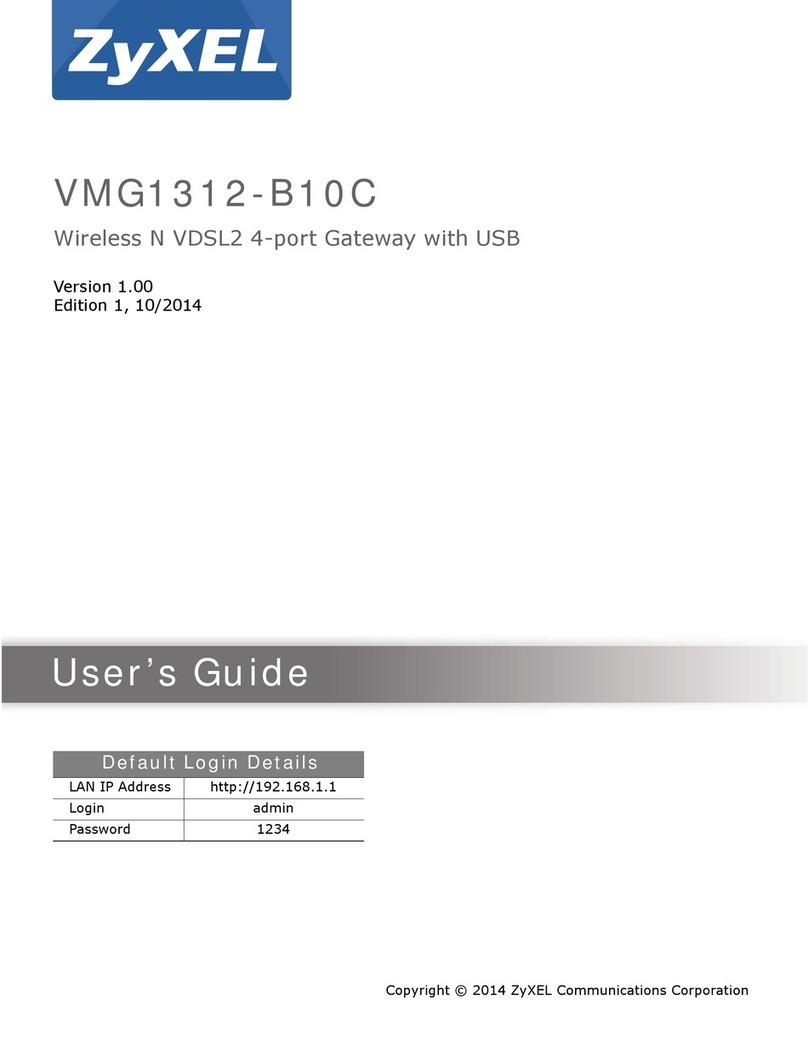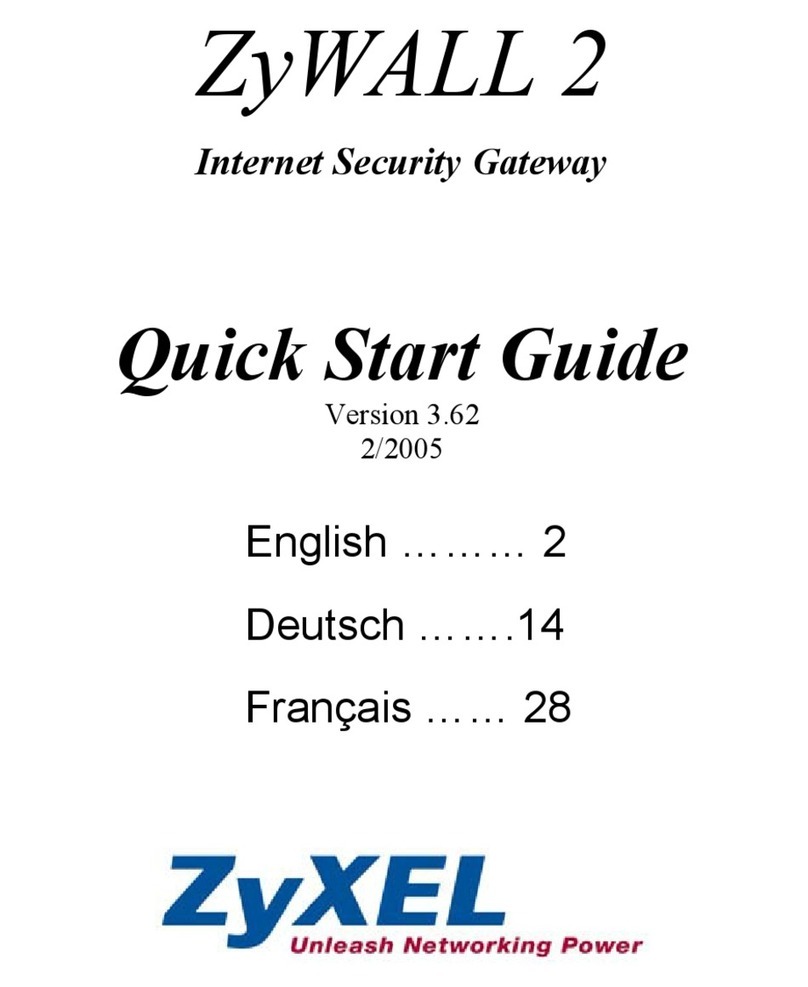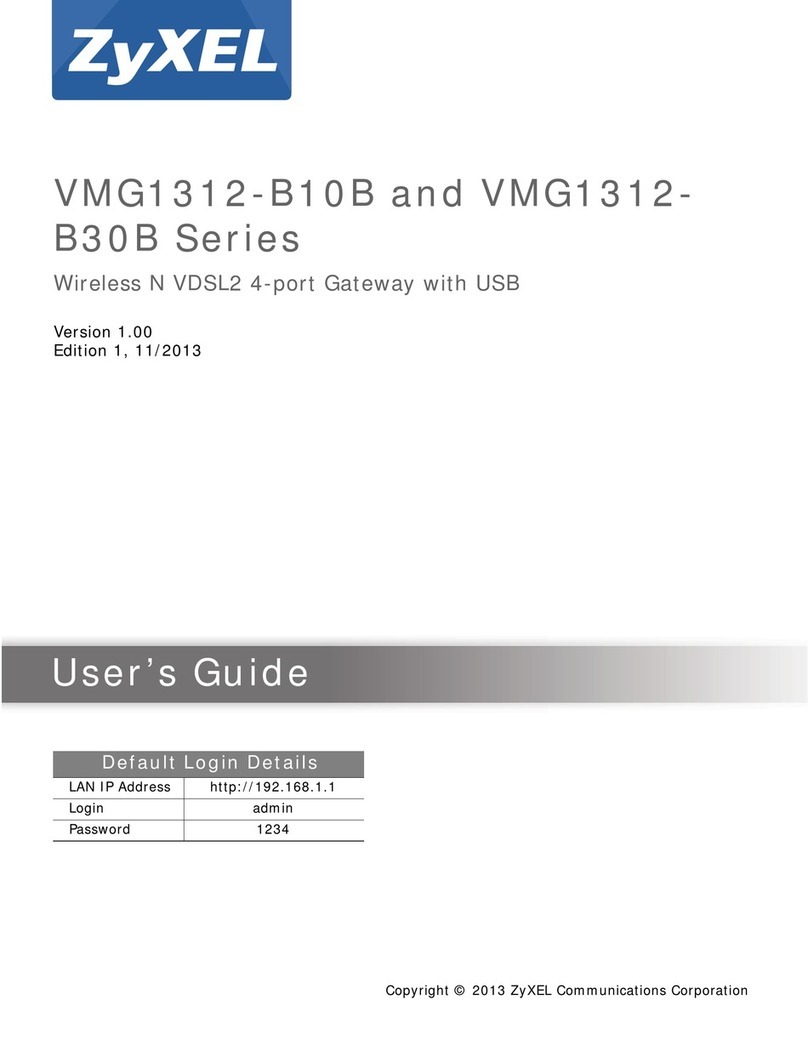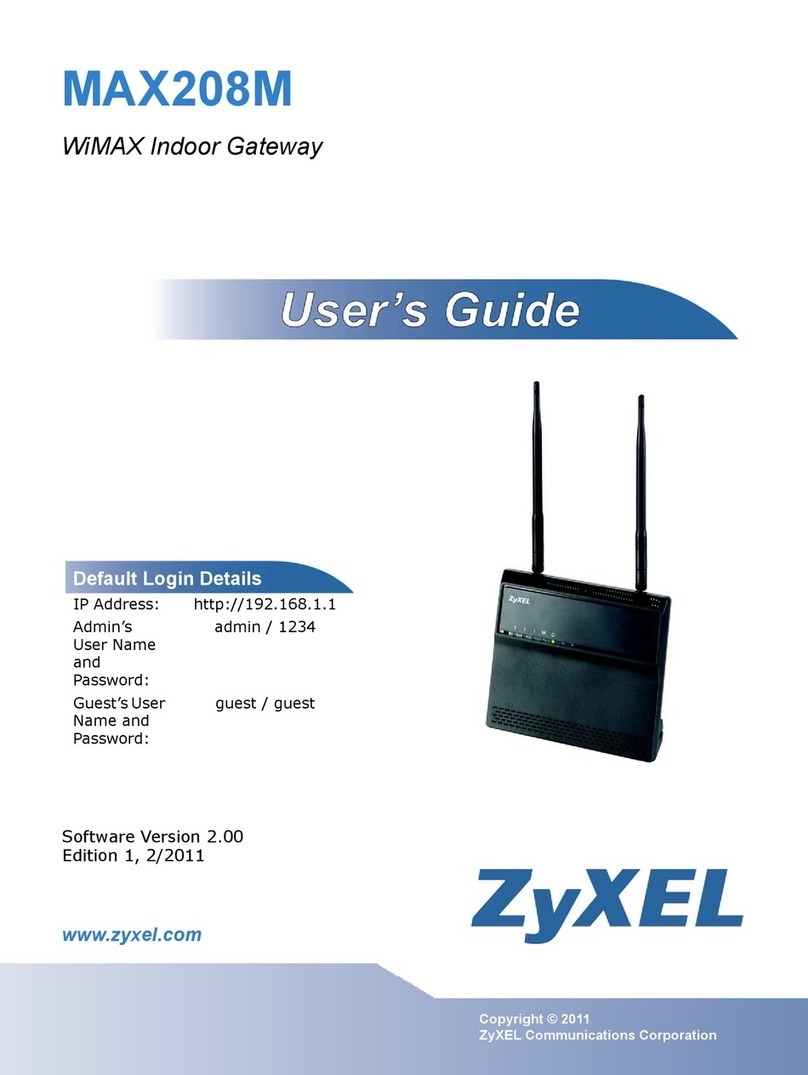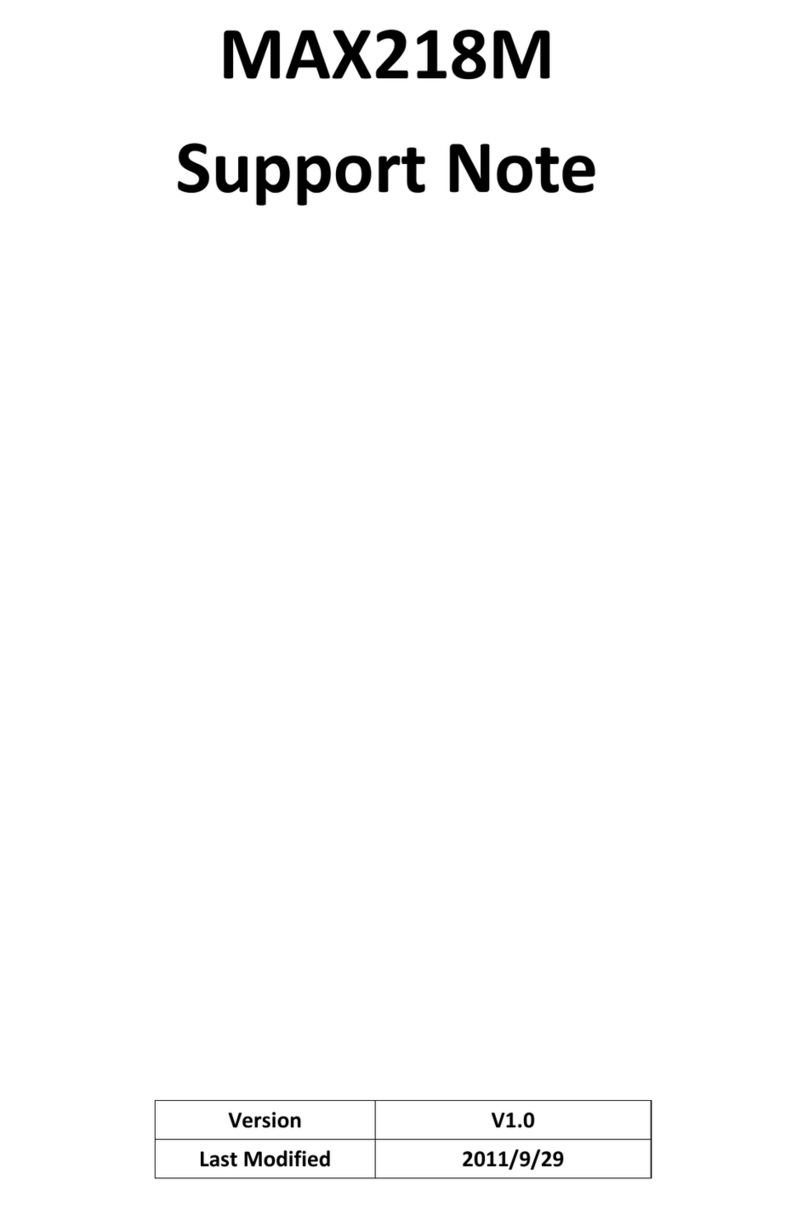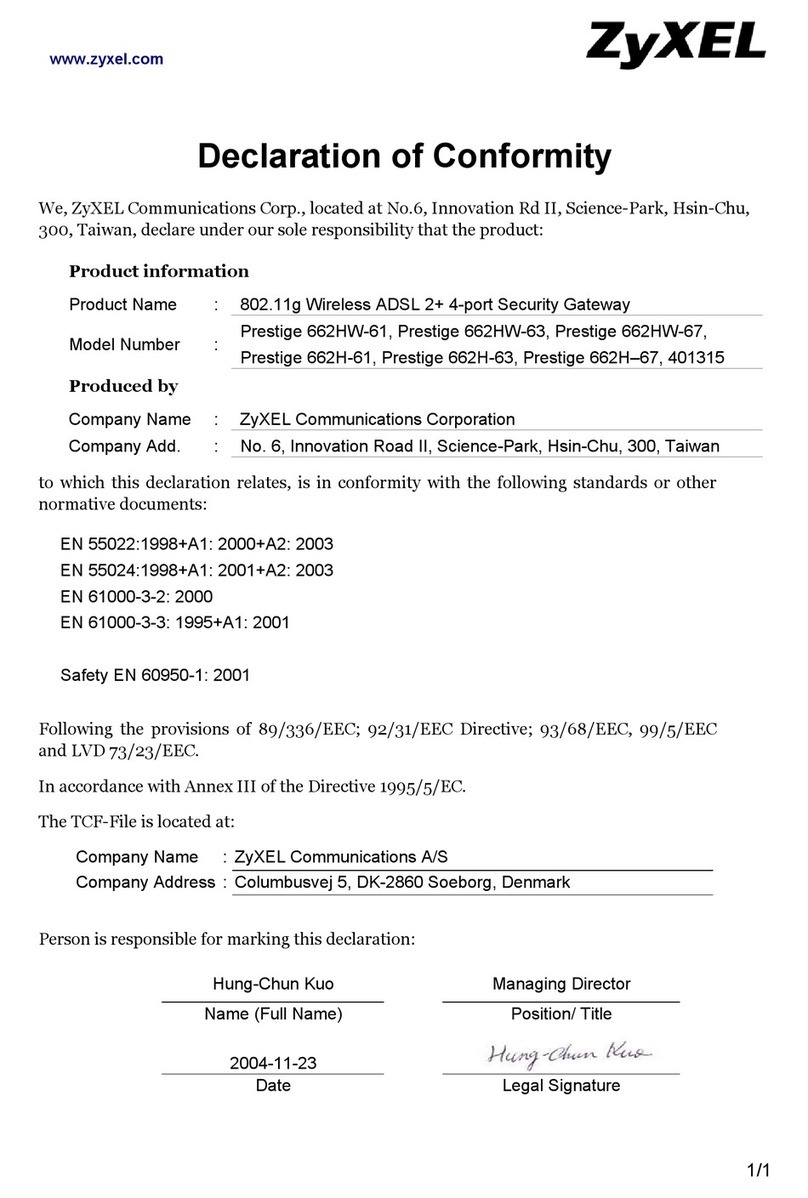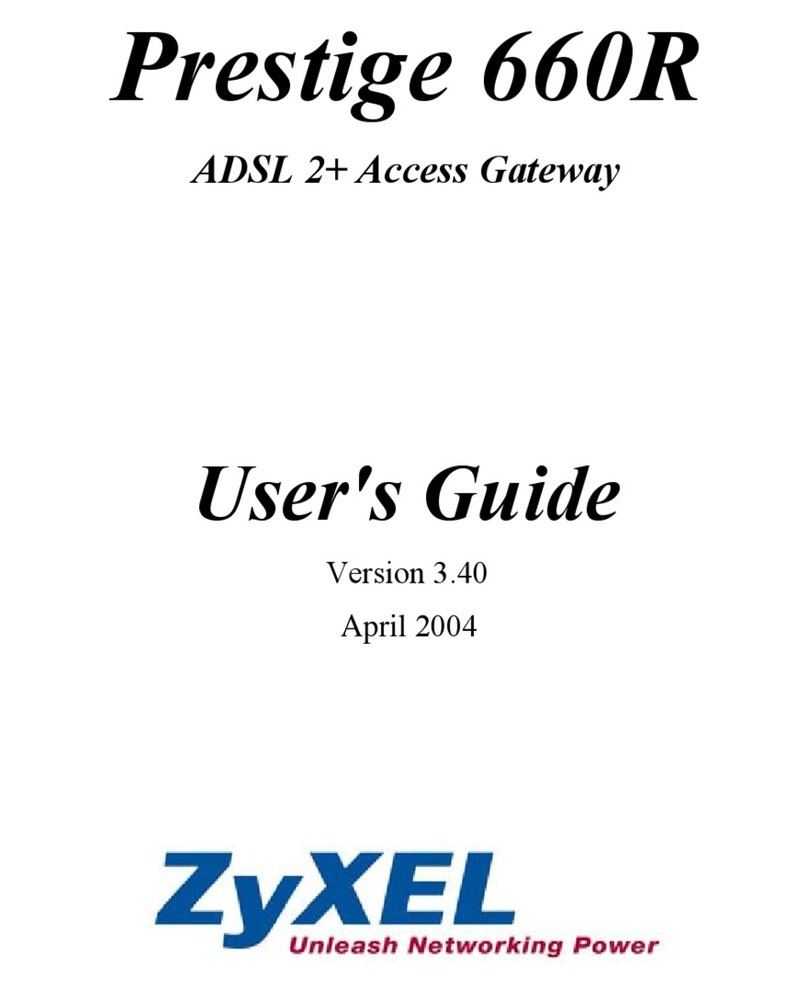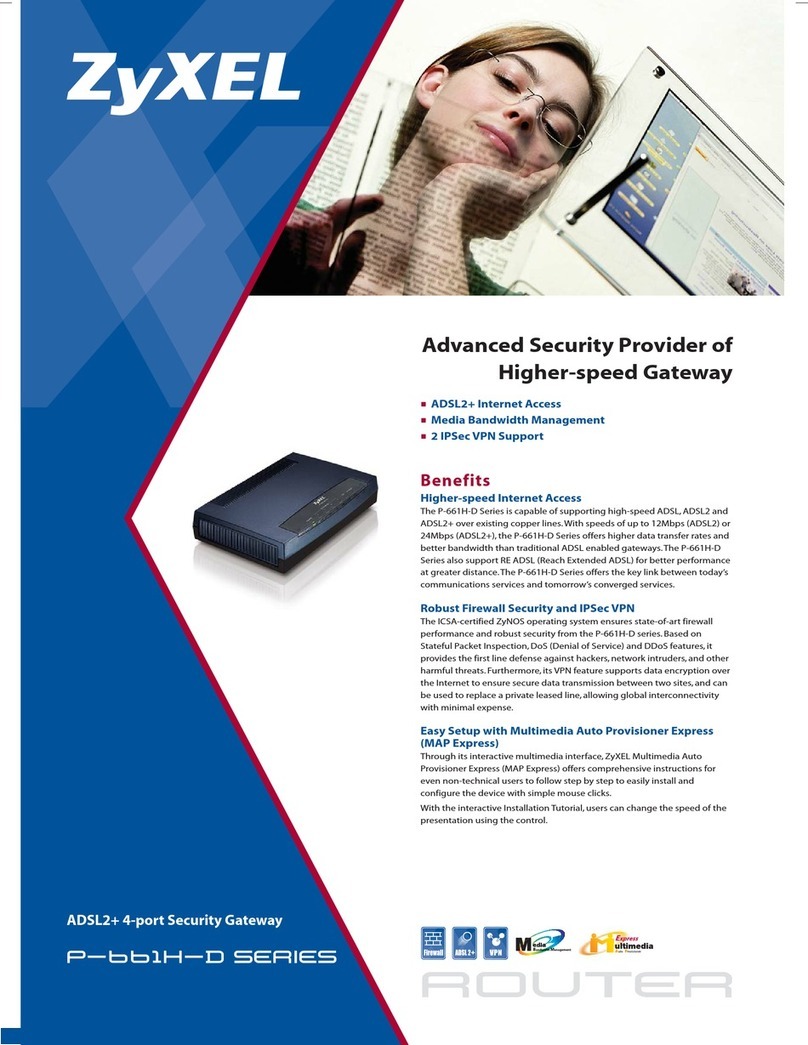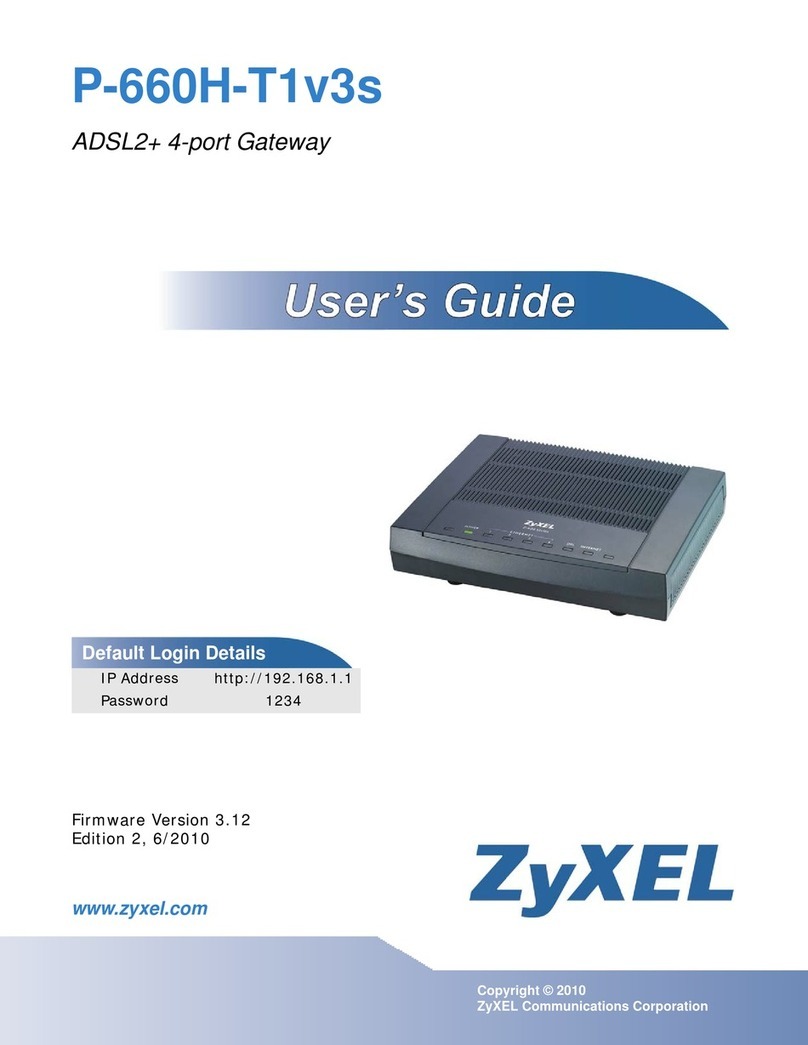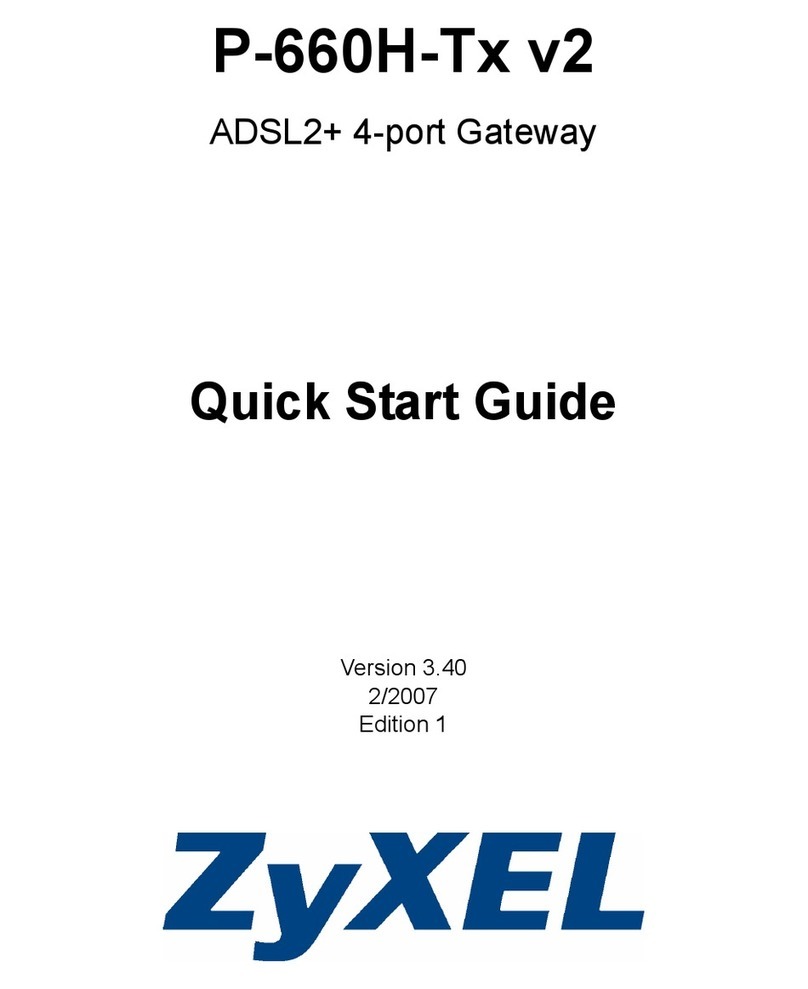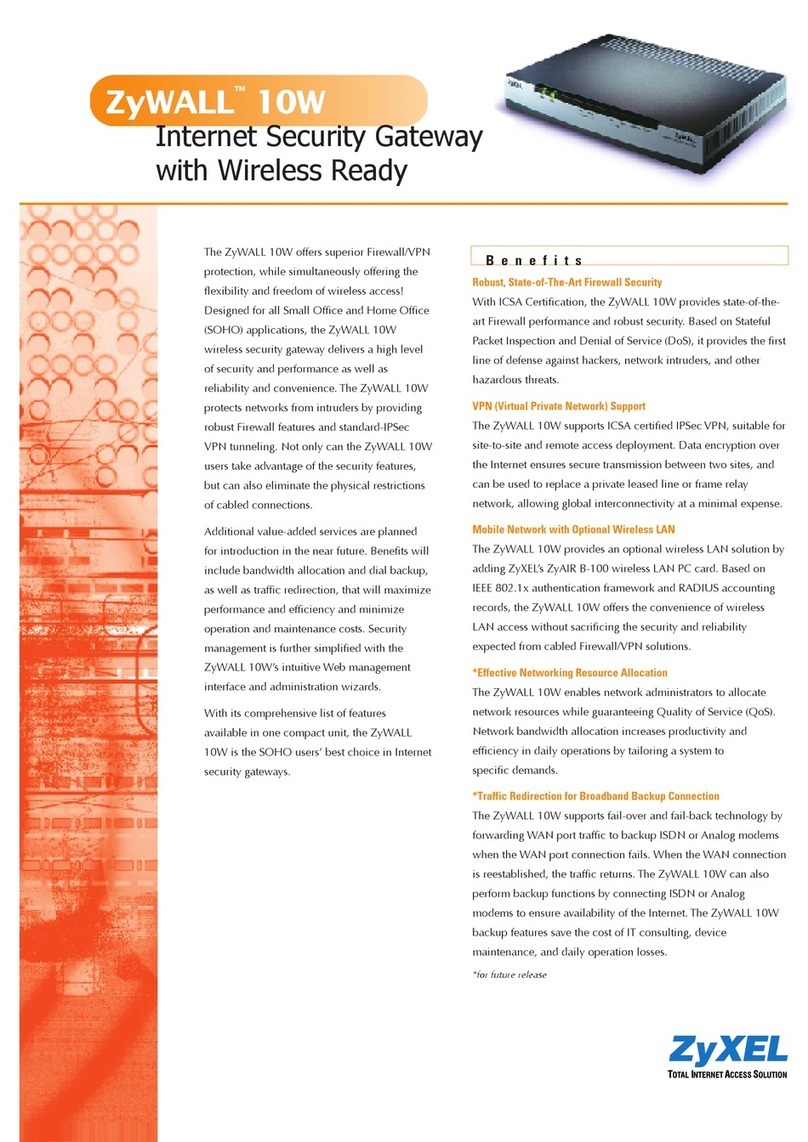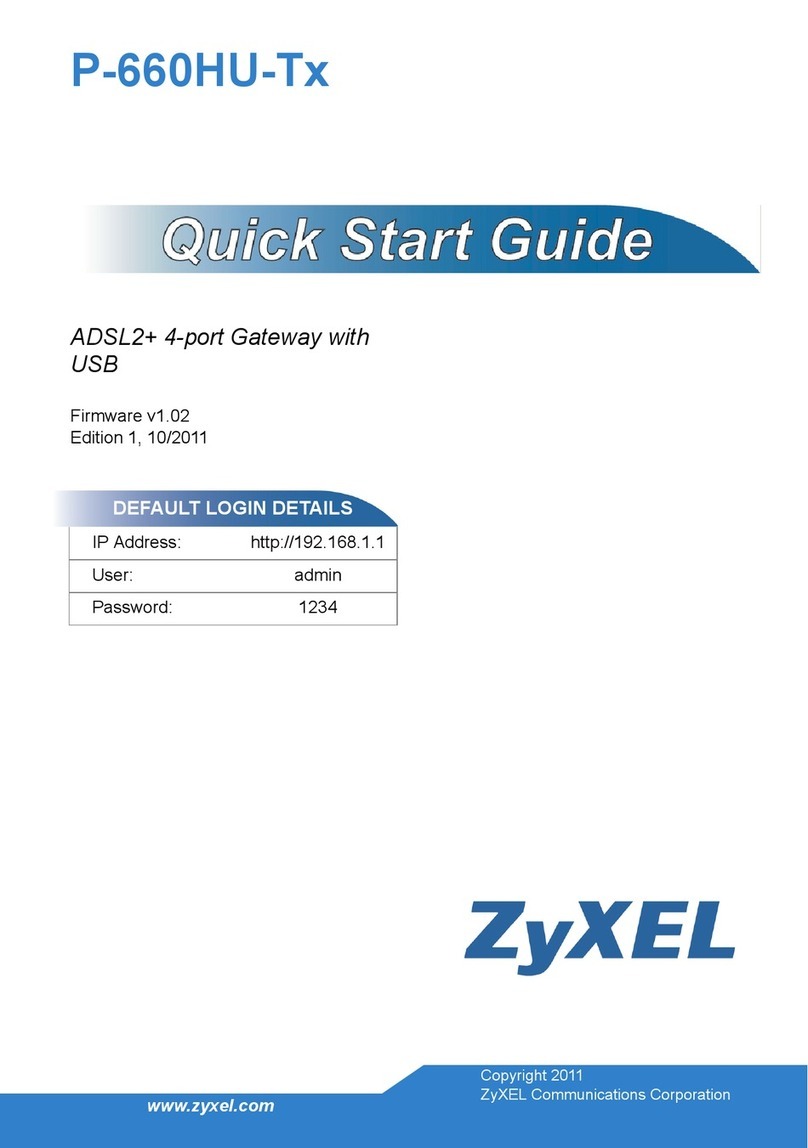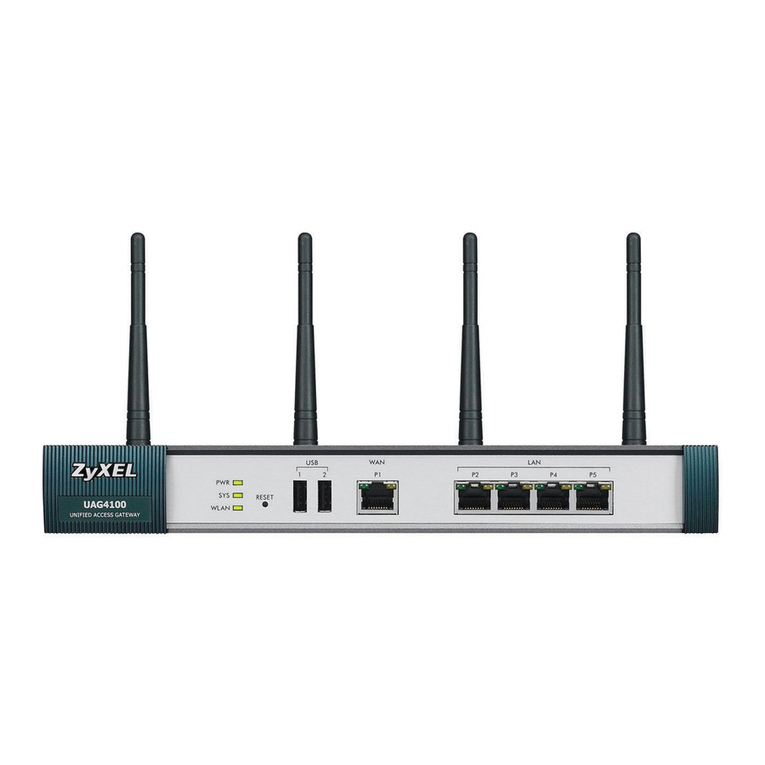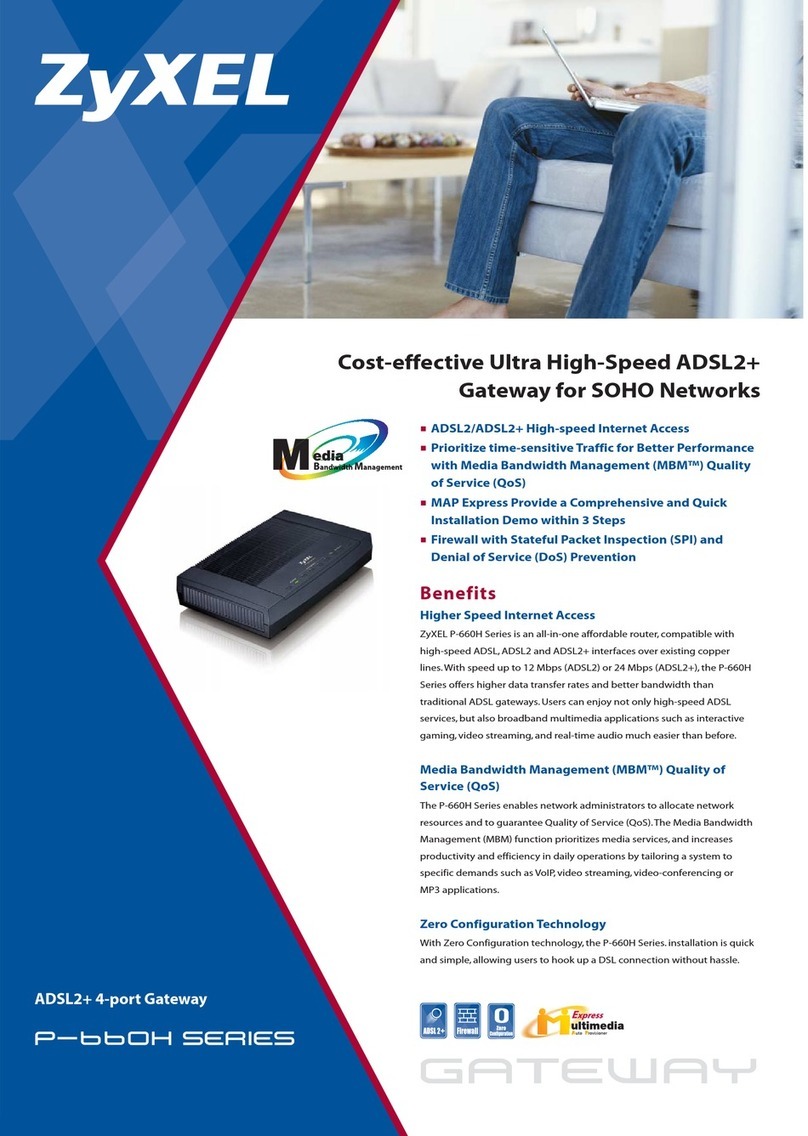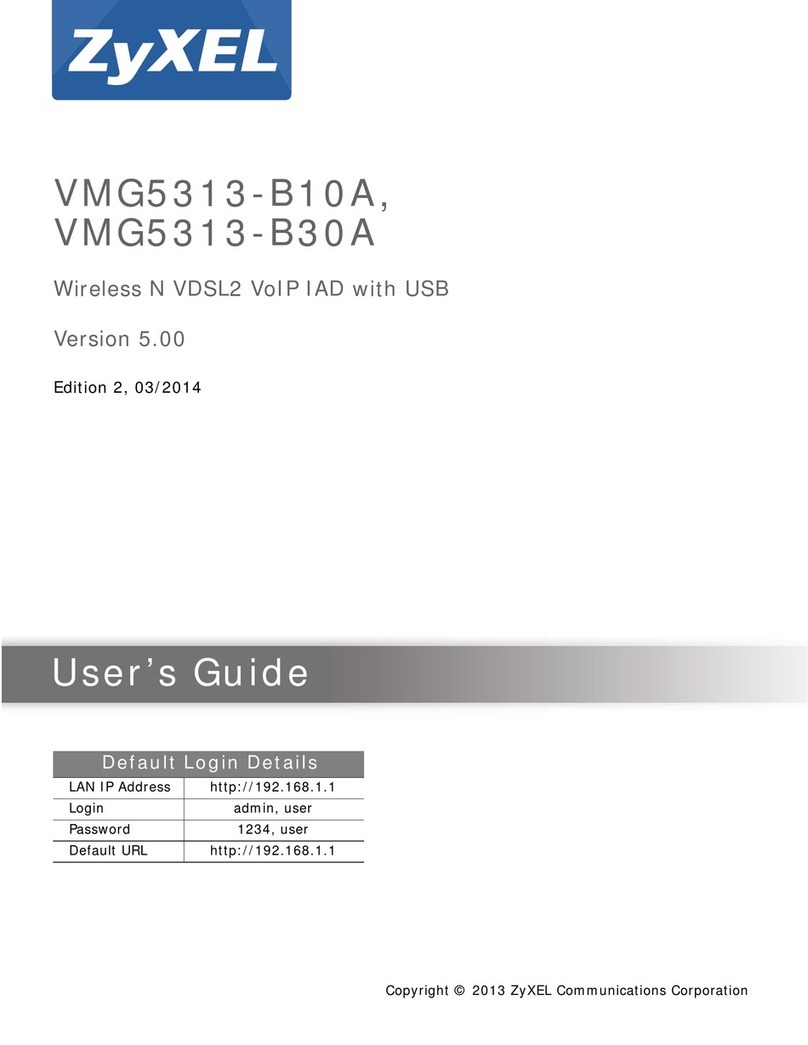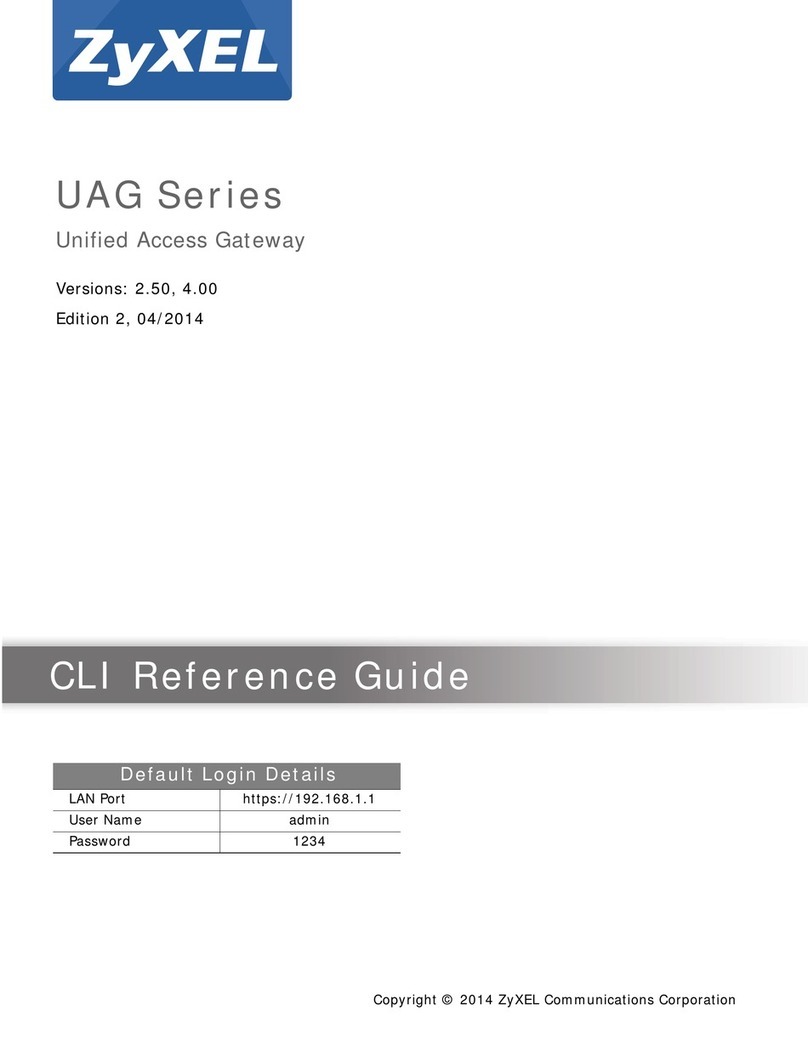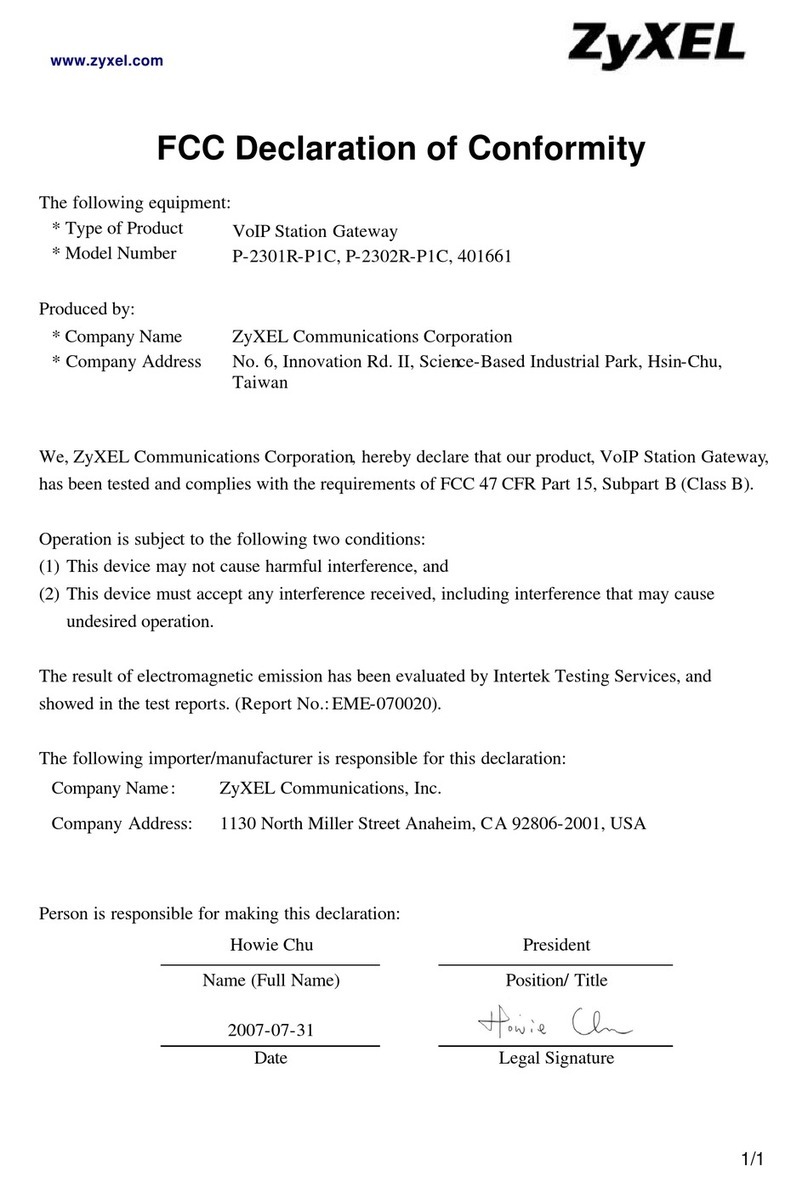Contents Overview
P-660HN-FxZ Series User’s Guide 9
Contents Overview
Introduction ............................................................................................................................31
Introducing the ZyXEL Device ...................................................................................................33
Introducing the Web Configurator .............................................................................................. 39
Status Screens .......................................................................................................................... 45
Wizard .....................................................................................................................................51
Internet and Wireless Setup Wizard.......................................................................................... 53
Network ...................................................................................................................................67
WAN Setup ................................................................................................................................ 69
LAN Setup ................................................................................................................................. 89
Wireless LAN ........................................................................................................................... 105
Network Address Translation (NAT) ........................................................................................ 135
Security .................................................................................................................................149
Firewalls ..................................................................................................................................151
Content Filtering ...................................................................................................................... 171
Packet Filter ............................................................................................................................. 177
Certificates ...............................................................................................................................185
Advanced ..............................................................................................................................209
Static Route ..............................................................................................................................211
802.1Q/1P ............................................................................................................................... 215
Quality of Service (QoS) .......................................................................................................... 225
Dynamic DNS Setup ................................................................................................................239
Remote Management ..............................................................................................................243
Universal Plug-and-Play (UPnP) ............................................................................................. 255
Maintenance .........................................................................................................................267
System Settings ....................................................................................................................... 269
Logs ......................................................................................................................................... 275
Tools ........................................................................................................................................287
Diagnostic ................................................................................................................................299
Troubleshooting and Specifications ..................................................................................303
Product Specifications ............................................................................................................. 305
Troubleshooting ....................................................................................................................... 313