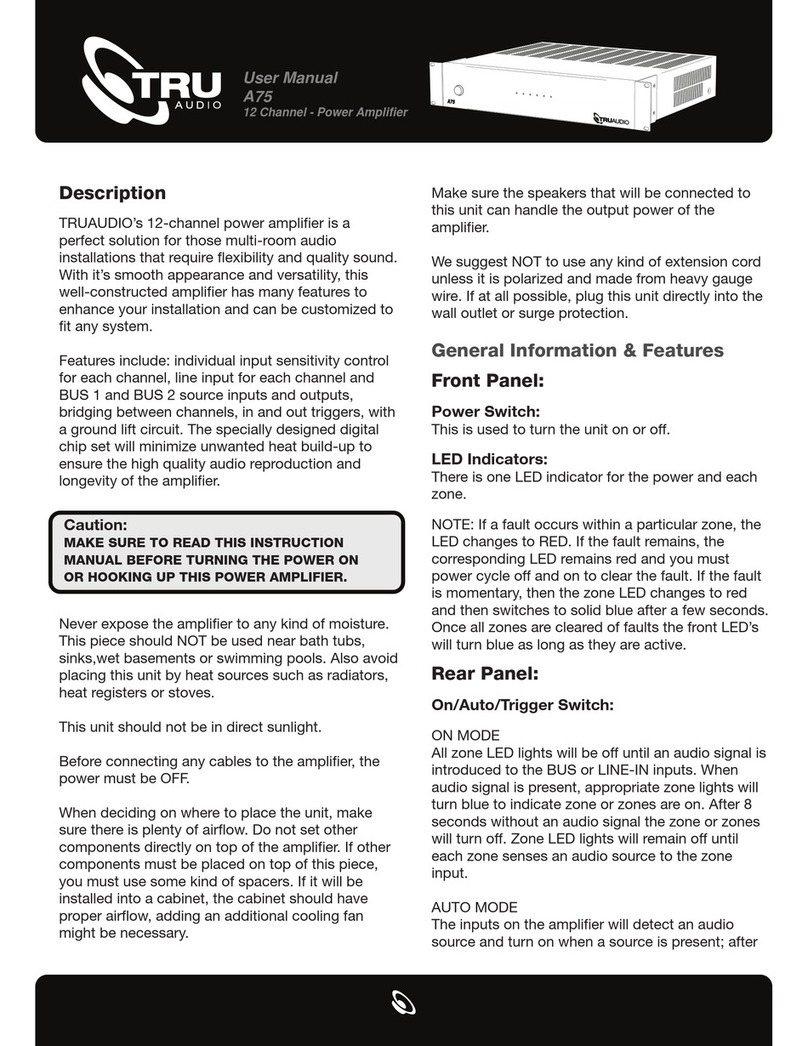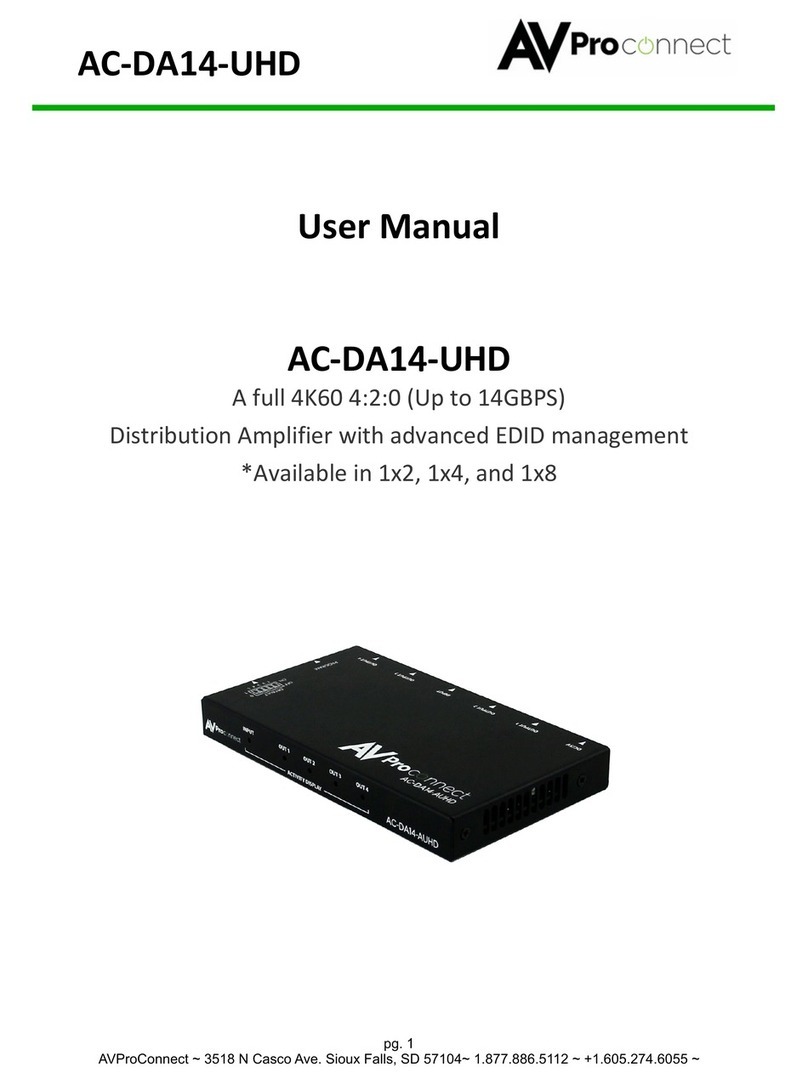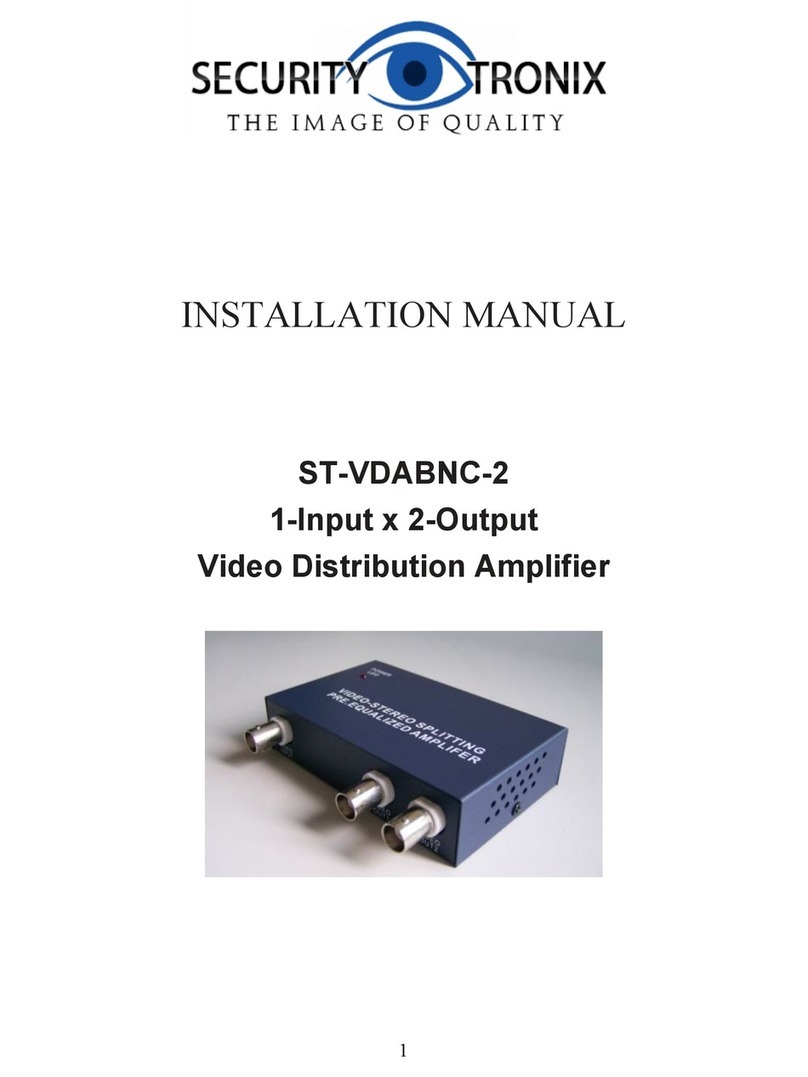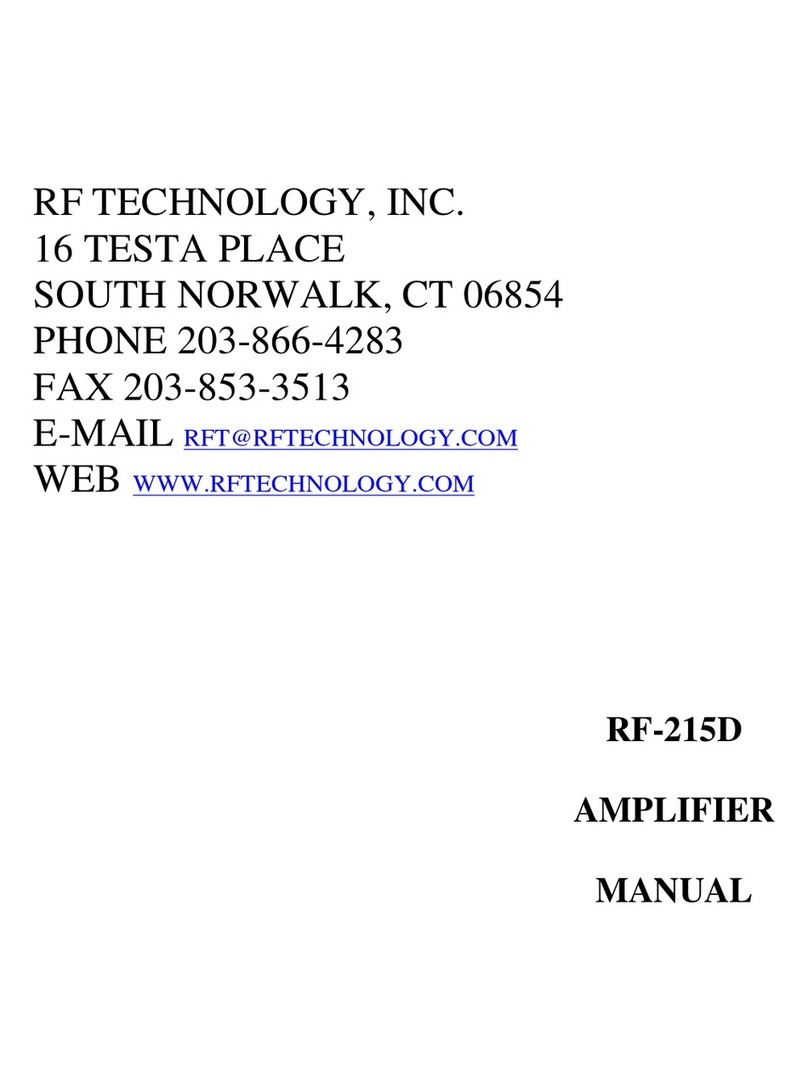lb pa Series User manual

1
The ampli ers of the PA S-DSC series are compact, remote controllable 2-channel digital ampli ers
with integrated DSP. With minimal dimensions the ampli ers of the PA S-DSC series comprise
2 symmetrical inputs and 2 outputs with 50 or 100 watts power and deliver outstanding sound quality
at low levels of heat generation. Single or multiple ampli ers of the PA S-DSC series can be connected
via Ethernet, programmed using the DSC Control software and a PC, and operated using a media control
system.
In addition to the 2×2 mixer matrix, the DSP also off ers ten fully parametric lters, a delay of up to 10 ms,
compressors and limiters for each input and output. Up to 100 presets can be stored permanently.
We can also precon gure project-speci c settings on request.
The integrated limiters guarantee stable, distortion-free operation even with low load impedances.
The ampli ers are equipped with an automatic switch-on function, an ON/Stand-by contact and VCA
inputs for external volume control.
The ampli ers can be controlled individually or in groups using the WP-V and RP-V volume controllers
or the DV module and UP/DOWN contacts. Up to 4 compact ampli ers can be mounted in 19” racks in a
single height unit (in PA-T 1U).
Operation Manual
Compact Amplifiers with DSP

2
Further technical informations can be found
in the datasheets and on our website:
https://www.lb-lautsprecher.de/en/ampli ers
Operation Manual
Compact Amplifiers with DSP
Content
Important Safety Informations ........................................................ 3
Technical Data – General ................................................................ 4
Technical Data – Model-Speci c .................................................... 4
Front Controls .................................................................................... 5
Backside Controls ............................................................................. 5
DSC Control Software ..................................................................... 6
Network Instructions to control DSPs ......................................... 11
External Wiring of VCA Control Inputs ......................................... 12
Block Diagramm PA S-DSC series ............................................... 14
Accessories ..................................................................................... 14
Technical Drawings PA S-DSC series ......................................... 15
Technical Drawings WP-V / RP-V / DV module and RP-1U .......... 19

3
Important Safety Informations
Components inside the device may generate high voltages which can lead to life-threatening electric
shocks if touched.
CAUTION!
Service and repair work must only be carried out by qualied personnel. Do not open the case as
there is a risk of electric shock. There are no controls or components inside the device that require
you to open the case. If the case has to be opened by qualied personnel, make sure that the device
is completely disconnected from the power supply.
Use the power cable provided to connect the device to the mains . If a cable is damaged, do not try to
repair it. The device must be grounded. Never isolate the grounding on the mains plug.
The mains fuse is located inside the device. The mains fuse sho uld only be replaced with a fuse of the
same rating. Never bypass the main fuse or replace it with a higher rating.
The operating voltage must match the local power supply.
The device should be shielded from moisture and wet conditions. It must not be operated in rain or close
to water, baths, washbasins, sinks, swimming pools or in damp environments. Do not place any objects
lled with water such as vases, glasses or bottles on the device.
Avoid direct sunlight and do not install it in the direct vicinity of radiators or other heat sources.
Upon sudden change of climatic conditions (e. g. transfer from a cold place to a warm room) water may
condense inside the device, which may lead to malfunction or damage. Before switch-on wait until the
ampliers have reached room temperature.
Unplug the mains plug to protect the device during a thunderstorm or if it is going to be left unsupervised
or unused for a longer period of time. This prevents the device being damaged by lightning strikes or
voltage surges in the mains grid. Do not touch the case when the device is in use as it may heat up
during operation. Make sure that the device is ventilated suciently.
Improper use will invalidate the warranty!
Disclaimer
lb is not liable for damage to speakers or other equipment caused by negligence or in cases where
the product has been used for something other than its intended purpose. In particular, lb is not liable
for lost earnings or other nancial losses incurred by the purchaser. This limitation also applies to the
personal liability of employees, representatives and agents.
These products meet the requirements of European Directive 2002/96/EC (WEEE), 2002/95/EC (RoHS) and
EurAsian Conformity EAC TR CU 010/2011.
THIS UNIT MUST
BE EARTHED!
Fuse 0,5 A
slow
THIS UNIT MUST
BE EARTHED!
Fuse 0,5 A
slow
THIS UNIT MUST
BE EARTHED!
Fuse 0,5 A
slow
THIS UNIT
MUST
BE EARTHED!
Fuse 0,5 A
slow
Please read the following instructions carefully before installing or connecting the unit!

4
Technical Data – General
Inputs..................................................... 2 × line In sym. (pluggable screw-type terminals)
Nom. input ............................................ 0 dBU
Max. input ............................................. + 6 dBU
Input impedance .................................. 20 kohms
Load impedance .................................. ≥ 2 ohms/bridge ≥ 4 ohms
Frequency range .................................. 10 Hz – 22 kHz
THD ........................................................ < 0,05 % (1 kHz, 3 dB at full power)
Dynamic range ..................................... > 100 dB
Functions .............................................. 2 × 2 mixer matrix, 10 parametric lters for each input/output: bell, high shelf, low shelf, notch,
all-pass, band-pass, high-pass, low-pass. Delay up to 10 ms, limiter and compressor for each
input/output, 100 presets
DSP ........................................................ 24 Bit, 48 kHz
Latency time ........................................ 0.64 ms
Software (incusive) ............................. DSC Control – Download from our website –
www.lb-lautsprecher.de/Download-DSC-Control-Software
Interface ............................................... Ethernet
Automatic switch-on ........................... ON if NF signal is present, OFF (stand-by) after more than approx. 5 min. without signal
Auto-ON/Steady-ON selectable per DIP-switch
Controls ................................................. Power switch, dual-LED „SLEEP“/„ON“ at front,
DIP-switches at back: Auto-ON/Steady-ON, Ground-Lift
Additional connectors ......................... VCA inputs 0 – 10 V for each channel (also for DV-modules), ON/Stand-by contact (N/C)
Cooling .................................................. Silent running regulated fans
Protective circuits ............................... Short circuit and overtemperature protection, inrush current limiter
Peak limiter, current limiter and power limiter for each speaker output
Power supply ........................................ 230 VAC
Mains connector ................................. IEC connector
Dimensions (W×H×D) .......................... ¼ 19“, 1U, 110 × 43 × 242 mm
Fixing ..................................................... Mounting bracket (included in delivery)
Warranty ............................................... 3 years
Model
Case
Outputs
Power
Power Consumption
Weight
Stand-by
Idle
⅛th
power
Max.
PA 250 S-DSC ¼ 19“
1U
2 × Speaker Out
(up to 2 × 2.5 mm²)
4 ohms
8 ohms
2 ohms
Bridge
2 × 50 watts
2 × 40 watts
2 × 70 watts
1 × 140 watts
(4 or 8 ohms)
510 25 60 1.8 kg
PA 2100 S-DSC ¼ 19“
1U
2 × Speaker Out
(up to 2 × 2.5 mm²)
4 ohms
8 ohms
2 ohms
Bridge
2 × 100 Watt
2 × 60 Watt
2 × 100 Watt
1 × 200 Watt
(4 or 8 ohms)
612 45 100 2.3 kg
Technical Data – Model-Specific

5
1 POWER SWITCH
The ampli er turns on with approx. 5 seconds delay.
2 LED POWER
The red LED is alight, when the ampli er is in stand-by mode.
The LED lights green, when the ampli er is switched on.
Backside Controls
Front Controls
1 INPUTS
Symmetric line inputs with 3-pole connectors. (The left channel
complies to channel one, the right channel complies to channel
two.)
2 VCA INPUTS 1 to 2
Inputs for external volume control via our WP-V and RP-V
control panels, with the DV-Module (digital volume control)
plus up/down contacts or with 0 – 10 V dimmer actuators
(0 V = nom. Gain, 10 V = -80 dB, 15 V = mute, max. current:
60mA).
3 MODE – dip-switch 1
AUTO ON / STEADY ON
In the upper position the channel pair operates in AUTO-ON/
OFF mode and switch into an idle state (SLEEP) automatically
if the input signal is absent for over 5 min. This reduces power
consumption signi cantly. In the lower position the channel pair
is active permanently (STEADY ON).
MODE – dip-switch 2
GROUND / LIFT
In the LIFT position (up) audio inputs and outputs are groun-
ded softly. In the GROUND position (down) audio ground is
connected to the mains ground directly.
4 SPEAKER OUTPUTS
Fix the speaker cables to the screw-type terminals. The
speaker impedance should not drop signi cantly less than
2 ohms (4 ohms in bridge mode).
5 IEC Connector
Connect to the power supply using the provided power cable.
6 Ethernet
RJ 45 port for programming and controlling the amplifer.
7 STAND BY
The STAND BY contact must be closed to activate the
ampli er. It may either be closed by a shorting bridge
(delivery condition) or by an external oating switch.
Via this contact a single or multiple ampli ers of the
PA S-DSC series can be switched on and off remotely,
e. g. by a oating N/O contact of a voice alarm system.
In case of an announcement or if the connection to the
voice alarm system is cut, the contact opens and the
ampli er is shut off . After the contact is closed again the
ampli er turns on instantly.
1
21
6 7
2
543

6
DSC Control Software
Clicking on a button with a green arrow on the right side opens
the window of the corresponding device. In that window
changes of the DSP settings can be made. The arrow of the
opened device turns red. (Shown for PA 8100 DSC v2.0)
If there is no hardware connected, the „Demo Mode“ provides virtual implementations of one of our ve DSC models. Select
„Tools”and “Enter Demo Mode”. (2 × IN/2 × OUT, 2 × IN/6 × OUT, 4 × IN/4 × OUT, 4 × IN/8 × OUT und 8 × IN/8 × OUT). All ampliers
of the PAS-DSC series are equipped with an 2×2 DSP (2 × IN and 2 × OUT). (DSC 202).
In the virtual demo devices all settings can be made and saved as presets. The „Demo Mode“ will be activated via „Tools“ and
„Enter Demo Mode“. All demo devices can be opened by clicking on the green arrow.
Firmware Update
Bevor updating the Firmware, save all passwords and presets. Installing a new rmware can be made also in the overview window.
For rmware updates select „Tools“ and then „Enable Update“. Enter the admin or developer password and select „Firmware Update
all Units“, then all connected devices will be updated. This process can take a few minutes.
Network-Scan
Demo Mode
Starting the DSC Control software rst
opens the network scan window.
Clicking on a button with a green arrow
on the right side opens the window of the
corresponding demo device.

7
Gain control and level meter (level
relative to the adjusted limiter value).
Compressor: Click to open
the window.
Limiter
Threshold + Release
High-pass (HPF)
and Low-pass (LPF)
lters.
Parametric lters: Bell/Notch/
All Pass/Low Shelf/High Shelf/
Band Pass/High Pass/Low Pass
Delay
Distance/time
(m/mm/ms)
Input Channel
Input gain control and level meter.
Output gain control and level meter
(Level relative to the adjusted limiter
value).
Channel labels.
Channels can be linked in pairs (Link).
The settings of the rst channel (besi-
de the output mixer setting) are then
copied to the second channel.
Save and load presets on device.
Save and load presets on computer.
Select „In 1“ /„In 2“ opens the corresponding input channel.
This allows adjustments of: Gain, Filters, Delays, Compressor and Limiter.
Select „Out 1“ /„Out 2“ opens the corresponding output channel.
This allows adjustments of: Gain, Filters, Delays, Compressor and Limiter.
Switch between input /output section and cross-over section.
Input / Output Section
Input / Output Section – DSC Control

8
This window shows all output
channels with high-pass lters (HPF),
lowpass lters (LPF) and delays. These
parameters can be set here for all
channels easily.
Cross-Over Section (X-over)
Bridge Mode
Ouput gain control and level meter.
Compressor: Click to open
the window.
Invert: turns the phase
of the channel by 180°.
Limiter
Threshold + release
Delay
Distance/Time
(m/mm/ms)
High-pass (HPF)
and Low-pass (LPF)
lters.
Parametric lters: Bell/
Notch/All Pass/Low Shelf/
High Shelf/Band Pass/High
Pass/Low Pass
Output mixer:
For each output
all inputs can be
mixed at will.
Output Channel
Output Section – DSC Control
In the Tab „Hardware“ > „Congure“
> „Output Mode“ > „Outputs 1 and 2“
> „Bridge Mono“ Bridge Mode can be
activated. All the settings from the rst
channel will be transmitted to the se-
cond channel, and the second cheannel
will be inverted. The amplier has now
one output with double output capacity.
The speaker then will be connected on
L + (new +pole) and R+ (new -pole).

9
Additional Settings – DSC Control
User Levels
The DSC Control Software has three user levels:
User: Complete access to all controls, except the device is locked.
Default Password: USER
Administrator: Complete access to all controls. Is allowed to unlock the device.
Default Password: ADMIN
Development Mode: Complete access to all controls. Can change the access rights of the other two levels.
The developer is also able to change the default passwords for all levels and replace
them by custom ones as well as perform rmware updates.
Default Password: DEVELOP
Development Mode – Change Passwords
In the „Development Mode“ the
passwords for all levels can be
replaced by custom ones.
ATTENTION!
If you change the passwords
document the new ones carefully.
Without the new passwords access
to the device is no longer allowed.
In this case the device can only be
reset in our factory!
In the „Development Mode“ the
access rights for all levels can
be set individually by custom ones.
Development Mode - Change Access Rights

10
Additional Settings – DSC Control
In the tab „Hardware“ all devices can
be locked (Lock Unit). To unlock the
devices, enter the password of the
according access level.
In the tab „Hardware“ the password
of the levels „Admin“ or „Develop-
ment Mode“can be entered (Enter
Password). The interlock is hereby
repealed.
In the „Development Mode“ the menu
shows the additional tab „Preset“.
Here you can change preset related
access rights for lower user levels.
Access to input and output settings
can be permitted seperately.
These settings are stored in the current
preset.
Lock and unlock Devices (Lock Unit)
User Levels and Access Rights for Presets

11
Network Commands for Remote Control of the DSPs
Channel Specific Commands action command
Mute Mute In 1 c1i0m2n2v1e <cr lf>
Gain Kanal Out 1 auf 5,00 dB c128i0m1n1v500e <cr lf>
Change gain of one channel several times (the command
needs not to be repeated completely)
only change value c128i0m1n1v500e <cr lf>
send again (z. B. 8 dB) v800e <cr lf>
The same value can be taken for several channels
(e. g. for c131i0m1n1v500e <cr lf>)
change the selected channel c0<cr lf>
take values e <cr lf>
Non Channel Specific Commands
Change preset select preset number 1c0i0m4n4v1e <cr lf>
activate selected preset c0i1m3n3v0e <cr lf>
Examples
Channels
Structure of the Commands
Procedure:
Open the DSC Control Software and connect with the device. Open tab „Hardware“ > „Congure“ > „Network Settings“ and activate
the Telnet Interface. A xed IP address can be assigned as well. The device is accessed via its IP address on TCP Port 23 (Telnet).
Input command
In 1 c0
In 2 c1
Ouput command
Out 1 c128
Out 2 c129
channel number c* function value v Execute
Channel Specific Commands [c0] - [c7] & c1 Gain i0m1n1 [-9999 bis 1200] v-9999 e <cr lf>
[c128] - [c135] c1 Mute i0m1n1 [v1=Mute v0= Unmute ] v0 e <cr lf>
General Commands [Always c0] c0 Select preset i0m4n4 [Number of Preset] v1 e <cr lf>
[Always c0] c0 Load preset i1m3n3 [Always 0] v0 e <cr lf>
[Always c0] c0 Enter stand by i4m3n3 [Always 0] v0 e <cr lf>
[Always c0] c0 Exit stand by i5m3n3 [Always 0] v0 e <cr lf>
[Always c0] c0 Wink i6m3n3 [Always 0] v0 e <cr lf>
* Address channels with their index (see list).
Always send commands with CR LF.
Further Commands
H, X & L: example and commands
Q quits the connection

12
External Wiring of VCA Control Inputs
VOLUME ON / MUTE
Lautstärkeregelung mit WP-V oder RP-V für einen Kanal
Amplifier 1
0
+15V
VCA CH 1
VCA CH 2 VOLUME ON / MUTE
Lautstärkeregelung mit WP-V oder RP-V für mehrere Kanäle
Amplifier 1
0
+15V
VCA CH 1
VCA CH 2
Amplifier 2
0
+15V
VCA CH 1
VCA CH 2
1-Channel and Multi-Channel Volume Control using WP-V or RP-V
The volume control panel provides regulation of several channels of
one or more ampliers in parallel. Within one multi-channel amplier
only the VCA input contacts need to be wired for parallel operation.
1-Channel Volume Control using DV module
Our DV module is used to control the volume
with oating up/down contacts. The control
range from 0 to -80 dB is divided into 64 steps
and the current level is stored automatically at
power cycle.
Multi-Channel Volume Control using DV module
The DV modules are also able to control several
amplier channels in parallel. Proceed as for the
WP-V or RP-V panels.
Amplifier 1
1-Kanal-Lautstärkeregelung mit DV-Modul
Regelbereich 0 bis -80 dB in 64 Stufen
Down
Up
DOWN
UP
GND
DV-Module
0
+15V
VCA CH 1
VCA CH 2
Down
Up
DOWN
UP
GND
DV-Module
Amplifier 1
0
+15V
VCA CH 1
VCA CH 2
Amplifier 2
0
+15V
VCA CH 1
VCA CH 2
Mehrkanal-Lautstärkeregelung mit DV-Modul
Regelbereich 0 bis -80 dB in 64 Stufen
When connecting two or more ampliers an additional ground
wire is inevitable.
1-Channel Volume Control using WP-V or RP-V
1-Channel Volume Control using DV module
Multi-Channel Volume Control using DV module
Multi-Channel Volume Control using WP-V or RP-V

13
GND
0-10 V
Dimmer actuator
with ON/OFF contact
ON/OFF
10 mA max.
1k5 ohms
Amplifier 1
0
+15V
VCA CH 1
VCA CH 2
GND
0-10 V
Dimmer actuator
with ON/OFF contact
ON/OFF
10 mA max.
1k5 ohms
Amplifier 1
0
+15V
VCA CH 1
VCA CH 2
Amplifier 2
0
+15V
VCA CH 1
VCA CH 2
A passive 0 – 10 V dimmer actuator (e. g. for the KNX bus system)
or a smart home controller with appropriate 0 – 10 V outputs can
control the volume of a single or several amplier channels. Addi-
tional oating contacts allow for the ON/MUTE functionality.
Several amplier channels can be controlled in parallel
using the 0 – 10 V outputs of dimmer actuators or smart
home controllers. Proceed as for the analogue volume
control panels.
Regulation Characteristics
0 V at the VCA input = 0 dB (maximum)
10 V at the VCA input = - 80 dB
15 V at the VCA input = mute
External Wiring of VCA Control Inputs
1-Channel Volume Control using a 0 – 10 V Dimmer Actuator with ON/OFF Contact
Multi-channel Volume Control using a 0 – 10 V Dimmer Actuator with ON/OFF Contact
For this purpose the 15 V DC output of the amplier is connected
with the VCA inputs and the dimmer actuator using the provided
1.5 kohms resistor.

14
Accessories
WP-V In wall volume control panel with ON/MUTE switch and LED
RP-V Rack volume control panel with ON/MUTE switch and LED
RP-1U Rack cradle 19“, 1 U for up to 6 Rp-modules
DV-Modul Digital module for volume control via up/down contacts
Block Diagramm PA S-DSC Series 2-Channel
INPUT 1
sym.
INPUT 2
sym.
0
–
+
0
–
+
AUTO/STEADY ON
switchable
GROUND LIFT
(back)
Gain, Filters,
Delay, Limiter,
Compressor
2 × 2
Mixer Matrix
Gain, Filters,
Delay, Limiter,
Compressor
DSP
Gain, Filters,
Delay, Limiter,
Compressor, Phase
Gain, Filters,
Delay, Limiter,
Compressor, Phase
ETHERNET PORT
(back)
STAND BY CONTACT
NORMALLY OPEN POWER ON/OFF
(front)
AC
DC
POWER OUT 2
100 WATTS
MAINS
230 VAC
50 Hz
POWER OUT 1
100 WATTS
BRIDGE 1/2
200 WATTS
+
–
+
–
+
–
VCA 1
VCA 2
2
VCA INPUTS
0V Nom. Gain
10V -80 dB
15V Mute
0
VCA 2
VCA 1
+15V, 60mA

15
Technical Drawings PA S-DSC Series
Technical Drawings WP-V / RP-V / RP-1 U / DV Module
WP-V RP-V
RP-1 U
DV Module
110
43
Dimensions PA 2100 S-DSC
rear
front
110
242
130
87.5
sides
front
mounting bracket
below
on top
screws M 4

Errors and omissions excepted. Speci cations and design are subject to changes without prior notice.
lb Lautsprecher und
Beschallungstechnik GmbH
info@lb-lautsprecher.de
www.lb-lautsprecher.de
Steinerstr. 15 K · 81369 München
Tel +49 89 1893109-0 · Fax -29
© lb Lautsprecher und Beschallungstechnik GmbH
JURA Store Hamburg / Decentral audiosystem for sales area
This manual suits for next models
2
Table of contents
Popular Amplifier manuals by other brands

Power bass
Power bass PS-AWB101 Application & enclosure guide

Inakustik
Inakustik 00415004 user manual

Mark Bass
Mark Bass Little Mark III owner's manual

Audio Control
Audio Control DIRECTOR M6400 installation manual
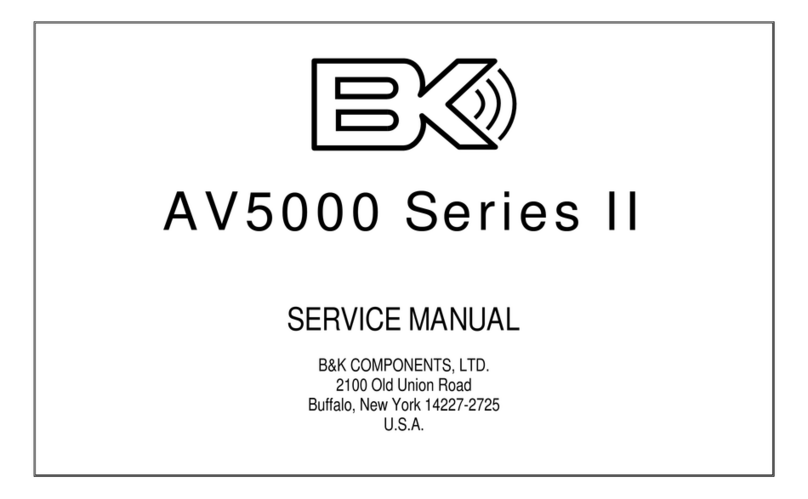
B+K precision
B+K precision AV 5000 series II Service manual

Power Max
Power Max PM4-15 Installation & maintenance instructions