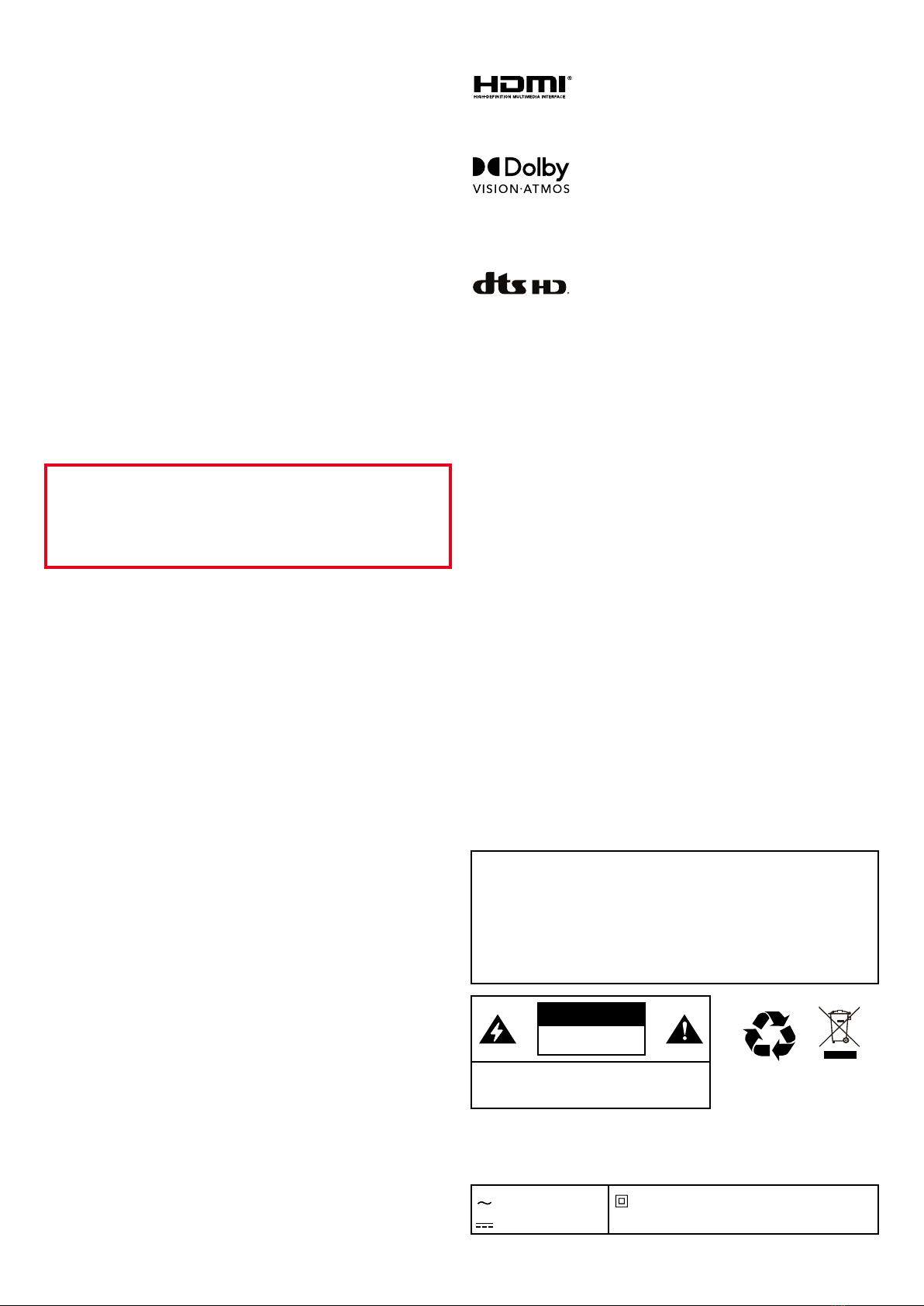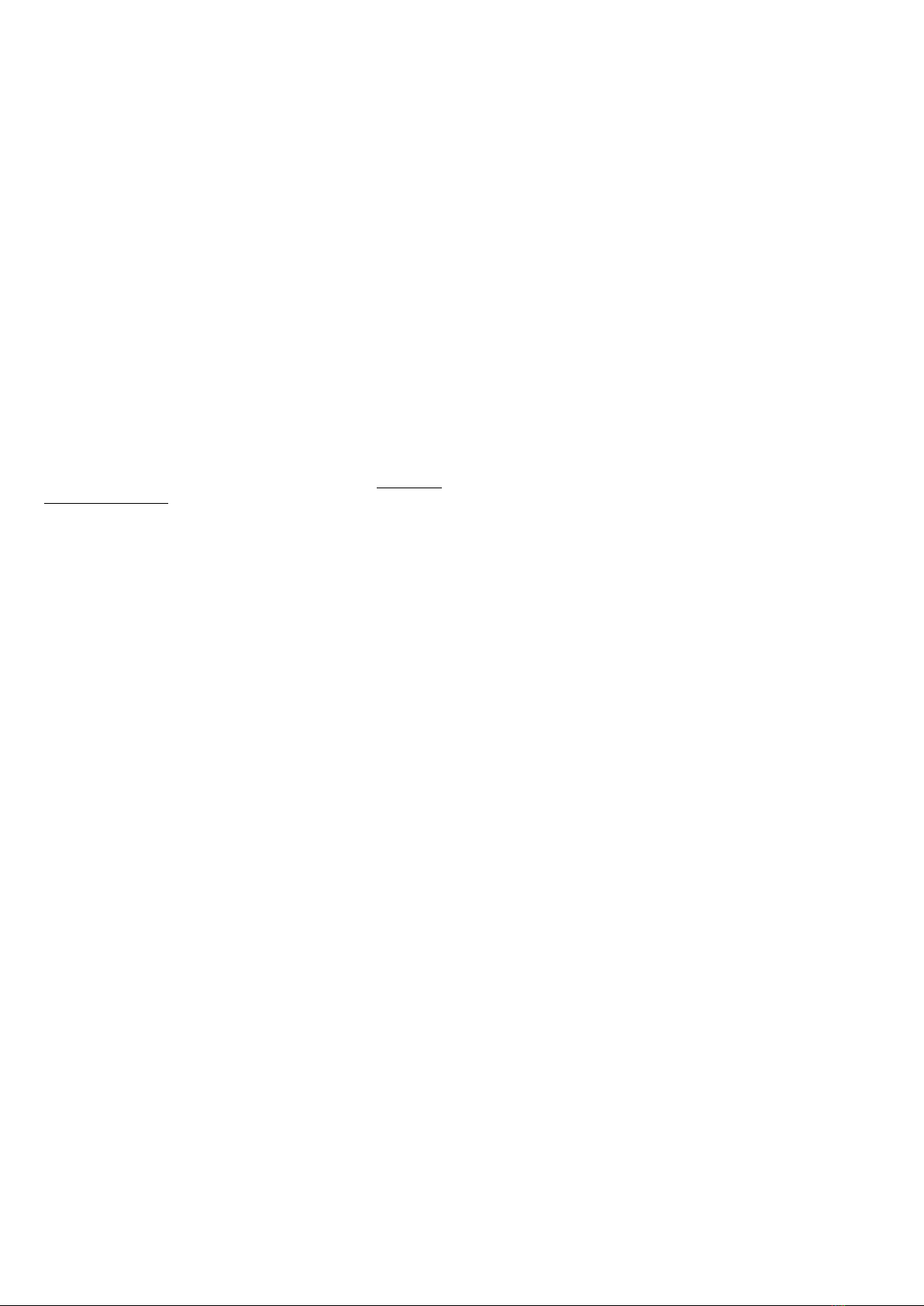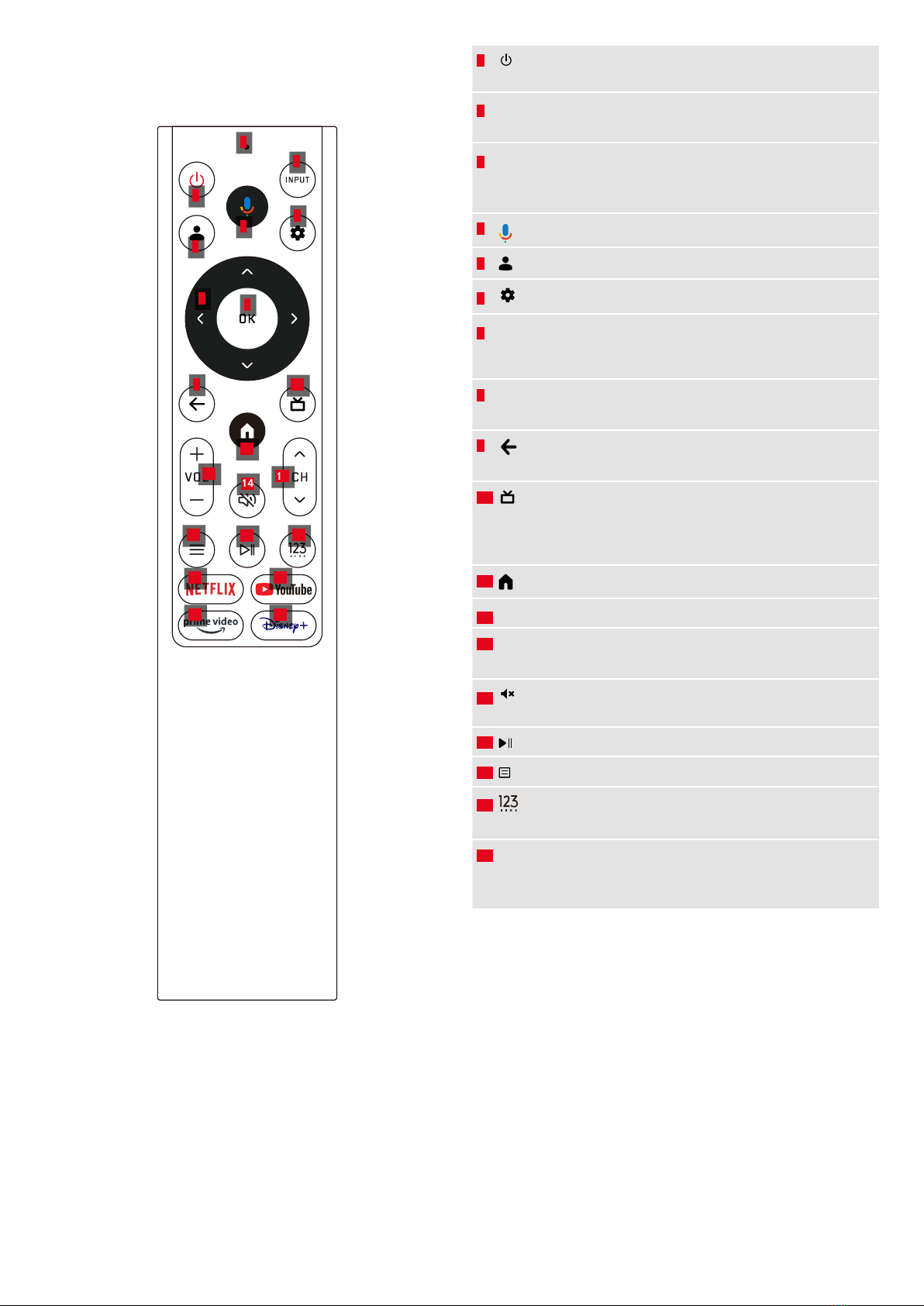IMPORTANT NOTES REGARDING THE USE OF
WLAN/BLUETOOTH®
• Appropriate measures must be taken to ensure security and protect against
disruptions to the systems in place where devices or computer systems are
in use that require more stringent security than WLAN devices.
• It is assumed that the WLAN function is used in the countries in which this
device is sold. There may be a risk of breaching statutory wireless commu-
nication regulations when using the device in other countries. Leica Camera
AG shall not accept liability for such breaches.
• A general risk of unauthorized third party interception of wirelessly commu-
nicated data exists. We highly recommend that you activate encryption in
the wireless access point settings to ensure data safety.
• Use of the device in areas where it can be exposed to magnetic fields,
static electricity or other interferences, e.g. near a microwave oven, is to be
avoided. RF transmissions may otherwise not reach the device.
• Using this device near devices like microwave ovens or wireless phones
that use the 2.4GHz RF band may negatively affect the performance of both
devices.
• Connecting to wireless networks for the use of which no authorization has
been granted may be illegal and should be avoided.
• The device will automatically search for wireless networks, once the WLAN
function is enabled. A list, including networks you are not authorized to
access, will be displayed (SSID: Network identifier for a WLAN network). Do
not attempt to connect to third party network, as this could be construed
as unauthorized access.
• The use of the WLAN-RF band between 5150 MHz and 5350 MHz is permit-
ted only in enclosed spaces.
SAFETY REMARKS
>15 cm/6 in
>20 cm
/ 8 in >20 cm
/ 8 in
The lens must not be touched directly or wiped with a
cleaning cloth. Doing so may damage the lens coating,
which would negatively affect the image quality.
>15 cm/6 in
>20 cm
/ 8 in >20 cm
/ 8 in
The recommended distances (see illustration) must be
adhered to in order to ensure sufficient ventilation for
the device.
>15 cm/6 in
>20 cm
/ 8 in >20 cm
/ 8 in
No objects must be placed over or in front of the lens, as
the laser light would cause the object to heat up consid-
erably. Fire hazard!
>15 cm/6 in
>20 cm
/ 8 in >20 cm
/ 8 in
The Laser TV must not be switched on in ambient tem-
peratures of below 5°C / 41°F or above 40°C / 104°F.
>15 cm/6 in
>20 cm
/ 8 in >20 cm
/ 8 in
The Laser TV must not be set up in an enclosed space
with limited ventilation. Doing so would cause the device
to overheat.
>15 cm/6 in
>20 cm
/ 8 in >20 cm
/ 8 in
Do not spill liquids onto the Laser TV. Doing so would
cause severe damage. Do not leave drinks on or near the
Laser TV!
>15 cm/6 in
>20 cm
/ 8 in >20 cm
/ 8 in
Any manipulation of the device poses the hazard of
electrocution. The device must not be disassembled,
reassembled or repaired by unauthorized parties. The
manufacturer warranty is void, once a device was disas-
sembled, reassembled or repaired.
GENERAL INFORMATION
• Compatibility of third-party products, software and services is not guaran-
teed. We cannot be held liable for damage or loss incurred by the operation,
use, or connection to incompatible devices or apps.
• The recording and rendering of content on this or other devices may require
the permission of the rights holder of the content. It is the responsibility of
the user to ensure that applicable copyright laws and regulations are com-
plied with in the country of use. If in doubt, contact the rights holder.
• The flash icon inside an equilateral triangle notifies the user of the existence
of an uninsulated, dangerous voltage inside the housing of the product,
which may be potent enough to cause an electric shock.
• The exclamation mark inside an equilateral triangle notifies the user of
important operating and maintenance instructions detailed in the device
documentation provided.
• Desiccants and plastic bags must be stored out of the reach of children.
Plastic bags pose a risk of suffocation and desiccants are a health hazard
when swallowed.
OPERATING CONDITIONS AND USE
• This device is designed to display video and audio signals at home or in the
office. It should not be used in areas with high ambient humidity or dust
concentration. The warranty applies only where the device is operated ac-
cording to its intended use.
• High ambient humidity or dust concentration may result in short circuiting.
• Do not expose the device to rain, moisture, dripping or splashing liquids,
and do not place objects filled with water (such as vases or cups) on or over
the device. The device must not be touched with wet hands.
• Do not install the device directly in front of an air conditioning unit.
• Following a change in the installation location with a significant change in
ambient temperature, the device must not be switched on until all accumu-
lated condensation has evaporated.
• Keep open flames (e.g. candles) away from the device. Keep the device
away from sources of heat or high temperatures.
• Unplug the mains plug immediately if the device displays unusual behavior.
• In case of fire, the use of a CO₂ or powder fire extinguisher is recommended.
Where this type of fire extinguishers is unavailable, the mains power supply
must be disconnected before using water to extinguish the fire.
• Remove the mains power plug from the wall socket immediately if an object
or water gets into the device. Please contact Leica Customer Care.
• Do not touch any of the interfaces or other openings on the device with a
sharp or metallic object. Doing so could result in a short circuit, damage to
the product, and electric shock.
• A Laser TV must never be placed on an uneven surface. The device could
fall over and result in serious injury or death.
• Many injuries – specifically injury to children – can be prevented with the fol-
lowing simple safety measures: Only use cabinets or stands recommended by
the manufacturer and/or furniture with the appropriate load bearing capacity
to safely hold the device. The device must not protrude beyond the edge of
the furniture. The device must not be installed on top of high pieces of furni-
ture (e.g. a closet or bookcase) if the device or furniture cannot be anchored
securely. The device must be placed directly on the piece of furniture (not on
top of a cloth or similar). Children must be made aware of the danger posed by
climbing on furniture (for example to reach the Laser TV or its remote control).
These instructions also apply for later location changes.
• Children should not play unsupervised in the vicinity of the device. The
device could fall over, be accidentally pushed from its base or pulled down
and cause bodily injury. Children must not be permitted to stand on or
climb onto the device.
• Once switched on, the device must never be left unattended.
• Caution with the handling of moving parts (injury hazard).
POWER SUPPLY
• Incorrect voltage input can damage the device. The device must only be
connected to a power supply with the voltage and frequency stated on the
type plate of the device and only via the mains cable provided.
• The power socket used must remain freely accessible.
• The device consumes power as long as it is connected to a power socket,
including in standby mode.
• We recommend using a separate circuit for this device. Power sockets
should never be overloaded with too many devices. Overloading power
sockets and using multiple extension cables can be hazardous and may
lead to electric shock and fires.
• The device should not be switched on again less than 5s after it was
switched off. Frequent activation/deactivation of the power supply may
impede the normal function of the device.