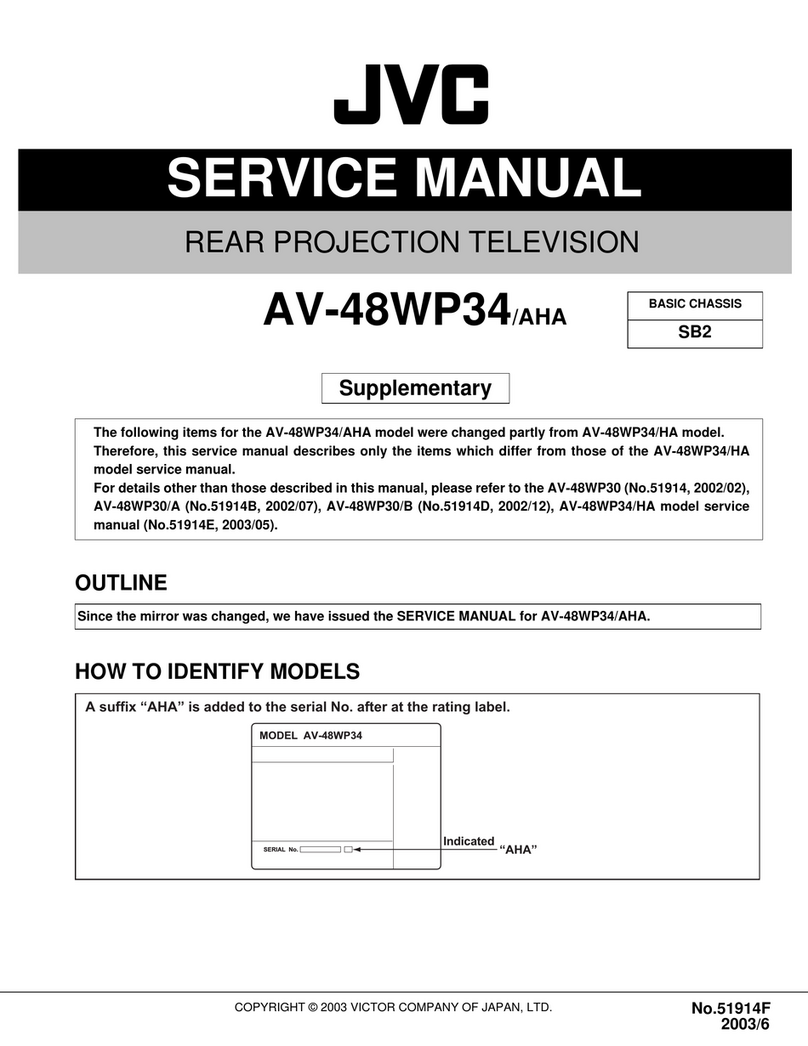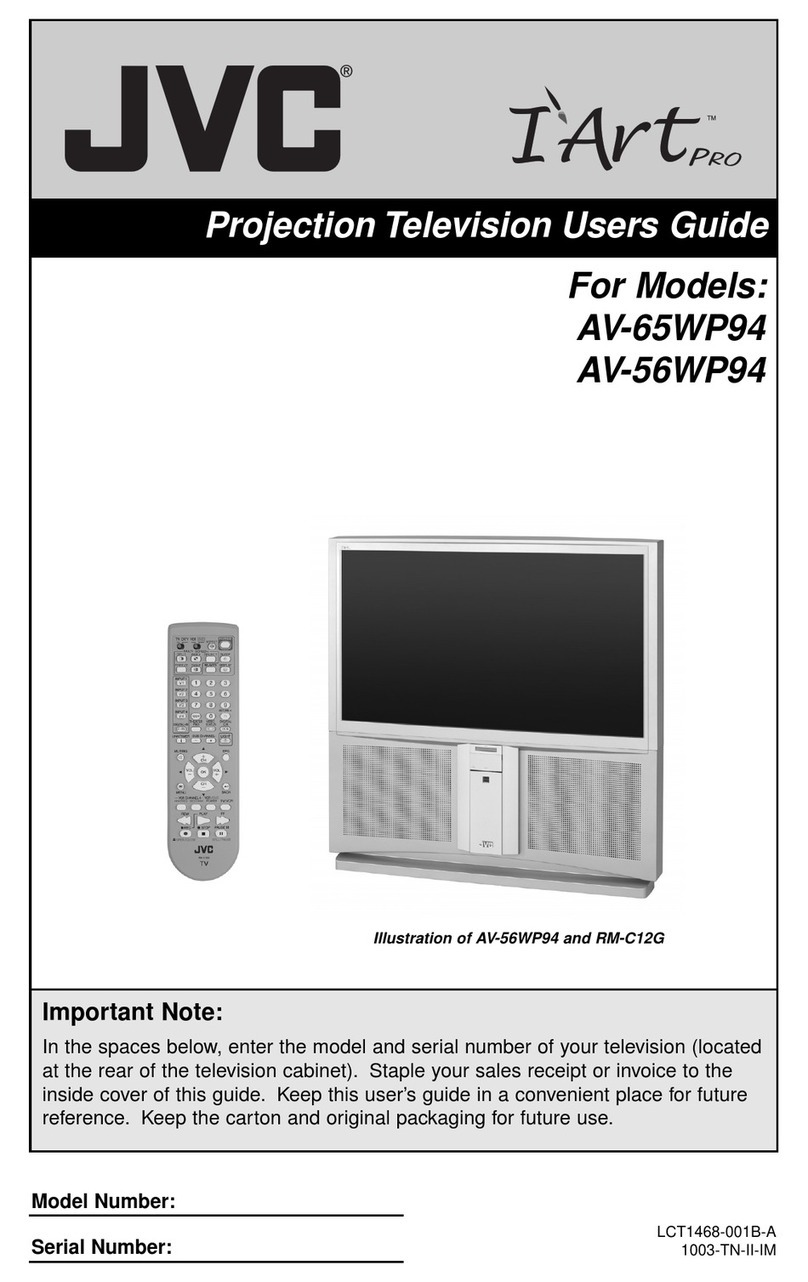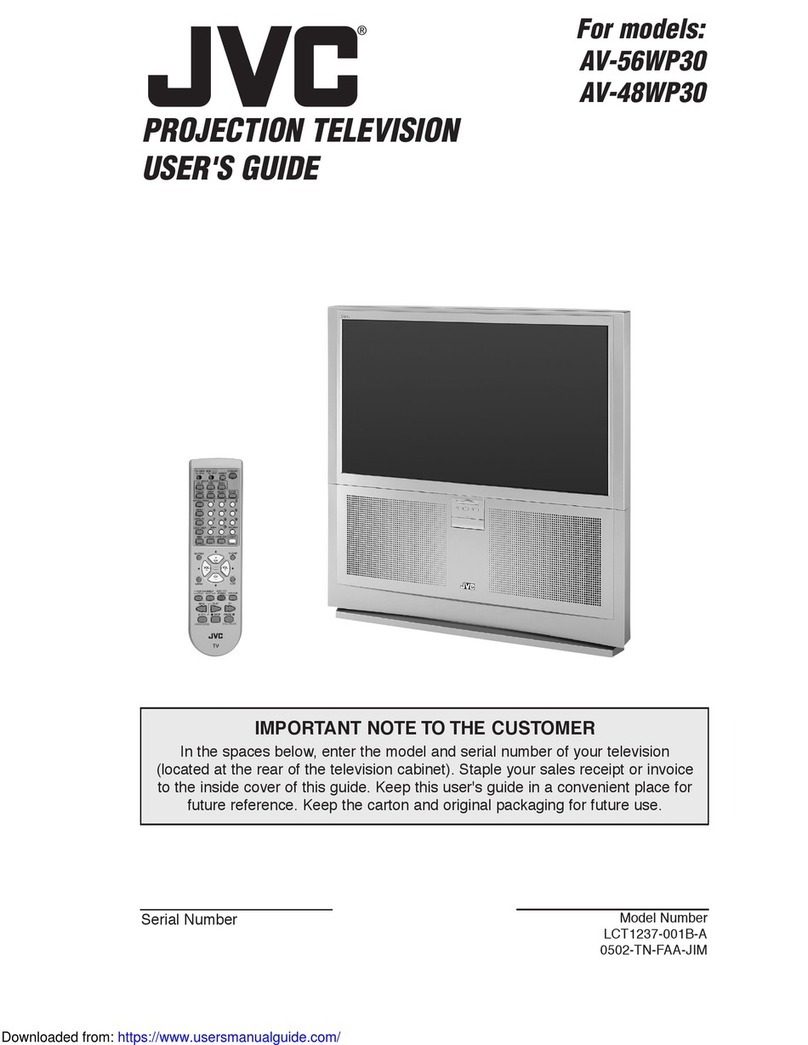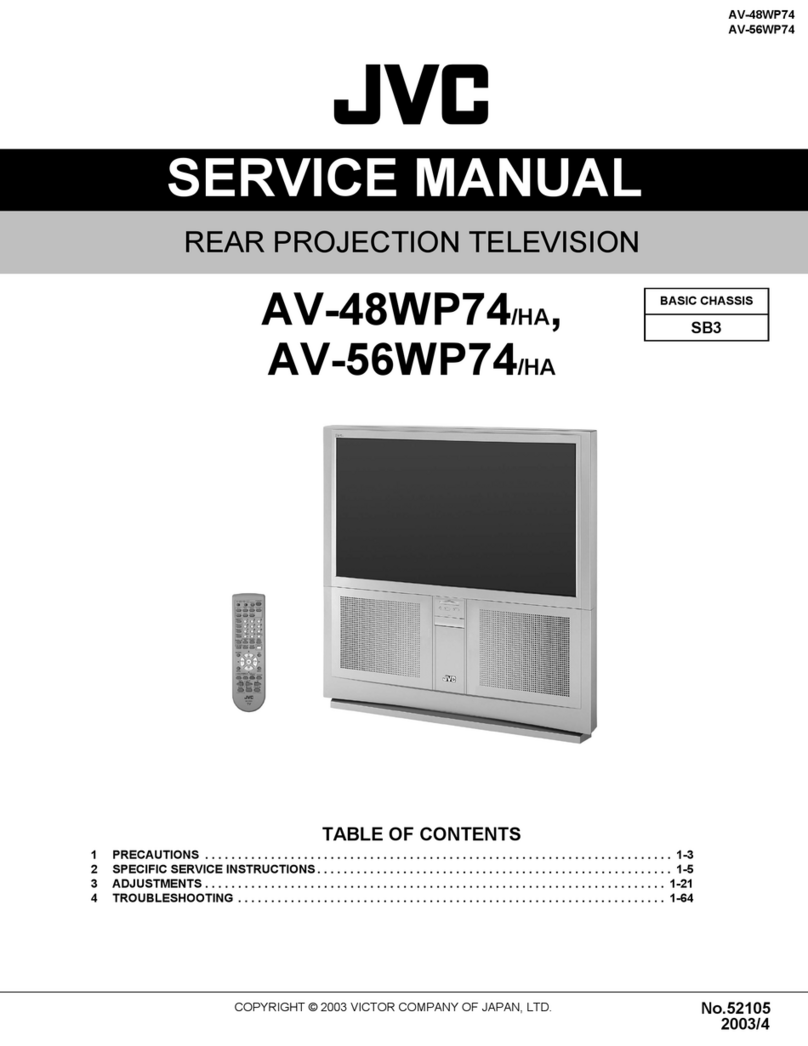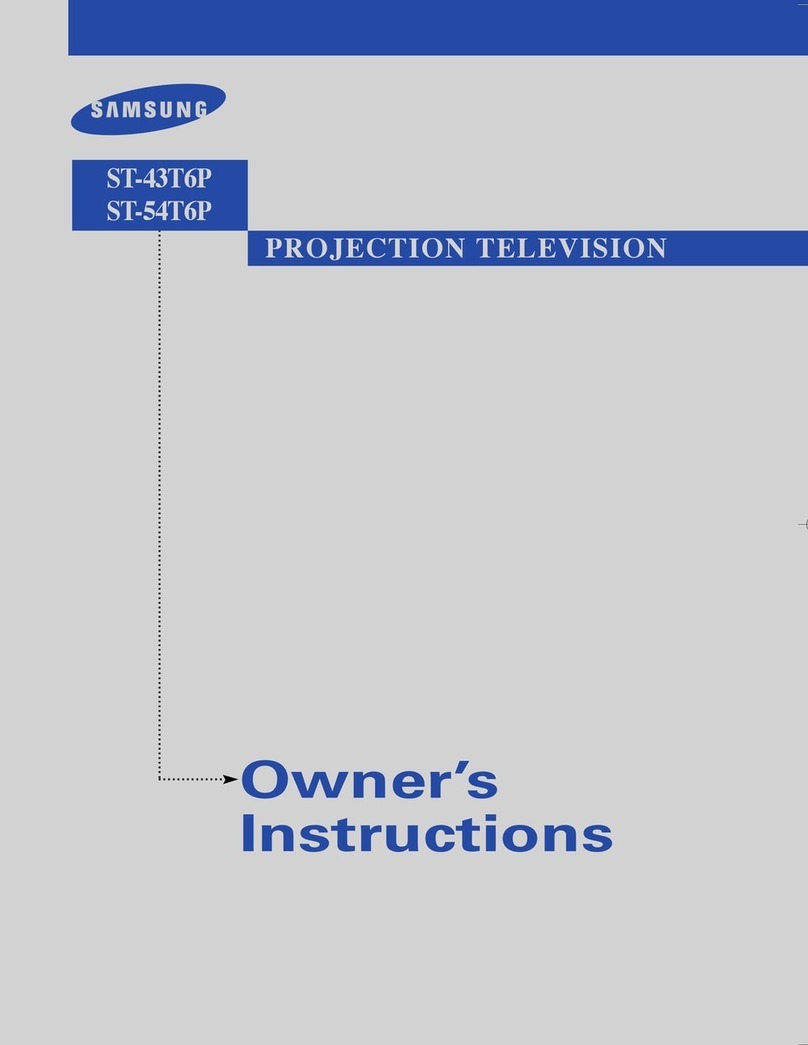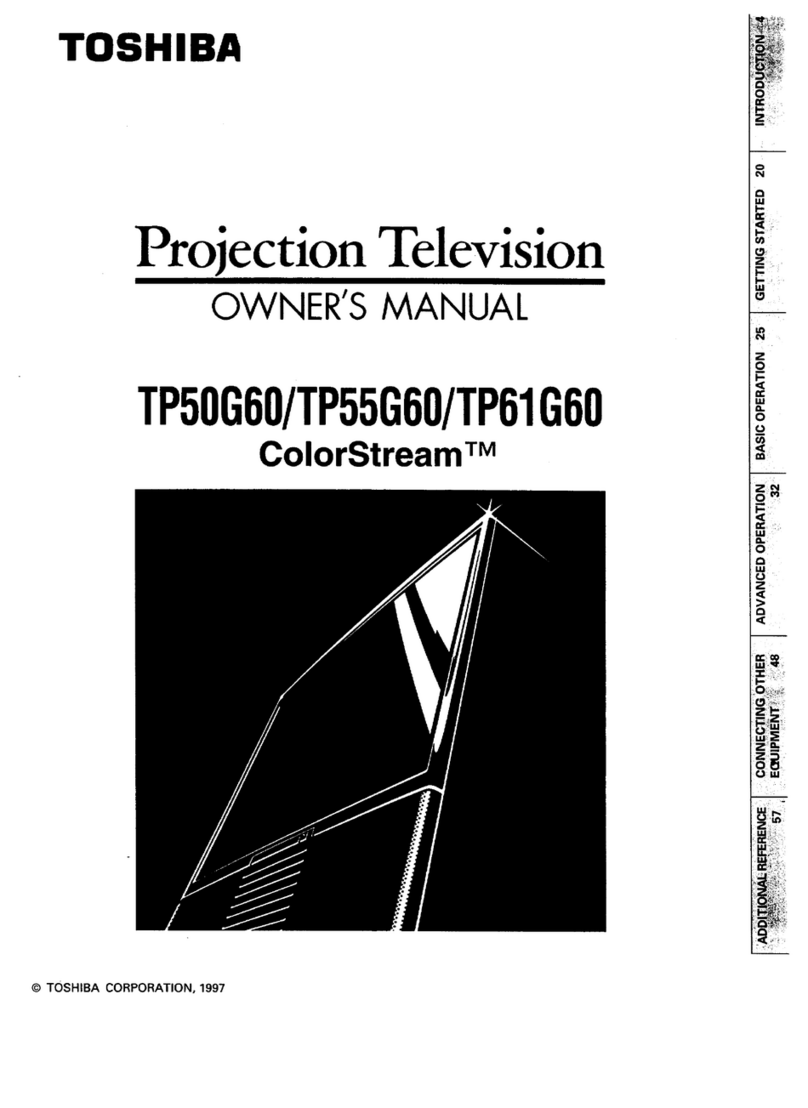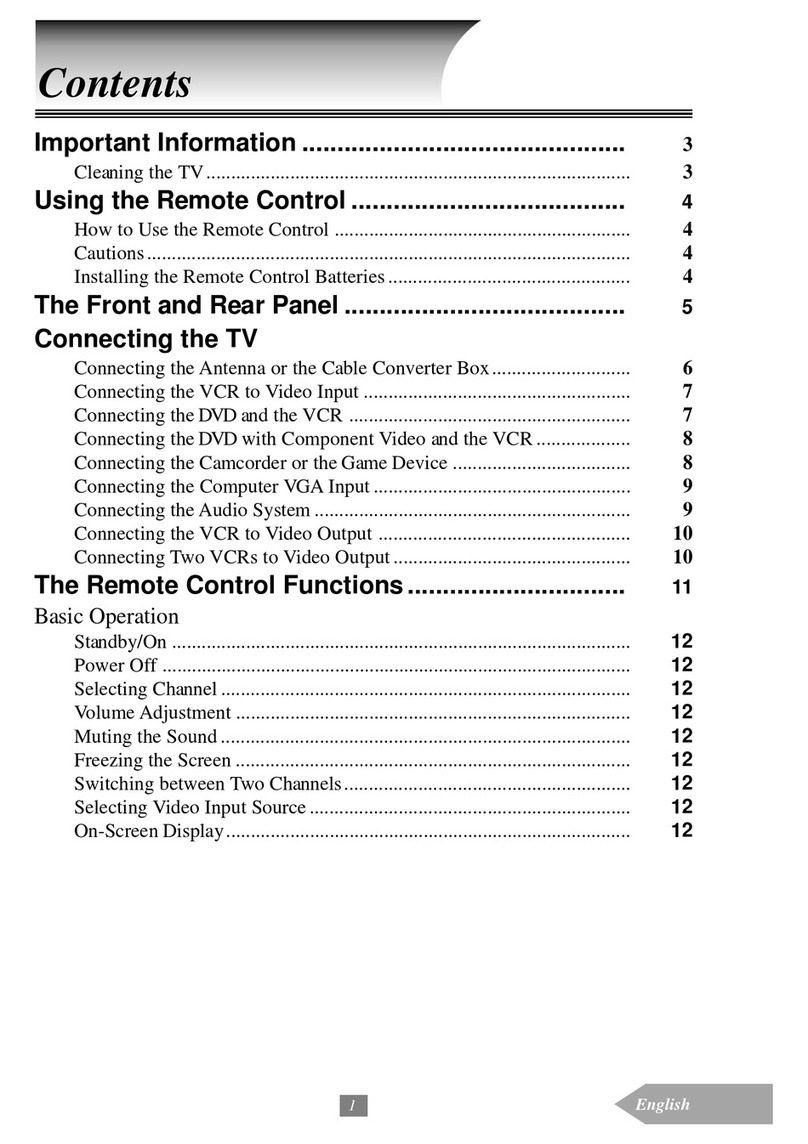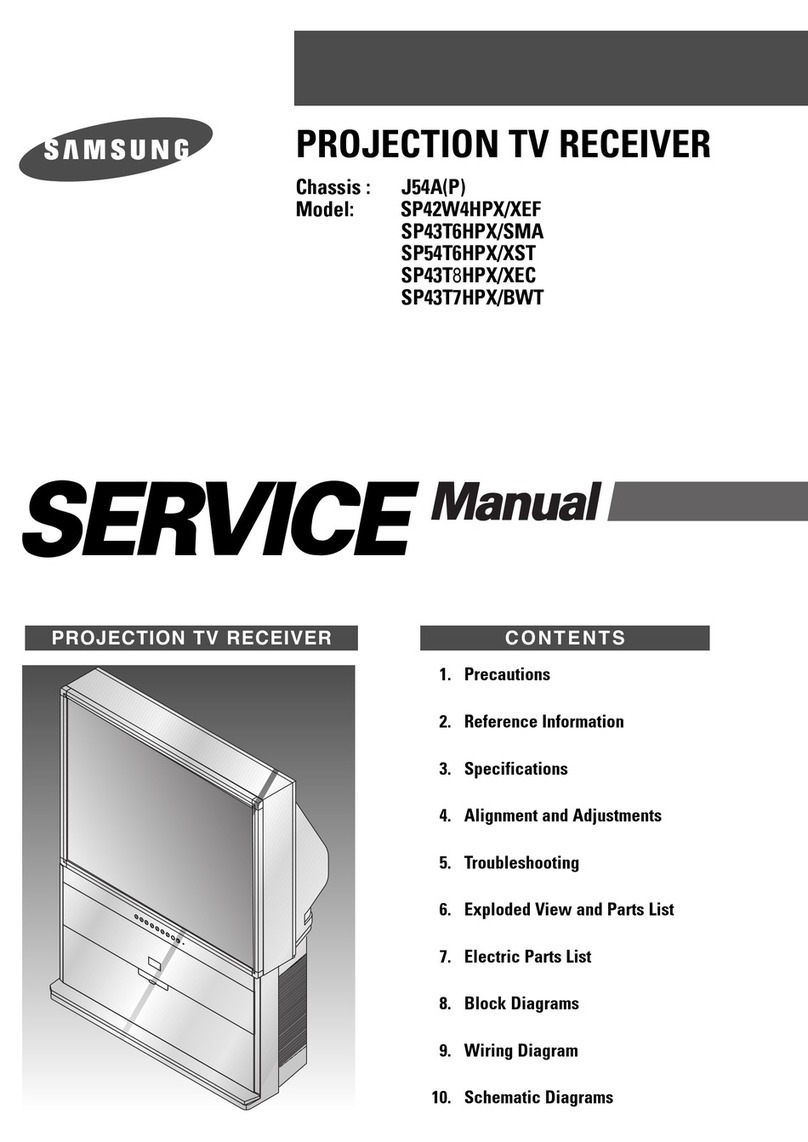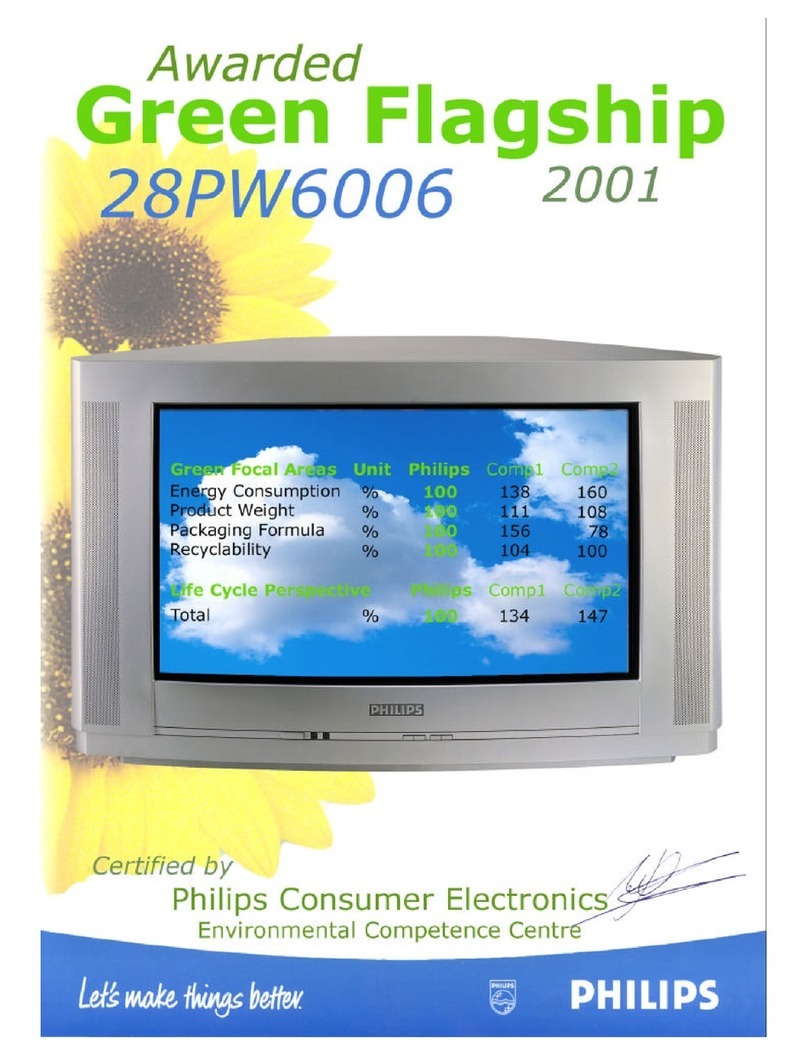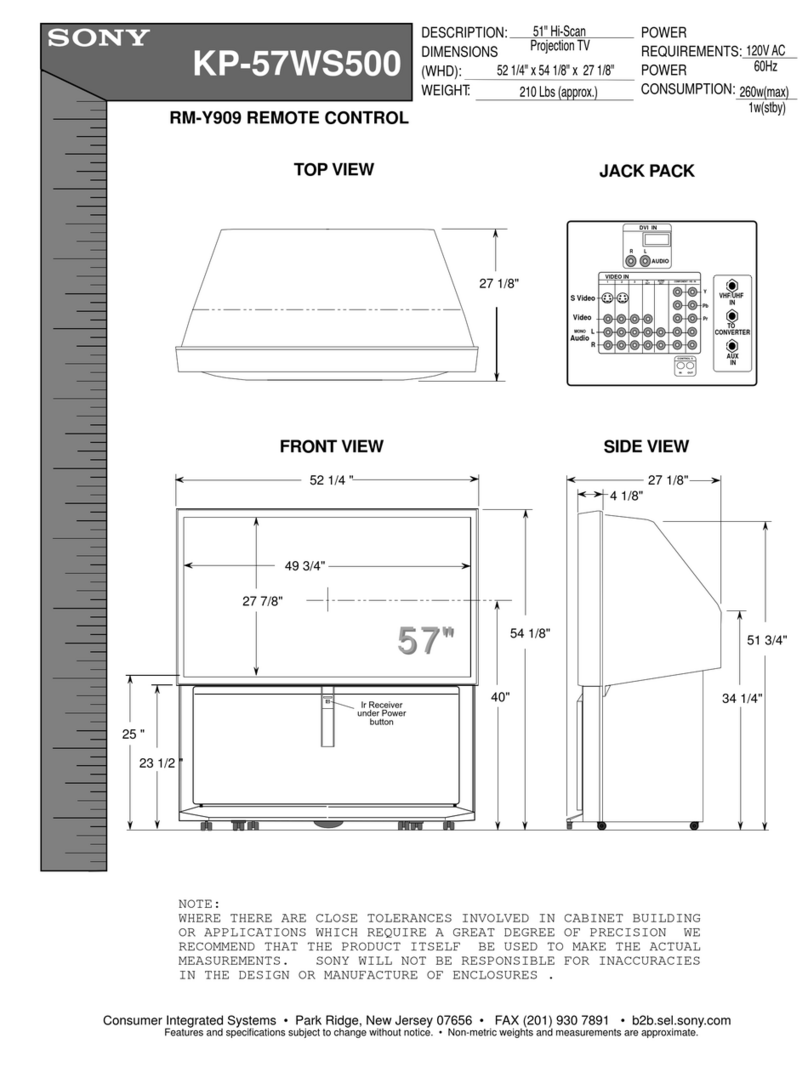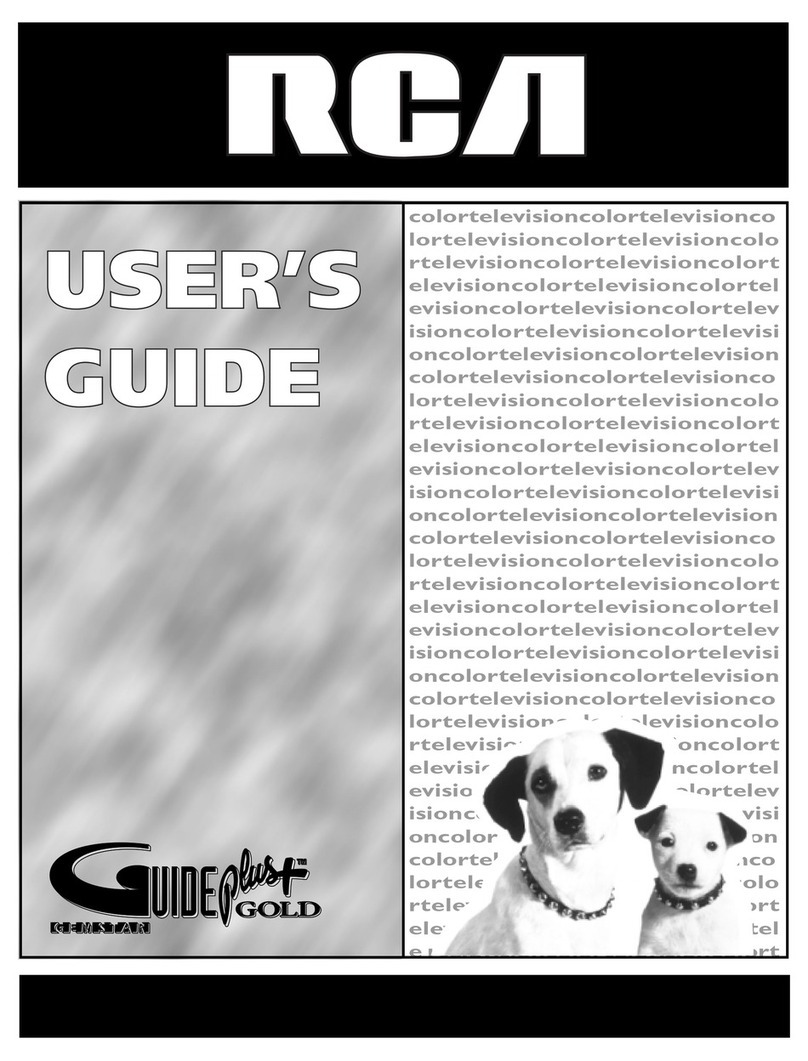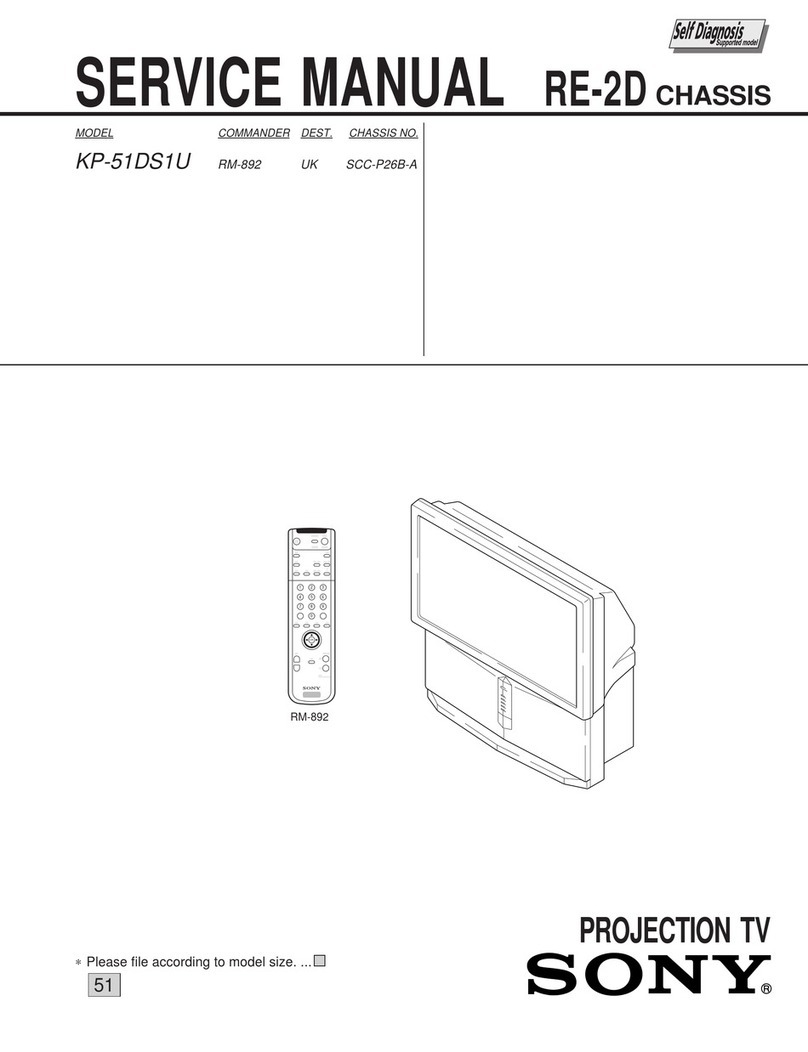• CRT-based Rear Projection HDTV with D.I.S.T. 1080i
– JVC’s D.I.S.T. 1080i seamlessly upconverts any video
source to 1080i which drastically reduces jagged edges and
increases the resolution of any video source
• ATSC / QAM Reception Capabilities – A built-in ATSC tuner
allows you to receive over-the-air digital terrestrial broadcasts.
Clear QAM tuner allows you to receive unscrambled digital
cable signals
• HD Range Digital Super Detail Circuitry (DSD) – this JVC
exclusive state-of-the-art focusing technology works to keep
the picture completely focused for both still and active images.
It is especially beneficial in high action scenes where there
is often less contrast on the
edges of fast moving objects.
HD DSD enhances the edges
of these objects to minimize
blur and recreate a picture as
sharply focused as the original
• 16Mega 10bit 3D Y/C with 3D Noise Reducing Comb
Filter – this digital comb filter employs 10bit A/D converters to
enhance Y/C output thereby drastically reducing dot crawl and
other cross color interference that can occur from ordinary
frame sampling
• Digital Noise Clear Circuitry
(NCC) – Digital NCC reduces
the video snow and even
tracking lines commonly found
in older video sources such as
classic VHS tapes and your
favorite old home movies
• Natural Cinema (3-2 Pull Down) – Natural Cinema employs
3-2 Pull Down technology to drastically reduce the jagged
edges that normally occur when film is converted to video
Without NCC there
are tracking lines &
video snow
With Digital NCC
the picture is clean
and clear
JVC COMPANY OF AMERICA
A Division of JVC Americas Corp.
1700 Valley Road, Wayne, NJ 07470
CONSUMER INFORMATION CENTER 1-800-252-5722
www.jvc.com
JVC CANADA INC.
21 Finchdene Square, Scarborough, Ontario M1X 1A7
www.jvc.ca
“JVC” is the trademark of Victor Company of Japan, Limited.
• Specifications are tentative and subject to change without notice.
• Accepts 480i, 480p, 720p, and 1080i signals and displays at 1080i.
• HDMI is a trademark of HDMI Licensing L.L.C.
• All images on this sheet are simulated to show effect.
High Quality Picture & Sound Features
Notes & Disclaimers
DISTRIBUTED BY
• 7 Aspect Modes w/EZ Fill – selectable aspect modes let
you choose the aspect ratio to suit your preferences. Standard
signal modes include Regular/Panorama/Cinema/Full. HD signal
modes include Full/Cinema Zoom/HD Panorama
• A Full Complement of Standard Features – includes a
Universal Remote Control, Smart Sound, Smart Captions,
Channel Label/Video Input Label, 5 Video Status Modes
(D6500K/Standard/Game/Theater/Dynamic), Hyper Scan High
Speed Channel Surfing, Return+, Sleep Timer, Front Panel Lock,
Noise Muting, and more
• Exclusive Hyper Surround Sound – Sound features include
20 Watts Total Audio Power and Hyper Surround for virtual
surround sound
• Projection TV Features – each model employs 7" SuperHD™
CRTs, SuperFocus Auto Convergence with additional 81 Point
Manual Convergence, and a 0.52mm high resolution lenticular
screen with anti-static, scratch resistant screen shield
• Inputs & Outputs – Input terminals include an HDMI w/
HDCP Digital Video Input, a Smart Video Input for scanning
and receiving signals from an AV receiver, 2 Auto Sensing
Component Video Inputs, 3 S-Video Inputs, and 4 AV Inputs.
Output terminals include an Optical Digital Audio Output and a
Fixed Audio Output
AV-56P776
56" CRT-based Widescreen Rear Projection Television
Dimensions (WxHxD) inches: 53 7/8 x 51 1/8 x 26 3/8
Dimensions (WxHxD) mm: 1368 x 1296 x 667
Approximate Weight (lbs./kg.): 183 / 83
Details & Specifications
Convenience Features
AV-48P776
48" CRT-based Widescreen Rear Projection Television
Dimensions (WxHxD) inches: 47 1/4 x 46 7/8 x 24 1/2
Dimensions (WxHxD) mm: 1200 x 1189 x 622
Approximate Weight (lbs./kg.): 168 / 76
Also available, optional stand RK-C48
Edges become
blurred without
HD DSD
Image is clear
and sharp with
HD DSD at work