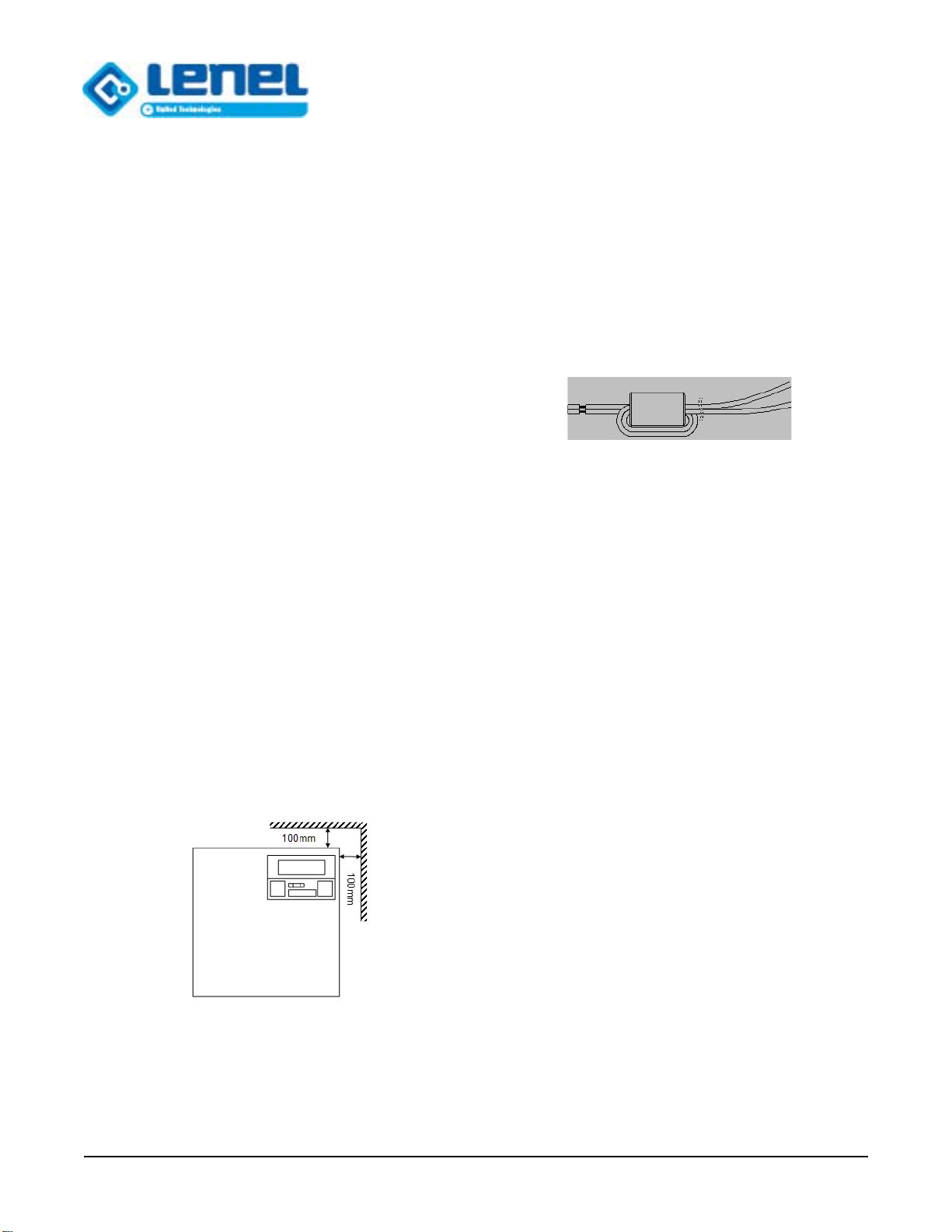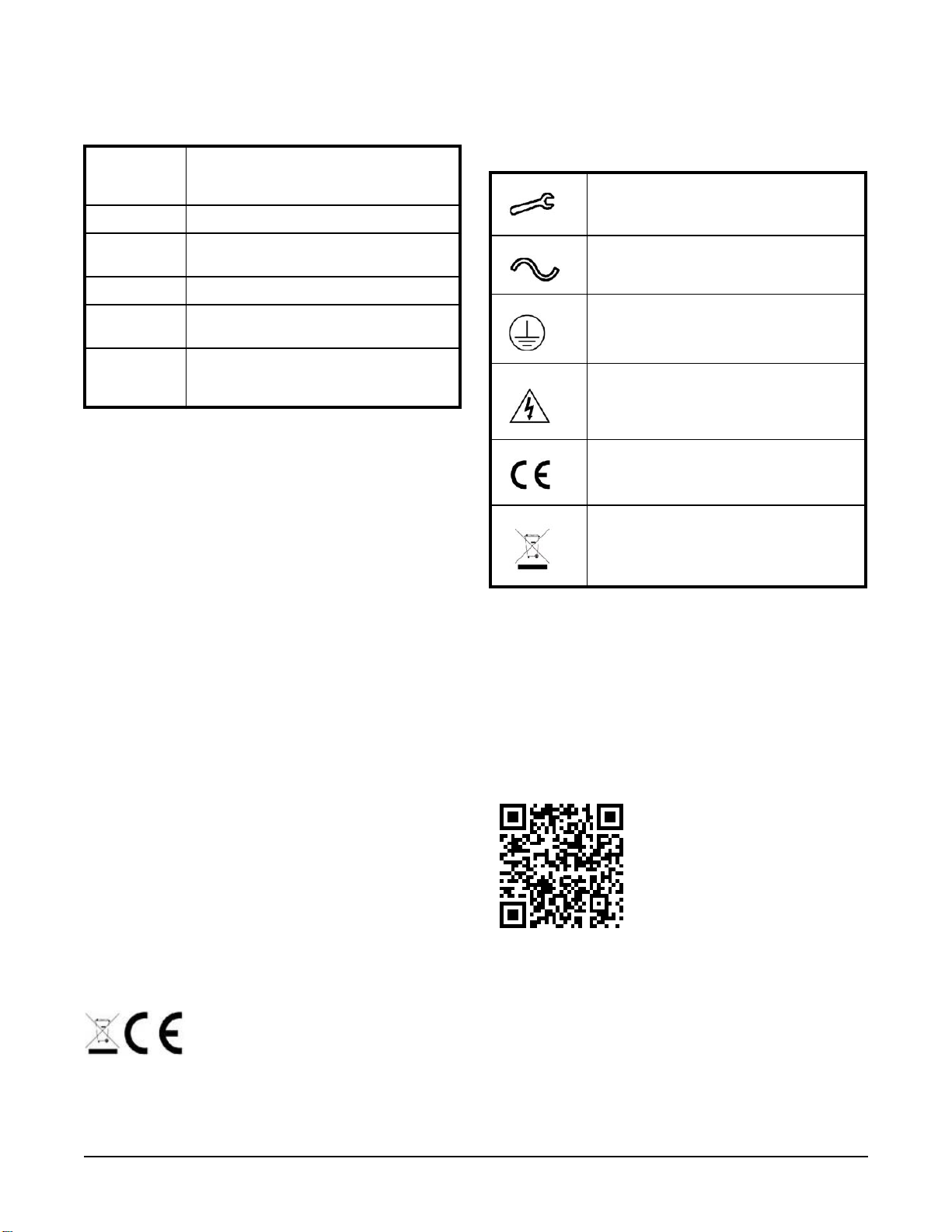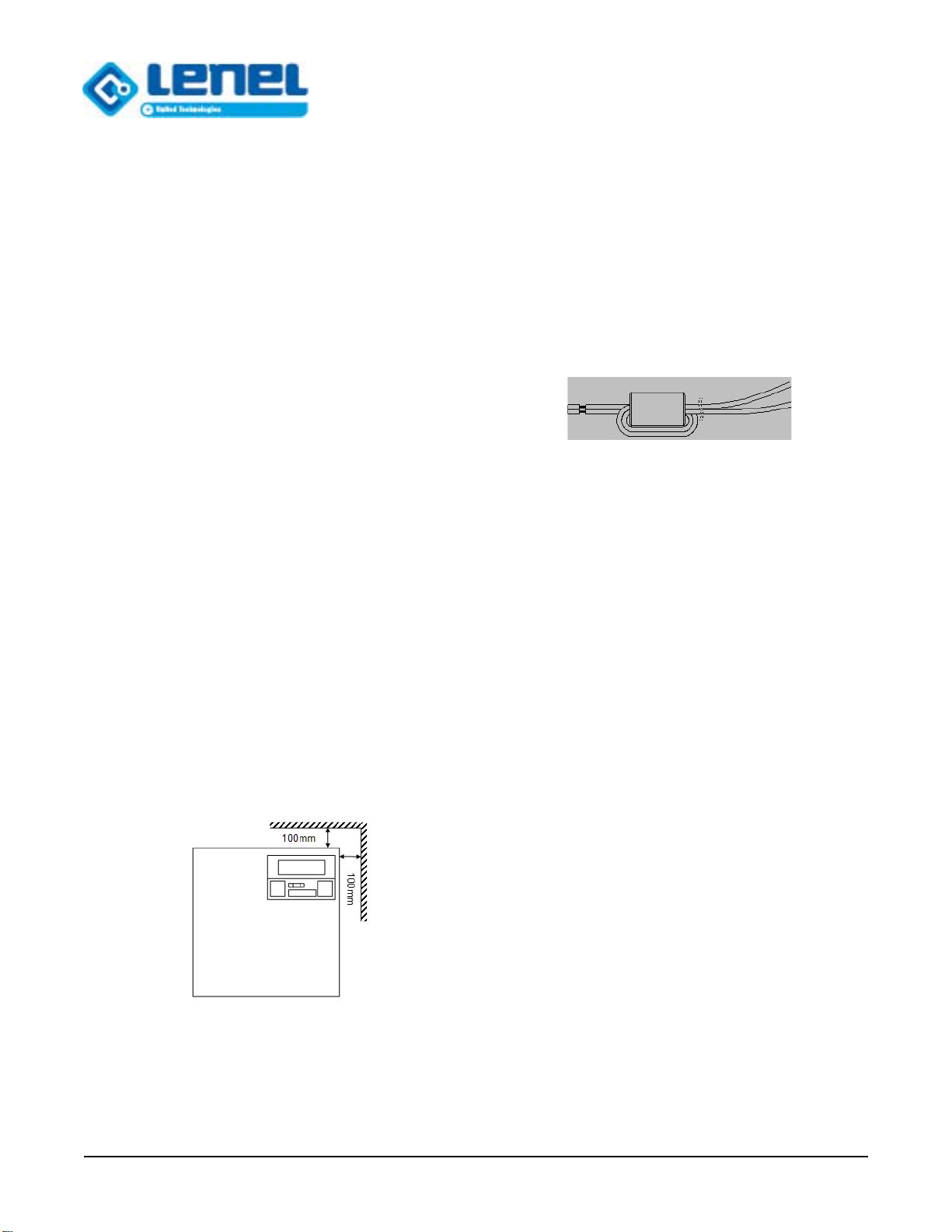
1 DOC-1135-EN-US— revision 1.001
The LNL-200XAU Ultra PoE Powered 13.8 VDC PSU
Enclosure
The LNL-200XAU is a Power-Over-Ethernet (PoE) powered Power Supply
Unit (PSU) with enclosure that act as PoE splitters whilst also providing
charge locally to a 12 VDC 7/8Ah battery. If power from the PoE input fails
the battery seamlessly continues to provide 12 VDC to the load at up to 3A
(when used with 802.3bt PoE). This offers the installer a cost-effective
solution to provide high power with standby battery functionality to an
OnGuard®device over a single PoE Cat5 cable.
To further enhance the device, the LNL-200XAU offers battery deep
discharge protection and also remote fault monitoring with the provision of
volt-free fault contacts for low battery and input PoE power failure.
• Provides 13.8 VDC at 3A max when used with PoE 802.3bt
(PoE++ 60W)
• Additional 0.5 A available for battery charging
• RJ45 Data pass through
• Available as an unboxed module (DIN rail or lug mountable):
LNL-200XAU-PSU
• No mains required - powered solely from PoE
• Cost effective solution to providing power with battery backup to
OnGuard®devices
• Boxed version accommodates industry-standard 12 VDC SLAbattery;
the enclosure only supports up to a 7/8 Ah battery
• Battery Deep Discharge Protection
• Volt-free Fault Outputs
Installation
This unit must be fed from a compliant PoE power source (PoE 802.3bt for
the 3 A power output).
Mounting
1. Mount securely utilizing the enclosure mounting points in the correct
orientation, allowing 100 mm clearance around the enclosure.
2. Route cables via knockouts and/or rear cable enclosure entry holes.
Enclosure Mounting
Power-up
1. Attach correctly rated load cable to load equipment and fasten using
cable ties. Observe polarity.
2. Attach suitable Ethernet cable from PoE++ source to PoE IN RJ45
connector (100 m max from PSE).
3. Attach suitable Ethernet cable between IP device and DATA RJ45
connector (if required).
4. Loop battery cable through supplied ferrite (one turn) and attach to
BATT terminal block, fasten with cable ties.
Note: Ensure correct polarity of batter connections: +use red lead, -
use black lead.
Position of Ferrite
5. Connect charged 12 V battery to the other end of battery cable.
6. Observe Green LED is ON when PoE is present.
7. Observe Load equipment indicates power is present.
8. Remove PoE IN cable and observe load equipment continues to
indicate power is present.
9. Reconnect PoE INPUT cable.
Signaling
1. Connect fault outputs to appropriate input of Control and Indicating
Equipment (CIE), if required.
2. Close the cover and secure it using the key (provided).
3. In the event of loss of PoE input power to the LNL-200XAU, the PoE
Fault signal contact opens and the Green LED turns off, the
LNL-200XAU continues to deliver up to 13.8 VDC, 3A of power to
the load until the standby battery has reached its deep discharge limit.
4. If the load output of the LNL-200XAU fails, investigate the cause of
the failure (e.g. short circuit load, connection of a deeply discharged
battery). Rectify the fault before restoring power to the
LNL-200XAU. If any of the fuses require replacing, ensure the correct
fuse rating and type is used.
Note: Battery charging only starts after a compliant PoE power source
is connected to the LNL-200XAU. It will NOT start up on
battery. Ensure only a 12 VDC battery is fitted to the system.
LNL-200XAU Ultra PoE Powered 13.8 VDC PSU Enclosure
Quick Reference