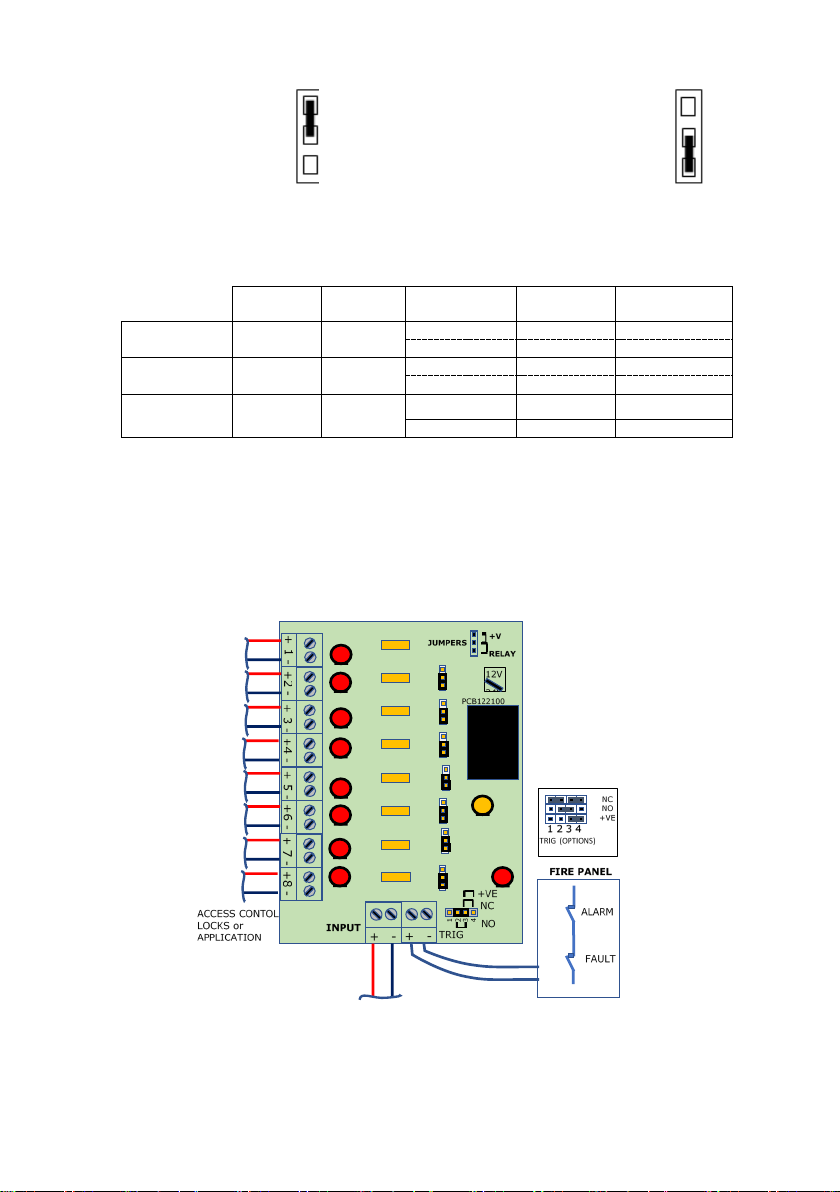©2023Carrier. All Rights Reserved. 6DOC-6022-EN-US — revision 1.002
This unit is intended for use by Service Personnel only. There are NO USER SERVICEABLE parts inside.
There is no regular maintenance required of the PSU other than periodic testing, and replacement of the standby battery.
Reference should be made to the battery manufacturer's documentation to determine typical/expected battery life with a
view to periodic replacement of the battery.
OMPLIANCE
This power supply unit meets the essential requirements of the following European Directives:
CPR: 305/2011/EU
Low Voltage 2014/35/EU
EMC 2014/30/EU
WEEE 2012/19/EU
RoHs2 2011/65/EU
ISPOSAL OF
RODUCT AT
ND OF
IFE
This product falls within the scope of EU Directives 2012/19/EU Waste Electrical and Electronic Equipment (WEEE)
and 2013/56/EU (Battery). At the end of life, the product must be separated from the domestic waste stream and disposed
via an appropriate approved WEEE disposal route in accordance with all national and local regulations.
Before disposal of the product, any batteries must be removed, and disposed separately via an appropriate approved battery
disposal route in accordance with all national and local regulations. Package used batteries safely for onward transport to
your supplier, collection point or disposal facility.
Caution: Risk of fire or explosion
if bare battery wires are allowed to touch.
See Specification for battery type information. The battery is marked with the crossed out wheelie bin symbol, which may
include lettering to indicate cadmium (Cd), lead (Pb), or mercury (Hg).
For more information see: www.recyclethis.info
The packaging supplied with this product may be recycled. Please dispose of packaging accordingly.
RODUCT
ARNINGS AND
ISCLAIMERS
THESE PRODUCTS ARE INTENDED FOR SALE TO, AND INSTALLATION BY, AN EXPERIENCED
SECURITY PROFESSIONAL. LENELS2 CANNOT PROVIDE ANY ASSURANCE THAT ANY PERSON OR
ENTITY BUYING ITS PRODUCTS, INCLUDING ANY “AUTHORIZED DEALER”, IS PROPERLY TRAINED
OR EXPERIENCED TO CORRECTLY INSTALL SECURITY RELATED PRODUCTS. For more information
on warranty disclaimers and product safety information, please check
https://firesecurityproducts.com/en/policy/product-warning or scan the following code: