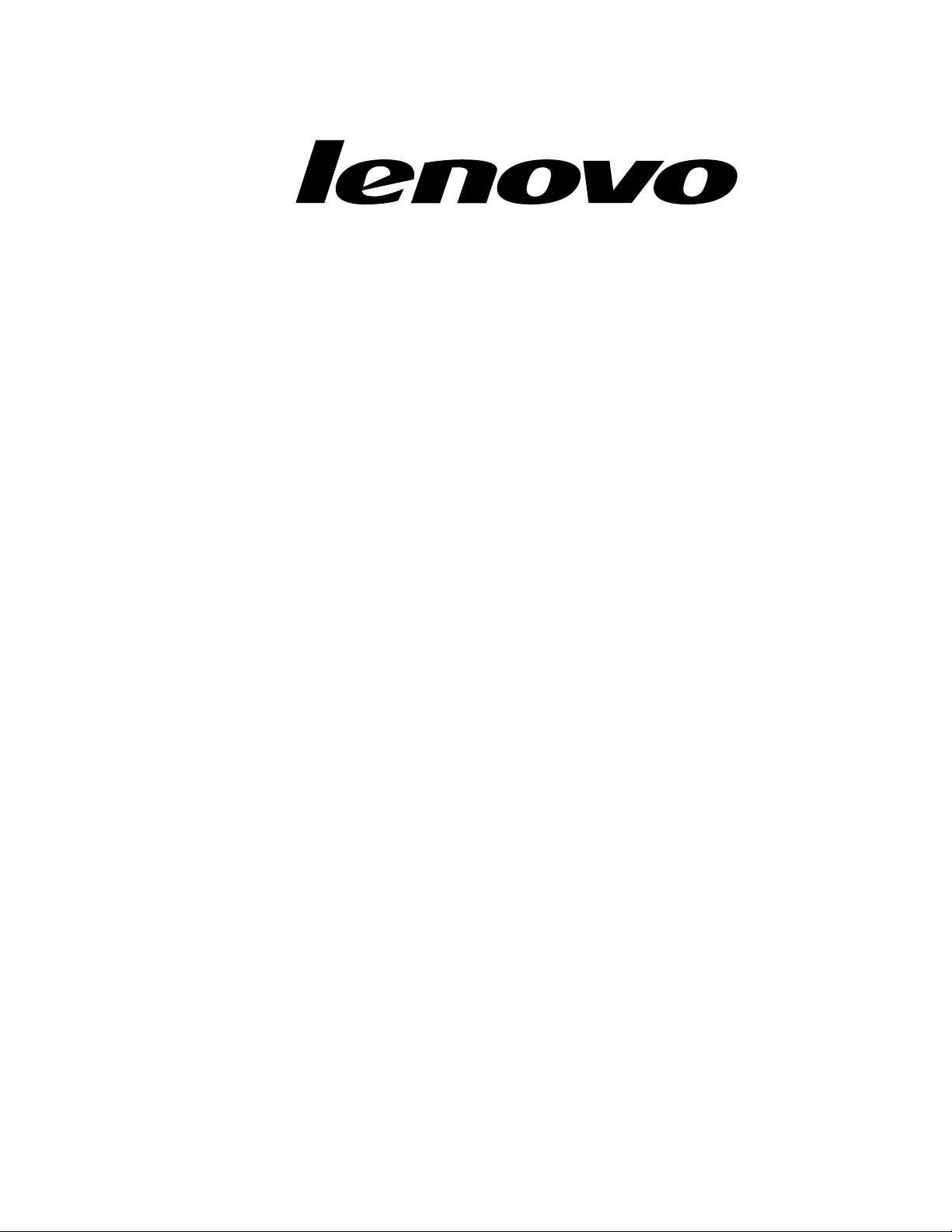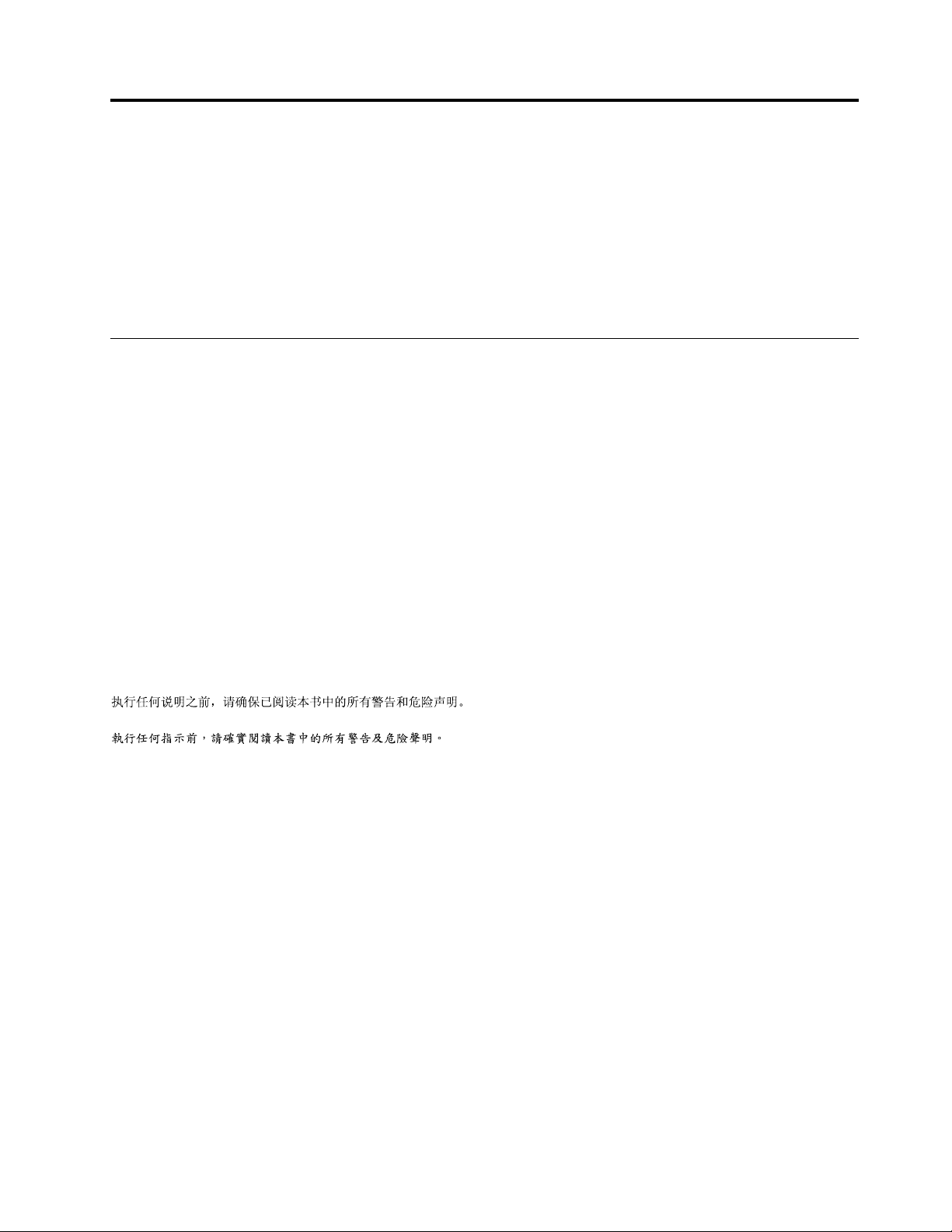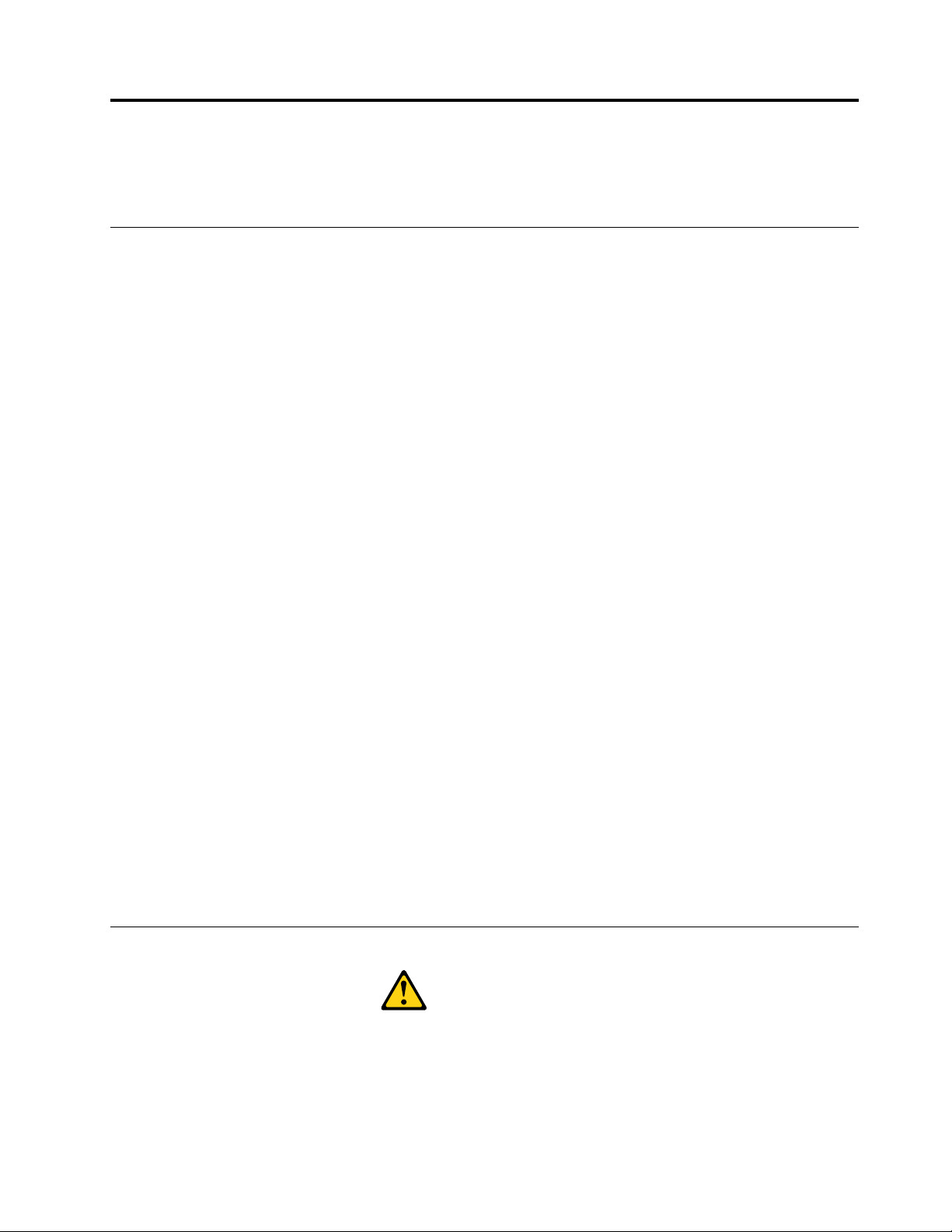Contents
Chapter1.Aboutthisanual......1
ImportantSafetyInformation..........1
Chapter2.Safetyinforation......3
Generalafety................3
Electricalafety...............3
Safetyinpectionguide............5
Handlingelectrotaticdicharge-enitive
device..................5
Groundingrequirement............6
Safetynotice................6
Chapter3.Generalinforation.....9
Specification................9
Chapter4.GeneralCheckout.....11
Chapter5.UsingtheSetupUtility...13
StartingtheLenovoBIOSSetupUtilityprogram.13
Viewingandchangingetting........13
Uingpaword..............13
Enablingordiablingadevice........15
Selectingatartupdevice..........16
ExitingtheLenovoBIOSSetupUtilityprogram..17
Chapter6.Sypto-to-FRUIndex..19
Harddikdrivebooterror..........19
PowerSupplyProblem...........19
POSTerrorcode.............20
Undeterminedproblem...........20
Chapter7.Replacinghardware....21
Generalinformation.............21
Replacingthekeyboardandmoue......22
Replacingtheadapter............22
Removingthetandbae..........24
Removingthefootcover...........24
Replacingamemorymodule.........25
Replacingtheharddikdrive.........27
Replacingtheopticaldrive..........28
Removingthetandholder..........30
Removingthemiddlecover.........31
Replacingtheconverterboard........32
Replacingthetouchcontrolboard.......33
RemovingtheEMIcover...........34
ReplacingtheTVtunercard.........35
ReplacingtheWLANcard..........36
Replacingtheheat-ink...........37
Replacingtheytemfan..........38
Replacingthepeakerytem........39
Replacingthefrontcontrolboard.......40
Replacingthefrontindicatorboard.......41
Replacingthemotherboard..........42
Removingthemiddlecae..........44
Replacingthecamera............47
ReplacingtheLEDpanel...........48
Chapter8.Generalinforation....55
AdditionalServiceInformation........55
©CopyrightLenovo2013iii