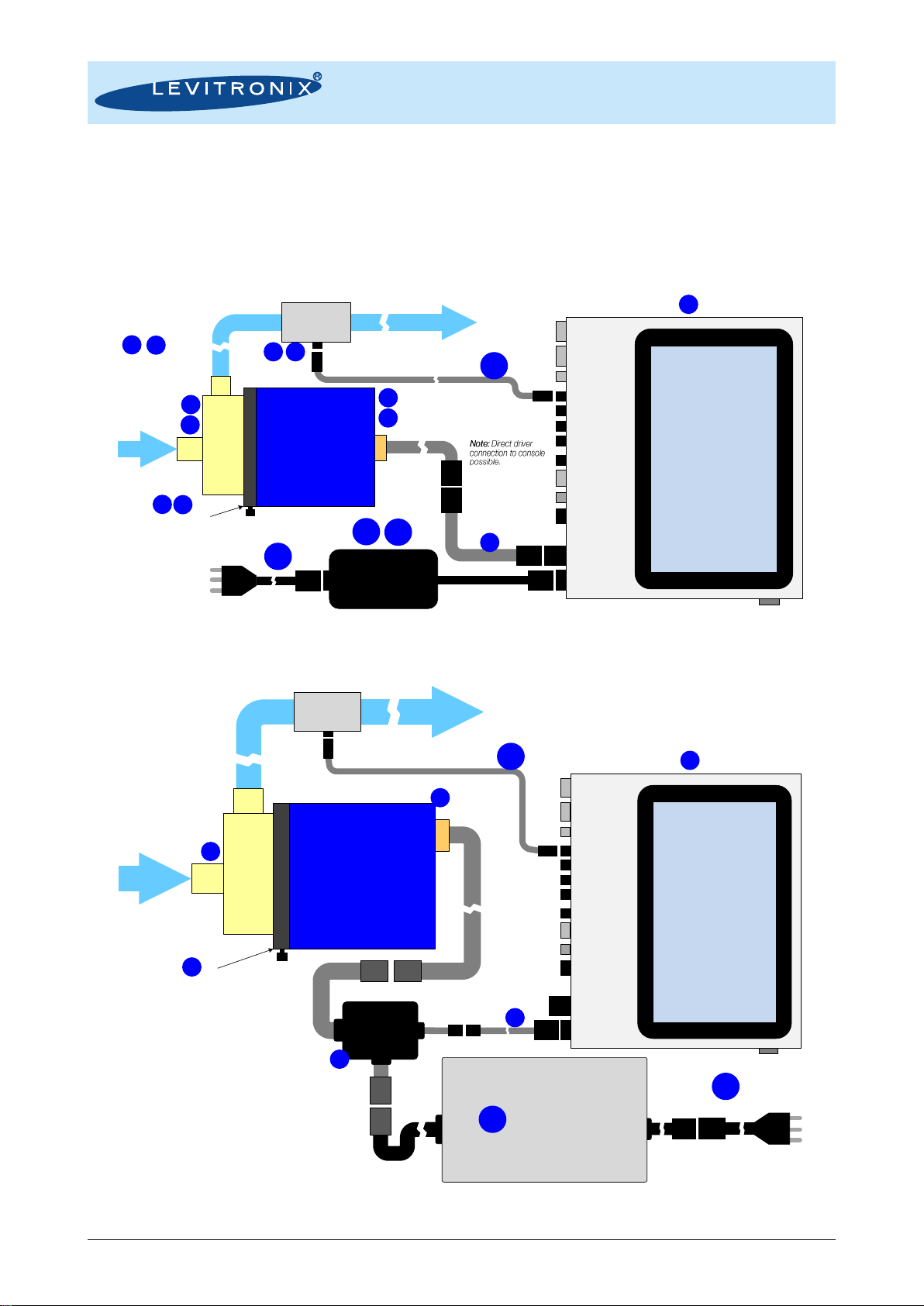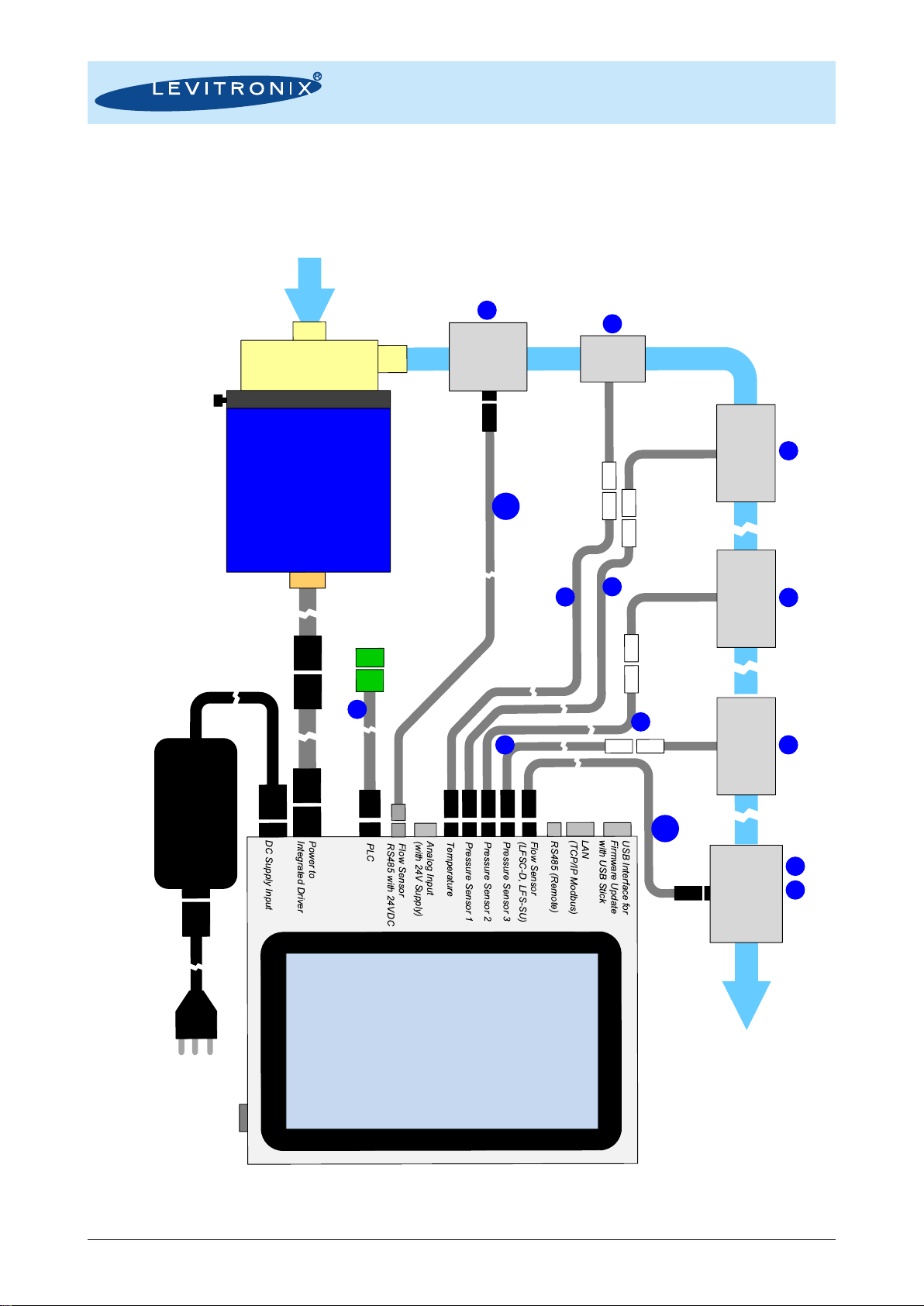Table of Contents
1SAFETY PRECAUTIONS........................................................................................................................................................................3
2SPECIFICATIONS...................................................................................................................................................................................4
2.1 Specification of Console Components ..........................................................................................................................................4
2.2 System Overview and General Specification................................................................................................................................7
2.2.1 Basic Stand-Alone System Configuration..........................................................................................................................................................7
2.2.2 Extended System Configuration ........................................................................................................................................................................8
2.3 General Environmental Conditions................................................................................................................................................9
2.4 Basic Dimensions of Console........................................................................................................................................................9
3ENGINEERING INFORMATION ...........................................................................................................................................................10
3.1 IP Rating.......................................................................................................................................................................................10
3.2 Temperature Monitoring ..............................................................................................................................................................10
4INSTALLATION.....................................................................................................................................................................................10
4.1 Mechanical Installation.................................................................................................................................................................10
4.2 Electrical Installation ....................................................................................................................................................................11
4.2.1 Connection Overview.......................................................................................................................................................................................11
4.2.2 PLC Interface...................................................................................................................................................................................................12
4.2.3 Analog Input with 24VDC Supply.....................................................................................................................................................................13
4.2.4 General Installation Instructions ......................................................................................................................................................................14
5OPERATION..........................................................................................................................................................................................15
5.1 Basic System Operation ..............................................................................................................................................................15
5.1.1 Start-Up............................................................................................................................................................................................................15
5.1.2 Power-Down.....................................................................................................................................................................................................15
5.1.3 Auto-Resume Feature......................................................................................................................................................................................16
5.1.4 Software Update ..............................................................................................................................................................................................16
6MAINTENANCE.....................................................................................................................................................................................17
6.1 Cleaning .......................................................................................................................................................................................17
7TROUBLESHOOTING ..........................................................................................................................................................................17
8TECHNICAL SUPPORT........................................................................................................................................................................17
9APPENDIX .............................................................................................................................................................................................18
9.1 Regulatory Status.........................................................................................................................................................................18
9.1.1 CE Marking ......................................................................................................................................................................................................18
9.1.2 IECEE CB Safety Certification.........................................................................................................................................................................18
9.1.3 NRTL/ETL Safety Certification and Marking....................................................................................................................................................18
9.1.4 Disposal of Equipment –WEEE Directive 2012/19/EU...................................................................................................................................18
9.2 Symbols and Signal Words..........................................................................................................................................................19