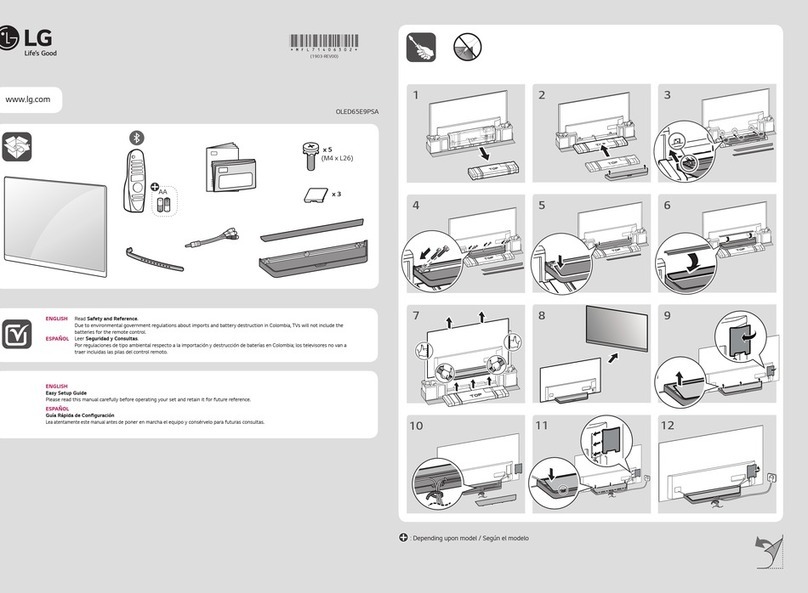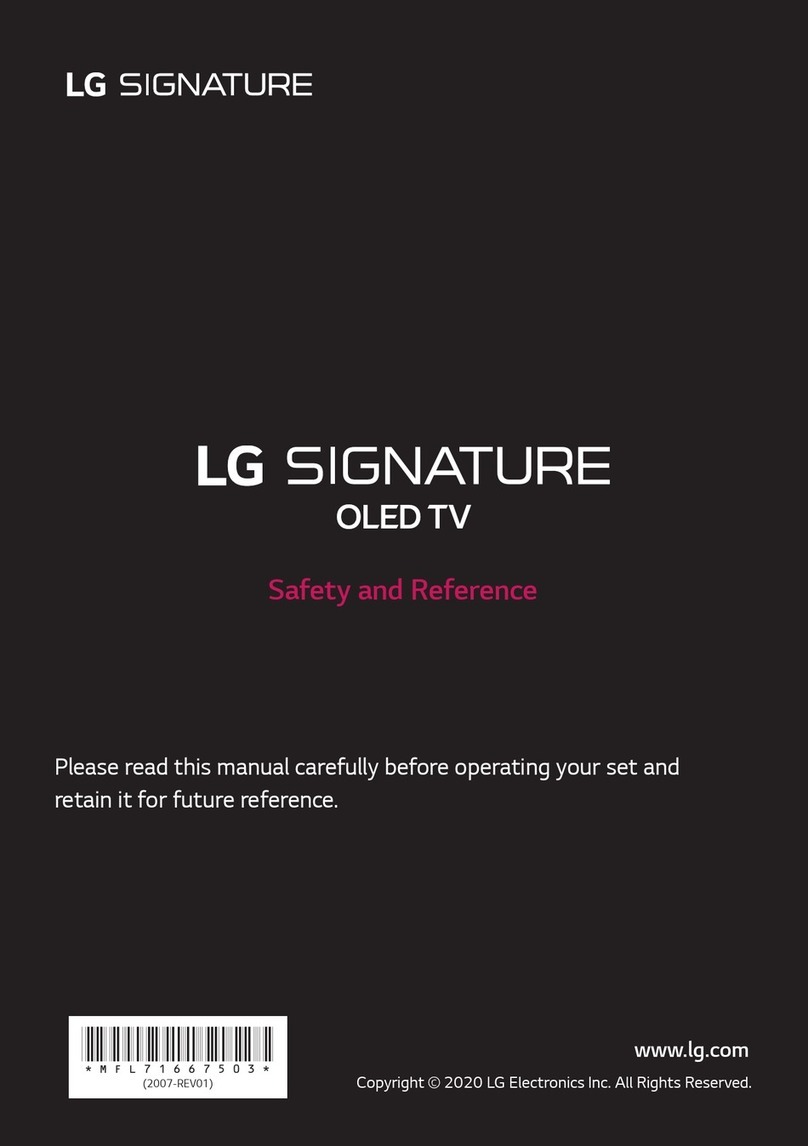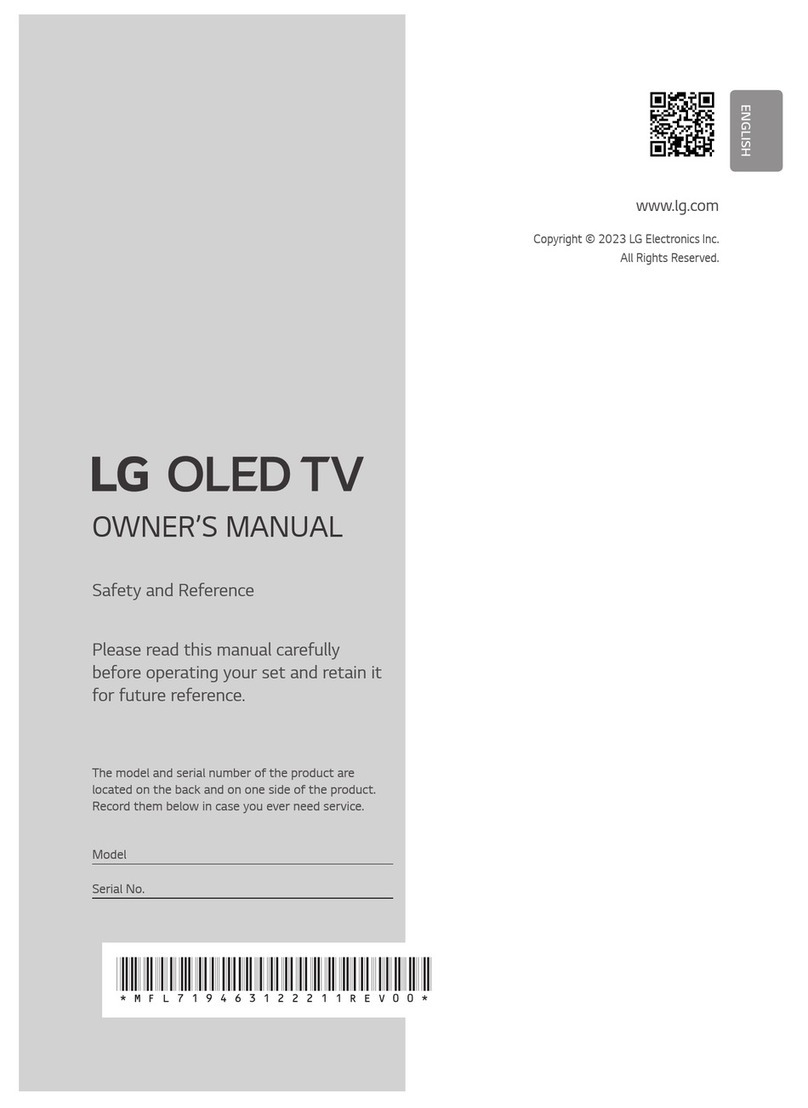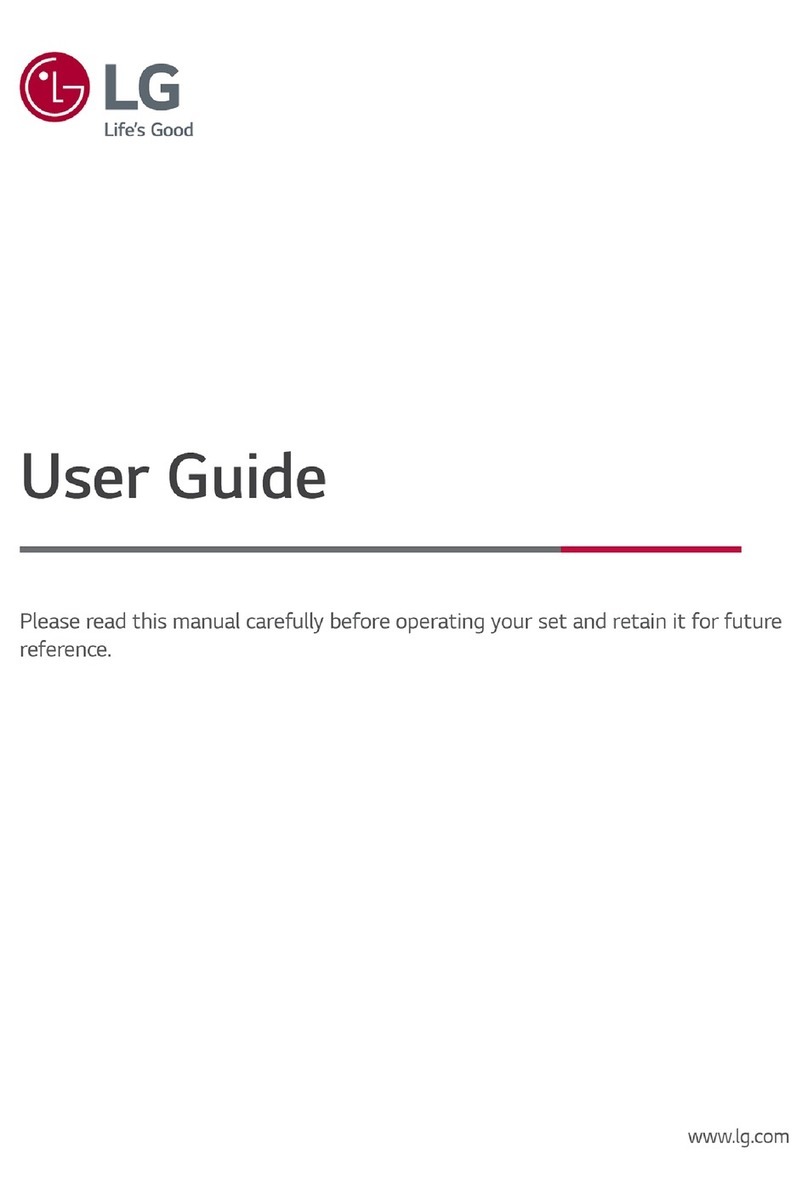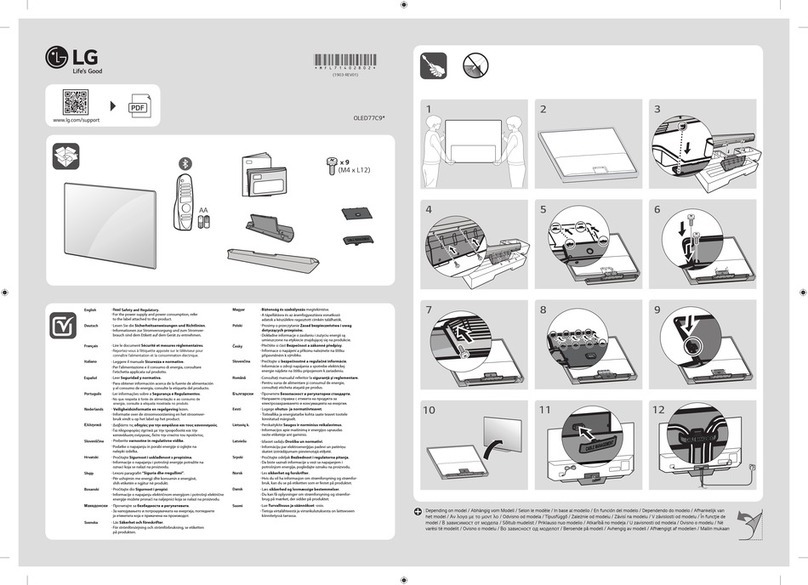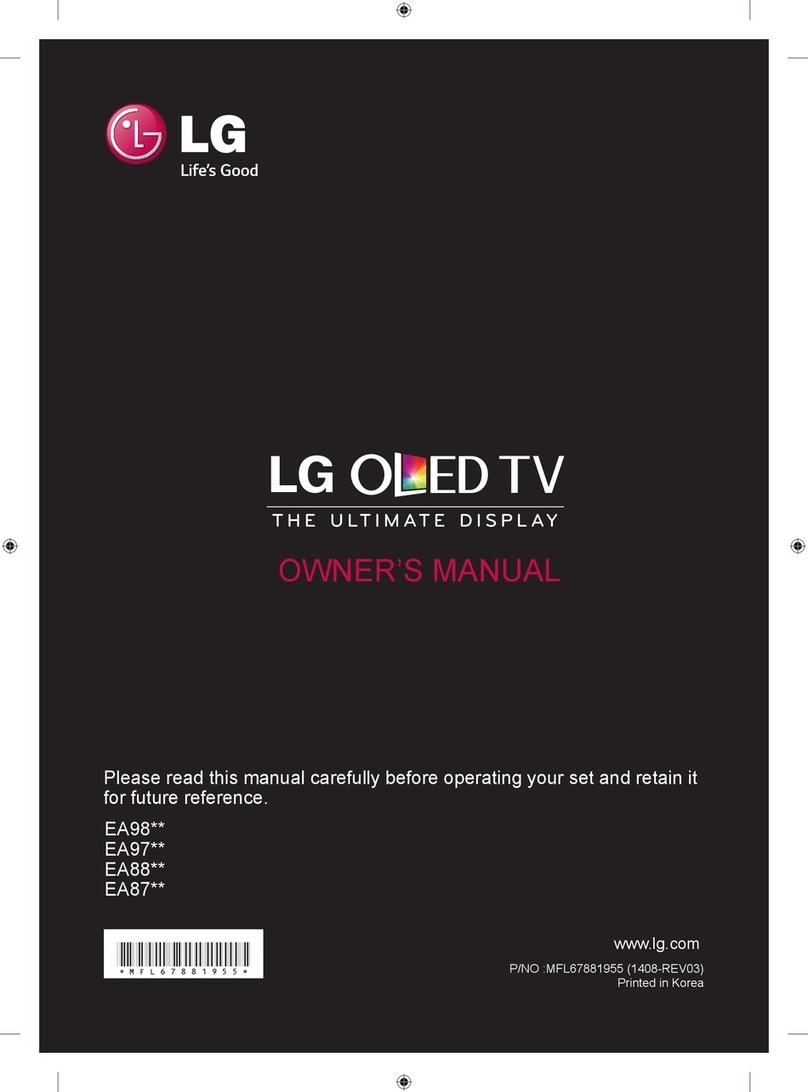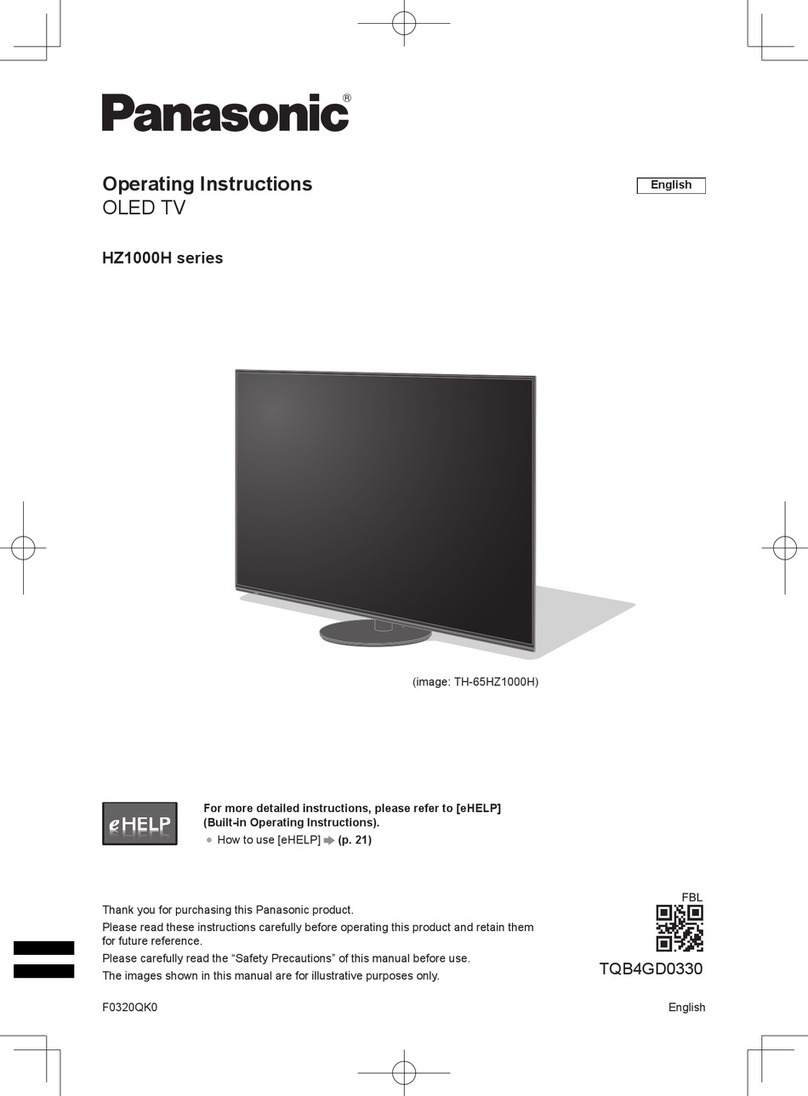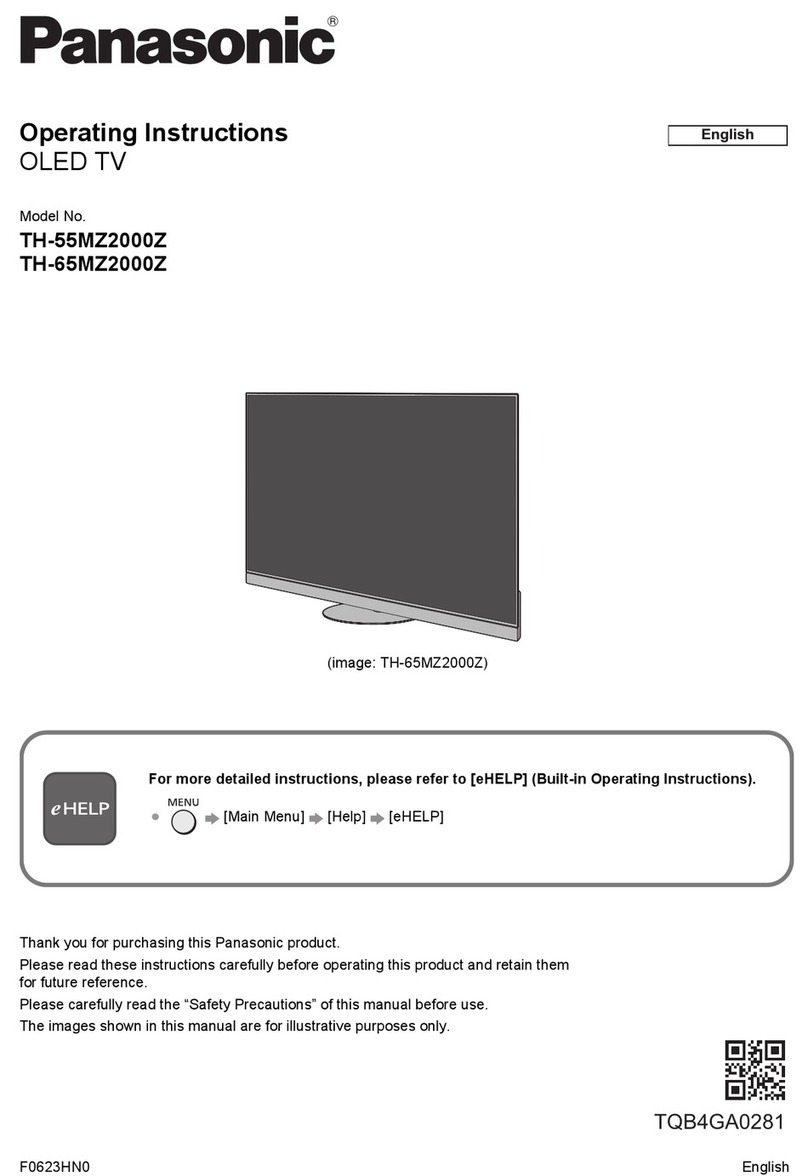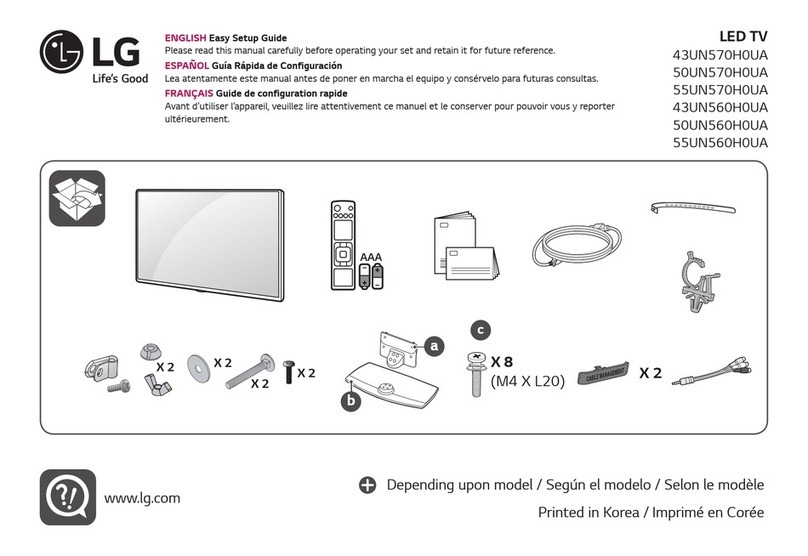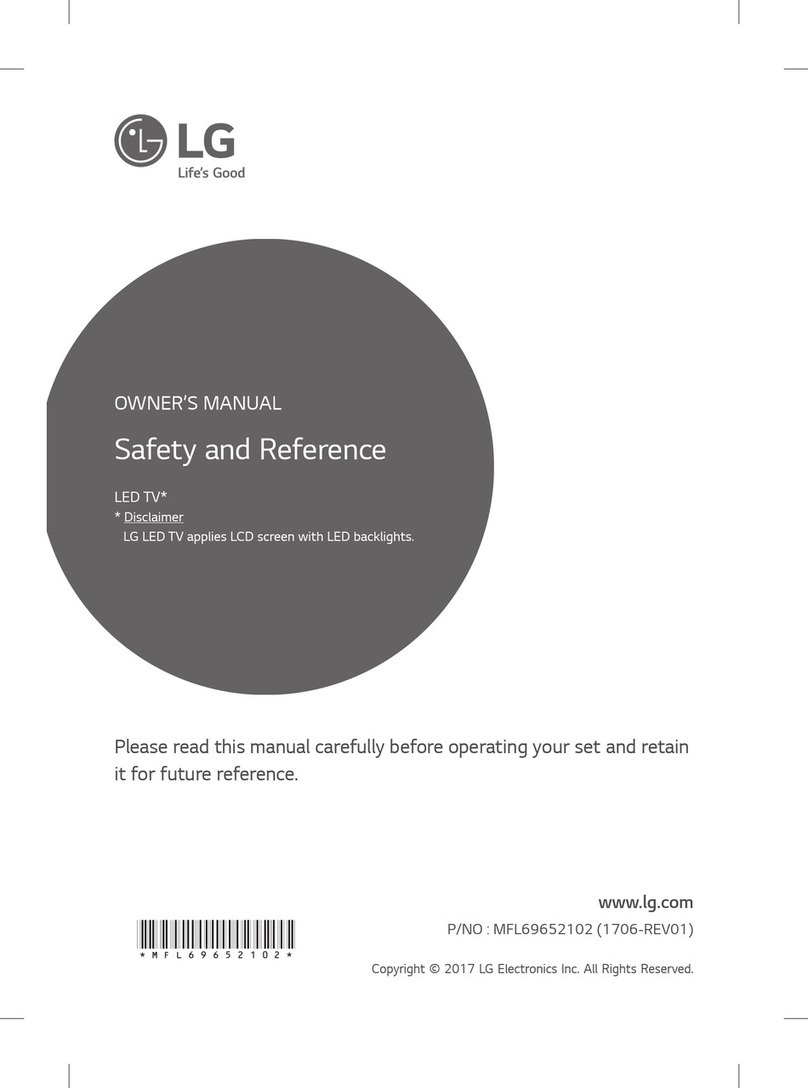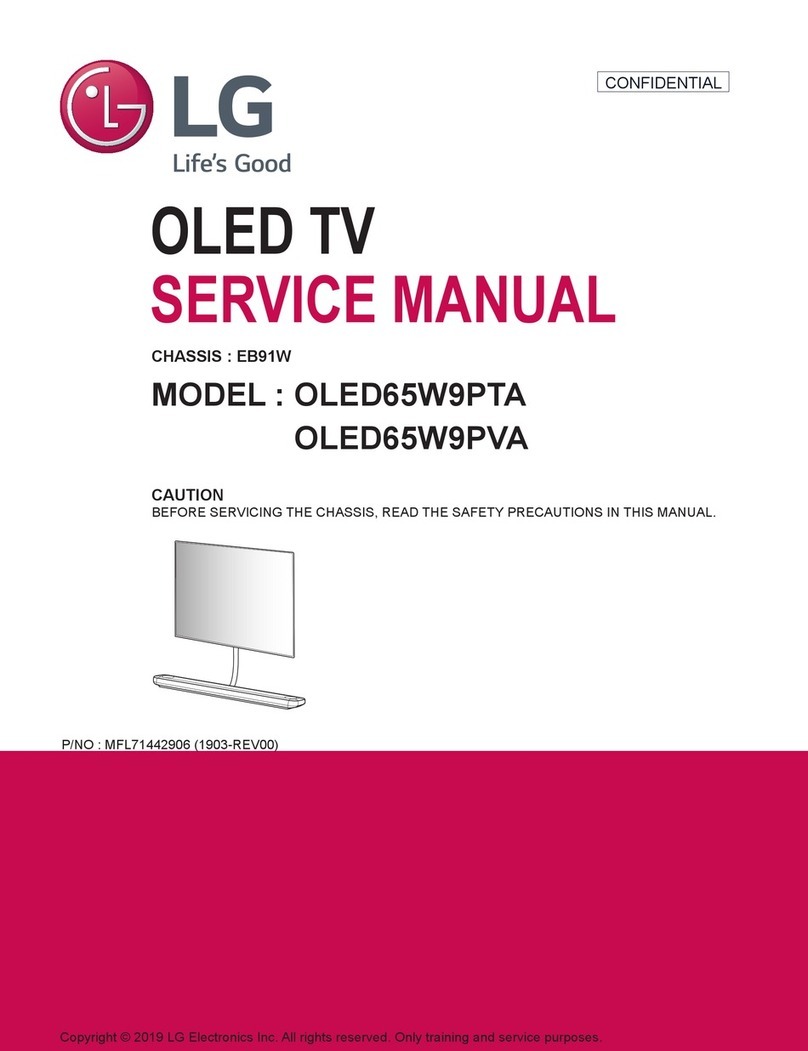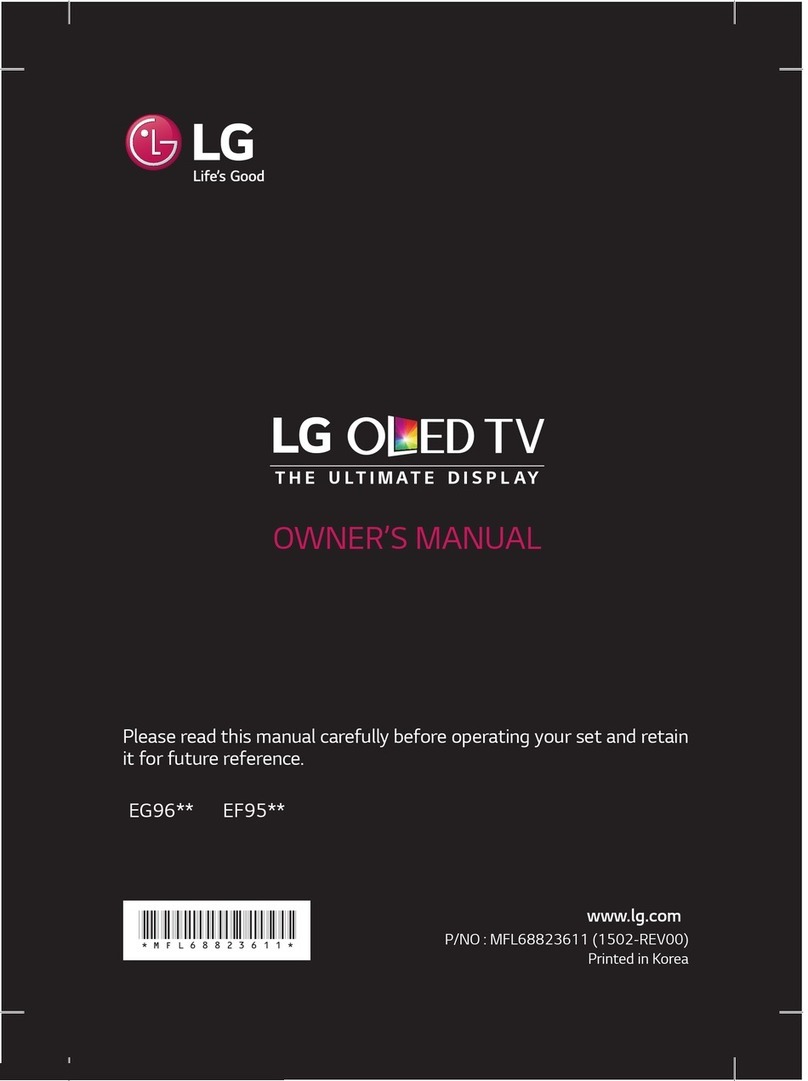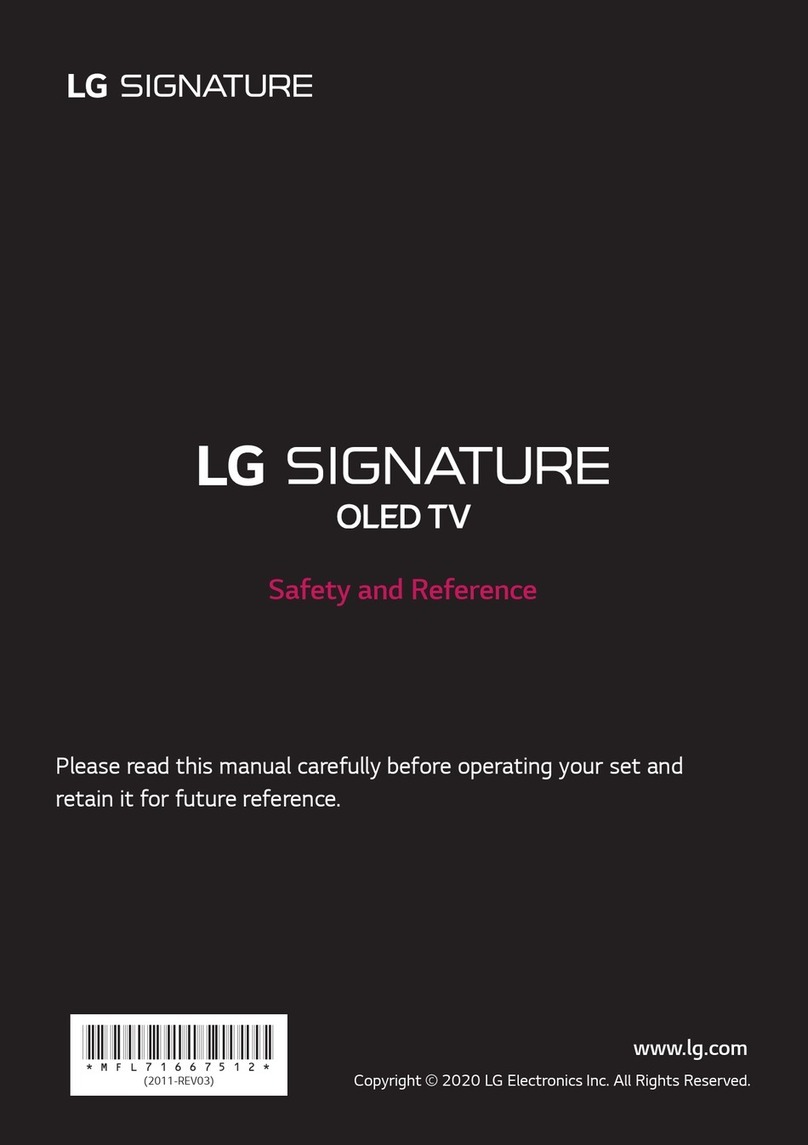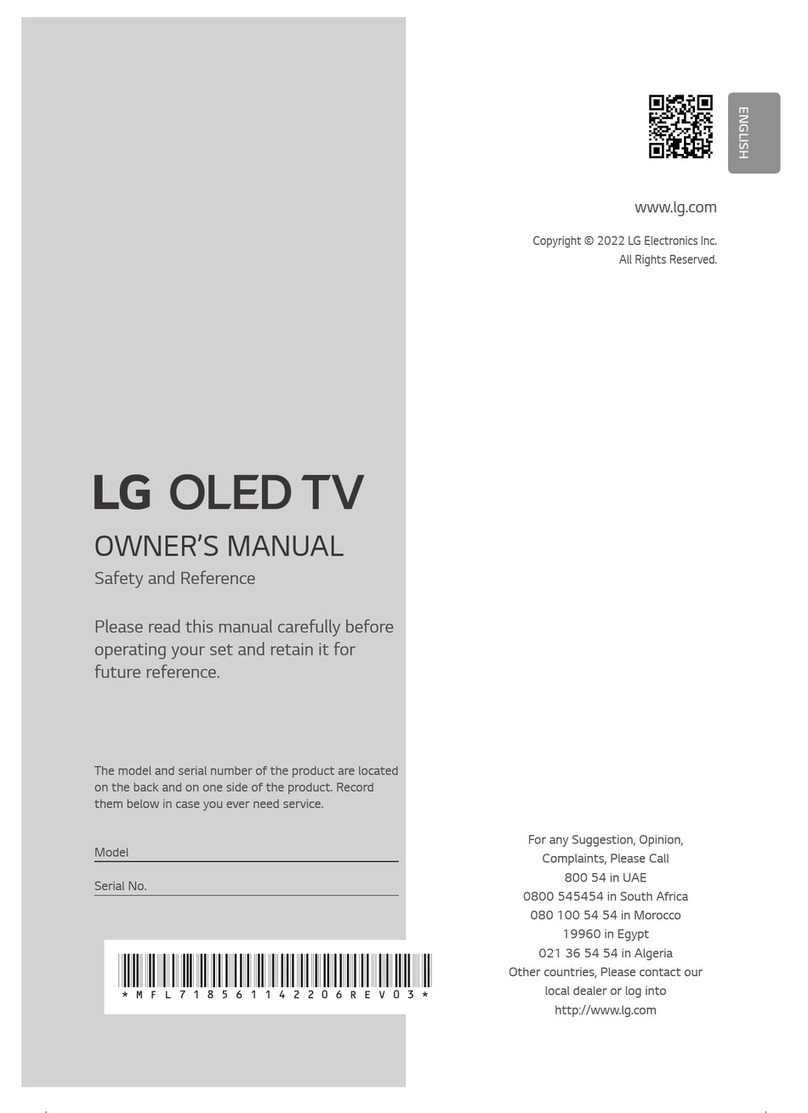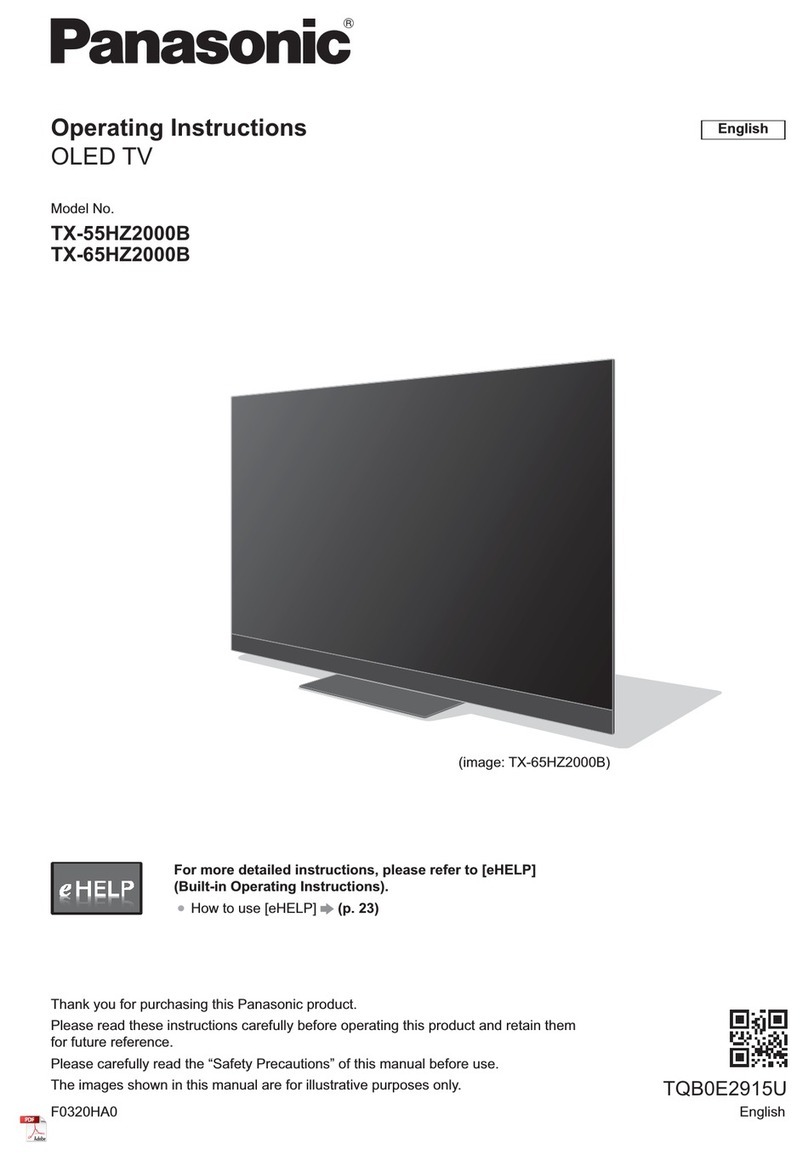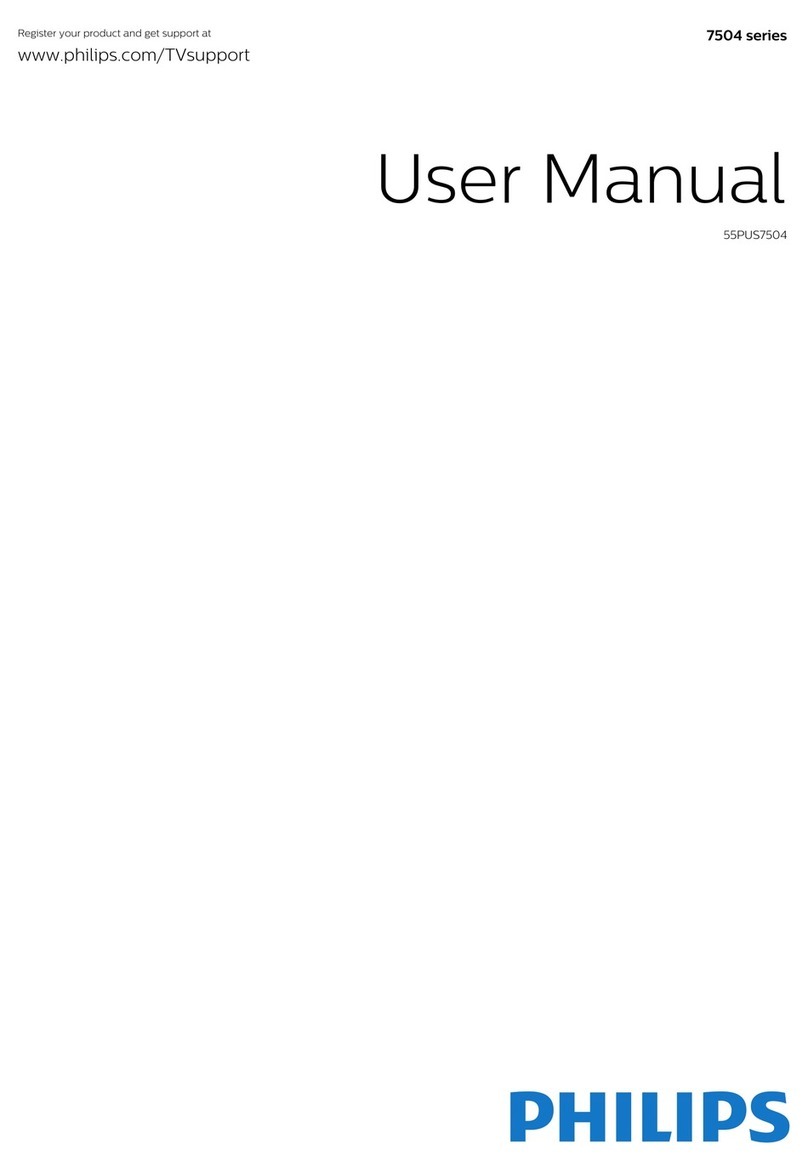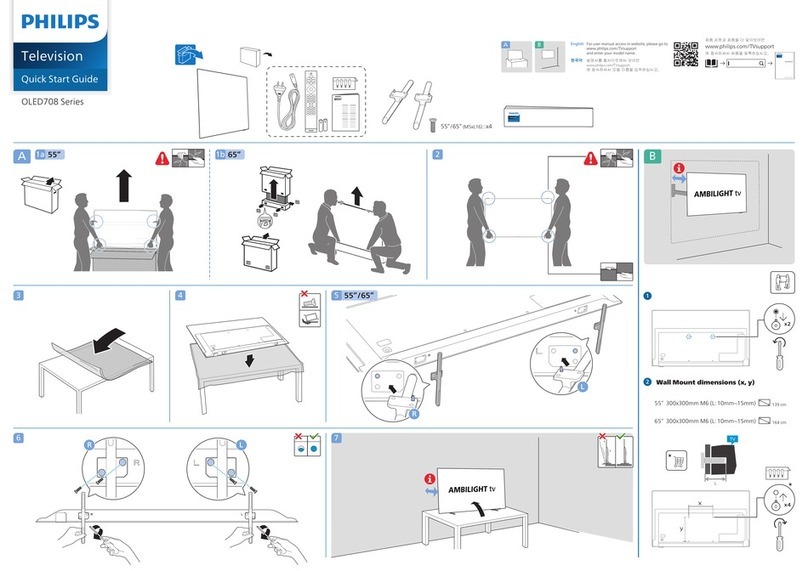l:p~~~:d
~~
~:~:
II
II
I
II
II
II
II
III
I
II
I
ll
l
lll
l
ll
lllllllll
ll
ll
ll
l
ll
lll
ll
lll
ll
l
ll
ll
ll
lll
lllll
ll
llll
ll
l
ll
lllll
Ill
1
11
1
11
111
11
11
111
11
1
*MFL719517772305REV00•
Wireless
TV
default
pladng
and
setting
The
wireless
TV
con~sts
of
the
TV
Screen
and
Zero
Connect
Box.
1
Remove
any
obstades
between
the
TV
and
the
box
.
Position
the
box
lower
than
the
TV.
Once
the
installation
is
successfully
complete
,
the
top
LfDoftheZeroConnect
Box
appears
blue(good).
green
(moderate)
,
yellow
~using
a
cabinet,
position
the
box
on
top.
(weak),orred
(disconnected).
Position
the
box
within
the
distance
of
10
m
(32.8
ft)
of
the
front
of
the
TV
and
3m
(9.8ft)
of
the
side
or
bottom.
*TheTVSaeenisreferredtoas"theTV"andtheZeroConnectBoxas"thebox."
TV
~';!!:i!j-
Xjl.£
,>jl;!j§.
~~.£
,1~£je>j
'li-1:rLJq
~x!Jt 'ij{t~.2..£ ¥ili£l';!!,
X11£
,>jl;!j§. ~~Qj
{l-'3"
LEDJt
ntt:!"~
(¾-§-),
3'.~~
(
5'.~)
.
.'ict:!"'-'I
(Qf~).
'!!r~.!"~
(r;½~)~ 5'.0j-g-Ljq
Mise
en
place
et
installation
par
defaut
du
televiseur
sans
fil
Leteleviseursansftlestcomposedel'ecranduteleviseuretdelaZeroConnectBox.
Une
fois
11nstal~tion
correctement
effectuee,
le
voyant
superieurde
~
Zero
Connect
Box
~allume
en
bleu
(bon),
vert
(moyen),
jaune(faible)ourouge(deconnecte),selonlapuissancedu~gnal.
*lfuanduteleviseurestappele«leteleviseur»etlaZeroConnectBoxestappelee«leboltier».
Colocacion
y
configuracion
por
defecto
de
la
TV
inalambrica
l.aTVinalambncaestacompuestaporlapantalladelaTVy~ZeroConnectBox.
Unav&quelainstalad6nsehacompletadoconexito,ellfDsupenordelaZeroConnectBoxaparecedecolorazul(buena),verde
(moderada),amanllo(debil)orojo(desconectada).
'l.apantalladelaTVsedenomina"laTV'y~ZeroConnectBox;1acaja'.
Recommended
installation
Positioning
the
box
in
front
of
the
TV
DirectthefrontlfDoftheboxtowards
"
theTV
''.
Tumthedialleftornghttoadjustthedirectionoftheslidingbuttontowards
"
theTVwirelessreceiver'.
Adjustthe~idingbuttonupordowntocheckthestatusofthetoplED.
~~~j:I
~~-i
TV
~'l!otl
¥Jj;I
~~QJ
~';!!
LEDJ(
~91'/:f
'1V".£
W0
t:>11
°H4--'-11.R.
qo1~~
W.!il-£
%21
~2.J-
0
1'3
tti-EQJ
'bl"W
01
'1V
¥11
*t!-¥-".£
wut:>Jl
.:E.'iJuf>-11.R
~2.J-
0
1'3
tti-E-%
W0
t£
.:E.'iJ
0
t01
{l-'3"
LED
{l"Ejj~
¥/"'?.!
0H
4--'-11.R.
Installation
recommandee
Positionnement
du
boitier
devant
le
televiseur
Onentezlevoyantavantduboltiervers
«l
et~eviseur
».
Toum&lamolettevers~gaucheetladroitepourajusterleboutoncoulissantvers
«
lerecepteursan
s
ftlduteleviseur
».
Ajust&leboutoncoulissantverslehautoulebaspourvenfterl
'e
tatduvoyant
s
upeneur.
lnstalacion
recomendada
Colocacion
de
la
caja
delante
de
la
TV
DinjaelLEDfrontaldelacajaharn
"
laTV
'.
Gireeldialharnlaizquierdaoharnladerechaparaajustarladirecci6ndelbot6ndeslizantehada
"
elreceptorinalambncodelaTV
'
'.
Ajusteelbot6ndeslizanteharnarribaohadaabajoparacomprobarelestadodelLEDsupenor.
TV2j-
~~
'-t
0
1QJ
~
0
H~~
X11J1°H
4--'-11.R
~~-e-
TV
s1.q
'i:>11
¥Jxl
0H
4--'-11.R
::g-.•,rn~
'-t%w
~.li?-011-e-,
{l-'3"011
¥Jxl
0H
4--'-11.R
TV2j-Qj
712.J-e-
'ij';!!
10
mA'i!! ~~
0
t'3"
3m0
141011
¥Jxl
0H
4--'-11.R
Retireztouslesobstadespresentsentreleteleviseuretleboltier.Plac&leboitierplusbasqueleteleviseur
.
Si
vous
utiliS&
une
armoire,
plam
le
boltier
sur
le
dessus.
Plamleboitieramoinsdel0m(32,8ft)del
'
avantduteleviseuretamoinsde3m(9.8ft)duc6teoududessousdu
televiseur.
RetirecualquierobstaculoentrelaTVylacaja.ColoquelacajamasbajaquelaTV.
Siutilizaunarmano,coloquelacajaendma.
Coloquelacajaa
una
di
stanrn
maxima
de
10m
de
la
partefrontal
de
la
TVyde3
m
dela
partelateral
o
infenor.
t
.,
'
11111
•
u,tte<iectM!<w'l"'urq,ememenrabseno,d'tbstades.
0Televiseur
@Amoinsdel0m(32.8ft)del'avant
@Amoinsde5m(l6Aft)endiagonale
0Amoinsdelm(9.8ft)duaite
0Amoinsde3m(9,8ft)dudessous
Positioning
the
box
to
the
side
of
the
TV
D @
......
L.
..
..
.
~
•
lhis-oolyWiel~lhere
..
no-
OTV
@Wrthinl0m(32.8ft)ofthefront
@Wllhin5m(16.4ft)diagonally
0Wrthin3m(9.8ft
)
ofthe~de
0Wrthin3m(9.8ft
)
ofthebottom
OTV
@'ij';!!
10m
0
141
@qj:zj"{:1Sm
0
141
0~';!!3mOl41
0ut'3" 3m
0
141
'
Est>ill1ruo:i6nsoose.,..,nohay
obltiaJo<
OTV
@AmenosdelOmdelapartefrontal
@AmenosdeSmendiagonal
0Amenosde3mdellateral
0Amenosde3mdelaparteinfenor
DirectthefrontlfDoftheboxtowards
"
theTV'
'.
Tumthedialleftornghttoadjustthedirectionofthe~idingbuttontoward
s"
theTVwirelessreceive(
'.
Adjustthe~idingbuttonup
o
rdowntocheckthestatu
s
ofthetopLED.
~~~
TV
~'l!otl
¥Jj;I
~~QJ
t!'i!!
LED
7t
~91'/:f
'
'TV".£
W
0
t:>11
°H4--'-11.R.
q01~~
21-/.!il-.£
%21
~2.J-
01
'iJ
tti-EQJ
'b'°Y
01
''TV
¥11
*t!-¥-".£ W0
t:>il
±'8°t-'-11.R.
~2.J-
01
'iJ
tti-E~
{t/
0
(.£
.:E.'iJutOJ
{l-'3"
LED
{l"Ejj~
¥/"'?.!oH
4--'-11.R
Positionnement
du
boitier
sur
le
cote
du
televiseur
Onentezl
e
voyantavantduboltiervers
«
leteleviseur
».
Toum&lamoletteverslagaucheetladroltepourajusterl
e
boutoncoulissantvers
«
lerecept
e
ursan
s
ftldutel
ev
iseur
».
Ajustezleboutoncoul~santverslehautoulebaspourvenfierletatduvoyantsuperieur.
Colocacion
de
la
caja
al
lado
de
la
TV
DinjaelLEDfrontaldelacajaharn
"
~TV'
'.
Gire
el
dial
ha
c
ia
la
uquierda
oharn
la
derecha
paraajustar@direcd6n
del
bot6n
desluante
harn
"
el
receptorinalambncode
la
TV
''.
Ajusteelbot6odeslizanteharnarribaohaciaabajoparacomprobarelestadodelLEDsuperior.
2
Adjustthebox.Afteradjusting,checkthestatusofthetoplfD.
-AdjustlheoftorrighttrallllTlisllondirectioowiththedial.
-
Adjusttheupordowntransmisslondilectionwiththe~Wingbutton
.
-0,ed<thestatusofthesoeendispiaywithlhetoplEDcolour
.
~~~
.:E.'iJ
0H
4--'-11.R
.:E.'ij
~.
{l-'3"
LED
{l"Ejj~
¥/"'?.!oH
4--'-11.R
-
9-
0
1~£
~/lf
"'5'-t!
~~~
~~~Ljq
.
-
½2f
0
1'a
"1-e-££
{f/i't %{!
'b'W~
±'ijtfLJq
-
{l"\i
LED
'Jl{J-££
-'Hl
21'~
{l"Efl~
g/'/JtfYCf
Ajust&le
boltier.Apresl
'
ajustement,
venft&l'etatdu
voyantsuperieur.
-
Ajustezle,ensdeiatransmisslonYe1Siagaudleooiadro;tearaidedeiamolette
.
-Ajustezo,ensdeiatra01111isslonYe1Slehautoolebasaraideduboutoncoolissant
-
Vl!!ifiezl~tdel\laanenobservantiacoule\Jrduwyantsupe!ieuc
Ajustelacaja.Despuesdelajuste,compruebeelestadodellfDsupenor.
-Ajusteiadie<ci6ndetransmisi6nizquierdaodefecharoneldial.
-Ajusteiadrecci6ndetransmisi6nhaciaarroaohaciaabajoconelbot6n~izante
.
-Compruebeelestadodelavisualizad6ndelapantallaconelcolordellEDsuperior
.
OSlidingbutton
@Dial
0Boutoncoulissant
@Molette
@Down
0Up
@Bas
0Haut
D
Positioning
the
box
below
the
TV
' I
■
0Bot6ndeslizante
@Dial
@Abaja
0Arriba
PositiontheboxsothatthefrontlEDfaces
"
theviewerinfrontoftheTVScreen
'.
Tumthedialleftornghttoadjustthedirectionofthe~idingbuttontowards
"
theviewer'
Adjustthe~idingbuttonin
"
theoppositedirectionofthetoplfD"andcheckthelfDstatus.
When
the
box
is
placed
on
the
bottom
of
the
TV
,
it
is
recommended
to
place
the
box
in
the
area
shown
.
Refer
to
"
Positioning
the
boxtothe~deof
the
TV
"
when
positioningo~dethe
markedareaabovethecabinet
~~Qj
~~
LED~
''TV~';!!%
0
t4-
5'..2
'll-e-
"l~Xt"~ wut£~
¥Jxl
0H
4--'-11.R
qo1~%
21-/.li?-.£
%21
~2.J-
0
1'3
ttiEQJ
'bl"W
01
"Al~Xt
'bl"W"~
wut:>JI
.:E.'iJ
0
t-'-11.R.
~2.J-
0
1'3
tti-E-%
"{l-'3"
LED
't!-91
'bl"W".2..£
.:E.'iJ
0
t.2,
{l-'3"
LED
{l"Ejj~
¥/"'?.!
0H
4--'-11.R.
~~~
TV
0
t'3"011
~;;:IW
rrJl-e-
lV•l-'E!
~'e1
¥~011
~xl0
t-e-
~~
'r:i~~Ljq
::g-~~
¥j
.H.Al
7
t-'E!
~'e1
¥~
0
1.2.J011
~xlw
rrJl-e-
"~~~
TV
~';!!011
¥Jxl"~
:g.:E.ut-'-11.R
.
Positionnement
du
boitier
sous
le
televiseur
Positionnezlelxitierpourquelevoyantavantsoitonentevers
«
lapersonnequiregardel
'
ecranduteleviseur
».
Toum&lamoletteverslagaucheouladroltepourajusterleboutoncoulissantvers
«
lapersonnequiregardeleteleviseur
».
Ajust&leboutoncoulissantdans
«
lesensopposeduvoyant
s
upeneur
»
etvenft&l'etatduvoyant
lorsqueleboftierestplaceaubasduteleviseur
,
ilestrecommandedep@cerleboitierdanslazoneindiquee.
Reportez
-
vousalasection
«
Positionnementduboltiersurlecoteduteleviseur
»
lorsqueleboltierestp~ceendehorsdelazone
indiqueeau-dessusdel
'
armoire
.
Colocacion
de
la
caja
debajo
de
la
TV
Coloque
la
caja
de
modo
que
el
LED
frontal
mire
harn
"
el
espectadorfrente
a
~
pant
a
lla
de
la
TV".
Gireeldialhacia@uquierdaohada@derechaparaajustarladirecd6ndelbot6odeslizantehacia
"
elespectador".
Ajusteelbot6ndeslizanteen
"
ladirecd6nopuestaallEDsupenor"ycompruebeelestadodellfD.
Cuandolacajaestapostadaenlaparteinfenordeltelevisor
,
serecomiendaqueseencuentreenlazonamostrada
.
Sise
po~donanfuerade
lazona
marcada
porendma
delarmano
,
ver
"
Colocad6n
de
la
caja
al
ladode
la
TV'
'.