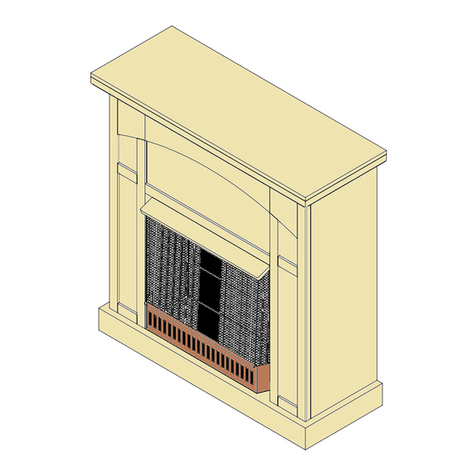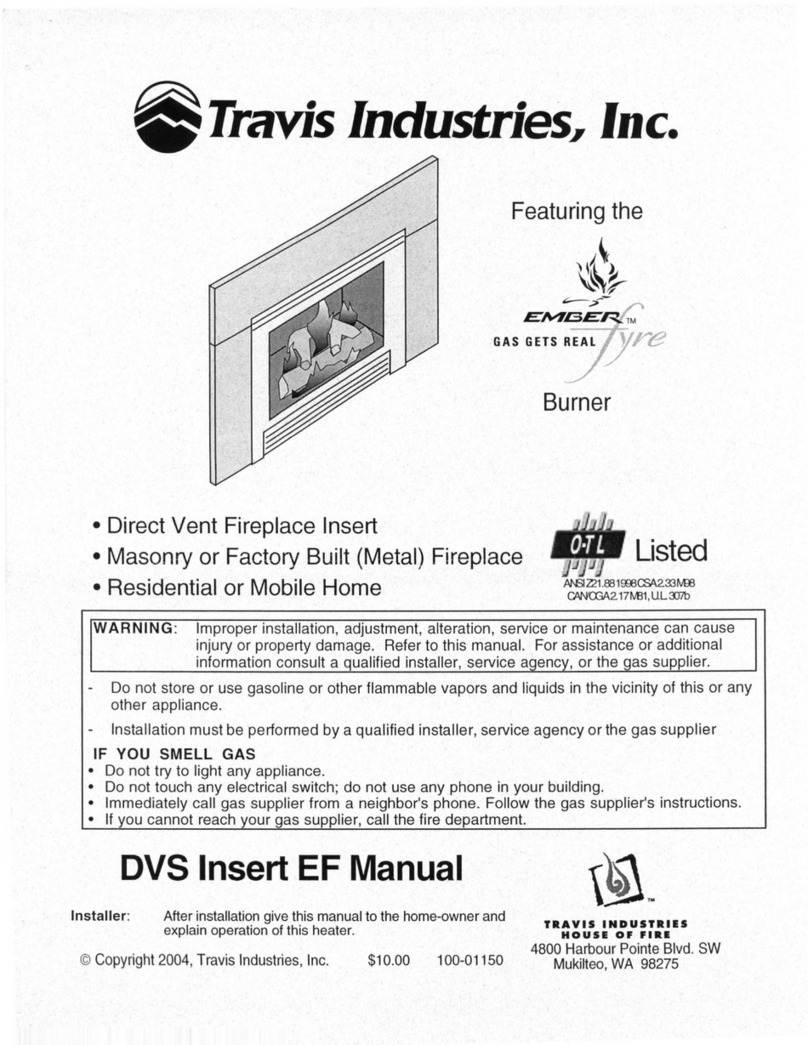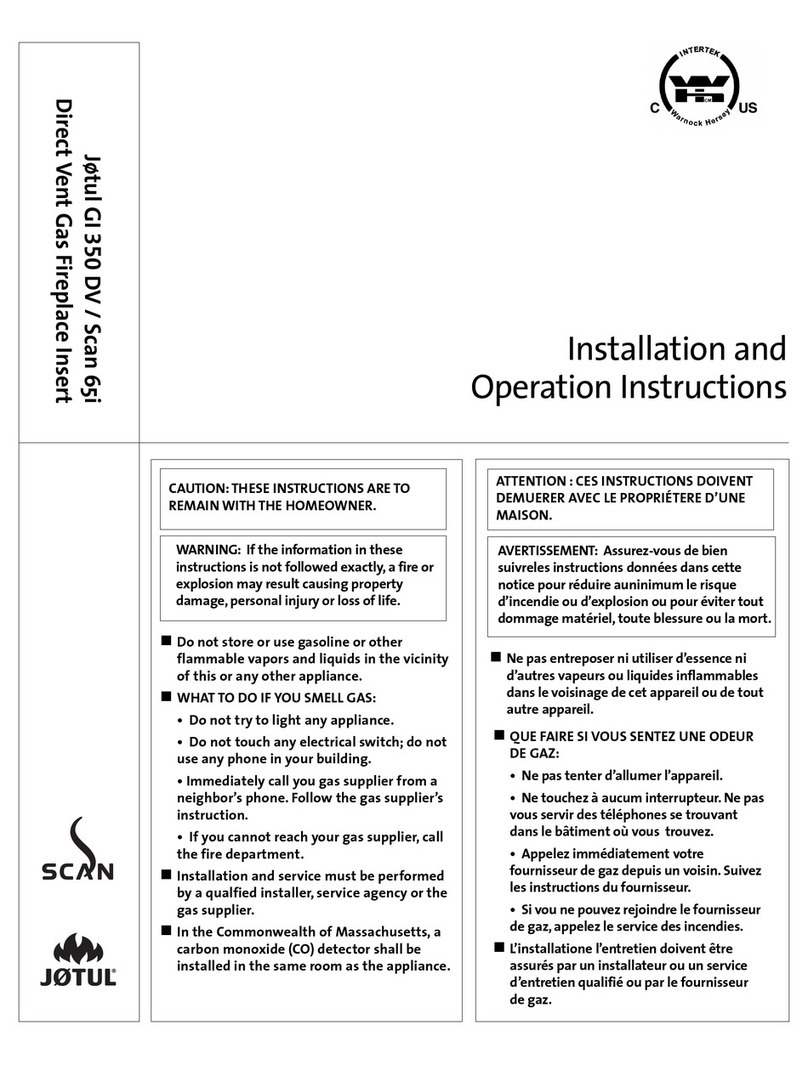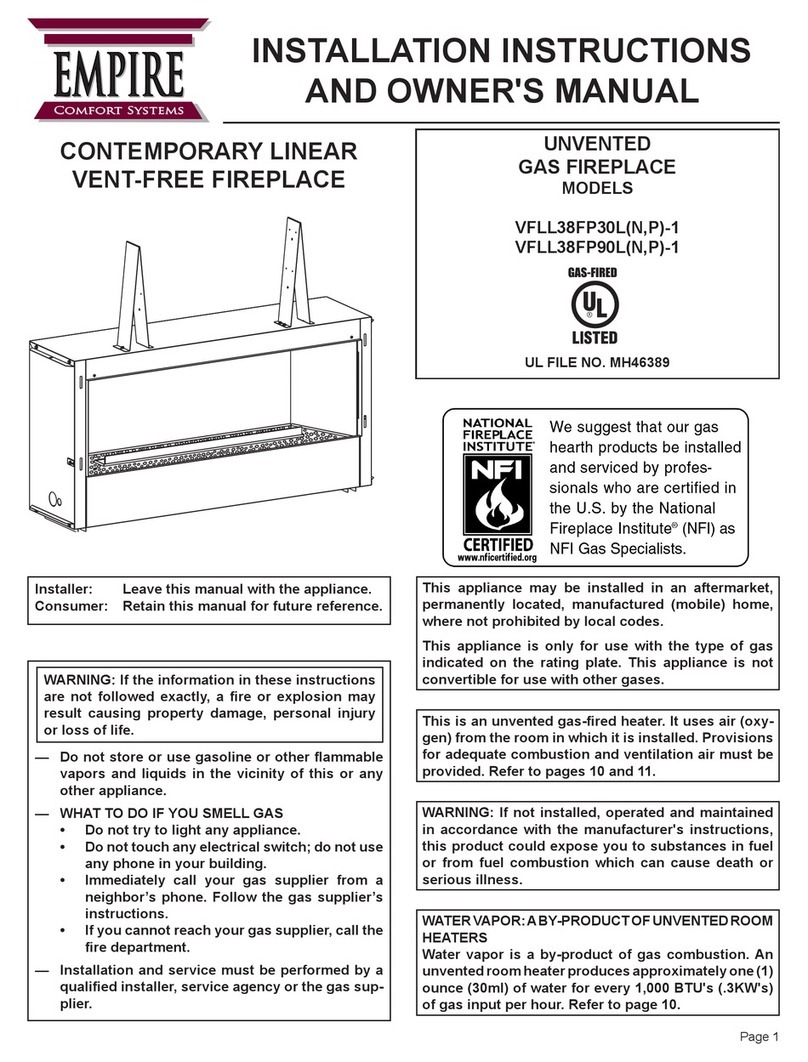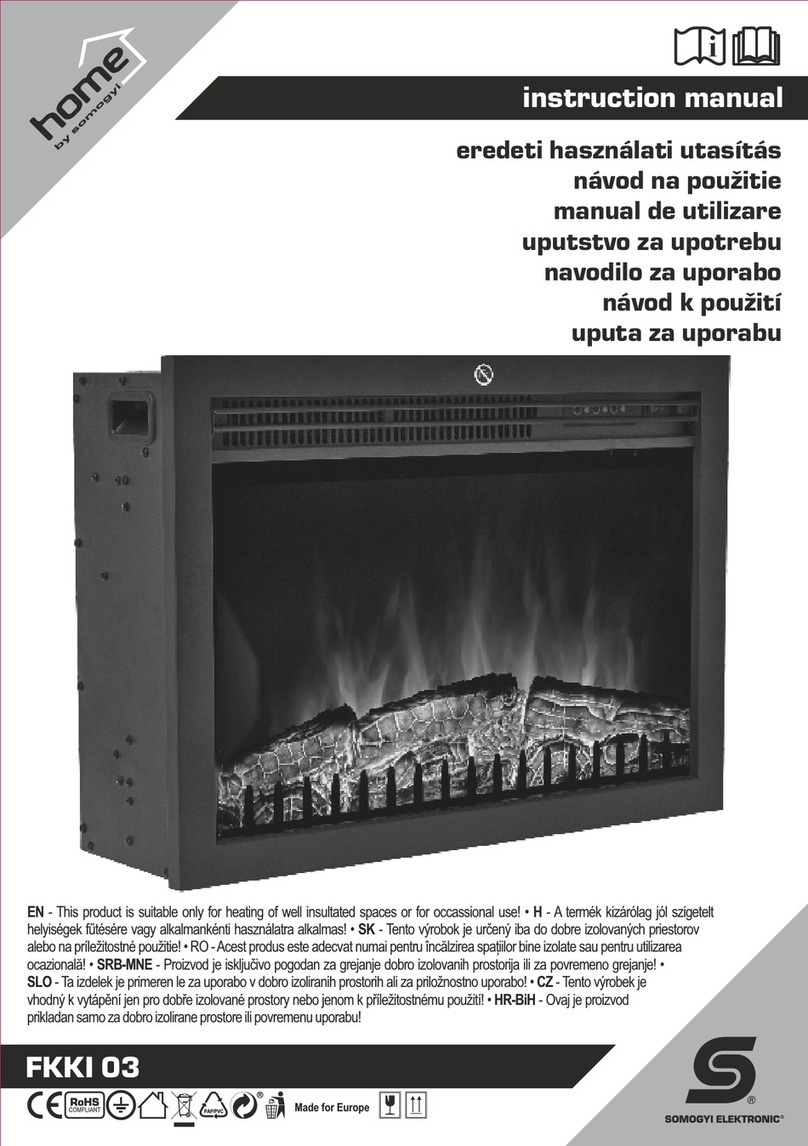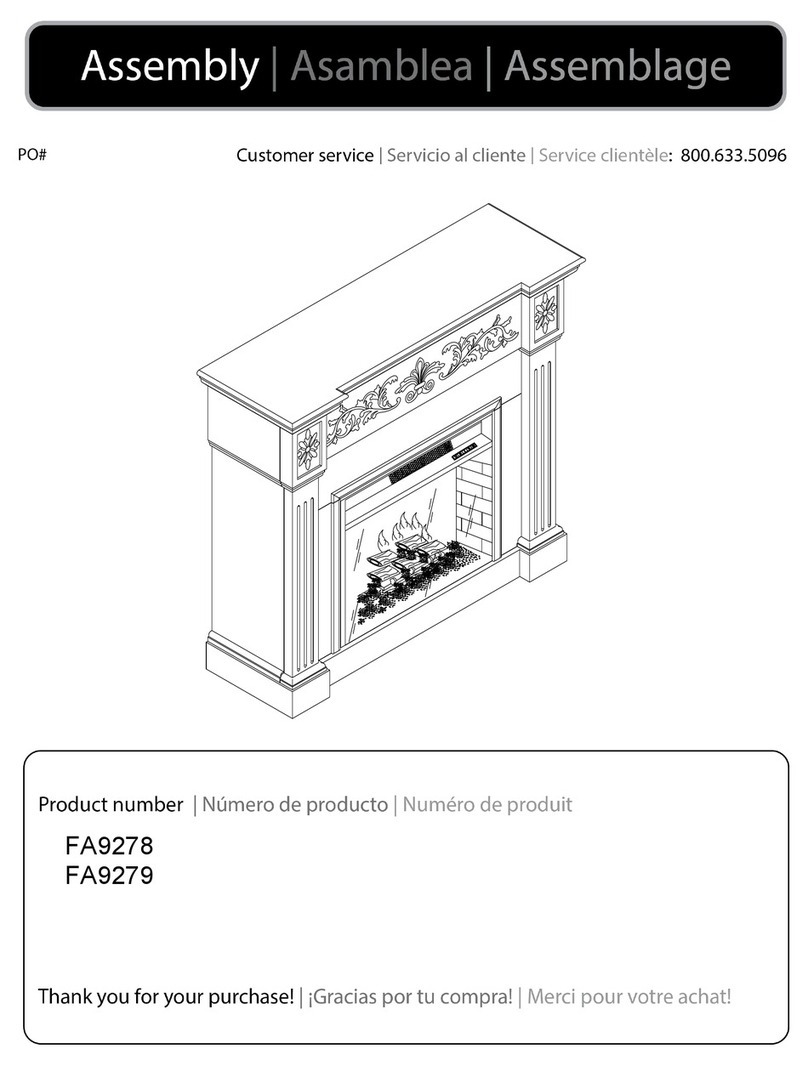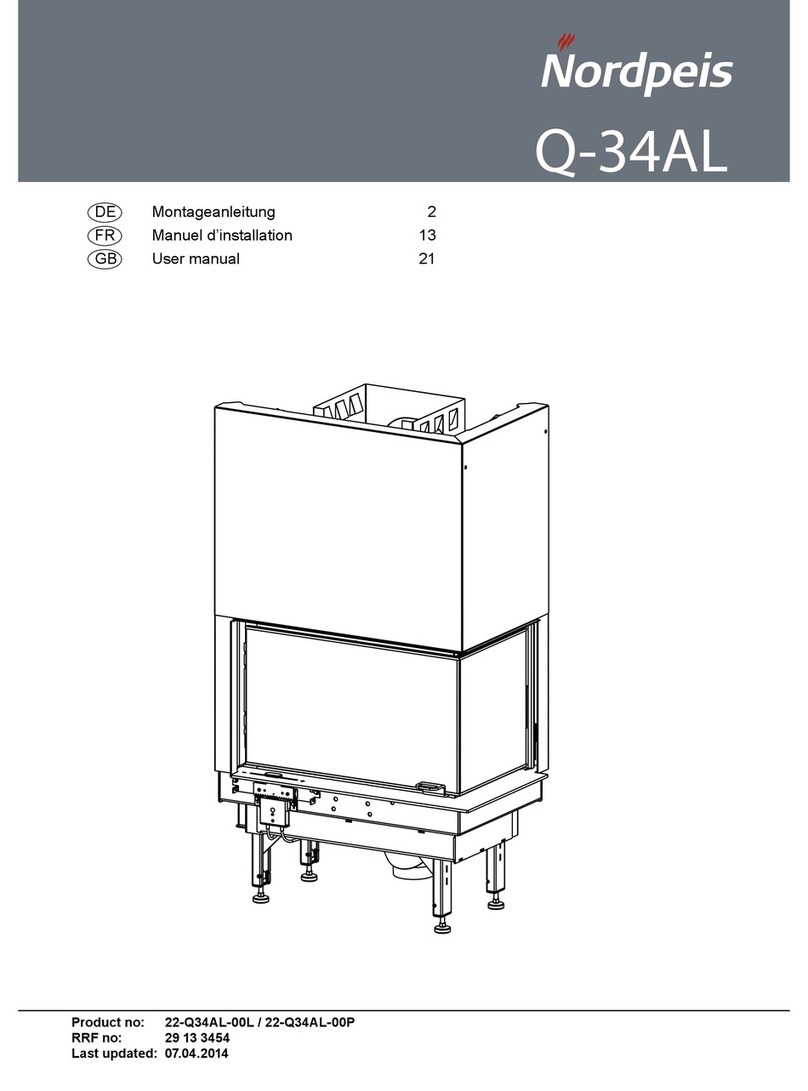Functional Requirements
Important – Please read these instructions fully before starting assembly.
8
1. Turn on or Turn off the machine
Power Key
Heater
2. This key has the same highest priority as the POWER key on the remote control
(compared with FLAME,HEATER,TIMER).
3. This key has a memory function. Its function is to remember the current state (except the
timing function) and turn off all the currently opened functions. Pressing this key again
will restore the state set before turning off.
4. If all functions of the machine are turned off through this key, the machine cannot be
turned on by pressing other keys.
5. If the function of the whole machine is turned off after the time setting is completed,
this key must also be pressed to start the machine.
8. Unlock the Heating Function: when the heating is locked, press and hold the HEATER key for
10 seconds, and the bottom gray light will flash for 6 times (the on-off time is respectively 0.3
seconds), to inform the user that the lock heating function has been unlocked. At this time,
press the HEATER key again, and the heating function will be turned on.
9. If the bottom gray lamp is turned off before turning on the heating function, the bottom
gray lamp will be slightly bright after turning on the heating function. Synchronous motor
does not operate.
10. When the machine is powered on and the heating function is turned on for the first time,
the degree-unit is set to 82℉by default.
1. This key is a heating function key to turn on and off. When the heating function is turned on,
the heating wire starts to work after the fan is turned on for 5 seconds. When turning off the
heating function, the heating wire need to be turned off first, and the fan will turn off after
8 seconds.
2. The default unit is ℉.
3. Temperature adjustment mode: When the HEATER is turned on, press and hold the HEATER
key for 5 seconds to enter the temperature adjustment mode. When entering the temperature
adjustment mode, the monitor will flash all the time (the on-off time is 0.5 seconds each).
At this time, you can press the HEATER key. To set the temperature value required by the user.
The temperature can be adjusted at Fahrenheit:72℉/74℉/76℉/78℉/82℉/ON/64℉/66℉/72℉ or
at Celsius: 22℃/23℃/24℃/25℃/26℃/27℃/ON/18℃/19℃/20℃/22℃. After the setting is completed, the
temperature adjustment mode will automatically exit after 5 seconds.
4. When setting the temperature, the monitor will display the corresponding set value
according to the user's setting. When it is normally open, the monitor will be displayed as ON,
but not when it is OFF.
5. After the monitor shows temperature, if there is no action within 10 seconds, the monitor
will be turned off.
6. Degree-unit Switching Function: when the HEATER is turned on, press and hold the POWER
key for 5 seconds, and the current degree-unit will flash for 3 times. (The on-off time is 0.5
seconds each). After the flash, it will switch to another unit.
7. Lock the Heating Function: When the machine is powered on, press and hold the HEATER
key for 10 seconds, and the bottom gray light will flash six times (the on and off times are
respectively 0.3 seconds) to inform the user that the lock is successful.