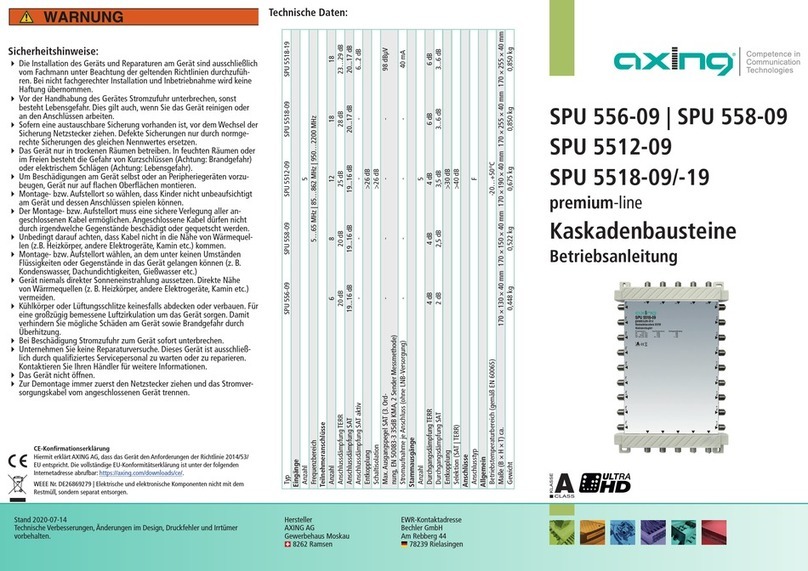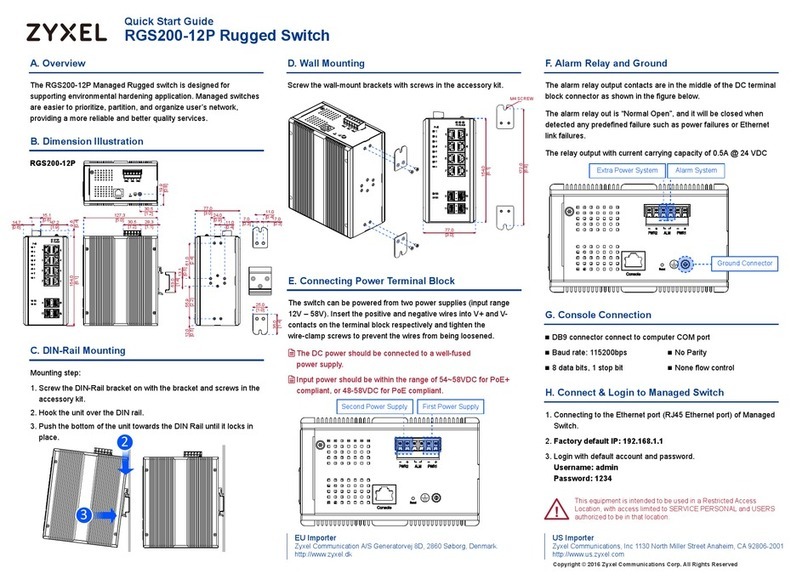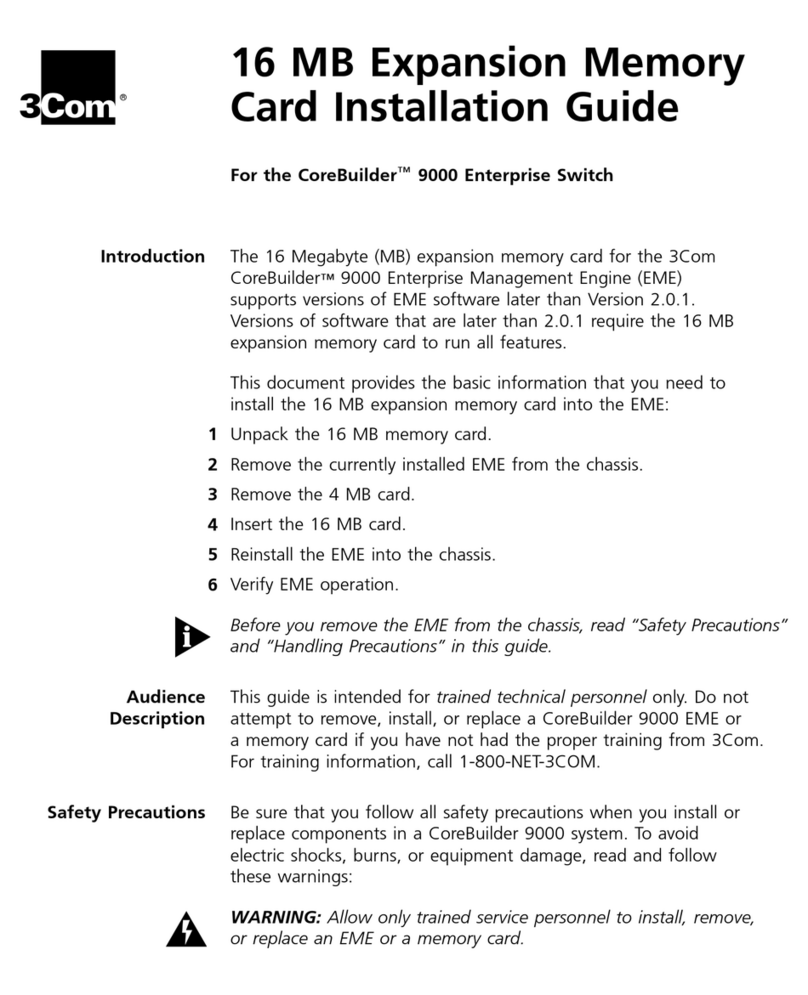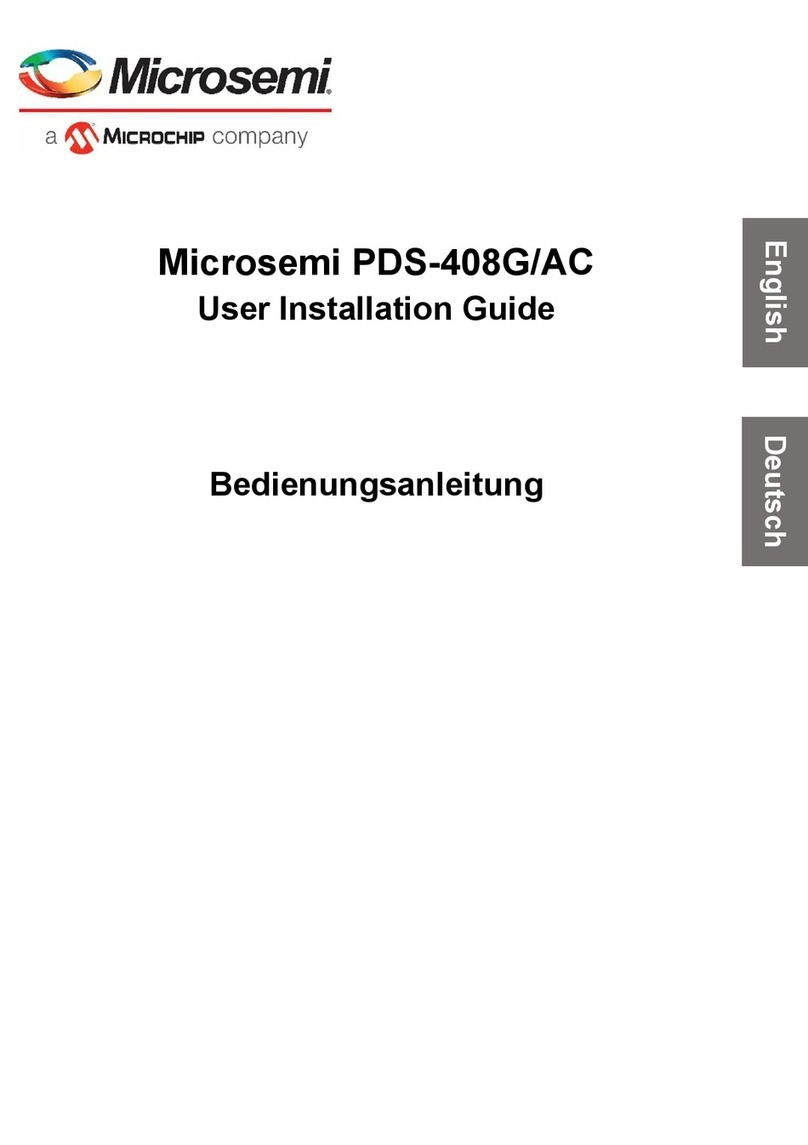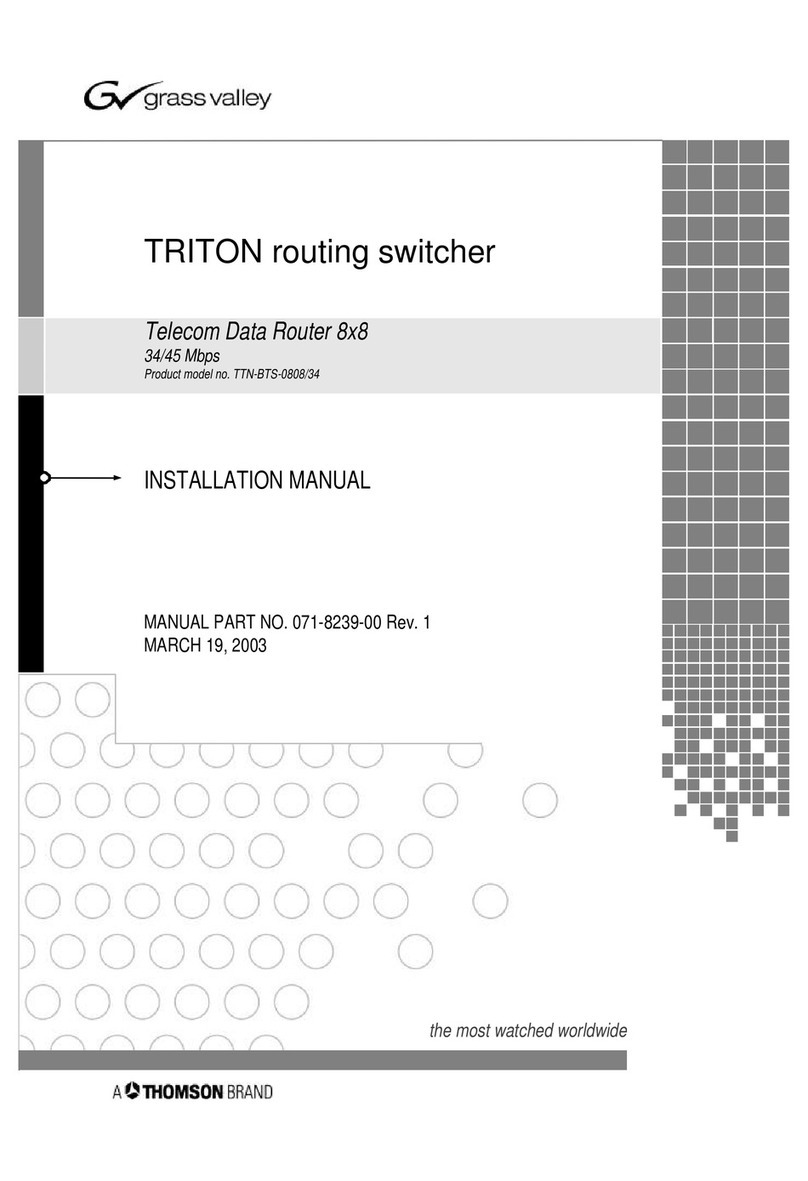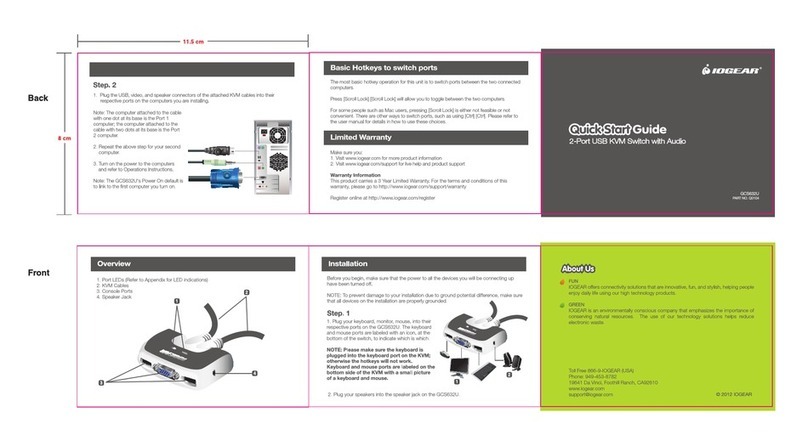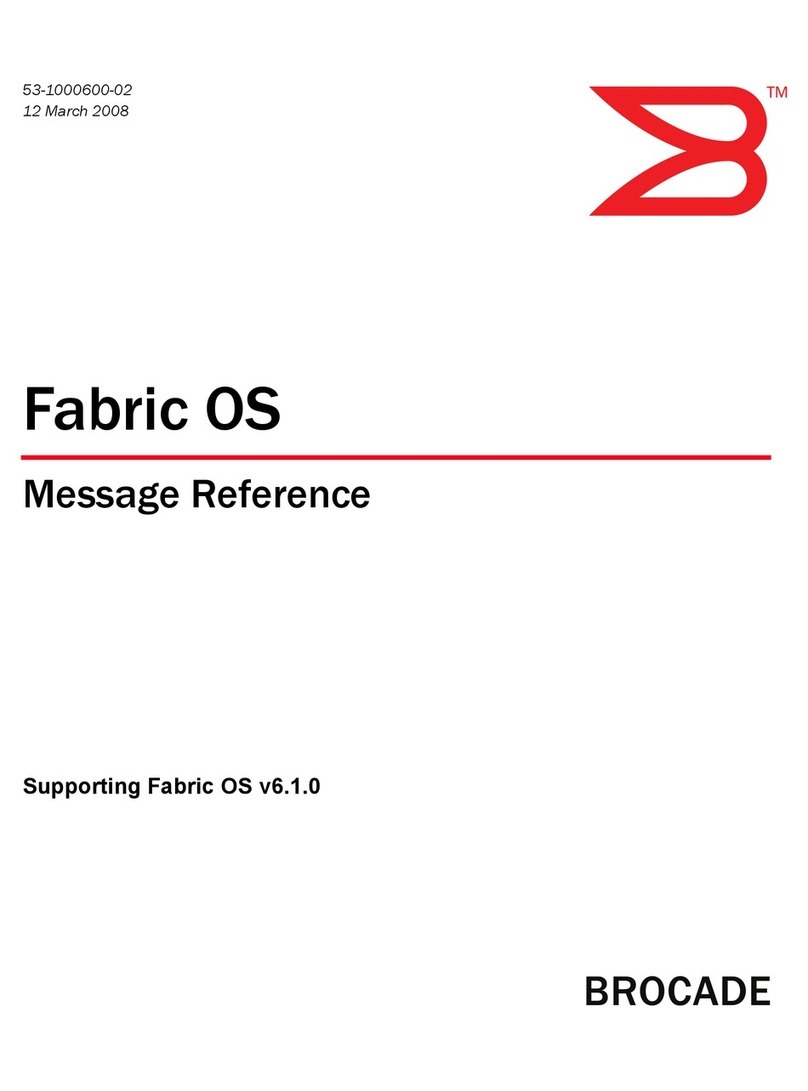THF»
SWIT
IMDauhterS/s
FE1ATURES
5- and 8-inch* disk drives
Single- &double-density
Any size and density in any mix
Read Model I, II* and III disks
5- or 8-inch* system disk
Single &double sided disk drives
DOS+ 3.3.9 included, with Disk
BASIC.
6month warranty
Up to 3.75 megabytes online
Easy installation -plug-in &run
Analog phase lock loop data
separation
Precision write precompensation
Regulated power supply
Guaranteed operation at 4MHz
All contacts gold plated
Solder masked &silk screened
Runs under DOS+ 3.3.9, TRSDOS
2.3, NEWDOS 2.1, NEWDOS/80
1.0, LDOS, NEWDOS/80 2.0 r
and ULTRADOS
Reads 40- and 35-track disks on
80-track drives
FD1791 controller +your FD1771
Fits Model Iexpansion interfaces
Fits LNW expansion interfaces
Track configurations to 80-tracks
5inch disk storage increased to:
161,280 bytes -35-track SS/DD
322,560 bytes -35-track DS/DD
184,320 bytes -40-track SS/DD
368,640 bytes -40-track DS/DD
368,640 bytes -80-track SS/DD
737,280 bytes -80-track DS/DD
8inch disk storage increased to:
591,360 bytes -77 -track SS/DD
1,182,720 bytes -77-track DS/DD
SS: single-sided DS: double-sided
SD: single-density DD: double-density
COMPLETE -The LNDoubler 5/8,
switches your Model Ior LNW-80
into the most versatile computer you
can own. The LNDoubler's switch
allows you to boot from 5- or 8-inch
system disks, and it's accessible from
outside the interface. The LNDoubler
5/8 comes with adouble-density disk
operating system (DOS+ 3.3.9),
complete with BASIC and utility
programs . . . ready to run your
software NOW!
VT?R<JATTTT? WTio+Vior'unu want
single-sided, double-sided, single- or
double-density, 5- or 8-inch operation,
complete versatility is here today!
Any combination of 5- and 8-inch disk
storage is possible with the
LNDoubler 5/8. Each of your present
40-track, single-sided 5-inch drives
will store up to 184,320 bytes
(formatted storage) -that's an 80 %
increase in storage capacity for only
half the cost of just one disk drive.
With three 8-inch double-density,
double-sided drives your Model Iwill
have 3.75 Megabytes of online storage
-that's more storage than aModel II
or Model III! '$
ADVANCED -The LNDoubler 5/8
is the most technically advanced,
tested and reliable double-density
board you can buy. The LNDoubler
5/8 has more features, more options
and more software support than any
other product of its kind.
EASY TO INSTALL -The
LNDoubler 5/8 is easy to install.
There are no traces to cut, no wiring
to do, just ascrewdriver and afew
minutes of your time is all that is
required. The instructions are fully
illustrated for all interfaces. In
minutes you will be 'up-and-running',
and enjoying your computer as never
before.
COMPARE -Compare features,
compare quality, compare value, and
make the SWITCH today!
Immediate delivery from stock -at
your dealer NOW for only
$199.95
without DOS
$219.95
with DOS
DEALERS -You too can ^\^$%h~-
make 'the Switch. ... "'^^•'C." (\t *&;
LNWResearch Corn
2620 WALNUT Tustin, CA. 92680 (714) 641-8850 (714) 544-5744 -:\ ;'.«'' .''
*8'* drive operation requires special cable, 8" double-density requires 3.55MHz CPU speed-up modification or LNW-80 4MHz computer. **"' TRS-80 is atrademark of Tandy Corporation.