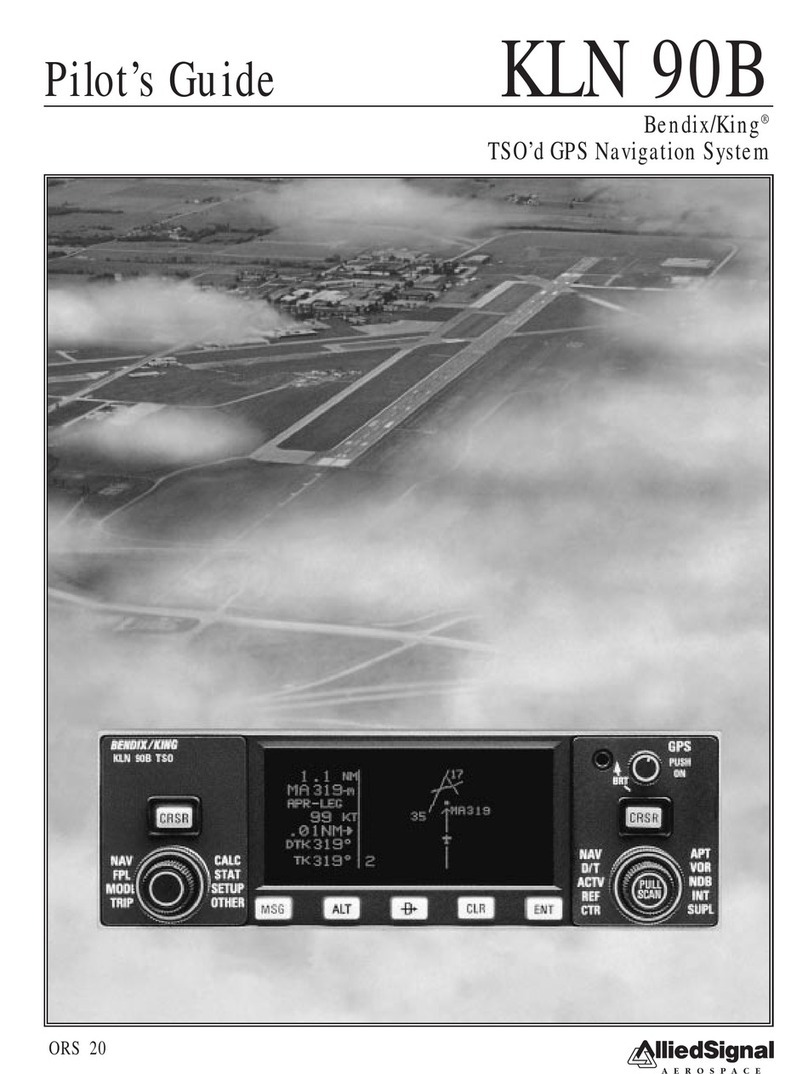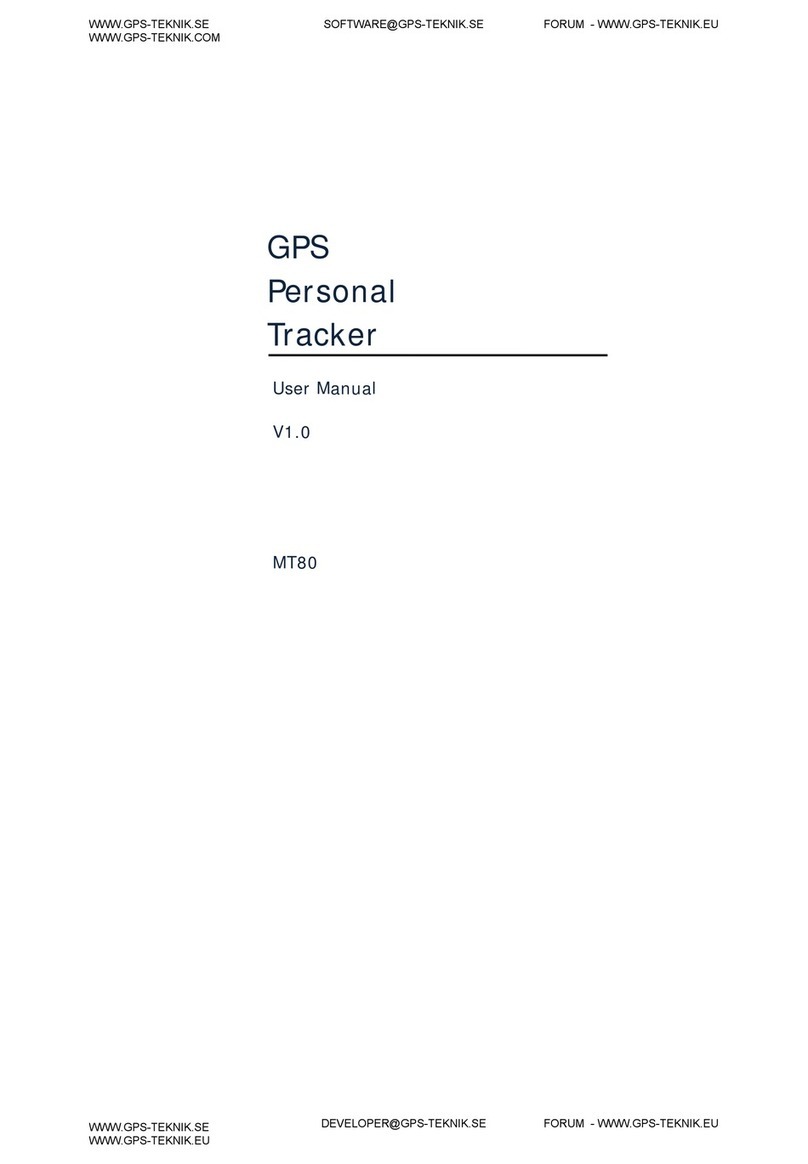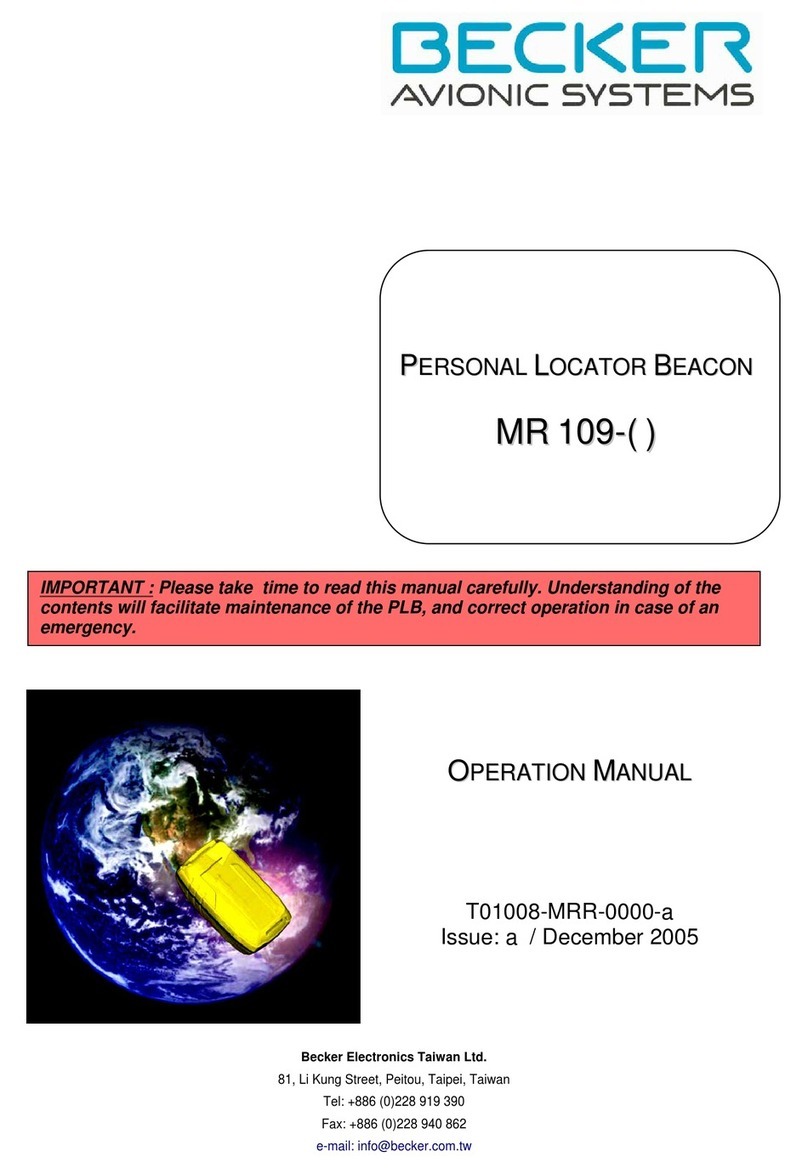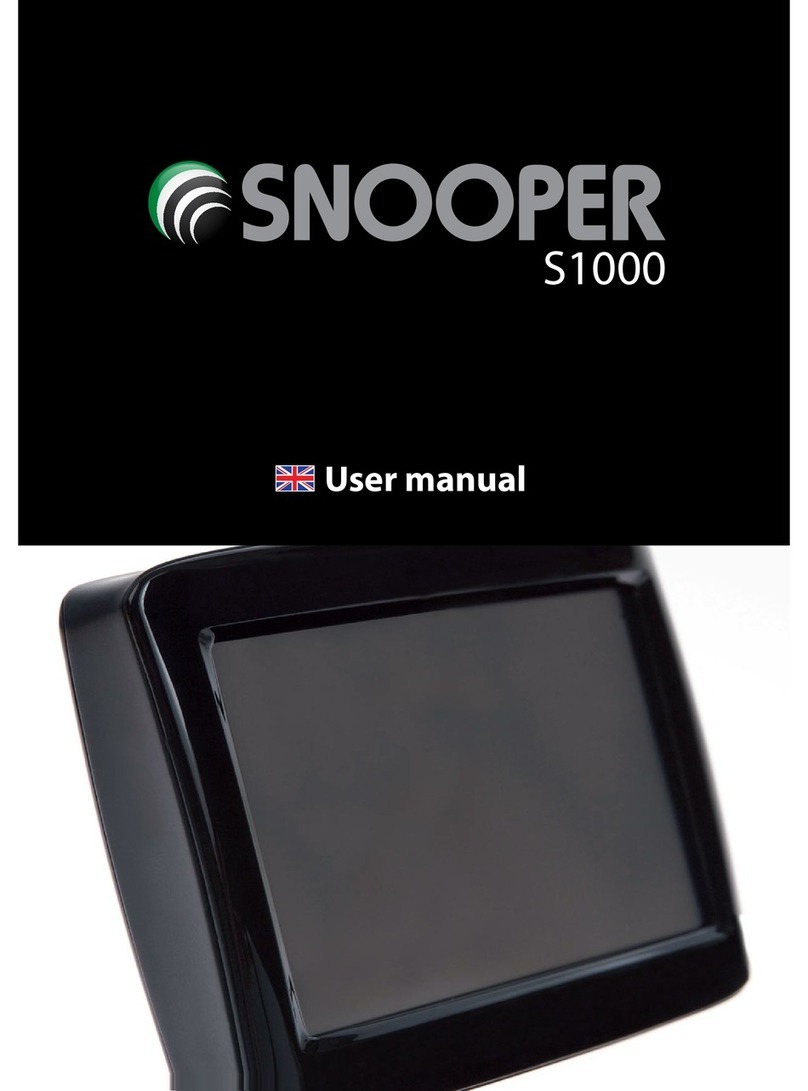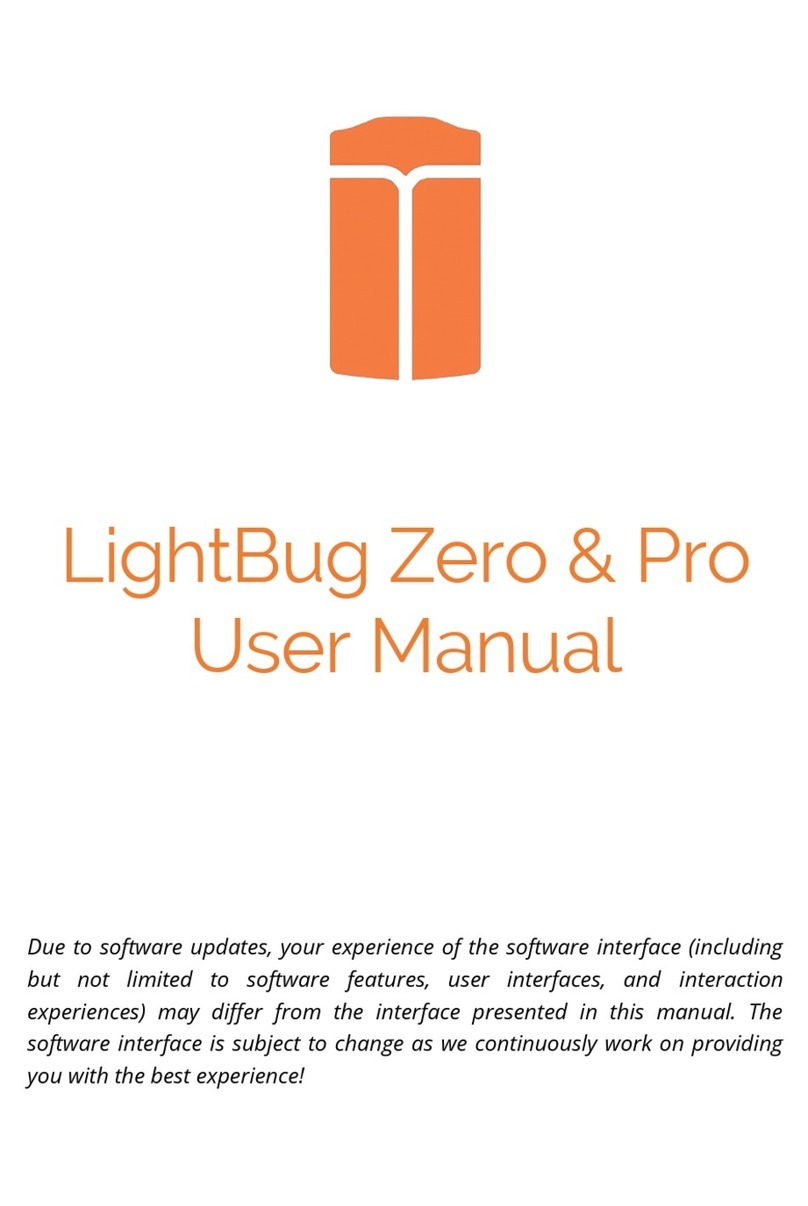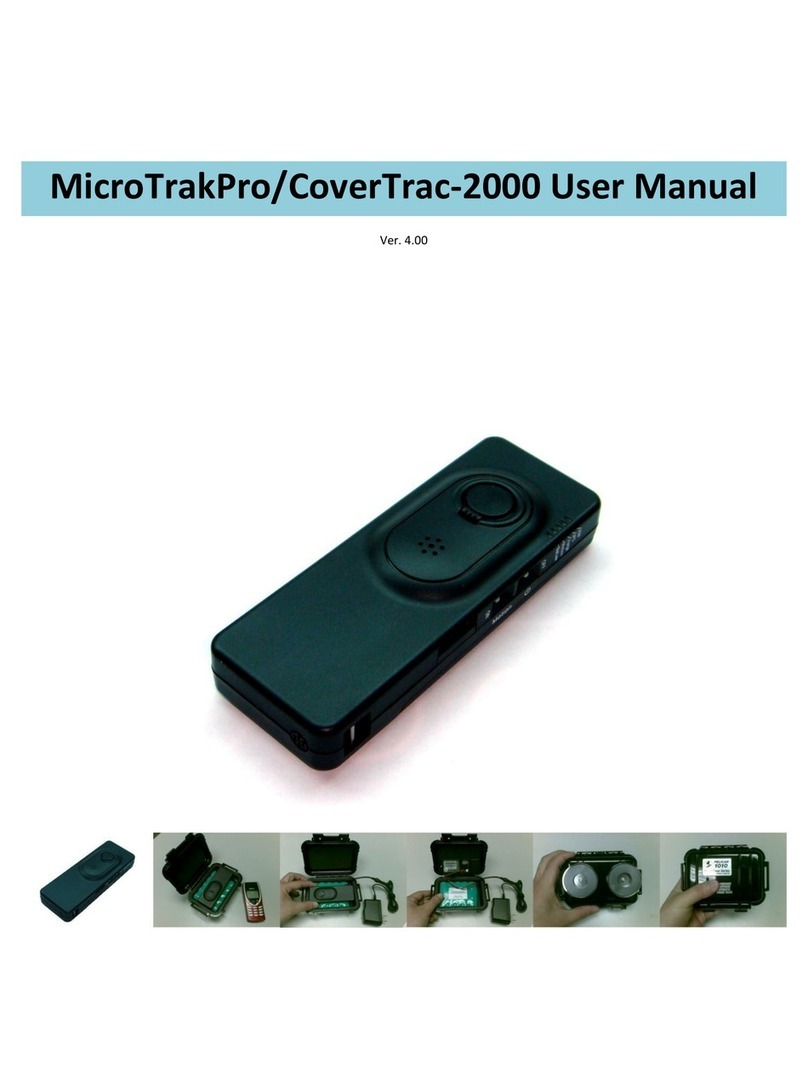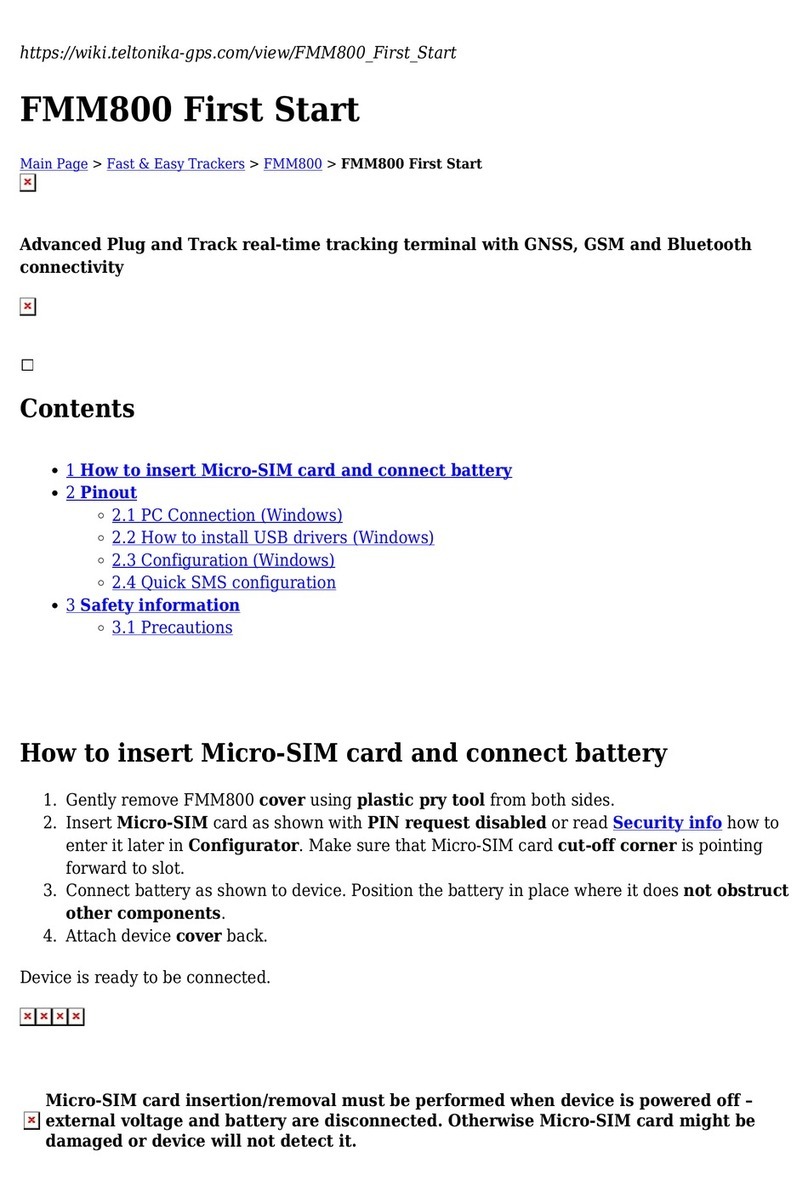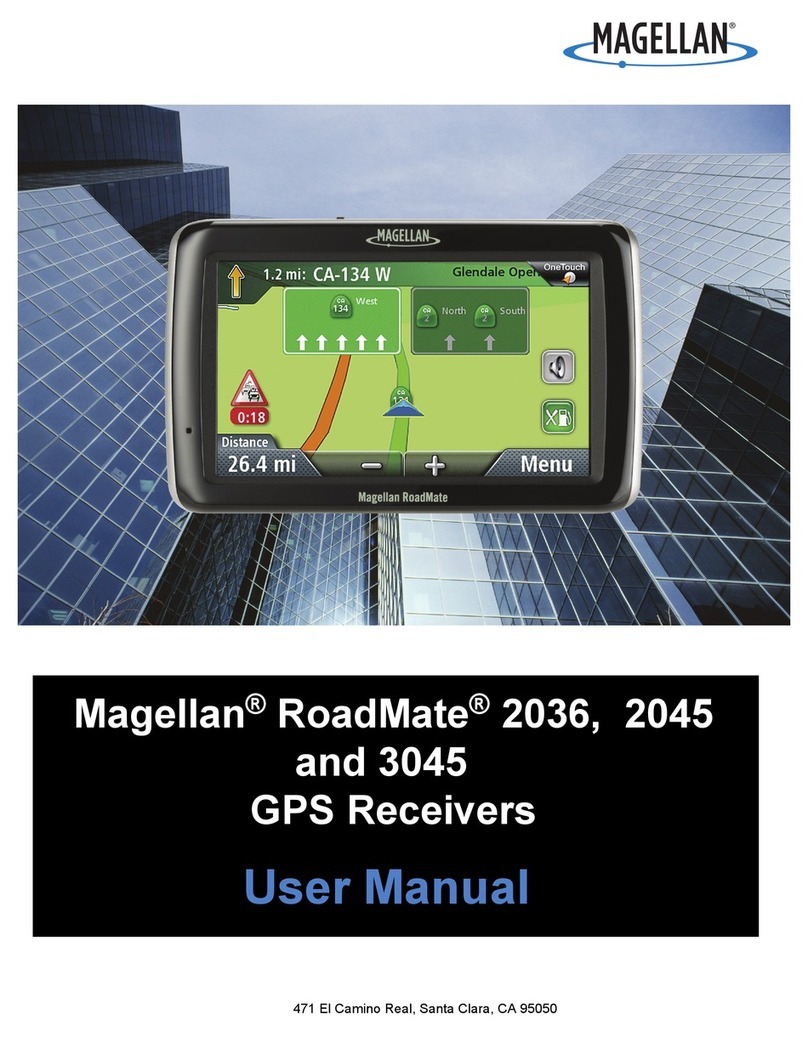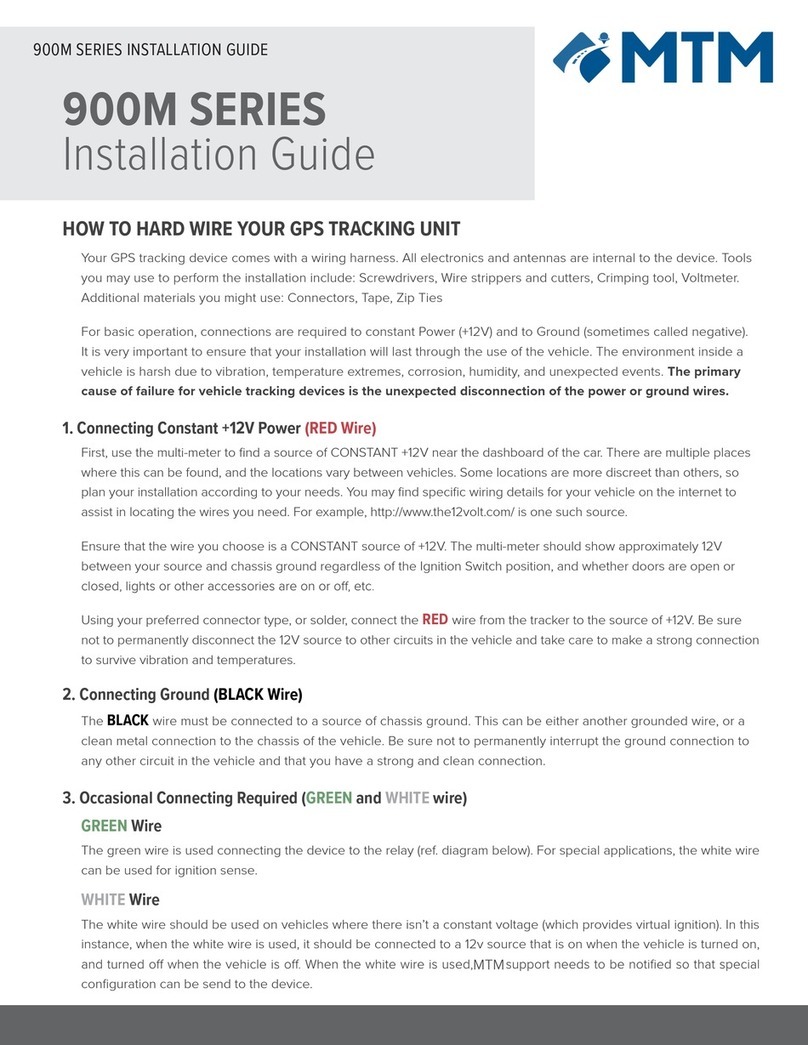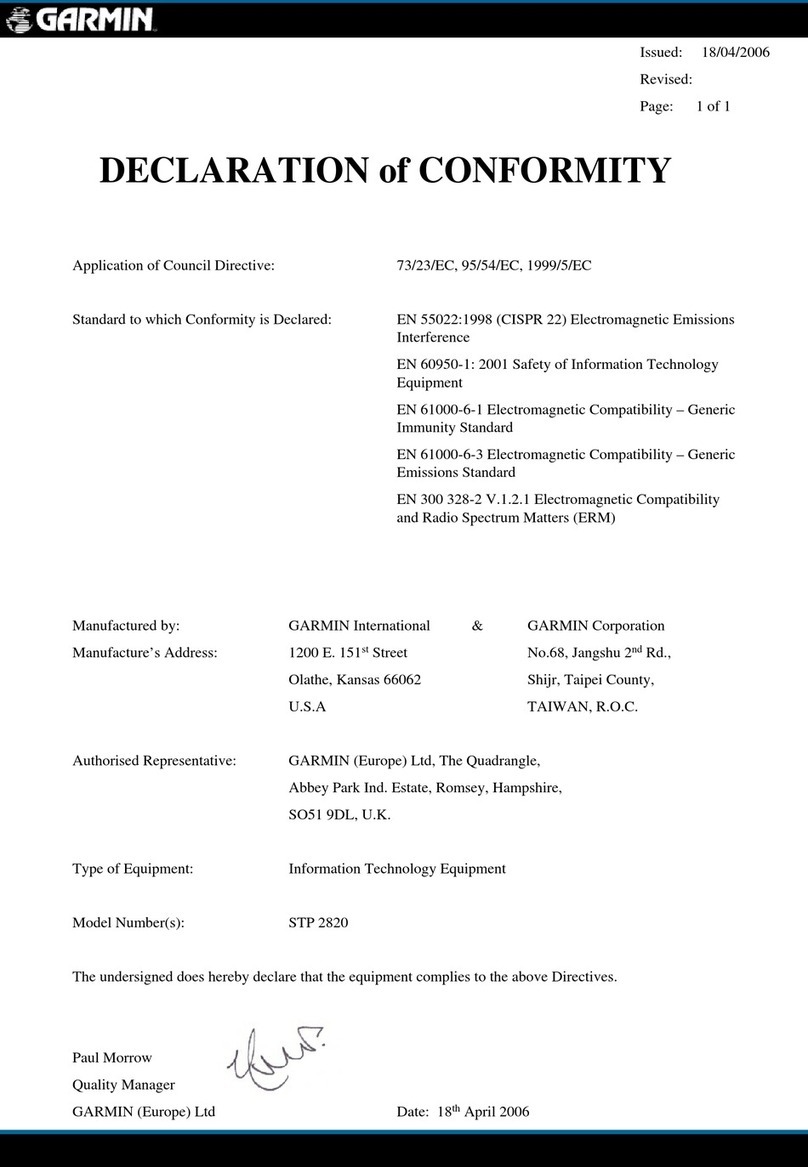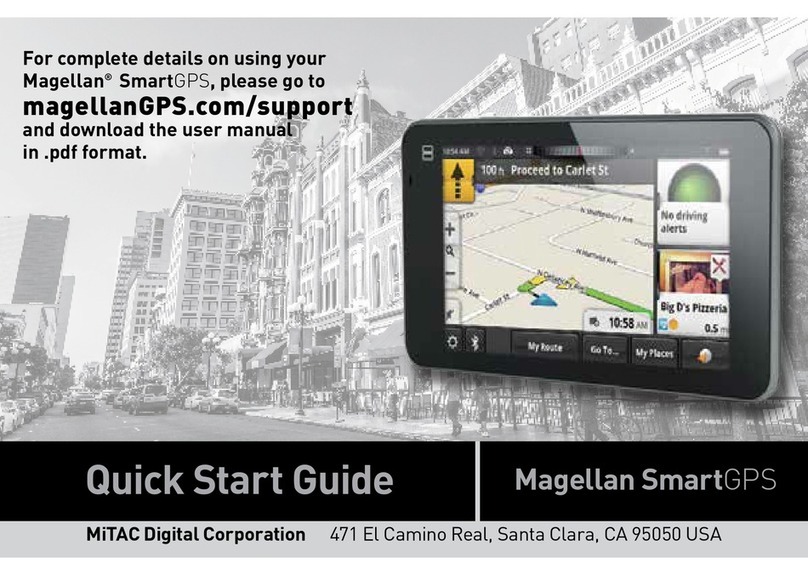Thank you for purchasing your Firefly from Loc8r. To operate,
your Firefly requires a GSM sim card. We have pre-loaded a Loc8r
sim card into the watch which comes preloaded with data and
airtime. Your sim details can be found on the “Loc8r Sim Card
Details” insert. If you choose to use another sim card, a micro
SIM card is required
Charge the watch via the supplied USB cable (watches are
quality checked and tested before they are shipped so
some residual charge may remain)
Input voltage / current : 5V-0.35A
Download the app and install on your smart phone. Scan
the QR code below (for both iOS and Android devices) or
search for SeTracker2 in your app store
Register on the app using your unique reg code or QR code
on the back of the watch. For detailed instructions refer to
“Mobile Client Application Registration and User Manual”
which can be found at www.loc8r.co.za