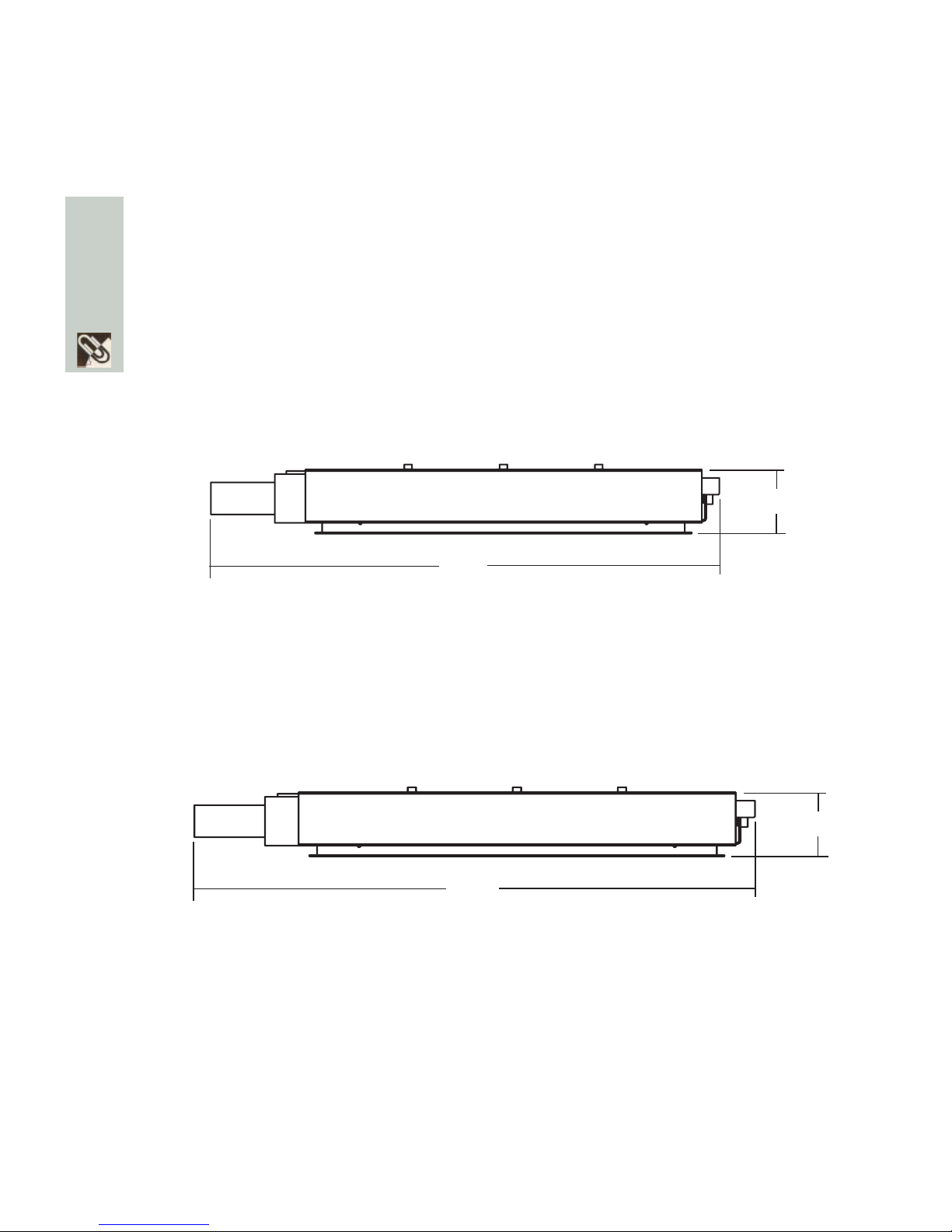6 | installation instructions
Important
information
Precautions
ATTENTION: Please read all of these instructions before you operate your
Flipper for the first time. Save these instructions for further reference.
For your own protection and prolonged operation of your flipper, be sure to read
the following precautions carefully before use.
On Safety
Check that the operating voltage of
your unit is identical with the voltage
of your local power supply. If voltage
adaptation is required, consult with
qualified an electrician.
Should liquid or solid objects fall into
the unit, unplug and have it checked by
qualified personnel before operating it
further.
To disconnect the cord, pull it out by the
plug. Never pull the cord itself.
The power supply should be near the
unit and easily accessible.
The unit is not disconnected from
the AC power source as long as it is
connected to the wall outlet, even if the
unit has been turned off.
Do not place your hand or other objects
near the trapdoor during operation.
The Skyhook Projector Mount must be
used for installation with the Flipper.
On Cleaning
To keep the unit looking new and clean
a dust cover is supplied. If cleaning is
necessary use a soft cloth and mild
detergent solution. Never use strong
solvents, such as thinners, benzene, or
abrasive cleaners.
Never operate the Flipper while the projector is still powered!