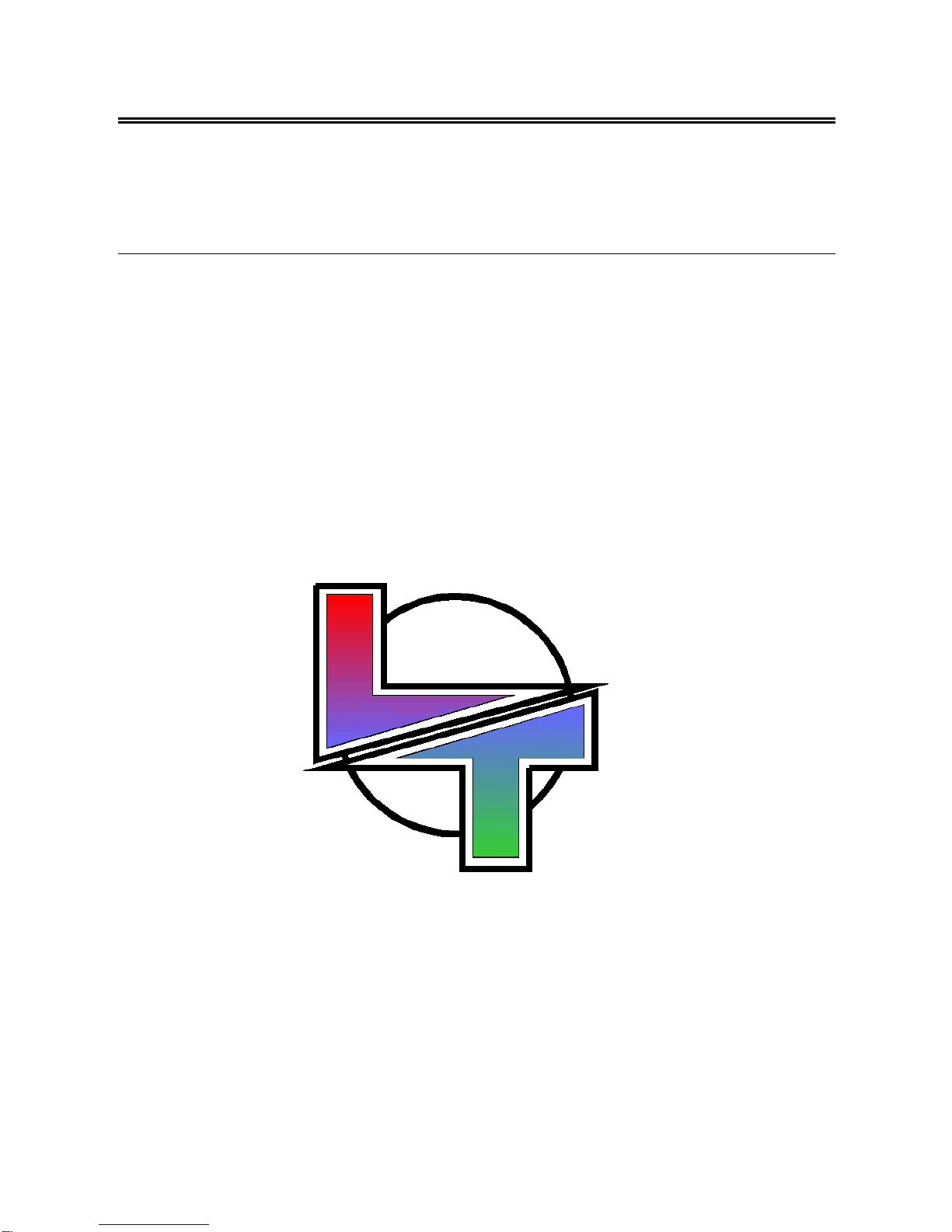User Manual - Lesson 2 - Technical Characteristics
LT &3
2 - TECHNICALS CHARACTERISTICS
TECHNICALS CHARACTERISTICS - DEFINITION
•Control channels: 24, 36 or 48.
•Masters: 12, 24 or 36. Masters for channels groups, presets or chases.
•Dimmers channels: 512.
•Presets or memories: 800 (1 -799).
•Channel Flash.
•Masters Flash, in modes Solo and Normal.
•Times in masters.
•99 Chases of steps no limited, with presets, groups or channels: With level and rate control, 3
directions, and 5 reproduction modes (4 hard modes and 1 soft mode).
•Sequence: 1000 steps. All step with a preset, time-in, time-out, delay and jump.
•Dipless crossfade.
•99 master pages.
•14, 26 or 38 simultaneous fades, for TRITTON-24, 36 or 48 respectively.
•EXAM function. Helps us to know any recorded information.
•MODIFY function. Permits us to modify presets and groups.
•Setup.
•Patch: 512 dimmers, 4 curves and maximum output level by channel.
•Preheat function.
•MIDI port configuration.
•Inner data memory, for data shows. Functions: record, load, exam... and permits us to
export the data show to a MIDI sequencer (Sysex).
•Warm reset.
•Messages language selection.
•Scrollers patch.
•... And other friendly functions of the LT consoles.