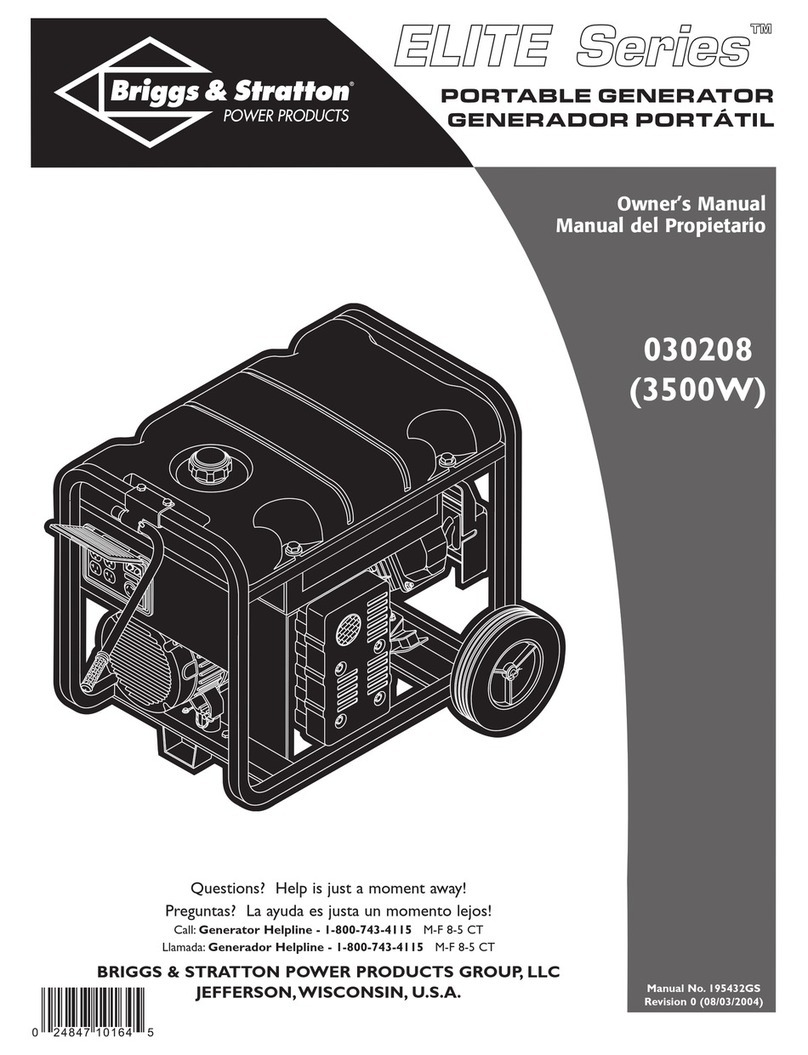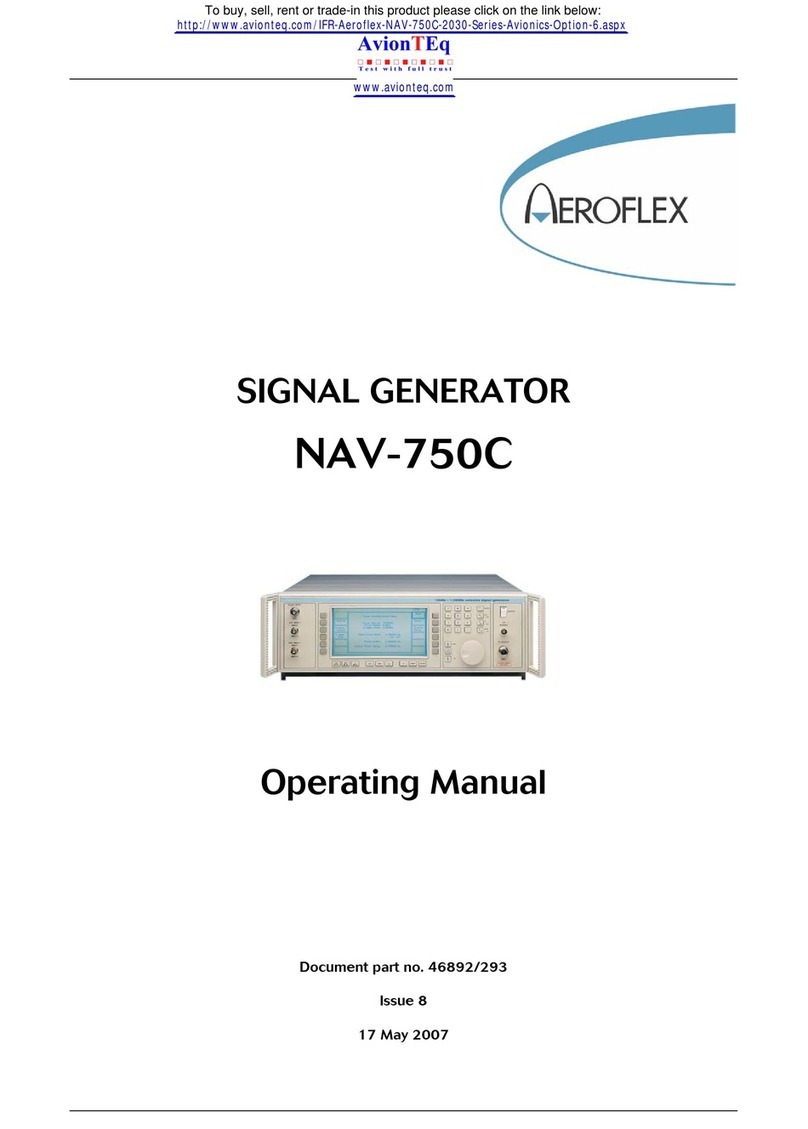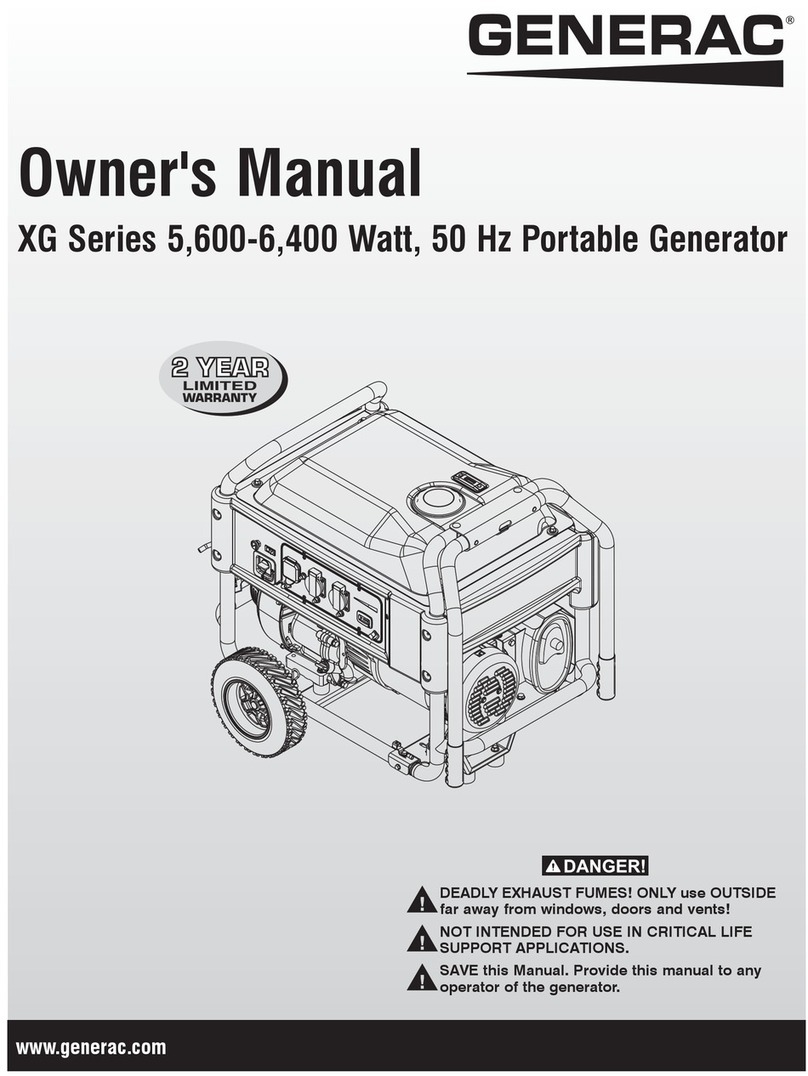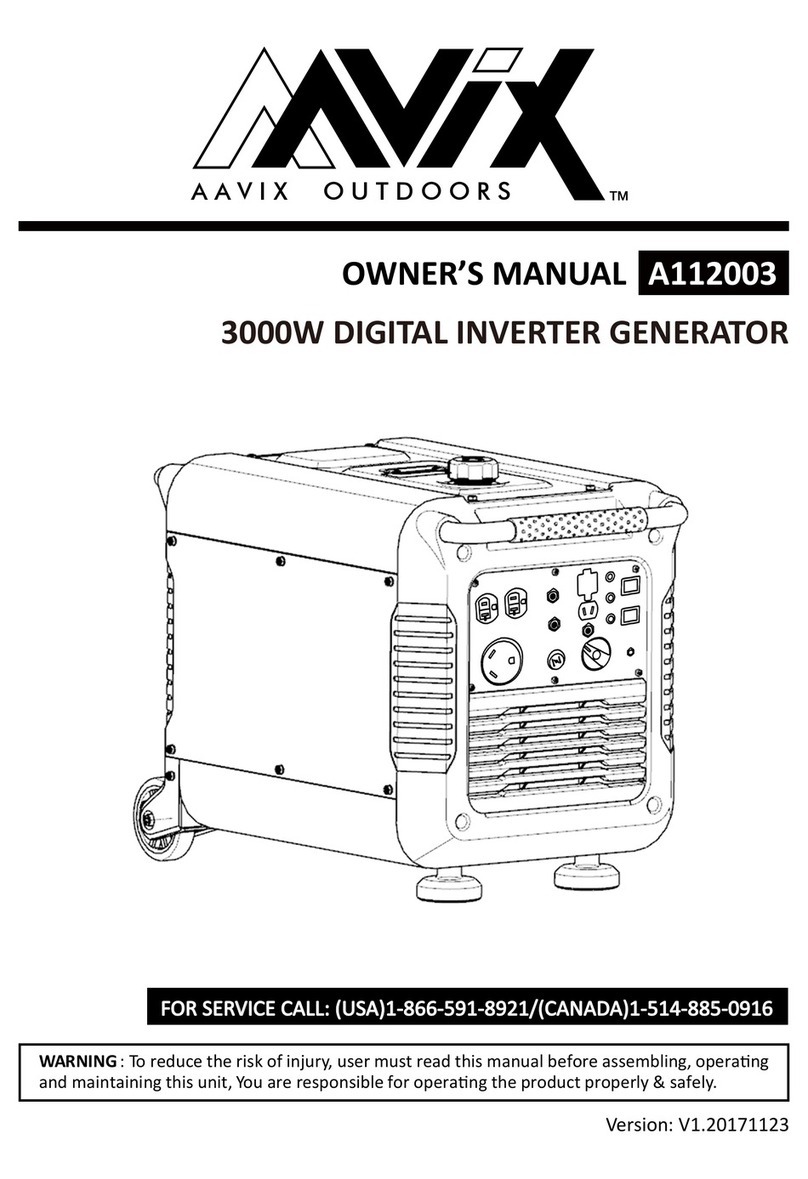Lucid SSG192 User manual

SSG192
USER’S GUIDE
HIGH DEFINITION STUDIO SYNC GENERATOR
2 Before You Begin
3 Product Summary
4 Overview of Rear Panel Connectors
4 Basic Connection
5 Output Reconfiguration
6 Overview of Front Panel Controls
6 Operating the SSG192
7 Troubleshooting
8 Signal Flow Diagram
9 Specifications
10 Warranty
11 Service
12 Declaration of Conformity
WHAT’S INSIDE
the master
clock for
all audio
and video
in your
studio
SSG192 High Definition Studio
Sync Generator User Guide
© 2001 Lucid, a division of
Symetrix, Inc.
All rights reserved.
Printed in the USA.
Part Number 53SSG-0A01
The information in this guide is subject to change without notice. Lucid, a division of Symetrix, Inc. shall not be liable
for technical or editorial errors or omissions contained herein; nor is it liable for incidental or consequential damages
resulting from the furnishing, performance, or use of this material.
Mention of third-party products is for informational purposes only and constitutes neither an endorsement nor a rec-
ommendation. Lucid assumes no responsibility with regard to the performance or use of these products.
Under copyright laws, no part of this user guide may be reproduced or transmitted in any form or by any means, elec-
tronic or mechanical, without permission in writing from Lucid. If, however, your only means of access is electronic,
permission to print one copy is hereby granted. Product names mentioned herein may be trademarks and/or regis-
tered trademarks of their respective companies.

SSG192 HIGH DEFINITION STUDIO SYNC GENERATOR
USER’S GUIDE
2
BEFORE YOU BEGIN
Notational Conventions in
this User Guide
Note Identifies information that needs extra
emphasis. Generally supplies extra information
to help you to better use the SSG192.
CAUTION Identifies information that, if
ignored, may cause damage to the SSG192
unit or other equipment in your system.
WA R N I N G Identifies information that, if
ignored, may be hazardous to your health or
that of others.
CAPS Controls, switches or other markings on
the chassis of the SSG192.
Operator Safety Instructions
• Read these instructions
• Keep these instructions
• Heed all warnings
• Follow all instructions
• Clean only with dry cloth
• Use only attachments and accessories
specified by the manufacturer.
• Unplug this apparatus during lightning
storms or when unused for long periods of
time.
• This apparatus shall not be exposed to
dripping or splashing and objects filled
with liquids, such as vases, shall not be
placed on the apparatus.
Mains Voltage. The unit comes from the fac-
tory configured for the voltage range applicable
to the locale it was shipped to. The Line Voltage
selector switch is located internally. Changing
its setting requires the services of competent
service personnel. When first connecting the
SSG192, ensure that the AC mains voltage in
your installation is within the range marked on
the rear of the unit.
There is no user accessible fuse.
Power Source. This product is intended to
operate from a power source that does not
apply more than 250 V rms between the power
supply conductors or between either power
supply conductor and ground. A protective
ground connection, by way of the grounding
conductor in the power cord, is essential for
safe operation.
Grounding. The chassis of this product is
grounded through the grounding conductor of
the IEC power cord. To avoid electric shock,
plug the power cord into a properly wired recep-
tacle before making any connections to the
product. A protective ground connection, by
way of the grounding conductor in the power
cord, is essential for safe operation. Do not
defeat the safety purpose of the grounding
plug. The three-pronged grounded plug is pro-
vided for your safety. When the provided plug
does not fit your outlet, consult an electrician for
replacement of the obsolete outlet.
Danger from Loss of Ground. If the protective
ground connection is lost, all accessible con-
ductive parts, including knobs and controls that
may appear to be insulated, can render an elec-
tric shock.
Proper Power Cord. Use only the power cord
and connector specified for the product and
your operating locale. Use only a cord that is in
good condition. Protect the power cord from
being walked on or pinched, particularly at the
plug, convenience receptacle, and the point
where the cord exits from the apparatus.
Internal Fuse. There is an internal fuse that is
considered not user replaceable. Should this
fuse open, the unit will not operate. If the fuse
opens, it is a sign of internal distress that simple
fuse replacement will not fix. Seek qualified ser-
vice for the unit.
Operating Location. Do not operate this
equipment under any of the following condi-
tions: explosive atmospheres, in wet locations,
in inclement weather, improper or unknown AC
mains voltage, or if improperly fused. Do not
install near any heat source such as radiators,
heat registers, stoves, or other apparatus
(including amplifiers) that produce heat. Unplug
this device during lightning storms or when
unused for long periods of time.
Stay Out of the Box. To avoid personal injury,
do not remove the product covers or panels. Do
not operate the product without the covers and
panels properly installed. Only use accessories
specified by the manufacturer. Clean only with
a dry cloth.
User Serviceable Parts. There are no user
serviceable parts inside the SSG192. In case of
failure, refer all servicing to the factory. Servic-
ing is required when the SSG192 has been
damaged in any way, such as when a power
supply cord or plug is damaged, liquid has been
spilled or objects have fallen into the apparatus,
the apparatus has been exposed to rain or
moisture, does not operate normally, or has
been dropped.
Equipment Markings
The lightning flash with arrowhead symbol
within an equilateral triangle is intended to alert
the user of the presence of uninsulated “dan-
gerous voltage” within the product’s enclosure
that may be of sufficient magnitude to constitute
a risk of electric shock to persons. The excla-
mation point within an equilateral triangle is
intended to alert the user of the presence of
important operating and maintenance instruc-
tions in this user guide.
CAUTION
To prevent electric shock, do not use the
polarized plug supplied with the unit with
any extension cord, receptacle, or other out-
let unless the prongs can be fully inserted.
AVIS: NE PAS OUVRIR
Il ne se trouve a l’interieur aucune piece pourvant entre reparée l’usager.
SEE OWNERS MANUAL. VOIR CAHIER D’INSTRUCTIONS.
S’adresser a un reparateur compétent.
RISQUE DE CHOC ELECTRIQUE
o user serviceable parts inside. Refer servicing to qualified service personnel
CAUTION
WARNING: TO REDUCE THE RISK OF FIRE OR
ELECTRIC SHOCK DO NOT EXPOSE
THIS EQUIPMENT TO RAIN OR MOISTURE
DO NOT OPEN
RISK OF ELECTRIC SHOCK
What Ships in the Box
The SSG192 unit
An IEC power cable
The Quick Start
Getting Help
If you have questions beyond the scope of this guide, contact our Technical Service Group
in any of the following ways:
TUSA customers 425-778-7728
Internationalcustomers01-425-778-7728
8:00 amto4:30 pmMondaythroughFriday,PacificTime
F425-778-7727
Etech@lucidaudio.com
W www.lucidaudio.com

SSG192 USER’S GUIDE
3
THE SSG192 HIGH DEFINITION STUDIO
SYNC GENERATOR is an extremely flexible
and solid digital audio/video master clock gener-
ator for recording, mastering, postproduction,
dubbing, and online video studios. With multiple
clock rates and multiple (simultaneous) output
formats, the SSG192 can handle any scenario.
Proper synchronization of digital signals
throughout a studio ensures the elimination of
distortion causing jitter and audible artifacts.
Key Features
Output Formats Simultaneously outputs Word
Clock, 256X Superclock,
1024X Lucid UltraClock, and
AES11 sync formats.
Synchronization Capability Synchronizes to house video
blackburst (NTSC 60 Hz,
59.94 Hz, PAL 50 Hz), AES3,
AES11, or Word Clock.
Sample Rates Supported Supports all standard digital
audio sample frequencies
from 32 kHz to 192 kHz.
Video Sync Generation Syncs to internal audio clock
of input device.
Compatibility Compatible with equipment
from Digidesign®, Sonic
Solutions®, Mackie®,
Yamaha®, Tascam®, and
many other manufacturers of
digital audio consoles, work-
stations, and recorders.
PRODUCT SUMMARY

SSG192 USER’S GUIDE
4
CONNECTION CONNECTOR TYPE WHAT IT DOES
POWER INPUT 3-pin IEC Connects to AC mains.
SYNC OUTPUTS
Outputs are
simultaneous
VIDEO SYNC OUT BNC Supplies a video sync signal at the frame rate selected on the
front panel.
Requires 75-ohm termination at the cable end.
1024X ULTRACLOCK BNC Supplies output at 1024 times the selected sample rate. Use with
other Lucid high definition digital products.
Requires 75-ohm termination at the cable end.
256X SUPERCLOCK BNC Supplies output at 256 times the selected sample rate. Use with
ProTools® and other products.
Requires 75-ohm termination at the cable end.
WORD CLOCK BNC Supplies output at the selected sample rate.
Requires 75-ohm termination at the cable end.
AES11 XLR3 male Supplies a 110-ohm (AES3 sync protocol) sync output.
SYNC SOURCE INPUTS
Inputs selected
from the
front panel
AES11 XLR3 female Allows using an AES3 digital audio signal as a sync source, with
or without modulation. Any modulation is ignored.
110-ohm termination supplied internally.
WORD CLOCK BNC Bridges the word clock input.
VIDEO BNC Bridges the video sync input.
OVERVIEW OF REAR PANEL CONNECTORS
SSG192
HIGH
DEFINITION
STUDIO
SYNC
GENERATOR
VIDEO
SYNC OUT 1024X
ULTRACLOCK 256X
SUPERCLOCK WORD CLOCK
AES11
VIDEO
WORD
CLOCK
SYNC SOURCE INPUTS
SYNC OUTPUTS
AES11
Video Workstation
DAW Pro Tools™ Analog to Digital
Converter
Analog to Digital
Converter
Analog to Digital
Converter DAT Machine
Beta SP Video Deck
House Sync
BASIC CONNECTION

SSG192 USER’S GUIDE
5
UltraClock and Superclock outputs of the SSG192 can be
jumpered to change them to other clock formats. They can be
configured for UltraClock, Superclock or Word Clock.
To change the jumper setting:
1. Disconnect the SSG192 from the AC mains source.
2. Remove the top cover by removing the 2 screws located at
the rear edge of the cover, the 2 screws located at each end
of the top cover, and 3 screws located on each side of the
product. Lift the top cover free of the product and set it aside.
3. Find the jumpers which are located in the middle of the circuit
board, behind the middle AES11 connector.
J7 affects the 256X Superclock output.
J8 affects the 1024X UltraClock output.
4. Move the jumper to the location corresponding to your
requirements.
5. Reverse steps 2 and 1 to reassemble the unit.
OUTPUT RECONFIGURATION
J7
J8
Location of J7 and J8 jumpers

SSG192 USER’S GUIDE
6
INTERNAL
WORD CLOCK
AES II
VIDEO IN
192
176.4
96
88.2
48
44.1
32
WORD CLOCK
AES11
INPUT A
NONE
+0.1%
–0.1%
+4%
–4%
OFF
NTSC
PAL
SYNC SOURCE SAMPLE RATE PULL UP / PULL DOWN VIDEO SYNC
GENERATOR
SSG
192
HIGH
DEFINITIONSTUDIOSYNCG
ENERATOR
60
59.94
50
OVERVIEW OF FRONT PANEL CONTROLS
OPERATING THE SSG192
STEP 1 STEP 2 STEP 3 STEP 4
FRONT PANEL CONTROL SETTINGS
SYNC SOURCE SAMPLE RATE PULL-UP/PULL-DOWN
RATES
VIDEO SYNC GENERATOR
INTERNAL Select rate Select rate Select fps rate
WORD CLOCK Select rate Auto detects rate if one is
needed
AES11 Select rate Auto detects rate if one is
needed
VIDEO IN Select rate Select rate
CONTROL SELECT SETTING TOGGLE SWITCH PERFORMS THIS SYSTEM CONTROL FUNCTION
SYNC SOURCE INTERNAL Select for video when you want the SSG192 to be the master clock.
WORD CLOCK Select for the Word Clock input to be the master clock.
AES11 Select for the AES11 input to be the master clock.
VIDEO IN Select for the video to be the master clock.
SAMPLE RATE 192 kHz, 176.4 kHz,
96 kHz, 88.2 kHz, 48 kHz,
44.1 kHz, 32 kHz
Select one audio sample rate.
192 kHz, 176.4 kHz, 96 kHz, 88.2 kHz for digital video disk; 96 kHz, also, for multitrack tape
48 kHz for professional mulitrack tape and video
44.1 kHz for compact disk
32 kHz for broadcast audio
PULL UP / PULL DOWN None, +0.1%, –0.1%,
+4%, –4%
Option to select (only when Sync Source INTERNAL is selected) sample rates to correctly
synchronize audio with video. Selections also work in tandem, i.e., +3.9%, +4%, +4.1%.
Rates are automatically detected in Sync Sources WORD CLOCK and AES11.
VIDEO SYNC
GENERATOR
OFF, NTSC (29.97 fps),
PAL (25 fps)
Select specific video frame rate:
OFF, NTSC (59.94 Hz/29.97 fps) or PAL (50 Hz/25 fps)
POWER SWITCH 1, 0 Turns the unit on or off.

SSG192 USER’S GUIDE
7
TROUBLESHOOTING
SYMPTOM PROBABLE CAUSE / WHAT TO DO
No LEDs light Device not plugged into AC mains.
INTERNAL sync has no output Either output cable is unplugged or incorrectly terminated.
WORD CLOCK sync has flashing LED Device for WORD CLOCK input is not plugged in or is out of signal range. Plug in the
device for WORD CLOCK, with external 75 ohm termination. Ensure WORD CLOCK range
is between 40 kHz and 100 kHz.
Toggle switch for SAMPLE RATE
doesn’t work
SYNC SOURCE not set to INTERNAL or VIDEO IN.
Manual operation of PULL UP/PULL
DOWN toggle switch doesn’t work
SYNC SOURCE not set to INTERNAL.
No output from VIDEO SYNC
GENERATOR
Output device not plugged into VIDEO SYNC OUT.
SYNC SOURCE not set to INTERNAL.
VIDEO SYNC GENERATOR set to OFF.
My A/D converter doesn’t lock to Word
Clock output
A/D input is not connected and/or terminated. Check that the input is connected and termi-
nated appropriately for your A/D converter.
SSG192 is unlocked to selected input. Check input lock range.
AES11 sync has flashing LED AES11 input is not connected.
AES11 is out of frequency range. Correct AES11 source frequency range.
PULL UP/PULL DOWN switch doesn’t
work at 32 kHz
Feature not designed to work at 32 kHz.
VIDEO IN has no lighted LEDs VIDEO input is not connected.
VIDEO input is unlocked. Check to see that the frame rate is correct.
VIDEO input signal sounds bad. Amplify external signal or correct signal integrity.
Device connected to VIDEO input has
wrong LED lit for SYNC SOURCE
Video deck is set to wrong format or speed. Correct video deck settings.
WORD CLOCK or AES11 input lights
wrong sample rate
WORD CLOCK or AES11 input rate is set incorrectly. Correct the source for WORD
CLOCK or AES11 input sample rate.

SSG192 USER’S GUIDE
8
SAMPLE RATE SELECT PULL UP / PULL DOWN
HIGH PRECISION CLOCK
VIDEO SYNC INPUT
WORD CLOCK INPUT
AES11 INPUT
DDS SYNTHESIS
PHASE LOCKED LOOP
PHASE LOCKED LOOP
AES RECEIVER
CLOCK SOURCE
SELECTION
VIDEO CLOCK
PHASE LOCKED LOOP
FRAME RATE SELECT
VIDEO SYNC
GENERATOR
WORD CLOCK OUTPUT
WORD CLOCK OUTPUT
WORD CLOCK OUTPUT
WORD CLOCK OUTPUT
256×SUPERCLOCK
OUTPUT
1024×ULTRACLOCK
OUTPUT
VIDEO SYNC OUTPUT
DIVIDE BY 256
DIVIDE BY 1024
AES11 OUTPUT
AES11 OUTPUT
AES11 TRANSMITTER
SIGNAL FLOW DIAGRAM

SSG192 USER’S GUIDE
9
SPECIFICATIONS
Performance
Digital Audio Output Sample Rates Internal Sync (kHz): 32, 42.336, 44.056, 44.1, 44.144, 45.937,
46.080, 47.952, 48, 48.048, 50, 88.2, 96, 100, 192
Word Clock: 30 kHz to 200 kHz
AES11: 30 kHz to 100 kHz
Video In: 30 kHz to 200 kHz @ 25 fps to 30 fps
Connectors
Video Sync Input 1 x BNC, non-terminating
Accepts sync or video, video modulation ignored
Video Sync Output 1 x BNC, 75-ohm source
Word Clock Sync Input 1 x BNC, non-terminating
Word Clock Sync Output 4 x BNC, 75-ohm source
AES11 Sync Input 1 x XLR3 female, 110-ohm terminating
Accepts AES11 sync signals or AES3 audio signals, modulation ignored
AES11 Sync Output 2 x XLR3 male, 110-ohm source
256X Superclock Output 1 x BNC, 75-ohm source
1024X UltraClock Output 1 x BNC, 75-ohm source
Power Requirements
Power In 3-pole IEC
105 VAC to 130 VAC, 50 Hz to 60 Hz
210 VAC to 260 VAC, 50 Hz to 60 Hz
Voltage Change Switch Internal, requires technician
Physical
Size (H x W x D) 1 U chassis, 1.72 in. x 19 in. x 6 in. / 4.37 cm x 48.26 cm x 15.24 cm
Shipping Weight 7.4 lbs
In the interest of continuous product improvement, Lucid reserves the right to alter, change,
or modify these specifications without prior notice. For the latest specifications, visit www. lucidaudio.com.
Go to the product page for the SSG192.

SSG192 USER’S GUIDE
10
WARRANTY
The Lucid Limited Warranty
Lucid expressly warrants that the product will be free from defects in material and workmanship for eighteen (18) months
from the date the product is shipped from the factory. Lucid's obligations under this warranty will be limited to repairing or
replacing, at Lucid's option, the part or parts of the product which prove defective in material or workmanship within
eighteen (18) months from the date the product is shipped from the factory, provided that the Buyer gives Lucid prompt
notice of any defect or failure and satisfactory proof thereof. Products may be returned by Buyer only after a Return
Authorization number (RA) has been obtained from Lucid. Buyer will prepay all freight charges to return the product to the
Lucid factory. Lucid reserves the right to inspect any products which may be the subject of any warranty claim before
repair or replacement is carried out. Lucid may, at its option, require proof of the original date of purchase (dated copy of
original retail dealer's invoice). Final determination of warranty coverage lies solely with Lucid. Products repaired under
warranty will be returned freight prepaid via United Parcel Service by Lucid, to any location within the Continental United
States. Outside the Continental United States, products will be returned freight collect.
The foregoing warranties are in lieu of all other warranties, whether oral, written, express, implied or statutory.
Lucid, Inc. expressly disclaims any IMPLIED warranties, including fitness for a particular purpose or
merchantability. Lucid's warranty obligation and buyer's remedies hereunder are SOLELY and exclusively as
stated herein.
This Lucid product is designed and manufactured for use in professional and studio audio systems and is not intended for
other usage. With respect to products purchased by consumers for personal, family, or household use, Lucid expressly
disclaims all implied warranties, including but not limited to warranties of merchantability and fitness for a
particular purpose.
This limited warranty, with all terms, conditions and disclaimers set forth herein, shall extend to the original purchaser and
anyone who purchases the product within the specified warranty period.
Lucid does not authorize any third party, including any dealer or sales representative, to assume any liability or make any
additional warranties or representation regarding this product information on behalf of Lucid.
This limited warranty gives the buyer certain rights. You may have additional rights provided by applicable law.
NOTE: Some Lucid products contain embedded software and may also be accompanied by control software intended to
be run on a personal computer. Said software is specifically excluded from this warranty.
Limitation of Liability
The total liability of Lucid on any claim, whether in contract, tort (including negligence) or otherwise arising out of,
connected with, or resulting from the manufacture, sale, delivery, resale, repair, replacement or use of any product will not
exceed the price allocatable to the product or any part thereof which gives rise to the claim. In no event will Lucid be liable
for any incidental or consequential damages including but not limited to damage for loss of revenue, cost of capital, claims
of customers for service interruptions or failure to supply, and costs and expenses incurred in connection with labor,
overhead, transportation, installation or removal of products, substitute facilities or supply houses.

SSG192 USER’S GUIDE
11
SERVICE
Servicing your Lucid product
If you have determined that your Lucid product requires repair services and you live outside of the United States please
contact your local Lucid dealer or distributor for instructions on how to obtain service. If you reside in the U.S. then
proceed as follows.
Return authorization
At the Lucid factory, Lucid will perform in-warranty or out-of-warranty service on any product it has manufactured for a
period of three years from date of manufacture.
Before sending anything to Lucid, please contact our Customer Service Department for a return authorization (RA)
number. The telephone number is (425) 778-7728. Additionally, support is available via E-mail through
In-warranty repairs
To get your Lucid product repaired under the terms of the warranty:
1. Call us for an RA number. Have your serial number, contact name and phone number, shipping address and a brief
description of the problem ready.
2. Pack the unit in its original packaging materials.
3. Write the RA number on the OUTSIDE of the box. Packages received without an RA number will be refused.
4. Ship the unit to Lucid, freight prepaid. We do not accept freight collect shipments.
Just do these four things, and repairs made in-warranty will cost you only one way freight charges. We'll pay the return
freight.
If you don't have the factory packaging materials, we recommend using an oversize box. Wrap the unit in a plastic bag,
surround it with bubble-wrap, and place it in the box surrounded by Styrofoam peanuts. Be sure there is enough clearance
in the box to protect the rack ears. We won't return the unit in anything but Lucid packaging for which we will have to
charge you. If the problem is due to operator misuse or error, you will have to pay for both parts and labor. In any event, if
there are charges for the repair, you will pay for the return freight. All charges will be COD unless you have made other
arrangements (prepaid, Visa or Mastercard).
Out-of-warranty repairs
If the warranty period has passed, you'll be billed for all necessary parts, labor, packaging materials, and freight charges.

SSG192 USER’S GUIDE
12
DECLARATION of CONFORMITY
We, Lucid, a division of Symetrix, Inc.
6408 216th St. SW, Mountlake Terrace, Washington, USA,
declare under our sole responsibility that the product:
SSG192 High Definition Studio Sync Generator
to which this declaration relates, is in conformity with the following standards:
EN55103-1
Electromagnetic compatibility—Product family standard for audio, video, audio-visual and entertainment lighting
control apparatus for professional use.
Part 1 Emission
EN 55103-2
Electromagnetic compatibility—Generic immunity standard
Part 1: Residential, commercial, and light industry.
EN 60950
Safety requirements for mains operated electronic and related apparatus for household and similar general use.
The technical construction file is maintained at:
Lucid, a division of Symetrix, Inc.
6408 216th St. SW
Mountlake Terrace, WA 98043
USA
The authorized representative located within the European Community is:
World Marketing Associates
P. O . B o x 1 0 0
St. Austell, Cornwall, PL26 6YU, U.K.
Date of issue: May 2001
Place ofissue: Mountlake Terrace, Washington USA
Authorized signature:
Dane Butcher
President
Symetrix, Inc.
Table of contents
Popular Portable Generator manuals by other brands
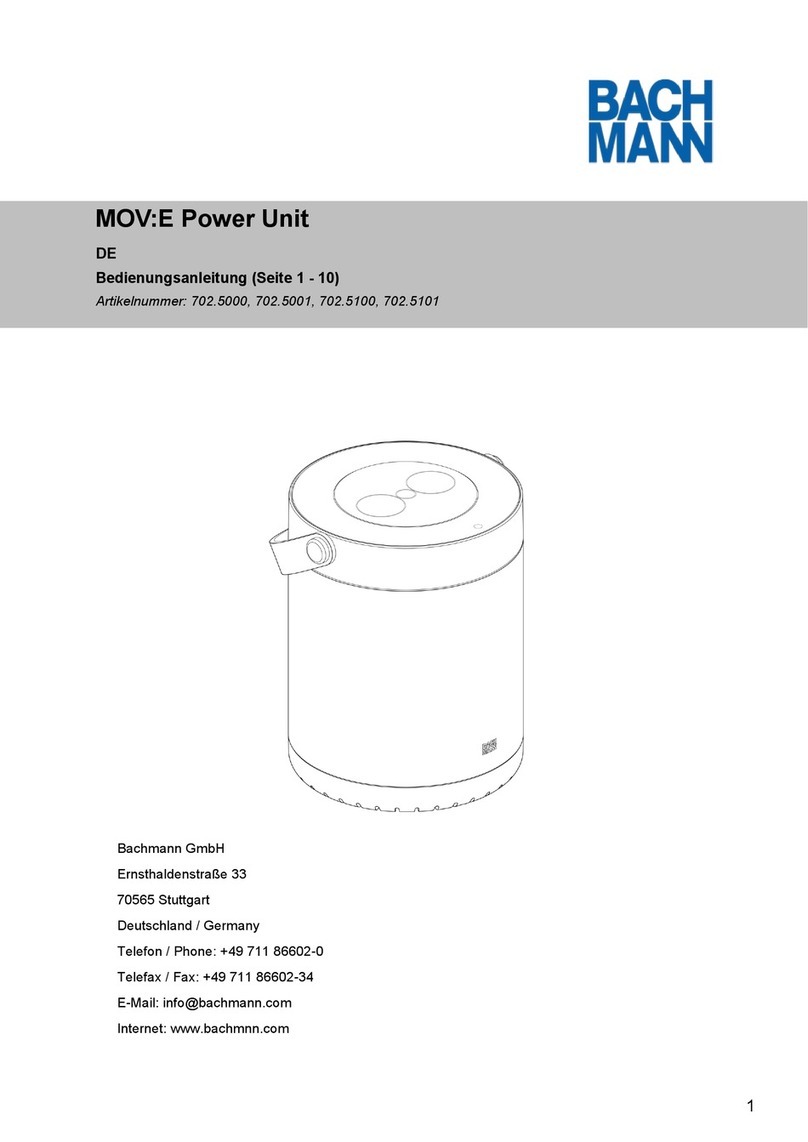
Bachmann
Bachmann MOV:E manual
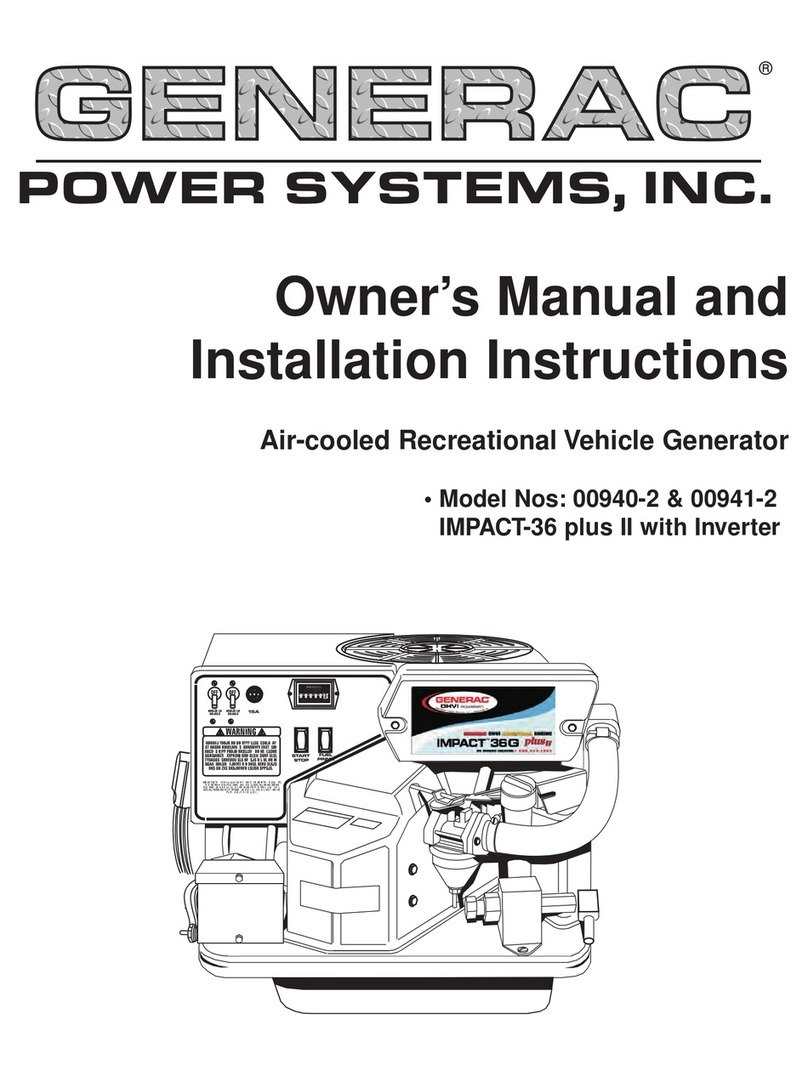
Generac Power Systems
Generac Power Systems 00940-2 Owner's manual and installation instructions
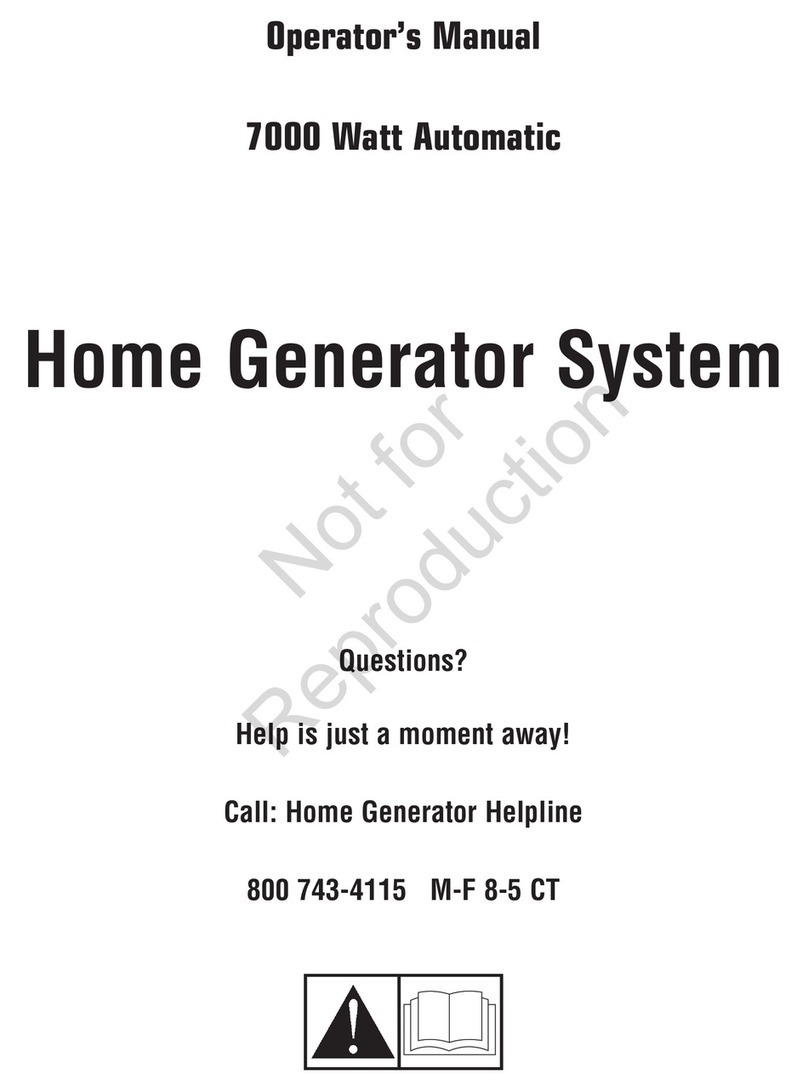
Briggs & Stratton
Briggs & Stratton 7000 Watt Automatic Operator's manual

Homelite
Homelite HG5000 - REV 01 Operator's manual

MasterCraft
MasterCraft 55-0343-4 owner's manual

Scheppach
Scheppach SG3200x Translation of original instruction manual

Miller
Miller Blue Star 145DX owner's manual

Champion
Champion 201319 Operator's manual

SDMO
SDMO SH 3000 UK Maintenance manual

Caviblaster
Caviblaster 2040-D Operation & maintenance manual

Generac Power Systems
Generac Power Systems MAGNUM MMG75D owner's manual

Briggs & Stratton
Briggs & Stratton Home Generator Installation and startup guide