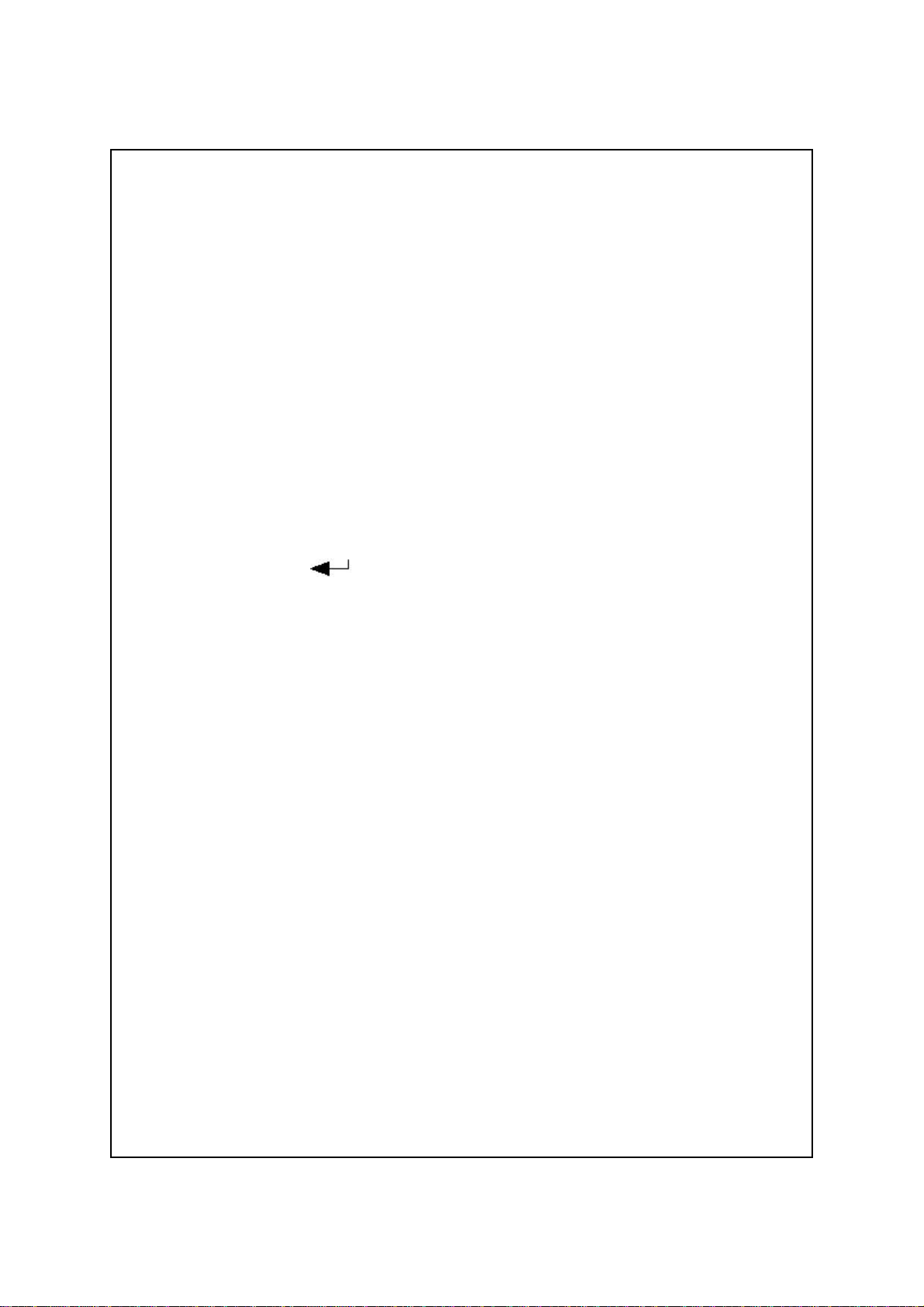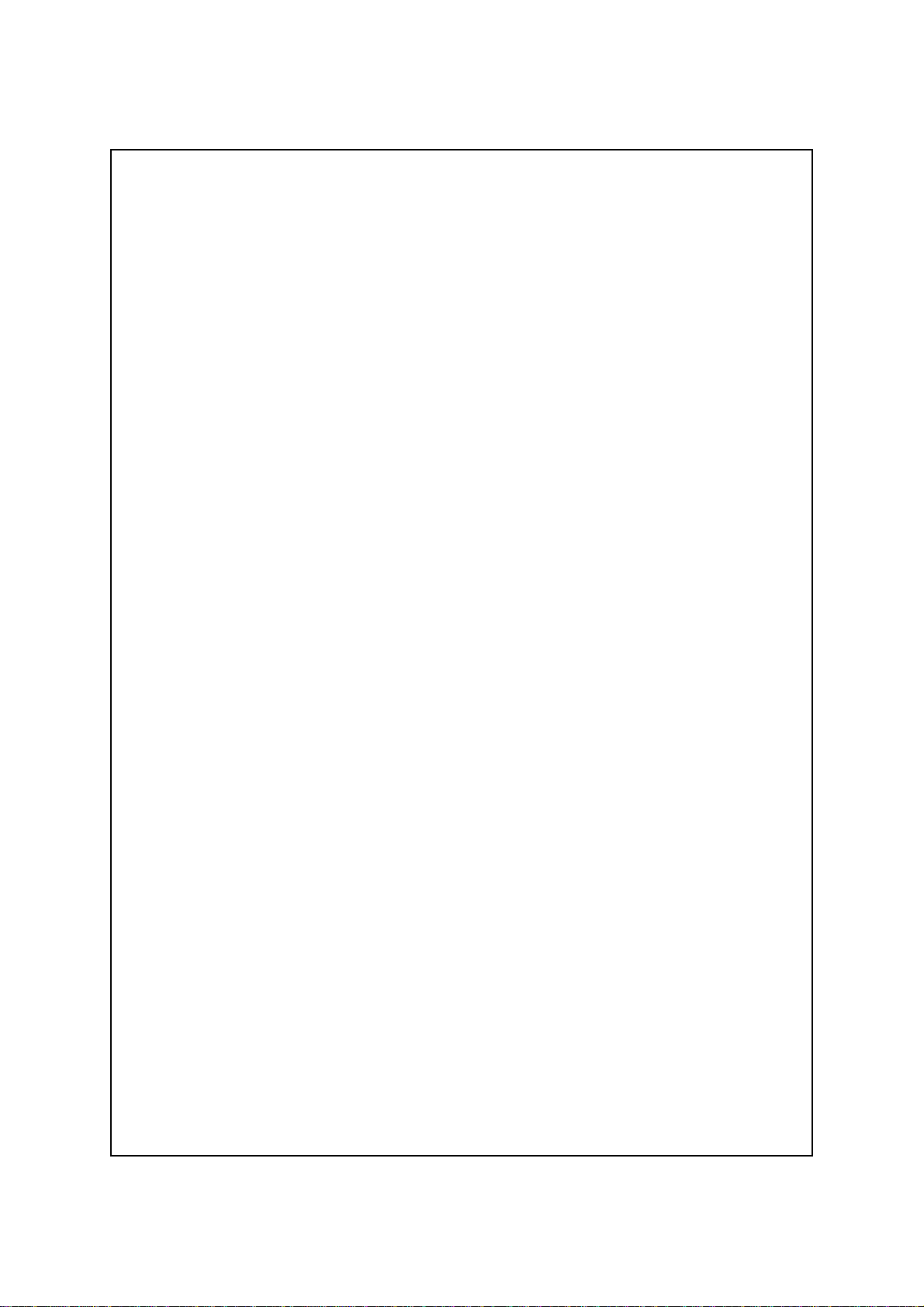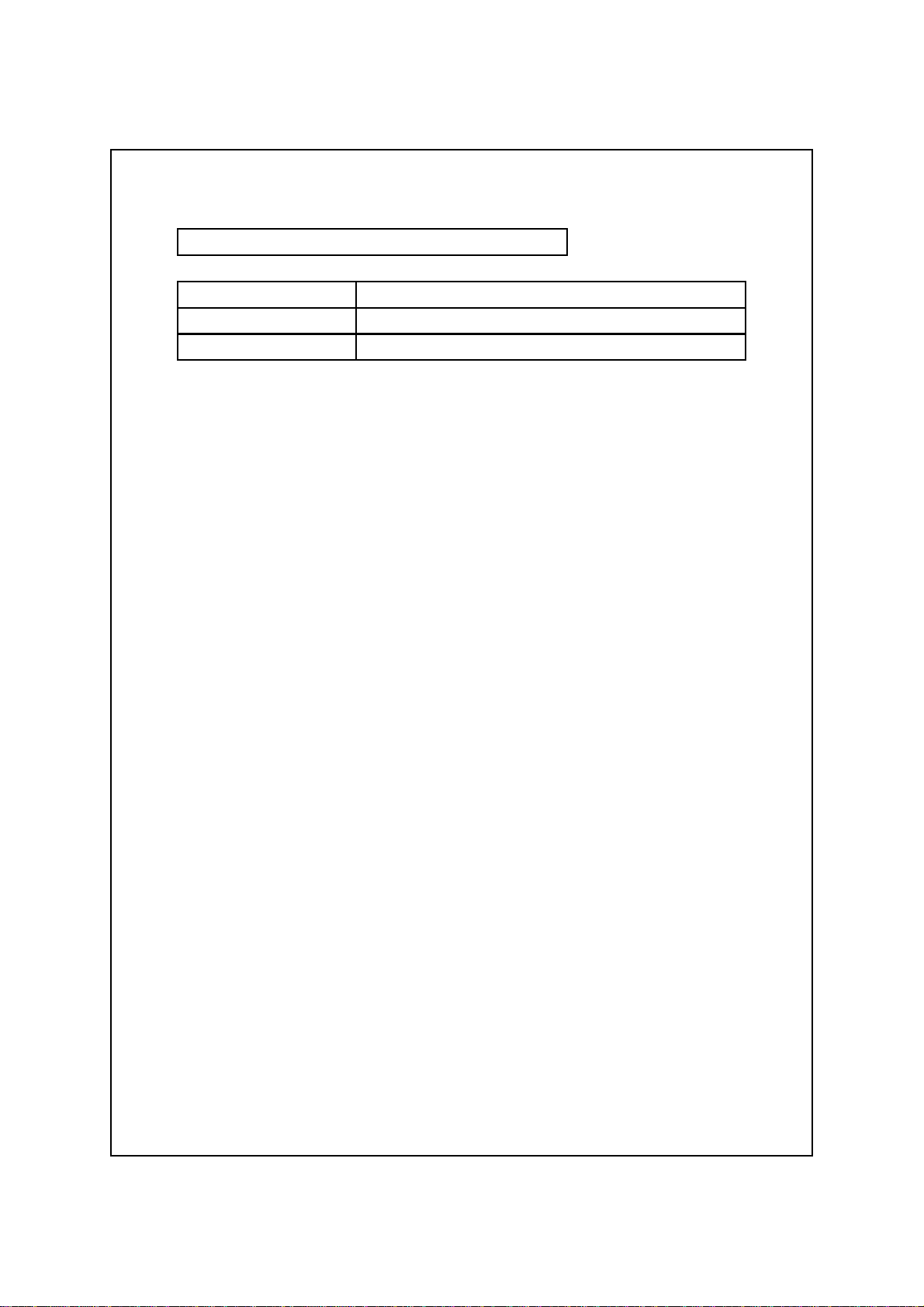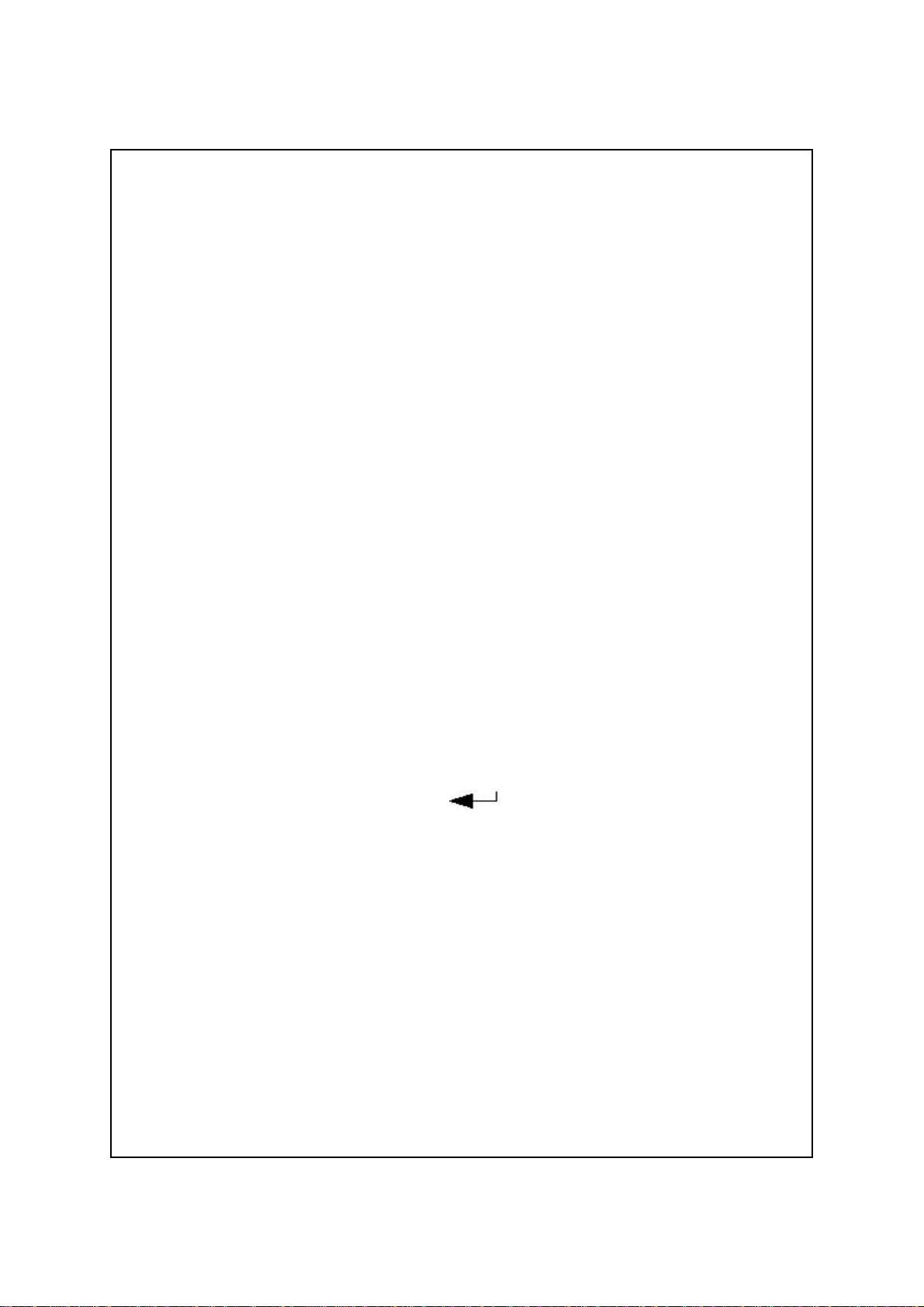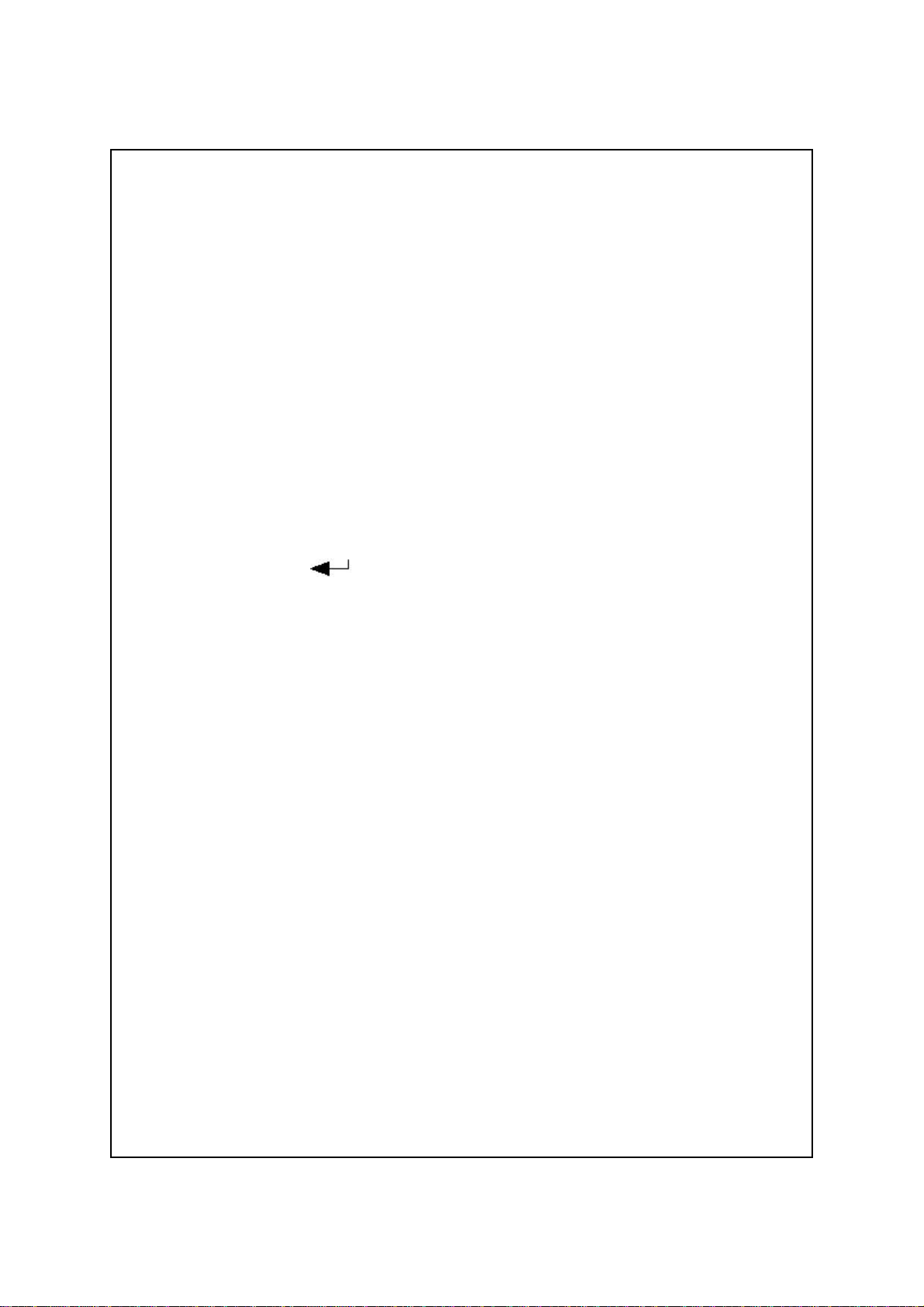
TABLE OF CONTENTS
1.FEATURES................................................................
1
2.SPECIFICATIONS......................................................
2
2-1 General Specifications..........................................2
2-2 Electrical Specifications........................................3
3.FRONT PANEL DESCRIPTION..................................... 5
3-1 Probe Head.........................................................5
3-2 Humidity/Temp. Sensor.......................................
5
3-3 Power ( ) Button.............................................▲5
3-4 Hold ( ) Button, Unit Button.........................
5
3-5 REC ( ) Button, Mode Button............................▼5
3-6 LCD Display........................................................
5
3-7 Battery Compartment/Cover.................................5
4.MEASURING PROCEDURE.......................................... 6
4-1 Mode ( Function ) selection..................................6
4-2 Unit selection...................................................... 7
4-3 Humidity measurement........................................9
4-4 Barometer measurement.....................................
9
4-5 Dew point measurement......................................9
4-6 Data Hold...........................................................
9
4-7 Data Record ( Max., Min. reading ).......................10
4-8 Auto power off management................................11
5.BATTERY REPLACEMENT...........................................
11
6.OPTIONAL CARRYING CASE.......................................11