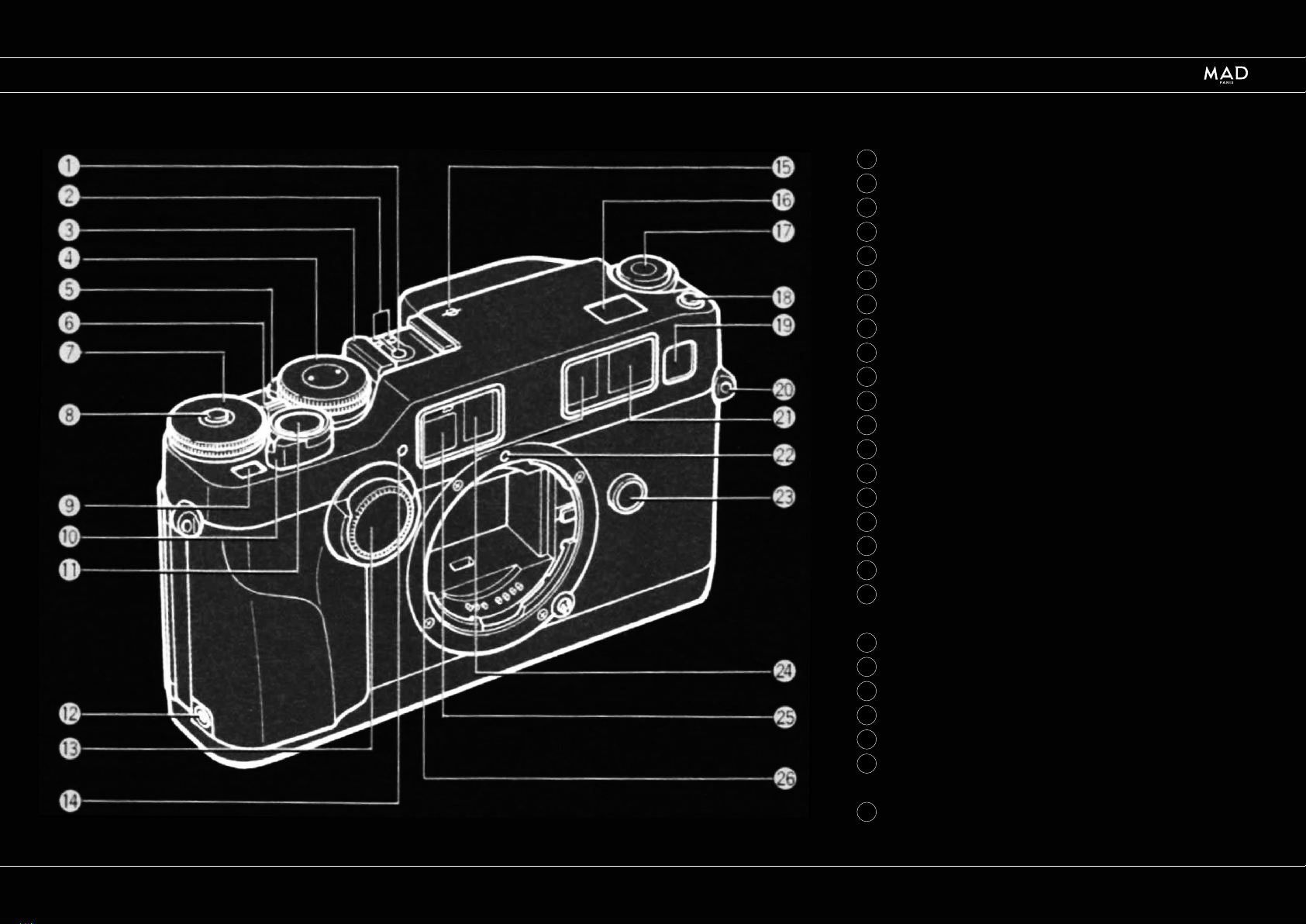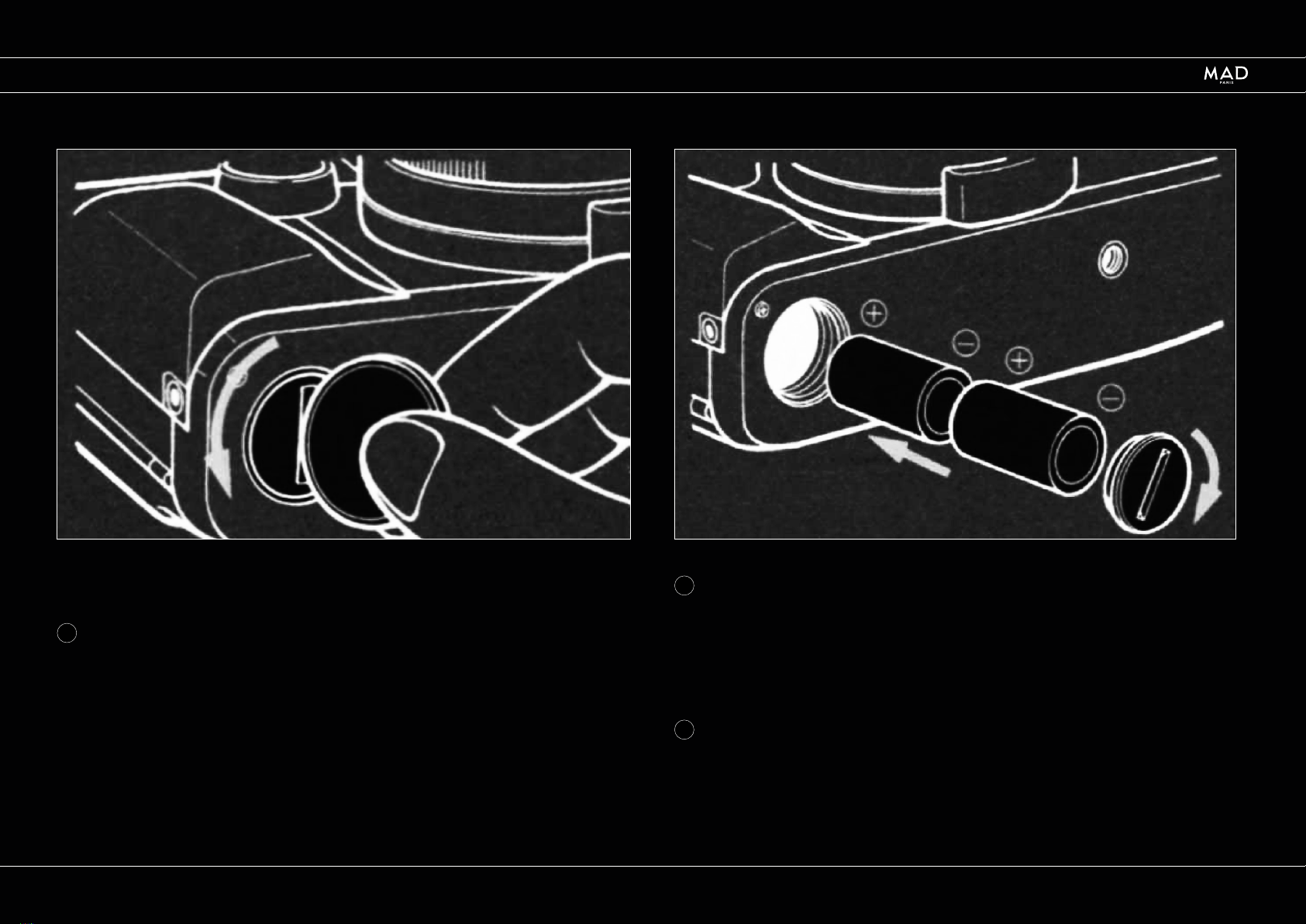mad-paris.com8
<Battery Check>
After the batteries are loaded, operate the camera first,
the battery voltage is normal if the mark “ ” (battery
warning mark) does not appear in the display panel.
<Battery Replacement>
If the mark “ ” turns on in the display panel, it is time to replace
the batteries. Set the main switch at “OFF”, open the battery
compartment cover and replace the batteries with new ones.
• Though you can take a picture even after the mark “ ” has
turned on, it is recommended to replace the batteries as soon
as possible. Be careful because the mark “ ” will blink or
go out and the camera will no longer operate if the battery
capacity has dropped below the eective limit.
• Some batteries may tend to decrease their voltage temporarily
when they are loaded. You need not worry about this because
they recover their performance when the power is turned on.
If the mark “ ” appears soon after the new batteries are
loaded, turn o the main switch and then turn it on again.
If the mark " " goes out, you can use these batteries.
Replace the batteries
<Battery Precautions>
• Always replace the batteries with new ones of the same type.
Do not mix dierent kinds of batteries or new and old batteries.
Always use two new batteries of the same type and brand.
• Generally, battery performance is reduced by cold
temperatures. If you are shooting in cold weather, it is advisable
to keep the camera warm in a bag or an outfit for protection
against cold. The battery reduced by low temperatures
will return to normal when you take pictures at
an ordinary temperature.
• Before loading the batteries wipe both poles clean with
a dry cloth because poor contact may result if they are
soiled with sweat or grease.
• If you are going on a long trip, bring new spare batteries
with you.
• Do not throw used batteries into fire or try to change or
disassemble them because it is dangerous.
• The 3V lithium battery (CR2) cannot be charged by any means.
• Battery should be kept away from children.
LOADING THE BATTERIES