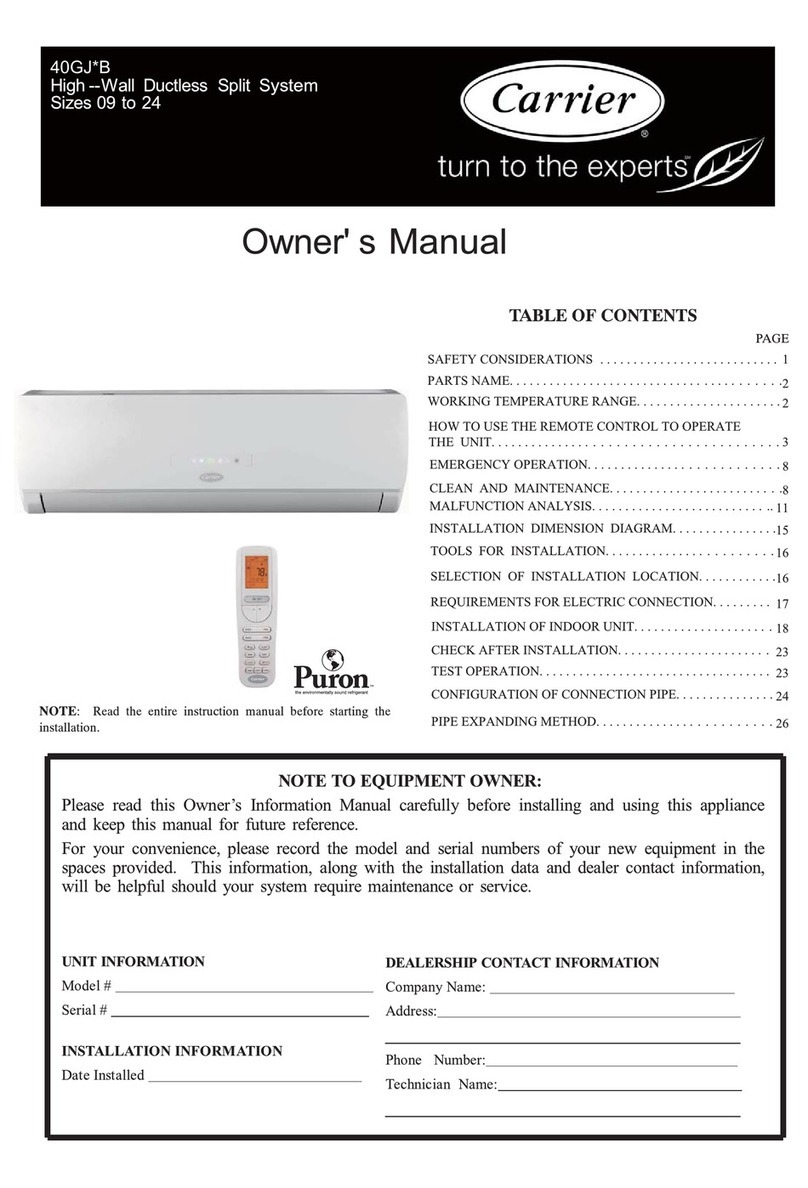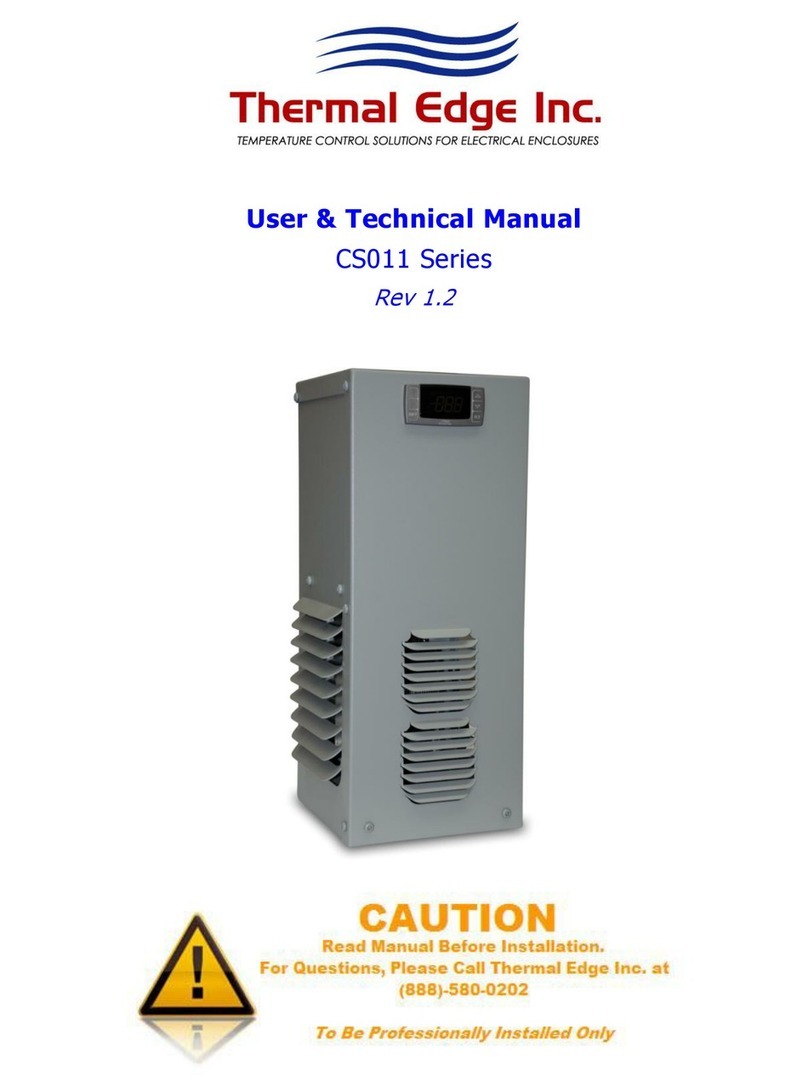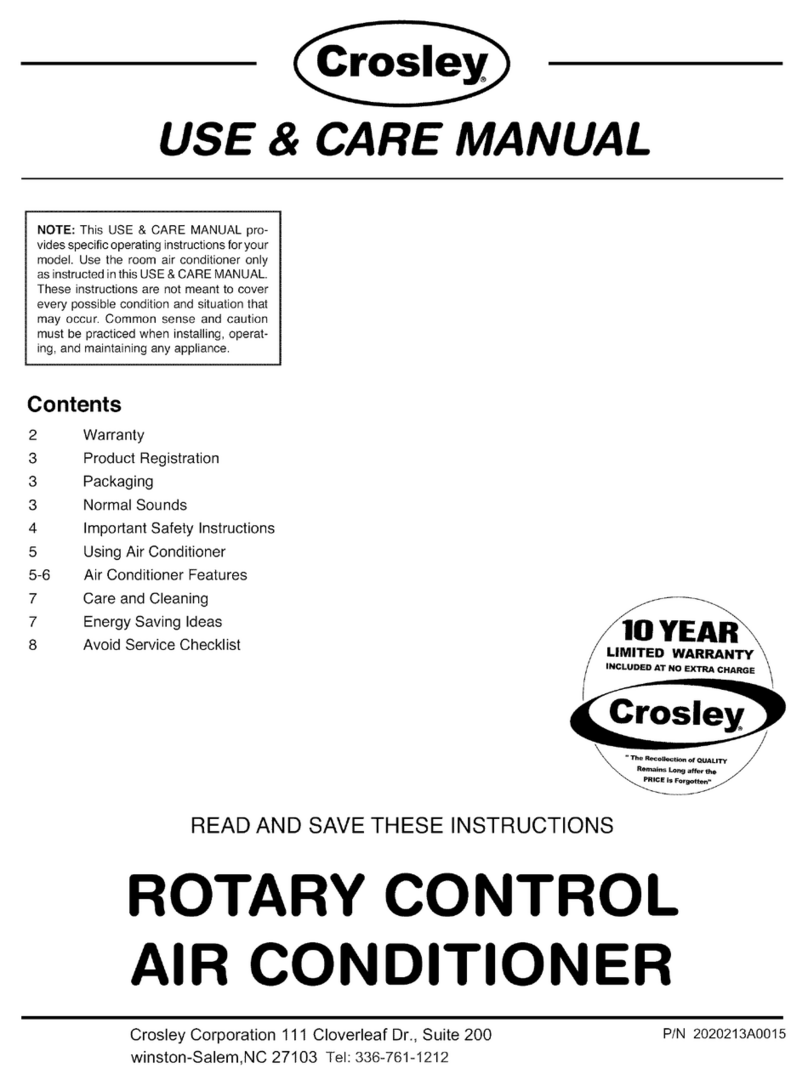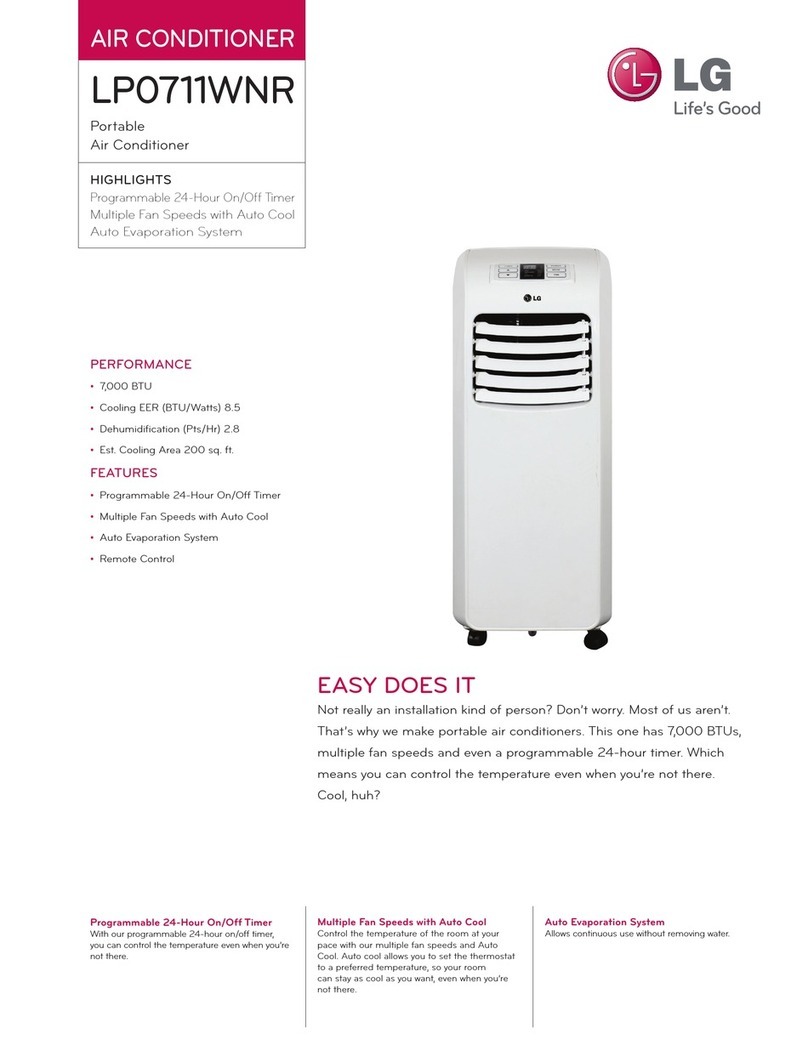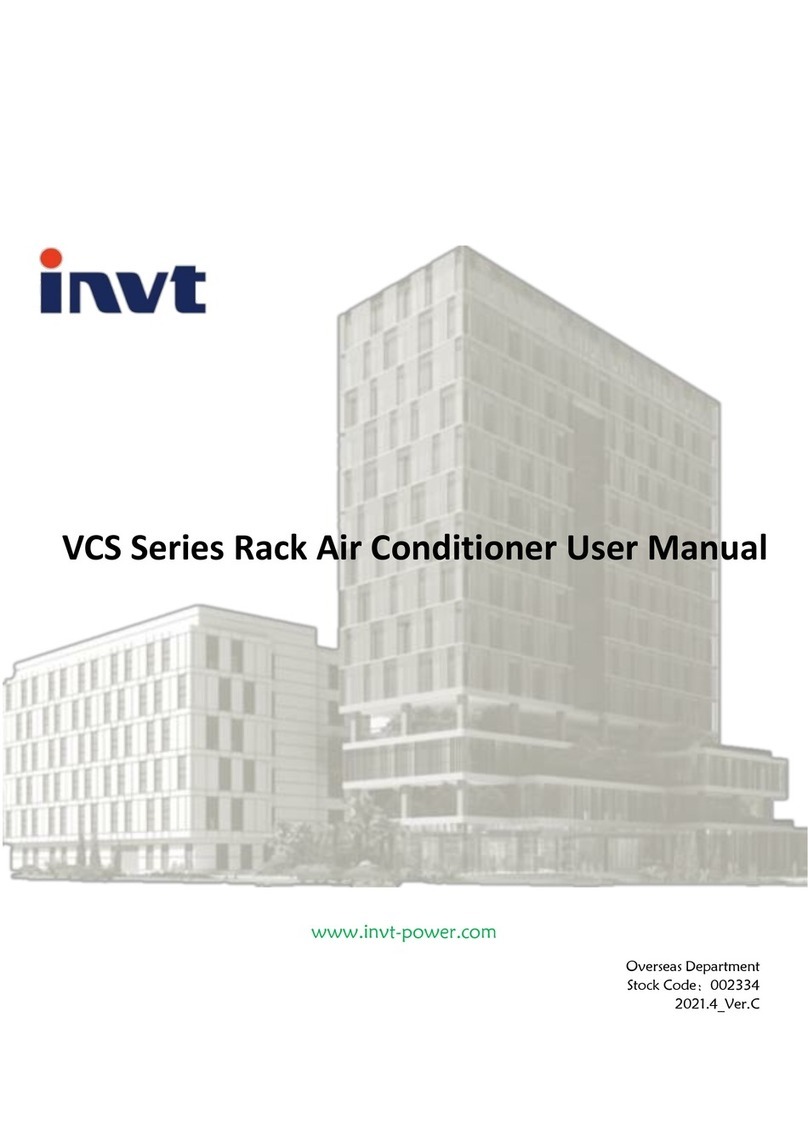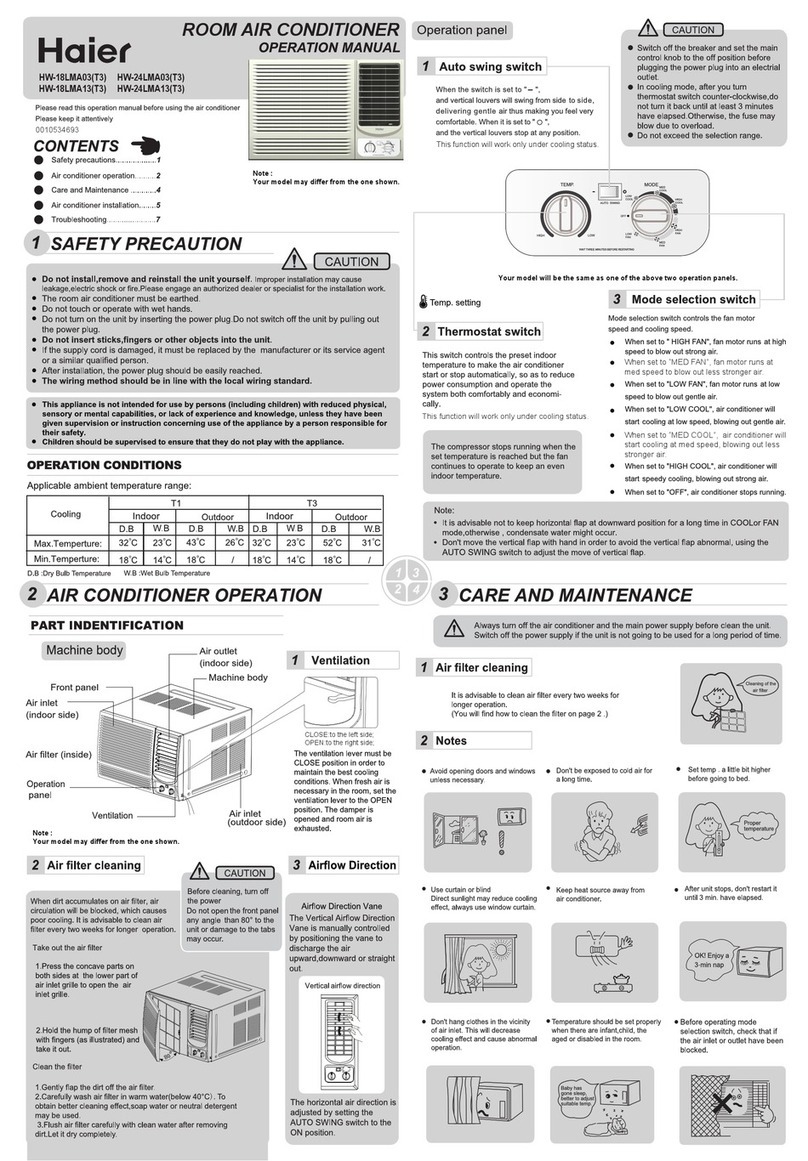Maplin A75TB User manual

Air Cooler/Heater
A75TB

WARNING:
1. This appliance can be used by children aged 8+ and persons with reduced
physical, sensory, mental capabilities or lack of experience/ knowledge if they
have been given supervision or instructions using the appliance in a safe way and
understand the hazards involved. Children should not play with the appliance.
- Children younger than 3 years old should be kept away from the product unless
under supervision.
- Children aged 3 to 8 years old should only turn the appliance on and off if it has
been set in its normal operating position and been given supervision or instructions
on the safety precautions and hazards involved. Children aged 3 to 8 years old
should not plug in, regulate, clean or perform user maintenance on the product.
CAUTION — Some parts of this product can become very hot and cause burns.
Particular attention is needed when children and vulnerable people are present.
2. Cleaning and user maintenance should not be performed by children without
supervision.
3. If the power cord is damaged it must be replaced by the manufacturer, the
service agent or similarly qualified persons in order to avoid hazards.
4. Always unplug the appliance during filling and cleaning.
5. To avoid overheating, do not cover the heater.
6. The heater must not be located immediately below a socket outlet.
7. Do not use this heater in the immediate surroundings of a bath, shower or
swimming pool.
8. Care should be taken when using the appliance due to the emission of hot water
vapour.
Features
(1) Wind mode: Normal wind
(2) Three wind speed grades: high, medium, low
(3) Humidification/Refrigeration
(4) Timing function
(5) Warm and cool switch (High grade cool wind is 70W and one grade for hot wind: middle speed when
2000W)
(6) Temperature setting function for hot wind can be set at 22°C, 29°C and 36°C manually. When the
environmental temperature is higher than the set temperature, hot wind status will change to cool wind
status automatically.
(7) Auto horizontal and vertical wind
(8) Remote control function
(9) Easy to clean, removable water tank with water pump protection system
(10) High quality large wet curtain with cooling effect
(11) Spray-type water circulation refrigeration technology with large water circulation volume and fast
cooling effect
(12) Flashing light function for rear net cleaning
(13) Dual air filtration

(14) Cardan wheel design for front and rear caster with rear brakes
(15) Negative ions function
(16) 2pcs ice boxes for better cooling effect.
Feature and Names of Product Components
Product structure diagram
1. Remote control depository 2. Operation panel 3. Remote control receiving window
4. Vane assembly 5. Water level display
window
6. Caster
7. Panel switch 8. Handle 9. Air filter net
10. Reel 11. Power cable 12. Water tank
13. Water tank lock
Operation panel and display panel
Remote control operation panel

ProductInstallationandUsage
Installation method
The product can be used directly after unpacking without installation.
Usage of keys
1. When initially turned on, the LED lights will illuminate for 2 seconds and produce a bi signal to show it
has been correctly inserted. The machine will then enter standby mode and all buttons will be invalid
except the “ON/OFF” button.
2. a) Press the “ON/OFF” button during standby mode and the machine will power on, produce a bi
signal and begin working with the same settings before previously powering down.
b) When pressed while operating, the machine will turn off and enter standby mode with a long bi
signal. When turned off using the hot wind status, the fan will turn off 10 seconds later. Press this
button under working conditions and the machine will turn off and enter standby mode with a bi
signal.
3. Press the “SPEED” button when using the cool wind status to set the wind speed. The machine will
produce a bi signal and the related indicator lights will illuminate for low, medium and high speeds.
There is only a medium wind speed option for hot wind.
4. Press the “TIMER” button to set when the product will power off. The time will be set as 1H, 2H, 4H
and 8H when pressing the button. After the time has been set and countdown begins, the machine
will turn off after the time limit.
5. a) Press “OSCILLATION (swing horizontally)” button and the synchronous motor will be controlled
by SCR for fan blade on and off switching.
b) Press “OSCILLATION (swing horizontally)”and “OSCILLATION (swing levelly)” button at the same
time for 3 seconds and the button-pressing voice will be cancelled; press again for 3 seconds and
the button-pressing voice will be recovered.
6. Press “OSCILLATION (swing levelly) for horizontal fan blade on and off switching. When the machine
is on, the horizontal fan blade will be in 127 degrees acquiescently; when the “OSCILLATION (swing
horizontally)” button is pressed, the fan blade will swing freely from 60 to 127 degrees and stay in
any angle, then swing from 60 to 127 degrees again. When the machine is turned off, the fan blade
should always be at 0 degrees.
7. a) Press the “COOLING” button to turn on and off the humidification/refrigeration function (pump).
b) Press the “COOLING” button for 3 seconds and the washing indicator light will turn off with a
short bi.
8Press “HEATING” switching button:
a) Press this button to switch between the cool/hot modes. If in cool wind mode, press the button
once and the heater will move to the air outlet, and begin heat mode at medium speed and the
temperature will be set at 22°C Press twice and the temperature will be set at 29°C. Press three
times and the temperature will be set at 36°C. Press four times for heat to stop. The heater will

move away from the air outlet after 10 seconds and the cool wind mode will begin (no cool wind
indicator light). Repeat accordingly above.
b) When on heat mode, if the indoor temperature reaches 22°C, 29°C or 36°C, PTC will stop heating
and the other function will continue working (fan will keep working), when the indoor temperature is
lower than 20°C, 27°C, 34°C, PTC will restart. (E.g. The preset temperature is 29°C, when the
indoor temperature is higher than 29°C, PTC will stop heating; when the indoor temperature is
lower than 27°C, PTC will restart.)
Precautions
1. Refrigeration/humidification and warming functions can be on at the same time.
2. If there is no action for the button within 1min when the indicator light is lighting, the indicator light will
be dim (original brightness is 33%); action this time, the indicator light will become bright.
3. With cleaning reminding function, the red cleaning indicator light will be on without voice after 100
working hours. (Press COOLING button for 3s and the indicator light can be eliminated).
4. Negative ion (25 steps) will flash once when power on, the light will be off when finished.
5. With power off memory function, the work will be resumed when restart.
Filling water:
If using the refrigeration or humidification functions, add water into the water tank. Before adding water, open
the water tank lock, take the water tank out and add water slowly (Figure 1, 2, 3 and 4). Put the water tank
back in the original location after adding water and lock the water tank lock.
Water tank Locked
(Fig. 1)
Water tank unlocked (Fig. 2) Water tank pulled out (Fig. 3) Filling water (Fig. 4)

For manual water filling, please note the level indicator in the front of the air cooler (Fig. 3).
1. Do not fill the water exceeding the maximum water level (Fig. 3).
2. Be sure to use clean tap water.
3. When using for the first time, the water may be slightly discoloured and have a slight odor. This is
normal, non-toxic and will not affect your health.
Using the remote control:
1. Open the battery cover of the remote control and insert a 3V CR2032 battery.
2. Point toward the receiver when using the remote control.
3. If the battery voltage is low, open the battery cover as shown below and replace with new battery
(CR2032). Please note the positive pole and the negative pole of the battery; then put on the battery
cover.
Safety Warnings and Precautions
To avoid the dangers caused by misuse, several warnings are shown through the following icons. Please
familiarize yourself with the icons below and read the User Guide.
Symbol Meaning Description
Warning
Indicate that could result in death or serious injury, or property
damage
General prohibition Indicate the behaviors that must be absolutely prohibited
Must Obey Indicate the content that must be enforced

If the product has any failure, please
send it to the repair station or notify
the service center; do not disassemble
or replace the parts.
Disassembly or modification without
permission will affect the safety of the
product.
Do not touch the power cord plug with
wet hands as you may run the risk of
an electric shock.
Do not insert objects into the inlet and
outlet. This may cause leakage, short
circuits and damage to the product.
Do not spray insecticides and
flammable sprays around the product,
as it may cause
damage.
Avoid using the product at a power
outlet for long periods of time or
directly at children.
It may cause illness or
affect the health of
young children.
Do not pull the cord when removing the
power plug.
It may cause damage to the power
cord, electric leakage and other
hazards.
Disassembly prohibited
Electric shock
Do not touch
General prohibition
Electric shock
General prohibition
General prohibition
Electric shock General
prohibition

Make sure that the power plug doesn’t
stick foreign body, and fully insert the
plug.
It will lead to the risk of electric leakage.
If the product has an unpleasant smell
or abnormal noise when in use,
immediately turn off and unplug the
power plug.
Do not use the power cord if it is
exposed or damaged as it may cause
electric leakage, short circuits or a fire
hazard.
If the power cord is damaged, it should
be replaced by the manufacturer,
authorised service center or qualified
personnel in order to avoid hazards.
Do not bend the power cord or place
heavy objects on the product as it can
lead to the risk of electric leakage.
The water level of the tank shouldn’t
exceed the maximum appointed level,
and shouldn’t be lower than the
minimum level when the
cooling/humidification function is used.
After water is filled, do not tilt or collide
while placing or moving the product to
prevent water spillage.
If the product has been dumped and
contains water, immediately unplug and
wait 24 hours before using again.
Electric
shock
Must Obey
Must Obey
Electric shock Must Obey
Must
Obey
Electric
shock
Electric shock Must Obey
Must ObeyElectric shock

When not in use for long periods of time,
shut down the device and disconnect
the power plug from the outlet.
Do not use the device when around
unattended children, animals or
handicapped persons.
Only use the device with a functional
power outlet. The capacity of the outlet
shouldn’t be lower than 10A/220V.
Make sure the operating voltage is
consistent with the voltage specified
on the nameplate (AC220V).
Confirm the operating voltage before
relocating.
Never use the device near the bath,
shower nozzle or swimming pool.
Do not use the device directly below
the power outlet.
When the device is being used, keep it
away from the wall, curtains and other
combustible materials to prevent fire.
To avoid overheating, do not cover the
heater.
Do not place any object on the device.
When humidifying, it is prohibited to
remove or install the air filter screen
and wet curtain bracket assembly.
It may cause water drops to spray from
the air outlet.
●Do not pull the horizontal fan blade by
hand as it may damage the product. If
pulled, turn off immediately after pulling the
horizontal fan blade, and then restart.
●When the water tank is full, the machine
shouldn’t be lifted by the handle or the
water will spill. The machine can only be
moved by pulling the handle. It can be
lifted by the handle when there is little or
no water in the tank.
Must Obey
Must Obey
General prohibition
General prohibition
Must Obey
Must Obey
General prohibition Must Obey

Cleaning and Maintenance
MkXNhYvx4rg;
.%$z%$zd
Mk8aXi%$zm +}x$!BH
fE9XsvSZ E`{XBv"yV\&!]
0pk#723vSZD-
M=XHYvLwbF]j[;:O1Pt_5fE!g
●Air filter net and wet curtain assembly cleaning
If there is too much dust on the air filter net, the wind effect will be impacted. This can be prevented by
cleaning at least once a month.
1. Take out the air filter net. The wet curtain can then be taken out (operation is as below).
2. Use cleanser and banister brush to clean the air filter net.
3. Dip the wet curtain assembly into cleanser for several minutes, then clean and dry it.
●Water tank cleaning
1. Turn off the power and rotate the water tank lock to horizontal direction, then take the water tank out.
2. Use the towel to clean the incrustation of the water tank by cleanser, then use water to wash and pour
out the dirty water.
●Machine body cleaning
1. Use a wet towel to clean the machine body, do not wash with water directly.
2. Do not wash with corrosive cleanser or solvent.
3. The power should be turned off and unplugged when cleaning the machine body to avoid the risk of
electric shock.
●Installation after cleaning
1. Install the air filter net, wet curtain assembly and water tank orderly and ensure the installation is correct.
2. Plug in and turn on the product to confirm the machine runs smoothly.
●Maintenance
1. If the machine has not been used for a long time, the power cable should unplugged and the machine
should be packed to prevent dust.
2. Ensure the wet curtain and air filter net is dry and there is no water in the tank before packing.
Do not use chemical agents for cleaning.
If dust is accumulated on the surface, wipe with a soft
cloth. If the surface is dirty, mix water lower than 50°C
with neutral detergent, then wipe with a soft cloth and dry.
Do not use petrol, thinner or any substance that damages
the surface easily for cleaning.
Turn off the power and unplug the power cord.
Always unplug the power cord before cleaning
the device, as it may cause an electric shock.

TechnicalParameters
Product model A75TB
Rated voltage 220 -240V
Rated frequency 50 Hz
Rated power Cooling:70W; Heating:2000W
Noise (strong mode) ≤64dB
Rated wind output 260m3/h
Rated evaporation 800mL/h
Energy efficiency ratio 7W/W
Dimensions L/250mm×W/330mm×H/703.5mm
Net weight 10Kg
Package weight 12Kg
Standard IEC/EN Stardard
WiringDiagram
Water Level Switch
High-water Level
Switch
Cold wind Switch
Hot wind Switch

Environmental Protection
WEEE Directive & Product Disposal
At the end of its serviceable life, this product should not be
treated as household or general waste. Itshouldbe handed over to
the applicable collection point for the recycling of electrical and
electronic equipment, or returned to the supplier for disposal.
Internal/Supplied Batteries
This symbol on the battery indicated that the battery is to
be collected separately. This battery is designed for separate
collection at an appropriate collection point.
Table of contents
Popular Air Conditioner manuals by other brands
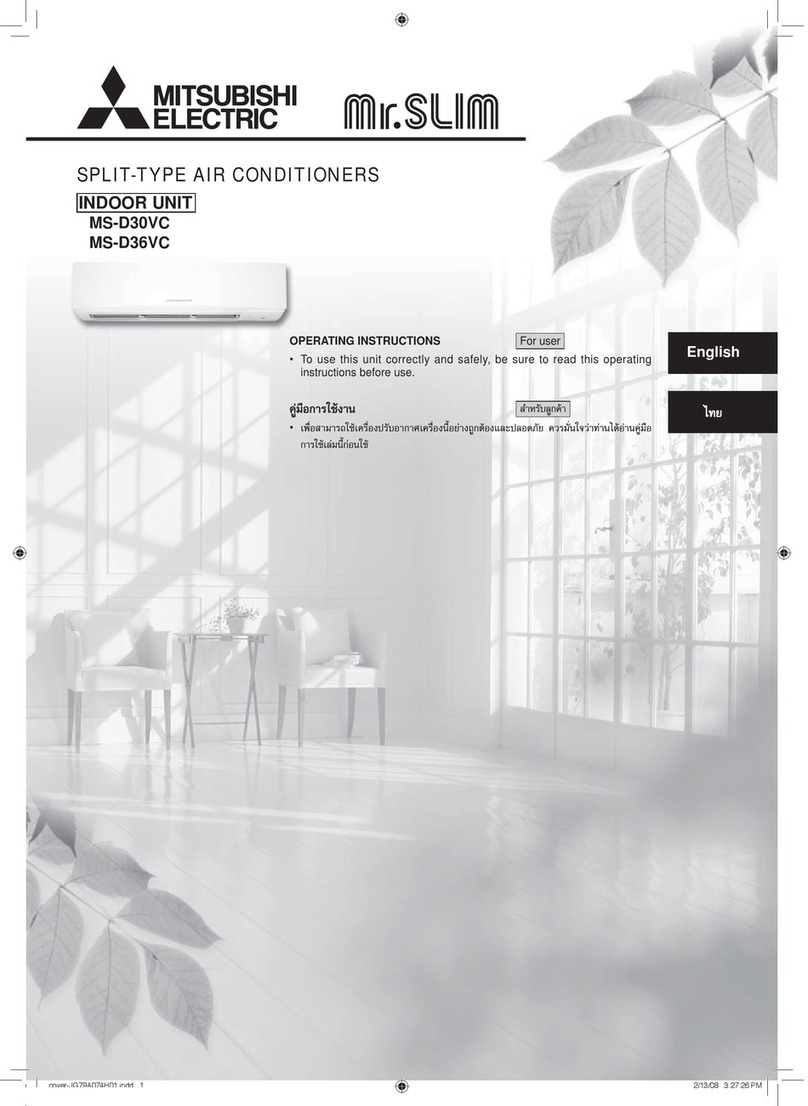
Mitsubishi Electric
Mitsubishi Electric MS-D30VC operating instructions

Mitsubishi Electric
Mitsubishi Electric PEAD-42AA5 installation manual
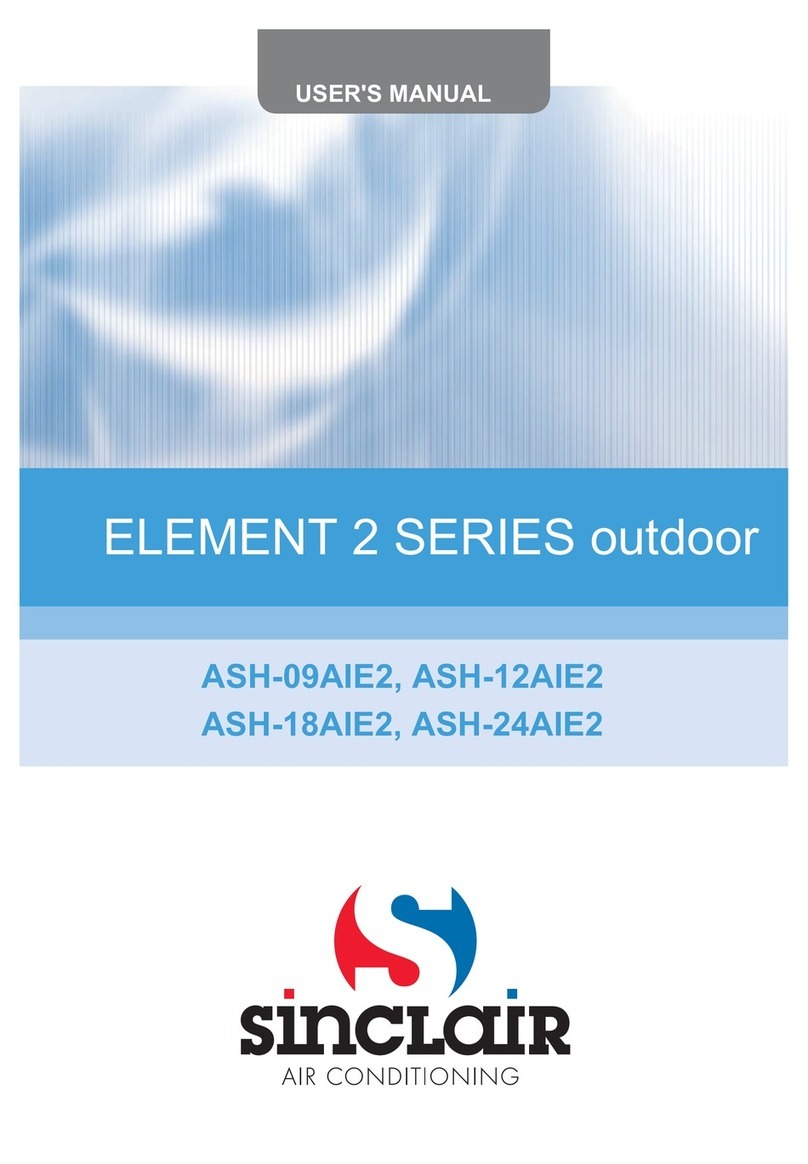
Sinclair
Sinclair ASH-09AIE2 user manual

Daikin
Daikin RKS22MVLT Removal Procedure

Panasonic
Panasonic CS-C18DKD Service manual

Bosch
Bosch Climate 5000 MS 42 OU installation instructions