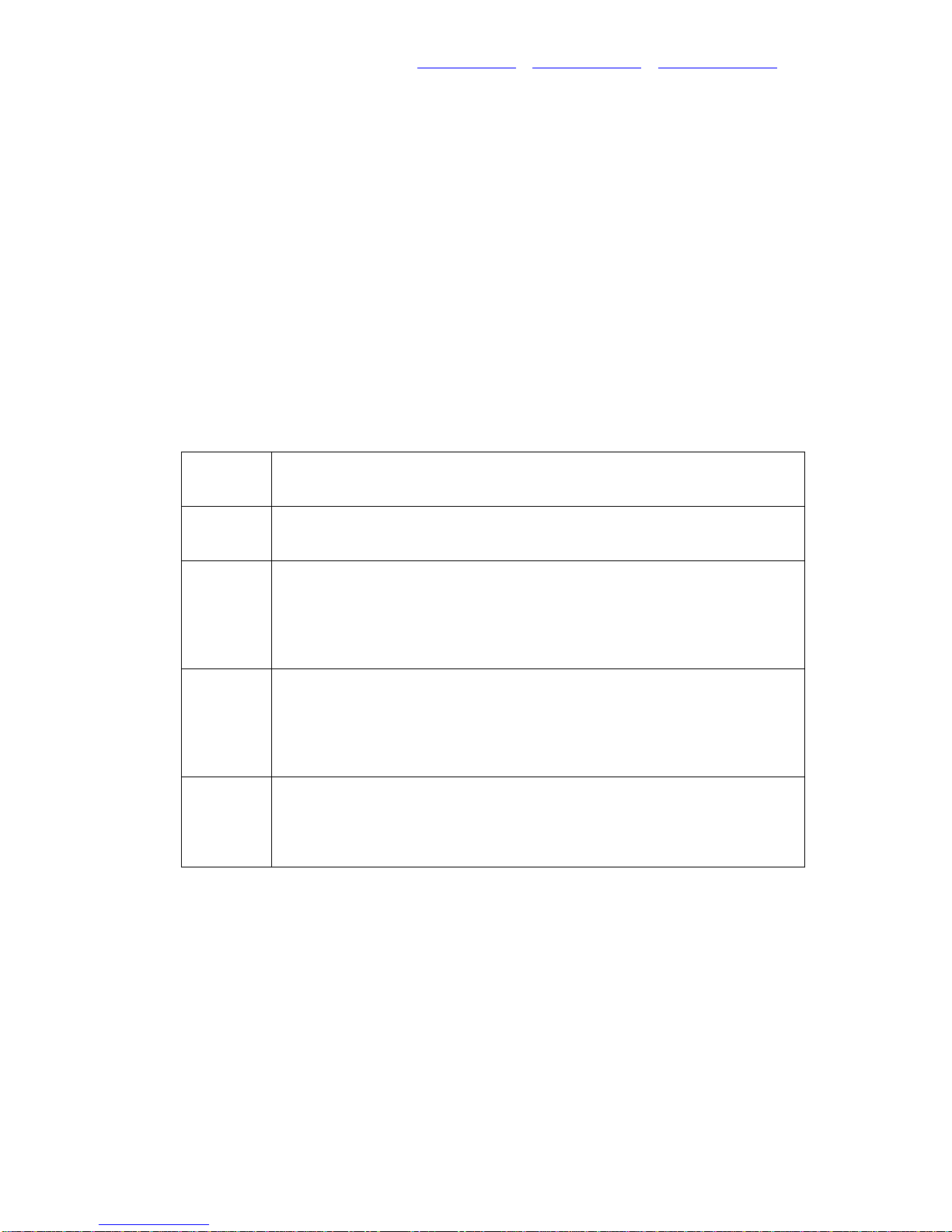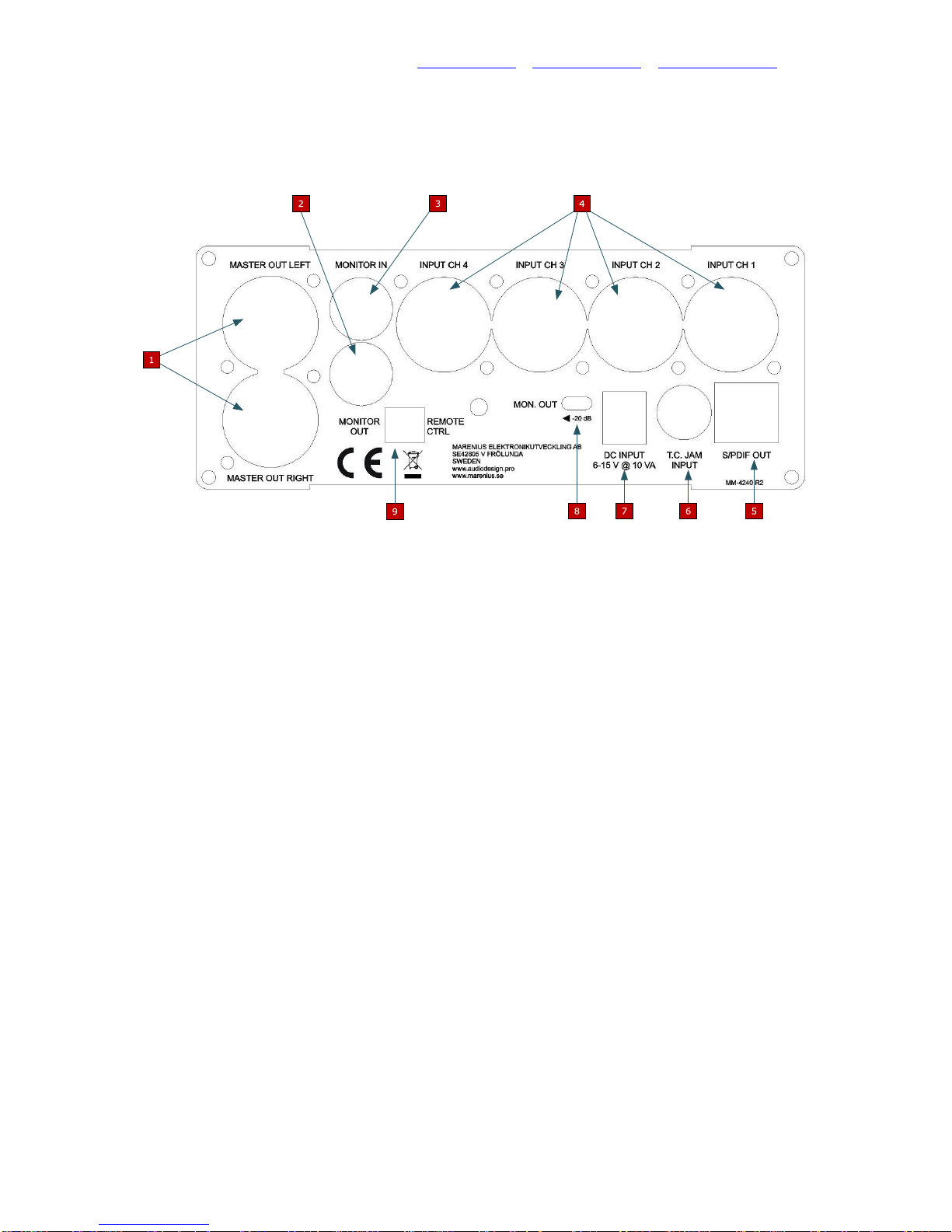MARENIUS ELEKTRONIKUTVECKLING AB | www.marenius.se | www.marenius.com |www.audiodesign.pro
4/4/2014 MM-4240 User Manual v.2.00 1
1. General description
The MM-4240 is a 4 channel stereo mixer and a 6 channel recorder in a very compact format.
The unit has 4 high quality, digitally controlled, THAT Corporation microphone pre-amps.
There are 5 stereo output busses, 1 master, 1 monitor, 2 digital and 1 headphone output. The
output busses can be individually assigned to any input pair or the master mix bus.
The unit is able to do mid/side matrix on each input pair.
An extremely wide viewing-angle and very clear OLED display is used for metering, menus and
information.
The MM-4240 has an internal sample rate of 96 kHz and a full 24-bit input-to-output resolution.
The recorder can be setup for other sample rates and resolutions.
The unit has dedicated potentiometers and switches for the most commonly used functions
such as pre-gain, pan, faders, record, test tone, monitoring, etc.
The master faders are combined with ultra-low THD opto-limiters.
Each pre-gain amplifier has a clipping LED allowing the user to set optimum pre-gain for each
scenario.
Linear time code decoding can be used to synchronize the unit to external equipment.
MM-4240 can be powered from standard LR14 (C type) batteries and/or an external 6-15V
power supply. A supercap is used instead of a traditional backup battery for real time clock and
LTC, meaning no internal battery needs to be replaced.
All recorded media is stored on a removable SD card in BWF format.
The MM-4240 is housed in a heavy duty aluminum cabinet.