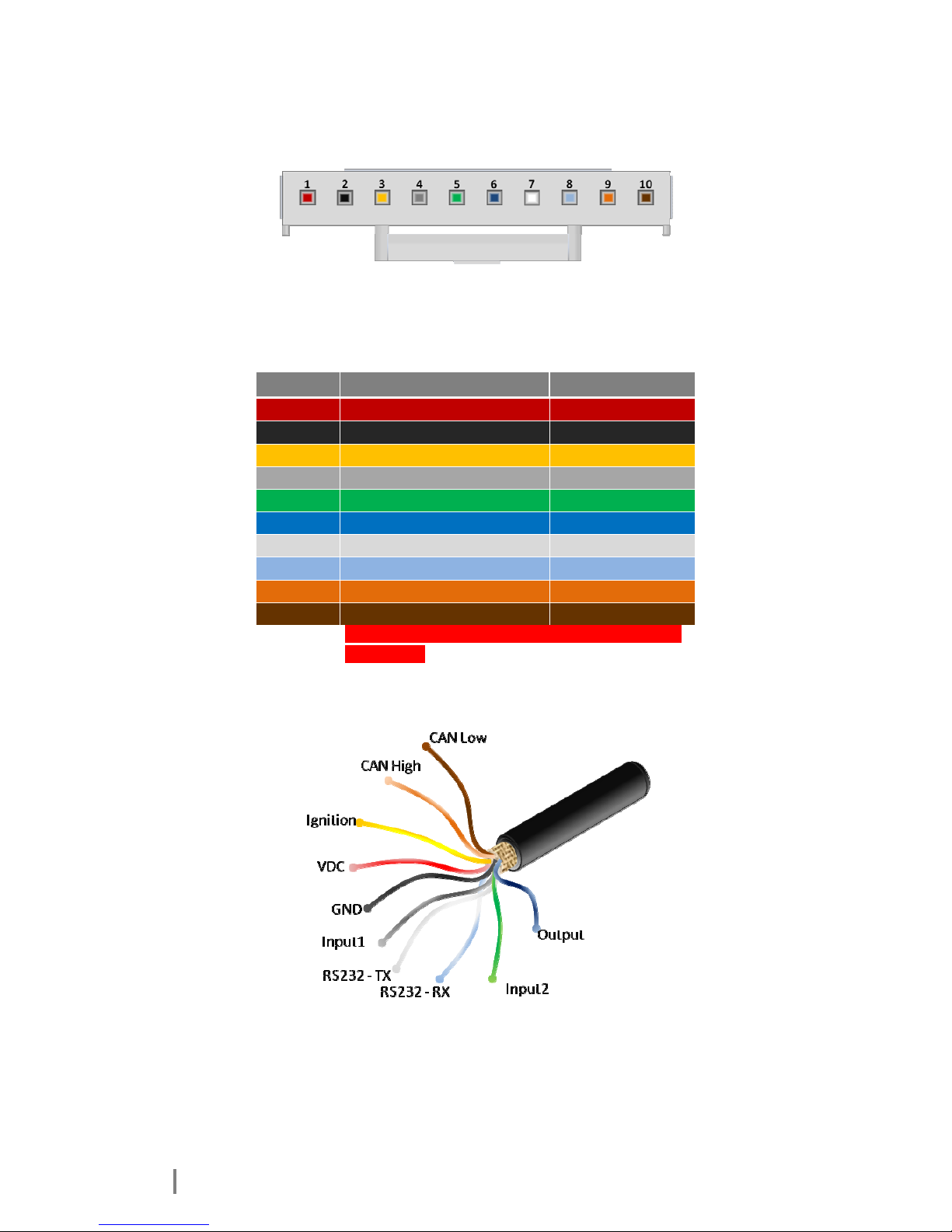4MXT141Manual
Summary
CONFIDENTIALITY TERMS............................................................................................................................. 2
UPDATE LOG................................................................................................................................................... 3
SUMMARY........................................................................................................................................................ 4
ILLUSTRATED SUMMARY.............................................................................................................................. 5
INTRODUCTION............................................................................................................................................... 6
SPECS............................................................................................................................................................... 7
HARDWARESPECS..............................................................................................................................................................8
GSM/GPRSCOMMUNICATION............................................................................................................................................8
GPS.................................................................................................................................................................................8
INTERNALBATTERY..............................................................................................................................................................9
I/OS.................................................................................................................................................................................9
POWERSUPPLY..................................................................................................................................................................9
PINS...............................................................................................................................................................................10
SETUP............................................................................................................................................................. 11
FIRMWAREUPDATE..........................................................................................................................................................11
ANTI‐THEFT.....................................................................................................................................................................13
COMMUNICATION ......................................................................................................................................... 17
GPRSCOMMUNICATION...................................................................................................................................................17
RS232COMMUNICATION.................................................................................................................................................17
SMSCOMMUNICATION.....................................................................................................................................................17
SettingstoSMSCommunication.............................................................................................................................17
Informationexchangewithequipment...................................................................................................................18
SMScontents...........................................................................................................................................................18
SMSCommands.......................................................................................................................................................20
RequestPositionPacket–Code1.........................................................................................................................................21
ChangeGPRSSetup‐Code2..................................................................................................................................................22
ChangeSMSSetup–Code3..................................................................................................................................................22
ChangeAccelerometerSetup–Code4.................................................................................................................................23
TriggerOutput–Code5........................................................................................................................................................23
DeactivatePanicState–Code6............................................................................................................................................23
RequestGPRSPositionPacket–Code7................................................................................................................................23
ResetDevice–Code9...........................................................................................................................................................24
RequestICC/IDofSIMCard–Code10..................................................................................................................................24
RequestGPSPositionPacket–Code11...............................................................................................................................24
ActivateProgressiveBlock–Code12....................................................................................................................................24
ChangeOdometer–Code13.................................................................................................................................................24
ChangeHourmeter–Code14...............................................................................................................................................25
TRANSMISSION EVENTS.............................................................................................................................. 26
TRANSMISSIONREASONS....................................................................................................................................................26
APPENDIX ...................................................................................................................................................... 29
LED’SACTIONS.................................................................................................................................................................29
COMMUNICATIONFAILURES...............................................................................................................................................29
PROCEDUREFORSIMCARDINSERTION.................................................................................................................................30
INSTALLATIONOFMXT141................................................................................................................................................33