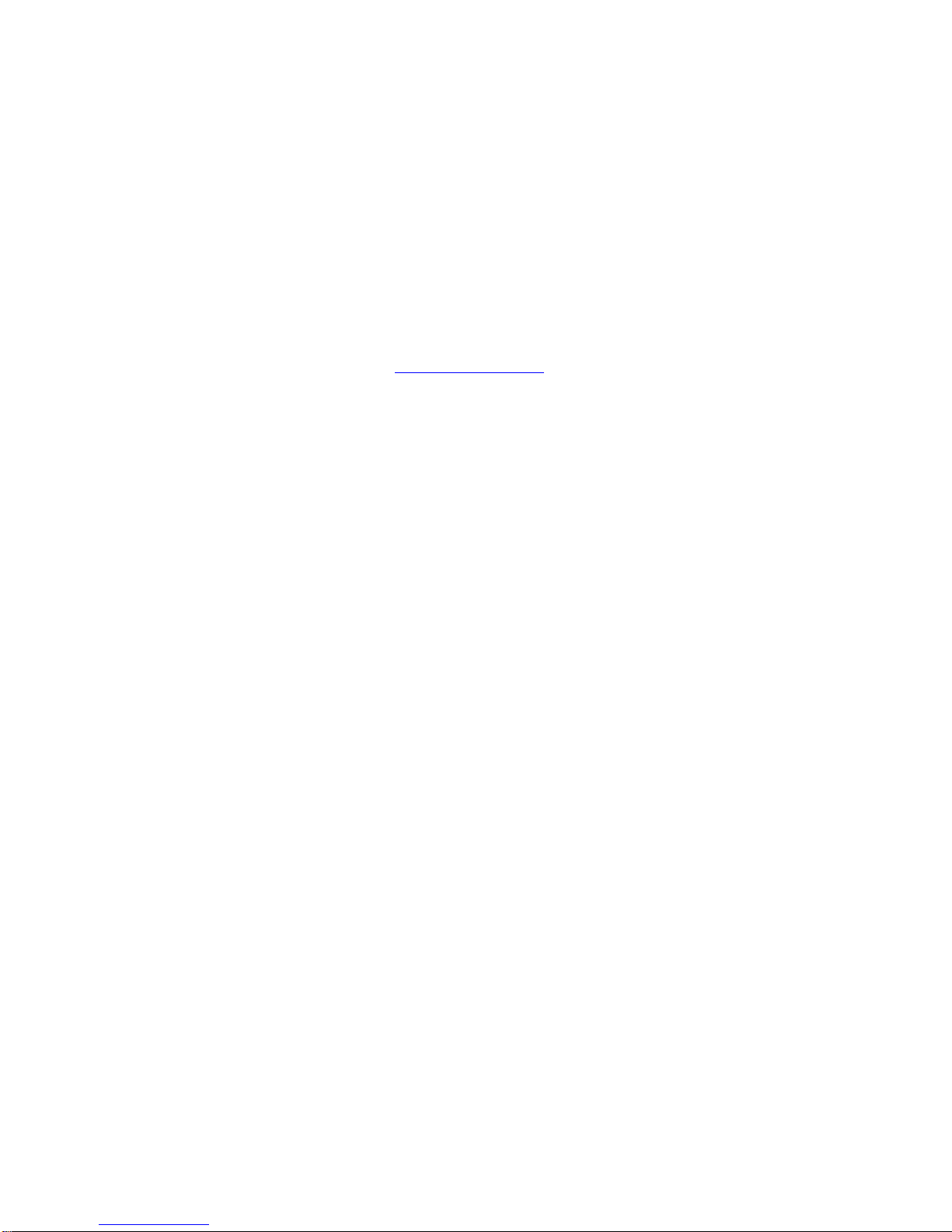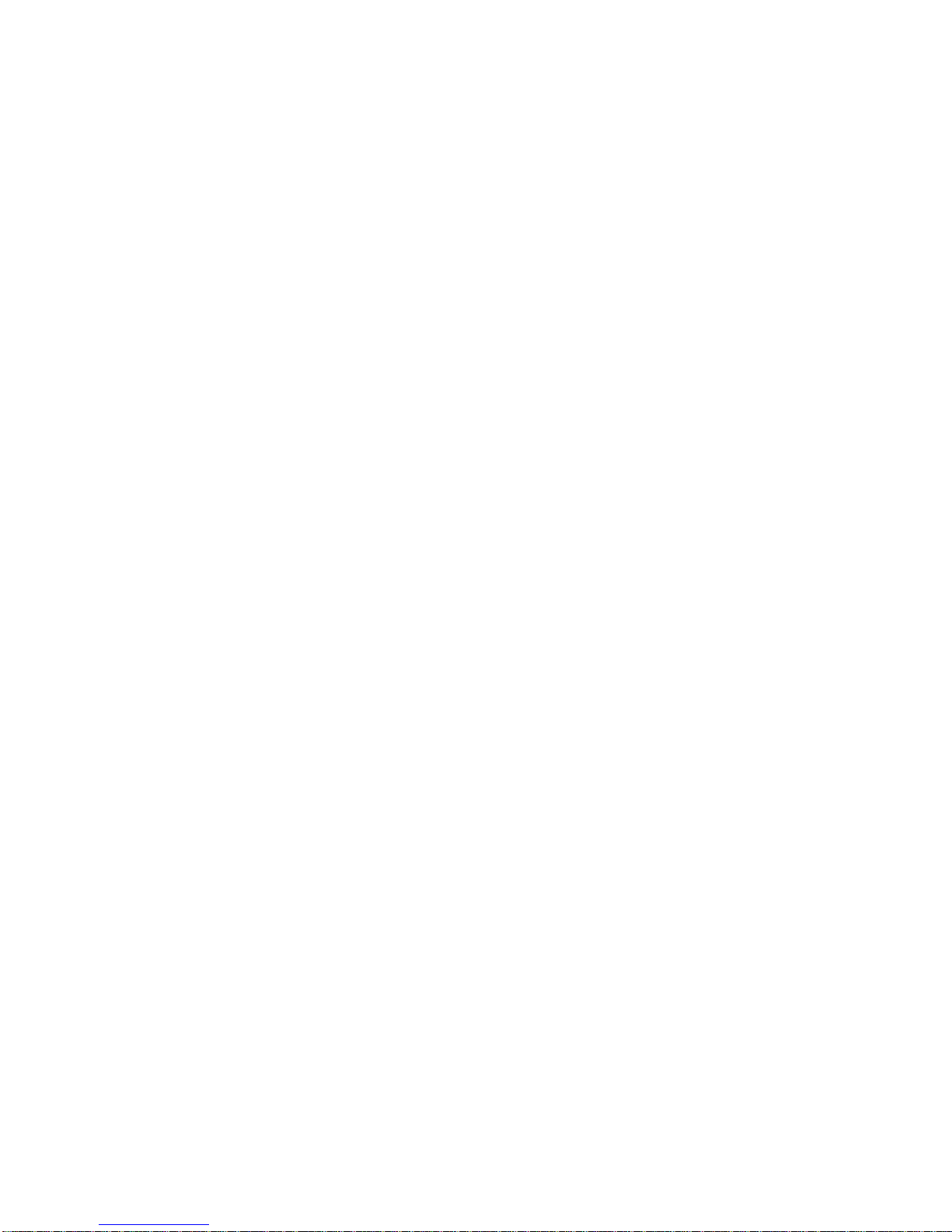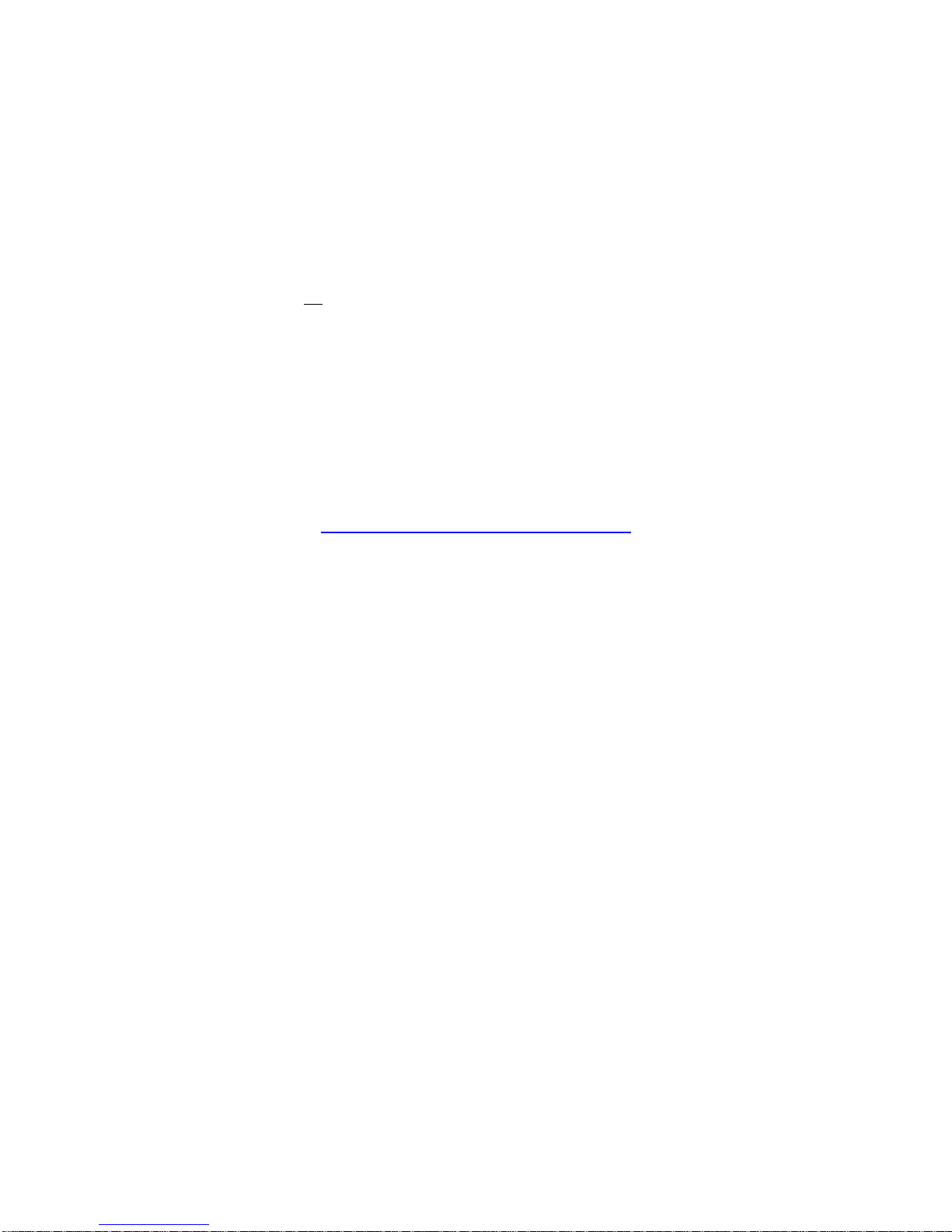Cuando utilice el dispositivo MeCam en cualquier modo, pulse la tecla Foto / botón IR
(botón superior) para tres (3) segundos. La luz indicadora de color púrpura / azul y luego
se enciende, lo que indica que la función de IR ya está en funcionamiento y que puede
empezar a grabar vídeo o tomar *fotos.
* Si el vídeo está ya grabando, el indicador luminoso rojo se enciende púrpura / azul y
continuará a parpadear, lo que indica que se está grabando mientras la función de IR está
activada. Pulse el botón Foto / IR de nuevo por tres (3) segundos hasta que la luz
indicadora azul se apaga, significa que la función de IR está desactivado.
6. APAGADO AUTOMÁTICO FUNCIÓN
En los siguientes casos, MeCam guardará los datos de vídeo y apague de forma automática:
●Batería el poder está a punto de salir corriendo cuando se está grabando –el
dispositivo se guardará el archivo de vídeo primero, y luego se apagará
automáticamente.
●Espacio MeCam disco está lleno –la luz indicadora de color azul / morado
constantemente parpadeará rápidamente. El dispositivo se guarde el archivo de
vídeo primero y luego cierre automáticamente.
●En modo de espera durante un período prolongado de tiempo sin ninguna
operación –el dispositivo automáticamente se cierre.
7. DESCARGAR AL ORDENADOR DE MECAM
Cuando el dispositivo se encuentra ya sea en el 'Off', 'espera' o 'Grabación' modos, el equipo
se puede conectar directamente al ordenador. Puede ser utilizado como otra unidad de
disco y software / documentos pueden ser libremente copiados, pegados, eliminados.
PASOS. Siga los siguientes pasos al intentar descargar datos desde su dispositivo
MeCam en tu Mac o PC.
1. Conecte el dispositivo al ordenador mediante el cable USB.
2. La unidad de disco extraíble aparecerá después de unos segundos.
3. Usted está listo para su reproducción de forma segura archivos de tu MeCam.
SIGUIENTES.
●Consejos que conectan su dispositivo MeCam / cable USB a la computadora, la
computadora no reconoce la máquina o no hay disco extraíble logo –Si bien su
equipo no puede identificar el dispositivo MeCam o no hay logo disco extraíble
después 30 segundos, intente volver a conectar el cable USB y el dispositivo MeCam
nuevo (asegúrese de que la tarjeta micro-SD se inserta en el dispositivo).
●Calidad de vídeo –Descargando el archivo de vídeo en su ordenador antes de jugar
que asegurará la mejor calidad de reproducción. Para ello, arrastre el archivo de
vídeo desde el disco extraíble en el escritorio de su ordenador o en cualquier archivo