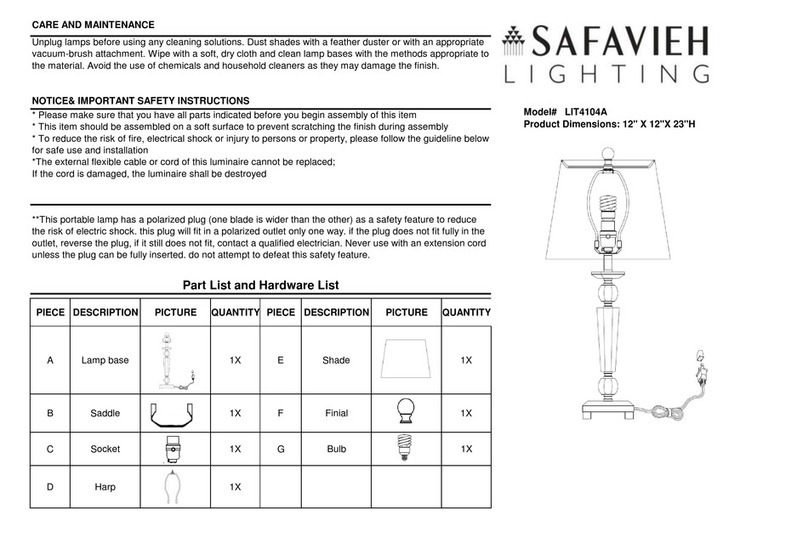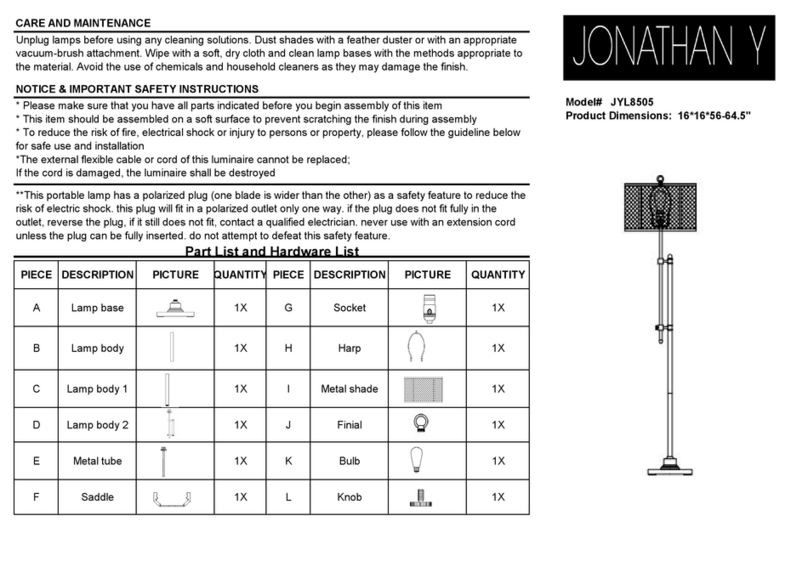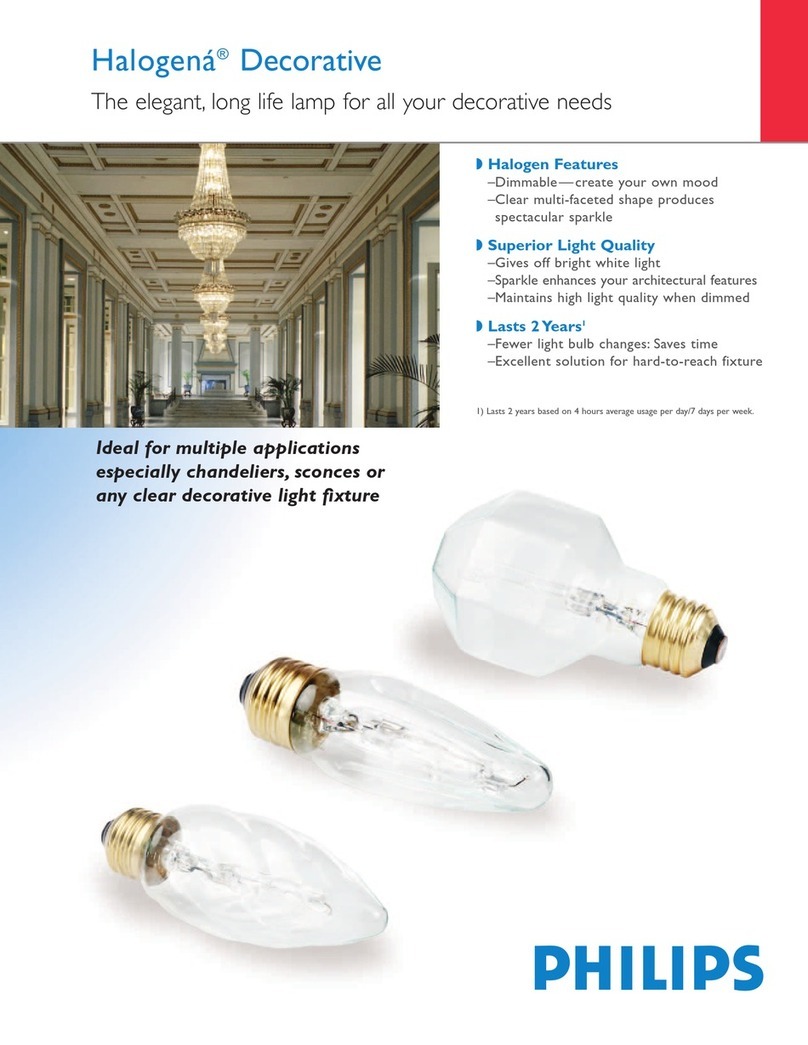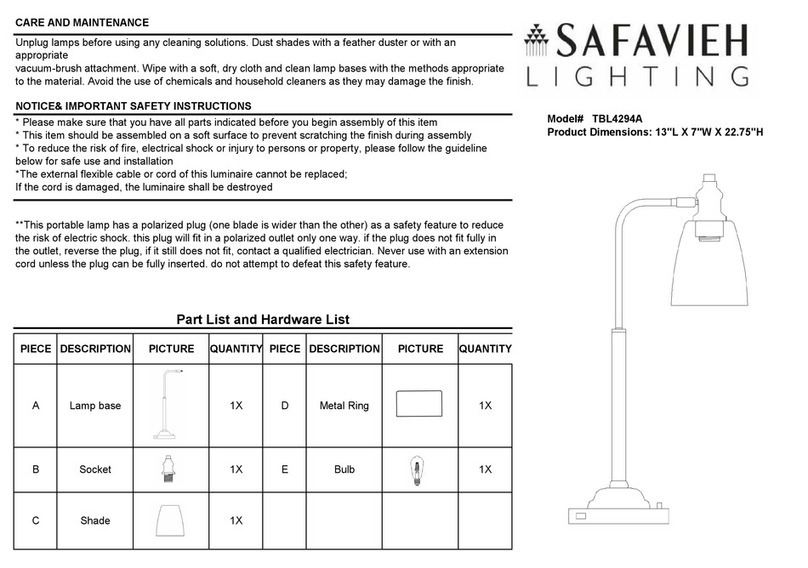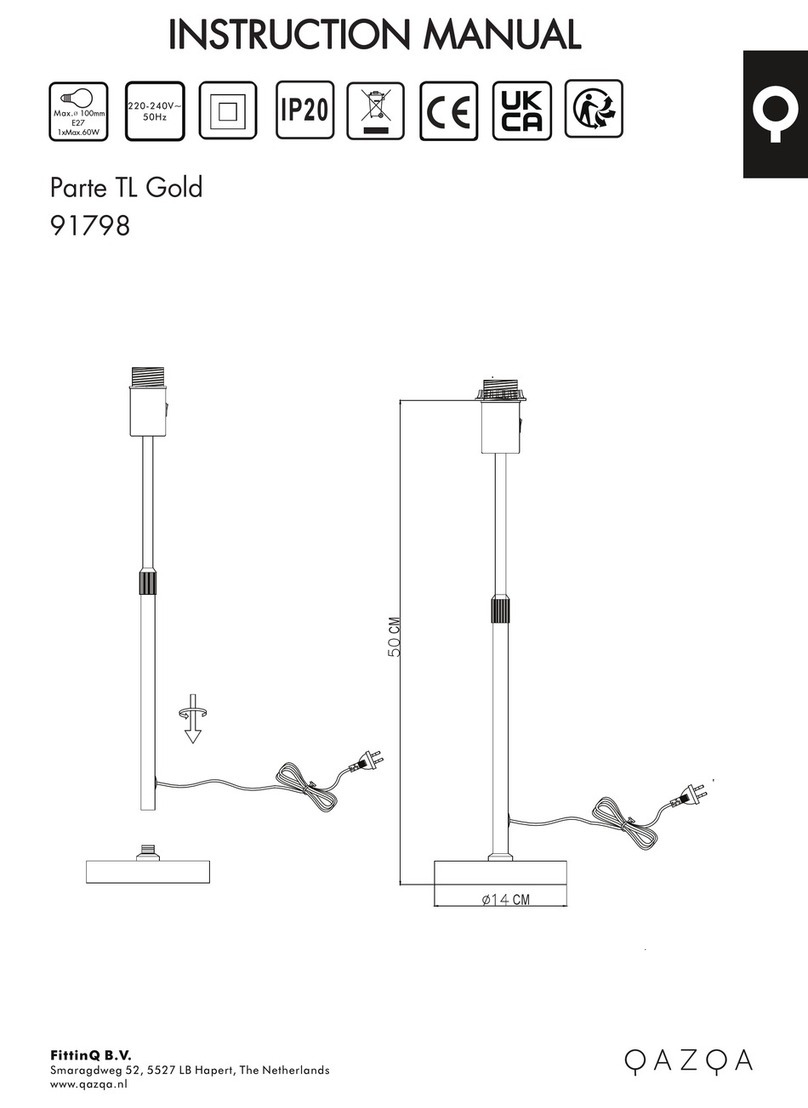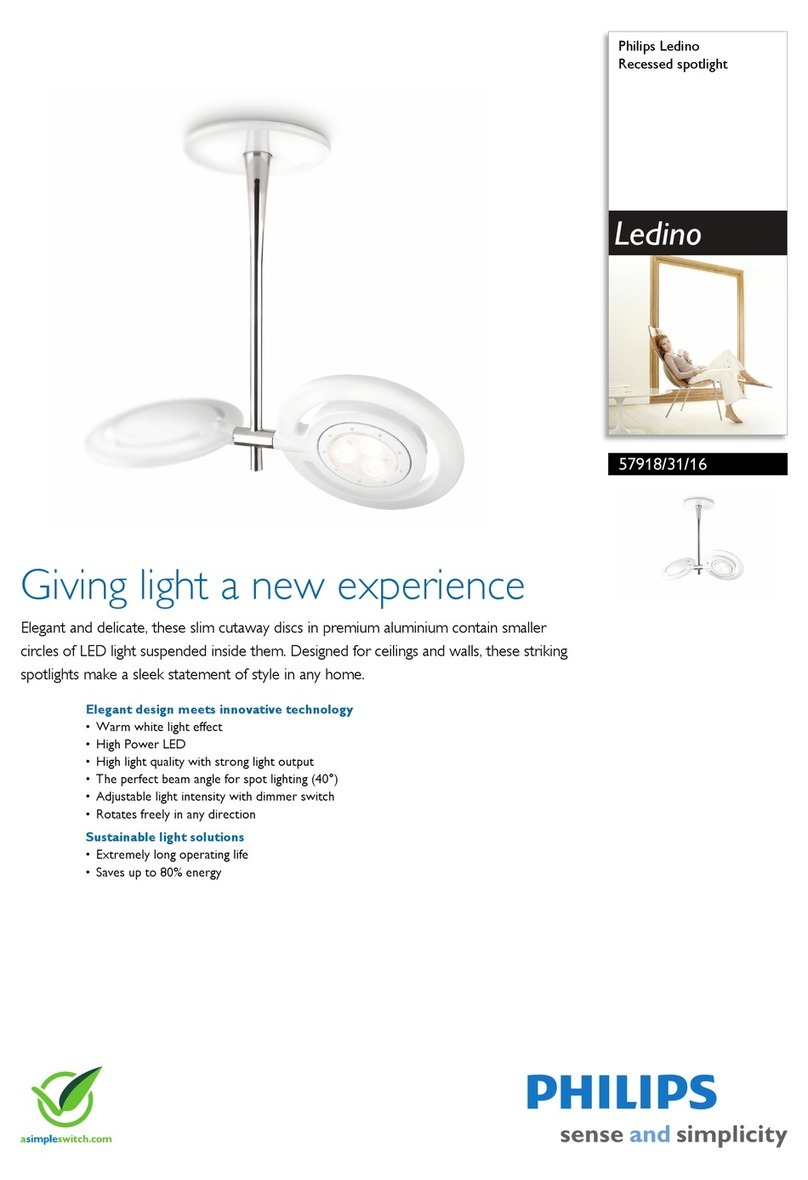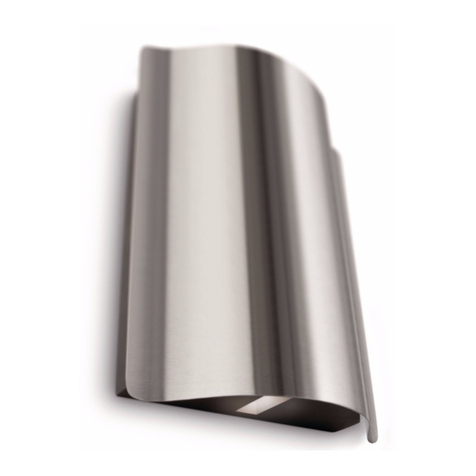MediaRange MROS501 Installation guide

12
MON
LED
STYLISH LED DESK LAMP
WITH DIFFERENT LIGHT MODES
GB User manual, Operating- and safety
instructions, Warranty conditions
Item no.: MROS501

GB Getting started and operation
1
270° 90°
180°
1. Setting up and connecting
Place the LED desk lamp on a horizontal and stable surface. The desk
lamp comes with three joints for aligning the lamp at an optimal
position and perfect illumination of your workplace.
Connect the desk lamp by using the included power supply unit to an
outlet. Please make sure that the socket is always easily accessible.
Note: To avoid any damages or tipping over during aligning, please hold the base of
the desk lamp until you have adjusted the lamp.
2. Turn the LED desk lamp on and off
Touch the “on/off”-button ( ) to turn on the LED desk lamp. Touch
the button again to turn it off.
The desk lamp remembers the previously used light mode and
brightness level when you turn it off and will illuminate with those
settings when you turn it on again.
Note: Never look directly into the light and do not aim it directly into the eyes of
other people or animals! This could lead to serious eye damage!
2
4. Brightness levels I Dimmer function
The LED desk lamp has a dimmer function and has five brightness
levels for each light mode. Turn on the desk lamp and select the
brightness level you require, by using the arrow keys:
• Arrow key up ( ): Increase the brightness level
• Arrow key down ( ): Decrease the brightness level
4
5. Charging mobile devices I USB charging port
The LED desk lamp is equipped with an USB port for charging smart-
phones, tablets or other mobile devices. Before connecting a device
to the USB port, please check if the lamp’s USB output power is
sufficient to power the device you would like to connect.
Note: Please use the USB port only for charging appropriate devices and do not
connect any other USB device. The LED desk lamp cannot be operated by using the
USB port.
5
33. Light modes
The LED desk lamp comes with three different light modes. Turn on
the lamp and select the required light mode by touching the
“mode”-button ( ):
• Study and work mode: cold white light 5.500K ± 500K
• Daylight mode: neutral white light 4.000K ± 400K
• Relax and sleep mode: warm white light 2.800K ± 280K

5. Charging mobile devices I USB charging port
The LED desk lamp is equipped with an USB port for charging smart-
phones, tablets or other mobile devices. Before connecting a device
to the USB port, please check if the lamp’s USB output power is
sufficient to power the device you would like to connect.
Note: Please use the USB port only for charging appropriate devices and do not
connect any other USB device. The LED desk lamp cannot be operated by using the
USB port.
GB Getting started and operation
For indoor
use only.
GB Care and cleaning
• Disconnect the LED desk lamp before cleaning.
• Please clean the LED desk lamp only with a slightly damp and lint-free cloth.
• Do not use any aggressive cleaning agents.
• Please make sure that no water or any other liquid gets into the lamp.
GB Technical data
GB Warranty
MediaRange GmbH assumes no liability and provides no warranty for damage resulting from improper
installation/mounting, improper use of the product or from failure to observe the operating and/or safety
instructions.
7. Date, time and alarm function settings
To change or adjust the settings for date, time and alarm, push and
hold the "set"-button ( ) on the back until you hear an acoustic
signal.
Now you can set the date (month and day); time (h/min), 12h/24h
mode and an alarm, by using the arrow buttons on the back.
If the alarm function is activated, you can check the alarm time by
pushing the "set"-button ( ) once.
The alarm function can be activated and deactivated by pushing the
"arrow up"-button ( ). If the alarm function is activated, an alarm
clock icon will appear on the LCD display.
7
6. LCD display
The LED desk lamp has a LCD display which shows the time, date
and temperature and comes with an additional alarm function.
• Calendar: Month and day
• Time: Hour(s)/Minute(s); 12h or 24h mode
Alarm function: An alarm clock icon appears, when the alarm is
activated.
• Temperature indicator; degrees in Celsius or Fahrenheit
6
Temperature
indicator (°C or °F)
Time
(24h or 12h)
Calendar
(Month and day)
8. Insert or replace the button cell battery
Open the battery compartment with a phillips screwdriver, insert a
CR2032 button cell battery and close the battery compartment
again.
If you insert a battery, the time/date/alarm settings will be saved
when the LED desk lamp is unplugged or the power is disrupted.
8
For indoor use only. The lamp may only be operated
with the supplied power supply unit. The luminaire
contains built-in LED lamps. The lamps cannot be
changed in the luminaire. (EU) 874/2012
To improve products performance, the content of this
user manual may be revised without prior notice. All
brands and product names referenced in this user
manual are property of their respective owners and
reffered to for descriptive purposes only.
Dimensions (closed) Ø 190mm, total height: 445mm
Total length swinging arm 360mm
Weight ± 1.120g
LED life time
Luminous flux
Illuminance
30.000h
> 450lm
> 1.500lx
Input power 100 - 240V ~; 50/60Hz; 0.65A
Power consumption 10W
Output power USB port max. 5V - 0.5A
Built-in LEDs (not replaceable)Lamps
Operating temperature
Power supply unit
-10°C to 40°C
100 - 240V ~; 12V 1.5A

GB Support service I Package contents
Support service
If you have any questions about our products, please contact the MediaRange support service:
Tel.: +49 (0) 6196 523 81 80 or by E-Mail inf[email protected]
Package contents
MediaRange LED desk lamp, Power supply unit, 1x CR2032 button cell battery, User manual and warranty
conditions
GB Operation- and safety instructions
• The LED desk lamp may only be operated with the supplied power supply unit.
• The lamp can only be operated if it is connected to an electrical outlet.
• Please make sure that the socket is always easily accessible.
• The lamp can not be operated by using the USB port.
• If you do not use the lamp for long periods of time, please disconnect it from the outlet.
• Operate this product only in a dry environment at -10 to 40 degrees Celsius.
• Please use the USB charging port only for appropriate devices and do not insert any objects into the USB port
which are not designed for its use.
• Do not use this product in damp environments and do not expose the product or any of its supplied parts
to water or other liquids.
• Do not use the product in extremely cold, hot, humid or dusty areas.
• Do not drop this product or handle roughly and protect it against shock and drops in all operating modes.
• Do not open the lamp and do not operate the desk lamp or any of its supplied parts if there is visible
damage when wet.
• Do not try to repair the product on your own.
• Never look directly into the lamp and do not aim its light directly into the eyes of other people or animals!
This could lead to serious eye damage!
• The lamp may get hot while in use.
• Please be aware that even LED lights may generate heat and get hot: Please let the desk lamp cool off for
a couple of minutes before you touch it.
• Please keep the area around the desk lamp free of objects and do not hang anything on it. Doing so could
create a fire hazard!
• To avoid any damages or tipping over during aligning, please hold the base of the desk lamp until you have
adjusted the lamp and make sure that no electrical cables are damaged or crushed during adjusting.
GB Disposal of used electronic equipment I Disposal of old batteries
This device is subject to the European Directive 2012/19/EG. All electrical devices and used electrical equip-
ment must be disposed of separately from household waste over the appropriate government agencies.
Proper disposal of old electronic equipment helps avoid environmental damage.
This device is subject to the European Directive 2006/66/EG. All old batteries must be disposed separately
from household garbage through the government agencies designated for that purpose. By disposing the
batteries in this prescribed manner, you can avoid environmental damages.
GB Warranty conditions
The warranty only covers material and production defects. The free warranty service covers the repair or
replacement of defective parts. All MediaRange products are subject to constant quality inspections and the
legal warranty period applies, of course, from the date of purchase. Please be sure to save the sales receipt
as proof of purchase. Please understand that we cannot render any warranty services in case of:
• Misuse or improper handling, installation or use
• Disregard for the operating and safety instructions
• Damages, scratches or wear
• Modifications, manipulation or repairs by third parties
• Damages by Acts of God or transport
In case of a claim, please proceed as follows:
• Only returns accompanied with all accessories and sales receipt will be accepted.
• Contact the MediaRange Support service by e-mail or via our service hotline.
• Please make sure that the package is packed safe for transport.
• Please supply sufficient postage and send it to:
MediaRange GmbH, Zum Quellenpark 29, 65812 Bad Soden a.Ts., Germany
GB Important notes
Please note that any warranty claim shall expire if the housing of the product has been opened. This product is not meant for a
commercial use or for medical and special applications, where the failure of the product may cause injuries, death or significant
material damages. The warranty only covers the replacement of this MediaRange product. The warranty is not applicable for normal
wear & tear resulting from erroneous, improper use of the device, negligence, accident or incompatibility. There are no warranty
claims if the user manual is not followed and if the device is damaged through improper use or defects caused by other devices. There
are no warranty claims if the product is exposed to shocks, electrostatic discharges, heat or humidity effects beyond the product
specifications. MediaRange is not liable for any collateral damages or consequential losses, for violation of warranty conditions or
any other losses irrespective of the cause. MediaRange GmbH is not liable for the loss of data in units sent to us.

MediaRange GmbH
D-65182 Bad Soden a.Ts.
www.mediarange.de
Item No.:
MROS501
MADE IN CHINA
21
PAP
01
PET
For indoor
use only.
Table of contents
Popular Home Lighting manuals by other brands
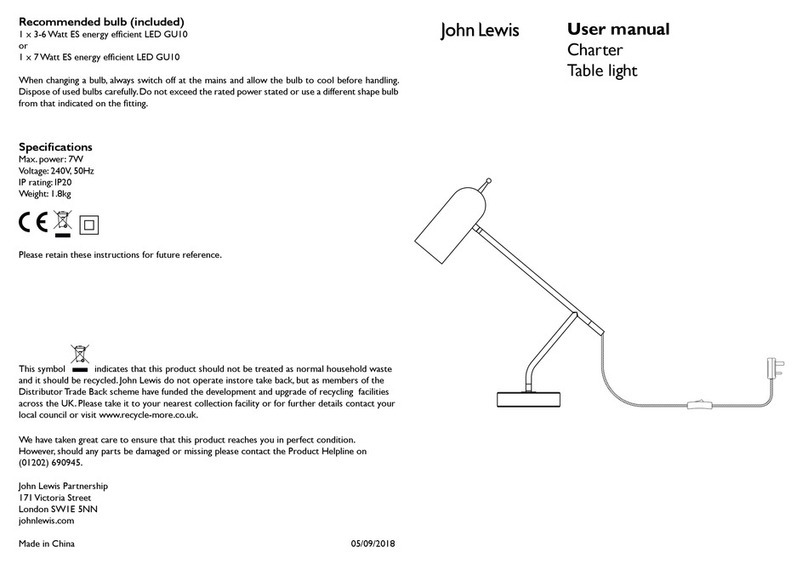
John Lewis
John Lewis Charter Table light user manual
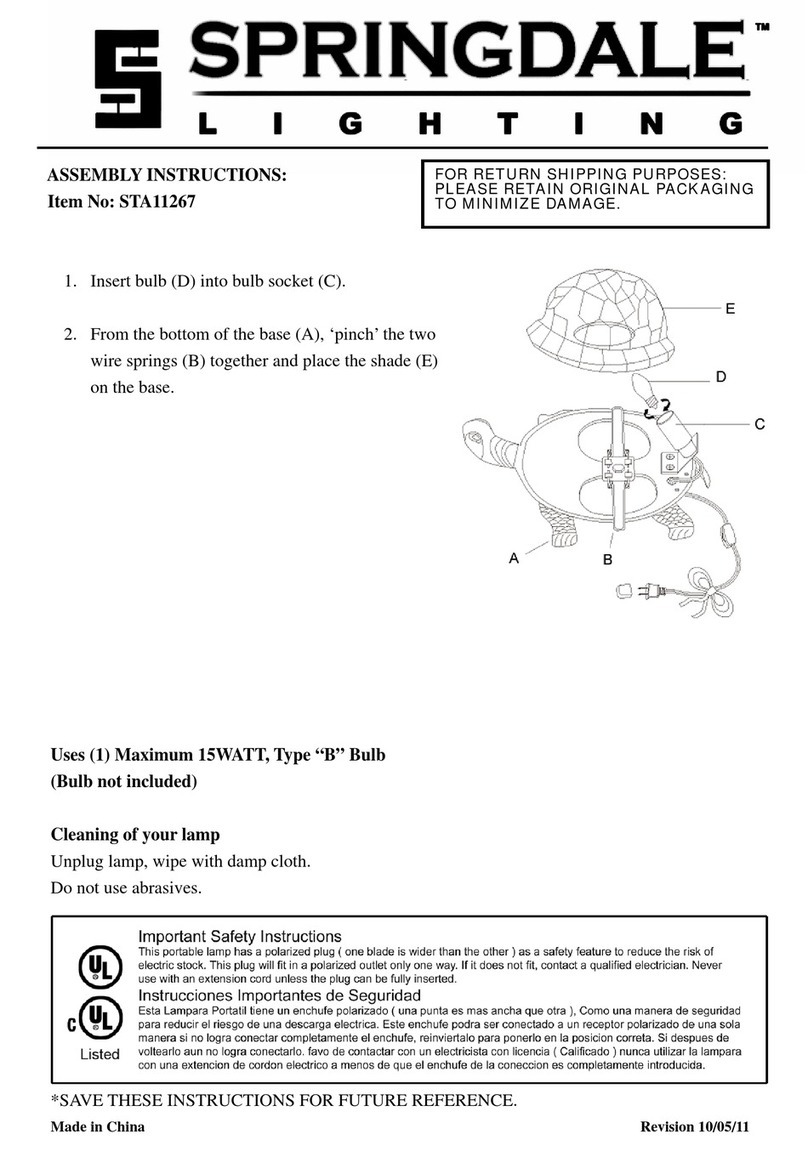
Springdale Lighting
Springdale Lighting STA11267 Assembly instructions

JONATHAN Y
JONATHAN Y JYL2045A manual
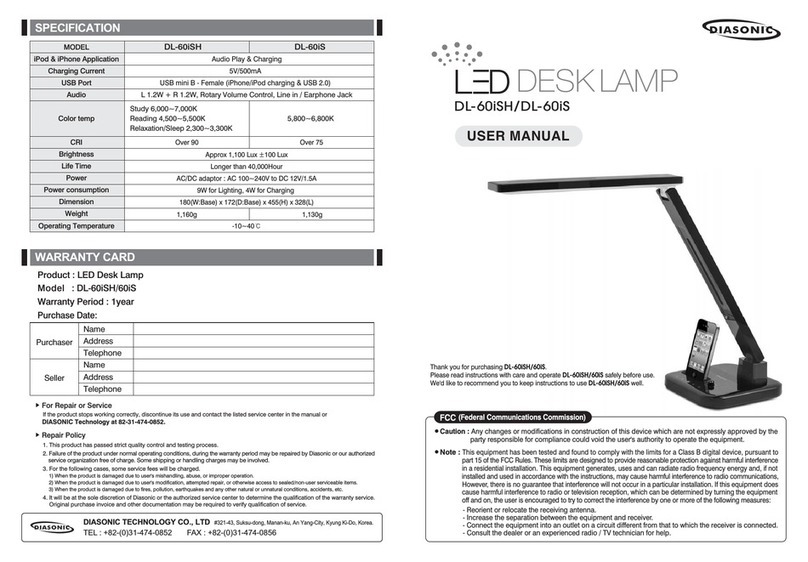
Diasonic
Diasonic DL-60iSH user manual
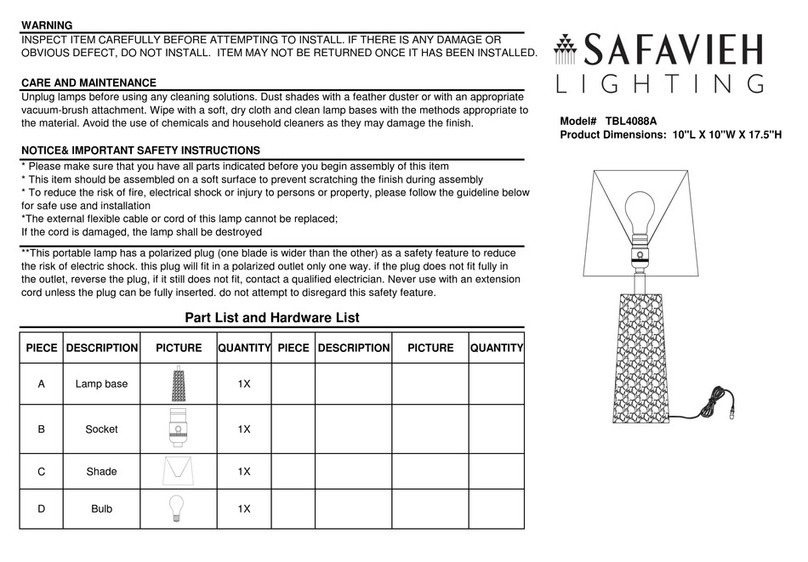
Safavieh Lighting
Safavieh Lighting TORENCE TBL4088A manual

Heath Zenith
Heath Zenith Secure home DualBrite 4266 Installation and operating instructions