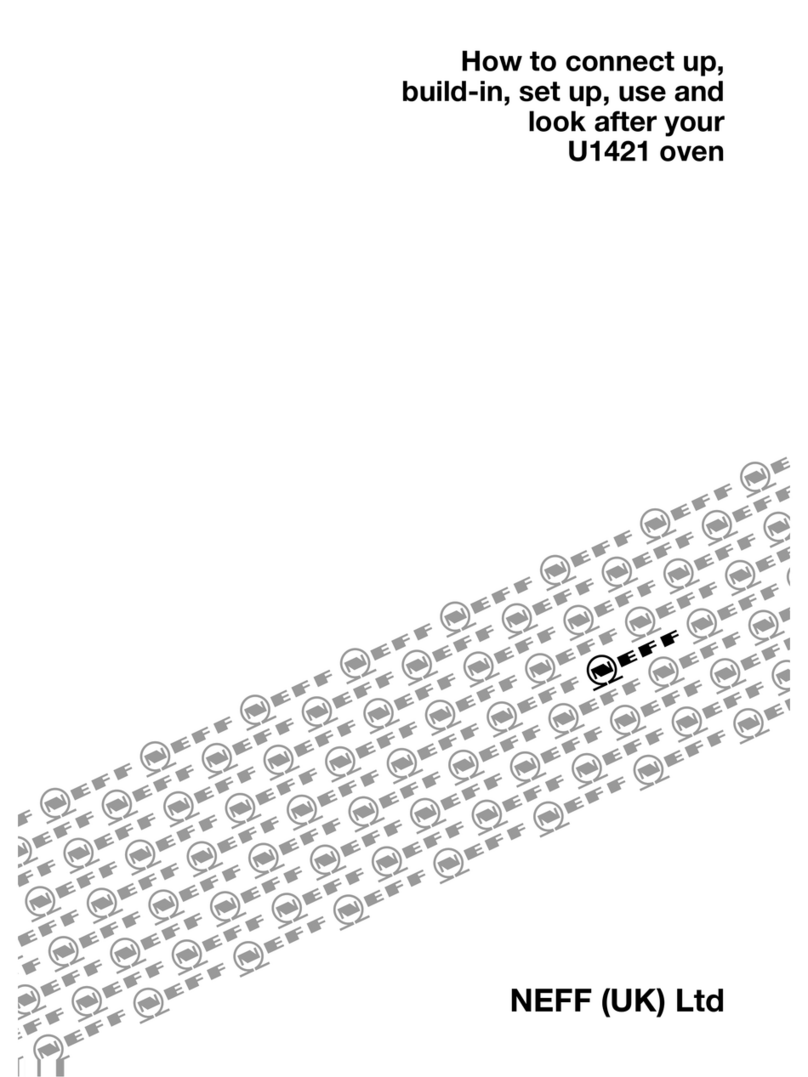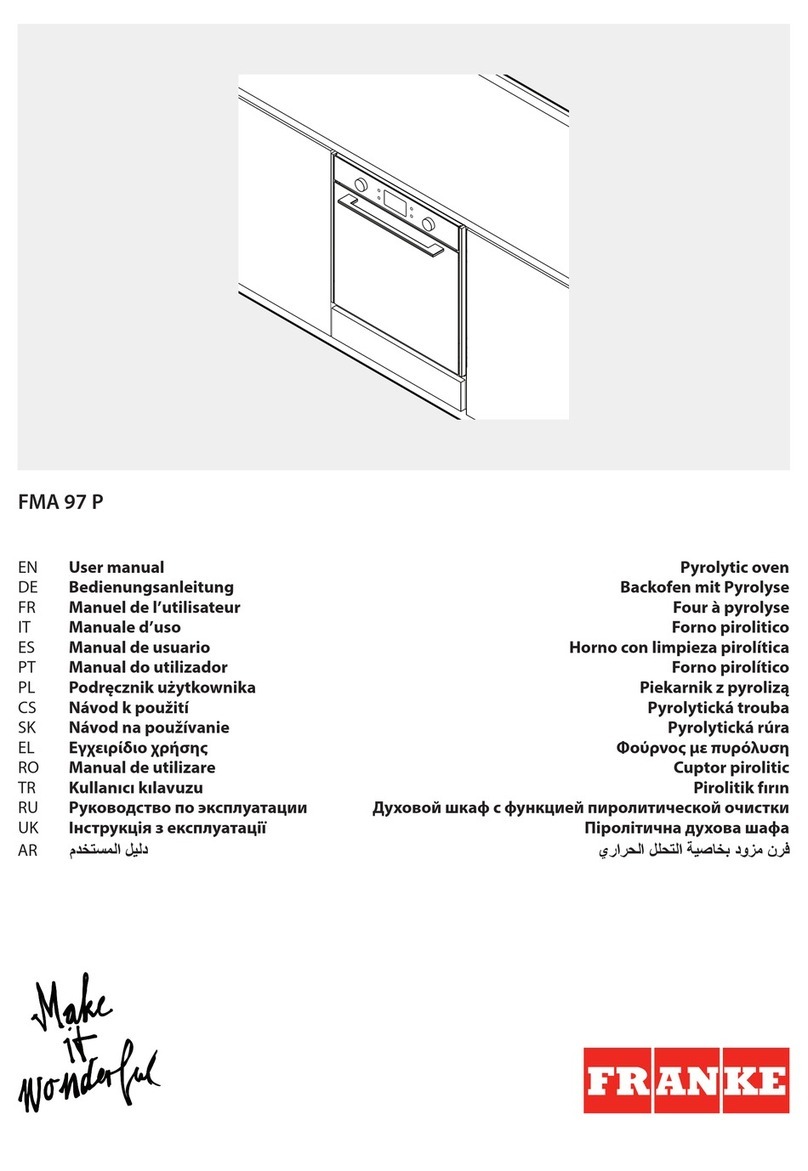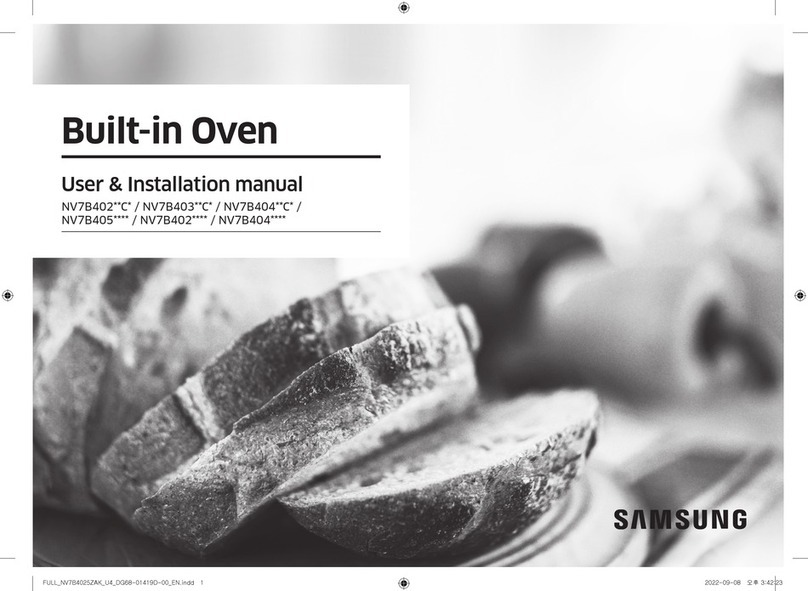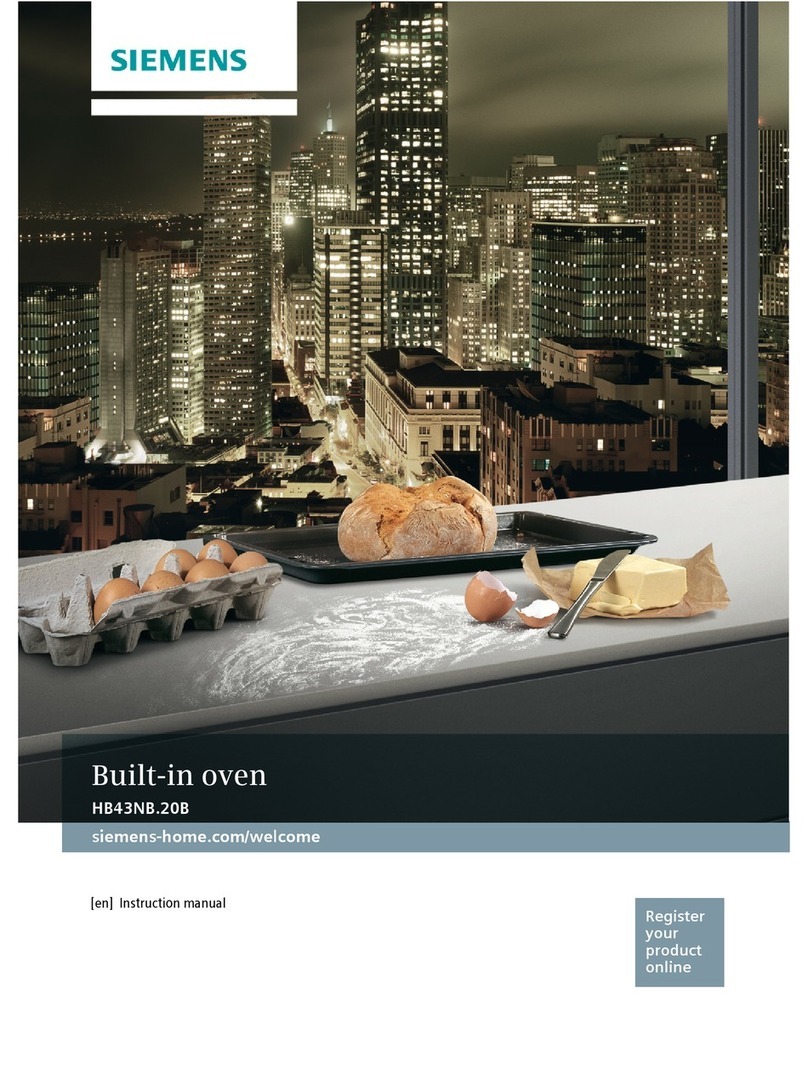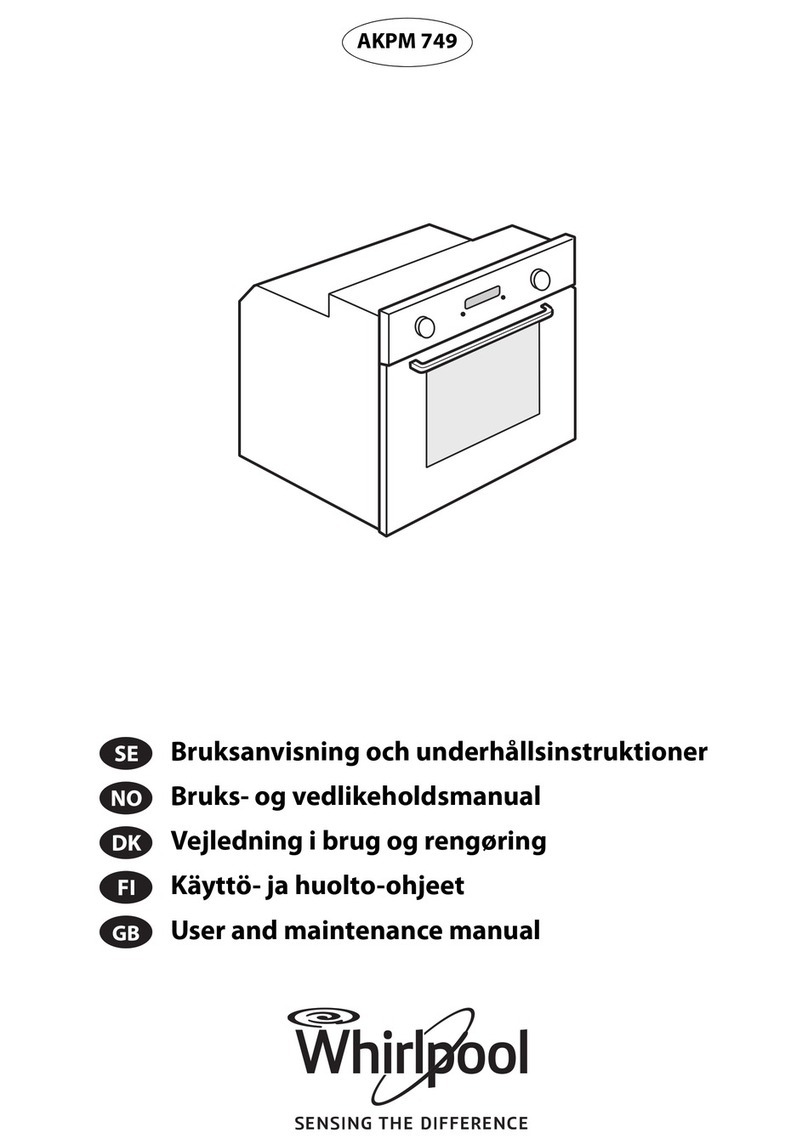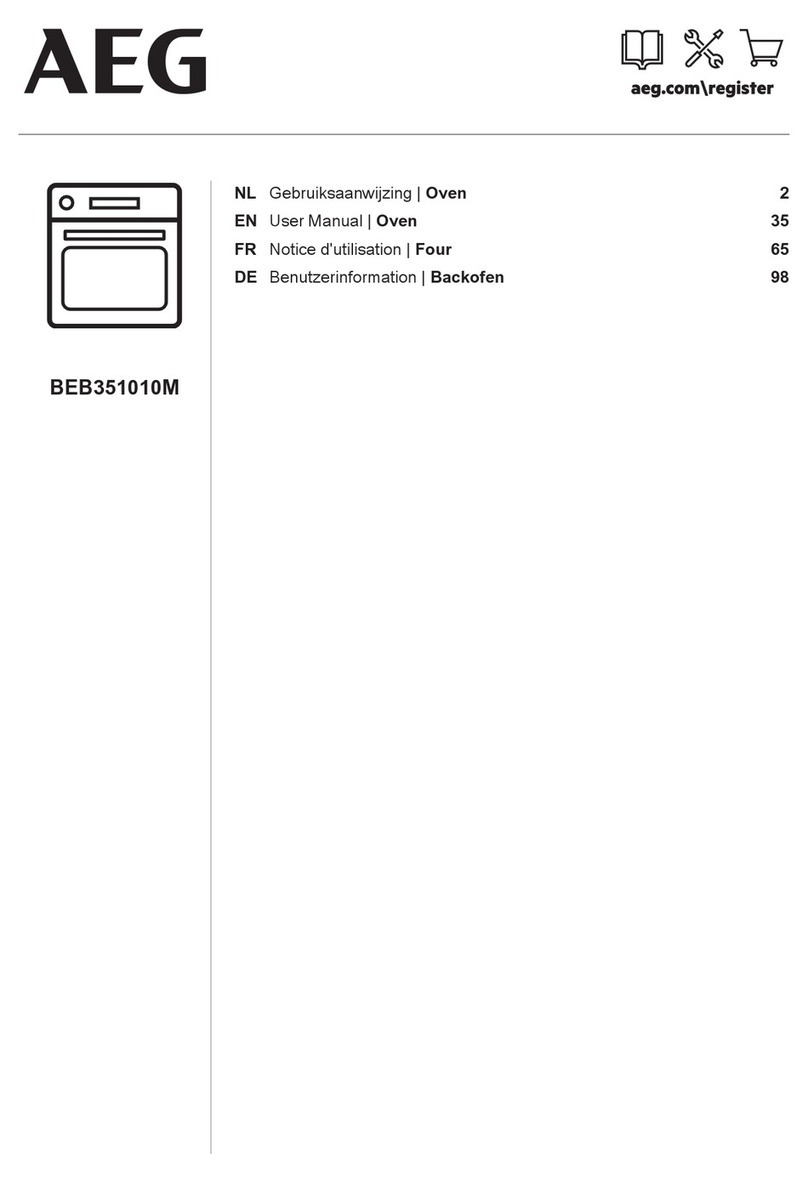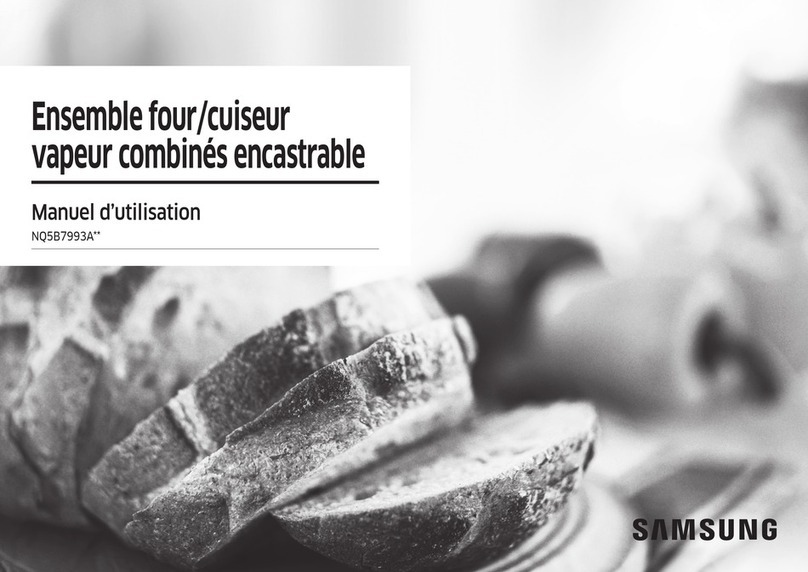Medite TDO Sahara User manual

Manufacturer Medite GmbH
and Publisher: Wollenweberstraße 12
31303 Burgdorf
Germany
Read manual closely before putting device
into operation • Keep manual accessible
with device • Contact customer service in
case of questions • Specifications are
subject to change without prior notice
User Manual TDO Sahara
Slide Drying Oven

User Manual TDO Sahara
Konformitätserklärung
Certificate of Conformity
Attestation de Conformité
Type of instrument: Slide Drying Oven
Model: TDO Sahara
Serial No.:
We do hereby certify that the above mentioned product meets the requirements set forth
in the CE Guidelines indicated below including all changes and addendums to date
thereto. The above mentioned product has been controlled by an authorized test center
and meets the following standards and guidelines:
EU Directive 2006/42/EEC Machinery
EU Directive 2004/108/EEC EMV
EU Directive 2006/95/EEC Low Voltage
DIN EN ISO 9001
VDE 701/702
Burgdorf, 19.03.2013 M. Ott – Managing Director
Page 2 Rev. 01 (06/2013)
Medite GmbH . Wollenweberstr. 12 . 31303 Burgdorf . Germany
Figure 1 Figure 2

User Manual TDO Sahara
Page 3 Rev. 01 (06/2013)
Medite GmbH . Wollenweberstr. 12 . 31303 Burgdorf . Germany
Table of Content
1 Introduction
1.1 Manufacturer’s Information on this Manual 5
1.2 Important Information
1.2.1 About this Manual 6
1.2.2 Used symbols and their meanings 6
1.3 Intended Use 6
1.4 Authorized Operators 6
2 Safety
2.1Installation 7
2.2 Working with the TDO Sahara 7
3 Components of the TDO Sahara
3.1 Front and Work Area 8
3.2TechnicalData 8
3.3 Scope of Delivery 8
4 Transport and Installation
4.1 Transport and Unpacking 9
4.2Installation 9
5 Operation
5.1 Switching the device on 10
5.2 Temperature Controller Elements and Functions
5.2.1
Modes of Operation 11
5.2.2 Set temperature 11
5
.2.3Settimer 11
5.2.4 Start timer 10
6 Failure, Errors and other Problems
6.1 Change of Fuses 12
6.2
Error Messages 12

User Manual TDO Sahara
Page 5 Rev. 01 (06/2013)
Medite GmbH . Wollenweberstr. 12 . 31303 Burgdorf . Germany
1 Introduction
1.1 Manufacturer’s Information on this Manual
By purchasing the product TDO Sahara, you (in the following: customer) got a quality product of
Medite GmbH (in the following: Medite®). This manual provides all information that are necessary for
usage in a technical correct manner. The customer ensures to read the manual intently and to follow
all applying advice to guarantee correct usage of the device.
All information stated in this manual are consistent with the current state of science and technique at
the time of purchase of the device. Medite® is not committed to update the manual regularly. No
subsequent delivery by default will be effected.
Details, sketches, technical drawings etc. concerning the actual product features may vary. The actual
product features are specified within the terms of the purchase contract between Medite® and the
customer.
The liability of Medite® for mistakes concerning details, sketches, technical drawings etc. stated in
this manual is excluded within the frameworks of the respective national legal orders. This affects
especially all financial losses and secondary failures that come about because or in regard of the
stated information in this manual.
Medite® is certified according to the Quality Management Standard DIN EN ISO 9001 and has the
aspiration of continuous improvement. On that account, Medite® reserves the right to change
technical details and processes without prior notice.
The documentation described in this manual is subject to copyright. All rights to this documentation,
the stated details, technical drawings, sketches, etc. belong to Medite®, if not stated otherwise. For
any duplication, an explicit written agreement of Medite® needs to be issued previously.
Medite GmbH
Wollenweberstr. 12
31303 Burgdorf
Germany
Phone +49 5136 88 84 0
Fax +49 5136 88 84 55
www.medite.de
© Copyright: This document is not to be copied, duplicated or processed on electronic storage media
without prior written agreement of Medite®.

User Manual TDO Sahara
1.2 Important Information
1.2.1 About this Manual
This manual shall help you handling the device. Please read the manual completely and follow the
advice. Acquaint yourself to the control elements and their functionality by studying the figures. This
way, an adequate use of the device is ensured.
1.2.2 Used symbols and their meanings
Danger warning: Danger warnings are marked by a red framed triangle.
Warning: Warnings are marked with a yellow warning triangle.
Heat warning: Heat warnings identify parts and situations of the device with high
temperatures.
Notice: Notices, meaning important information for the user, that are not classified as
danger or warning, are marked with an information symbol.
Digits in brackets refer to item numbers in figures.
Digits (1)
1.3 Intended Use
The TDO Sahara is made for the purpose of embedding tissue specimens in histology and pathology
laboratories. Processing of food is not permissible.
The conditions for operation, maintenance and service mentioned in this instruction manual have to be
strictly observed.
1.4 Authorized Operators
The TDO Sahara must be used only by those persons who have been authorized by the owner. In his
working area, the operator is responsible with regard to third persons. The owner must give the
operator access to this instruction manual and make sure that the operator has read and understood
its contents.
Page 6 Rev. 01 (06/2013)
Medite GmbH . Wollenweberstr. 12 . 31303 Burgdorf . Germany

User Manual TDO Sahara
2 Safety
Page 7 Rev. 01 (06/2013)
Medite GmbH . Wollenweberstr. 12 . 31303 Burgdorf . Germany
2.1 Installation
The TDO Sahara must be placed on an even and solid basis. A downfalling instrument means danger
of accident.
Unauthorized changes and technical modifications of the instruments are not permitted
for safety reasons. For the exchange of defective parts, only original Medite® spare
parts are to be used.
Any failure to comply with the approved technical regulations for the operation of
technical equipment or any non-intended use of the instrument will void the
manufacturer’s liability.
Use the device only with the allowed power supply.
Do not use the device in explosion-risk areas.
Safety devices on device and accessories are not to be removed or modified.
Do not place the device with its back directly to a wall. Arrange for a safety
distance of minimum 10 cm.
2.2 Working with the TDO Sahara Slide Drying Oven
When working with the TDO Sahara, take personal safety measures.
Caution! Parts of the TDO Sahara can reach high temperatures.

User Manual TDO Sahara
3 Components of the TDO Sahara
3.1 Front and Work Area
(1)
(2)
(2) Heated chamber with grid shelves
(1) Touch controller with digital display
Figure 3
3.2 Technical Data
Dimension (L/W/H) in mm 445 x 368 x 480
Dimensions Drying Chamber (L/W/H) in mm 414 x 273 x 280
Temperature +20°C to +80°C
Weight 28 kg
Power Supply 115 V / 60 Hz / 1250 VA
230 V / 50 Hz / 1250 VA
Fuse T6.3A bei 230V
3.3 Scope of Delivery
The standard scope of delivery contains
- one device
- one power cord
- one instruction manual.
Page 8 Rev. 01 (06/2013)
Medite GmbH . Wollenweberstr. 12 . 31303 Burgdorf . Germany

User Manual TDO Sahara
4 Transport and Installation
4.1 Transport and Unpacking
The TDO Sahara is delivered in a safety board. Move it only vertical and avoid galvanic movements.
Place the device on a stable, smooth surface and remove safety board and protection film. Keep the
packing materials stored in case of a later transport.
Check the delivery for correctness and completeness. In case of missing or wrong equipment, please
contact your Medite® Sales Person.
4.2 Installation
Before starting the instrument, please make sure that your mains voltage corresponds to the value
indicated on the instrument.
The instrument is supplied ready to use. For connection to mains the included power cord for heating
instruments must be used. It must be connected to a socket with intact ground wire.
Do not place any inflammable or combustible material near the instrument.
The minimum distance of the instrument back to the wall or other instruments should
be at least 10 cm to guarantee a sufficient ventilation.
Page 9 Rev. 01 (06/2013)
Medite GmbH . Wollenweberstr. 12 . 31303 Burgdorf . Germany

User Manual TDO Sahara
5 Operation
5.1 Switching the device on
Press the mains switch on the rear of the Instrument. The TDO Sahara is now in standby mode, which
is indicated with a point in the display. The devices saves the latest switching state when it is turned
off with the mains switch, so this state will be activated when it is turned on again.
Press the Power Key (Figure 4 (8)) fort wo secounds to activate the TDO Sahara. The device is now in
default, where it shows the current temperature of the drying chamber.
5.2 Temperature Controller Elements and Functions
The temperature controller consists of eight elements.
Page 10 Rev. 01 (06/2013)
Medite GmbH . Wollenweberstr. 12 . 31303 Burgdorf . Germany
(3)
(1)
(3) Warning light „Hot surface“
(4) Set-Time key
(5) Set key
(6) Up key
(7) Down key
(8) On/Off key
(2)
(2) Digital display
(1) Timer key
(8) Figure 4
(7)(4) (5) (6)
There is always a beep when you press a key. This beep does not indicate a
successful operation. Pay attention to the time designations for each feature.
5.2.1 Modes of Operation
The Slide Drying Oven can operate in two different modes.
The first mode is continuous operation, which means permanent heating. The previously chosen
temperature will be held constantly. The timer only has a help function with its acoustic signal.
The second mode relates to the timer. The device starts heating when the timer is activated with the
key.
To activate continuous operation, set the timer to 99:59.

User Manual TDO Sahara
In addiction, a service technician can switch the device to permanent heating without timer function.
While operating then, the digital display only shows the drying chamber temperature. It is not possible
to use the timer function anymore.
5.2.2 Set temperature
To set the desired temperature, press Set (Figure 4 (5)). The currently set temperature is displayed
flashing. By pressing Up (Figure 4 (7)) or Down (Figure 4 (6)) the values can be changed. Down
means to reduce the value, while Up raises it. Save the value by pressing Set again. Then you will be
redirected to default, where the current temperature is displayed. The device is now heating to the set
temperature.
5.2.3 Set timer
To set the desired time, press Set Time (Figure 4 (4)). The currently set time is displayed flashing. By
pressing Up (Figure 4 (7)) or Down (Figure 4 (6)) the values can be changed. Down means to reduce
the value, while Up raises it. Save the value by pressing Set Time again. Then you will be redirected
to default, where the current time is displayed.
If you press Up or Down for more than 30 seconds, the value cannot be saved. To change the time
over a wide span, let go of the key you are using after ca. 25 seconds, then press it again. To finish
setting the timer, always press Set Time.
5.2.4 Start timer
To start the timer, press Timer (Figure 4 (1)). The time is displayed then, and starts to count down in
seconds. When finished, a beep is heard, and the display is set back to default (temperature). Also,
the heating turns off and the fan cools down the drying chamber for a bit in the follow-up time.
The follow-up time is always necessary to cool down the heating elements for a bit.
This avoids overheating and damage. Please await the follow-up time and turning off
of the fan, then turn off the device with the power switch or pulling the mains plug.
Page 11 Rev. 01 (06/2013)
Medite GmbH . Wollenweberstr. 12 . 31303 Burgdorf . Germany

User Manual TDO Sahara
6 Failures, Errors and other Problems
6.1 Change of Fuses
In case of failure of the device, check the fuses in the fuse holder, which is integrated in the instrument
socket at the rear. Proceed as follows:
Pull out the mains plug
Twist off the fuse lid
Change the fuse (only use original Medite® material)
Twist the fuse lid on again tightly
Reconnect the device to the power supply system and try again
(3) Fuses
(1) Power Switch
(2) Connection Mains Plug
Page 12 Rev. 01 (06/2013)
Medite GmbH . Wollenweberstr. 12 . 31303 Burgdorf . Germany
(1)
(3)
(2) Figure 5
In case of any other defect, or if the described procedure is not successful, contact the Medite®
Service Department.
First pull out the mains plug!
6.2 Error messages
Indicated Message Cause Solution
F1L, blinking Sensor error; short circuit Call Service Engineer
F1H, blinking Sensor error; broken sensor Call Service Engineer
F2L, blinking Sensor error; short circuit Call Service Engineer
F2H, blinking Sensor error; broken sensor Call Service Engineer
EP, blinking Lost data in parameter memory Call Service Engineer
Set Clock, continuous Lost real time Set real time
Only Medite® authorized service engineers are allowed to correct the correspondingly
marked errors. Do not try it yourself!
Never remove any parts of the casing while the instrument is on power.
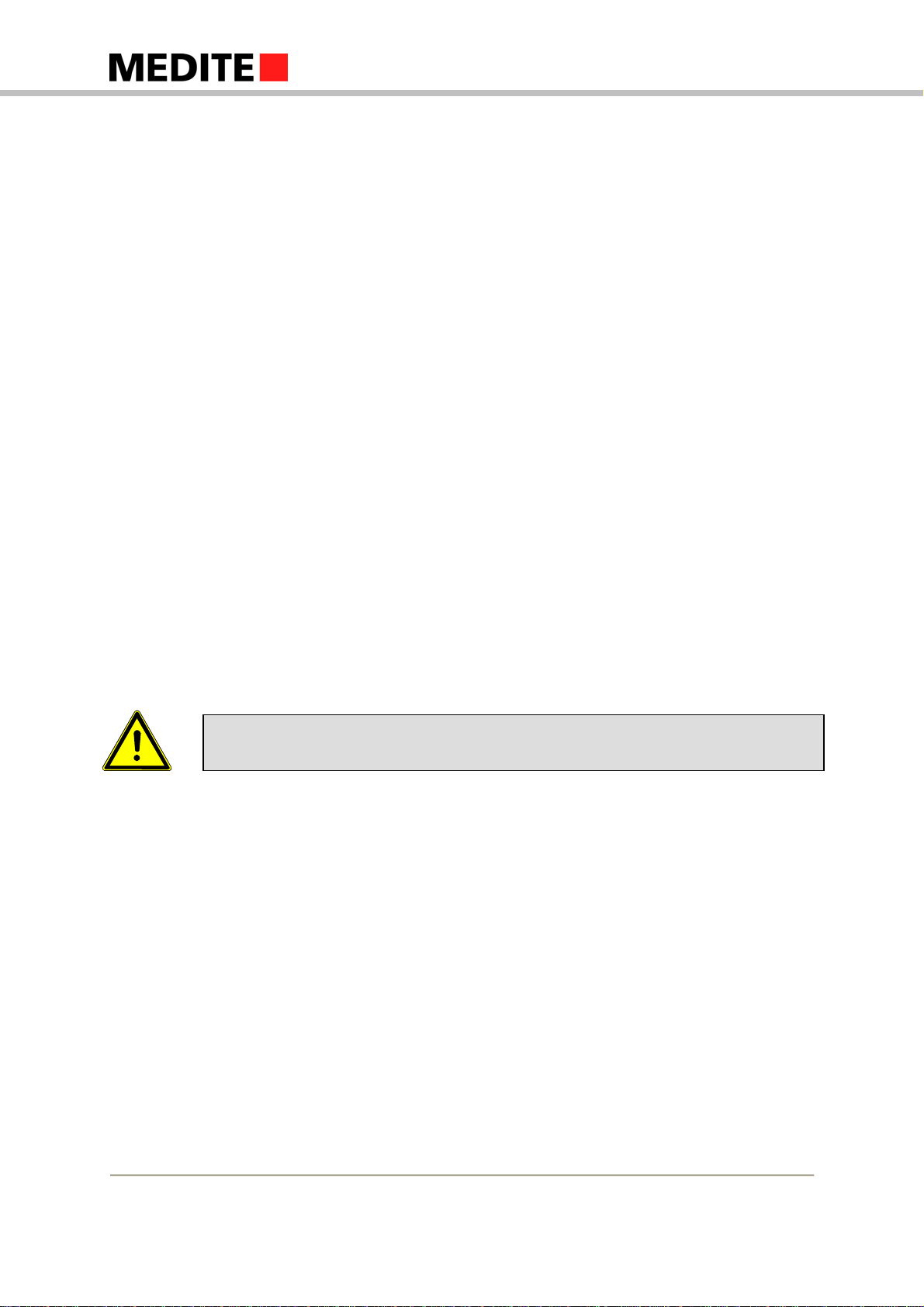
User Manual TDO Sahara
7 Cleaning, Maintenance and Recycling
7.1 Cleaning
The surfaces of the TDO Sahara can be cleaned with commercial, non scratching detergents. For
safety reasons, the mains plug must be pulled before cleaning the instrument.
Clean the instrument after every use to ensure long, trouble-free usage.
7.2 Maintenance
Maintenance of the instrument includes the cleaning of the ventilation slots to make sure that the
chamber is continuously ventilated, and to prohibit overheating. We recommend maintenance at least
once a year.
To ensure that the drying oven works as environmental friendly as possible, we recommend to change
the charcoal filter on the back of the device once a month. A twelve-month package can be ordered by
Cat. No. 12x67-1006-00.
7.3 Recycling
At the end of operating life of the TDO Sahara, please arrange proper recycling. Medite® is prepared
to arrange such proper recycling against payment for the disposal fee.
Page 13 Rev. 01 (06/2013)
Medite GmbH . Wollenweberstr. 12 . 31303 Burgdorf . Germany
Do not expose the instrument to regular domestic or industry waste. It contains
electrical parts that can be dangerous to the environment!

User Manual TDO Sahara
Page 14 Rev. 01 (06/2013)
Medite GmbH . Wollenweberstr. 12 . 31303 Burgdorf . Germany
8 Care Declaration
We are always extremely anxious fort he safety of our customers and users of our products. Our
products need regular care and cleaning. To ensure long and good operating with our products, we
ask our customers for careful handling of the purchased equipment.
By purchasing the equipment, the customer assures to keep the device always in good order and
condition for use, to protect himself or third parties against any unnecessary risk.
In case of maintenance or repair, we kindly ask the customer to make sure that the device and the
accessories in question are in a state that bares no health risks for every person that gets in touch
with it in the process. This includes everyone who prepares the device for dispatch, performs the
dispatch, or takes and unpacks the delivery, and also the Medite® service staff. The customer
arranges for appropriate measures in packing, or for explaining messages concerning the known
sources of danger.
We assume sanitary cleanness.
9 Table of Figures
Figure 1: Certificate Quality Management DIN EN ISO 9001 p. 2
Figure 2: Certificate IQNet ISO 9001 p. 2
Figure 3: TDO Sahara Front View p. 8
Figure 4: Temperature Controller p. 10
Figure 5: Switch, Fuses, Power Connection p. 12

User Manual TDO Sahara
Page 15 Rev. 01 (06/2013)
Medite GmbH . Wollenweberstr. 12 . 31303 Burgdorf . Germany
10 Maintenance Schedule
Date Confirmation Customer Confirmation Medite® Remarks

MEDITE GmbH
Wollenweberstr. 12
31303 Burgdorf
Germany
Phone +49 5136 88 84 0
Fax +49 5136 88 84 55
Table of contents