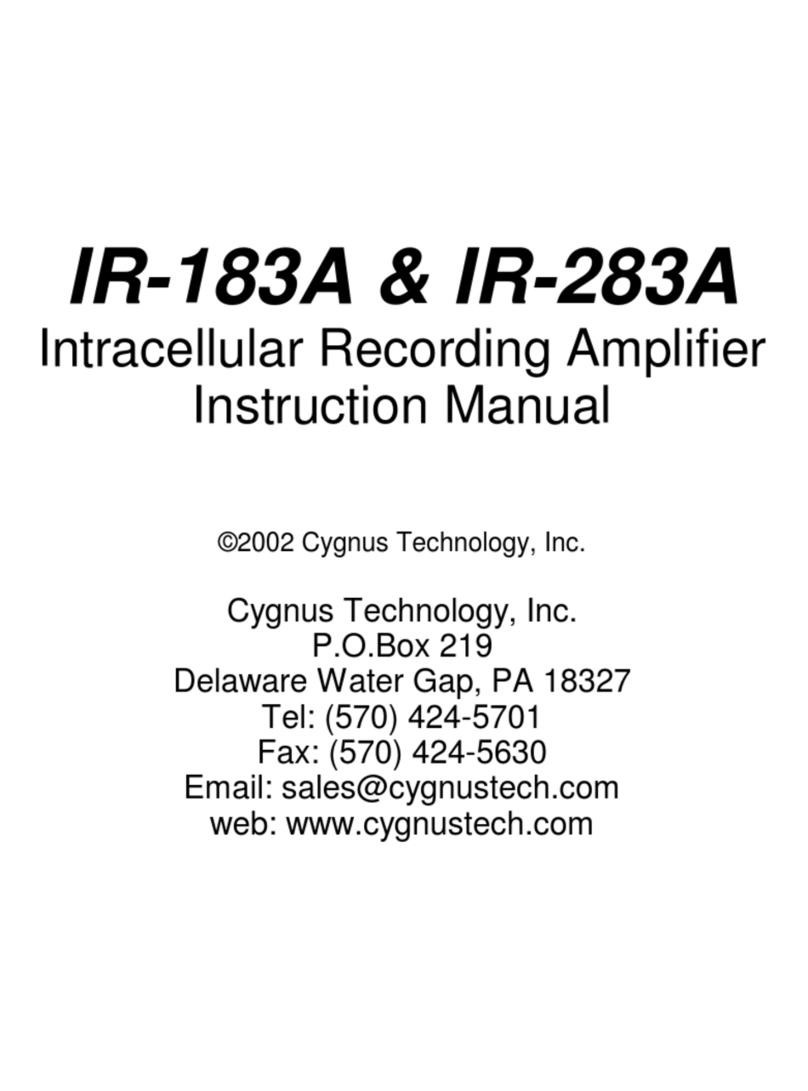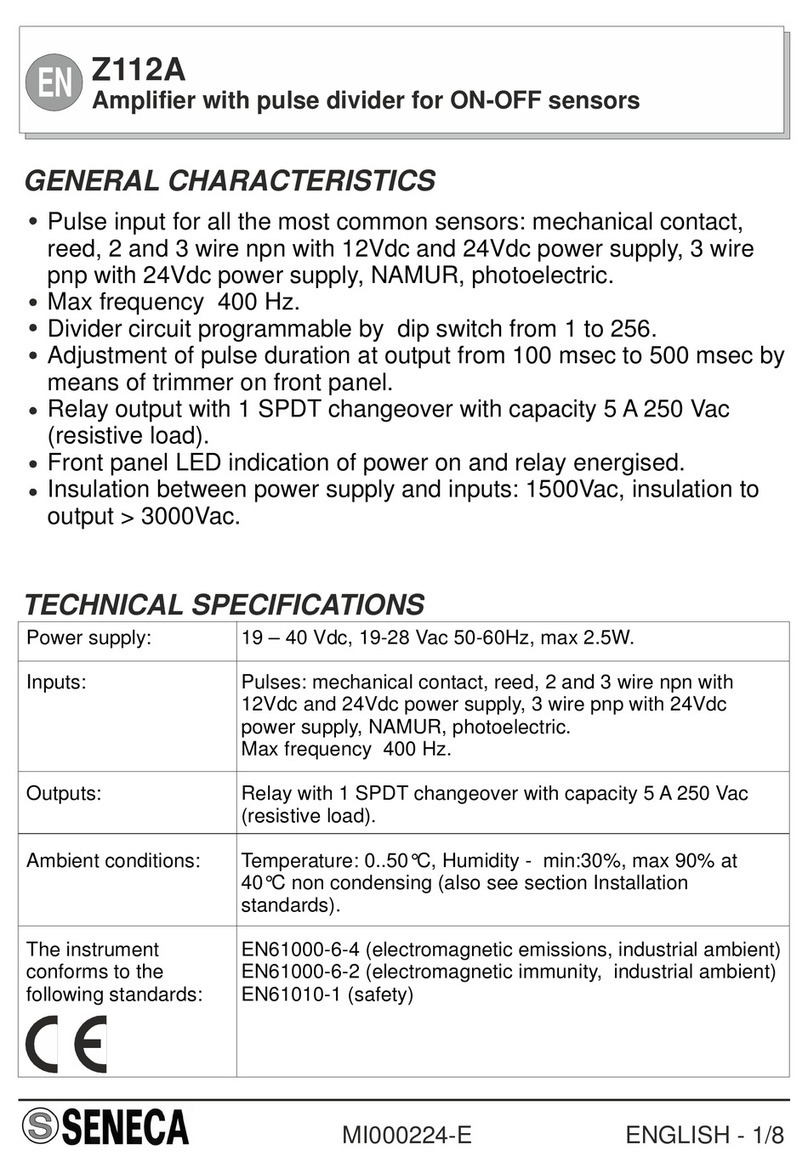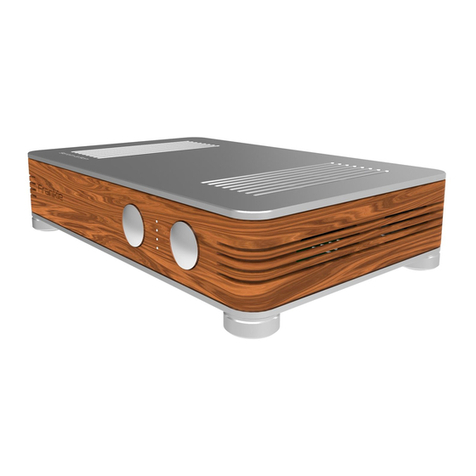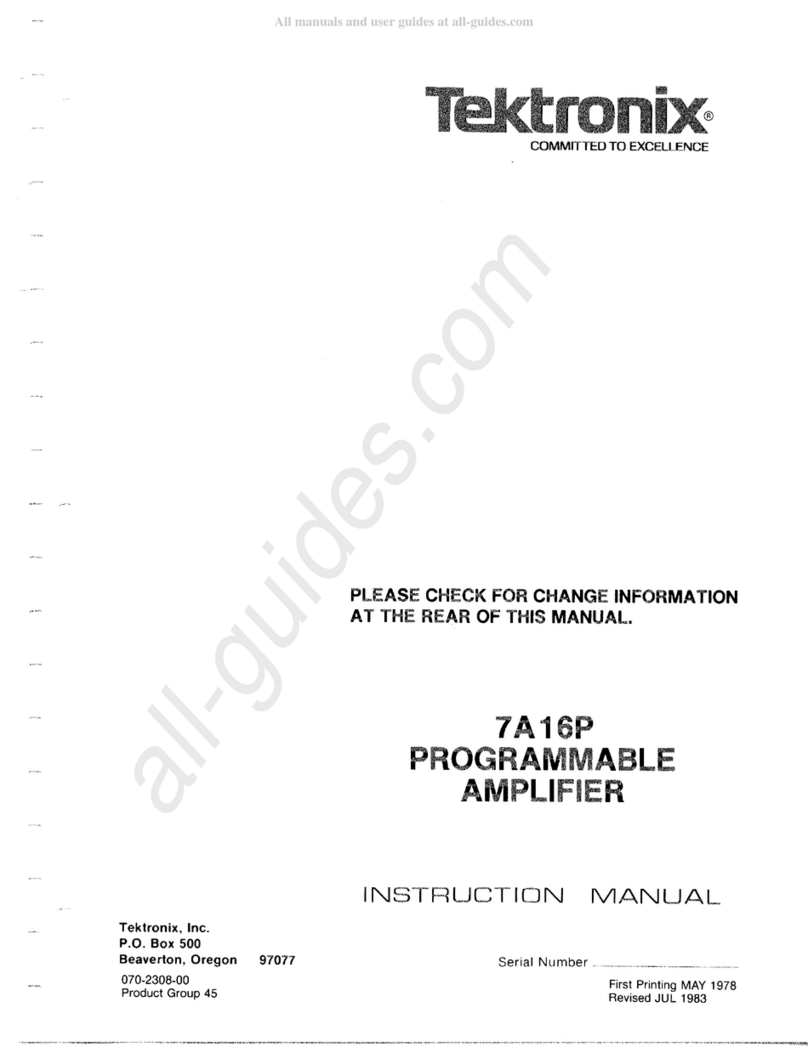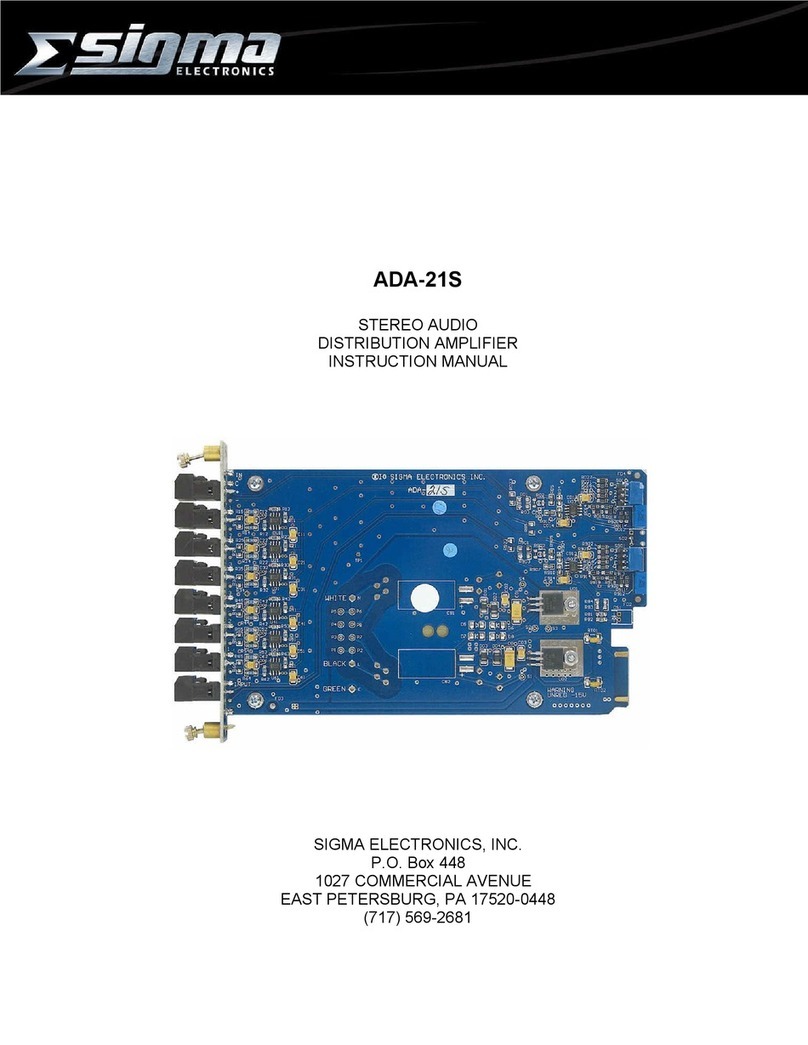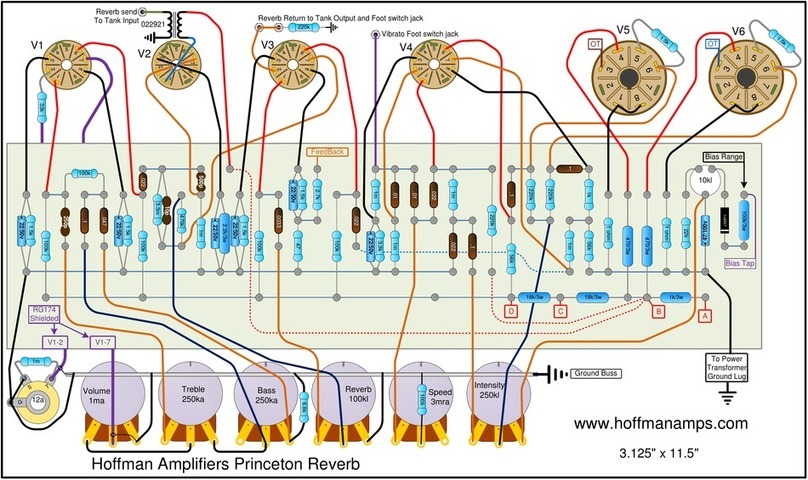Melles Griot 13 AMP 003 User manual
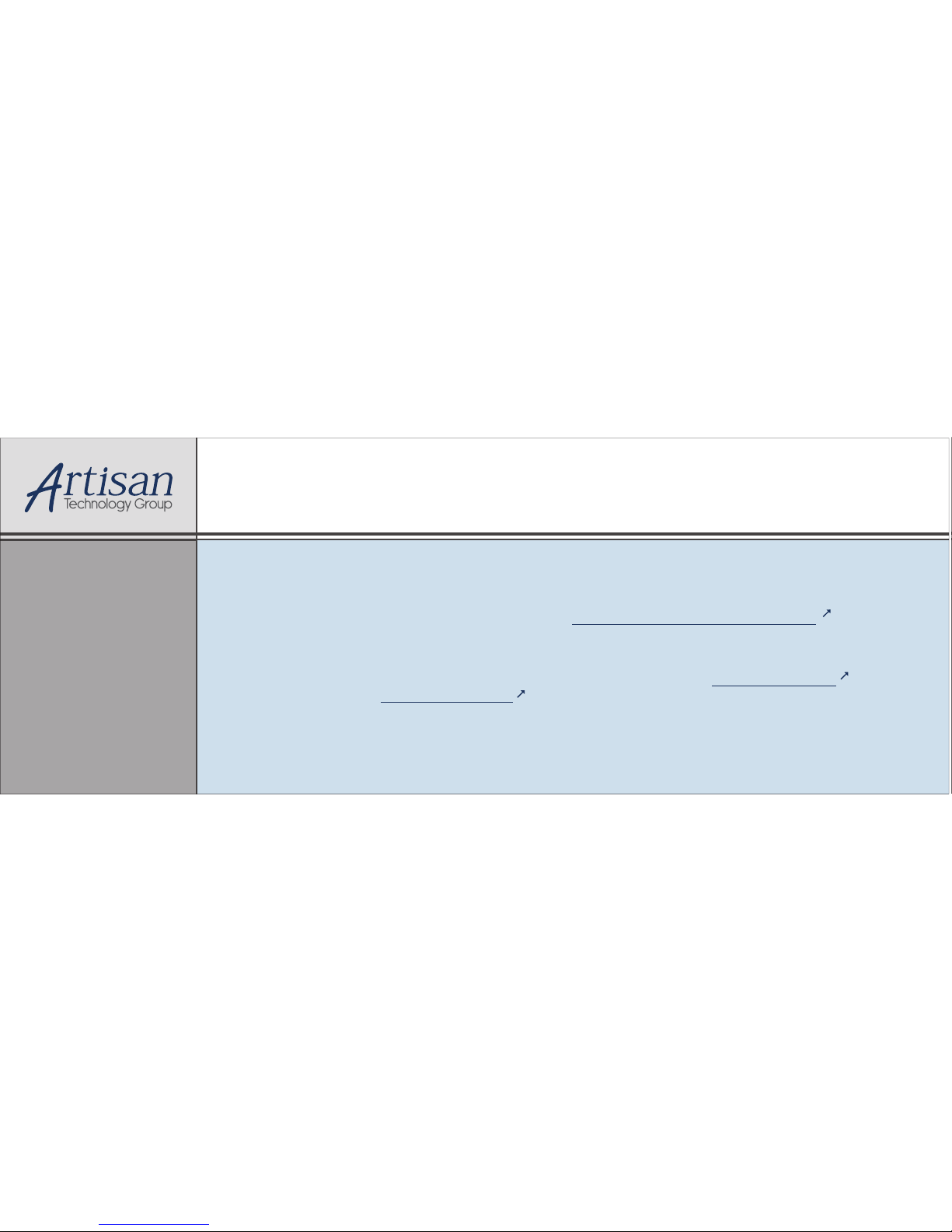
Artisan Technology Group is your source for quality
new and certied-used/pre-owned equipment
• FAST SHIPPING AND
DELIVERY
• TENS OF THOUSANDS OF
IN-STOCK ITEMS
• EQUIPMENT DEMOS
• HUNDREDS OF
MANUFACTURERS
SUPPORTED
• LEASING/MONTHLY
RENTALS
• ITAR CERTIFIED
SECURE ASSET SOLUTIONS
SERVICE CENTER REPAIRS
Experienced engineers and technicians on staff
at our full-service, in-house repair center
WE BUY USED EQUIPMENT
Sell your excess, underutilized, and idle used equipment
We also offer credit for buy-backs and trade-ins
www.artisantg.com/WeBuyEquipment
REMOTE INSPECTION
Remotely inspect equipment before purchasing with
our interactive website at www.instraview.com
LOOKING FOR MORE INFORMATION?
Visit us on the web at www.artisantg.com for more
information on price quotations, drivers, technical
specications, manuals, and documentation
Contact us: (888) 88-SOURCE | sales@artisantg.com | www.artisantg.com
SM
View
Instra
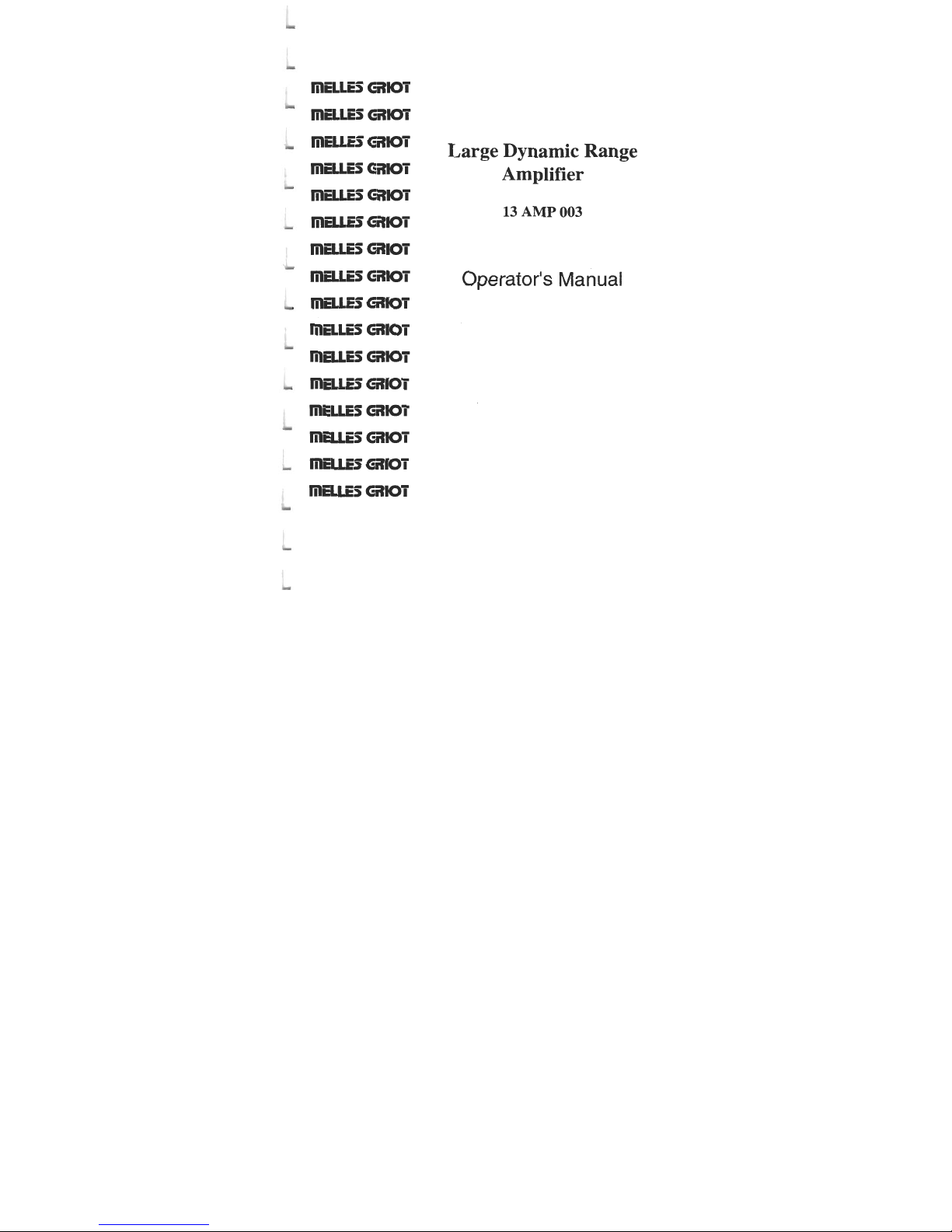
.I
IilEUESblm
LargeDynamicRange
IilELLES
GSDi
Amplifier
Artisan Technology Group - Quality Instrumentation ... Guaranteed | (888) 88-SOURCE | www.artisantg.com
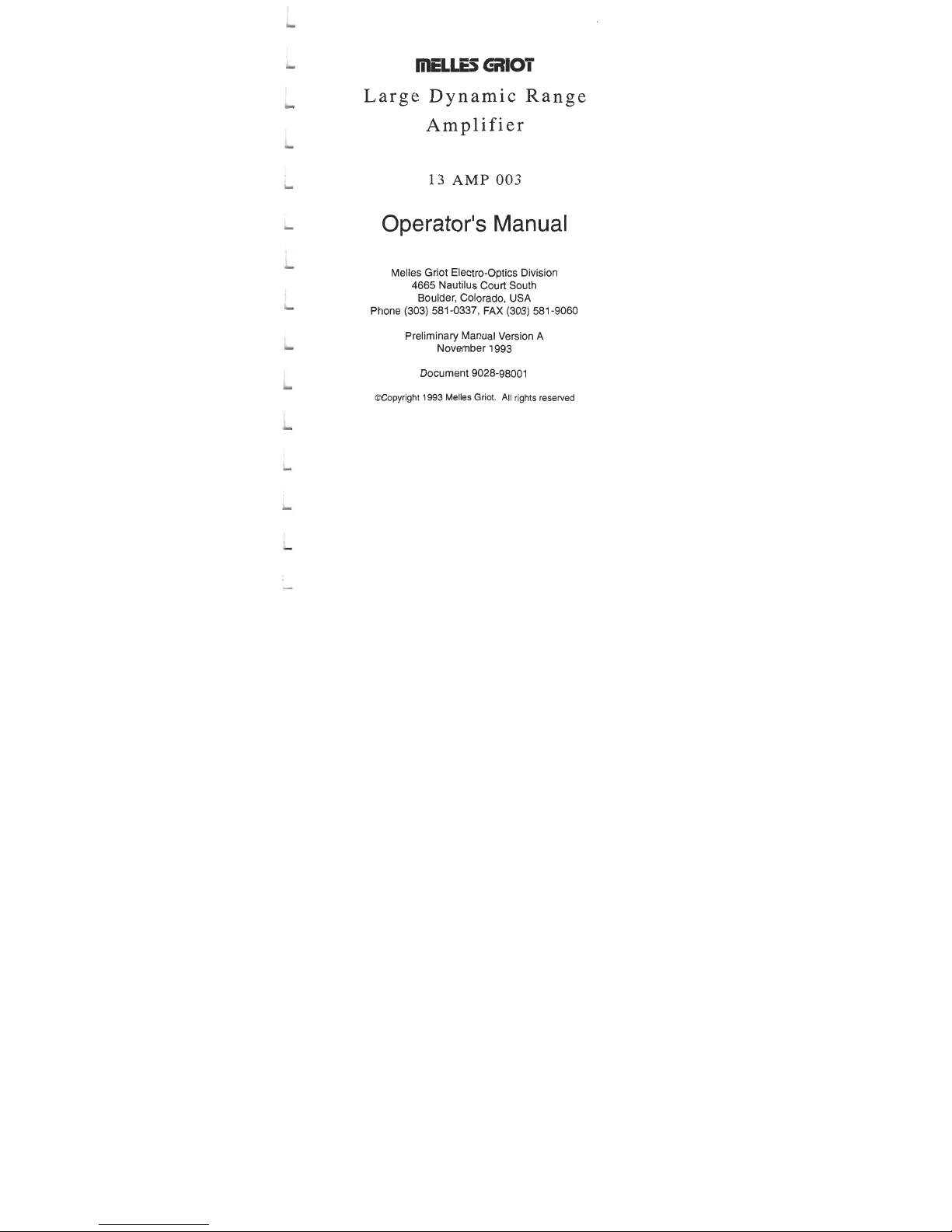
Large Dynamic Range
Amplifier
13
AMP
003
Operator's
Manual
Melles Griot Eiectro-OpticsDivision
4665 Nautilus Court South
Boulder, Colorado, USA
Phone (303)581-0337, FAX (303) 581-9060
Preliminary Manual Version A
November 1993
Document 9028-98001
OCopyright
1993
MellesGriot.
AH
rights reserved
Artisan Technology Group - Quality Instrumentation ... Guaranteed | (888) 88-SOURCE | www.artisantg.com

Table
of
Contents
-1 LARGE DYNAMIC RANGE AMPLIFIER OPERATION GUIDE
..........
1
1.1 General Description
................................
1
1.2 Front Panel Controls
&
Inputs
......................
1
1.2.1 RANGE Switch
..................................
1
-
1.2.2 Offset Adjustment
.............................
1
1.2.3 Signal Input
..................................
2
1.2.4 Monitor Output
................................
2
1.3 Front Panel Digital Readout
........................
2
1.3.1 Annunciators
..................................
2
I
...............................
1.3.2 Numeric Readout 3
..................................
1.4 Rear Panel Inputs 3
..........................
1.4.1 External Power Input 3
.......................
1.4.2 Case Ground Banana Jack 3
.............................
-
1.5 Rechargeable Batteries 4
.......................
1.5.1 Charging considerations 4
1.5.2 Replacing batteries
...........................
4
I
9028-98001
Rev
A
Artisan Technology Group - Quality Instrumentation ... Guaranteed | (888) 88-SOURCE | www.artisantg.com

II
1
LARGE DYNAMIC RANGE AMPLIFIER OPERATION GUIDE
1.1
General Description
The Large Dynamic Range Detector Current Amplifier is
a
compact, general purpose battery operated amplifier intended
for use with photoconductive and photovoltaic detectors that
require the lltransimpedancewconfiguration. The unit converts
current signals from a detector to a voltage while maintaining
a constant zero bias across the detector independent of the
signal. Nine gain settings from
1
gigohm to
10
ohms permit
processing of signals from as low as
1
picoamp to 100
milliamps. The unit has a
3
112
digit DVM that provides
direct readout of the amplifier in addition to range setting
and battery status. Other features include offset adjustment
to null background readings, a BNC signal monitor for utility
purposes and a rear panel banana jack connection to case
ground. Replaceable
AP.
size NiCad batteries provide a minimum
of
8
hours of portable operation. The amplifier may also be
operated from a wall mounted plug-in power supply while
simultaneously charging the batteries.
1.2
Front Panel Controls
6
Inputs
1.2.1
RANGE Switch
The
RANGE
switch allows selection of maximum full scale
input current of either polarity in nine ranges. The input
current ranges are arranged in descending orders of
magnitude from the counter clockwise position towards the
clockwise stop. Note that the scale is also 'grouped' into
mA,
uA,
and
nA
bands. While the unit is fairly tolerant of
overrange conditions, it is best to begin measurements with
the
RANGE
switch set on the '100 mA1 scale to start with in
order to avoid possible damage to the transimpedance
amplifier inputs when initial input current magnitudes are
unknown.
1.2.2
Offset Adjustment
This adjustment is intended to serve as a 'background null1
adjustment. It will provide full scale offsets of either
polarity from the
2
nA range through the
2
mA
range
inclusive. Offset adjustment capabilities are also provided
for both the
20
mA
and
100
mA
ranges, but are limited to
approx.
2
mA
for both ranges. In order to 'zero' the
instrument to obtain accurate readings of input currents,
turn the unit on and adjust the control. Note that the
Offset Adjustment maintains a percentase of full scale value
between the ranges when adjusted
..
i.e. if the Offset
9028-98001
Rev
A
-
Artisan Technology Group - Quality Instrumentation ... Guaranteed | (888) 88-SOURCE | www.artisantg.com

Adjustment is set to 5.74 uA with the
RANGE
switch on the 20
u~ position, selecting the 2
uA
position will result in .574
uA
of offset current (plus or minus
1%))
and switching to
the 200 uA position will change the relative offset to 57.4
uA of offset current.
1.2.3 Signal Input
This BNC connector accepts the input current to the unit.
The outer barrel is connected to the amplifier circuit
ground (and the case of the unit); the center is connected
to the input of the transimpedance amplifier and is a
'virtual ground8. Bias voltage at this input is a function
of the amplifier used in the transimpedance configuration,
and is typically 0.3 mV.
1.2.4 Monitor Output
The Monitor Out BNC provides an analog voltage output where
(plus or minus) two volts represents
f-
output of
the range selected. For example, if the
RANGE
switch is on
the "20
uAw
position, 1.999 volts represents 19.99 microamps
of current; if the
RANGE
switch is on the "2 mAI8 position
1.999 volts would represent 1.999 milliamps of current. The
output is intended to serve as a method of connecting to an
oscilloscope or similar monitor in order to observe A.C. as
well as D.C. characteristics of the input current. Note
that under most circumstances, this output will operate
without clipping to about 2.5 volts (the LCD display will
overrange at 2 volts).
-
1.3 Front Panel Digital Readout
1.3.1 Annunciators
The LCD readout will display "mA" in the lower right hand
.I
corner when gain resistors 101, lo2, and lo3 are selected,
"uAgtwhen gain resistors lo4, lo5, and lo6 are selected, and
will extinguish when
"nAw
(gain resistors 107,
108,
and 109)
is selected. In addition, the decimal points will switch as
appropriate through the ranges to indicate g81.234m,m12.341g,
-
and "123.4" as appropriate to the full scale range selected.
In addition to the above annunciators, a "LO BATg8
annunciator will appear in the upper left hand corner of the
1
display whenever one or both of the battery packs has
discharged to 25% or less of their useful capacity. When
this happens, the displayed value as well as analog output
may no longer be accurate. The unit's accuracy may be
9028-98001
Rev
II
Artisan Technology Group - Quality Instrumentation ... Guaranteed | (888) 88-SOURCE | www.artisantg.com

restored by plugging in the external AC power source at that
I
time. See section
1.5.1
for more information regarding
this.
1.3.2
Numeric Readout
The numeric readout displays the actual value of the input
current (the D.C. voltage at the Monitor Output divided by
the gain resistor selected). The LCD display itself is
basically a
3
1/2
digit self-contained Digital Panel Meter.
Since the display circuitry only updates readings about
3
times per second, the displayed value is not an accurate
reflection of any A.C. components of the input current.
Instead, the reading reflects the D.C. component of the
input current plus (or minus!) the averaae of any A.C.
component. It is recommended that an oscilloscope or
similar instrument be used in conjunction with the Detector
Current Amplifier if A.C. considerations are important to
the measurements being taken.
1.4
Rear Panel Inputs
1.4.1
External Power Input
A nlstandardw
(.080
tip) receptacle is provided on the rear
panel to plug the A.C. wall-mounted power source into in
order to recharge the battery packs and/or run the
instrument from A.C. power. Either
U.S.
or European power
sources are provided with the instrument, depending on the
model ordered. The input power source to the Amplifier
MUST
be A.C. If a D.C. source is plugged into the unit within
the voltage ratings given
(12
-
18
volts), the unit may
appear to operate properly, but will eventually fail. It is
reassuring to note, however, that no permanent damage to the
unit should occur if this does happen.
1.4.2
Case Ground Banana Jack
The A.C. supply mentioned in section
1.4.1
"floatsw
...
i.e.
it is NOT earth grounded. If an earth ground is desired,
the llCASEGND" banana jack may be used, which will apply an
earth ground to the case (as well as circuitry ground) of
the Amplifier. The unit was designed this way to allow
flexibility in grounding arrangements.
I
9028-98001
Rev
A
Artisan Technology Group - Quality Instrumentation ... Guaranteed | (888) 88-SOURCE | www.artisantg.com

1.5
Rechargeable Batteries
1.5.1
Charging considerations
The
AA
NiCad batteries provided with the unit will initially
provide more than
16
hours of use. Over time, all NiCad
batteries will lose capacity to store a charge, and
eventually the batteries will need to be replaced. The
batteries shipped with each Amplifier unit are considered
"neww (they have been tested through one or two complete
chargeldischarge cycles).
The amount of time required to completely charge the battery
packs will vary with the amount of charge remaining in each
pack when a charge is initiated. If the batteries are
completely "flatn, this will require
14
hours. It is
recommended that the batteries be allowed occasionally to
become fully discharged
--
this helps extend the shelf life
of the cells.
When the I1LO BATw indicator appears on the LCD display of
the Amplifier, one or both battery packs have less than
25%
of their useful capacity remaining. At this point, the A.C.
adaptor may be plugged into the back of the unit to recharge
the packs. The
wit
mav be used while rec-ina
-.
Leave the charger plugged in for
14
hours: whether the unit
is turned on or not is not important. Immediately upon
plugging the A.C. source into the unit, the "LO BATTn
annunciator should disappear, indicating that the circuitry
has enough voltage to maintain accuracy. The A.C. adaptor
may be used continuously, if desired, even when the
batteries are fully charged. Note, however, that there will
be an increase in the input referred noise levels, due to
increased noise levels on the circuitry power caused by the
voltage regulators used in the unit.
It is possible to use the Amplifier with input currents
exceeding
100
mA
for brief periods. ("Briefw is relative to
the amount of input current in excess of
100
mA
and the
condition/charge of the battery packs.) Should the output
current capability of the charger be exceeded, and the
battery pack(s) be low, the
"LO
BATTM annunciator will again
appear on the display.
is
visible.
the
Wcated reauauvnot be accw.
. .
1.5.2
Replacing batteries aeable
NiC-.
As
with any other battery-operated product, doing so can result
9028-98001
Rev
A
Artisan Technology Group - Quality Instrumentation ... Guaranteed | (888) 88-SOURCE | www.artisantg.com

in damage to the unit, especially when the charger is
I
plugged in (alkaline batteries can leak or even explode if
subjected to a "chargingw).
In order to replace batteries, remove the four corner screws
securing the rear panel of the Amplifier to the case and
-
slide the rear panel and printed circuit board straight out
of the unit noting which 'slot1the board is located in for
replacement. If it becomes necessary to unplug the
connector from the printed circuit board, note the
I
orientation of the connector before removing it. All
batteries are installed with the
W-U
end contacting the
spring in each holder.
II
9028-98001
Rev
A
Artisan Technology Group - Quality Instrumentation ... Guaranteed | (888) 88-SOURCE | www.artisantg.com
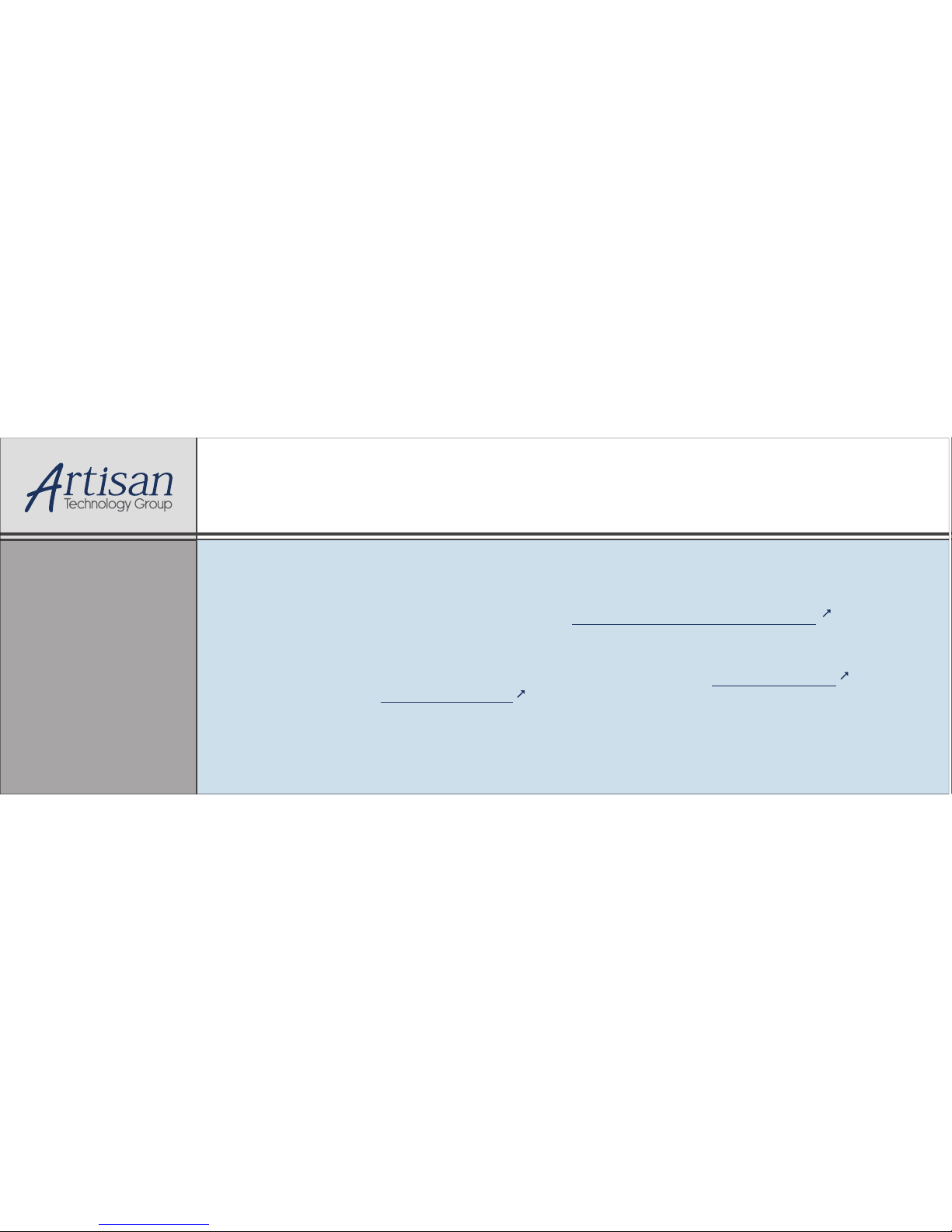
Artisan Technology Group is your source for quality
new and certied-used/pre-owned equipment
• FAST SHIPPING AND
DELIVERY
• TENS OF THOUSANDS OF
IN-STOCK ITEMS
• EQUIPMENT DEMOS
• HUNDREDS OF
MANUFACTURERS
SUPPORTED
• LEASING/MONTHLY
RENTALS
• ITAR CERTIFIED
SECURE ASSET SOLUTIONS
SERVICE CENTER REPAIRS
Experienced engineers and technicians on staff
at our full-service, in-house repair center
WE BUY USED EQUIPMENT
Sell your excess, underutilized, and idle used equipment
We also offer credit for buy-backs and trade-ins
www.artisantg.com/WeBuyEquipment
REMOTE INSPECTION
Remotely inspect equipment before purchasing with
our interactive website at www.instraview.com
LOOKING FOR MORE INFORMATION?
Visit us on the web at www.artisantg.com for more
information on price quotations, drivers, technical
specications, manuals, and documentation
Contact us: (888) 88-SOURCE | sales@artisantg.com | www.artisantg.com
SM
View
Instra
Table of contents