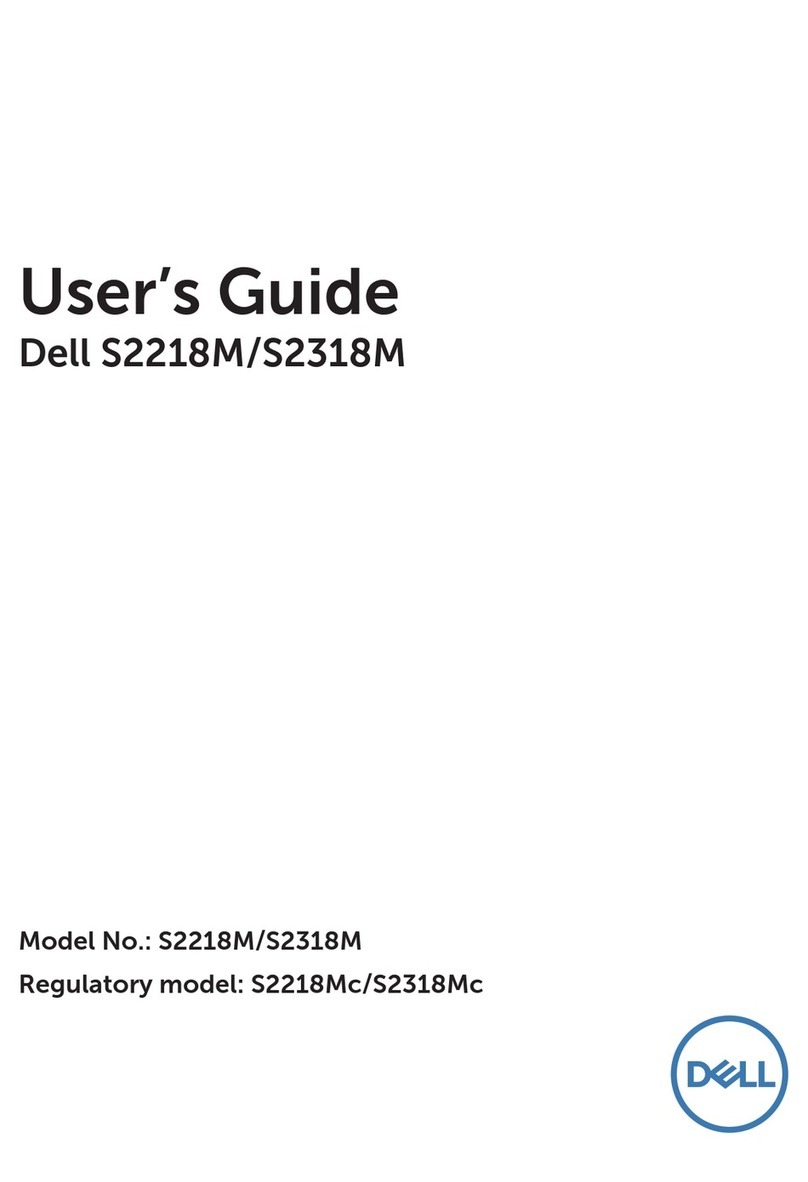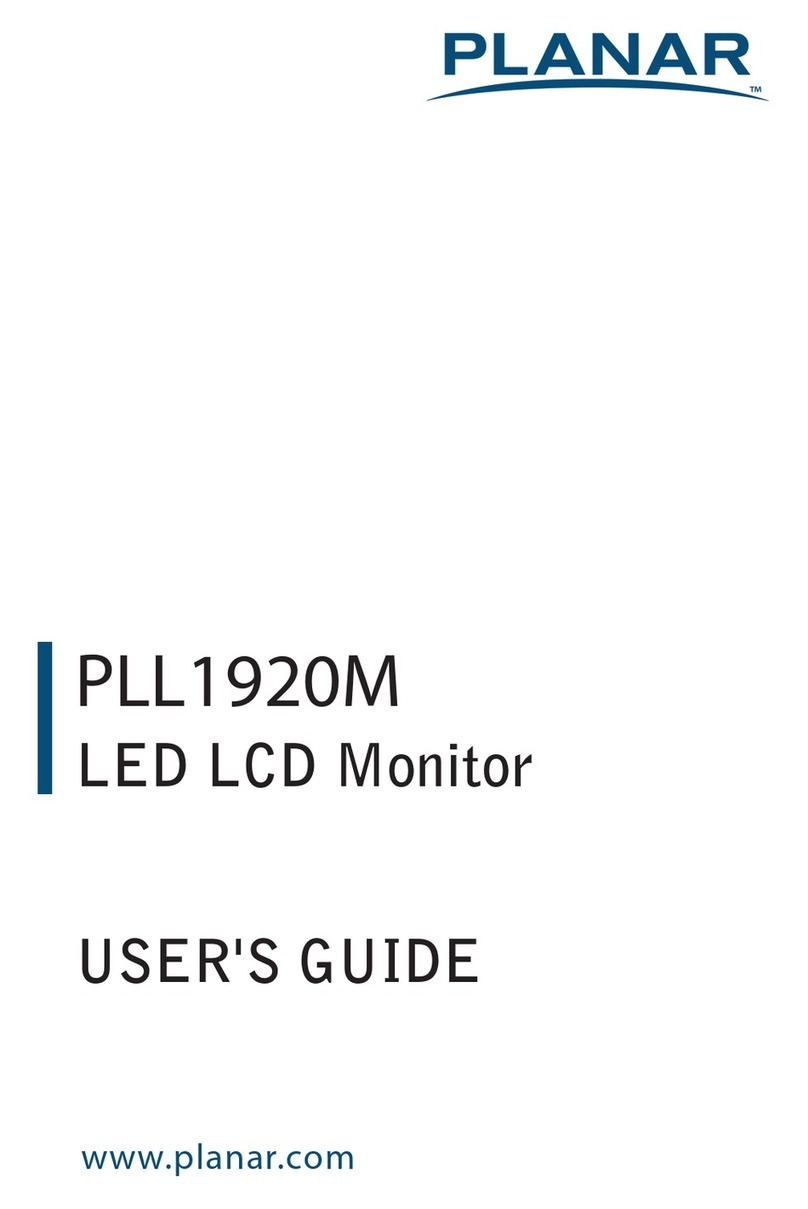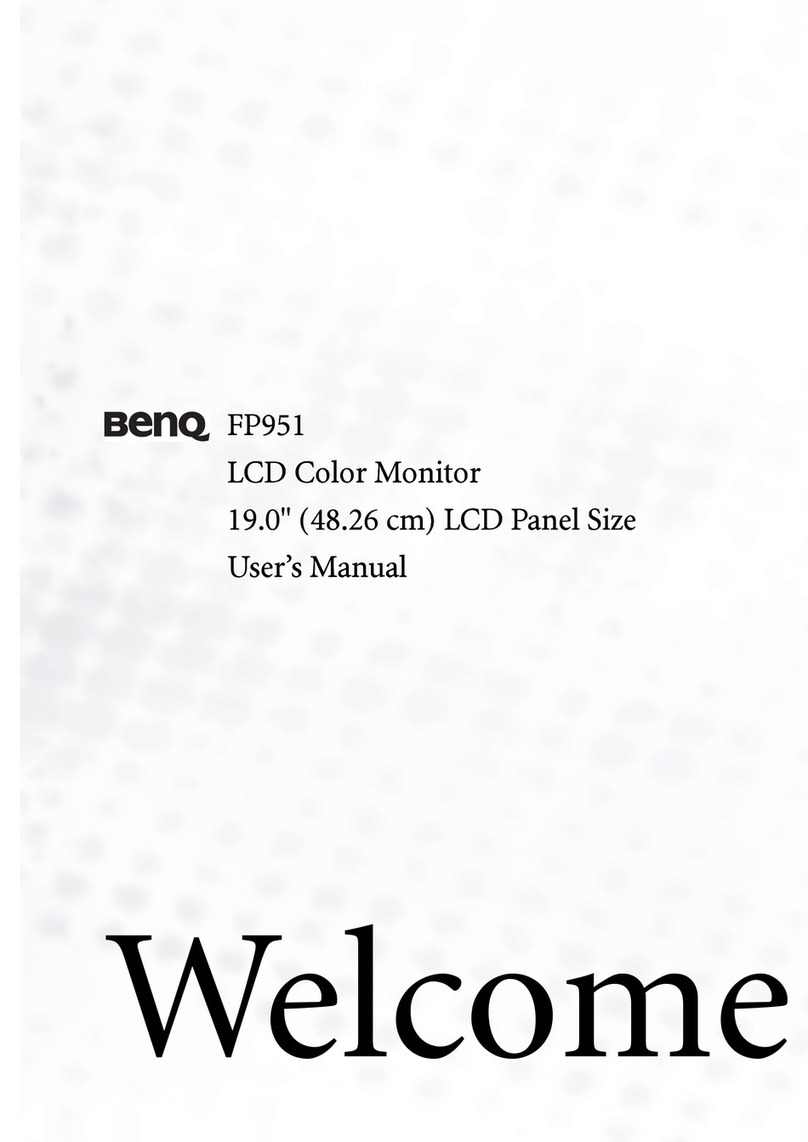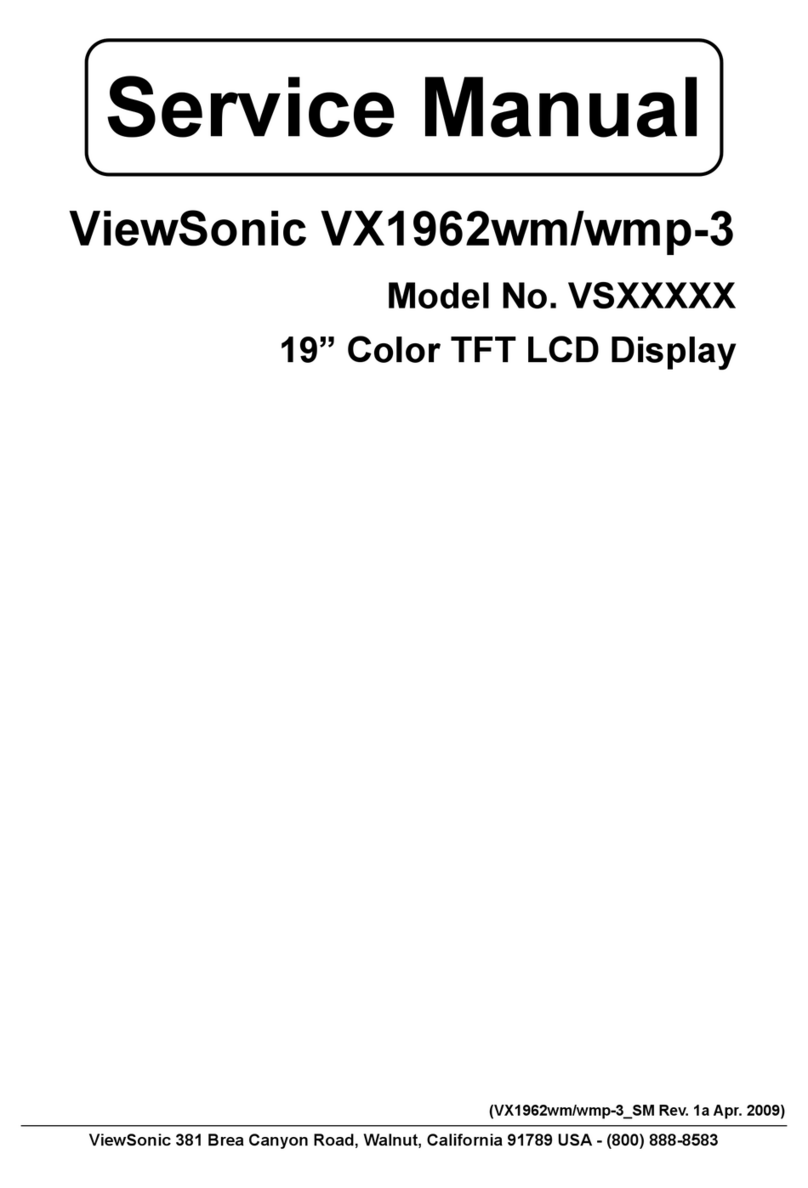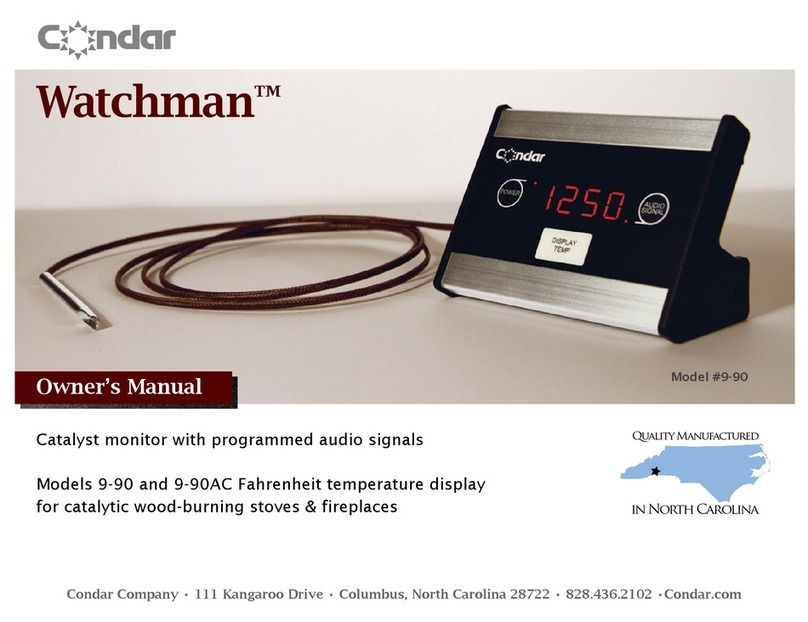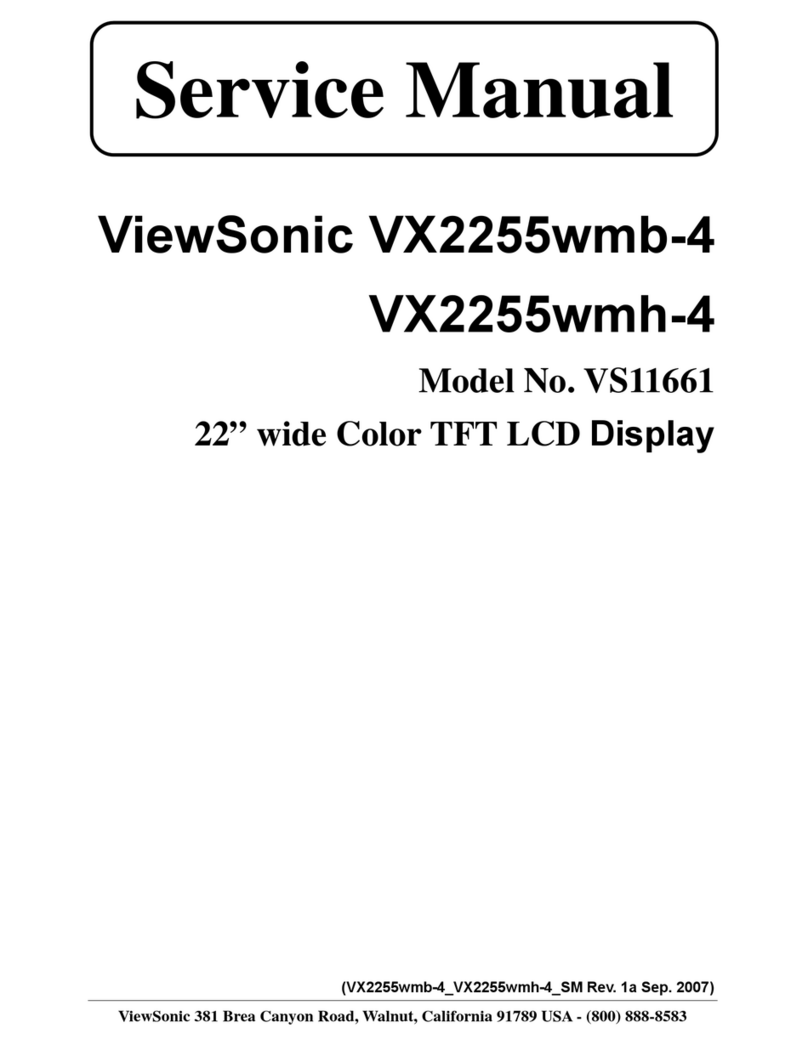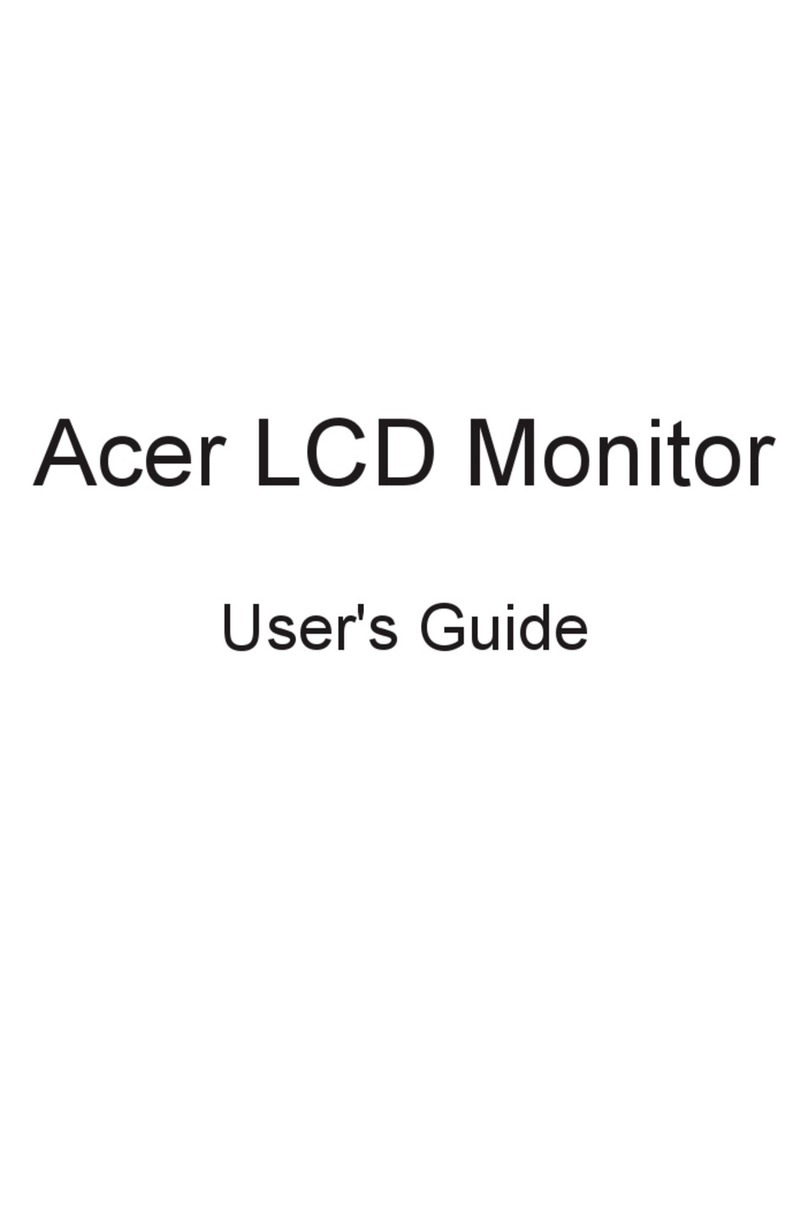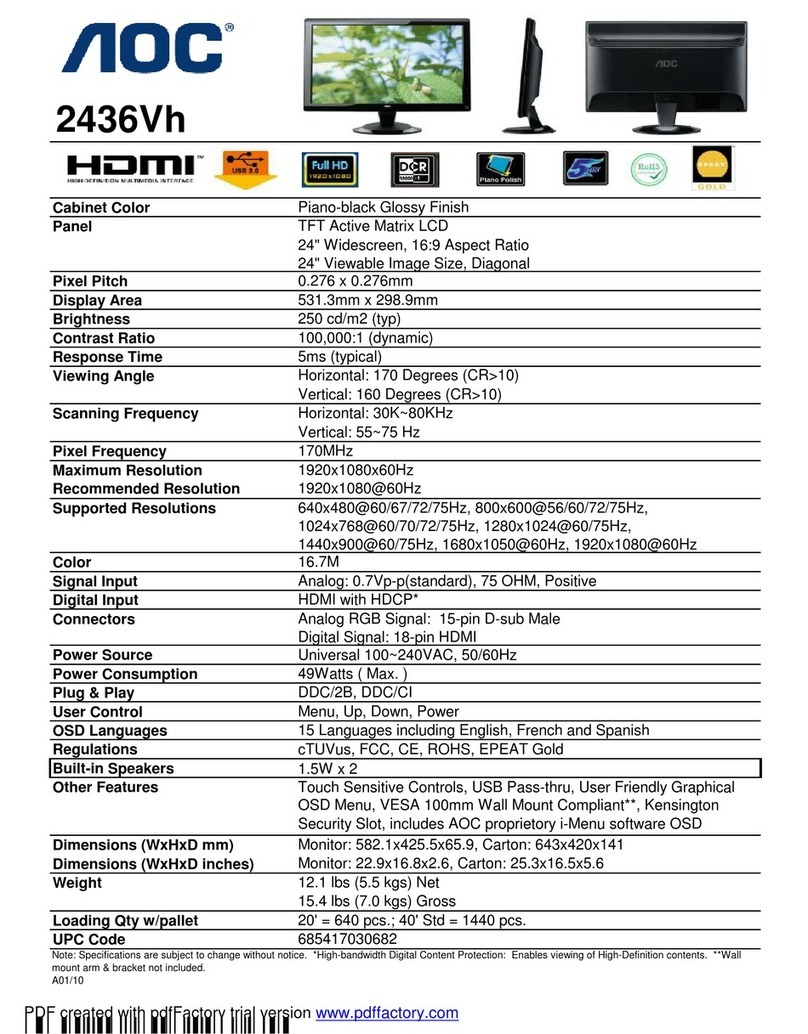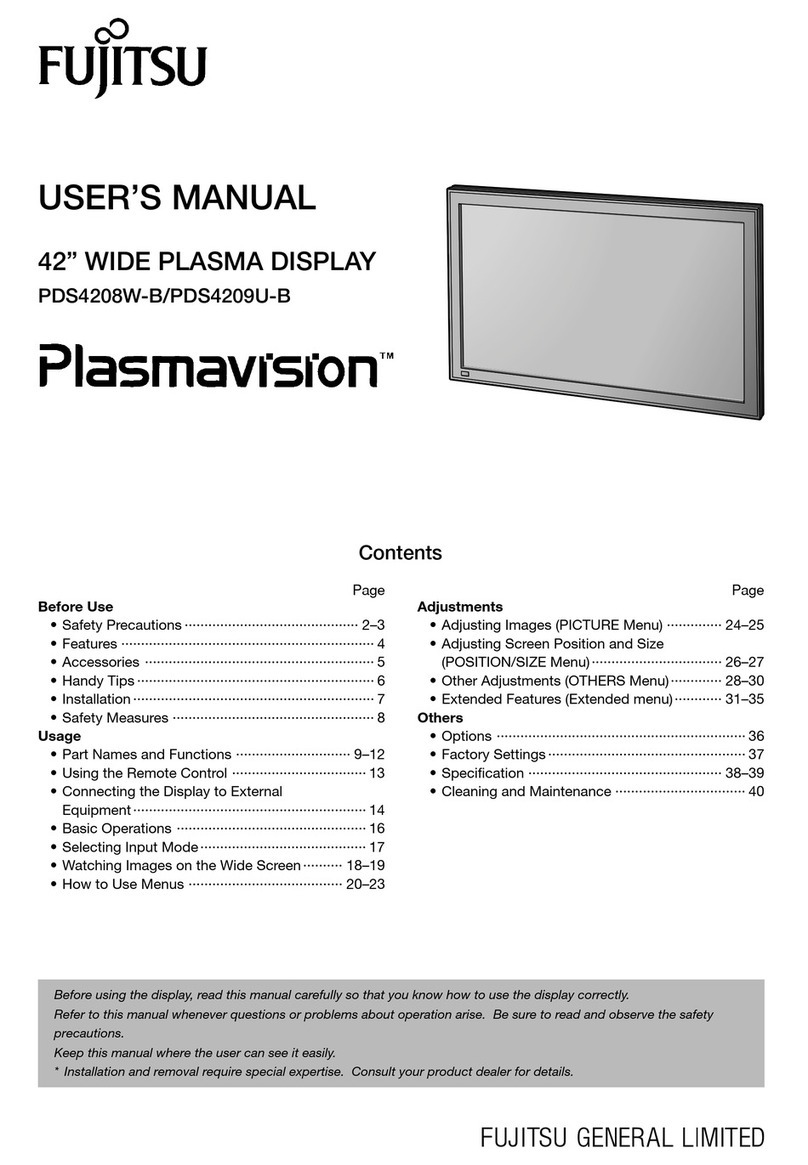Mercury Security MRDT User manual

Mercury Security © 2014 MRDT DOC 10107-0023 REV 1.05 Page 1
www.mercury-security.com
2355 MIRA MAR AVE. LONG BEACH, CA 90815-1755, (562)986-9105 FAX (562) 986-9205
This device complies with part 15 of the FCC Rules.
Operation is subject to the following two conditions: (1) This
device may not cause harmful interference, and (2) this
device must accept any interference received, including
interference that may cause undesired operation.
MRDT Display Terminal
Installation and Specifications:
1. General:
The MRDT integrates a 2 line x 16 character back-lit LCD display with a 16-position keypad and a reader
port. This highly functional I/O device can communicate to:
1) SCP/EP serial I/O port via a 2-wire RS-485 using MSP1 protocol. The total cable length is limited to
4,000 feet (1220 meters).
2) Reader interface port on the EP1501, EP1502, Series 2 MR50, Series 2 MR52, or MR51e via a 2-wire
RS-485 using MSP1 or OSDP * protocol. The total cable length is limited to 2,000 feet (610 meters).
3) Series 1 MR52 reader interface port with TTL signaling. The total cable length is limited to 500 feet
(152 meters).
Figure 1-1: Front and Side View
Figure 1-2: Mounting Dimensions

Mercury Security © 2014 MRDT DOC 10107-0023 REV 1.05 Page 2
2. Input Power:
The MRDT requires 12 Vdc ± 15 % for power and the power source must be filtered.
Figure 2-1: Component Location
INTERFACE
CONNECTOR
DIP SWITCH
1
J3
HARDWARE REVISION
J3
PIN 1
RED
INTERFACE CABLE
Figure 2-2: Rear and Side View of MRDT Circuit Board
INTERFACE
CABLE

Mercury Security © 2014 MRDT DOC 10107-0023 REV 1.05 Page 3
3. Communication Wiring:
Communication protocols supported:
Series 1 MR52 Reader Port: via TTL signaling from Series 1 MR52 reader port. The total cable
length is limited to 500 feet (152 meters). See figure 3-1 for wiring diagram.
Series 1 MR-52: firmware revision up to 11.
MSP1: via a half duplex multi-drop 2-wire RS-485 interface from EP2500, EP1502 or SCP's SIO
communication bus.
Connects to SIO serial communication bus; TR+ and TR-. See figure 3-1 for wiring diagram. The total
cable length is limited to 4,000 feet (1,220 meters).
MSP1 or OSDP *: via a half duplex multi-drop 2-wire RS-485 interface to a reader interface port on
EP1501 (reader port 1 only), EP1502, Series 2 MR50, Series 2 MR52 or MR51e (reader port 1 only).
See figure 3-1 for wiring diagram. The total cable length is limited to 2,000 feet (610 meters). See notes
1 and 2 in section 6 for additional information.
See specifications section 8 for communication cable requirements.
J3
Color
Signal Description
Connections
1
RED
12 Vdc Input
Input Power Connections
2
BLACK
Ground
3
BLUE
RS-485 TR+ (D1/CLK)
2-Wire RS-485 Connections:
4
GRAY
RS-485 TR- (D0/DAT)
SIO Serial Communications
Bus or Reader Port (Series 2)
5
GREEN
TTL data, Connect to MR52 DATA 0
Series 1 MR52
Reader Port Connections
TTL Signaling
6
WHITE
TTL data, Connect to MR52 DATA 1
7
BROWN
TTL data, Connect to MR52 LED
8
ORANGE
TTL data, Connect to MR52 Buzzer
9
RED
12 Vdc Pass Through for External Reader
Optional External Reader
Connections
10
GREEN
Reader DATA or DATA 0
11
WHITE
Reader CLOCK or DATA 1
12
BROWN
Reader LED
13
ORANGE
Reader Buzzer
14
BLACK
Ground
Table 1-1

Mercury Security © 2014 MRDT DOC 10107-0023 REV 1.05 Page 4
MR-DT
MR-DT
MR-DT
MR-DT
Figure 3-1: Communications Wiring Diagrams

Mercury Security © 2014 MRDT DOC 10107-0023 REV 1.05 Page 5
4. Optional External Reader Wiring:
The MRDT supports the connection of a standard reader. This external reader is connected to J3 pins 9
through 14, see table 1. The power for this reader can be passed through from the 12Vdc input power of
the MRDT. D1/D0 and CLOCK/DATA signaling is supported as well as the LED and buzzer. This reader
port configuration is set via the host software. Door monitoring inputs and the door strike relay are
defined on another device (SIO), if required. The total cable length is limited to 500 feet (152 meters).
5. Hardware Configuration:
Jumpers:
J1, J5, J6 Factory use only. Always open.
DIP Switches:
S1-1
S1-2
S1-3
S1-4
Description
OFF
RS-485 –No Termination
ON
RS-485 –120 ohms Termination
OFF
Use Configuration Settings
ON
Forces RS-485, MSP1, 38400 baud & address 31
OFF
Allow Software Configuration at startup
ON
Disable Software Configuration at startup
OFF
Not used - set to OFF
Table 2-1
S1-1: Proper termination practices must be followed to insure proper operation. If the MRDT is the
last device on the RS-485 bus, termination should be set to ON.
S1-2: Used for testing. This switch forces RS-485, MSP1, 38,400 baud and address 31. The current
saved configuration is displayed when in the configuration mode.
S1-3: When set to ON, this disables the ability to use the keypad for changing the configuration.
This decreases the possibility of unauthorized persons from altering the configuration.
S1-4: Factory use only, set to OFF.
6. Software Configuration:
Firmware revision 1.62.0 and higher supports the following communication protocols:
* MSP1
* OSDP *
* Reader Port (TTL)
The MRDT displays the PowerUp screen when power is applied:
Press Two Key
For Set Up
Press these two keys (F1 & F4) to enter the configuration mode, otherwise the unit will initialize normally.
Configuration mode:
0000047582-1.62B
EXIT Configure
The first line displays the unit's serial number, firmware revision and assembly revision.
The second line prompts to EXIT configuration mode (press F1) or enter the CONFIGURE mode (press
F4).

Mercury Security © 2014 MRDT DOC 10107-0023 REV 1.05 Page 6
Prompting sequence:
After you make your entry, wait (3 seconds) to be prompted to accept or change an entered value.
If a prompt is not responded to after 2 minutes, the MRDT will return to the PowerUp Complete screen.
Comm:
1=RS-485 Select RS-485 if the MRDT will be using MSP1 or OSDP * protocol
2=Rdr Port Select Rdr (Reader) if the MRDT will be connected to a Series 1 MR52 reader port
Protocol: (bypassed if Rdr Port was selected)
1=MSP1 Select MSP1 if connected to: - RS-485 downstream communications port. See note 1
- Series 2 MR50 or MR52 reader port. See note 2
- EP1501, EP1502 or MR51e reader port. See note 1
2=OSDP * Select OSDP if using OSDP communications protocol
Baud Rate: (bypassed if Rdr Port was selected)
1=9600 Select for 9600 baud (default for standard reader port using MSP1 or OSDP * protocol)
2=19.2 Select for 19,200 baud
3=38.4 Select for 38,400 baud
4=115.2 Select for 115,200 baud *
Comm Address: (bypassed if Rdr Port was selected)
Enter communication address: 00 through 31 (must enter two digits).
Use address 00 if connected to a standard reader port.
Use address 01 for the second OSDP * reader on EP1501's reader port 1.
Back Light:
Enter the number of seconds the back lights will be illuminated after the last key was pressed:
00-99 seconds (must enter two digits).
00 = always off
99 = always on
LED:
Selects the LED drive type to match the optional external reader connected to the reader port.
1-Wire: Standard 1-wire interface (High = Red, Low = Green)
2-Wire: Brown wire controls Red LED (High = Off, Low = On)
Orange wire controls Green LED (High = Off, Low = On)
(No Buzzer)
2W/Special:Use this mode when interfacing to Dorado (HID) reader model 780.
Save Configure:
Select Yes to save the configuration. The PowerUp Complete screen will appear and the MRDT will
initialize.
Select No to discard any changes to the configuration and go back to the PowerUp screen.
Note 1: The EP1501 and MR51e reader port 1 may be configured as a standard reader port or a RS-485
communications port. The standard reader port supports both MSP1 and OSDP * protocols. The
RS-485 downstream communications port only supports MSP1 protocol.
Note 2: Series 2 MR50: firmware revision 1.24.0 and higher. Series 2 MR52: firmware revision 1.23.0
and higher.

Mercury Security © 2014 MRDT DOC 10107-0023 REV 1.05 Page 7
7. Status, Off-line, LED/Buzzer, and Downloading Displays:
Status Display *:
Pressing the arrow and command keys simultaneously while MRDT is running in the normal mode will
display the summarized information for ten seconds.
Status Display example:
0000074582 1621B
485MSP1 38400 05
The top line contains the 10 digit serial number, firmware revision, and the hardware assembly version.
The bottom line contains the communication type, baud rate, communication address.
Communication type: Rdr Port, 485MSP1, or 485OSDP
Baud rate: 9600, 19200, 38400, or 115.2
Address = 00-31
Off-line Display *:
When the MRDT is not communicating to the SCP/EP controller communication port or the reader port,
the following will be displayed:
“ooo “
“ ooo”
If the SIO of the reader port that the MRDT is connected to is off-line with the SCP/EP controller, the
following will be displayed:
“…“
“…”
Bi-color LED/Buzzer:
The LED and buzzer are controlled by the LED and buzzer input except as noted below.
Firmware Downloading Display *:
If the MRDT is power up with corrupted or missing application code the following message is displayed:
FirmwareRequired The application code must be downloaded to the MRDT.
When the MRDT is receiving downloaded firmware the following will be displayed:
“Downloading x”(x = period, lower case o, and zero animatedly displayed in sequence).
When in either of the above modes, the LED flashes: 0.1 second Green, 0.1 second Off.
After firmware download has completed the PowerUp screen will appear and the MRDT will initialize.
8. Specifications:
The Display Terminal is for use in low voltage, class 2 circuits only.
Primary Power:
Voltage: 12 Vdc ± 15 %, must be filtered
Current: 175 mA (terminal only, does not include external reader)
Communication:
RS-485:
Serial I/O port: 4,000 feet (1220 meters) max. 22 or 24 AWG, 120 ohms impedance
Reader port: 2,000 feet (610 meters) max. 22 or 24 AWG, 120 ohms impedance
TTL: 500 feet (152 meters) max, 18 AWG

Mercury Security © 2014 MRDT DOC 10107-0023 REV 1.05 Page 8
LED and Buzzer Inputs:
LED input: 1-wire mode: input not driven: LEDs Off
input > 3.5 Vdc: Red LED On
input < 0.8 Vdc: Green LED On
2-wire mode: input < 0.8 Vdc: Red LED on
Buzzer/LED: 1-wire mode: input not driven or > 3.5 Vdc: buzzer Off
input < 0.8 Vdc: buzzer On
2-wire mode: input < 0.8 Vdc: Green LED On
Reader Port:
Power: Pass Through
Interface: Clock/Data or Data 1/Data 0
LED control: 2-wire or 1-wire bi-color
Buzzer control: Available only in 1-wire LED control mode
Dimensions:
W 6.75 in (172 mm)
L 5.00 in (12 mm)
D 1.00 in (25 mm)
Weight:
14 oz. (400 g) nominal
Environment:
Temperature: Storage -20° to +70 °C
Operating 0° to +50 °C
Humidity: 10 to 95% RHNC
Mounting: Surface mount or 3-gang box
* = Features supported by MRDT firmware revision 1.63.0 and higher.
Warranty
Mercury Security warrants the product is free from defects in material and workmanship under normal use
and service with proper maintenance for one year from the date of factory shipment. Mercury Security
assumes no responsibility for products damaged by improper handling or installation. This warranty is
limited to the repair or replacement of the defective unit.
There are no expressed warranties other than set forth herein. Mercury Security does not make, nor
intends, nor does it authorize any agent or representative to make any other warranties, or implied
warranties, and expressly excludes and disclaims all implied warranties of merchantability or fitness for a
particular purpose.
Returns must be accompanied by a Return Material Authorization (RMA) number obtained from customer
service, and prepaid postage and insurance.
Liability
The Interface should only be used to control exits from areas where an alternative method for exit is
available. This product is not intended for, nor is rated for operation in life-critical control applications.
Mercury Security is not liable under any circumstances for loss or damage caused by or partially caused
by the misapplication or malfunction of the product. Mercury Security's liability does not extend beyond
the purchase price of the product.
Table of contents