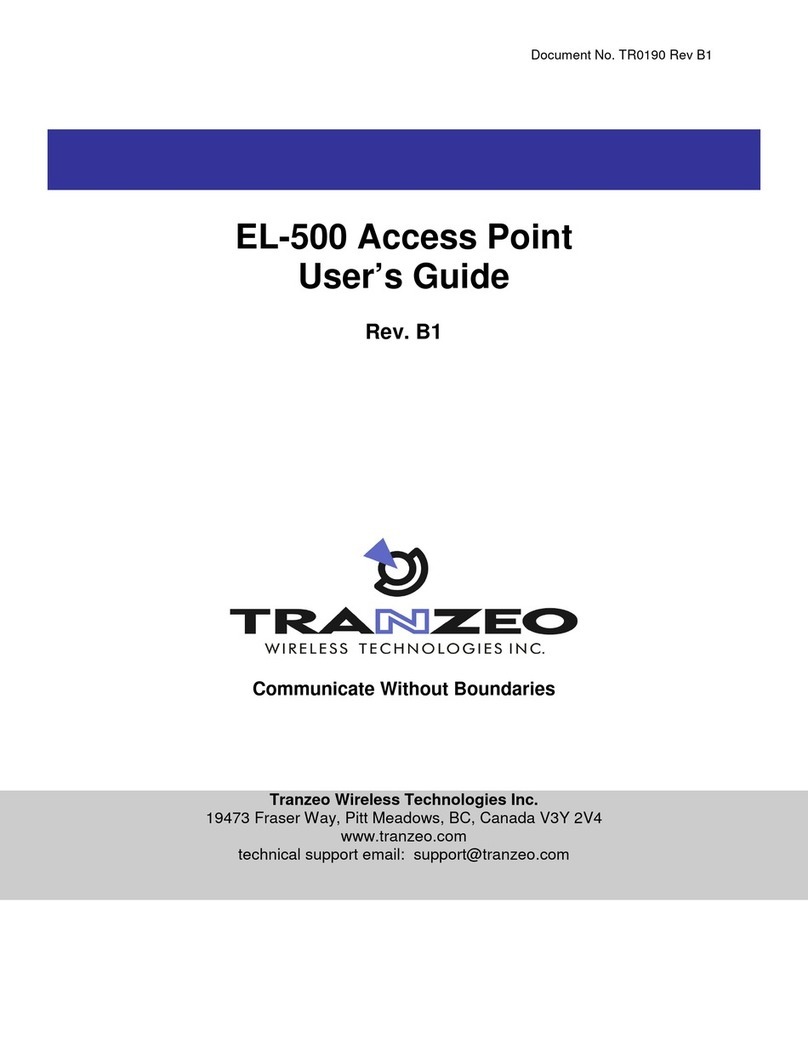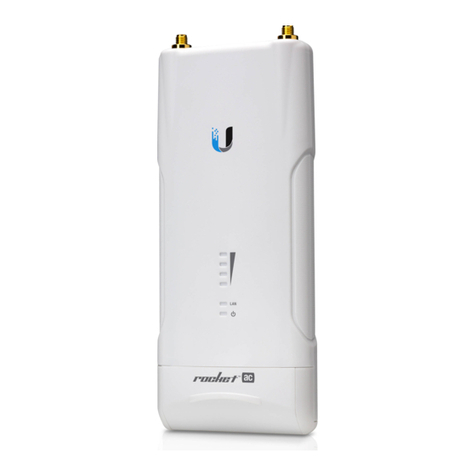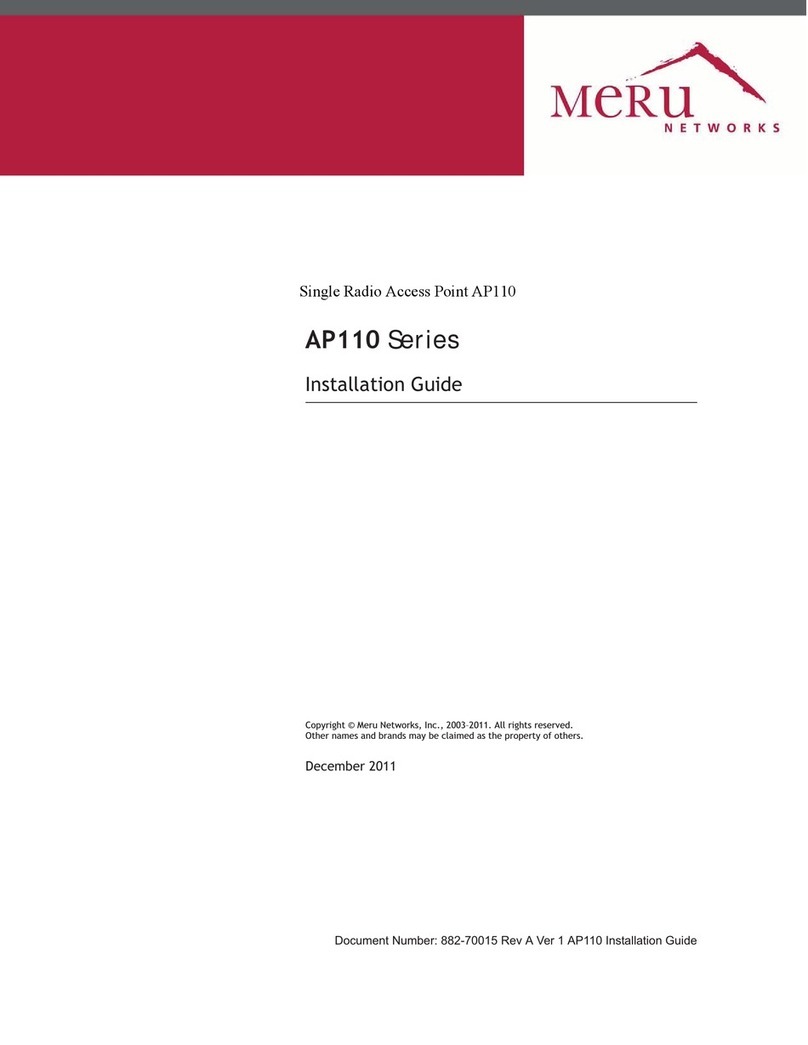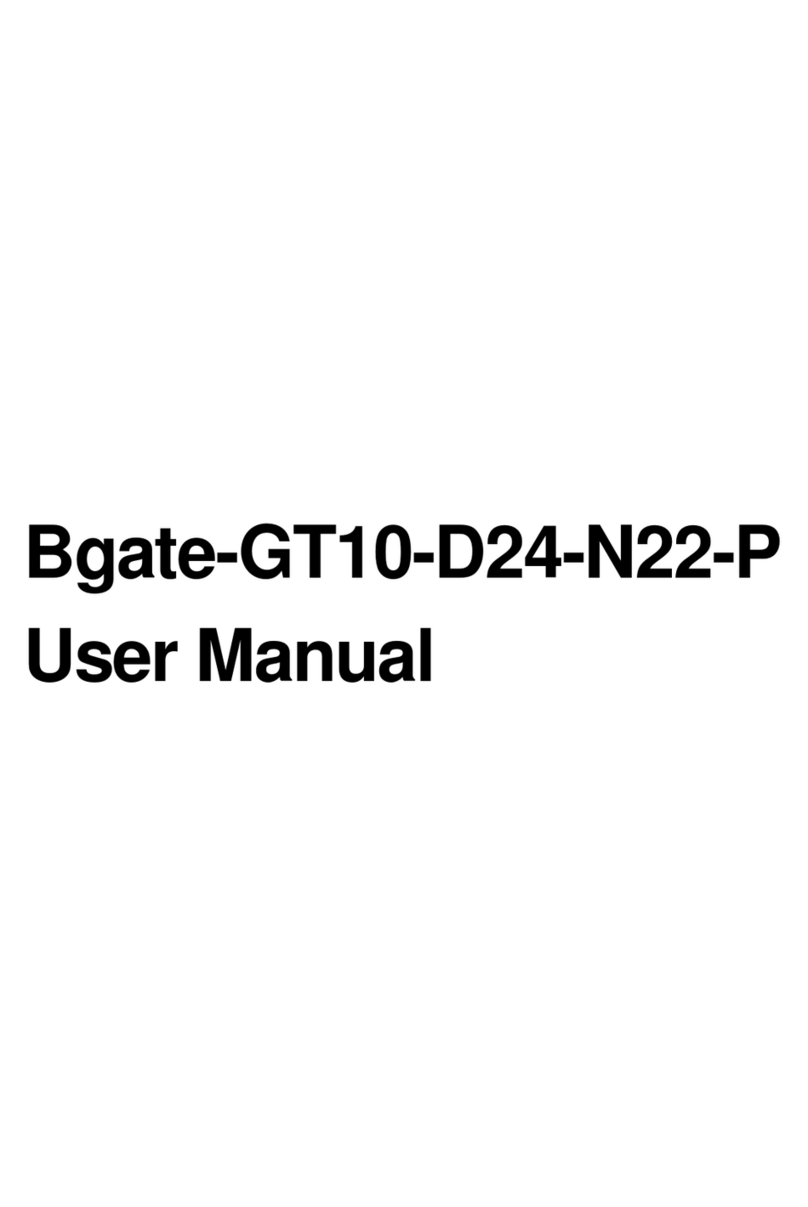v
degree of protection equivalent to that of the original packaging, to Meru at the
address below. You agree to obtain adequate insurance to cover loss or damage to
the Product during shipment.
If you obtain an RMA# and return the defective Product as described above, Meru
will pay the cost of returning the Product to Meru. Otherwise, you agree to bear
such cost, and prior to receipt by Meru, you assume risk of any loss or damage to
the Product. Meru is responsible for the cost of return shipment to you if the Meru
Product is defective.
Returned products which are found by Meru to be not defective, returned out-of-
warranty or otherwise ineligible for warranty service will be repaired or replaced
at Meru’s standard charges and shipped back to you at your expense.
At Meru’s sole option, Meru may perform repair service on the Product at your
facility, and you agree to provide Meru with all reasonable access to such facility
and the Product, as required by Meru. On-site repair service may be available and
is governed by the specific terms of your purchase.
All replaced parts, whether under warranty or not, are the property of Meru.
Warranty limitations
THE WARRANTIES SET FORTH ABOVE ARE EXCLUSIVE AND NO OTHER WARRANTY,
WHETHER WRITTEN OR ORAL, IS EXPRESSED OR IMPLIED BY MERU, TO THE MAXIMUM
EXTENT PERMITTED BY LAW. THERE ARE NO OTHER WARRANTIES RESPECTING THE
PRODUCT AND DOCUMENTATION AND SERVICES PROVIDED UNDER THIS AGREEMENT,
INCLUDING WITHOUT LIMITATION ANY WARRANTY OF DESIGN, MERCHANTABILITY,
FITNESS FOR A PARTICULAR PURPOSE (EVEN IF MERU HAS BEEN INFORMED OF SUCH
PURPOSE), TITLE OR AGAINST INFRINGEMENT OF THIRD PARTY RIGHTS. IF ANY
IMPLIED WARRANTY CANNOT BE DISCLAIMED UNDER APPLICABLE LAW, THEN SUCH
IMPLIED WARRANTY SHALL BE LIMITED IN DURATION TO THE HARDWARE AND SOFT-
WARE WARRANTY PERIODS DESCRIBED ABOVE.
NO AGENT OF MERU IS AUTHORIZED TO ALTER OR EXCEED THE WARRANTY OBLIGA-
TIONS OF MERU.
MERU SPECIFICALLY DOES NOT WARRANT THAT THE MERU SOFTWARE WILL BE ERROR
FREE OR OPERATE WITHOUT INTERRUPTION.
THE REMEDIESIN THIS LIMITED PRODUCT WARRANTY ARE YOUR SOLE ANDEXCLUSIVE
REMEDIES, AND MERU’S SOLE AND EXCLUSIVE LIABILITY, FOR BREACH OF THE HARD-
WARE OR SOFTWARE WARRANTY SET FORTH ABOVE.
Limitations of Liability
You acknowledge and agree that the consideration which you paid to Meru does not
include any consideration by Meru of the risk of consequential, indirect or inci-
dental damages which may arise in connection with your use of, or inability to use,
the Product. THUS, MERU AND ITS RESELLER WILL NOT BE LIABLE FOR ANY INDI-
RECT, INCIDENTAL, SPECIAL, PUNITIVE OR CONSEQUENTIAL DAMAGES, INCLUDING
WITHOUT LIMITATION LOST PROFITS, LOST BUSINESS, LOST DATA, LOSS OF USE, OR