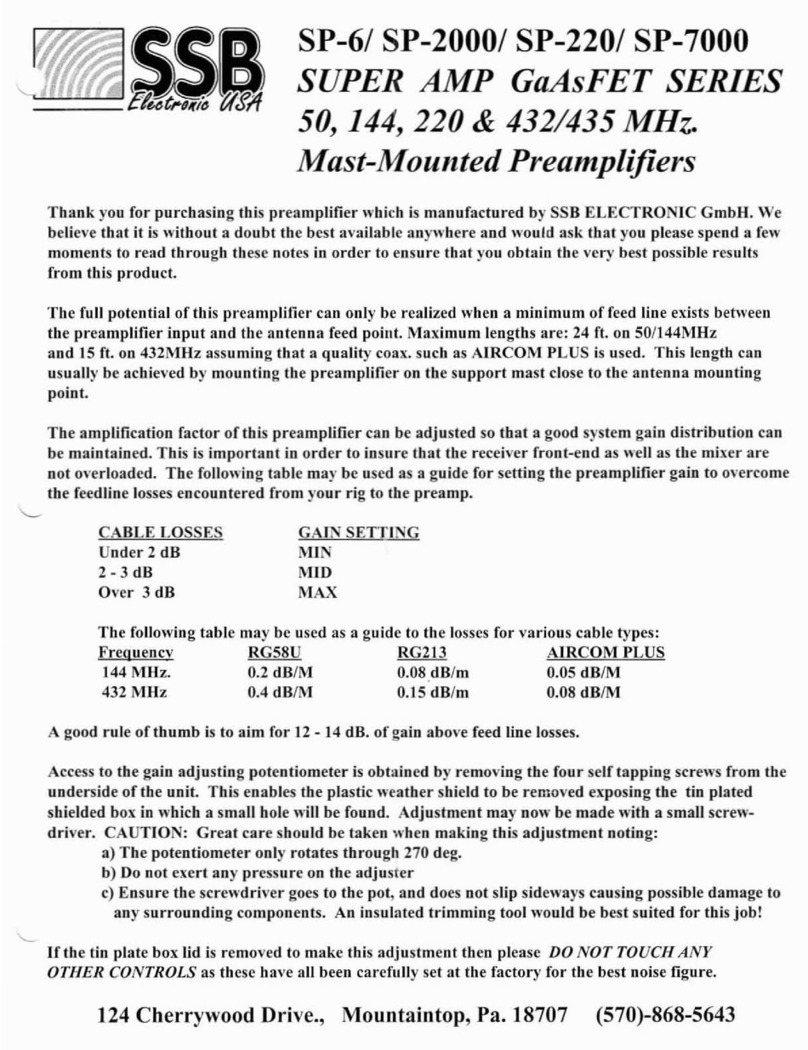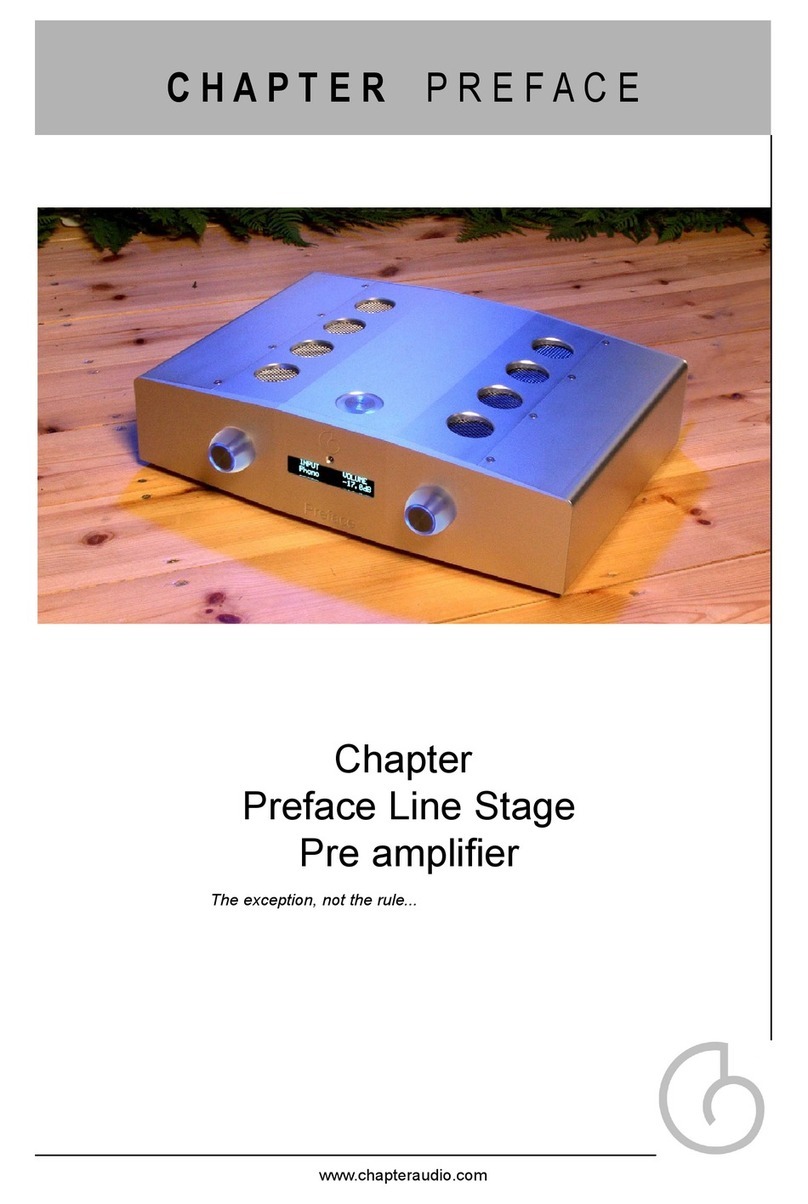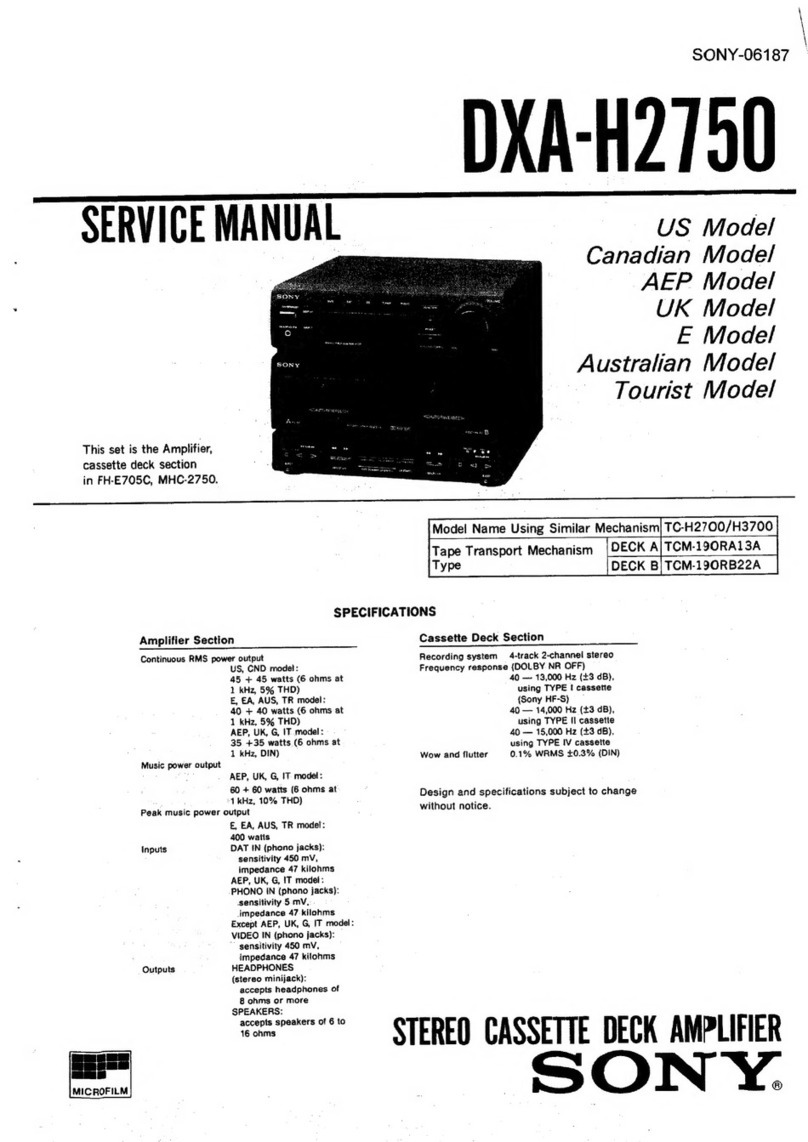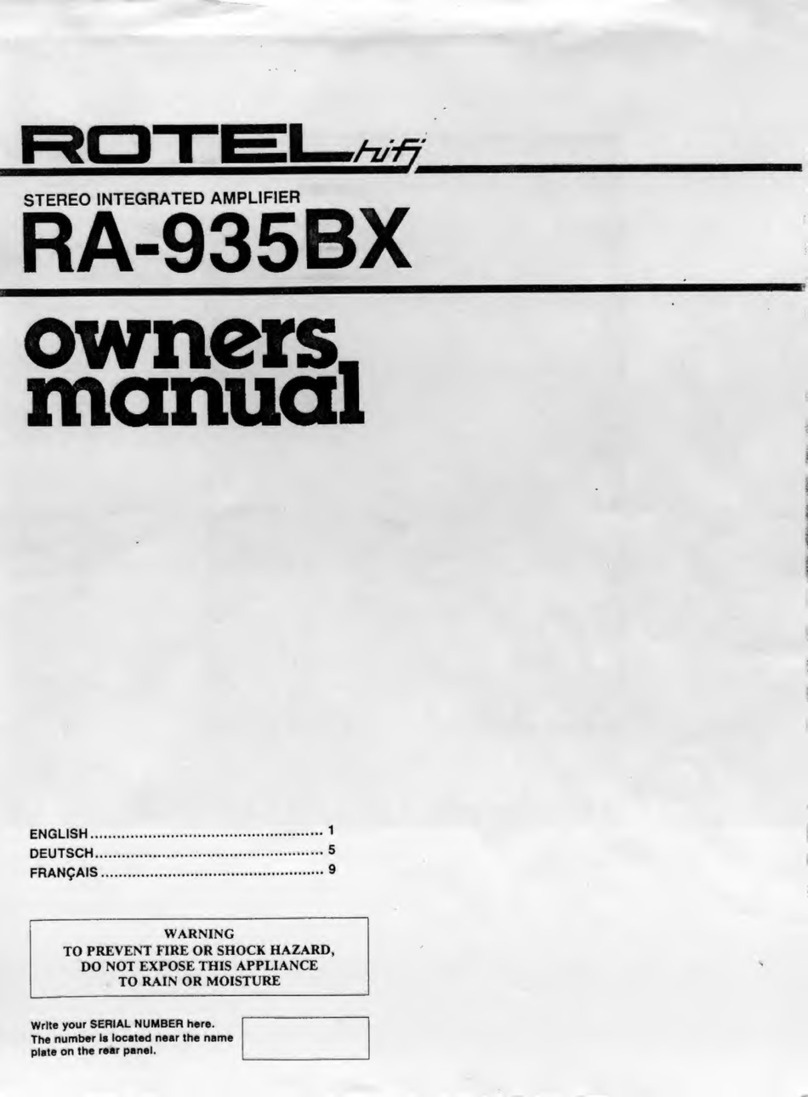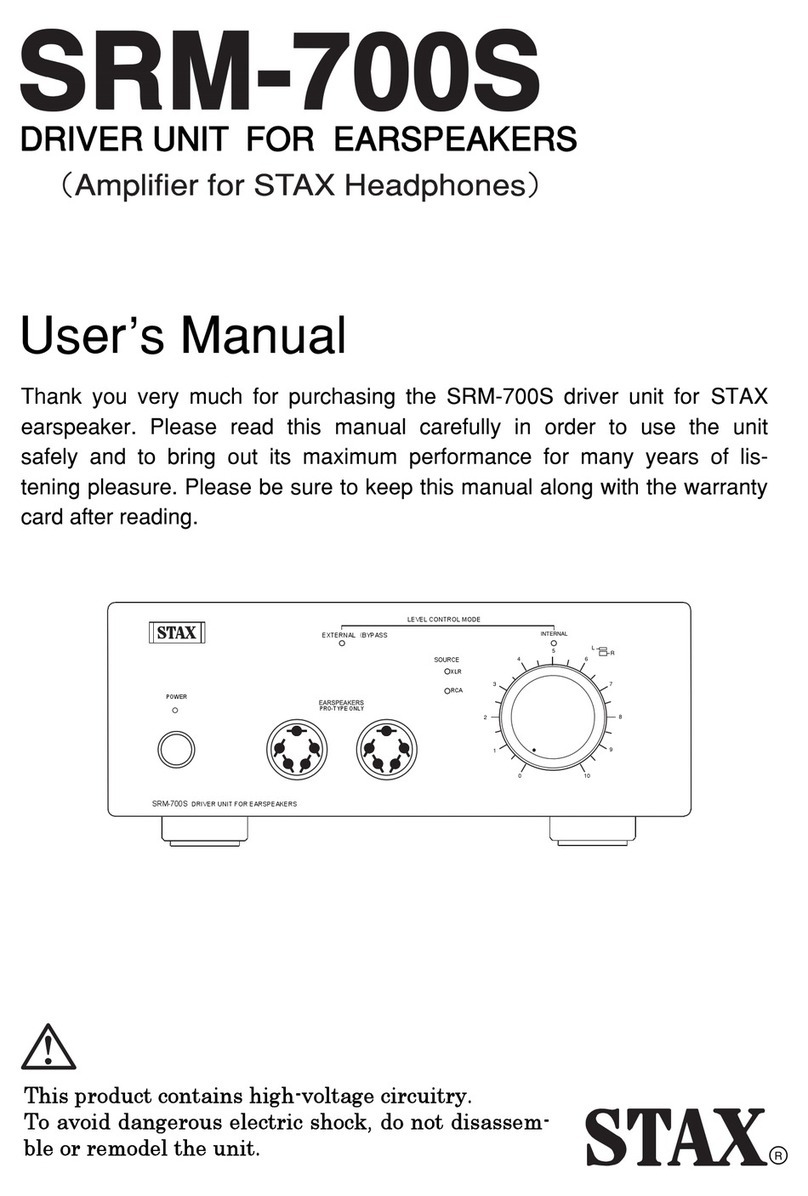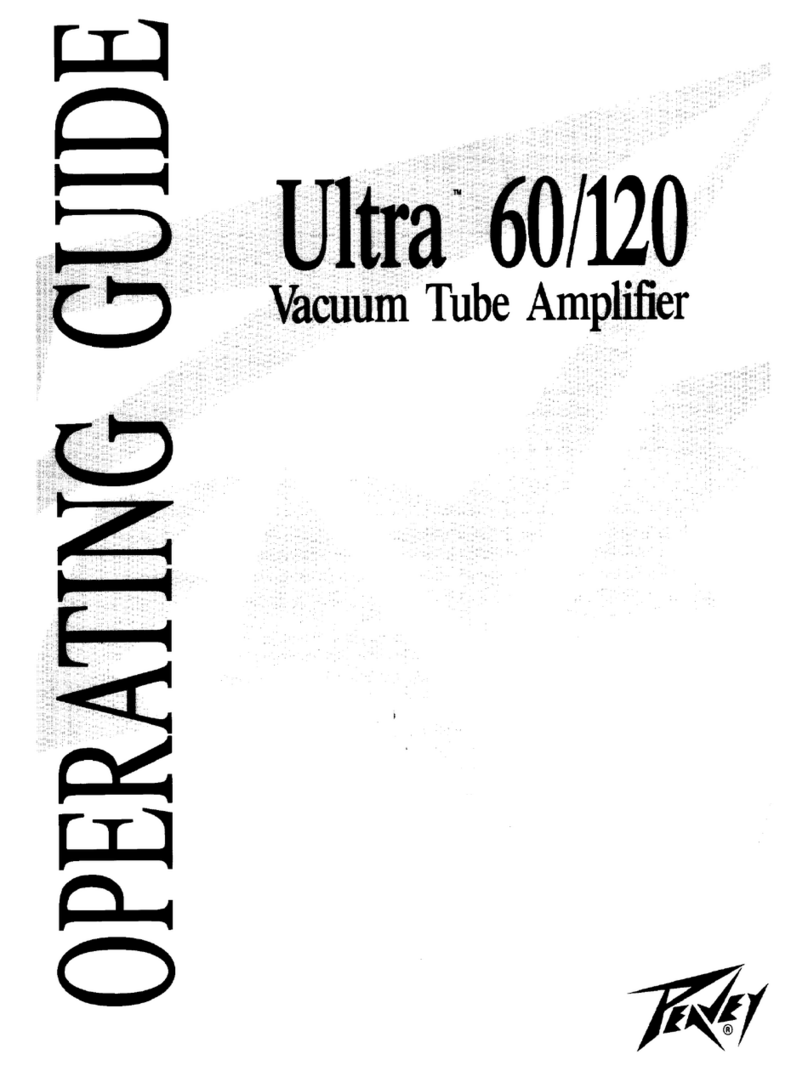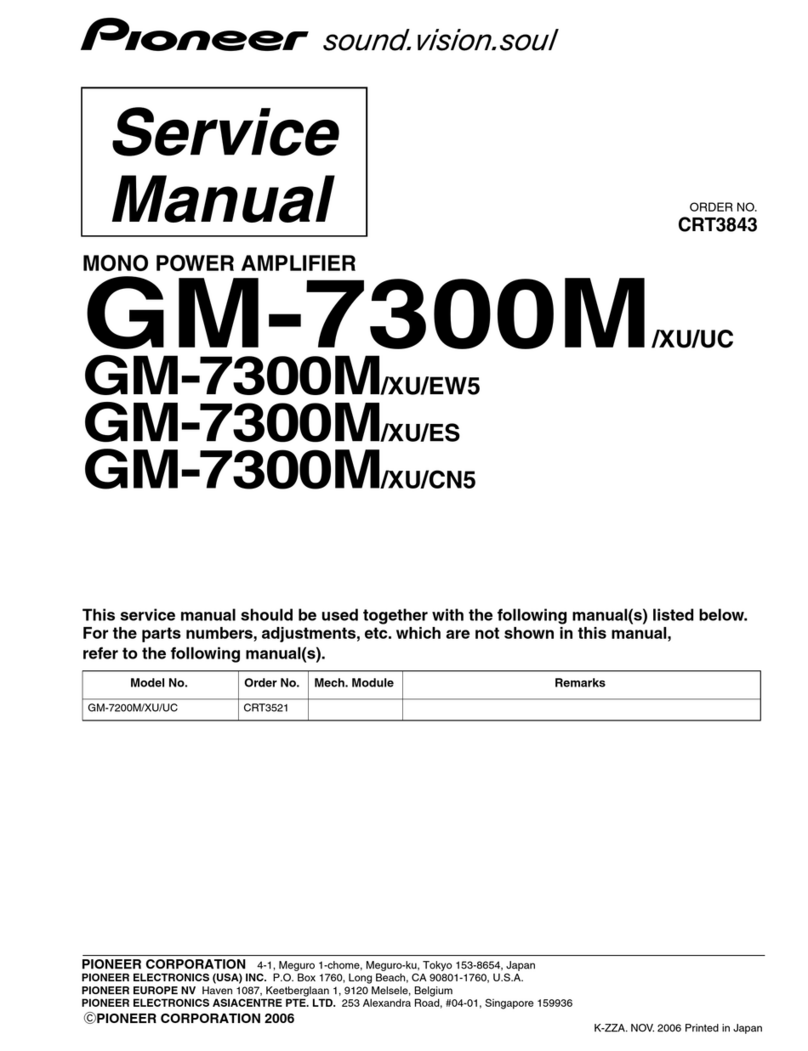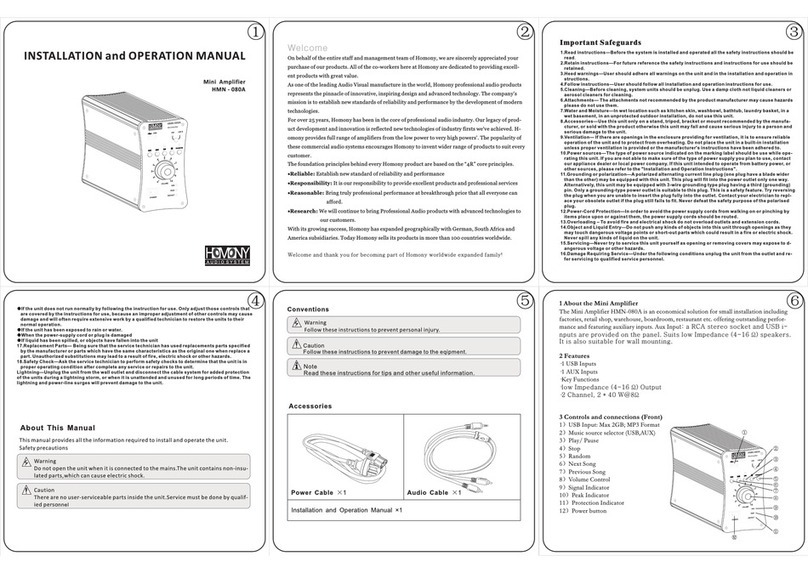METRUM Adagio User manual

Made by ALL Engineering
NOS Differential DAC "
Adagio
AdagioAdagio
Adagio
"
User manual
Updated 30-05-2016

Made by ALL Engineering
Introduction
Our Adagio pre amplifier is a continuation of the theme which began with
the Adagio dac . The Adagio is using eight 24 bit Transient DAC TWO dac
chips. Two fully balanced mono dac boards are used having their own
separate power supplies. The digital part is uite complex and will control
the whole system. Incoming digital audio data is split up in two data
streams and feeds both dac boards. The analog output level is controlled
by the setting of the reference voltage. This approach avoids any gain
stage and connects the dac modules directly to the output. As standard it
has 1 x BNC, 1 x RCA, 1 x optical, USB and AES digital inputs and 2 sets
of outputs, 1 pair of RCA (single-ended) and 1 pair of XLR (balanced).
Remark
The Adagio will reach its maximum performance after a three to four
weeks of intensive use!

Made by ALL Engineering
IMPORTANT SAFETY INSTRUCTIONS
1. Read Instructi ns.
. Keep these Instructi ns.
3. Heed all Warnings.
4. F ll w all Instructi ns.
5. D n t use this apparatus near water.
6. Clean nly with a dry cl th.
7. D n t install near any heat s urces such as radiat rs, heat registers, st ves, r ther apparatus
(including amplifiers) that pr duce heat.
8. Unplug this apparatus during lightning st rms r when unused f r l ng peri ds f time.
9. Refer all servicing t qualified service pers nnel. Servicing is required when the apparatus
has been damaged in any way, such as a p wer-supply c rd r plug is damaged, liquid has
been spilled r bjects have fallen int the apparatus, the apparatus has been exp sed t
rain r m isture, d es n t perate n rmally, r has been dr pped.
10. The Adagi pre amplifier must be placed n a firm, level surface where it is n t exp sed t
dripping
r splashing.
11. Bef re making c nnecti ns t the dac, ensure that the p wer is ff and ther c mp nents
are in mute r stand-by m de. Make sure all cable terminati ns are f the highest quality,
free fr m frayed ends, sh rt circuits, r c ld s lder j ints.
1 . THERE ARE NO USER SERVICEABLE PARTS INSIDE THE "Adagi " pre amplifier.
Please c ntact All Engineering if y u have any questi ns n t addressed in this guide.
13. All Engineering cann t be held acc untable and/ r resp nsible f r any f rm f damage r health
issues inflicted t y u, ther pe ple, pets, c mpanies and n n-living bjects, that are caused by any
f rm f usage f the pr duct which is n t described in this manual.
14.By actually using this pr duct and turning it n f r the first time, y u agree t these terms

Made by ALL Engineering
What is in the Box
• The Adagi dac
• P wer c rd ( nly Eur r USA based p wer c rds)
• USB cable
• USB stick ( user manual and USB drivers )
• BNC t RCA adapter

Made by ALL Engineering
•
Connections
Caution!
Please connect your interconnects first before connecting the mains power cable!
• Power requirements: Check if the pr duct is made c nf rm the p wer requirements f y ur
area. On the back side the pr duct is marked f r the specific mains v ltage.
• Optical input: Use an ptical (T slink) cable t use the ptical input. The ptical input can be
used f r sampling rates up t 96 kHz.
• Coaxial inputs: A 75 Ohm c axial cable sh uld be used t c nnect the dac t ther digital
equipment. T av id gr und l ps b th inputs has a galvanic is lati n and can handle a
maximum sample rate f 192 kHz. C axial 1 is a BNC c nnect r. When using RCA type
c nnect rs please use the BNC t RCA adapter.
• AES/EBU digital input: When using the AES /EBU digital input a special 110 Ohms XLR cable
sh uld be used. The AES/EBU interface has a galvanic is lati n and can handle a maximum
sampling rate f 192 kHz.
• USB input: Use an USB cable t c nnect the dac t y ur c mputer. Only when using a
Wind ws perating system y u sh uld install special drivers. In case f Linux r MAC n
drivers are required. The USB input can handle sampling rates up t 384 kHz.
(F r installing drivers f r PC, we refer t the user manual f the USB interface)
• Attenuation switches: Depending the input sensivity f the used p wer amplifier the utput
f the Adagi can be reduced with -10dB.
• RCA outputs: Standard interlinks can be used t c nnect the dac t y ur amplifier. The
"Adagi " is designed c nf rm the "Red b k standard" s the maximum utput will be 2
V lts RMS r 700 mV RMS in case f using the -10dB setting . Y ur (pre)amplifier sh uld
handle this utput levels.

Made by ALL Engineering
• XLR outputs: Standard XLR line cables sh uld be used t c nnect the dac t y ur (pre)
amplifier. The "Adagi " is designed c nf rm the "Red b k standard" s the maximum
utput f r the XLR utput will be 4 V lts RMS r 1.4V lts RMS in case f using the -10dB
setting. Y ur (pre)amplifier sh uld handle this utput levels.
• Mains inlet: Use a p wer cable t a gr unded p wer utlet.
• Remote switch: Depending the type f p wer amplifier it is p ssible t switch it “On” r
“Off” by using ne r b th f the rem te switches. F r c nnecti n a 3 p le XLR mini
c nnect r can be used and depending the way y ur p wer amplifier sh uld be p wered, it
can be wired acc rdingly. The f ll wing c nnecti ns are available:
A) Common
B) Normally closed when Adagio is switched off.
C) Normally open when Adagio is switched off.

Made by ALL Engineering
Operation
Remark: When the Adagi is fully c nnected and switched t
” n” the v lume kn b will turn anti cl ckwise t the l west
p siti n. Als the mute functi n will be activated the very first
time. T release the mute functi n ne f the rem te c ntr l
butt ns sh uld be used. In case f disc nnecting the Adagi
fr m the mains p wer, this pr cedure sh uld be repeated!
• On/Standby switch : T reduce p wer the Dac b ards will be switched ff in stand-by
m de. Just the fr nt panel is activated t c ntr l the system and p wer c nsumpti n will be
reduced t 1.5 Watts.
• Mute function: By switching t “On” the mute functi n will be activated f r five sec nds.
When switching the Adagi t standby m de muting will be active again.
• Source selection: The digital inputs can be selected by using five small butt ns n the fr nt .
When switching the Adagi t “On”, by default the last selected s urce will be active.
•
Error indication: When n digital data is c ming in, the range Rem te /Err r led ab ve the
rem te sens r will burn.
•
Remote indication: When using the rem te c ntr l the Rem te/ Err r led will flash rapidly.

Made by ALL Engineering
Remote control
The remote control is made to control the available digital inputs, volume and muting. As
opposed to the front panel buttons were you can select one of the digital sources directly , the
remote will toggle through the entire range of available digital sources.
When the Adagio is set into the stand-by mode, it will remember the last input selection and is
available again when the Adagio is switched on.
Replacing the batteries
If one of the buttons is not activated there is no power consumption at all which leads to a very
long battery life cycle. The two batteries used has the following type: C 1632 3 Volts.
Batteries can be replaced on the following way:
Use a middle sized Philips screw driver to remove the screws from the back of the remote.
By removing the back cover the printed circuit board will be visible.

Made by ALL Engineering
By turning the housing upside down the printed circuit board will fall out and the component
side will be visible now. emark: In case that the pcb is stocked in the housing you can push
one of the buttons to help this procedure.
As shown above push the battery out of its holder by using the back side of a swab. Take the
new battery and push it in the battery holder with the “+” mark on top.
When the new battery is placed, lay back this part of the board where the blue led is situated.
The led will be positioned in front of the recess. Next you can lay down the whole board in the
housing. Next you can replace the cover and tighten the screw.

Made by ALL Engineering
Technical specs :
Working principle: Non oversampling digital pre amplifier.
Dual mono, four dacs per channel in differential mode.
Power supply: 75 VA devided over three single toroidial transformers
Power consumption: Standby < 1.5 Watts
Full operation 25 Watts
Power requirement: 110/115V AC or 220/230 V AC 60/50Hz
Inputs: 1x optical Toslink, 2x coaxial like 1x BNC , 1x CA.
AES/EBU and USB module.
Outputs: 2x CA gold plated Neutrik © connectors . 2x XL 3
balanced outputs.
Output voltage: CA : 2 Volts MS max output. -10dB setting 700mV MS
XL : 4 Volts MS max output -10dB setting 1.4 Volts MS
Frequency response: 1Hz -0.8dB, 20 kHz -1.2 dB 44.1kHz sampling.
1Hz -0.8dB, 65 kHz -3dB 192-384 kHz sampling.
Distortion: 0,01 % THD
Noise: -145 dB related to 2 Volt MS
Output impedance: CA 100 Ohms , XL 200 Ohms
Sampling frequency: Optical : 44.1 - 96 kHz sampling ,16 or 24 bits.
Coaxial: 44.1 - 192 kHz sampling, 16 or 24 bits.
USB: 44.1- 384 kHz sampling , 16 or 24 bits
Dimensions hxwxd: 85 x 440 x 320 mm.
Weight: 11kg.
Subject to change without notice.
All Engineering BV
Ambachtsweg 4K
3953BZ Maarsbergen
The Netherlands
Phone: +31 (0)343437331
Email: info@metrum-acoustics.nl
Website: http://www.metrum-acoustics.com
Table of contents
Other METRUM Amplifier manuals