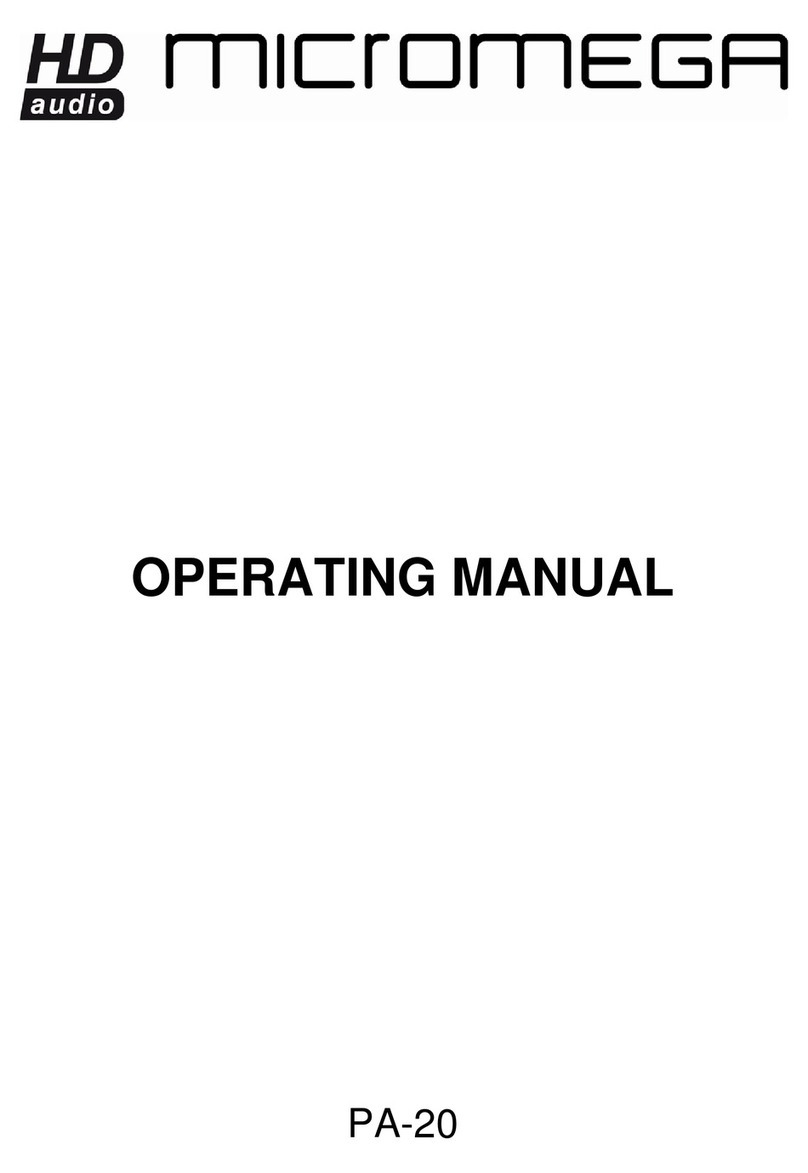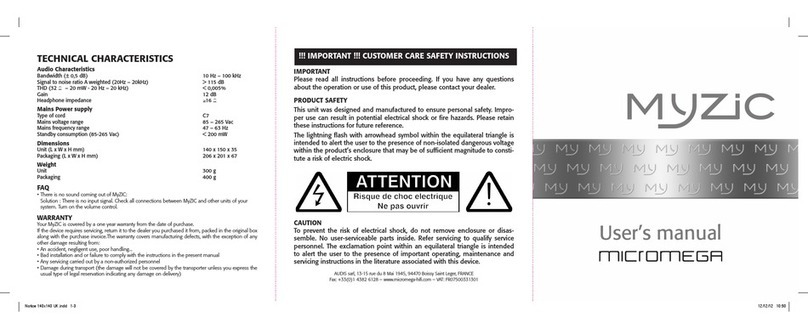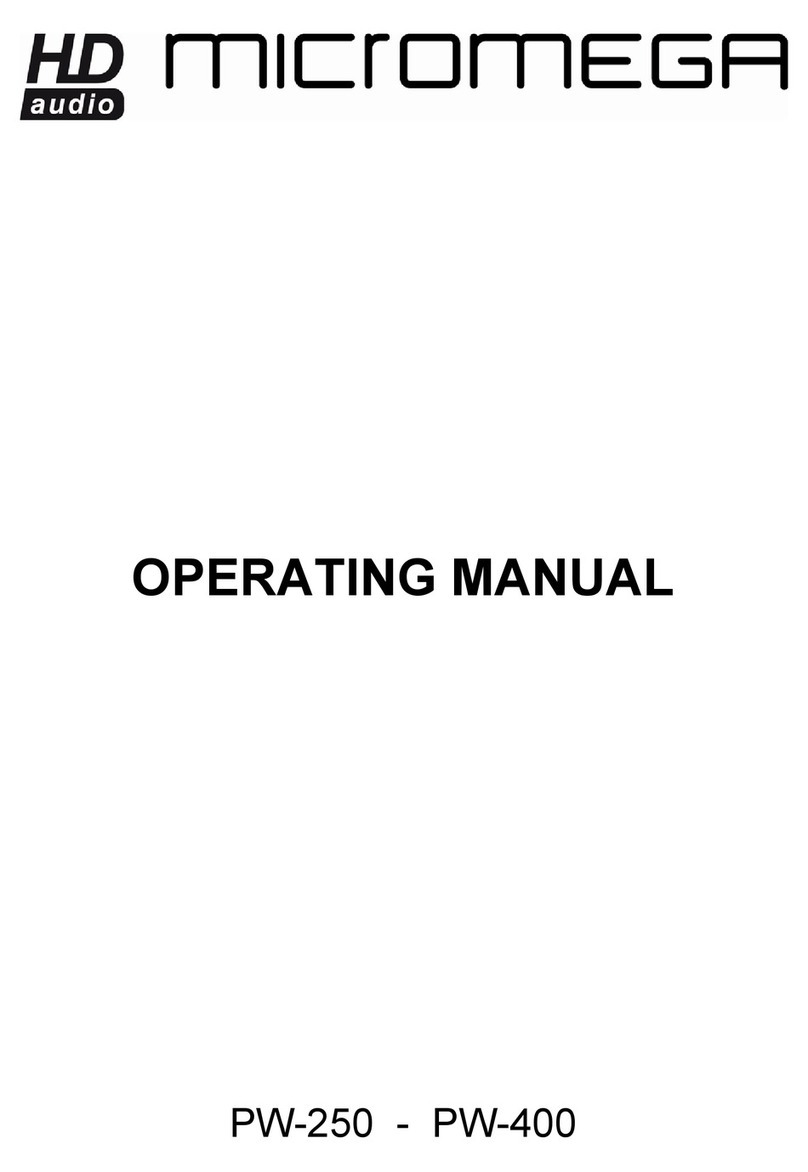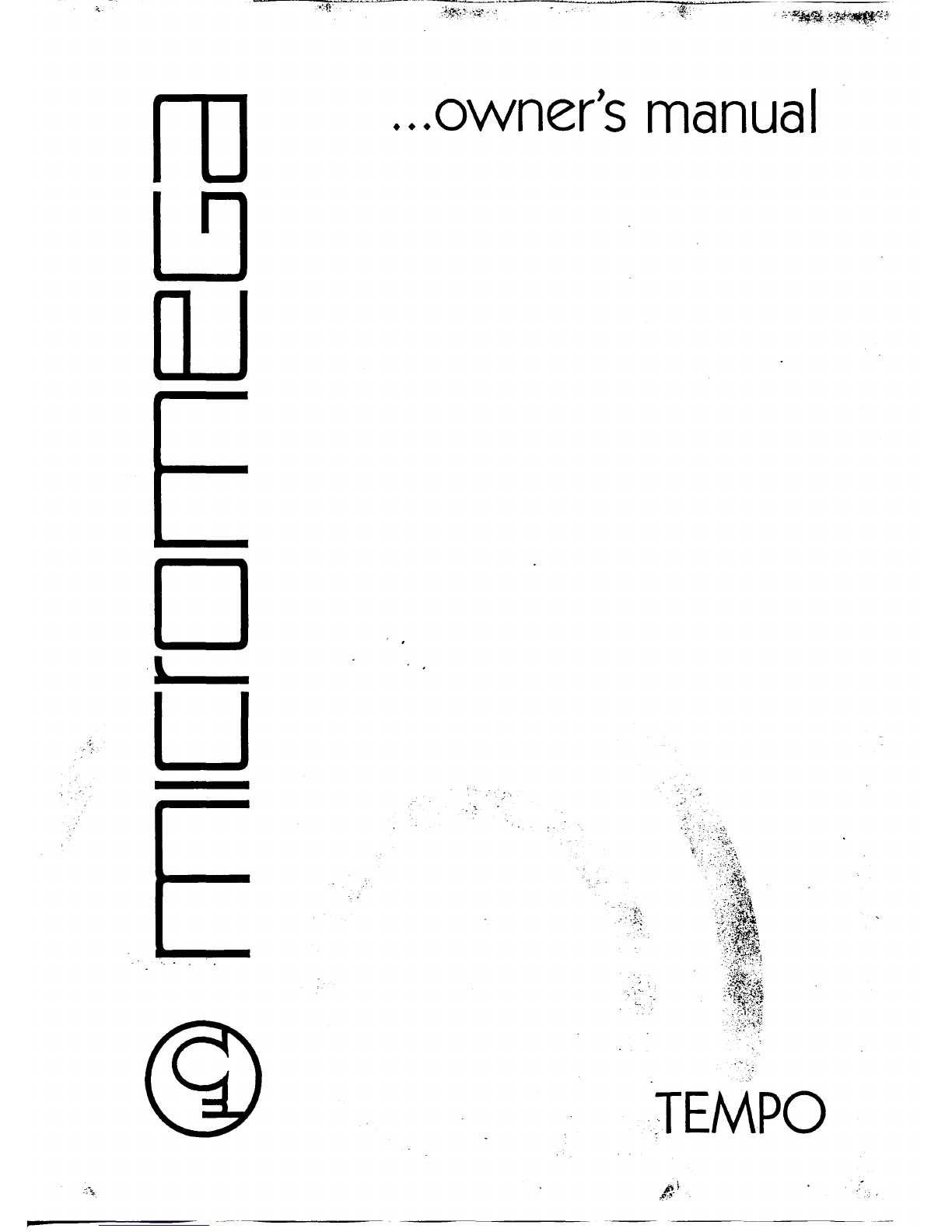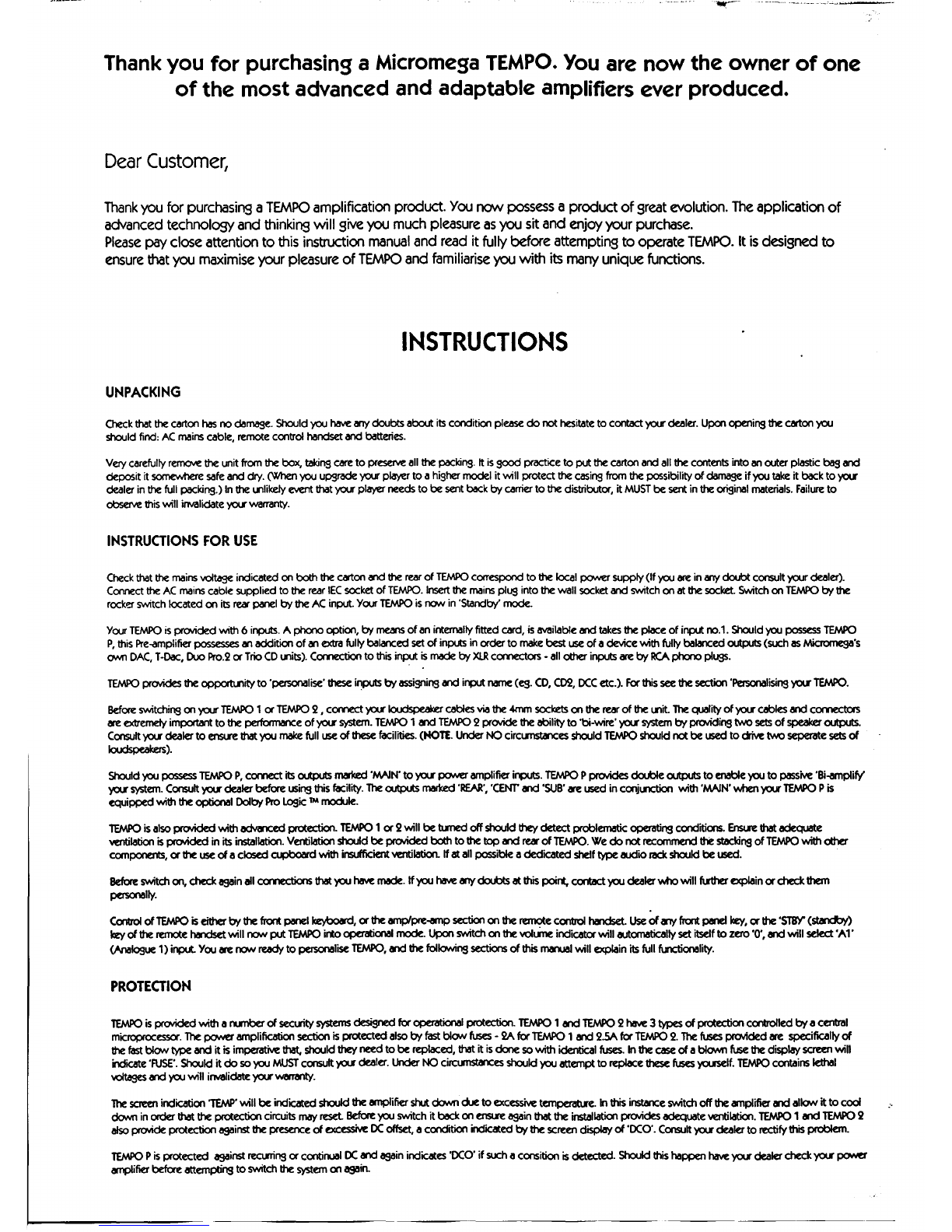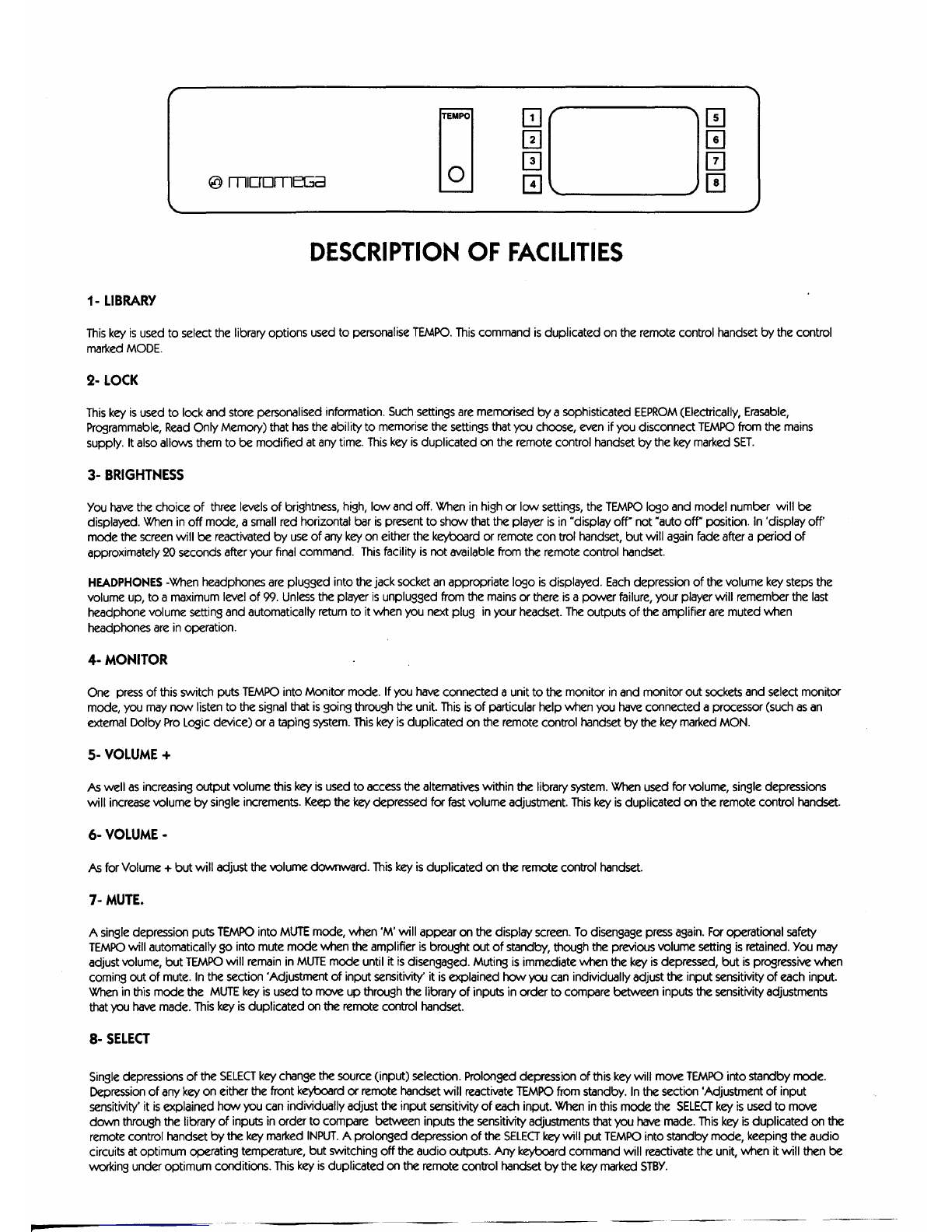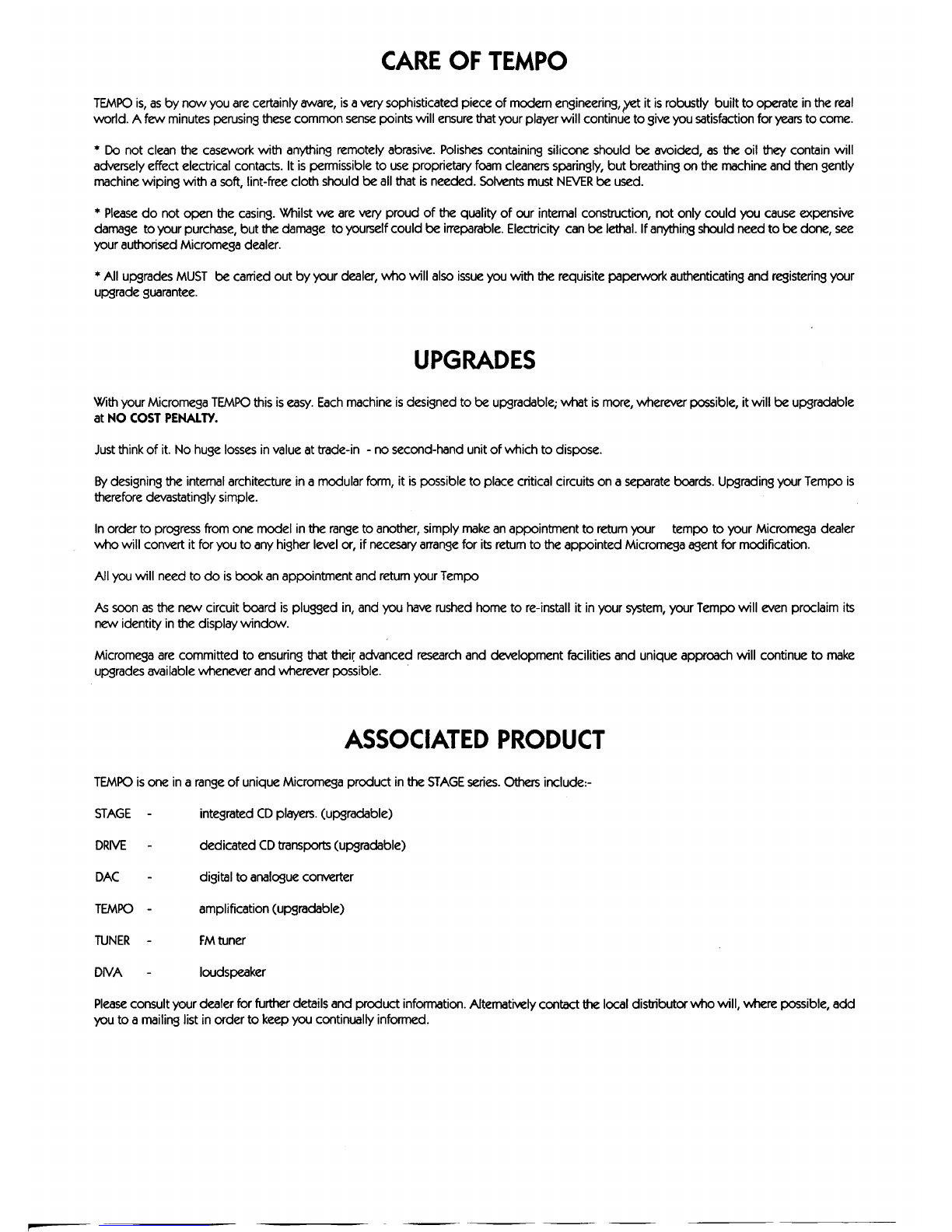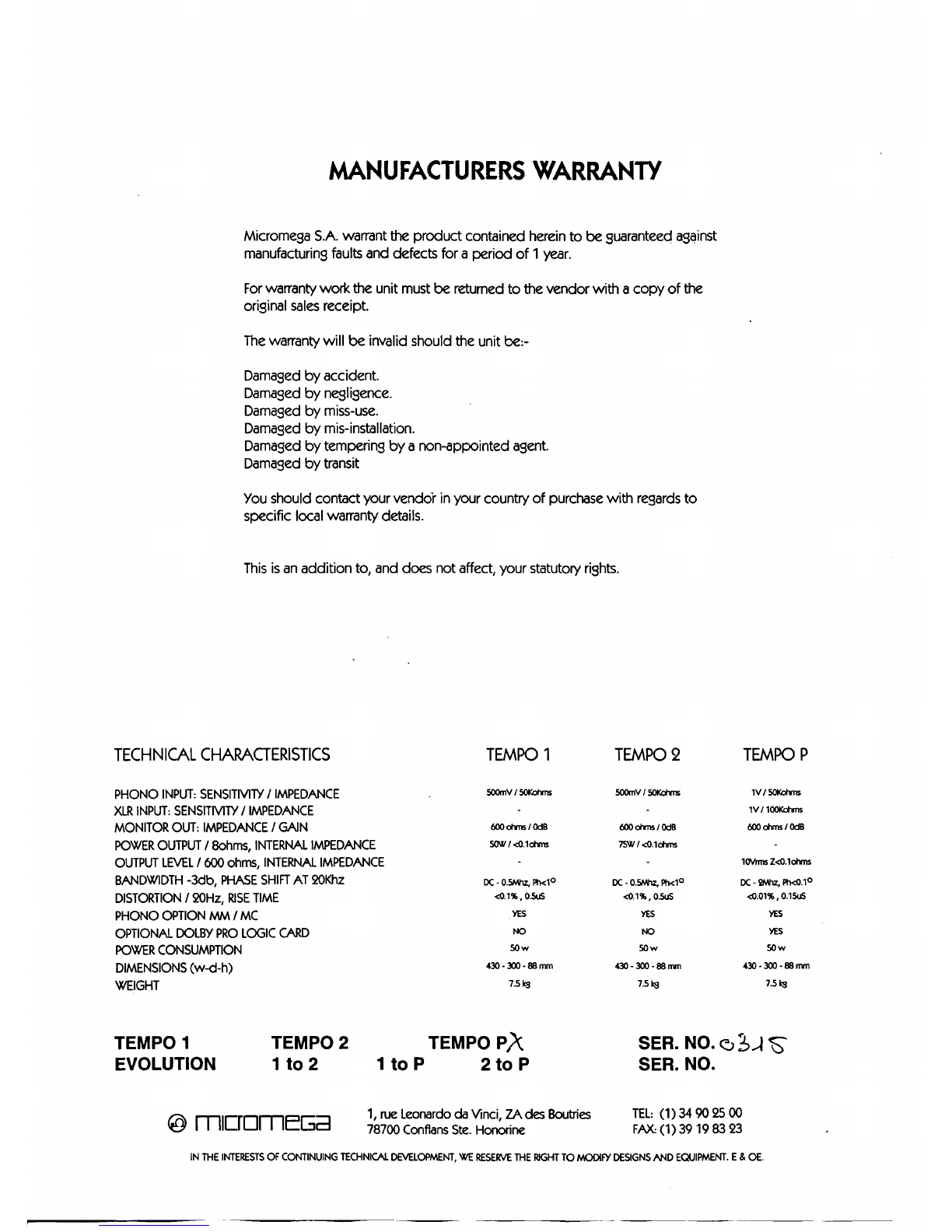~-- -- -_.-_. ~"
Thank yeu for purchasing a Micromega TEMPO.Yeu are now the owner of one
of the most advanced and adaptable amplifiers ever produced.
Dear Customer,
Thank
yeu for purchasing a TEMPO amplification product. Yeu n<::J.Npossess a product of great evolution. The application of
advanced technology and thinking will give yeu much pleasure as yeu sit and enjoy yeur purchase.
Please pay close attention to this instruction manual and read it fully before attempting to operate TEMPO. It is designed to
ensure that yeu maximise your pleasure of TEMPOand familiarise you with its many unique functions.
INSTRUCTIONS
UNPACKING
Check that the carton has no damage. Should yeu have MTYdoubts about its condition pl~ do net hesitate to contact your dealer. Upon opening the carton yeu
should find: AC mains cable, rvnote control handset and batteries.
Very carefully ref1'1Olle the unit from the box, taking <:are to preserve ail the packing- It is good practice to put the carton and ail the contents into an outer plastic bas and
deposit it somewhere safe and dry. (When yeu upgrade your pl~r to a higher model it will protect the casing from the possibility of damage if yeu take it back to)'OU'
dealer in the full packing.) ln the \.l'Ilikely event that your pl~ needs to be sent back by carrier to the distributor,
it MUST
be sent in the original rnaterials. Failure to
observe this will invalidate)'OU'
warranty.
INSTRUCTIONS
FOR USE
Check that the mains lIOItage indicllted on both the carton and the reM of TEMPO correspond to the local poYJer supply (If yeu are in arTf doubt consult your dealer).
Connect the AC mains cable supplied to the rear IEC socket of TEMPO. Insert the mains plUS into the wall socket and switch on lit the soclœt. Switch on TEMPO by the
rock~ switch Iocated on its reM panel by the AC input. Your TEMPO is roN in 'Standby' mode.
Your TEMPO is prcNided with 6 inputs- A phono option, by means of an internally fitted card, is available and takes the place of input no.1. Should yeu possess TEMPO
P, this Pre-amplifier possesses an addition of an extra fully balanced set of inputs in order to make best use of a device with fully balanced outputs (such as Micromega's
OM"IDAC, T-Dac, Duo Pro.2 or Trio CD
\.l'lits).
Connection to this input is made by XI.RcomectOlS -ail other inputs are by RCA phono plugs.
TEMPO provides the opportU'Iity to 'personalise' these inputs by assigning and input name (eg. CD, CD2, DCC etc.). For this sœ the section 'Personalising)'OU' TEMPO.
Before switching on your TEMPO 1 or TEMPO 2 ,comect)'OU' Ioudspeaker cabIes via the 4mm sockets on the rear of the \.l'IÎt. The quality of )'OU' cables and COI 1ectorS1ectorS
are extrernely important to the performance of)'OU' system. TEMPO 1 and TEMPO 2 provide the ability to 'bi-wire' )'OU' system by prcNiding l'No sets of speaker outputs.
Consuit )'OU' dealer to ensLre that yeu make full use of these facilities. (NOTE. Under NO circlXllStanCes should TEMPO should net be used to ~ l'No seperate sets of
10 Idspeakers).
Shoutd yeu possess TEMPO P, comect its outputs mar1œd 'MAIN' to)'OU' poYJer amplifier inputs. TEMPO P provides double outputs to enable yeu to passive 'Si-amplify'
)'OU' system. Consult )'OU' dealer before using this facility. The outputs marIœd 'REM', 'CENT' and 'SUS' are used in conjl.l1Ction with 'MAIN' when ')'OUI' TEMPO P is
~pped with the optional Dolby Pro Logic TMmodule.
TEMPO is al5O prcNided with advanc:ed protection. TEMPO 1 or 2 will be tImed off shouId they detect probIematic operating conditions. Ensu'e that adequate
ventilation is prcNided in its installation. Ventilation shouId be prcNided both to the top and rear of TEMPO. We do net recommend the stacking of TEMPO with other
components, or the use of a closed cupbœrd with insufficient ventilation. If at ail possible a dedicated shelf type audio radt should be used.
Before switch on, check again ail connections thiIt yeu have made. If yeu have MTYdoo.bts lit this poirt, cortact yeu dealer who will futher expIain acheck them
personaIly.
ControI of TEMPO is either by the front panellœybœld, or the ampIpre-amp section on the remote control handset. Use of MTYfront panellcey, or the 'STBY (standby)
Icey of the rvnote handset will roN put TEMPO do operational mode. Upon switch on the \'OIline indicator will automatically set itseIf ta zero '0', and will select 'A l'
(Analogue 1) input You are roN ready to personaIise TEMPO, and the foIkNving sections of this nwnJal will expIain its full functionality.
PROTECTION
TEMPO is provided with a runber of secuity systems designed for operationaI protection. TEMPO 1 and TEMPO 2 have 3 types of protection controlled by a centRll
microprocessor. The poHer amplification section is protected al5O by fast bION fuses -2A for TEMPO 1 and 2.5A for TEMPO 2. The fuses pIOIIided are specifically of
the fast bION type and it is imperative that, should they need to be replaced, that it is done 50 with identiCêll fuses. ln the case of a bIOM"I fuse the display screen will
indicate 'FUSE'. Should it do 50 yeu MUST consuIt )'OU' dealer. Under NO circunstanc:es should yeu attempt to replace these fuses youself. TEMPO contains lethal
YOItages and yeu will invaiidate)'OU' warranty.
The screen indication 'TEMP' will be indicated shouId the amplifier sIù dOM"I dJe ta excessive temperëlt\K. ln this instance switch off the amplifier and allow it to cool
dOM"I in 0Ider that the protection circuits m/IY reset. Before yeu switch it back on ensLre again that the installation prcNides adequate ventilation. TEMPO 1 and TEMPO 2
aIso prcNide protection against the presence of excessive DC offset. a condition indicated by the screen display of 'DCO'. Consult)'OU' dealer to rectify this probIem.
TEMPO P is protected against reaxring or contil'Ull DC and again indicates 'DCO' if such a consition is detected. ShouId this happen have )'OU' dealer check )'OU' poHer
amplifier before attempting to switch the system on again.