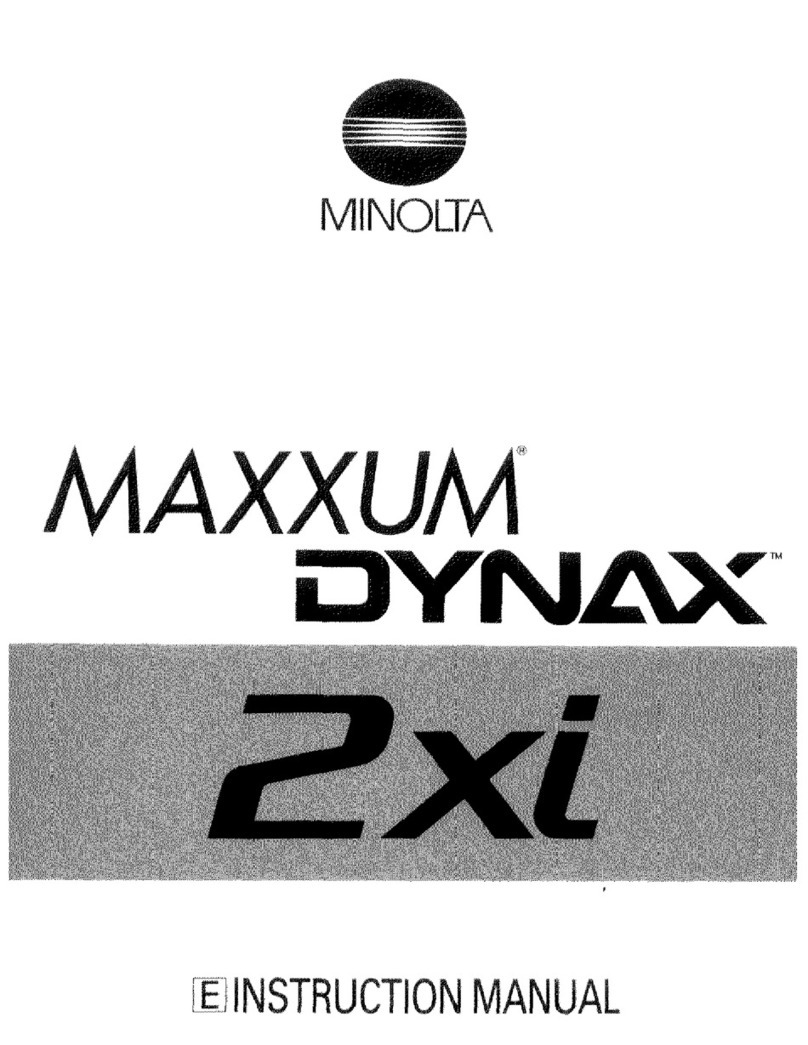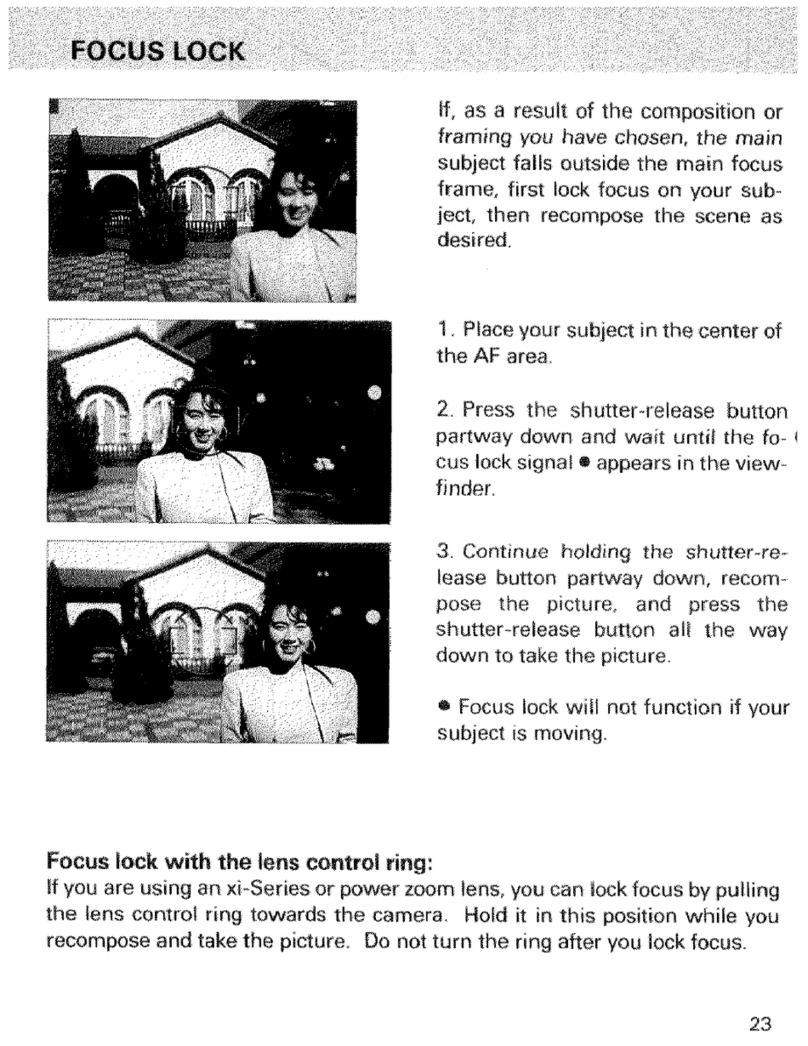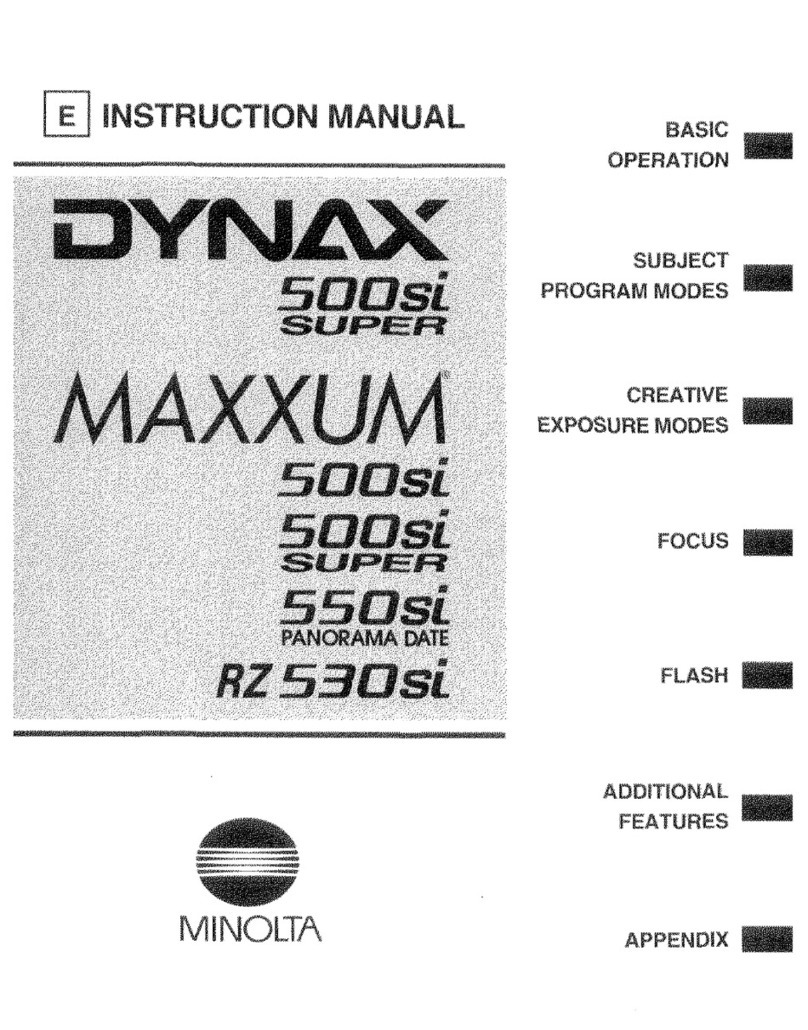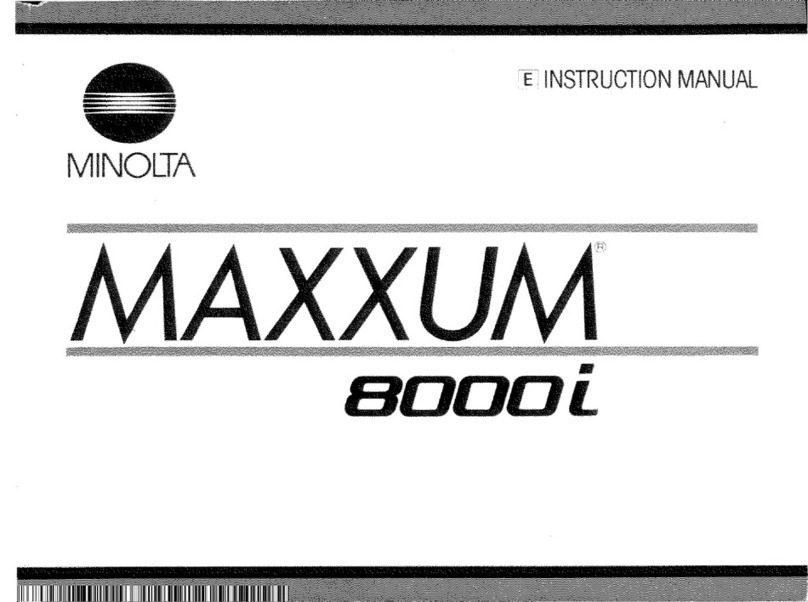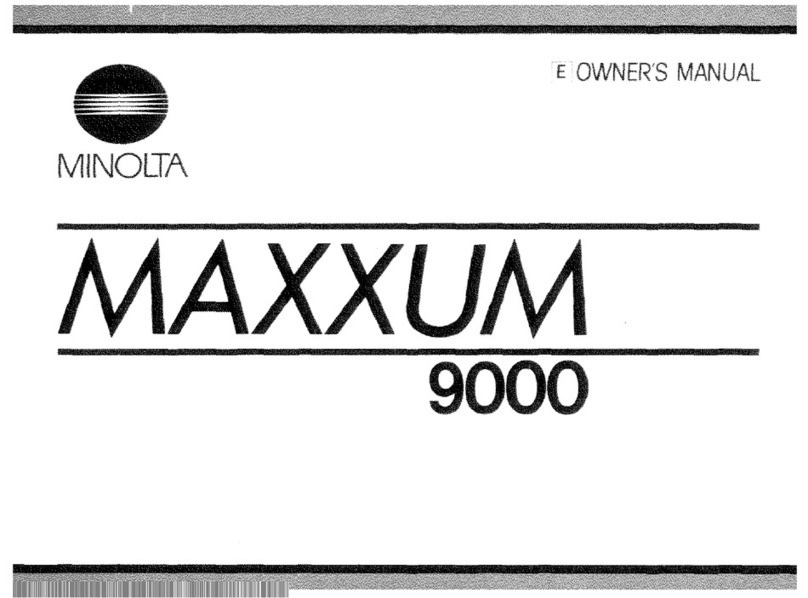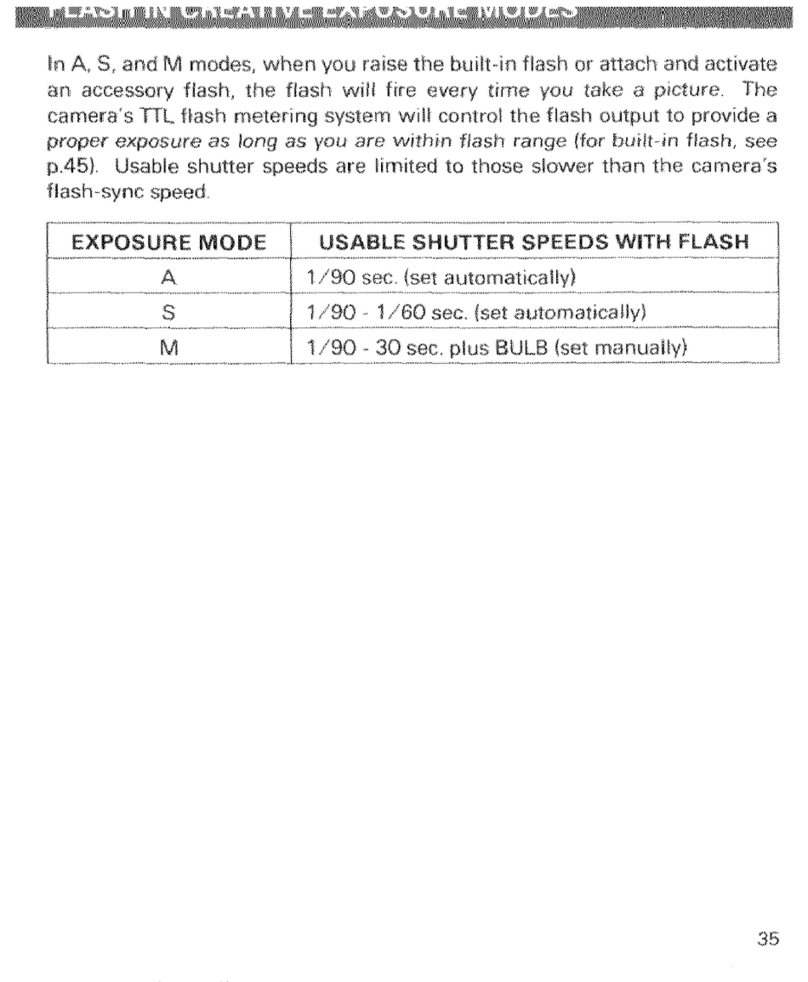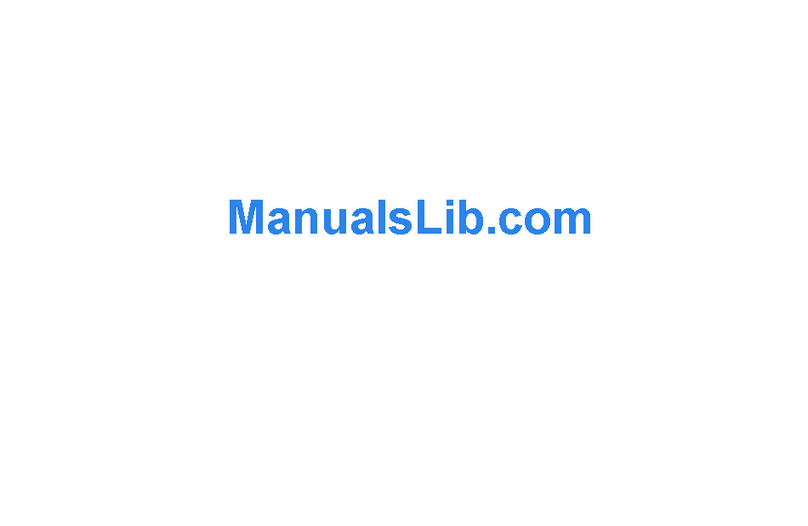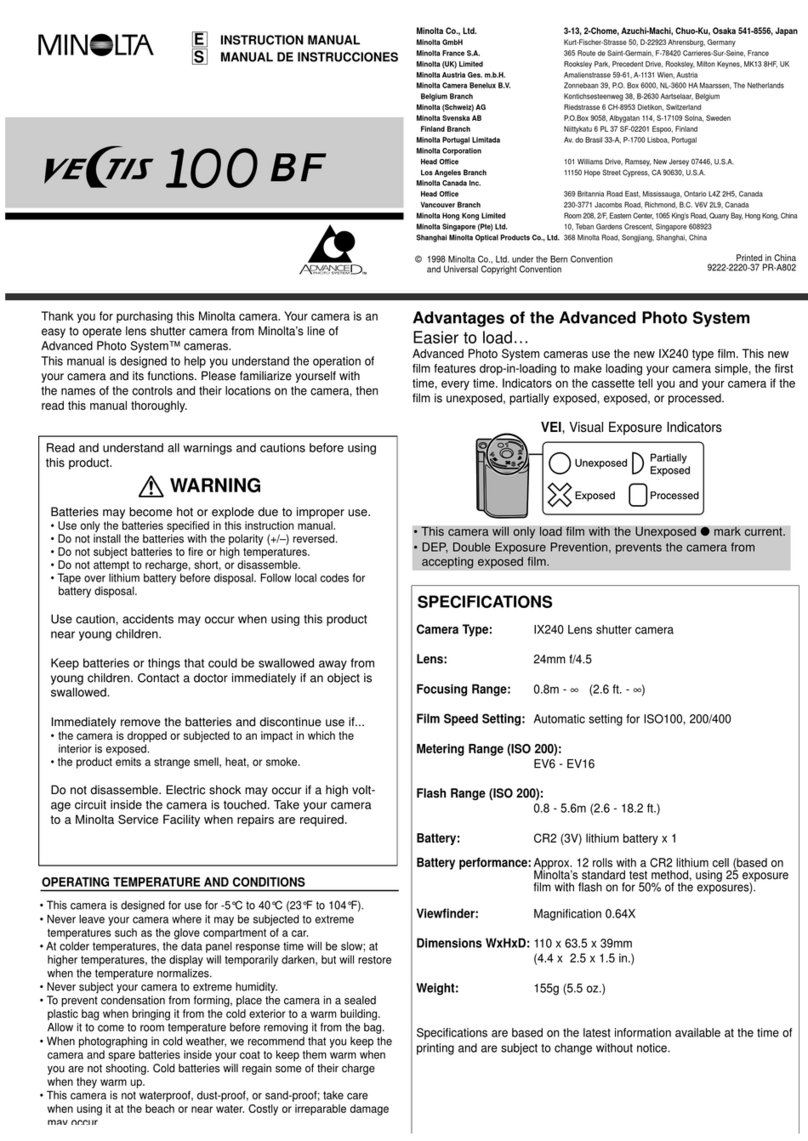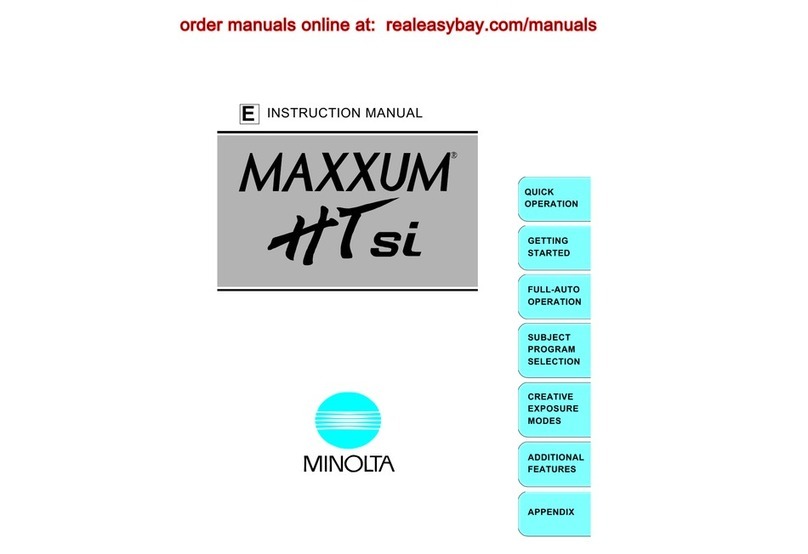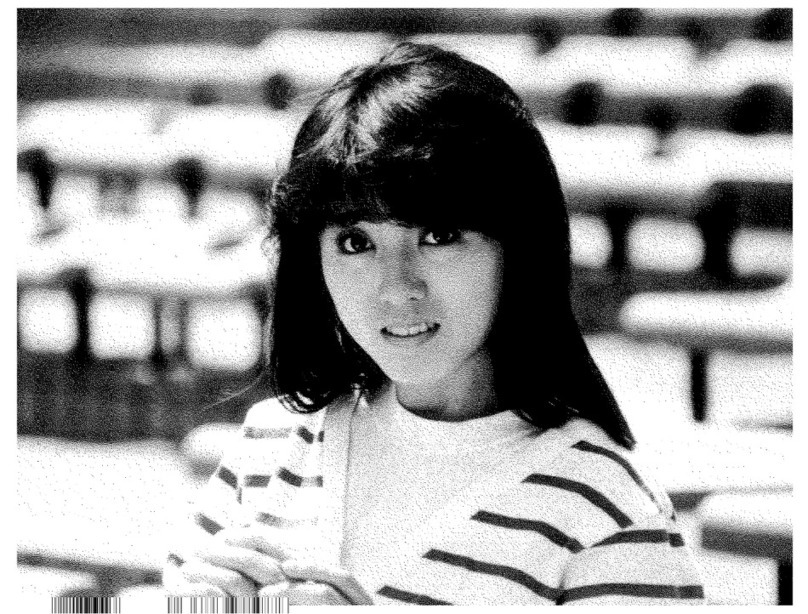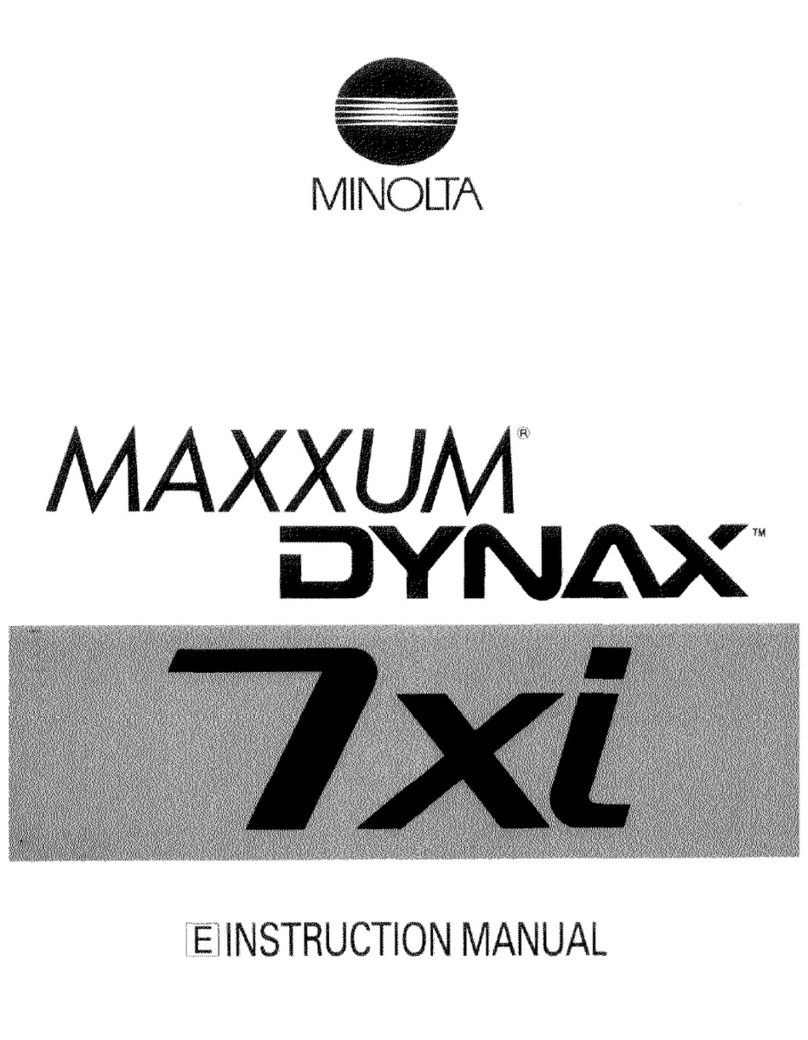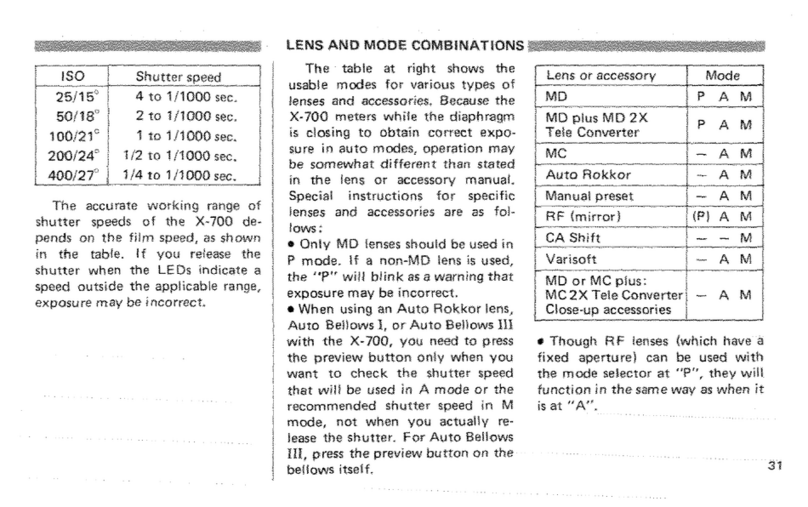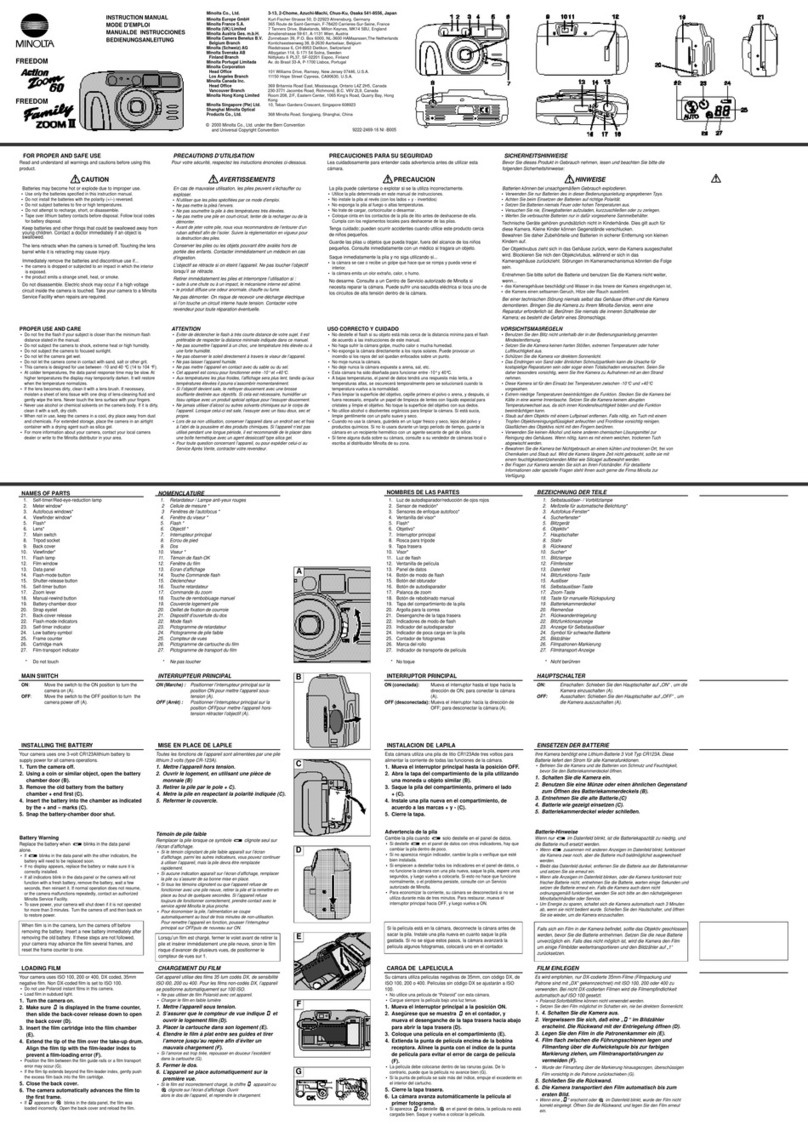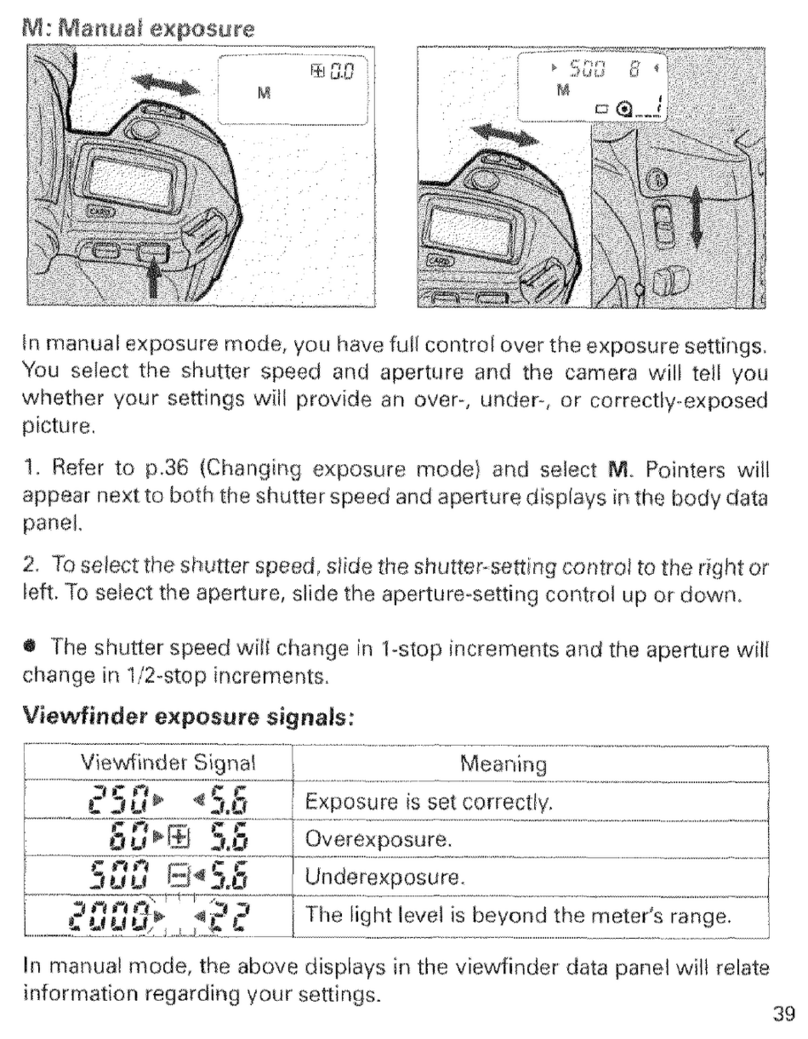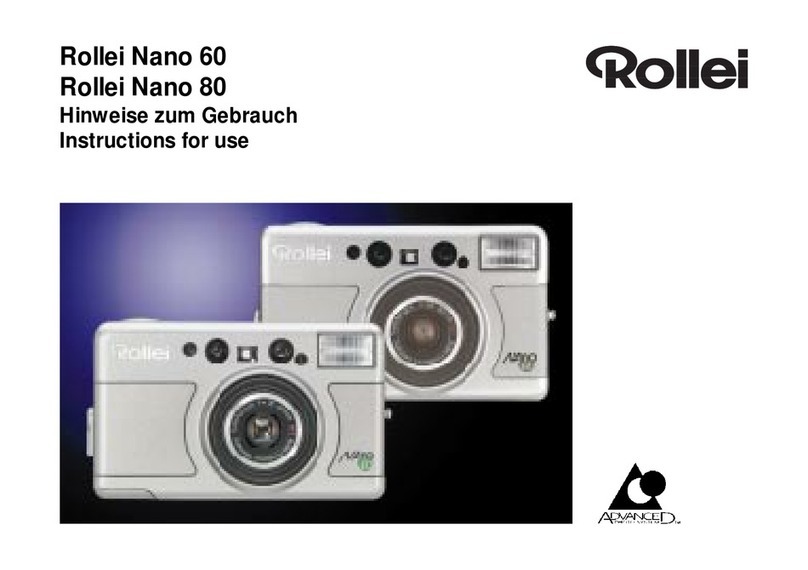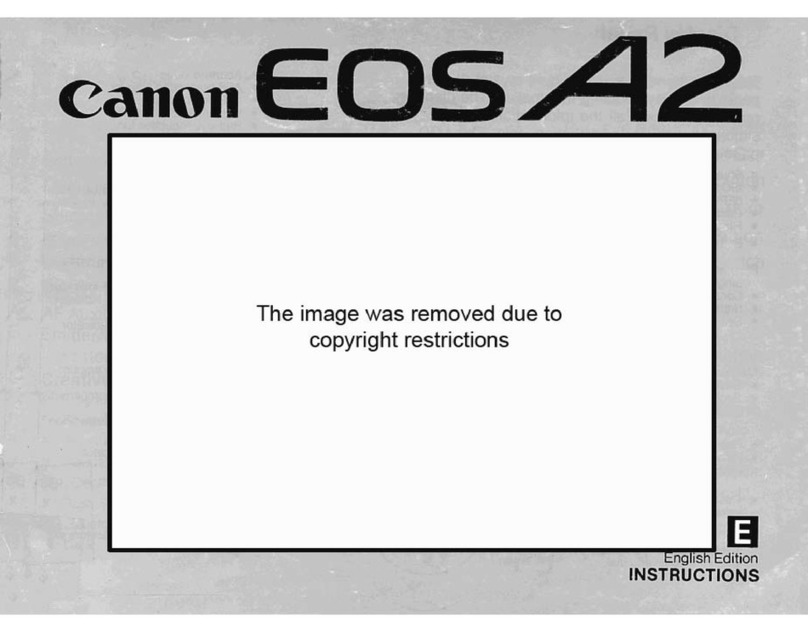SELF TIMER
The self-timerdelays release
of
the
shutterforapproximatelyten seconds.
• When the self-limer is selected, the flash will fire every lime a picture is laken.
• The prin! format is set to Hwhen the self-limer is selected.
1. Mountthe camera on the Handy Tripod
(optional) and place
on
a level surface.
2.
Tu
rn
the command switch
to
(9.
• Stwill appear
in
the data panel.
LAB
SERVICES
Take your film to a Certified Advanced Photo System
Photofinishing Service
to
receive the best possible prints.
Certified photofinisherswill provide
the
following serviceswhen
you take yourfilm in for processing.
CARING FOR YOUR CAMERA
Cleaning
• Ifthe camera body is dirty, gently
wip
e it clean with a soft, dry
cloth.
• To clean the lens surface, brush away any
dust
or
sand. If
necessary,
mo
isten a lens tissue
wit
h lens cleaning fluid and
gentlywipe the lens in a circular motion.
• Neverplace lens fluid directly on
the
lens.
• Nevertouch the lens surfacewith your fingers.
• Neveruse alcohol
or
solvents
to
clean the camera.
Storage
When storing
the
camera for extended periods,
• Store the camera in a cool, dry, well-ventilated area aw
ay
fr m
du
st and chemicals.
For longer periods, place
the
camera in an airtight containerwith a silica gel drying
agent.
• Before using after prolonged storage, check the ca
me
a s operation
to
make
sure
it's functioning properly.
TECHNICAL DETAILS
Camera Type: IX240 Lens Shutter Type
Lens: 27mm f/6.4 (approx. equivalent
to
34mm
in
the 35mm
format)
Viewfinder Magnification: 0.54X
Focusing: Fixed
1.0m-
oo
(3.3
ft.
-
oo)
Exposure: Programmed AE
Metering Range (ISO 200): EV
11
-15
Flash Range (ISO 200):
1.0-
3.0m
(3.3-
9.8 ft.)
Battery: One CR2 3V
li
th
ium battery
Battery performance: approximately twenty 25-exposure
rolls (Based
on
Minolta's standard test method with the flash
on
for
50%
ofthe exposures.)
Splashproof: IPX4 (Protected against splash
in
g water)
3.
Frame yoursubject(s) inside the H print
image frame.
4.
Press the shutter-release button all-the-way
down
to
take the picture.
• Stwill blink in the data panel during countdown.
1. CHP •
Print
Format
Your film
wi
ll
be
printed according
to
the format
set
whe
n the picture
was
taken.
2.
Film
is
returned
in
the
cassette.
Film
wi
ll
be
returned in its original cassette and
the
V
EI
set
to
• to prevent
accidentalloading.
3.
Index
Print
An
index print
wit
h a numbered mage
of
each frame is included with your returned
order.
REPRINTS
Images are always aptured in the H Print format.
Ho
wever,
any
of
the three formats
can be selected
whe
n ordering reprints.
Be
fore
Important
Events
• Check camera operation carefully,
or
take test photographs.
Minolta is not responsible for damages incurred by equipment malfunction.
Questions
and
Service
•
If
you have questions aboutyour camera, contactyour local camera dealer or write
to
the
Minolta distributor in yourarea.
•
If
the
camera is damaged
or
the
rewind motordoes not operate,
do
notopen
the
film chamber or forcefully remove
the
cassette. Contact an authorized Minolta
Service Facility.
• Before shipping your camera for repair, contact an authorized Minolta Service
Facilityfor details.
Dimensions:
Weight (w/o battery):
Vectis GX-1: 120 x 77.5 x 45.5 mm
(4
7 x
3.1
x 1.8 in.)
Vectis GX-2 126.5 x 75.5 x 44 mm
(50
x 3.0 x 1.7 in.)
Vectis GX-3 123.5 x 74 x 46.5 mm
(4
9 x 2.9 x 1.8 in.)
Vectis
GX-1
220 g (7
76
oz )
Vectis GX-2 215g (7
58
oz)
Vectis GX-3 215g (7
58
oz)
Specifications and accessories are based
on
the latest
in
formation available atthe lime
of
print
ing
and are subjectto change without notice.
CE
This
mark
on
the
bottom
ofyour
camera
is there
to
in
fo
rm
you
th
at
this
camera
meets
the
requirements
of
the
EU
(European
Union)
conceming
interference
causing
equipment
regu
l
ations.
CE
stands
for
Conformité
Européenne
(European
Conformity).