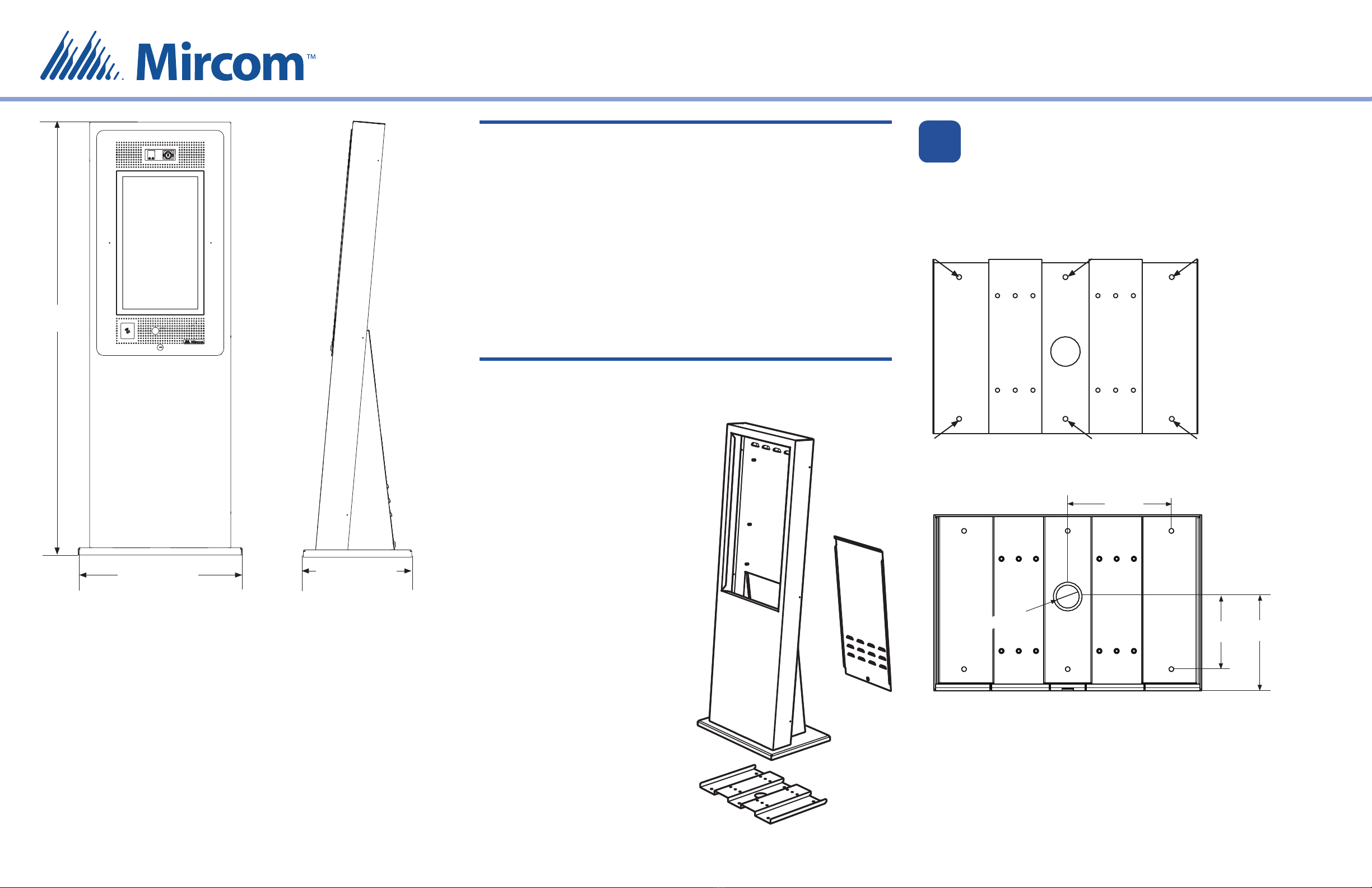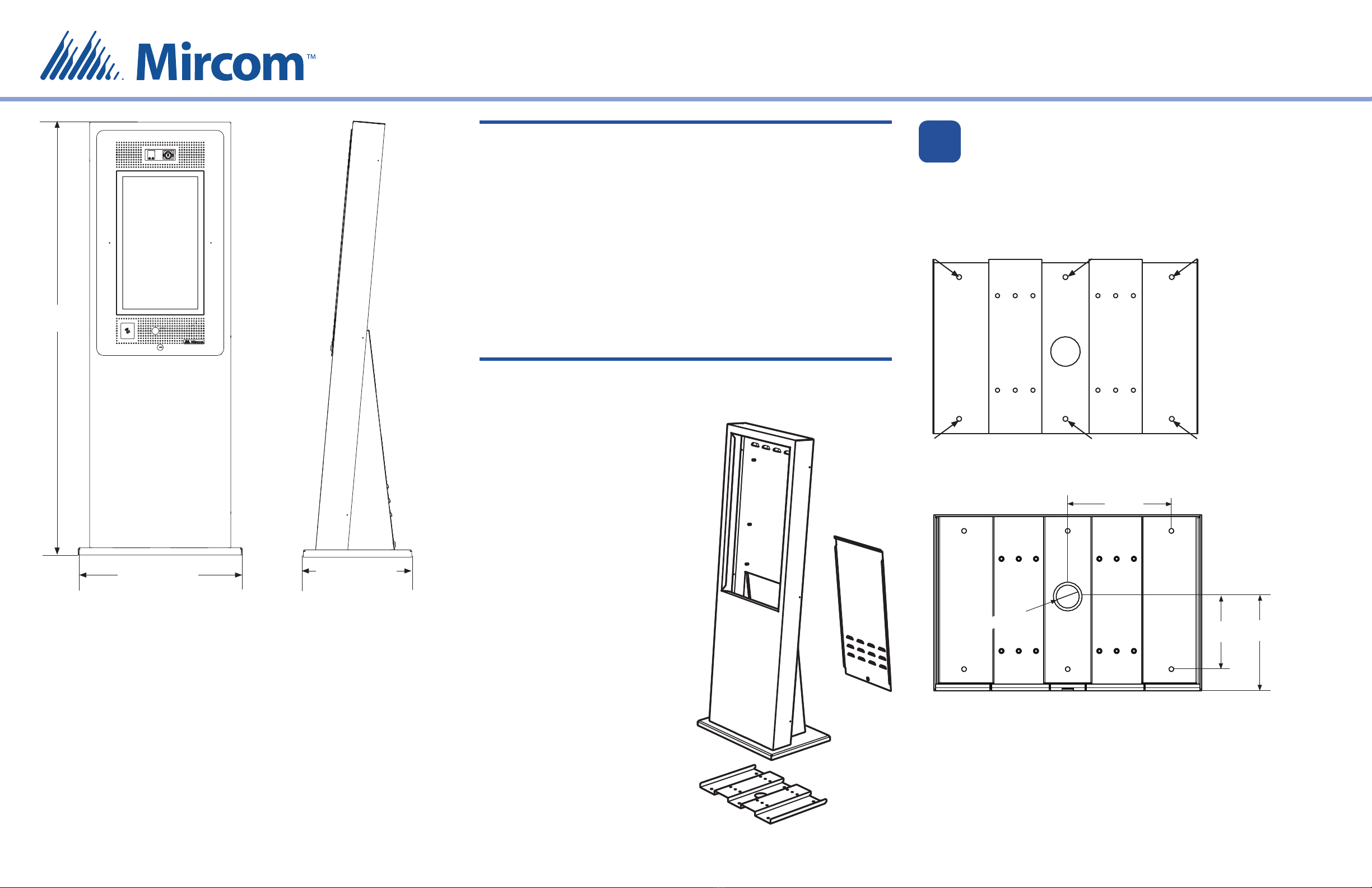
© Mircom 2016
Printed in Canada
Subject to change without prior notice
LT-6123 rev 1
For more details, see LT-996 and LT-969 on the Mircom website and the USB ash.
Mircom technical support: 1-888-647-2665
The stand mounts to the oor inside the building near the entrance, close
to the building power source and telephone infrastructure. Access for
the power and communication cables is provided through a cutout in the
oor bracket.
ATTACH THE FLOOR BRACKET TO THE FLOOR
ASSEMBLING TX3-T-KIOSK3
Figure 1: Stand Dimensions
Figure 2: Components of the Kiosk stand
1
1. Ensure that the oor bracket is aligned with the electrical conduit.
2. Using the oor bracket as a template, trace an opening on the oor for
the cutout and mark the 6 oor bracket mounting hole locations as
shown in Figure 3.
3. Cut an opening in the oor for the electrical and communication
cables.
4. Run the wires through the oor bracket opening.
5. Secure the oor bracket to the oor using 6 bolts through the oor
bracket mounting holes shown in Figure 3. The holes are 13/32”(10
mm) in diameter.
Figure 3: Floor bracket mounting holes
Figure 4: TX3-T-KIOSK3 dimensions (from below)
23 1/4” (591 mm)
61 11/32”
(1558 mm)
15 1/4” (387 mm)
Mircom
25 Interchange Way
Vaughan (Toronto), Ontario
L4K 5W3
Canada
Technical Support: 888-647-2665
General Inquiries: 1-888-660-4655
US Address:
4575 Witmer Industrial Estates
Niagara Falls
NY 14305
Attention: The stand is heavy. Never attempt to lift this product by
yourself. At least two people should lift it together.
To ensure that there is enough room for installing the
stand, leave at least 4” (102 mm) clearance between the
back of the oor bracket and the wall.
To ensure that there is enough room for opening the
door after the stand is installed, leave at least 25” (635
mm) clearance between the back of the oor bracket
and the wall.
Avoid placing the Touch Screen in direct sunlight.
Install the power supply outside the enclosure.
The kit includes:
1 x pedestal
1 x oor bracket
1 x door
6 x #8-32 x 1/4 screws for attaching the
Touch Screen
12 x #1/4-20 x 5/8 screws for attaching
the stand to the oor bracket
2 x keys
Weight: 74 lb (34 kg)
You need:
6 bolts to attach the oor bracket to
the oor. The bolts must t holes that
are 13/32”(10 mm) in diameter.
Front
Back
Front
Back
6 19/64”
(160 mm)
Ø 2” (51 mm)
8 11/64”
(207 mm)
9”
(228 mm)