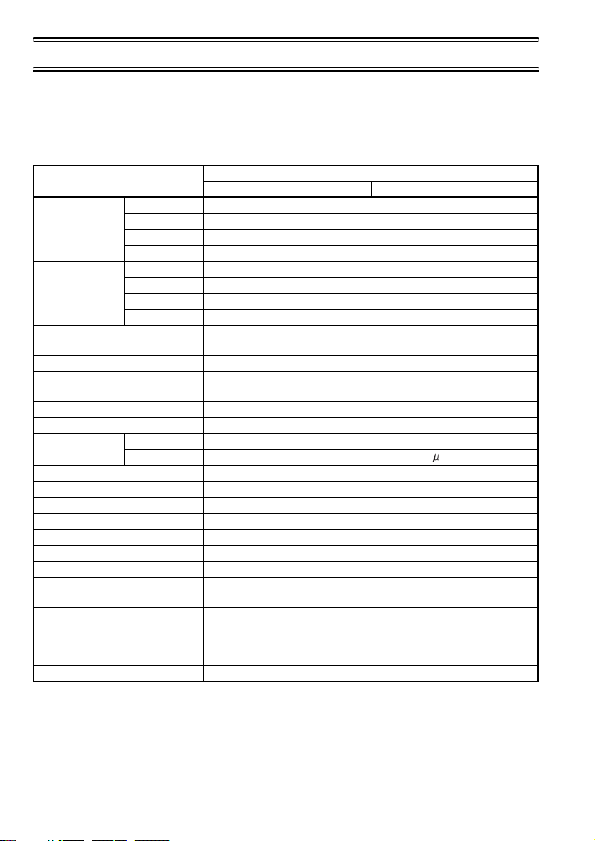A-2
[Installation Precautions]
DANGER
Do not touch connectors while current is applied.
Doing so may cause an electric shock or malfunction.
Be sure to shut off all phases of the external power supply used by the
system before installing the CC-Link IE Controller Network board to or
removing it from the personal computer.
Failure to do so may cause an electric shock or damage to the product.
CAUTION
Use the CC-Link IE Controller Network board in an environment that meets
the general specifications provided in this manual. Using it in an environment
that does not meet the general specifications may result in an electric shock,
fire, malfunction, damage to or deterioration of the product.
Securely insert the CC-Link IE Controller Network board into the PCI bus slot
following the board installation instruction of the personal computer.
Incorrect insertion of the CC-Link IE Controller Network board may lead to a
malfunction, failure or drop of the board.
When installing the CC-Link IE Controller Network board, take care not to get
injured by an implemented component or a surrounding member.
Before handling the CC-Link IE Controller Network board, touch a grounded
metal object to discharge the static electricity from the human body. Failure to
do so may cause a failure or malfunction of the CC-Link IE Controller
Network board.
Handle the CC-Link IE Controller Network board in a place where static
electricity will not be generated.
Failure to do so may cause a failure or malfunction.
Do not directly touch a conductive part of the CC-Link IE Controller Network
board.
Doing so may cause a failure or malfunction.
Fix the CC-Link IE Controller Network board by tightening the board-fixing
screws within the specified torque range.
Insufficient tightening may result in a malfunction.
The CC-Link IE Controller Network board is included in an antistatic
envelope.
When storing or transporting it, be sure to put it in the antistatic envelope.
Failure to do so may cause a failure or malfunction.
Do not disassemble or remodel the CC-Link IE Controller Network board.
Doing so may result in a failure, malfunction, injuries and/or a fire.
Do not drop or apply a strong impact to the CC-Link IE Controller Network
board.
Doing so may cause a failure or malfunction.