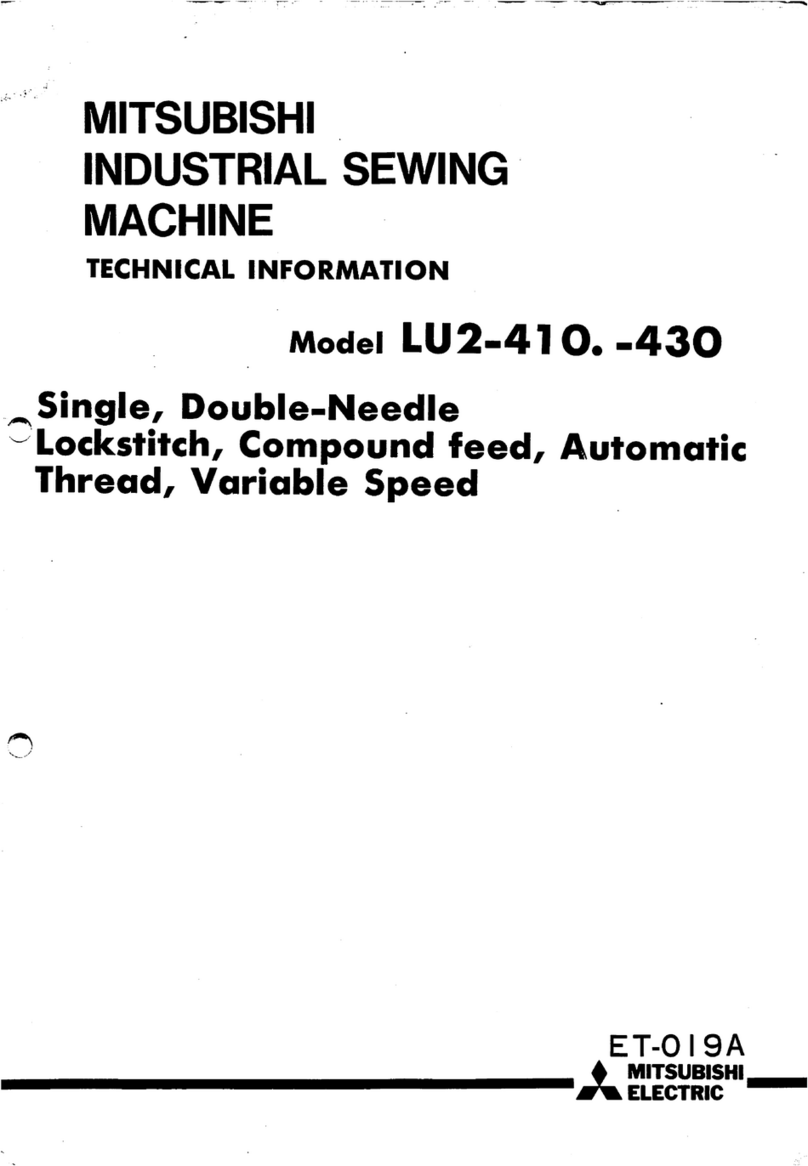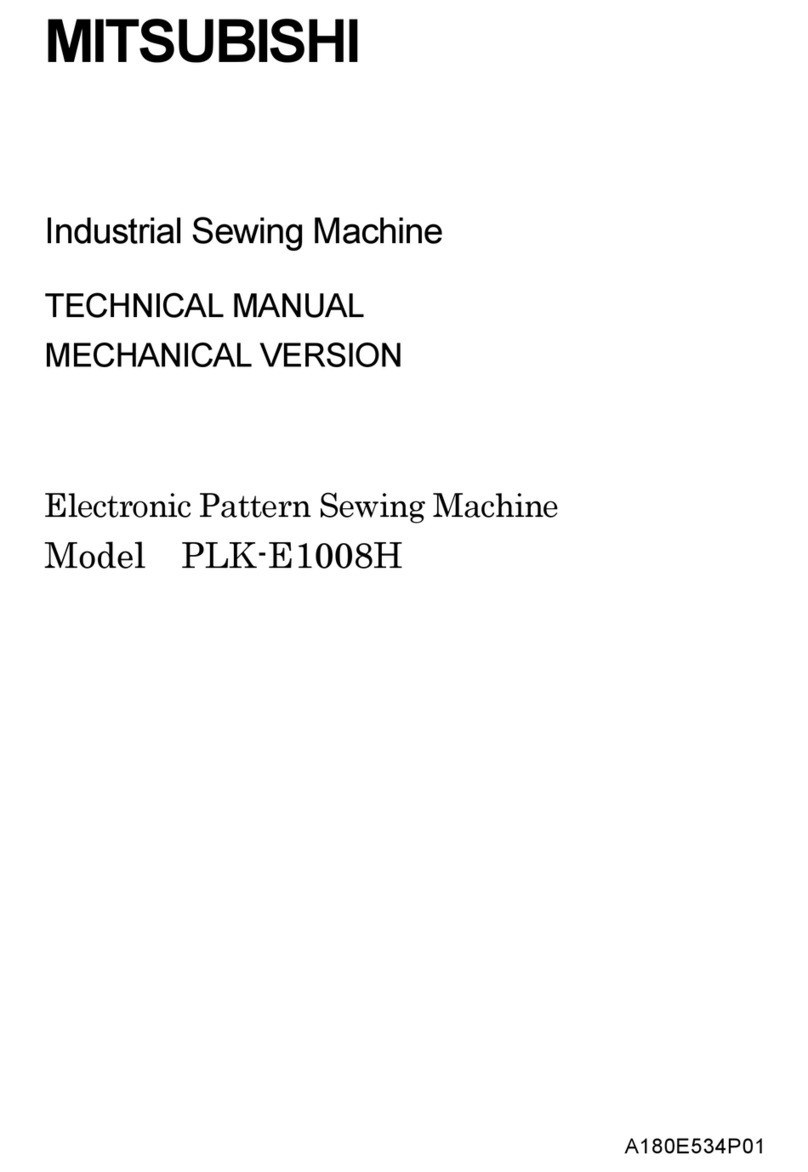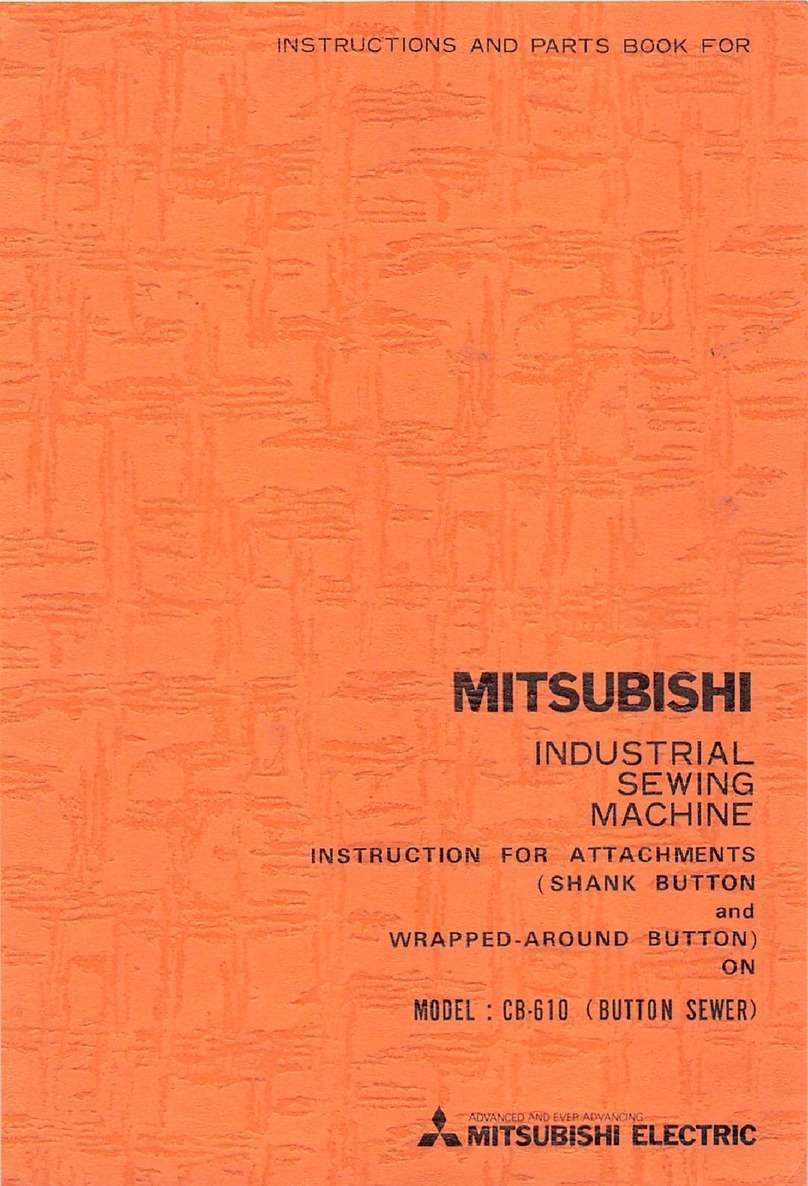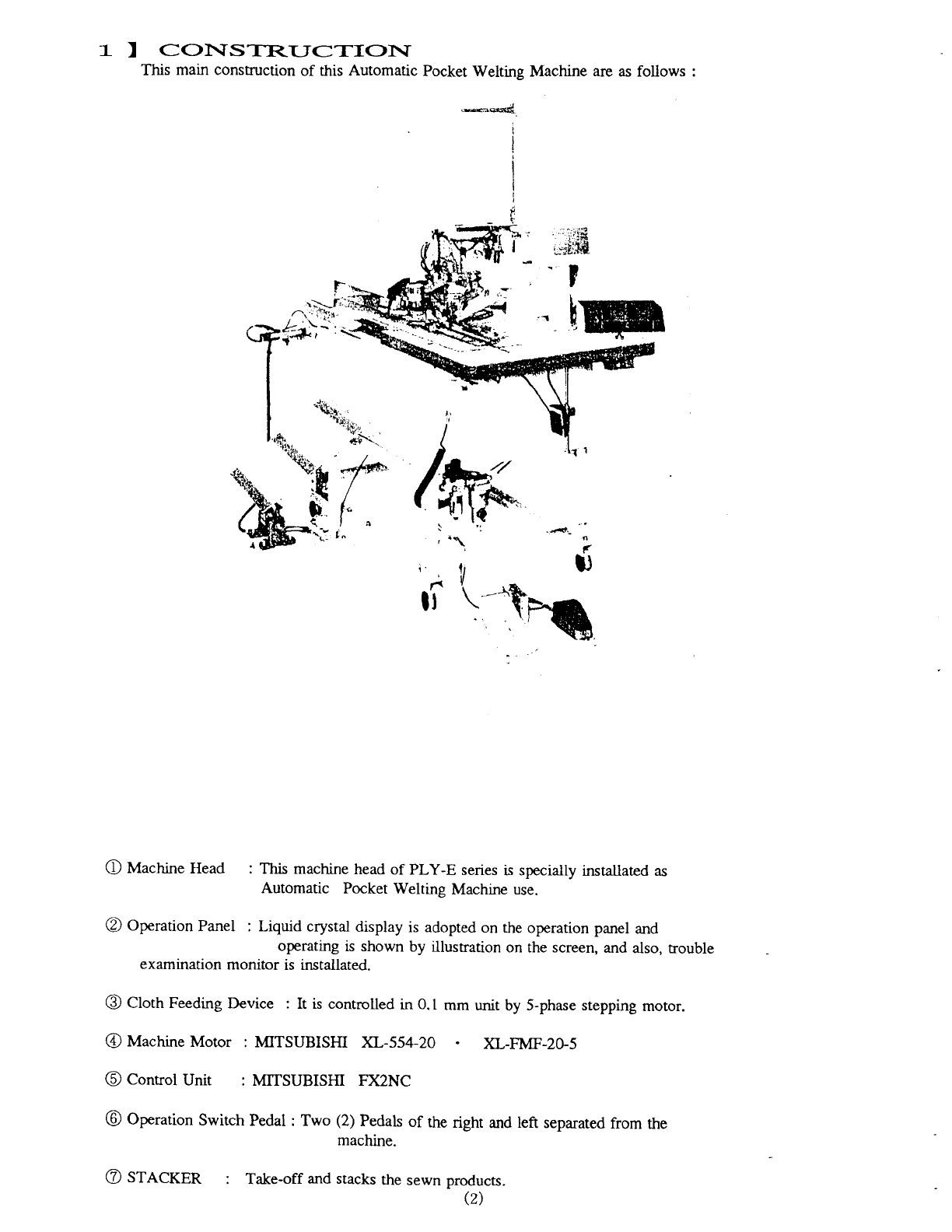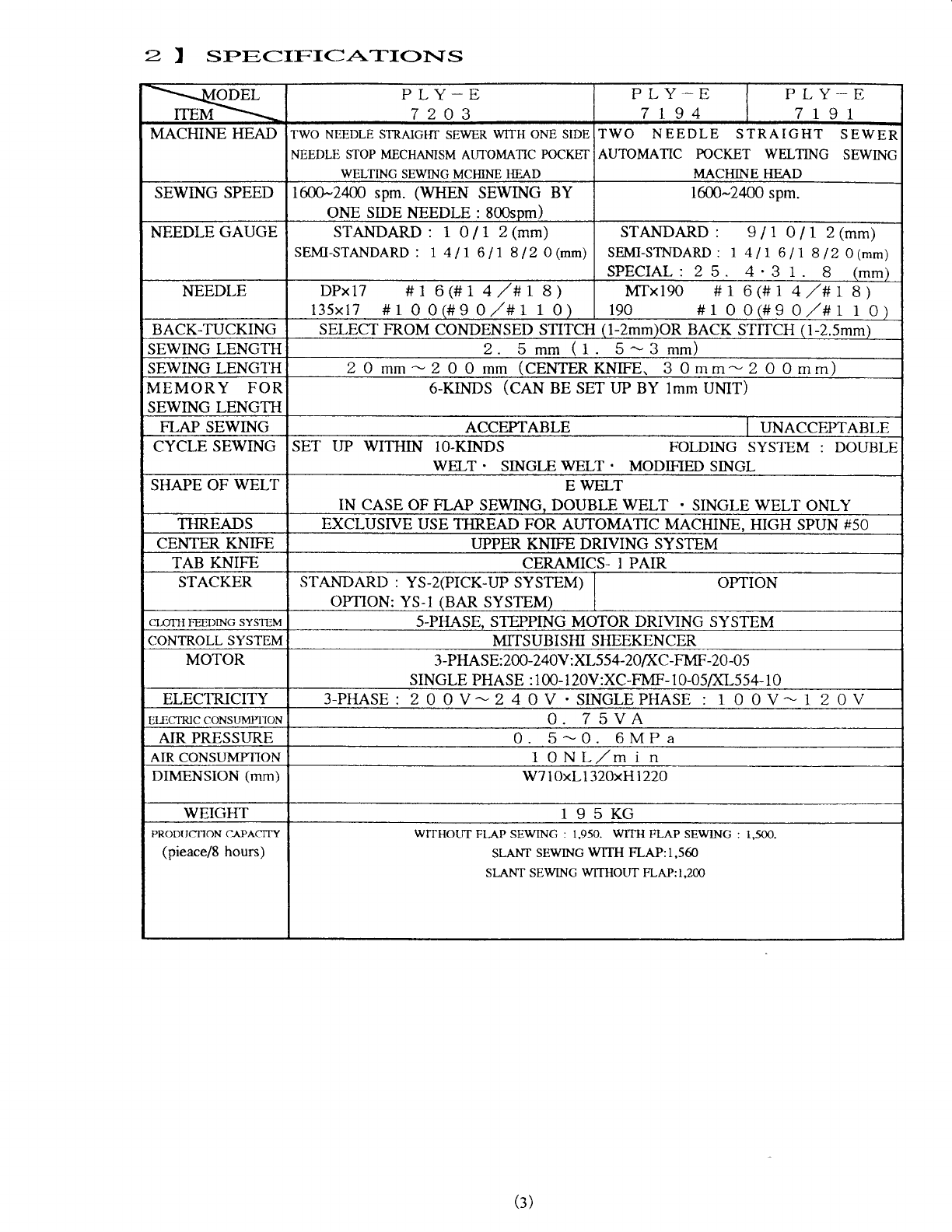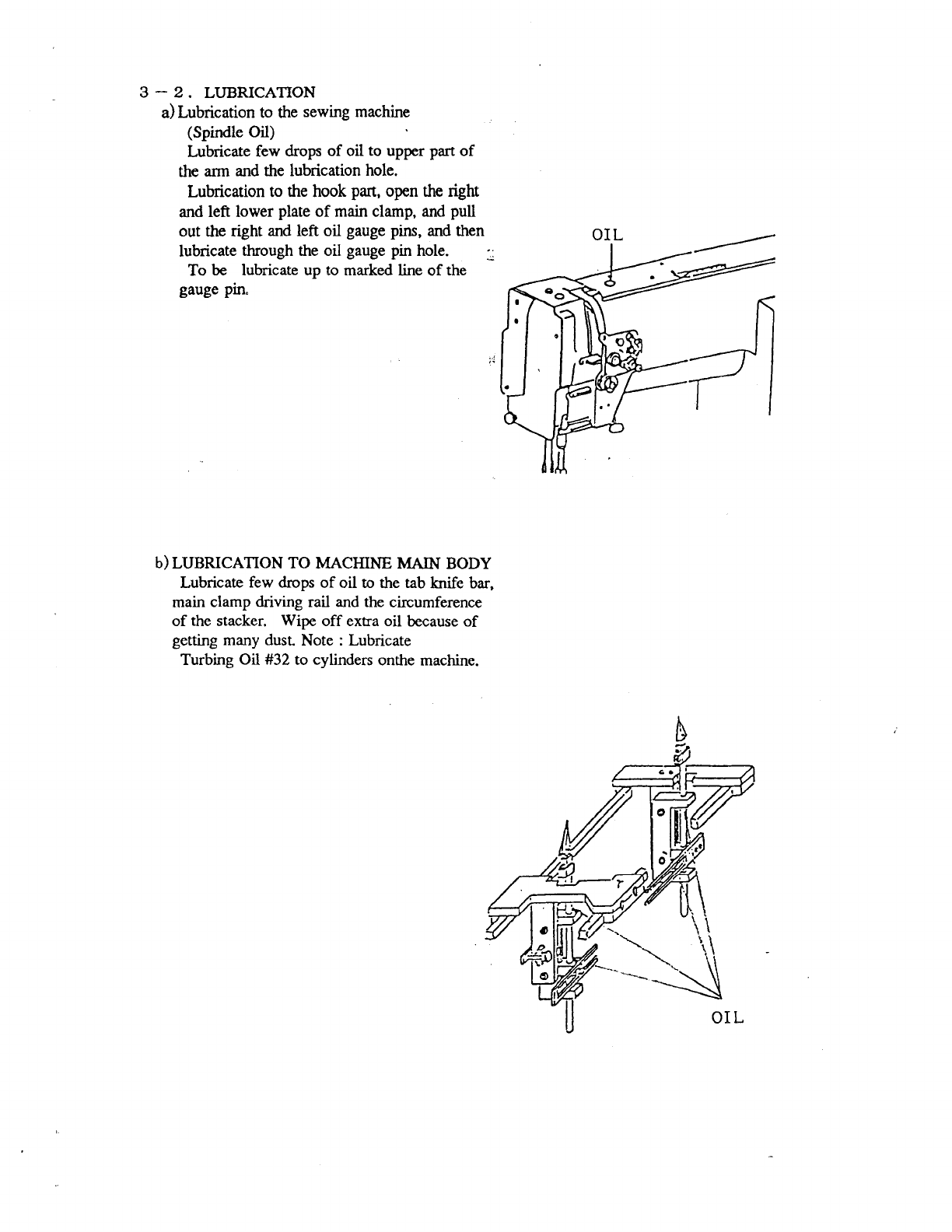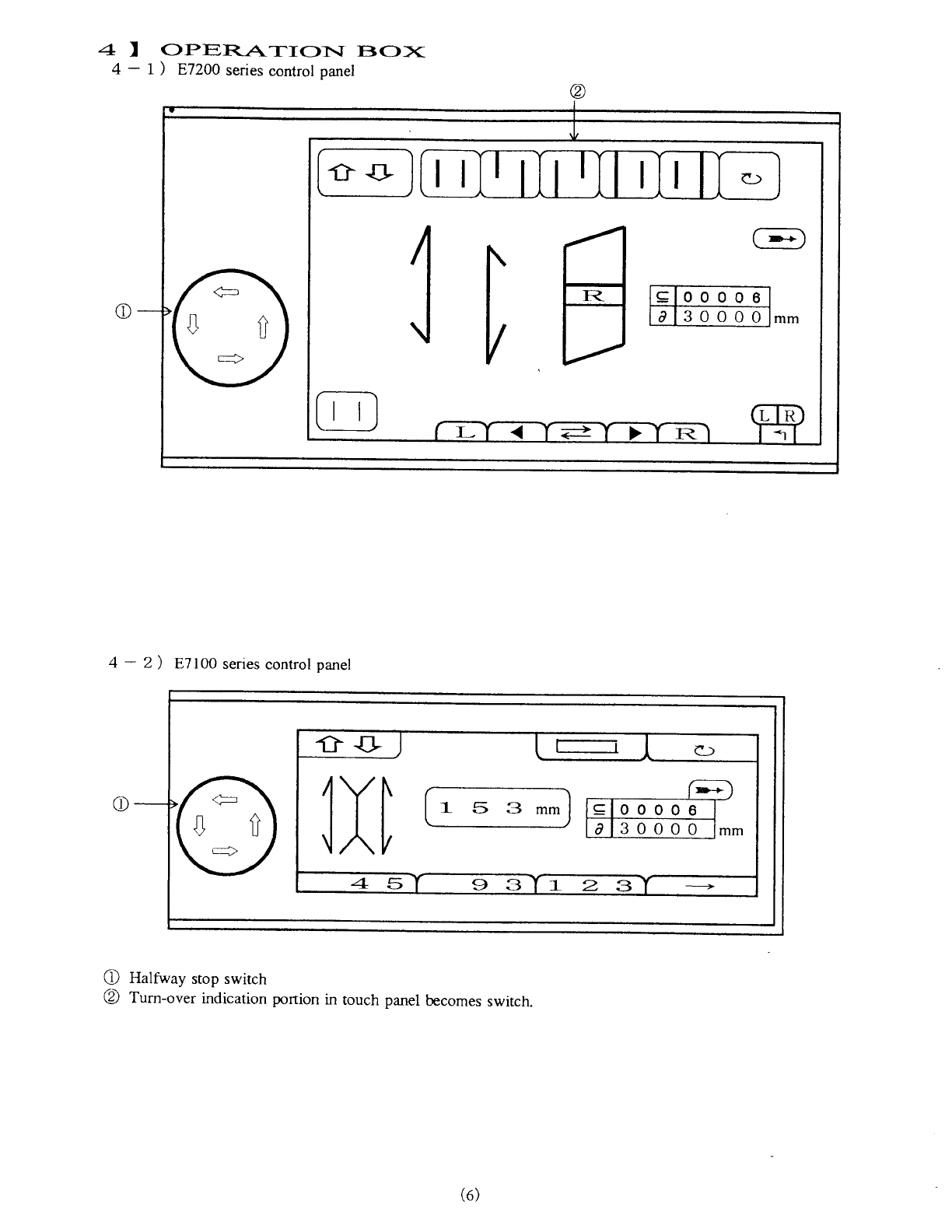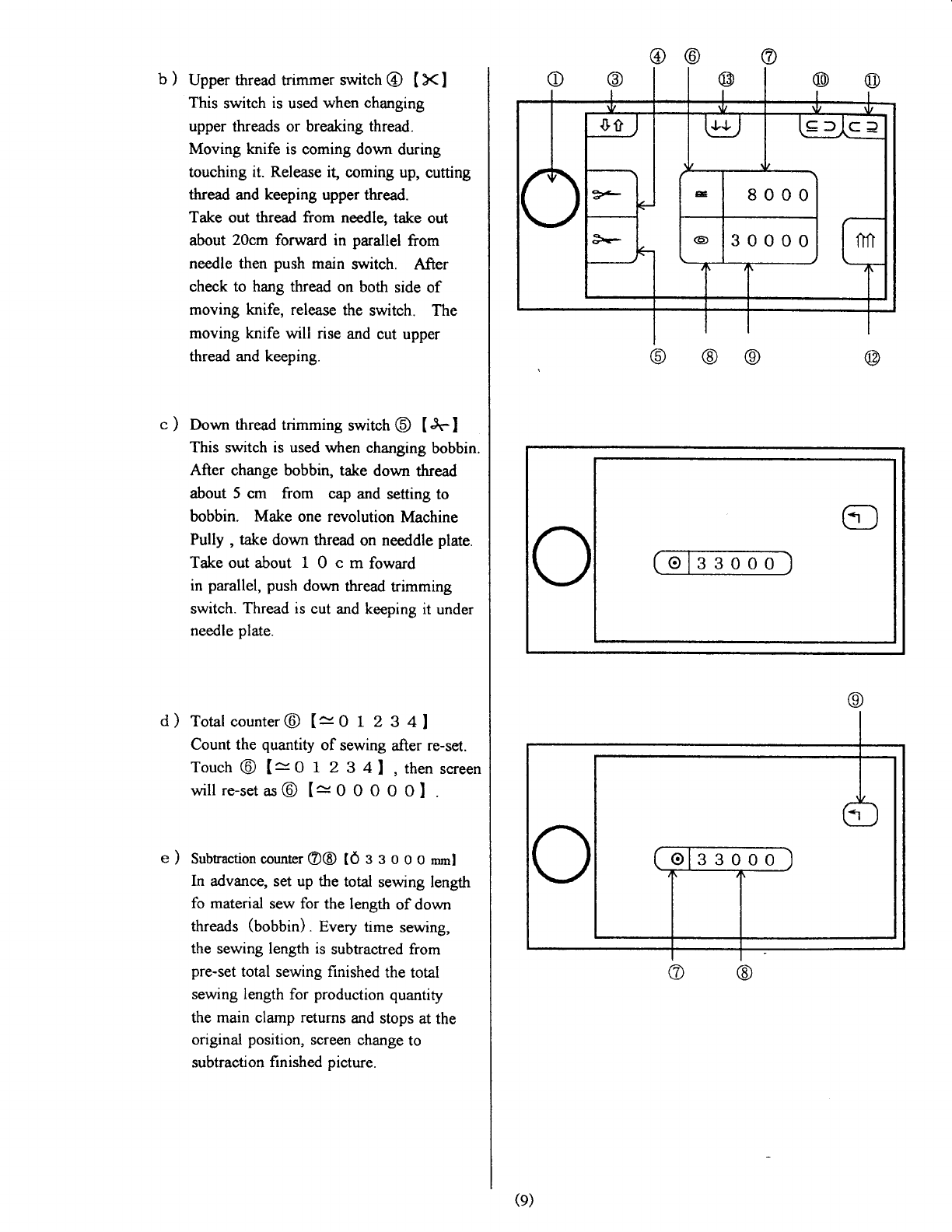Mitsubishi PLY-E7203 User manual
Other Mitsubishi Sewing Machine manuals
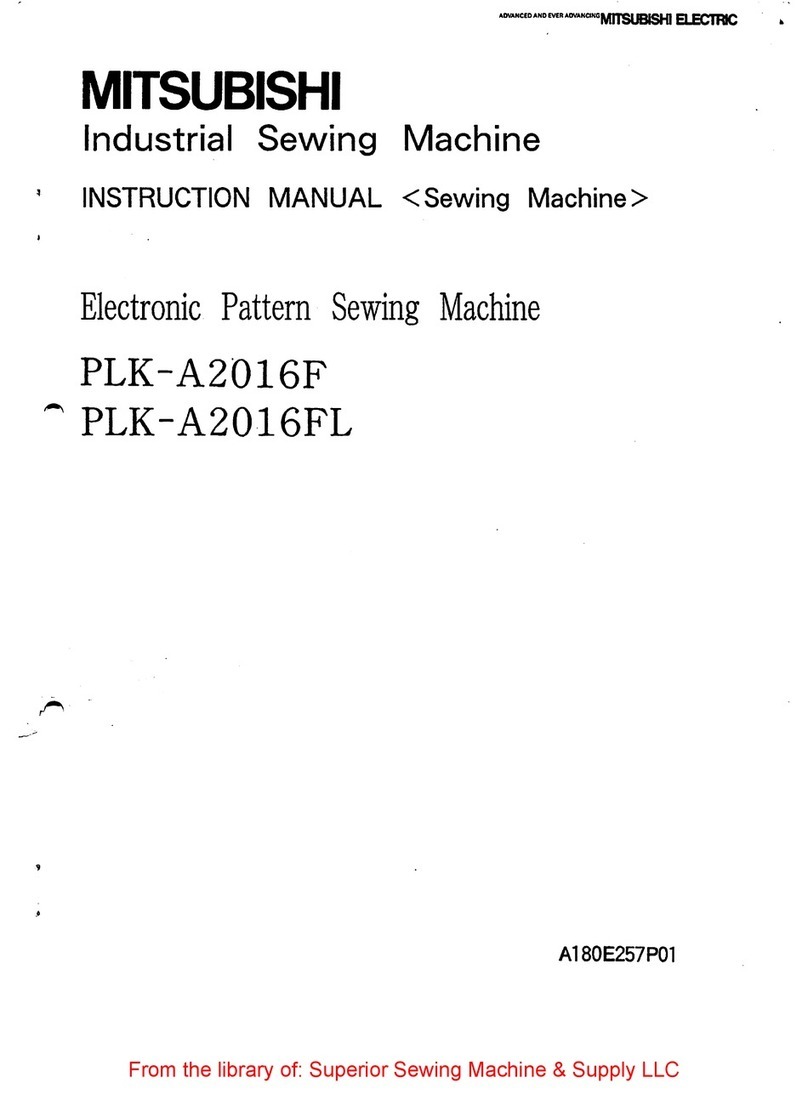
Mitsubishi
Mitsubishi PLK-A2016FL User manual

Mitsubishi
Mitsubishi PLK-E5050 User manual

Mitsubishi
Mitsubishi lu2-4710 User manual

Mitsubishi
Mitsubishi LS2-1180 Manual

Mitsubishi
Mitsubishi LT2-2230 User manual
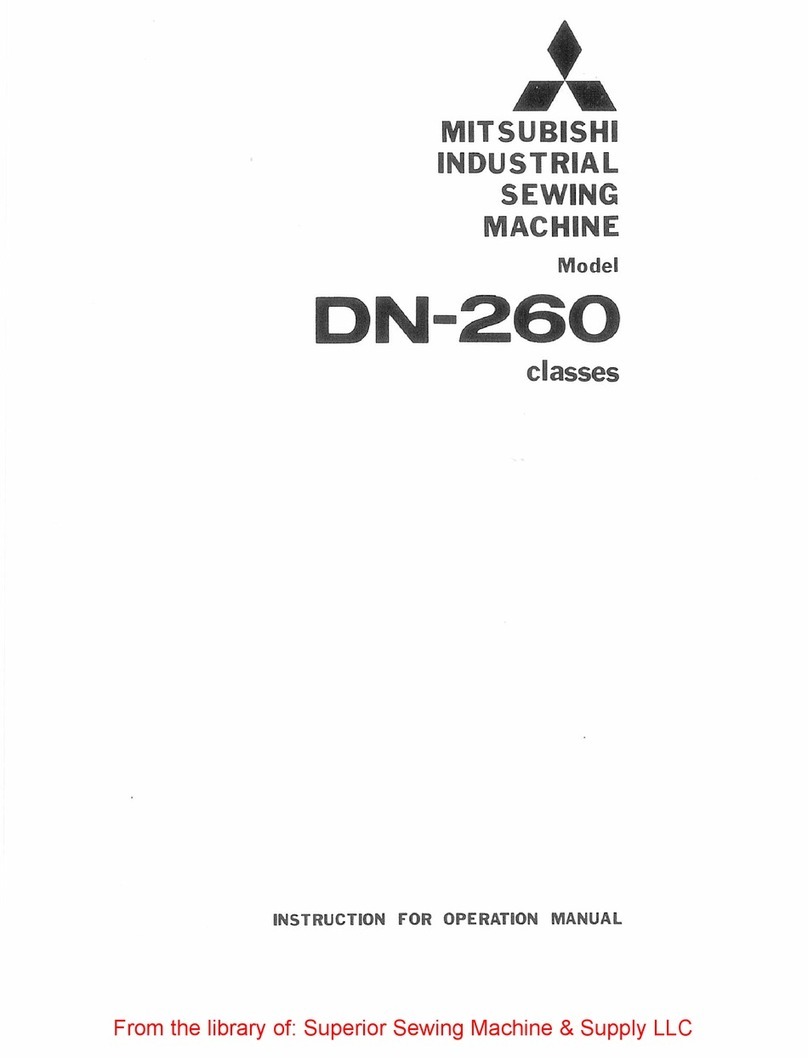
Mitsubishi
Mitsubishi DN-260 Operation and maintenance manual

Mitsubishi
Mitsubishi LU2-4410 User manual
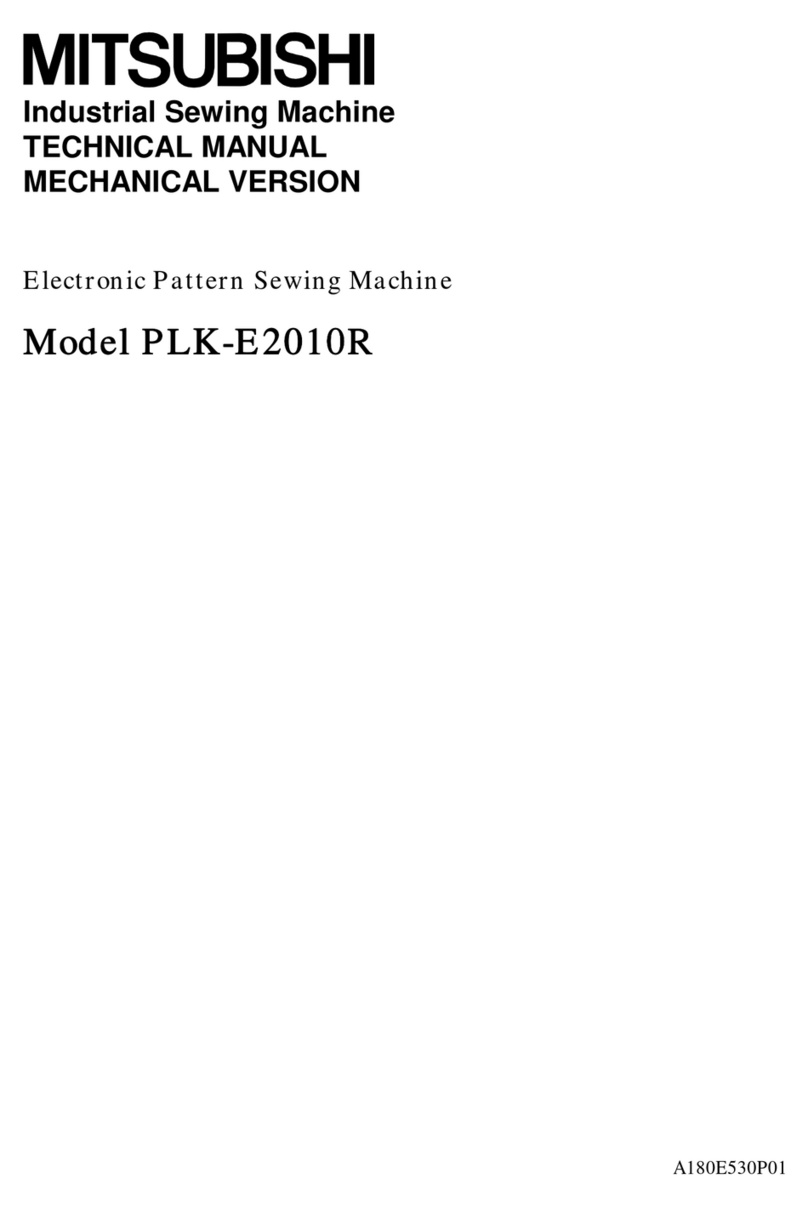
Mitsubishi
Mitsubishi PLK-E2010R User manual

Mitsubishi
Mitsubishi PLK-G6030 User manual

Mitsubishi
Mitsubishi LT2-250 Manual

Mitsubishi
Mitsubishi PLK-E1010 User manual
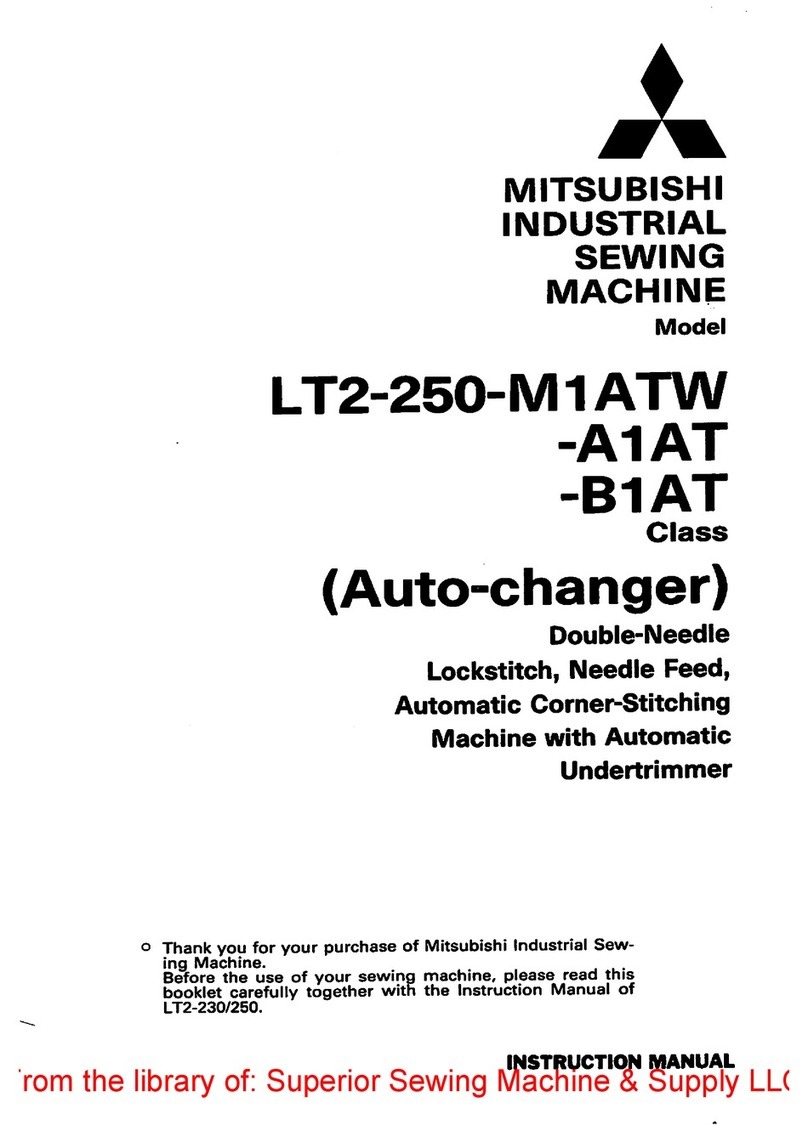
Mitsubishi
Mitsubishi LT2-250-M1ATW User manual

Mitsubishi
Mitsubishi PLK-E03BT User manual
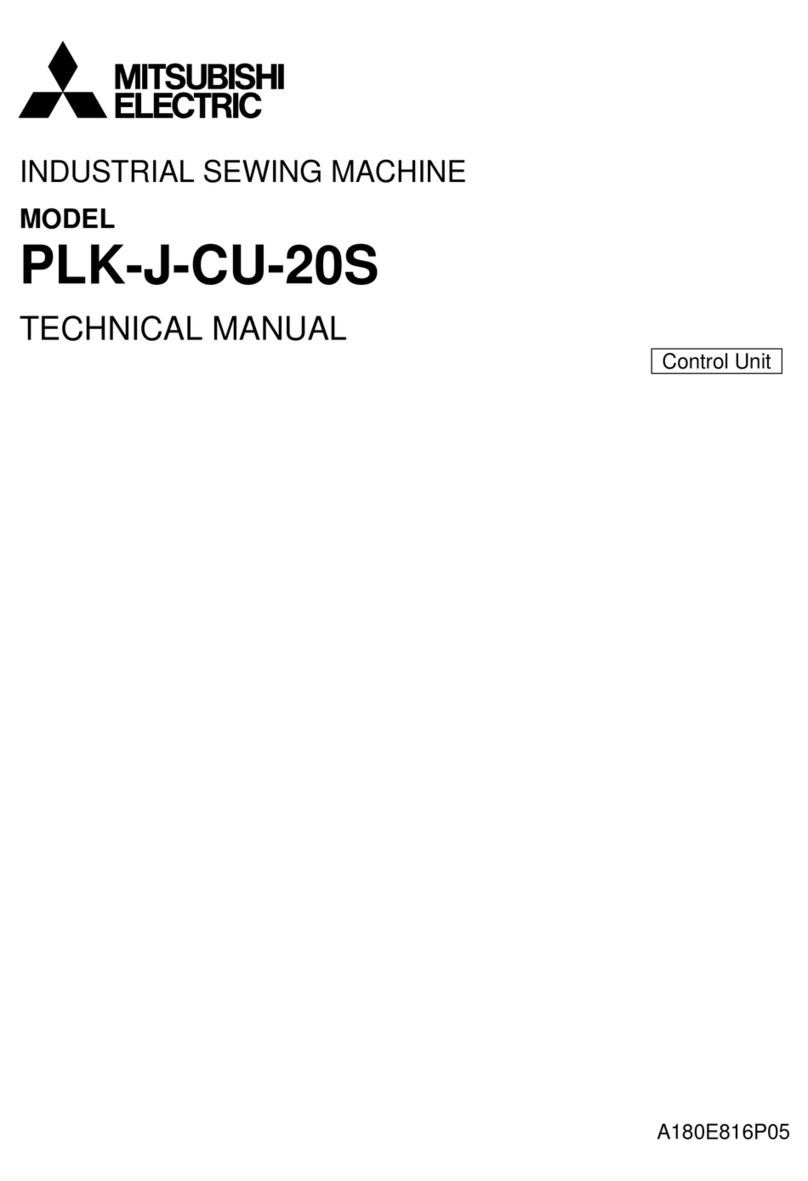
Mitsubishi
Mitsubishi PLK-J-CU-20S User manual

Mitsubishi
Mitsubishi LS2-210 Manual

Mitsubishi
Mitsubishi LT2-230 User manual

Mitsubishi
Mitsubishi PLK-E0504 User manual

Mitsubishi
Mitsubishi PLK-E03BT User manual

Mitsubishi
Mitsubishi LS2-190 Manual
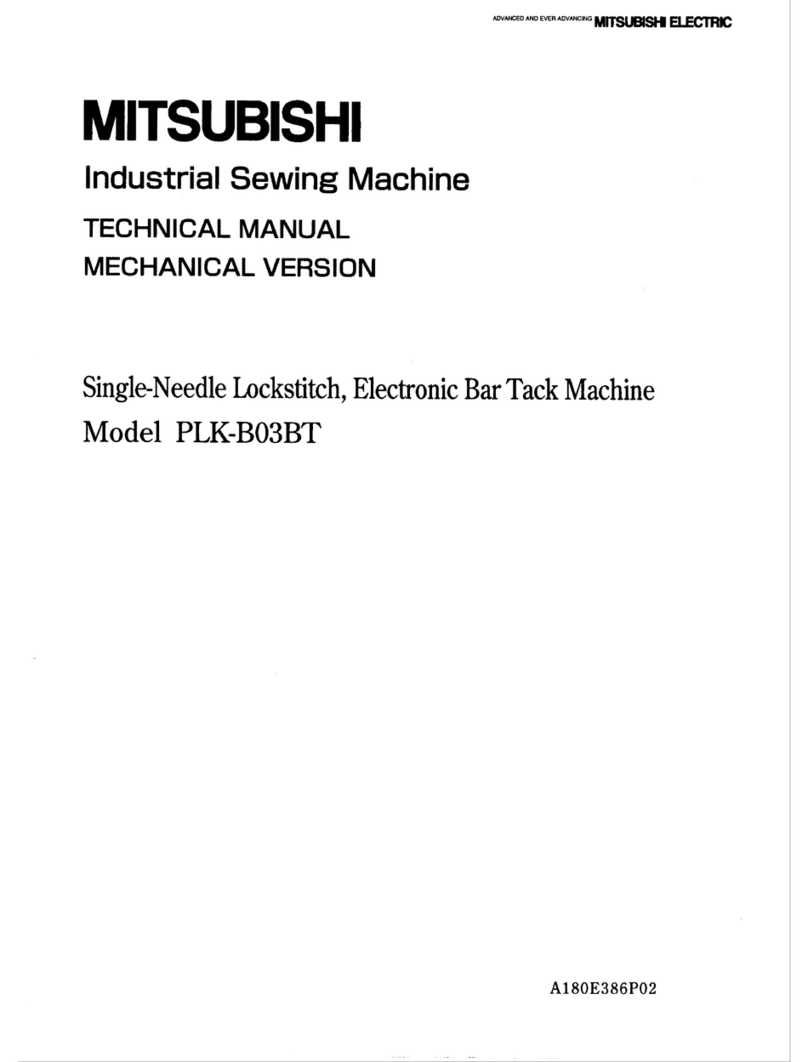
Mitsubishi
Mitsubishi PLK-B03BT User manual