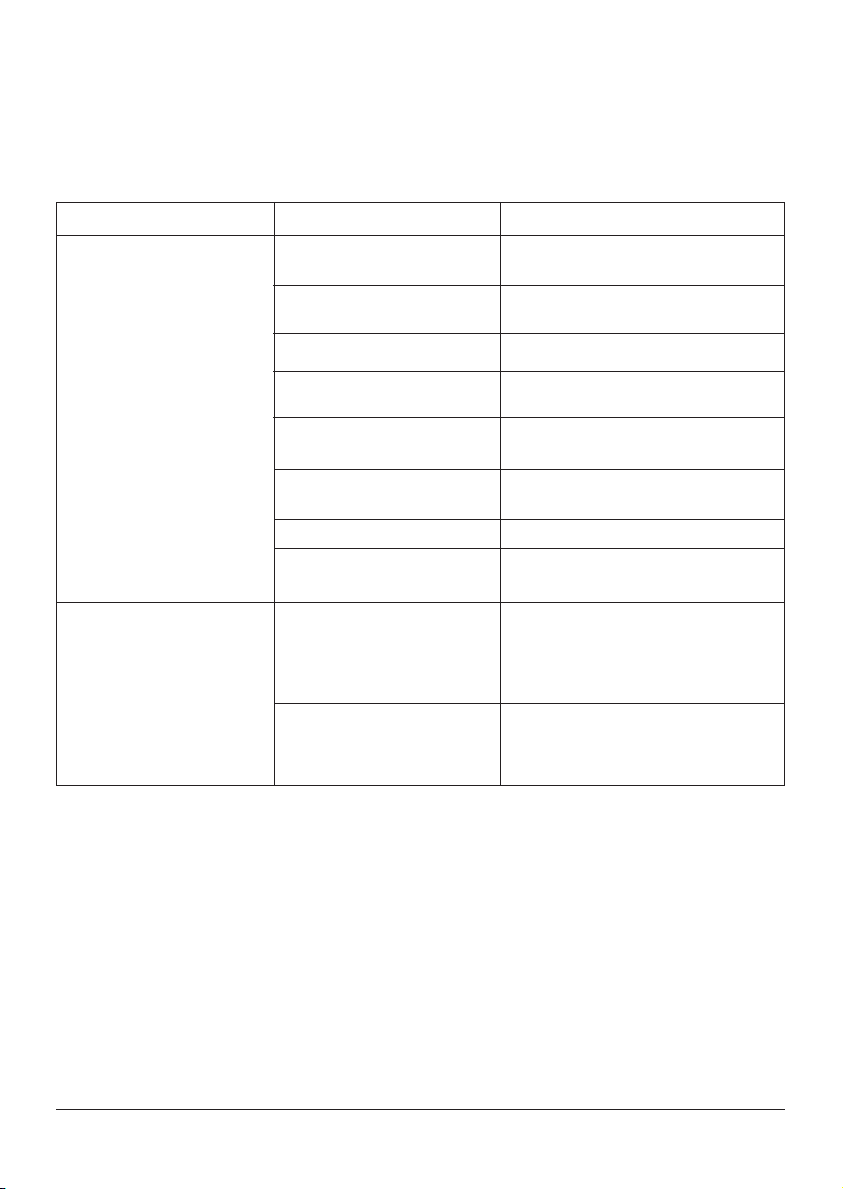User´s manual mSafe100 ■9
4. Buttons: Signal Light & Sound
BUTTON LIGHT
Green light with 1 blink
Geofence Button (press and
hold down for at least 4 seconds)
NOTE: Geofence and SOS Buttons MUST be held for at least 4 seconds,
other buttons press for 2 seconds
Green light stays on until
alarm is sent.
SOS Button (press and hold
down for at least 4 seconds)
No light on signal
Park/Motion Button
Green Light stays on for 3
seconds if phone signal is OK.
(no green lights if no phone
signal)
Blue Light stays on for
4 seconds if GPS signal is OK.
(if no GPS signal, then signal
light blinks blue for 20
seconds)
Test Button
Priorities regarding status LED
1. The control center has higher priority over mSafe100.
2. The sequences of priority lights are Red, Green, Blue, None.
3. If no reaction by pressing eight G or P key, then the control center initiated the priority
mode of mSafe.
4. If G or P key is set by the unit and either function is set again by control center, the light
will stay on, and mSafe cannot disengage either function.
5. Example:
The color of LED light stays on is blue, the GeoFence mode is set,meanwhile if Anti-theft
key is pressed,the blue will turns into green light and stays on. However, the GeoFence
mode remains in effect. Meanwhile if SOS key is pressed,the blue will turns into red light
and stays on, and after the message is sent, the light will turn to green and stays on,
again vibration triggered, the light will turns blue and stays on.