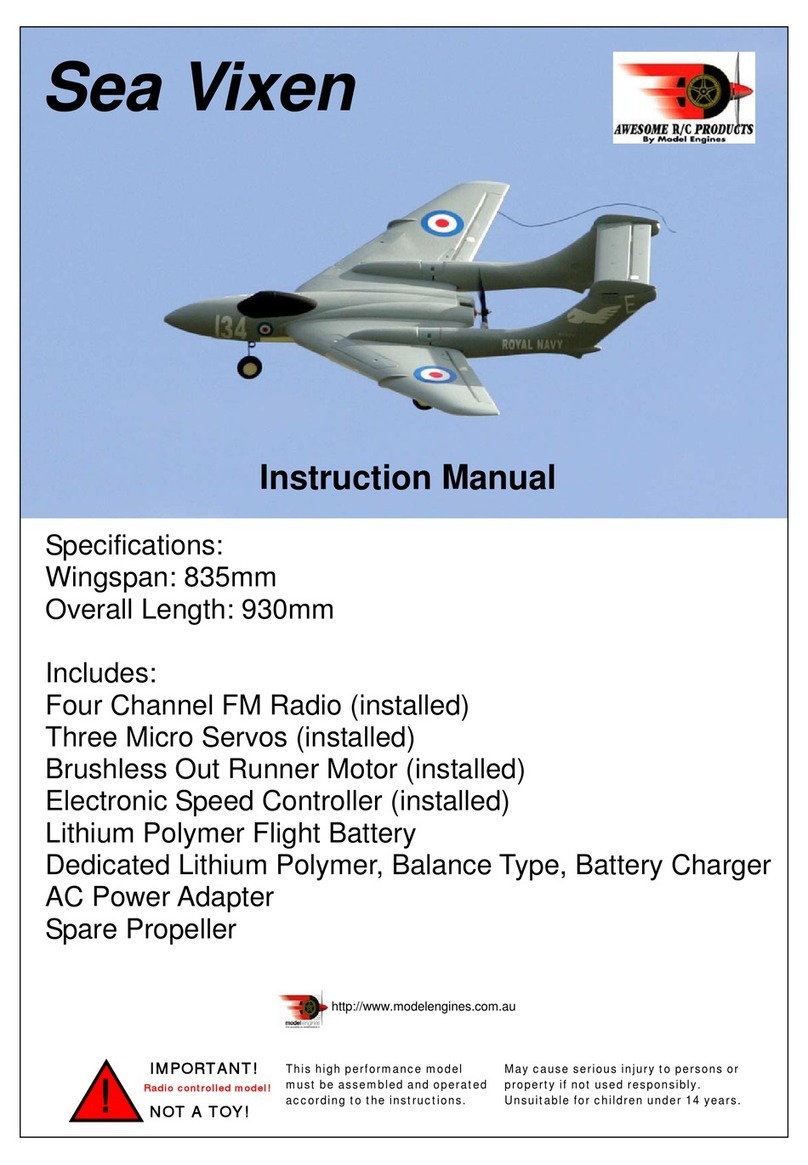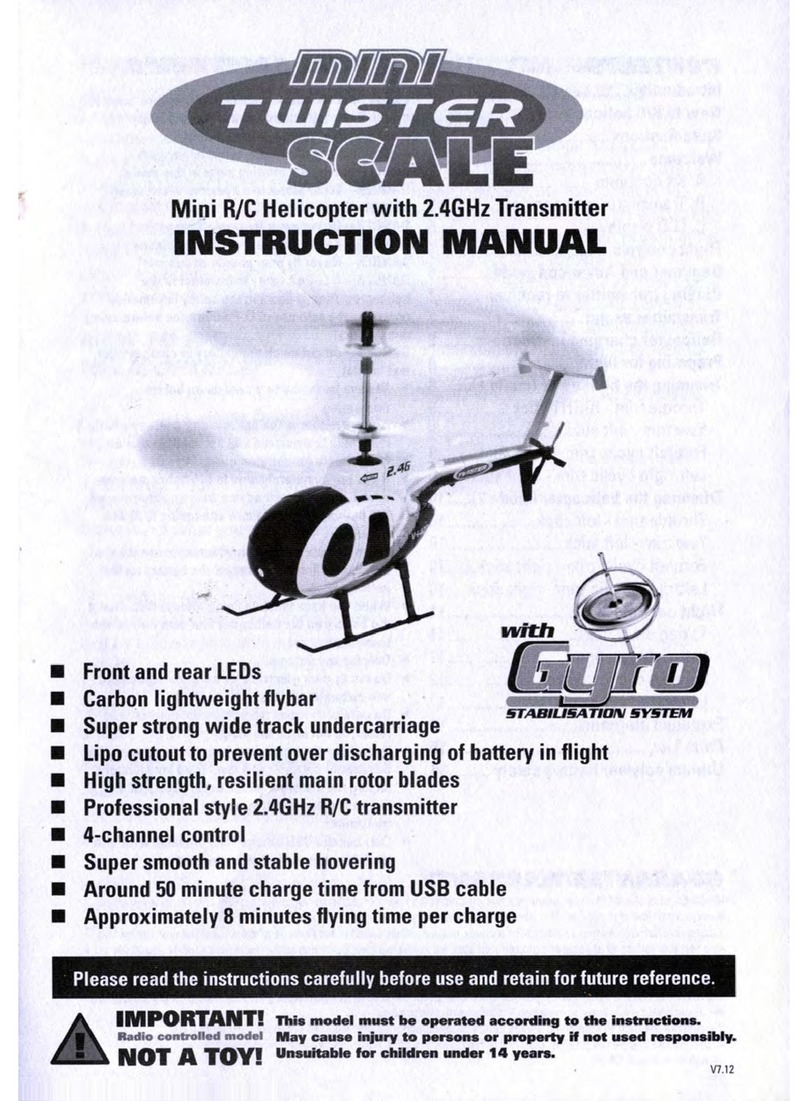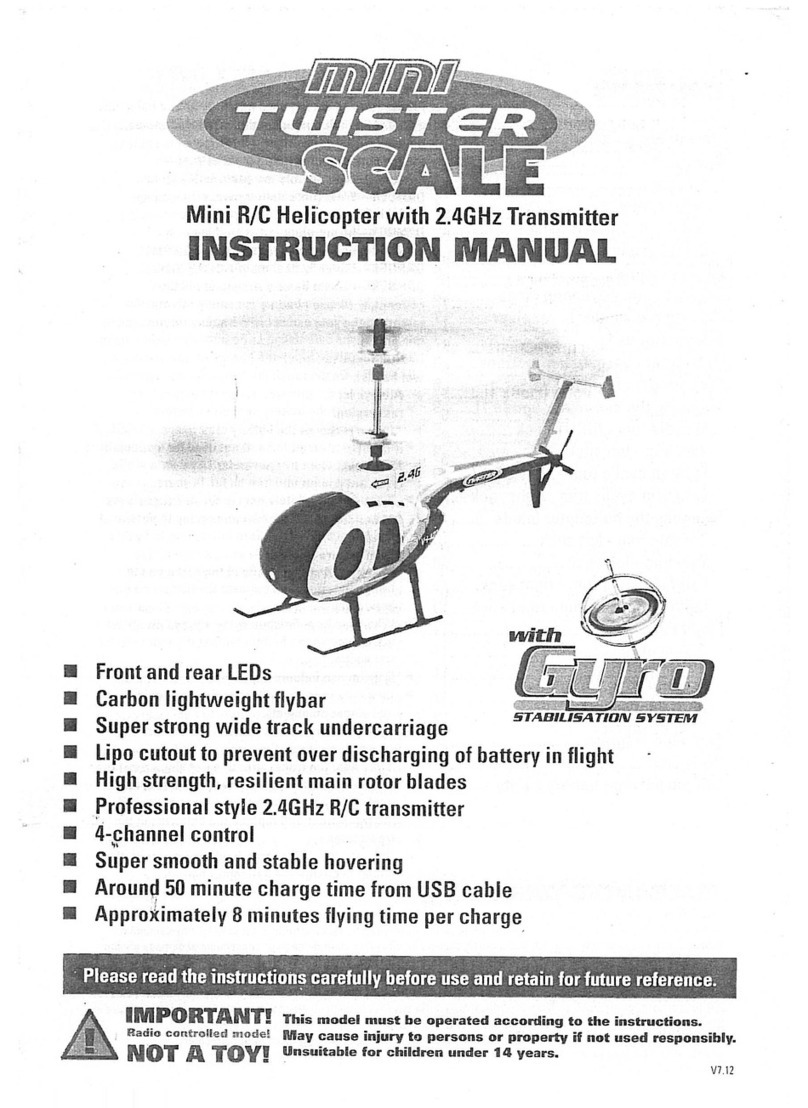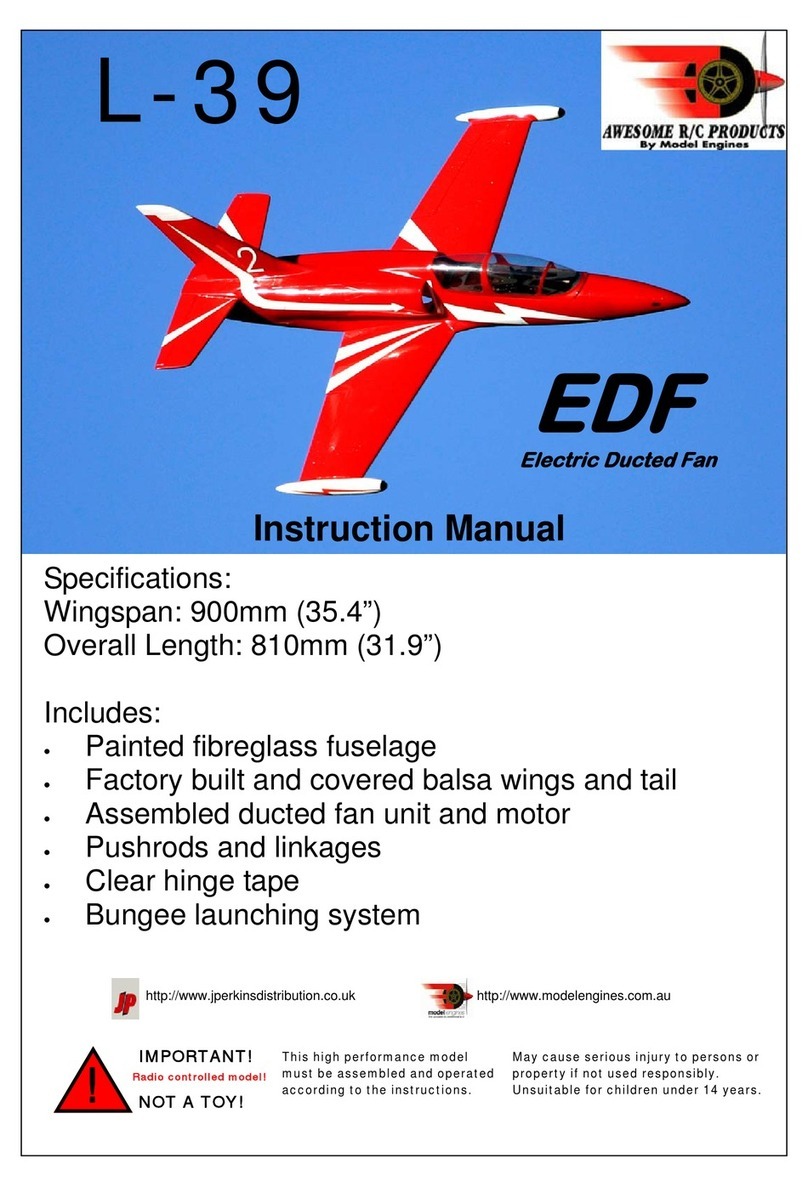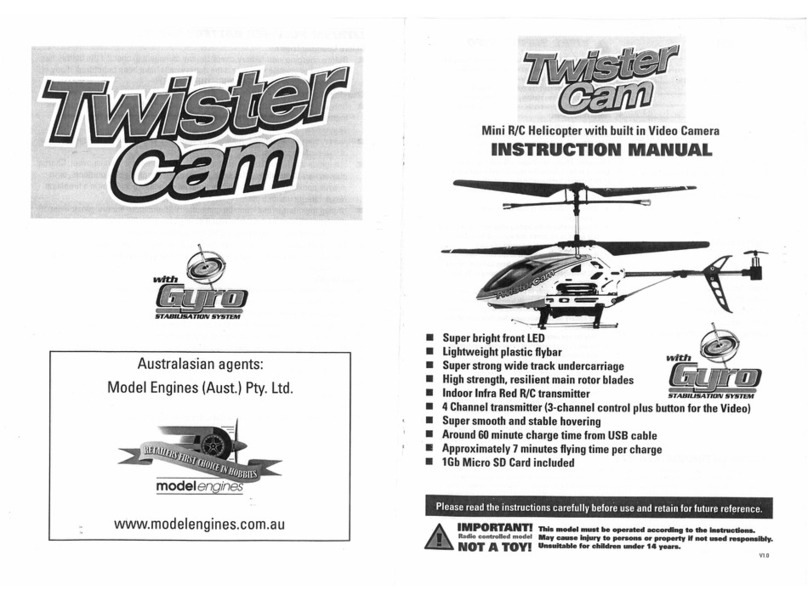Load Batteries in transmitter
Binding Micro Twister Pro2.4G heli
Transmitter layout Mode 1
Instructions
Charging - Charge time 30mins, DO NOT LEAVE UNATTENDED
• This product is designed to be used indoors, or outdoors IN DEAD CALM CONDITIONS ONLY
• Always turn your transmitter on first, before turning on your helicopter.
• During flight, focus on the helicopter, not your transmitter.
• Recommended for children aged 14+ unless under direct adult supervision.
• Always turn your helicopter off before turning off your transmitter.
• Avoid flying in rooms with air currents caused by open windows, heating or airconditioning.
• Do not fly near or over spectators.
On/Off switch
Direction stick Throttle stick
2.4GHz sender
Charging lead for heli.
(Stored under sliding cover.)
Trim slider
OFF ON
Load 6AA batteries in the
transmitter and replace cover.
Make sure the +positive and
-negative are installed correctly..
Plug charge lead on transmitter into
charge jack on side of
Micro Twister Pro 2.4GHz helicopter marked CHA.
Lead only fits one way.
DO NOT FORCE IT!
Switch must be OFF to
charge heli.
Heli will not charge if
switch is ON
Turn transmitter ON
Red light/No heli=Power is ON
Green light/with Heli= Charging
No Green light/with Heli=Charged
Unplug charge lead after heli is charged and turn of transmitter.
+
The Micro Twister Pro2.4G comes bound and test flown from the factory. It may become necessary to REBIND the heli to the transmitter if
you change transmitters or want to fly a different Micro Twister Pro2.4G helicopter on your transmitter or for some reason the helicopter or
transmitter has dropped the BIND.
TO REBIND:
• Turn the heli and transmitter off.
• Hold down the BIND button on the right hand side of the transmitter and turn the transmitter on.
• While continuing to hold the BIND button, turn on the helicopter. Count to 5 and release the BIND button on the transmitter.
• While holding the heli by the skids, slowly move the throttle up and down through its full range, 1-5 times, or until the heli blades start
spinning. If the blades do not turn, repeat the process.
• Once the blades respond to the throttle, the BIND process is complete and you are ready to start flying.
+
++
++
Micro Twister Pro 2.4GHz Heli may also be charged with supplied USB lead connected to your computer.
USB Red light/No heli= Power Available
USB Red light/with Heli= Charged
USB No light/with Heli=Charging
Beginners or Advaned Mode switch
Arming your Micro Twister Helicopter
Turn Heli ON
Always turn the heli ON after the transmitter is ON
When you have finished flying always turn the heli
OFF first and the transmitter OFF last.
Turn transmitter ON
Always turn the transmitter ON first.
When you have finished flying turn the
heli OFF first and the transmitter OFF last.
Arm heli (make ready to fly)by moving the throttle stick all
the way forward then all the way down
Hold heli by landing skids while arming to prevent it flying off
without warning.
Your Micro Twister Pro 2.4GHz is ready to fly!
OFF ON
Mode 1 Mode 2
Beginners orAdvanced Mode Switch
Beginners mode with the switch in the down position, is ideal to
learn to fly as it slows down the Micro Twister Pro 2.4GHz when
travelling forwards or backwards.
Advanced Mode with the switch in the Up position causes the
Micro Twister Pro 2.4GHz to travel forward and backwards faster.
BIND
Button