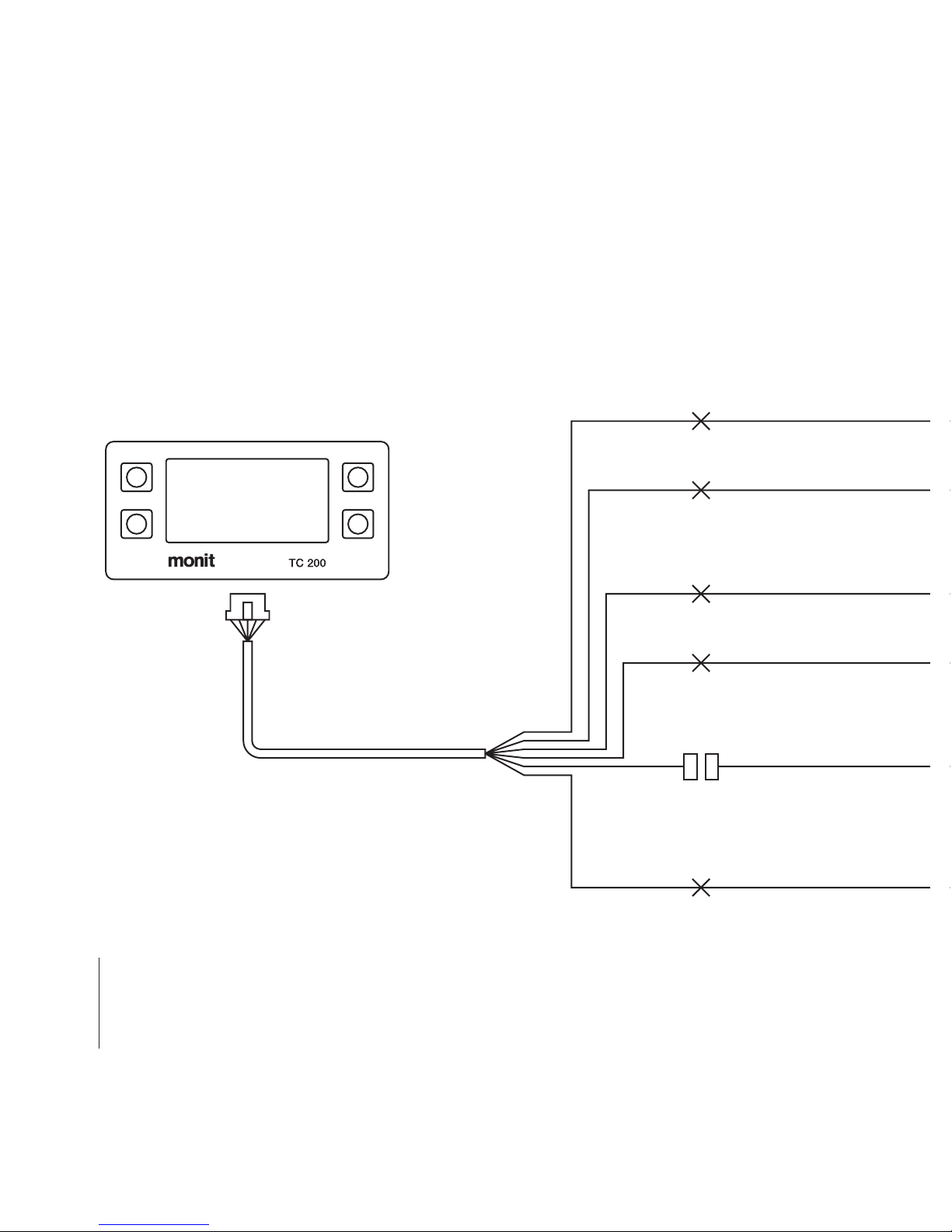4
GPS+ Overview
The G-100/200 can measure distance and speed using either the GPS
signal or a traditional wheel speed sensor. For most customers GPS
alone will provide excellent results with accuracy comparable to a well
calibrated wheel sensor.
However, like any GPS system, accuracy can be degraded when
operating in heavily built-up areas or under dense forest cover. To
address this limitation the G-100/200 includes unique GPS+ sensor
fusion technology. This works by combining the output signals
from a wheel sensor and the GPS receiver. While the GPS signal is
available the GPS+ software continously calibrates the wheel sensor
in the background. If the GPS signal is subsequently lost operation is
automatically switched to the wheel sensor. The result is uninterrupted
high accuracy operation in any environment without the need to
manually calibrate a wheel sensor.