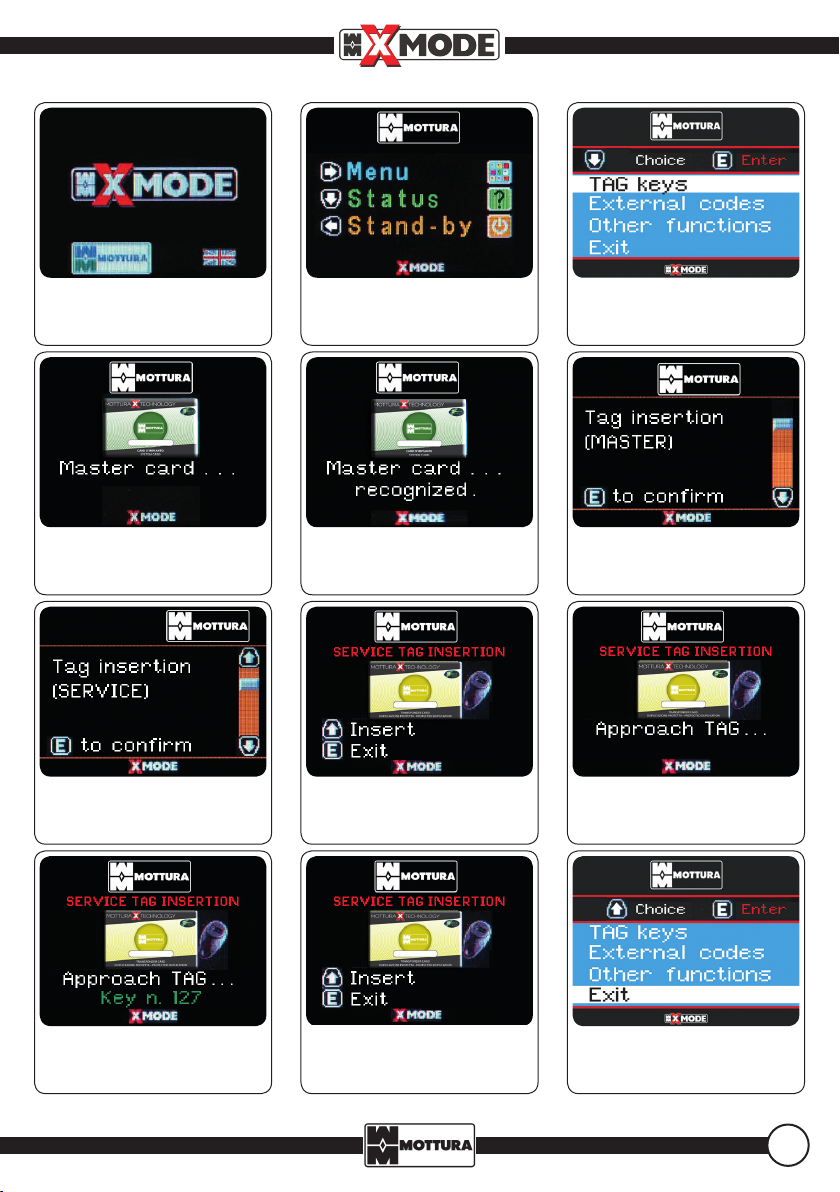99298 - XMODE - ESCUTCHEON DISPLAY - REV. 01
2
1 - THE ESCUTCHEON ............................................................................................................................ pag. 3
2 - OPENING AND CLOSING THE LOCK ........................................................................................................ 3
3 - CHANGING THE DISPLAY LANGUAGE ...................................................................................................... 4
4 - PROTECTED TAG SYSTEM ............................................................................................................................. 5
4.1 - DELETING A SINGLE TAG
4.2 - DELETING ALL TAGS
4.3 - ENTERING A SERVICE TAG
4.4 - ENTERING A MASTER TAG
4.5 - MEMORIZED TAG ATTRIBUTES
5 - FREE TAG SYSTEM ....................................................................................................................................... 11
5.1 - ENTERING A MASTER TAG
5.2 - ENTERING A SERVICE TAG
5.3 - DELETING SINGLE TAG
5.4 - DELETING ALL TAGS
6 - DISABLING SERVICE TAG (FREE/PROTECTED TAG SYSTEM) .............................................................. 15
7 - ENABLING SERVICE TAG (FREE/PROTECTED TAG SYSTEM) .............................................................. 16
8 - QUICK LOCK STATUS INFORMATION - DOOR OPEN .......................................................................... 17
9 - QUICK LOCK STATUS INFORMATION - DOOR CLOSED ..................................................................... 17
10 - POWER SUPPLY ....................................................................................................................................... 17
11 - EXTERNAL KEYPAD CODES ............................................................................................................................ 18
11.1 - ENTERING PROGRAMMING MODE
11.2 - INSERTING CODES
11.3 - DELETING A SINGLE CODE
11.4 - DELETING ALL CODES
11.5 - PREVIOUS MENU
12 - CHANGING LOCK CLOSING MODE ............................................................................................................ 21
13 - PARENTAL SECURITY CODES ....................................................................................................................... 22
13.1 - OPENING / CLOSING LOCK ON INSIDE
13.2 - DELETING CODE FROM INSIDE
14 - COURTESY TIMES ....................................................................................................................................... 24
15 - DATE AND TIME ....................................................................................................................................... 25
16 - TIME SLOT BACK STOP .................................................................................................................................... 26
16.1 - DELETE A SINGLE TIME SLOT
16.2 - DELETE TIME ONE DAY SLOT
16.3 - DELETE ALL TIME SLOTS
17 - TAGS IN TIME SLOT ....................................................................................................................................... 30
17.1 - DELETING A SINGLE TIME SLOT
17.2 - DELETING TIME SLOTS ON ONE DAY
17.3 - DELETING ENTIRE USER GROUP
17.4 - DELETING ALL TIME SLOTS /USERS
18 - ACCESS CONTROL ....................................................................................................................................... 34
18.1 - DELETING ALL ACCESS CONTROL INFORMATION
19 - INFORMATION ....................................................................................................................................... 35
20 - EXITING THE MENU ....................................................................................................................................... 36
21 - TROUBLESHOOTING ....................................................................................................................................... 37
CONTENTS
The system automatically returns to stand-by if no keys are pres-
sed for thirty seconds.