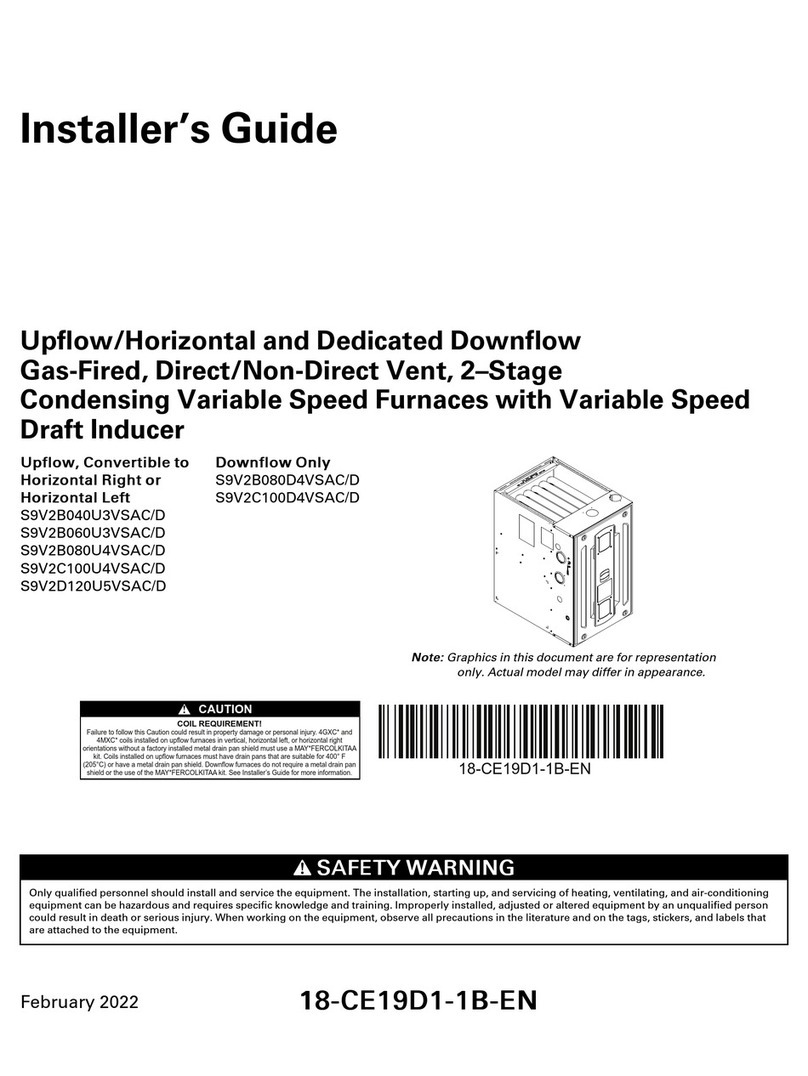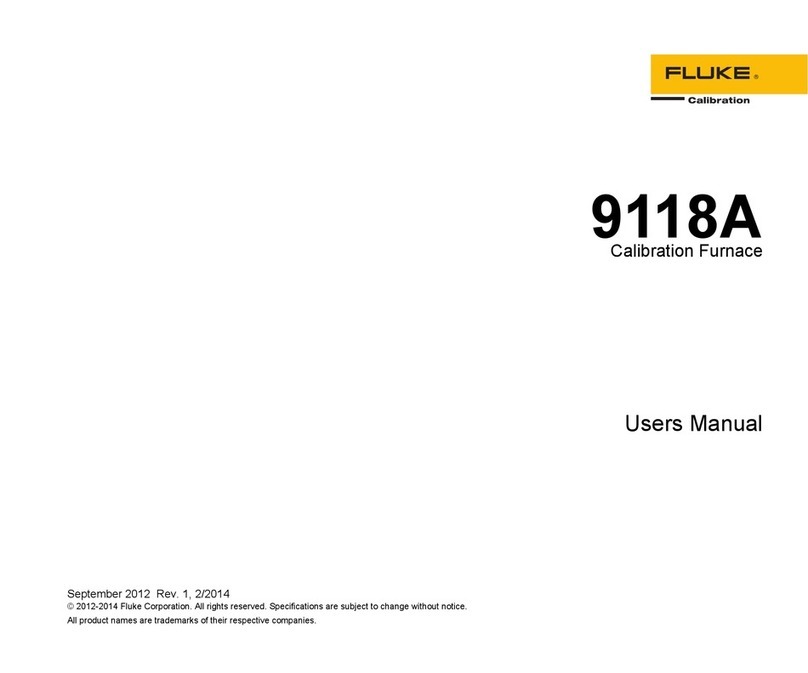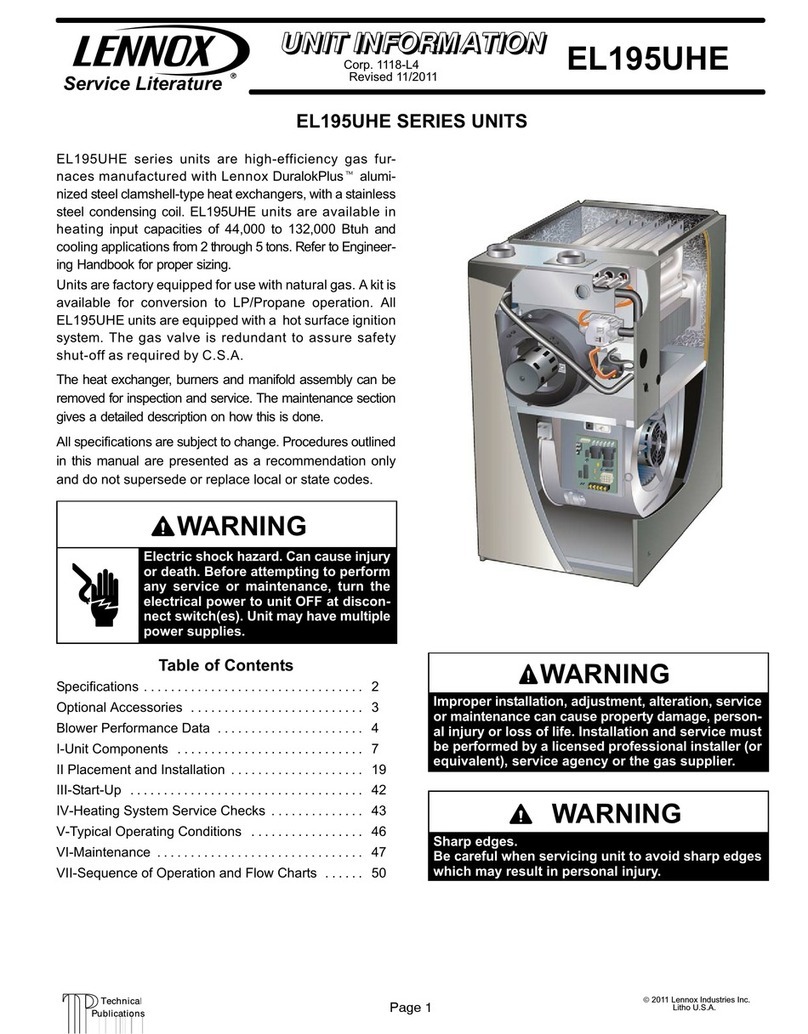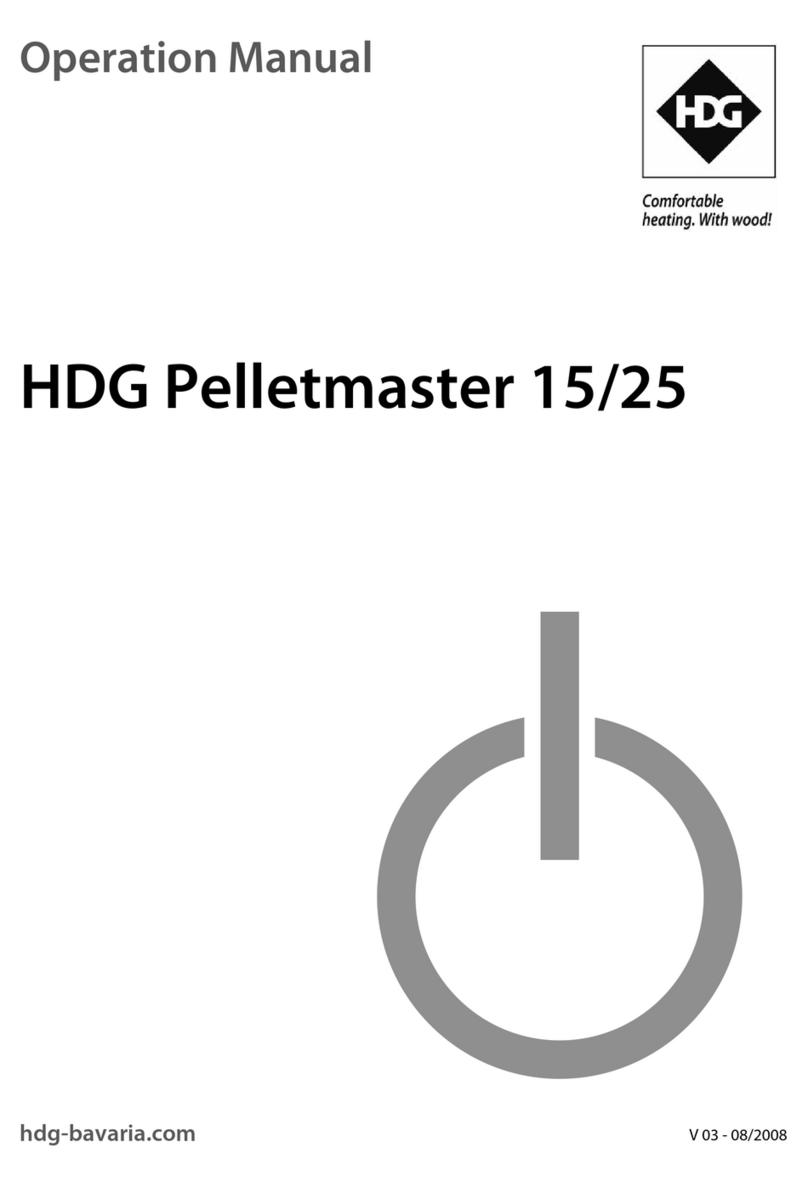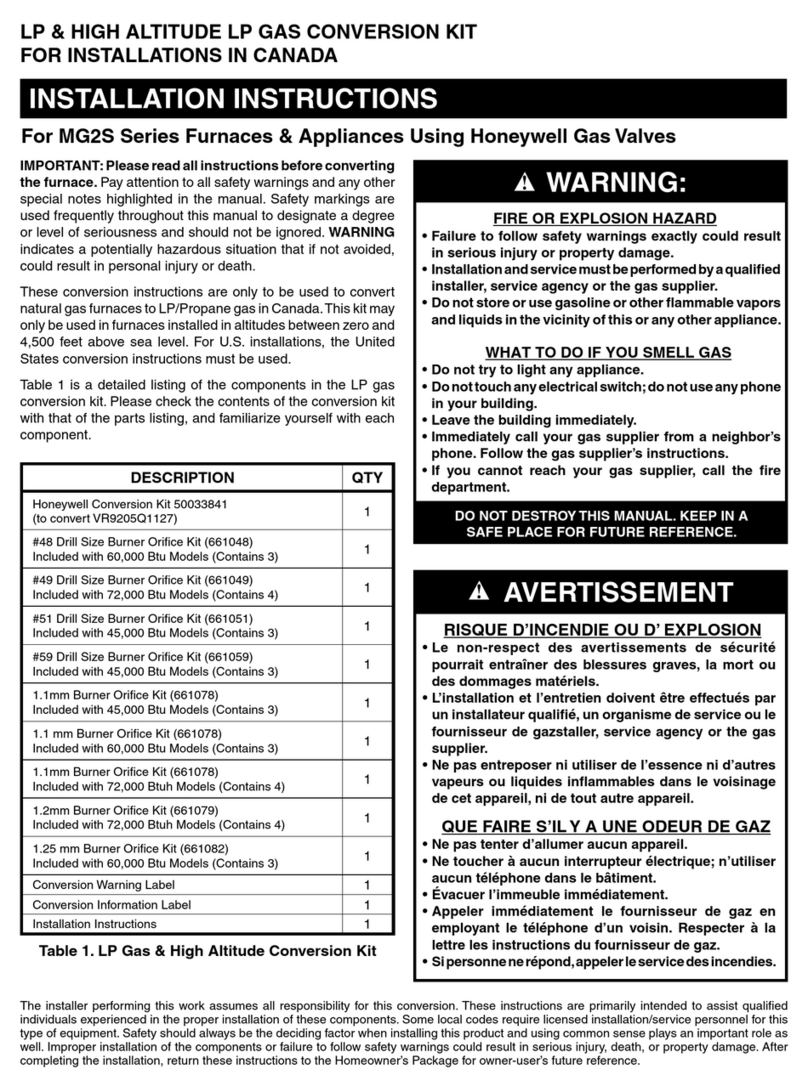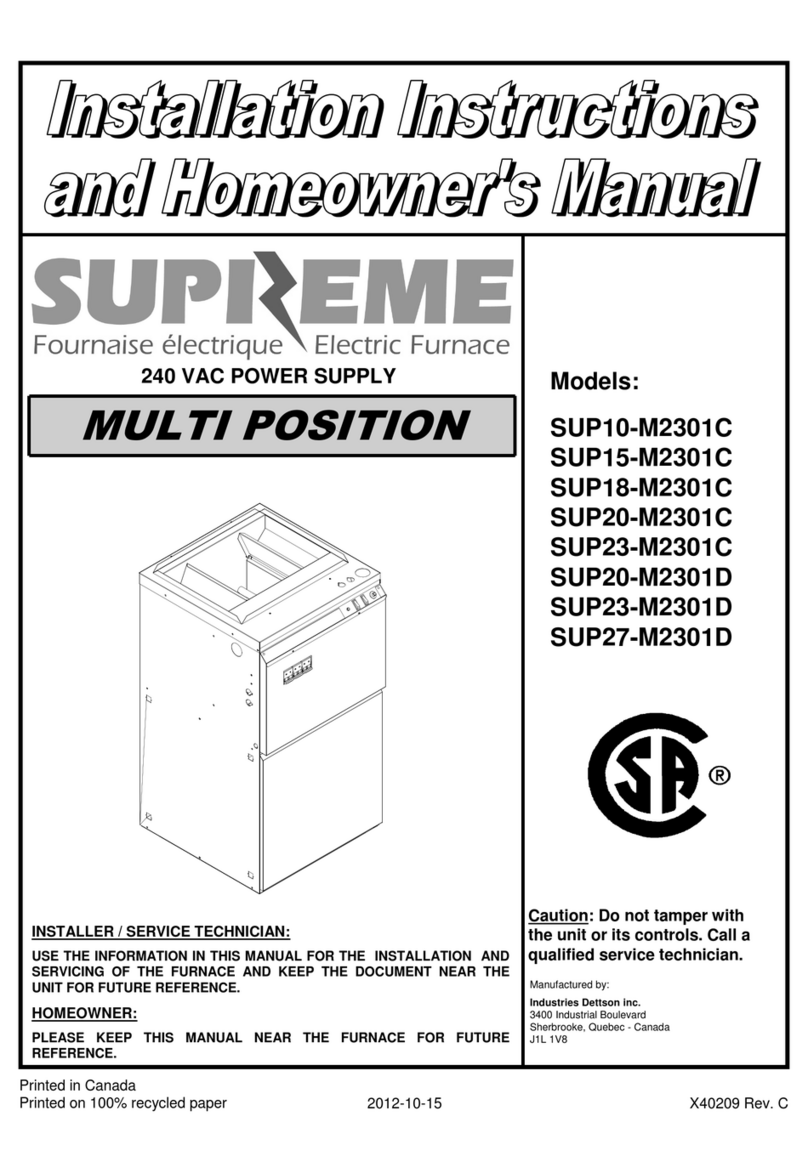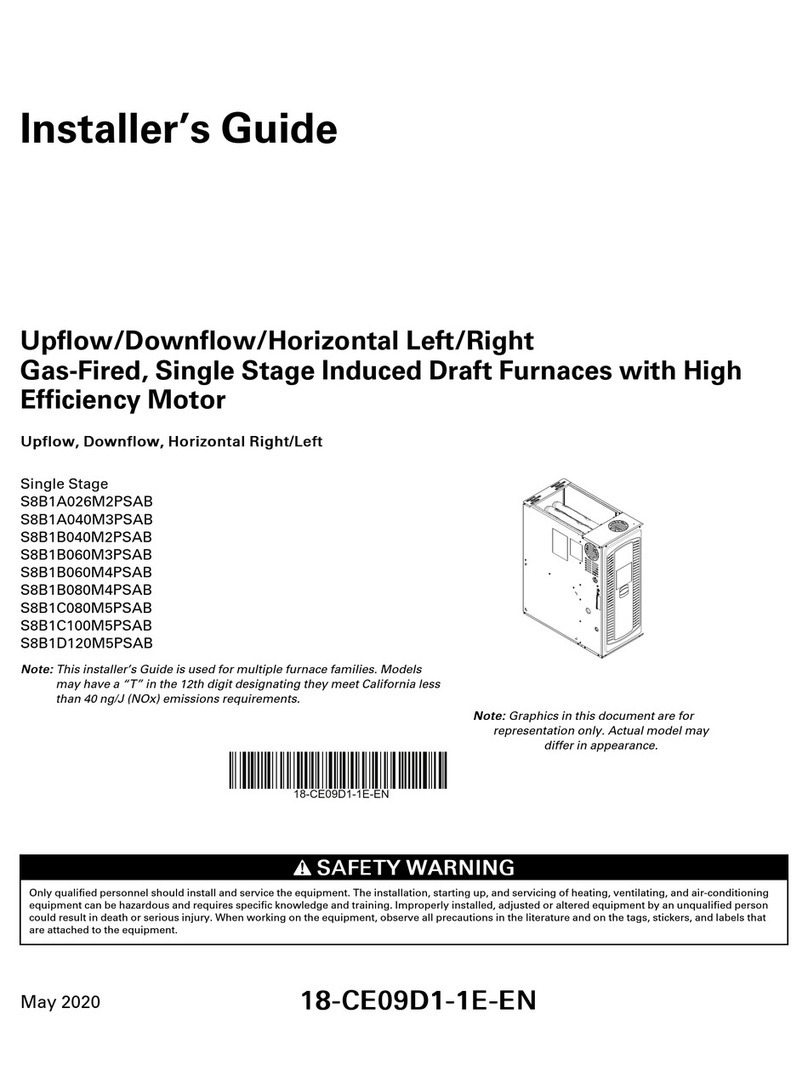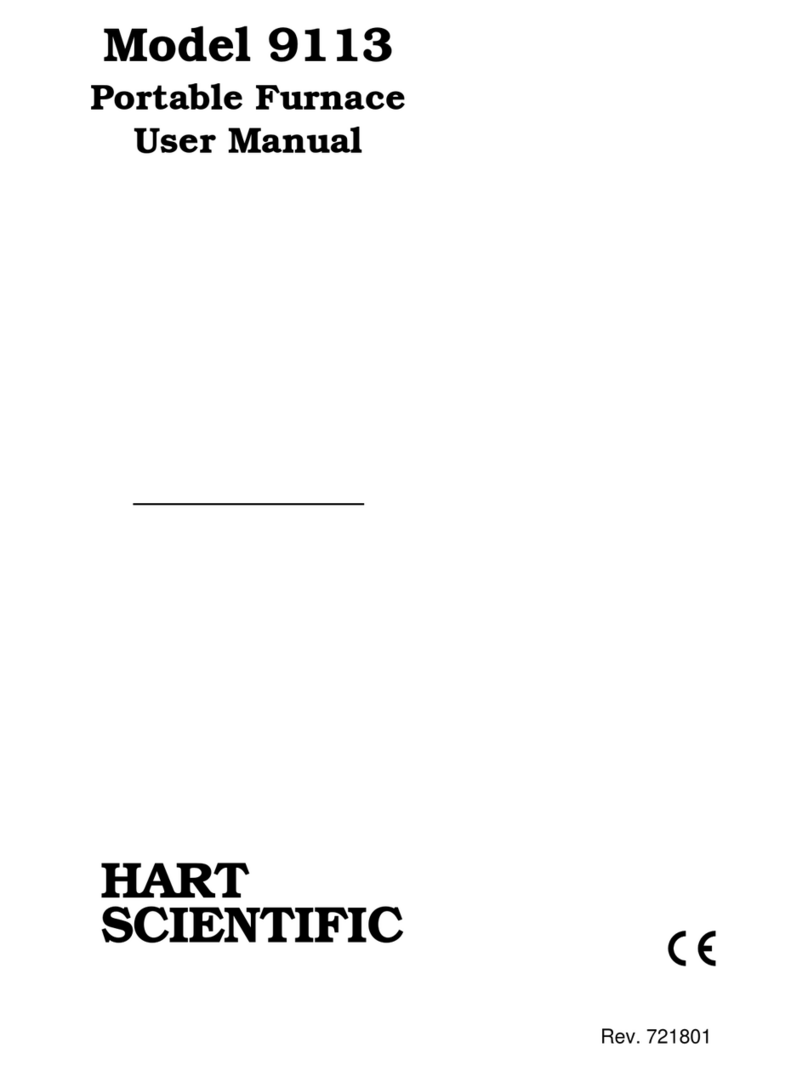8
ADDITIONAL ACCESSORIES MAY BE INSTALLED IN THE FURNACE:
1. Process observation window;
2. Protection from overheating, which prevents the Furnace from exceeding the maximum
temperature. If the maximum temperature is exceeded, the safety device turns the heating
off automatically. If this happens, allow the Furnace to cool down by 50-100˚C below
overheating safety device activation temperature. Turn the Furnace on. To reset safety
device to the inactive mode, find the red button at the front of the Furnace (Pic.4) and press
it (In each case, the mounting position of the button may vary). If the safety device is going
to run again contact the manufacturer or to the company which sold the product (company
addresses at the end of the passport);
3. Timer is designed to delay execution of the program. If timer is mounted in the Furnace the
main switch is on, turn on the fixed control of the timer. For that reason, press the second
counting from left to right, button (A) of the timer. The symbol of closed contacts („ON A“) on
the display will appear and the Furnace will start working normally.
If you want to use the timer to turn the Furnace on / off at the certain time, by following the User
Manual of the timer, set up the Furnace on/off program. After putting in the charge turn the
Furnace on, so that it starts to heat up, and set the timer from fixed to programming control. For
this reason, press second button on the timer (A). The note („OFF A“) should fade from timer’s
display;
4. Buzzer is to alarm about the end of the program;
5. RS-485 / USB interface and software for data recording, viewing and configuring the
temperature controller running your thermal treatment process. The software is designed for
Windows operating system. Computer software allows simply run, review and display charts
on thermal process temperatures and other settings;
6. Data recorder Eurotherm 6100 is for basic visualization and recording requirements. The
6100 has full color display and utilises touch screen technology for clear and intuitive
configuration and operation. It further supports a USB port as standard to enable the use of a
mouse, keyboard or bar code scanner. Data can be moved manually or automatically archived
to multiple locations: removable media, network servers or the Eurotherm Review database on
a PC. The recorder can easily be integrated into a larger system and data files can be
transferred across the network;
6. UNPACKING, CHECKING EQUIPMENT, DELIVERY
Please check the product in its original packaging, if there are any damages of
transportation. Inform the carrier immediately if transportation damage has occurred.
If necessary, carefully flip the packaging with the Furnace in it. Unscrew wood screws that
hold pallet to the cover. Take off the cover.
Remove transportation screws from the bottom of the pallet (Pic. 5).
If the Furnace is attached to the pallet with metal plates (Pic.6), firstly, unscrew wood screws
that hold the metal plates to the pallet then carefully flip Furnace and remove metal plates
attached to the frame.
Remove protective film, take off User Manual, feet and bottom plate (-es), from top of the
product. Take the protective materials out of the chamber (Pic. 7).