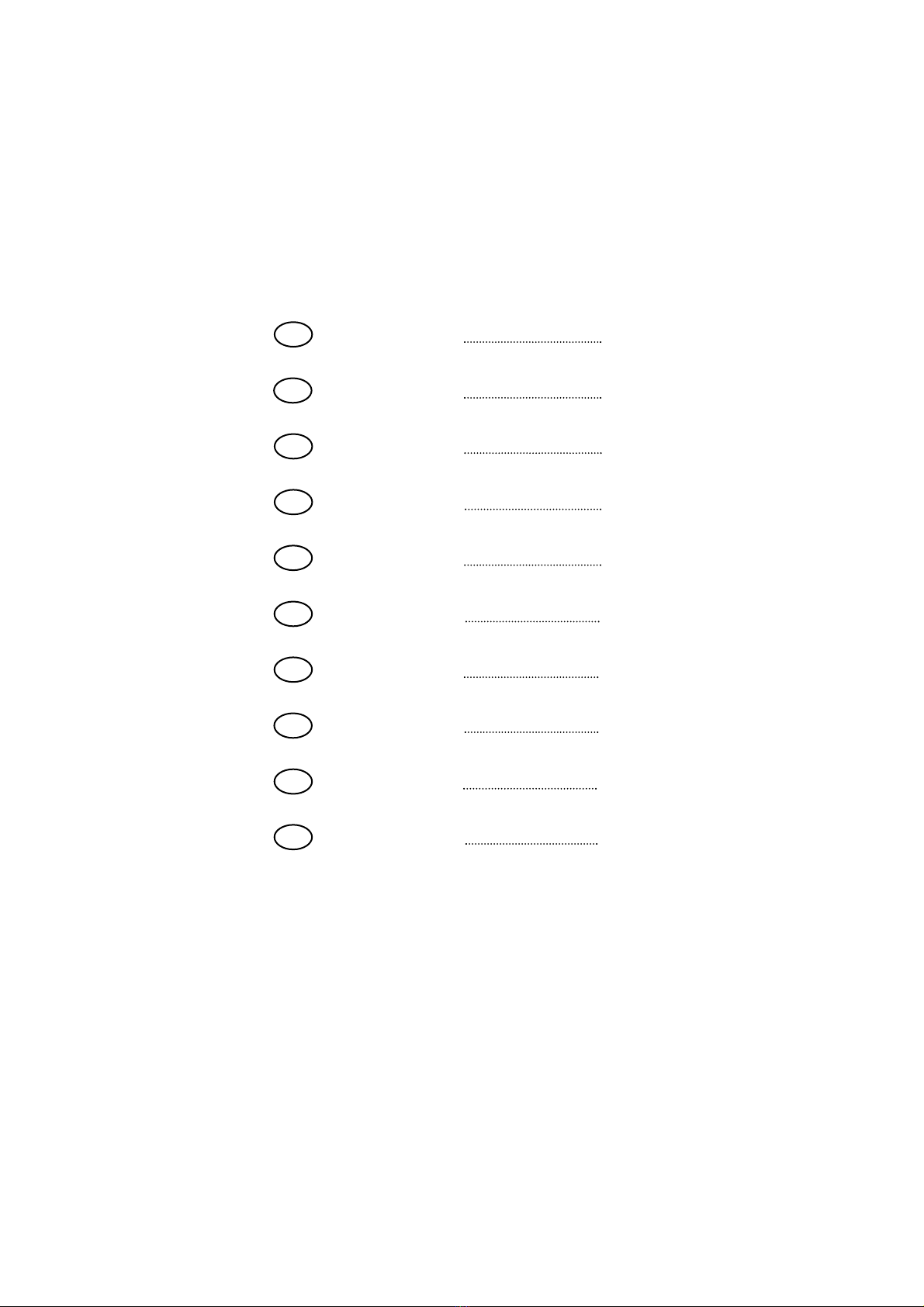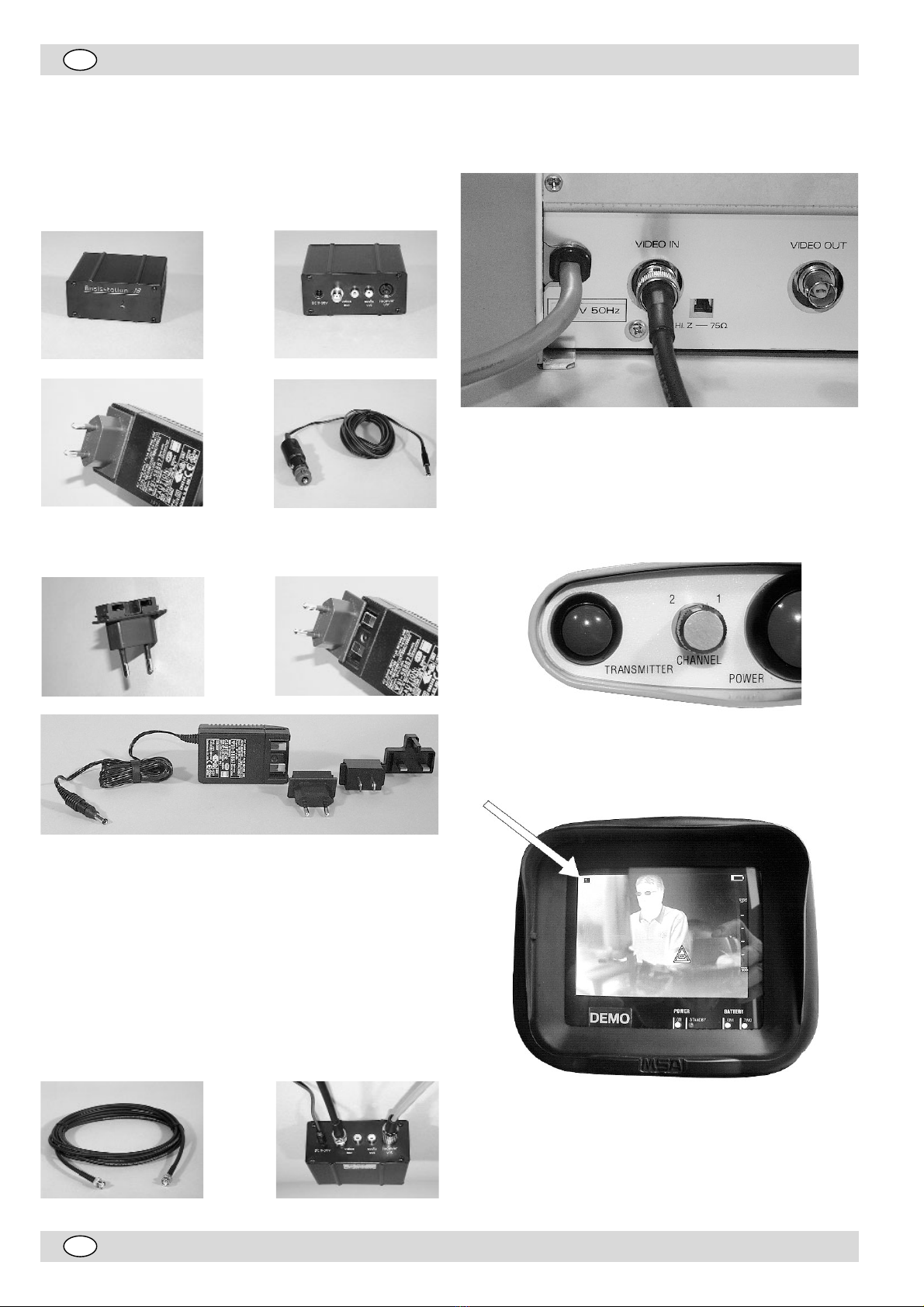NNoorrtthheerrnnEEuurrooppee
RReeggiioonnaallHHeeaaddOOffffiiccee
NNeetthheerrllaannddss
MMSSAANNeeddeerrllaannddBB..VV..
Kernweg 20
NL-1627 LH Hoorn
P.O. Box 39
NL-1620 AA Hoorn
Phone +31 [229] 25 03 03
Telefax +31 [229] 21 13 40
BBeellggiiuumm
MMSSAABBeellggiiuummNN..VV..
Sterrenstraat 58/1
B-2500 Lier
Phone +32 [3] 491 91 50
Telefax +32 [3] 491 91 51
E-Mail msabelgium@auer.be
GGrreeaattBBrriittaaiinn
MMSSAA[[BBrriittaaiinn]]LLiimmiitteedd
East Shawhead
Coatbridge ML5 4TD
Scotland
Phone +44 [12 36] 42 49 66
Telefax +44 [12 36] 44 08 81
SSwweeddeenn
MMSSAANNOORRDDIICC
Kopparbergsgatan 29
SE-214 44 Malmö
Phone +46 [40] 699 07 70
Telefax +46 [40] 699 07 77
MMSSAASSOORRDDIINN
Rörläggarvägen 8
SE-33153 Värnamo
Phone +46 [370] 69 35 50
Telefax +46 [370] 69 35 55
MMSSAAiinnEEuurrooppee
EEaasstteerrnnEEuurrooppee
RReeggiioonnaallHHeeaaddOOffffiiccee
GGeerrmmaannyy
MMSSAAAAUUEERRGGmmbbHH
Thiemannstraße 1
D-12059 Berlin
Phone +49 [30] 68 86-25 99
Telefax +49 [30] 68 86-15 17
E-Mail mee@auer.de
HHuunnggaarryy
MMSSAAAAUUEERRHHuunnggaarriiaa
BBiizzttoonnssáággtteecchhnniikkaaKKfftt..
Francia út. 10
H-1143 Budapest
Phone +36 [1] 251 34 88
Telefax +36 [1] 251 46 51
E-Mail info@msa-auer.hu
PPoollaanndd
MMSSAAAAUUEERRPPoollsskkaaSSpp..zzoo..oo..
ul. Wschodnia 5A
PL-05-090 Raszyn
Phone +48 [22] 711 50 00
Telefax +48 [22] 711 50 19
E-Mail biuro@msa-auer.com.pl
RRuussssiiaa
MMSSAAAAUUEERRMMoossccooww
2 Leninsky Prospect
Office 14
RUS-117049 Moscow
Phone +7 [095] 239 15 72
Telefax +7 [095] 239 10 39
E-Mail msa-moscow@auer.de
SSoouutthheerrnnEEuurrooppee
RReeggiioonnaallHHeeaaddOOffffiiccee
ttaallyy
MMSSAAIIttaalliiaannaaSS..pp..AA..
Via Po 13/17
I-20089 Rozzano [MI]
Phone +39 [02] 89 217-1
Telefax +39 [02] 8 25 92 28
E-Mail info-italy@msa-europe
SSppaaiinn
MMSSAAEEssppaaññoollaa,,SS..AA..UU..
Narcis Monturiol, 7
Pol. Ind. del Sudoeste
E-08960 Sant-Just Desvern
(Barcelona)
Phone +34 [93] 372 51 62
Telefax +34 [93] 372 66 57
FFrraannccee
MMSSAAFFrraannccee&&MMSSAAGGAALLLLEETT
Zone Industrielle Sud
F-01400 Châtillon sur Chalaronne
MMSSAAFFrraannccee
Phone +33 [474] 55 47 77
Telefax +33 [474] 55 47 99
E-Mail info@msa-france.fr
MMSSAAGGAALLLLEETT
Phone +33 [474] 55 01 55
Telefax +33 [474] 55 24 80
CCeennttrraallEEuurrooppee
RReeggiioonnaallHHeeaaddOOffffiiccee
GGeerrmmaannyy
MMSSAAAAUUEERRGGmmbbHH
Thiemannstrasse 1
D-12059 Berlin
Phone +49 [30] 68 86-555
Telefax +49 [30] 68 86 15 17
E-Mail info@auer.de
AAuussttrriiaa
MMSSAAAAUUEERRAAuussttrriiaa
VVeerrttrriieebbssGGmmbbHH
Absberger Strasse 9
A-3462 Absdorf
Phone +43 [2278] 31 11
Telefax +43 [2278] 31 11-2
E-Mail msa-austria@auer.de
SSwwiittzzeerrllaanndd
MMSSAAAAUUEERRSScchhwweeiizz
Unterdorfstrasse 21
CH-8602 Wangen
Phone +41 [43] 255 89 00
Telefax +41 [43] 255 99 90
E-Mail msa-schweiz@auer.de
EEuurrooppeeaannHHeeaaddOOffffiiccee&&
IInntteerrnnaattiioonnaallSSaalleess
[[AAffrriiccaa,,AAssiieenn,,AAuussttrraalliieenn,,
LLaattiinnAAmmeerriiccaa,,MMiiddddlleeEEaasstt]]
MMSSAAEEuurrooppee
Thiemannstrasse 1
D-12059 Berlin
Phone +49 [30] 68 86-555
Telefax +49 [30] 68 86-15 17
wwwwww..mmssaa--eeuurrooppee..ccoomm